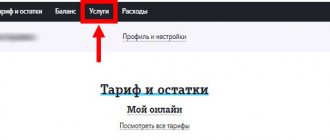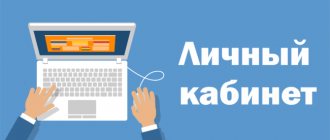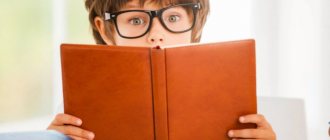There are many different ways to bypass blocking. This could be, for example, tunneling, domain fronting, traffic obfuscation, and even the transition to alternative protocols (ONION, P2P, etc.). But such workarounds will be difficult to understand even for experienced users. In addition, the target site needs to work with this technology, which is unlikely.
Therefore, if you need to access a useful site, but for some reason it is blocked by your provider, you can use one of the following methods:
- Search the Internet for “mirrors” of the desired site (that is, its complete copies, but at a different address).
- Install a special browser, for example, Tor or Opera.
- Use a special plugin for the current browser.
- Use a proxy server.
- Rent a physical or virtual server in the desired location and set up your VPN network on it.
- Switch to connecting to the Internet through a ready-made VPN service.
Bypassing site blocking - what you need to know
It should be understood that providers block a specific domain (site name). Nothing prevents the owner from changing the domain to another and continuing to work until the next block. And this can be done ad infinitum. This is how a huge number of “mirrors” appear on the Internet.
In some cases, blocking can be carried out by the IP address of the server on which the prohibited site is running (by the way, this is where problems often arise with accessing innocent sites, because by coincidence they were simply hosted on the same server along with the problematic one, yes, that’s right) It happens). In this case, nothing prevents the site owner from moving the site to another server or simply asking the hoster to change its IP address.
But these steps primarily concern owners of blocked web resources and services. They can fight with regulatory organizations or providers until one of them runs out of patience or money for regular “redeployment.”
Therefore, below we will dwell in more detail on ways to bypass blocking by users of these disgraced sites.
Let's sum it up
Tele 2 prohibits the distribution of Wi-Fi from the phone to other devices. But if desired, this can be arranged.
The Tele2 operator tries to regularly develop new profitable offers and programs for its customers. Unlimited options and tariffs are especially popular. Since October 2021, the operator has launched a new offer for its customers - “My Unlimited”, which includes an unlimited number of minutes for calls within the network and unlimited access to the Internet (this year the tariff was renamed “Unlimited”).
Search for "mirrors"
For example, you need “some-site.ru”, but when you access a direct link, instead of resource pages, you receive a “stub” from your provider stating that “some-site.ru” is blocked.
There is nothing stopping you from searching for the phrase “some site.ru MIRROR” in your favorite search engine. It is likely that already in the first lines of the search you will see a familiar icon of the desired site or a characteristic match.
On the plus side
- It's fast.
- And it's free.
Disadvantages of this method
- There is a possibility that you will not find the site you need.
- There is a high probability that the site found was created by attackers only to steal your personal data or the login/password pair to access the original site.
- The level of anonymity is very low.
This bypass method should only be used if the target site will definitely not require you to enter any important information (bank card numbers, your personal data, logins, passwords, etc.).
Installing a special browser
Among the products that can truly be called mass-produced, it is worth highlighting the following browsers: Opera, Yandex.Browser and Tor Browser.
The first two actually contain their own Proxy servers, which are designed more to save Internet traffic than to bypass blocking. This is more of a side effect.
Due to the fact that the Yandex browser uses Opera technology, which, by mutual agreement, was “screwed” to the redesigned Google Chrome, they could actually be combined, but in fact, the Opera developers went further - they implemented their own VPN service.
Pros of browser-based VPN/proxy
- It is enough to install the desired browser and activate the compression technology (enable proxy).
- For free.
Disadvantages of browser-based VPN/proxy
- In the case of Yandex.Browser, there is no need to talk about any anonymity, since the proxy servers are controlled by a private company that makes money by personalizing advertising.
- In the case of VPN Opera, the servers are also privately owned - this is more of a marketing ploy.
- The quality of the content drops, since the purpose of these proxy servers is to compress/minimize traffic.
- Connection speed, site response time and other connection indicators may drop.
- The solutions are suitable only for one specific task - browsing web pages.
- Owning companies cooperate with law enforcement agencies, so individual sites may remain blocked.
Tor Browser is ahead of its competitors here, since it is already a narrow-profile solution that uses the principle of “onion routing” with a large number of intermediate links, which complicates the procedure for tracking a specific user. Despite the fact that the level of confidentiality with its use is much higher, and you are almost guaranteed to get access to any sites, its connection speed leaves much to be desired. Watching videos in it or downloading files is simply unrealistic, so it makes no sense to use it for everyday tasks.
Is it possible to distribute Internet on Unlimited Tele2 to other devices?
Distribution of Internet traffic is strictly prohibited. This rule applies to the use of Bluetooth, Wi-Fi or USB. The SIM card can only be used in smartphones or tablets. Thus, the subscriber will not be able to access the Internet on devices other than their own. There are also restrictions on the use of modems.
The tariff does not allow downloading torrent files.
Some Tele2 tariff plans provide the opportunity to use unlimited Internet only in relation to social networks and instant messengers. This means that communication through these services will not be charged, except for situations where you follow a link to some third-party resource.
When you activate the “Opera Mini” option, the traffic spent on using the browser will also not be subject to tariffs, regardless of the purpose for which it was used (studying news, watching movies, etc.).
Activities such as viewing email, downloading files or using other mobile applications will be charged according to the tariff plan. The cost of the option is 5 rubles per day.
Using a proxy server
Due to the fact that providers block access to certain sites on their part of the route (to the server on which the site is located), nothing prevents the user from building an alternative route. That is, instead of sending a request/sending data directly to a blocked site, your browser or other software on your PC/smartphone will make a request to a special intermediary server, which in turn will redirect the request to where it is needed.
This is exactly how most free browser extensions that allow you to bypass blocking work. A similar effect can be obtained if you simply set up a connection to a known proxy server on your computer or in a separate program (browser, media player, etc.).
Proxy servers, like various applications and browser add-ons, can be paid or free. The former provide at least some official guarantees, allow you to cope with more or less adequate loads, and the service provider can even help with setup or otherwise interact with users.
Free options do not provide any guarantees at all, they can reset the connection at any time, and what happens to all the transferred data is a big question.
Pros of proxy servers
- Often these are free or very cheap solutions.
- You can find ready-made browser plugins or detailed instructions for setting up programs/operating systems.
- You can choose any staging server location.
- If the current service is blocked, you can quickly use an alternative one.
Disadvantages of proxy servers
- Low level of anonymity, especially when it comes to free proxy servers.
- Low stability and performance. You can increase productivity only by renting a paid proxy.
- If you are blocked from accessing a paid service, the service provider is unlikely to refund your money. This is what is called a “non-warranty case”.
- Traffic/your data is transmitted in clear text and is often logged.
The most profitable way to use a proxy is if the target site provides it (especially for its users so that they can get to the site). It will be free and relatively safe. But not all blocked sites are ready to build their infrastructure on proxy servers.
How to bypass the ban on Tele2 Internet distribution
Despite significant restrictions on the part of the operator, there is still a certain circumvention of the prohibition on the tariff. The security system is imperfect and allows distribution of the Internet, but such actions are considered illegal.
If the operator detects suspicious activity, he has the right to suspend access to Internet use.
Using the Share Gigabytes option
A more legal and secure way to share the Internet is to use the “Share Gigabytes” option. As part of the service, it is possible to transfer traffic to another subscriber as part of a prepaid package. Thus, having access to unlimited Internet, one user can help out another if he runs out of traffic.
What restrictions does the option provide:
- you can transfer no more than 30 GB per month or 5 GB per day;
- traffic is valid for 7 days;
- The option can be extended for 50 rubles.
The service is suitable for those who are used to helping out loved ones by sharing gigabytes.
Editing the hosts file on your computer
The file as a destination is created for site mapping. The recording is carried out in the form of characters and IP addresses. Editing a file involves blocking resources through which the operator can detect Internet distribution.
It is almost impossible to assemble a universal file. The user needs to install an analyzer and monitor resources on which the service provider can detect illegal distribution.
As a rule, the file is located in the operating system folder of the personal computer.
Change/fix TTL value
The lifetime of traffic packets is determined by the TTL number. For most phone operating systems, it is 64. When joining a network, the device transmits this digital value to the operator.
When a subscriber decides to connect to the Internet via a modem or router, the value will decrease by one unit. The operator will see that the user is trying to use Internet traffic on another device other than a smartphone. This rule also applies to using your phone as an access point to a Wi-Fi network.
It is quite possible to bypass the limitation by changing the TTL. To do this, you need to pay attention to the following points:
- the user must change the value so that packets from other devices, when one is lost, have the same value as TTL;
- devices running on iOS and Android systems have a default value of 64; to distribute traffic, you need to set the donor to 63;
- Changing the value is possible manually or using special programs.
What programs can help you change the value:
- TTL Master - to use the service you must obtain root user rights. Using the program, you can change the TTL value in one click by downloading it through the Google Play application. No additional instructions are required, all functionality is extremely clear. After launch, the current TTL and TTL will be indicated, which must be specified in the required field. After entering, click the “apply” button. After the procedure, you need to try to distribute the Internet from a mobile device.
You can change TTL without using the above programs. What other actions can be taken:
- turn on flight mode on your phone;
- install and launch the ES Explorer application;
- follow the path “proc/sys/net/ipv4”;
- find the file named “ip_default_ttl”;
- open it and change the value from 64 to 63.
All actions taken must be saved before exiting the application. After that, you can turn off the “flight” mode, turn on the Internet distribution and try to connect to the network.
Changing IMEI on the distribution device
If there is a need to use a SIM to distribute the Internet using a Wi-Fi router, you can change the IMEI of the device intended for Internet distribution.
It is best to use the IMEI from a smartphone running the Windows operating system. You can use another device, but the risks of detecting illegal intrusion into the network increase.
Traffic on Windows resources does not raise suspicions, since the same resources are spent on mobile devices running a similar system.
The change can be made in several ways:
- using engineering mode;
- via the console.
If the first option is selected, you must:
- on your phone, dial the combination *#*#3646633#*#*;
- after opening the engineering mode, go to the “Connectivity” tab;
- add in the AT line - “EGMR = 1.7,”current_IMEI”;
- to change to a second SIM (if available), the previous action is repeated, but the indicator is indicated not 1.7, but 1.10;
- press the SEND AT button and reboot the device.
If the subscriber is no longer satisfied with the offer, he can disconnect at any time convenient for him. It is not possible to completely abandon the tariff plan, since it is possible to change one tariff to another.
How to switch plans:
- Make a call to the operator. A Tele2 client can call the hotline and wait for the operator to respond, informing them of the decision to change the tariff. The consultant will tell you about the current offers and options, choosing the most optimal option. The tariff plan will be changed immediately, and the subscriber will receive a corresponding notification.
- Use the official website of the operator by logging into your personal account. By going to the account structure itself, you can study the current tariff plans, select the appropriate one, and then click the “Connect” button.
- Using the mobile application. The deactivation procedure is similar to using your personal account. The difference is that to use the application you need to download it to your phone and go to the general menu.
- At the company office. You can find out the addresses and work hours on the company’s website. At a convenient time, come to the nearest office with your passport, explain what needs to be done and wait for the consultant to make changes within 5-10 minutes.
You can switch to another tariff plan for free if the subscriber has used “My Unlimited” for 30 days.
For many, such options for circumventing bans on Internet distribution may seem quite complicated. If you look at it, there is no strong need for them, since if you need to use the Internet on other devices besides the phone, then it is better to find a more successful and acceptable option or simply buy a separate SIM card for this.
There are no problems with purchasing devices and cards for full access to the network. By contacting the branch of a cellular operator, you can get the necessary advice, understanding for what purposes the Internet is needed, how often it will be used, what programs and options the client most often resorts to in everyday life. If a subscriber uses it only to view social networks and various online programs, then the “Unlimited” tariff option is perfect for him. If you need to use the network to download files, watch various videos, or use large-format programs and downloads, it is better to take care of a more extended traffic option. You should not violate the rules established by the operator in order to avoid blocking your phone number or other unpleasant moments.
This year, tariff plans with unlimited mobile Internet have caused a great stir. MTS, Beeline, MegaFon, Tele2 and Yota have similar offers. Tariff plans do indeed provide for no restrictions on speed and traffic (at least that’s what the operators say). However, it was not entirely without restrictions. The biggest drawback of these plans is that they are only for smartphones. There is also no provision for using the phone as a WI-FI access point and there is a restriction on the use of file-sharing networks. Many subscribers are interested in whether it is possible to bypass these restrictions? If you put in some effort, you can bypass restrictions on Internet distribution via Wi-Fi, use a SIM card in a modem, and download files from torrents.
As part of this review, we will look at all the ways to bypass restrictions on Internet distribution via Wi-Fi (TETHERING). It is difficult to single out one single method, so you will have to independently determine the most suitable option for you. The guide is relevant for all tariffs with unlimited mobile Internet, which are characterized by restrictions on Internet distribution via WI-FI (“#EVERYTHING is possible” Beeline, “Unlimited Black” Tele2, “MegaUnlimited” MegaFon, Beeline postpaid tariffs, Yota tariff plan for a smartphone).
Ready-made VPN service
There are also paid and free options; there are plenty of offers on the market. Each provider has its own advantages and disadvantages, specific features and support for original technologies, for example, white lists, MultiHop (forwarding a route through several locations), etc.
Our rating of the best solutions can be found in the material “Best VPN services for PC”. And here we will look at their advantages and disadvantages using the example of the best provider from our comparison – NordVPN.
Main features.
Full encryption of transmitted data (neither your Internet provider nor any third parties will be able to view it). High performance (suitable even for downloading torrents and watching streaming videos), true confidentiality (guaranteed no logging, a large set of technical tools for your protection), supports all popular platforms (from PCs and smartphones, to routers and SMART TVs).
Pros of NordVPN
- Adequate cost, especially in terms of one connected device. You can often purchase a subscription with significant discounts as part of promotions and special offers. There are discounts for students.
- You can connect up to 6 different devices to one account (enough for the whole family).
- Popular streaming services with access to different libraries (from different regions), such as Netflix or Amazon Prime, are supported.
- There is an automatic filtering function for advertising and dangerous content.
- Serious stable infrastructure (more than 5000 servers).
- Military standard traffic encryption.
- Very simple connection (just install an application or browser plugin).
- You can choose the location you need.
Minuses
- The service is paid and not provided for free.
- Competitors' prices may be lower, but along with the reduction in cost, quality falls, so it's up to everyone to decide what to overpay for.
Description of the “My Unlimited” tariff from Tele2
Using the tariff requires paying a monthly subscription fee. Its exact size depends on the territorial location of the client. On average, the price range varies from 300 to 650 rubles.
As soon as the account is replenished with the required amount, the subscriber is connected to tariff packages of services. What does it include:
- unlimited Internet (including travel within the Russian Federation);
- 500 minutes for calls to subscribers of all operators;
- unlimited communication within the network;
- free incoming calls;
- 50 SMS.
If the provided package of services is used up ahead of time, the operator gives the opportunity to expand the offer:
- additional 50 minutes for calls – digital command *155*24*1#;
- 100 SMS – request via command *155*24*2#.
If the package is used up and additional minutes and SMS are not activated, the subscriber will pay for communication at the following prices:
- 1.5 rubles per minute when making calls;
- SMS – 1.5 rubles within your home region and 2.5 rubles throughout the country.
In-network calls and mobile Internet will remain unlimited.
Calls abroad are charged at separate rates. The cost of one minute ranges from 30 to 69 rubles, depending on the country.
If a cellular user is not yet a Tele2 subscriber, he can purchase a SIM card with the “My Unlimited” tariff or come with an old number, which will be saved and the operator will be changed.
Several activation options are available for existing subscribers.
Through your personal account or mobile application:
- log in to the website/application;
- enter the main menu, click on the “Tariffs and Services” section;
- find the right tariff plan;
- Click “Connect” and confirm the action.
After completing the procedure, the subscriber will receive an SMS notification from the system indicating a change in tariff plan.
Connection is also possible via a USSD command by dialing *630*15# from your phone. The request will be automatically processed, after which a similar message will be sent to your phone about the changes that have occurred.
If the client does not have access to the Internet, the number 611 is dialed from the phone, after which a connection will be made to the company’s specialists. You can get advice at any nearest branch of the operator.
What positive aspects can be highlighted in the tariff:
- unlimited Internet access;
- unlimited communication within the network;
- favorable conditions for making calls within your home region;
- a large package of SMS messages is provided;
- Activation of additional services is allowed when the main volume of the package is used up;
- there is no connection fee.
There are not many disadvantages to the tariff. Among them, a decrease in speed, with a heavy load on the Internet, and a restriction on using the phone as a modem stand out. If a subscriber connects to a tariff for the purpose of limited access to the Internet only from a mobile device, there will be no problems with use.
conclusions
There are a huge number of ways to bypass website blocking - from browser add-ons to paid VPN services or personally configured servers. The choice will depend only on the original task. If confidentiality is important, free solutions are definitely not suitable, since building a high-quality and secure infrastructure costs money. Proxy servers, even if they are paid, do not guarantee a high degree of protection (traffic is not encrypted, but simply redirected).
If you need to get to a specific site, but you don’t want to pay anything, and the site owner didn’t bother creating “mirrors” - then it’s best to use proxy servers, and it’s good if the site owners support their bypass infrastructure (they have their own proxies, applications for browsers, etc.). However, it is worth understanding all the risks that arise due to the transfer of data in clear text.
All other options are either difficult to implement (you need to be able to configure special software) or require retaliatory action from the owners of blocked sites.
In fact, if you do not plan to distribute traffic regularly, but just want to use this function once or twice, then it is easier to pay the necessary fee and safely use the distribution. Moreover, the cost of Wi-Fi Internet distribution on Beeline is not that high - for example, for an hour of work you will need 50 rubles, and if you decide to activate the option for the whole day - then 150 rubles. And on tariffs where postpayment is valid - it’s completely free.
- Activate the service for 1 hour for 50 rubles - *157*1#
- Activate the service for 24 hours for 150 rubles - *157*24#
After the paid time expires, the option will turn off automatically, so there is no need to disable it using a special command.