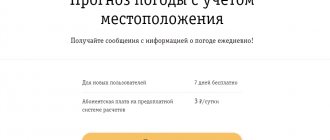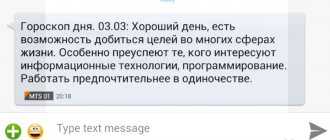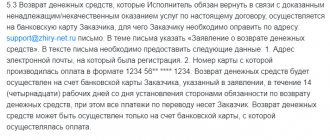Subscriptions to various services are convenient because they allow you to keep up to date with the latest news and provide interesting information. This is beneficial if you cannot access the Internet. For example, a weather subscription will provide an accurate weather forecast for tomorrow and thereby protect you from surprises.
But for many subscribers, this is an unnecessary waste of nerves, because subscriptions require a daily debiting of the subscription fee. In this article we will share information on how to disable your weather subscription on Tele2 and save yourself from unnecessary spending.
How to find out that you have Weather connected
Weather on Tele2 is represented by three types of subscriptions:
- Weather Subscription;
- Package “Weather + Currency”;
- Mosaic of forecasts.
The first subscription is the simplest and only sends the weather forecast to your phone. It’s easy to recognize its presence on your number - you will see a daily subscription fee in the amount of 4 rubles per day , and weather reports for tomorrow will be sent to your number. You can connect the weather forecast on Tele2 using the USSD command *605*9005# or by sending an SMS with the text “9005” (without quotes) to service number 605.
Does your phone receive not only the weather forecast, but also exchange rates? In this case, you have connected the “Weather + Currency” package. Confirmation of this will be the daily debiting of the subscription fee in the amount of 6 rubles per day. The package is activated by sending an SMS with the text “9108” (without quotes) to the toll-free number 605 or using the USSD command *605*9108#.
Does your phone receive not only weather reports, but also various horoscopes? Then you have activated the “Mosaic of Forecasts” subscription. Also, its availability is indicated by a subscription fee of 10 rubles per day. This subscription is activated by sending an SMS with the text “9192” (without quotes) to number 605 or using the USSD command *605*9192#.
Subscriptions to Tele2 do not connect by themselves - to connect them you need to perform certain actions. For example, dial one of the USSD commands described above. If a connected subscription suddenly appears on your number, this means that you connected it yourself, without reading the terms and conditions for the provision of subscriptions - having connected it once, you will see the subscription fee charged every day.
What it is
“Weather” is one of the paid resources offered in the Tele2 menu. By activating it, you thereby sign up for a paid subscription. For 3 – 4 rubles/day. (depending on the region) you will receive an SMS every day with the forecast for the next day. It includes:
- Temperature in the morning, afternoon, evening, night. Actual and how it feels.
- Clear/cloudy.
- With/without precipitation.
- Atmosphere pressure.
- Wind speed.
On our website you can find many useful and informative articles, for example, one of them is how to disable the how to earn money service in Tele2.
The presence/absence of the Internet does not affect the provision of the forecast. The main thing is that there is a more or less stable signal from cellular communications. The subscription fee is charged daily, and there are no notifications about the charge: you receive a notification that this option is paid only once, when you connect it. Be sure to read our other article about whether there is a children's tariff on Tele2.
Please note: “Weather” is connected via Tele2-menu, Tele2-guide (*111#) and using the USSD command *506*7#. At the same time, activation in the “Menu” occurs automatically after a request. We wrote about how to remove the weather forecast in the first part of this material. Well, if you need to disable all paid Tele2 services (team, number, personal account) -
How to turn off the weather on Tele2 from your phone
We have already figured out how weather forecasts are provided on Tele2 and where subscriptions come from. Now we just have to figure out how to turn off the weather forecast on Tele2 and get rid of the subscription fee and the forecast that has become unnecessary. If you only have a mobile phone, try to disable the current subscription using the above USSD commands - they are universal, both for connection and deactivation.
If you are not sure of the correct identification of the connected subscription, you should not use USSD commands - you risk connecting an additional subscription . To ensure that all existing subscriptions are disabled, dial the USSD command *189# and select the option to unsubscribe from all existing subscriptions - this is the safest way that will save you from unnecessary expenses.
Also, on our website you can find out how to disable your Jokes subscription on Tele2.
Disconnection methods
To understand how to disable the Weather service subscription on Tele2, it is important to make sure that this function is actually present in the tariff plan. Self-disconnection is possible through the provider’s virtual account, the My Tele2 application. The application is available for Android on GooglePay and for iOS on the AppStore. It is also easy to turn off an existing subscription using an SMS request or contacting the employees of the cellular company in person or by phone 611.
Teams
To permanently disable “Weather” on Tele2, you can not send an SMS, but enter the command: *189# or *506*0*7#. After submitting your request, you will receive a text message indicating that your subscription has been deactivated. To return the function to the tariff, enter *506*7# .
Personal Area
It is convenient to refuse to use the service remotely if the subscriber has a profile in the web account on the Tele2 website or has an application installed. Deactivation instructions:
- Go to your profile.
- Select the “Services” tab.
- Go to "Subscriptions".
- Find “Tele2-Themes”.
- Click on the “Disable” button.
After these steps, the smartphone will reboot.
Mobile app
To cancel the option on the subscriber’s personal portal, a different algorithm of actions is provided:
- Go to "Menu".
- Go to the “Tariffs and Services” section.
- Find the “All functions” position at the end of the list.
- Go to "Manage Subscriptions".
- Turn off the “Weather” item in “Themes”.
After refreshing the page, the key with the disabled option will become inactive.
It is convenient to carry out any actions with tariffs or connected services in your personal profile on the telecom operator’s website or in the application. To quickly deactivate a subscription to the daily forecast newsletter, the user needs to enter one of the combinations: *189# or *506*0*7#.
Other ways to disable on Tele2
Another effective way to turn off the weather on Tele2 is to use the “Personal Account”. Here you can clearly see all the subscriptions available on your number and, if necessary, disable services. To gain access to your “Personal Account”, you must go through a simple registration procedure on the official Tele2 website, indicating your phone number in the registration form.
If you are afraid of USSD commands and “Personal Account”, contact the nearest Tele2 service office. Tell the office consultant that you want to get rid of the weather forecast, after which he will perform all the necessary actions. When contacting the service office, do not forget to take your passport with you.
5 / 5 ( 1 voice )
0
How to disable
How to disable the service on Tele2 yourself - this question worries a large number of Tele2 subscribers who suddenly learned about regular debits from their account.
Using USSD command
To quickly disconnect, you need to dial the USSD command *152*0#. You will immediately receive an SMS confirming the deactivation of the service and other paid subscriptions. As soon as the notification arrives, you need to restart your mobile device.
Personal account Tele2
You need to go to the site my.tele2.ru from your computer or phone. Log in and go to the “Service Management” section. Find the “weather” subscription and click disable.
Connection features
Many customers ask how it happened that the weather subscription ended up on the phone. The answer to this question is simple, because you can subscribe in the following ways:
- independent registration of the option;
- Random design while viewing some promotions.
The following service options are available for connection:
- To connect just the weather without additional mailings, you should send the combination *605*9005#. Information for the day will be sent to the subscriber's phone.
- Exchange rates along with current conditions will be sent if you send the command *605*9108#. In this case you need to pay 6 rubles.
- The weather forecast and horoscope will be sent to the subscriber's phone number if he dials the combination *605*9192#. The price of this option is 10 rubles per day.
A subscription cannot be activated by default or “automatically”. It is connected only if the corresponding request is sent and its further confirmation.
- For your information
- The statement that the company itself connects subscribers to products that they do not need is fundamentally false.
Communication with the operator
If you need to permanently get rid of one of the paid functions, then you just need to call 630 for help. The automatic menu will tell you which number to press to connect to the operator. After communicating with the mobile office dispatcher, you should expect a notification that will tell you about the fulfillment of the client’s request.
How to buy an iPhone 7 10 times cheaper?
A month ago I ordered myself a copy of the iPhone 7, 6 days later I picked it up at the post office) And so I decided to leave a review!
It was purchased here (for 6990 rubles). I wasn’t afraid to buy, since you pay for the goods at the post office after you look at the goods. During my use, I didn’t notice any shortcomings, it’s not dull at all! It works very smoothly! If you don't like the phone, you can return the phone back) The phone has a one-year warranty. The camera is very cool, you get beautiful and clear photos, the charge only lasts for a day with active use, well, this is the case with all smartphones).
Find out details
Did you like the article? Share with friends:
Connecting the service
The subscriber can also activate the option using the application or personal account. These services show the current status of the service and enable many other options.
To activate additional packages. traffic, there are also special USSD commands:
- 100 MB – *155*281# ;
- 500 MB – *155*171# ;
- 1 GB – *155*541#
- 3 GB – *155*181# ;
- 5 GB – *155*231#.
Activation of the option is possible only if the subscriber uses a tariff or services that include a monthly Internet traffic package.
How to check if it is connected
Before you decide how to disable your weather subscription, you need to find out whether it is actually connected for a given number. You can understand that the user has this alert enabled by receiving a daily SMS message with the relevant information and debiting a fixed amount from the personal account.
All connected subscriptions are displayed in the corresponding section of the subscriber’s personal account on the official website of Tele2. Alternative verification methods are by sending a request to number 605 or sending a USSD command. The subscriber can also find out about the connected options in mobile communication stores and sales offices of Tele2 or by calling the hotline.
A daily forecast message for the next day can be sent to users in three possible packages.
- Daily Weather Subscription.
This subscription is activated using a USSD request *605*9005# or by sending an SMS message with the text 9005 to number 605. The subscription fee for connecting the option is 4 rubles per day and is debited from the subscriber’s personal account daily.
- “Weather + Currency” package.
To connect it, you need to send an SMS with the text 9008 to a single service number or make the corresponding USSD request *605*9008#. This package, in addition to the weather forecast, includes information on currency quotes. The subscription fee for receiving information about weather and currencies is 6 rubles per day.
- Subscription "Mosaic of Forecasts".
This option is connected in exactly the same way as previous subscriptions, only you need to send the message 9192 to number 605, and the command looks like *605*9192#. This package includes a daily forecast and various horoscopes, and costs 10 rubles per day.
After entering the USSD request, you must press the “Call” button on your phone. You can disable the weather on Tele2 on any package completely free of charge in any convenient way.
About the service
Usually the weather forecast is connected through the Tele2-menu system application. Subscribers to this option receive detailed weather reports in their home region.
The cost is about 3-4 rubles per day and depends on the specific subject of the Russian Federation.
Daily SMS under this subscription will contain the following information:
- Temperature for the morning, afternoon, evening and night of the specified day. Both actual and subjective indicators are written;
- Cloud level;
- Presence of precipitation and its type;
- Atmospheric pressure level;
- Wind speed and direction;
- Additional forecast from meteorologists.
Description of service
Before disabling your meteorological subscription, it is important to familiarize yourself with the multifunctional web application “Tele2 Menu”, which includes providing the user with weather information in his region. Tele2 Menu features:
- Newsletter;
- data on the balance of packages of minutes, GB and SMS;
- information about the balance status;
- a list of connected services in one click, information about your phone number or tariff;
- setting up an Internet connection;
- online communication with the operator and technical support service;
- weather data;
- access to the entertainment section;
- opportunity to take part in competitive programs.
Disabling this function can be done by excluding a specific item from the general list or deleting the portal completely. O on Tele2 will make it impossible to further obtain a forecast. The application in the list of which this option is located is installed on the smartphone by default, after activating the SIM card. It can be found in the main menu of the phone, “Options”, “Settings”, “Applications”, “Tools”, or in the “Programs” of the device.
The weather service is activated automatically. Content is provided for a fee. The cost ranges from 3 to 5 rubles per day, depending on the region of Russia. The user is shown not only the air temperature, but also data on precipitation, atmospheric pressure and wind speed. Sometimes a subscriber activates this service through a Tele2 Guide subscription using the combination *111#.
Deactivation methods
You can carry out the process of eliminating an unnecessary option yourself or using the instructions in the voice automatic menu. A cell office operator can carry out the procedure, but it is not always possible to reach the dispatch service. The main methods for answering the question of how to turn off the weather forecast on Tele2 are:
- performing an operation via the global Internet;
- deactivation using pointers of the system voice block;
- communication with the mobile center dispatcher and request to complete the process of the presented type.
Each method of turning off unnecessary adjustments needs to be discussed from a closer perspective, so that when necessary, the subscriber can figure out what exactly he will need to do and which method is more comfortable to use.
Weather forecast from Tele2 - service description
Before making a firm decision to refuse a service, you need to understand what it is. This will allow you to understand whether it is worth unsubscribing from the option that has become unnecessary and unnecessarily costly.
If you take a closer look at the service, it turns out that the essence of the mentioned offer is to provide information with a brief weather forecast for the next day. Information describing weather changes is sent to subscribers in the form of special messages. They are sent to the phone every day as long as the client has a positive balance.
If the balance is zero or negative, mailing is temporarily suspended.
It is important to clarify that the messages sent are not free; receiving them will result in a subscription fee being charged. 4 rubles are debited from the user's account daily. Sometimes, depending on the type of connected service, the amount may be higher. True, in such situations the volume of incoming information turns out to be noticeably wider and more varied.