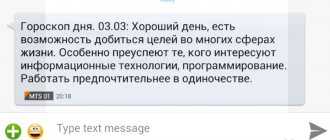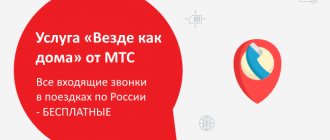What is Megafon Pro
Megafon Pro is software that provides the subscriber with all the advertising products of the company and its partners. This application appears on phones automatically after the user activates the SIM card. On older mobile devices, advertising is shown in the form of SMS notifications, and on modern smartphones Megafon Pro exists as an application that is responsible for subscriptions and pop-ups.
In addition to promoting the advertising block, the service serves as the company’s information base. The application provides the user with the latest world news, exchange rates, weather forecasts, jokes and other advertising and entertainment mailings.
If the subscriber does not read the essence of the pop-up window and clicks the “OK” tab, he will automatically agree to a paid information subscription on one of the above topics. The cost of this service is 2 rubles per day. If there is not enough balance on the personal account to withdraw this amount, the company will withdraw the missing balance when replenishing the account.
The subscription price does not seem that high, but the information is useless for the average user, and many subscribers do not even realize that they are receiving a paid newsletter. Thus, over the months of using the service, a fairly large amount is accumulated.
Megafon Pro serves more for the distribution of paid subscriptions than for truly informational benefit to the subscriber. Therefore, many users are looking for ways to disable or block this software.
Why do advertising “junk” come?
Very often, such SMS arrive directly through the fault of the subscribers themselves, due to their short-sightedness. We ourselves allow such messages to be sent to us without thinking that we agree to such actions.
In most cases, spam on our mobile phones comes from:
- unknown sources who, under the pretext of big winnings and valuable prizes (they don’t really exist), lure money from subscribers;
- numerous travel agencies offering cheap hot packages;
- various stores that lure customers with newsletters about upcoming sales;
- taxi companies offering their services in one or another city of our country;
- financial institutions that offer loans and other services.
Such mailings to Megafon in certain cases may even be illegal. However, if you yourself checked a box somewhere, signed some papers, or agreed to the newsletter in a conversation, then they are absolutely legal. In other words, if you agreed to such an action, then you cannot have any claims against the operator or companies that send you SMS.
But if you know for sure that you did not agree to the newsletter anywhere, did not sign or leave your number, including on numerous Internet resources, then you have two options for solving the problem. To remove advertising, you can go to the Antimonopoly Committee and complain there that you are being “annoyed” by spam from unknown companies. But this is a long and labor-intensive process. It is much easier and faster to turn to Megafon services and disable intrusive advertising.
How to disable Megafon Pro pop-ups
Many users, in order to get rid of annoying pop-up advertising windows, try to remove Megafon Pro from their smartphones. However, this is impossible to do. This application is built into the phone's memory after registering the SIM card, and stops working only after removing it from the mobile device.
Therefore, it is impossible to completely disable pop-up windows from the Megafon Pro application. However, there are several ways to temporarily block advertising emails.
First, you need to understand exactly which function of the Megafon Pro application is responsible for pop-up windows on the phone screen. To do this you need:
- Launch the program itself and go to the settings menu. the application needs to find the “Kaleidoscope” tab. It is this section that is responsible for the appearance of advertising blocks.
- Now you need to go to the settings tab.
- In the menu that opens, go to the “Broadcasting” option and turn off this function.
- Once disabled, the pop-up notifications should stop.
However, not all users were able to disable advertising in this way. In some versions of the application, the “Broadcast” option is missing in the “Settings” tab.
Therefore, to get rid of unnecessary subscriptions, you should manually disable each alert manually. To do this, you should go to the tab of each section (“Sports”, “News”, “Weather forecast” and the like), check its connection and disable the option if necessary.
The problem with disabling is that when the phone is rebooted or the mobile operating system is updated, the pop-ups will reappear on the user's smartphone display. You can repeat the above steps again, but these solutions will work until you reboot the phone system again. Therefore, it is worth reading more carefully what is reported in the pop-up windows, so as not to connect an unnecessary paid subscription to the number.
Ways to disable advertising
We recommend reading: What is it and how to disable it on BeelineDescription of subscription 9855 and how to disable it on BeelineDescription from MegafonDescription and methods of disabling it on Megafon
If informational advertising is connected to the SIM card, it can be deactivated in the following ways:
- Enter USSD code *583# on the call screen. After this, a menu will open in which you should select the desired option and turn it off.
- Go to your personal account service. Find unhelpful content and disable it.
- Request assistance from specialists in Megafon's sales and customer service department.
If you receive a letter with suspicious content from an unknown contact without opening it, forward it to a special contact “1911” to file a claim. Typically, information about the sender is contained in the SMS. Try to contact him and ask him to disconnect the number from mass mailings.
Install, which will protect you from receiving advertising posts and spam from unknown contacts. To do this, enter the combination *903#. Enter the unwanted number and send it to the blacklist, where it will no longer bother you.
How to find out about other subscriptions
It is not always possible to read all the pop-up windows on your phone. And if the user notices that unplanned funds are starting to disappear from his personal account, he should check his phone number to connect paid subscriptions.
This can be done in the personal account of a Megafon subscriber. The user gains access to it when signing a contract and receiving a SIM card. There are two ways to enter your personal account:
- through the official website of the company;
- using the Megafon mobile application.
First of all, you need to log into the subscriber’s personal account. To do this, you need to log in by entering your username and password. The subscriber's login is his mobile phone in +7 format. The password is provided upon first registration in your personal account. If the user has forgotten the login details for his personal account, the subscriber has the right to restore them. A new password will be sent to your phone number.
After the client of the Megafon operator is authorized, you need to find the “Service Guide” tab. This option is responsible for tracking all paid subscriptions of the subscriber. The window that opens will show all active subscriptions, as well as their cost. In the same menu, the user can disable a specific paid newsletter.
After deactivating the subscription, a message about the completed operation will be sent to your phone number. Now you can forget about unwanted subscriptions.
You can also find out about the availability of paid subscriptions from the Megafon hotline operator. To contact the technical support service, the subscriber must make a call to the number 8-800-550-05-00. Calling the hotline is free.
Anti-Spam Security Measures
To avoid falling into the hands of scammers or paying for pointless subscriptions, follow some rules of caution online:
- Never click on links received from unknown persons, even if the pop-up message contains a tempting offer.
- Avoid suspicious resources on the World Wide Web. Do not indicate your personal data in questionnaires and questionnaires.
- Do not take part in dubious competitions and lotteries.
- Install an antivirus that will block dangerous sources.
If you don’t want to pay for useless content and receive spam, take precautions when going online. Now you know how to disable advertising from Megafon.
Did you like the article? Share with friends:
How to unsubscribe from all mailings
If you cannot get rid of the function of sending advertising messages by disabling the “Broadcasting” option of the “Kaleidoscope” option, then you can use other methods of unsubscribing. However, you still won’t be able to remove Megafon Pro.
The simplest of them is to contact the nearest Megafon branch. Although, most likely, a company representative will not get rid of pop-up windows, but will inform you about all paid subscriptions and help you get rid of them. In addition to contacting the Megafon operator, there are several other ways to unsubscribe from all mailings.
USSD commands
To unsubscribe from paid mailings using a request, you need to dial *505#” on your phone and press the “Call” button. In a few minutes, the subscriber will receive an SMS message informing them that all subscriptions have been disabled.
Personal Area
On the official Megafon website you can also disable pop-up windows. To do this, in your personal account you need to go to the “Services and Options” section. The option shows a complete list of all active subscriber services. In this list you need to find and turn off.
Where can I call?
For all users, Megafon offers another solution to this problem. If you receive spam and advertising SMS on your phone, then dial *105*2*6*3*2*3# or *105*383*3# from your mobile phone.
The first number is a complete refusal of various mobile advertising. In this case, the subscriber refuses to receive any advertising messages from third parties. Such messages are sent through the operator, so he can easily block them. However, the subscriber will in any case receive messages from Megafon about promotions, services or tariffs. But any other spam or advertising SMS from third-party companies will not be received.
You can use the second number to unsubscribe from SMS mailings. Megafon allows you to block advertising or informational messages. Additionally, the broadcast of advertising and information in response notifications is blocked when viewing the balance through the USSD command.
Both services presented are provided free of charge. With their help, you can turn off spam on your phone. Using any option to block advertising messages, you can sleep peacefully.
Tools to combat SMS spam on a smartphone
Free AVG antivirus
A classic cell phone is devoid of almost any protection other than a “black list”. But SMS messages can come from any number—you can’t remember everyone on this list. Smartphone owners have a choice. Here's an example - free antivirus AVG. The developers included a function to detect and warn about the presence of phishing and malicious messages among SMS messages.
What is the effectiveness of such a function? I can't tell you for sure. Over the past month, when I used AVG, the only messages that seemed suspicious to him were messages from my mobile bank. However, here we agree with the antivirus. There were no other frankly unnecessary SMS messages.
| AVG antivirus for mobile |
SMS Blocker
But here is an example of a completely different kind. SMS Blocker is a highly specialized application for blocking unknown or spam SMS. It works on principles similar to an email spam filter. Those. learns over time. This can also be determined from user reviews.
All blocked SMS are sent to the Log, where you will sentence them to deletion or, on the contrary, pardon them - transfer them to non-spam SMS.
- How to replace a Wi-Fi module in a laptop: what it looks like on laptops from different manufacturers
| SMS Blocker for mobile |
SMS message
The third method by which you can turn off the paid option belonging to Megafon is the SMS service. To begin, the user must create a new message, indicating the text “Stop”, Stop, No, “No” or “Unsubscribe”, and then send an SMS to the number 5151 or 5051. Within a minute, the subscriber will receive a response SMS message from the short number 5151, in which will display information about connected subscriptions.
Specific functions in the smartphone that belong to the Megafon organization can be disabled as follows:
- A new message is created with the text “Stop” or Stop.
- The code of the selected option is indicated.
- SMS is sent.