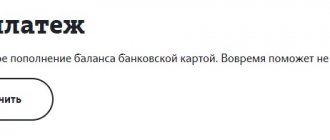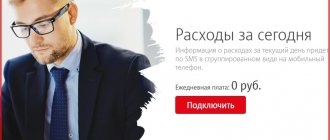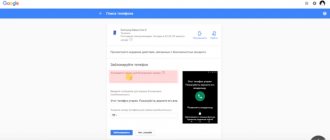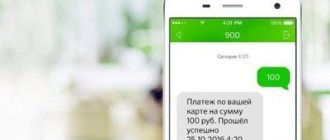Not so long ago, to top up their phone balance, people ran all over the block looking for the right terminal. Great disappointment occurred if the latter was faulty or the required payment was unavailable.
However, time passes, the world develops, and new opportunities appear. Payment methods for cellular communications and the Internet have also undergone changes: new methods have appeared without commission, payments in which are made in a couple of clicks. How to pay for MTS Internet and mobile communications is described in the article.
Description of MTS routers
In 2021, MTS offers several router options. All of them operate on the 4G LTE system, which allows you to connect to the global network in just a few seconds. But since not all modern smartphones work with such Internet, the company released special MTS Wi-Fi routers.
- Fast connection.
Thanks to modern technology, the device connects to the Internet almost instantly.
The declared speed of some models reaches 300 Mbit/s.
You can use the device both at home and while traveling. The built-in battery continues to work even after being disconnected from the network.
You can connect several gadgets to the router at once.
MTS Wi-Fi routers operate from a regular SIM card, which is included in the equipment package. You can purchase the device at any of the sales offices.
How much does a router cost and how to connect it?
Cost of tariffs
Depending on the model, the capabilities it provides, as well as the price of the kit, differ. Currently, MTS offers the following options:
The cheapest set costs 3,300 rubles . The kit includes a router and a SIM card connected to the MTS Connect 4 tariff plan. Connection speed – up to 150 Mbps.
- Wi-Fi 4G+.
The second most expensive set resembles the previous one. Its difference lies in the possible speed - up to 300 Mbps. 5,900 rubles for the router . SIM card included.
- 4G Wi-Fi PowerBank.
Wireless router with increased capacity. Supports 4G/3G networks. Speed – up to 150Mbps. The device can be used not only as a modem, but also as an external battery. The sim is included in the set.
Important! Depending on the service region, prices for equipment may differ slightly from those stated. Current figures can be found on the operator’s official website at https://moskva.mts.ru/personal/mobilnaya-svyaz/mobilniy-internet/modemi-i-umnie-ustroystva/
By purchasing one of the kits, the subscriber also purchases two additional options: “100 GB per day” and “Internet for 14 days in Russia.” These services provide the opportunity to:
- use 100 GB of Internet on the first day of connection. After 24 hours the option will be disabled.
- spend two weeks on 60 GB of traffic.
What difficulties may arise
This procedure does not require significant effort and, thanks to the simple mechanics of the process, is completed quite quickly. However, in some cases, the user may experience delays and payment failure. What could go wrong?
First, you should double-check the correctness of the entered personal account details. As a rule, this is one of the most common mistakes.
Secondly, you should make sure that there are enough funds on your bank card (mobile phone account, electronic wallet) for the transfer.
Thirdly, it should be taken into account that payments through payment terminals can be made within 24 hours, and on holidays - within several days.
In general, it should be noted that MTS subscribers have access to a wide range of different payment options for the connected service. Particular convenience is that if you have the Internet and an active bank card with a positive balance or the necessary funds on your mobile account, you can top up your balance using the contract number at any time of the day, without leaving your home.
You can pay for MTS satellite TV either using the telecommunications operator’s own payment system or using third-party developments. To make a payment, you will need a personal account, which can be found in a copy of the service agreement or in your personal account. The amount of additional commissions is set individually, based on the chosen method of depositing funds.
In this material we will look at:
- current payment methods for interactive and linear TV;
- use of a personal account of Mobile Telesystems;
- linking a plastic card and setting up the autopayment function;
- working with the MTS Money application;
- third-party payment systems, ATMs and terminals.
To the question “How to pay for MTS satellite TV?” The company’s employees approached with particular enthusiasm and presented many different ways to deposit funds:
- the functionality of your own personal account, which can be used on a separate page of the company’s website, or by installing the appropriate application on your smartphone;
- using our own payment system “MTS Money”, the functionality of which we will consider in detail in the corresponding section;
- using third-party developments from banks and other services (example: Sberbank Online);
- using classic methods: ATMs, terminals.
It is also worth noting that interactive and linear TV have different operating principles, which are reflected directly in making a payment. Let's consider their features.
Interactive
The operating principle of interactive television is based on modern technical and software capabilities. The equipment comes with an additional SIM card, the number of which is the user identifier when connecting to the service, and also stores all the necessary information about the subscriber and the list of services used.
Topping up a personal account is quite simple: the client will need to deposit money to this number. You can also use the transfer of funds from another number and a number of other additional functions.
It is worth noting that work within the system in most cases is carried out without commission. This payment option is the most preferable.
Linear
Linear satellite TV requires you to indicate your personal account number to successfully deposit funds. You can find out a unique digital combination in the following ways:
- in a copy of the service agreement;
- through the operator’s personal account system;
- by smart card number (this digital combination also serves as the client’s login).
As in the above case, the personal account is a full-fledged client identifier in the system and contains all the necessary information. It must be indicated in the appropriate field of the payment system when you want to complete the transaction.
Connection and setup
The setup procedure is quite simple. All processes are automated and do not require knowledge and skills from the user:
- The first step is to install the purchased SIM in a special slot of the model. It should be remembered that wireless devices only work with MTS SIM cards.
- Then you should plug the device into the connector on your computer or laptop. The software will install automatically. All that is required from the subscriber is to follow the prompts of the Settings Wizard.
- After the application for work is installed. You can proceed to the connection.
For each of the existing models of MTS routers, additional software is posted on the operator’s official website, as well as reference information on setup and operation. You can view the data at the link https://moskva.mts.ru/personal/podderzhka/mobilniy-internet/programmnoe-obespechenie-dlya-modemov-i-routerov-mts
Wireless versions work even easier. In order for the device to start distributing Wi-Fi, just press the “Power on” button on the case.
According to reviews on the Internet, the MTS router is a useful device that allows you to connect to the network from any gadget: phone, tablet, laptop. Thanks to the well-developed parameters, setup is carried out in several steps. And you can charge the router using a regular USB cable.
Modern users can pay for services, including mobile communications and utilities, in different ways, and very quickly and easily. Payment tools allow you to pay for mobile Internet from this operator. A few years ago it was quite problematic to deposit money into a personal account, but nowadays there are no difficulties. Our review will be of interest to those subscribers who actively use the Internet of this provider. From the material you will learn how you can top up your account and pay for services.
Polata from mobile account
This method is less popular, but when there is no money on the card or there is no Internet access, it is also suitable. Again, there are several ways:
- Through the My MTS application. We have already described it above. It is enough to select the phone balance as the debit source and the debit will go from there.
- "Easy Payment" website. https://pay.mts.ru/webportal/payments/801089/Kirov. It has also already been described by us. Just select the debit source – mobile account and that’s it. There are no more differences.
- All methods required network access. The USSD command is always available, so it will help even when roaming. This is also a type of “Easy payment”. Dial *115# call. Next, move through the menu until you see the item you want. Please note that here you can also write off from a card, and not just from your mobile balance. However, you will first need to link the card on the website.
- Via SIM menu. Look in the phone menu for “MTS-info”, in it “Easy payment”. If this is not the case, then the SIM will have to be replaced with a newer one.
These are not the only ways to take advantage of balance, but they are the main ones.
In operator's branded stores
How to pay for an Internet connection? The easiest way is to contact the provider directly. You will be able to make a payment without additional commission, get advice, ask questions and find out answers. All you have to do is go to the nearest salon and deposit money. Almost all Russian cities, large and small, have MTS stores, so it won’t be difficult to find one in your locality. You need to indicate the contract number and the amount of money to be paid. In ten to fifteen seconds you will be given a receipt. Almost always, money arrives in your personal account immediately after deposit.
By the way, if you made a payment using another method, but the money still hasn’t appeared in your account, you can resolve the issue in the store. Consultants will also accept other complaints if you have any. To find out the addresses of the provider's salons that are located in close proximity to you, just go to the MTS website and view a map of their location.
Simplifying the payment process
Forget to top up your MTS TV account balance on time? Especially for this purpose, the “Automatic Payment” function was developed, which can be used both in the “My MTS” software and in “Sberbank Online”.
For this:
- Log in to the system;
- Go to the appropriate payment section;
- Select the type of service;
- Enter the correct personal account where the funds will be transferred;
- Specify the amount and date required for monthly write-off;
- Confirm your actions.
The MTS option also requires additional linking of a plastic card. Follow the instructions provided. It is worth additionally noting that the Interactive Television service must be paid for by SIM card number, similar to mobile communication services.
Mobile communications provider MTS offers its subscribers satellite television and Internet services. In any case, a subscription fee is required for the services provided. Personally visiting a service office is not always convenient, so many users prefer to make payments remotely using various online services.
Let's look at how to pay for satellite TV services through Sberbank Online.
MTS is quite loyal to its customers, but if there is a negative balance or non-payment, the concluded agreement is temporarily suspended. This applies to all types of services provided by the company.
If debt for satellite television accumulates systematically and the user is in no hurry to pay the bills, the provider blocks the number. It is important to understand that such a punitive measure does not exempt the client from paying off debts. The operator can recover this amount by any legal means, including through collection agencies or the court system. In any case, there is little that is pleasant for the user, so services must be paid on time; fortunately, MTS offers several methods for this, and each subscriber can choose the most acceptable option for themselves.
Using terminals
You can pay for almost everything at the terminals, even tourist trips to the United States. They are found absolutely everywhere - near shops, at gas stations, in supermarkets and just on the street. In the section of payments for Internet services, you need to select your provider , indicate your personal account number and enter the required amount of finance. After a certain time, the money will be credited.
There may be a significant drawback here. Many terminals charge huge commissions. About ten percent of the deposited amount is withdrawn, and sometimes more.
In the mobile application
At MTS you can pay for Internet and TV (television) from the “Money” application; satellite is no exception.
- It is downloaded from the Google and App Store.
- Wait for the installation to complete.
- On the screen, tap the application icon.
- Sign in.
- You can enter your password if it was previously set or choose to receive a code via SMS. Confirm that you are not a robot and log in.
- The first time you log in, you will need to set a code and then repeat it.
- In the main interface, select the payment block.
- Go to the Internet and TV.
- Tap the desired service. If you are a user of MTS digital television, you can pay for it in the same way, just select the next block.
- Enter the account number from the agreement.
- Choose the method you want to pay for MTS-]satellite TV.[/anchor]
- Please provide your details.
Important! At any time, you can set up and funds will be debited automatically from your account!
Payment by bank card
You can also make a payment using this payment instrument. You just need a bank card. Today this is the simplest and most universal way to pay for various services. You can become the owner of a bank card by visiting the same MTS Bank or Sberbank (your options) , where the conditions are most suitable for you. How is payment made?
You can use a service called “Easy Payment”. Just find the required category and enter the account number and the deposited amount in a special form. Please note that we pay via MasterCard or VISA. A form will appear where you enter the details (card number, expiration date, CVV2, CVC2 code, owner’s name and phone number). Then we confirm the operation via SMS or another option is possible.
"Easy payment MTS": connect
In order to download the application to your phone, you need to send a free SMS to 111 with the text 656. You can enter the command 111656 # handset.
Next, you will receive a response message with a link, following which you can download the application to your phone. In different phone models, the application may appear either in “Settings”, or in “Games”, or in “Applications”.
Open the application, carefully study the offer, check the “I Agree” box, and you can activate the service by creating and entering a personal access code, which you will use in the future when confirming payment requests.
When you log into your Personal Account, you will see information about your personal account balance at the top of the screen. To make a payment, you will need to select a service and payment method (via a bank debit card or telephone).
Before confirming the transfer, pay attention to the commission - it is always indicated before making the payment. Don’t be lazy to spend a little time studying the offer agreement: it will only take a few minutes, but you can save yourself in the future from most financial troubles.
Making a payment through Sberbank-Online
How to use this resource? Users are often indignant about the incorrect operation of this system. Often the system freezes and you cannot get into it, even if you entered your login and password correctly. If it works stably, then the function performs well. The payment catalog has many services, so you won’t have any problems with payment.
How is the payment transaction carried out?
- We are looking for our provider in the directory;
- Enter the account number;
- If there are several cards available, then select the one from which the money will be transferred;
- We confirm the operation using SMS.
Almost instantly the required amount of funds will appear in your account. in some cases there may be minor delays, which directly depends on the bank and operator.
Payment methods for cable TV
These operations are in many ways similar to paying for satellite TV, the only difference is that instead of satellite or interactive television, when making a payment you need to choose Internet and TV.
If a subscriber has subscribed to one of the “All MTS” tariff plans, which includes mobile communications, home Internet and IP television, he needs to top up his SIM card account in a timely manner with the required amount to pay for services.
Through your Personal Account
The user can deposit money for cable TV through his Personal Account. You need to log in to the service and find the “Payment” section. It allows you to top up your account using a bank card.
In the same section you can obtain information about payments for the selected time period.
MTS Money application
Payment for cable TV can be made in the MTS Money utility:
- Open the application.
- Select the "Payments" section.
- Go to the “Internet and TV” tab.
- Click “Home Internet and TV MTS”.
- Enter the contract number.
- Select a card, indicate the amount, click “Pay”.
- Confirm payment.
Wait for a notification about the successful payment.
Payment for mobile internet
Mobile Internet is connected to smartphones, tablet PCs, and modems; simple SIM cards with numbers assigned to them are installed here. Therefore, payment will be made via a valid telephone number. As a means of payment, you can choose any method suitable for a particular situation, for example, a terminal, various payment systems, an ATM, a bank branch, a company store.
Was the information helpful? Share it!
Article published: 01/18/2019 at 20:37
MegaFon option - “All Russia”
Almost none of the people who use mobile communications in their lives delude themselves about the low cost of payment...
MTS online service: description, how to connect, disable
The modern rhythm of life is inextricably linked with the Internet. All smartphone users start their day by watching...
Where to call when your Rostelecom home phone doesn't work
The stability and lack of disruptions in the operation of a landline phone from this operator dulls our vigilance, and...
How to simplify the payment process
In order not to fill out electronic payment details every month, you can make the payment once and save the document as a template. For subsequent debt repayments, you will only need to indicate the amount. In order not to lose the created template among other payments, you can assign it a unique name.
The second option for optimizing the use of Sberbank Online is to connect “Autopayment” to the card number. In this case, the user must set the payment frequency and specify a fixed amount. The funds will be transferred on the specified date to the service provider’s account; the subscriber only needs to confirm the fact of debiting via SMS.
Along with other services and products that the cellular operator MTS provides in its line, satellite TV is becoming increasingly popular for Russian television users. The company offers subscribers to pay for the service in several ways.
How to make MTS Bank the main one for receiving transfers by phone number from other banks
Go to the main page, click on “More” and in the menu that opens, select “Transfers” by phone number.
Scroll the toggle switches opposite “Accept transfers by phone number” to the right. Select the transfer account by phone number from the pop-up list below.
Set the MTS Bank account as the main one: applications of other banks will select MTS Bank by default unless the user chooses another recipient bank.
The minimum transfer amount by phone number is 10 rubles, the maximum is up to 600,000 rubles. The maximum total amount of transfers for one calendar month is 1,500,000 rubles.
Transferring money through the fast payment system
Transfer of money is carried out using the MTS Money application. Instructions:
- In the “Transfers” section, click “By phone number”.
- Specify the card from which funds will be debited.
- Enter a phone number or find a person in the contact book.
- Select the recipient organization from the list.
- Enter a message.
- Specify the transaction amount.
- Click “Continue”.
Next, you will need to specify a confirmation code, after which the operation will be completed.
If the recipient has selected a bank as the main one for sending funds through the service, then you do not have to manually select it. Its name will be indicated immediately in the “Recipient's Bank” field.
If you find an error or inaccuracy on the site, please write in the comments or feedback form.
To receive finance via SBP, this service must be available in the person’s organization, and the user must activate it in the application. In most cases, you need to go to “Settings”, find “Fast Payment System” and enable “Incoming Transfers”.
If the service asks you to check the recipient’s details, this means that the person has incoming transfers via SBP disabled.
Restrictions and fees
The minimum transfer amount through the service is 10 rubles, the maximum is no more than 600,000 rubles. You can transfer no more than 1,500,000 rubles per month.
When transferring funds to another organization, the commission is not debited for amounts up to 600,000 rubles per month.
When transferring from a third-party financial company to MTS Bank, no commission is charged for amounts up to 100,000 rubles per month.
MTS Bank opened access to the Fast Payment System for clients
MTS Bank has connected to the Fast Payment System (FPS) of the Bank of Russia, reports the press service of the credit institution. Now instant transfers by phone number to other banks connected to the system are available to bank clients in the MTS Money mobile application.
“The main advantage of the SBP-based service: you do not need to specify account details or the recipient’s card number, funds are credited instantly. For transfers up to 100 thousand rubles per month, no commission is charged. In addition, as part of the launch, MTS Bank will not charge clients a commission for transferring amounts over 100 thousand rubles until August 1, 2021,” the release says.
To use the service, existing individual clients need to update the MTS Money mobile application on the iOS or Android operating systems. To transfer money, the sender selects the “By phone number” function in the “Transfers” section of the “MTS Money” mobile application, then indicates the recipient’s phone number, the recipient’s bank and the transfer amount. If the recipient of the transfer has previously set the default bank in the SBP, then this information will be reflected for the sender. If the recipient has not previously set a default bank, the sender must select it from the list of banks participating in the SBP.
How to transfer by phone number to other banks
After you have linked your MTS Bank account in the application, go to the “Payments” tab and select the transfer method - “By phone number”.
Now you have to select the account from which the debit will be made, as well as the recipient - to do this, click on the phone book icon on the right and select the desired person in the contact list.
To do this, you need to open access to your contact list and give the application access to it.
If the recipient has previously specified a default bank in the SBP, this information will be displayed automatically. If not, you should select the desired bank yourself from the list in the line below.
Specify the transfer amount and, if necessary, leave a short message to the recipient. For example, “for a gift for Katya.” Ready? Click Continue and review your payment information.
The “Transfer” button will complete the operation - in a matter of seconds the recipient will have the money.
How to pay for MTS Internet via Internet banking
Terms of payment for the Internet via Internet banking without commission:
- the payer must have an account in one of the Russian banks (if Belarus, then Belarusbank, for example, Ukraine - Agricole);
- This bank provides Internet banking services;
- this service is connected and used by the payer;
- there is enough money in the account to pay for MTS services.
Step-by-step instructions on how to pay for MTS Internet via Internet banking:
- Go to the services page of the selected bank.
- Following the instructions available here, log in to the system using the data provided by the organization.
- Select the purpose of the operation.
- Provide a telephone number or personal account number. Click the “Next” button.
- Enter the user's full name and payment amount.
- Confirm that the information provided is correct and complete the operation.
Transfer up to 1.5 million rubles per month via phone number without commission - to any bank
Today, in order to transfer money to a colleague for lunch or chip in for a gift for a friend, it is not necessary to know the recipient’s card number. It is enough to know his phone number. We’ll tell you how this works for MTS Bank clients, since in this case there is a significant advantage.
The ability to make instant transfers without specifying account details and card numbers is provided by the Bank of Russia's fast payments system. You can send money by phone number to a client of any bank connected to this system. Typically, you can make transfers without commission for amounts up to 100,000 rubles per month. But not everywhere.
Until December 31, 2021, when transferring by phone number, all MTS Bank clients are exempt from commission - regardless of the amount of transfers per month.
To make a quick transfer, you must have the MTS Bank (MTS Money) application installed. Transfers by phone number to other banks are available only for MTS Bank clients with a linked account.
What is the Fast Payment System
The fast payment system that appeared in MTS Bank gave customers the opportunity to instantly transfer finances over the phone to other organizations registered in the service through the MTS Money smartphone application.
The main feature of the service is the convenience of transferring funds. The client does not need to indicate the card number or the recipient’s account details - to complete the transaction, it is enough to enter the person’s phone number. The operation is completed instantly.
Today, more than 70 Russian organizations are connected to the service.
To use the new service, you will need to update MTS Money for iOS and Android to the latest version.