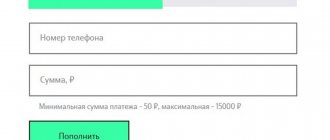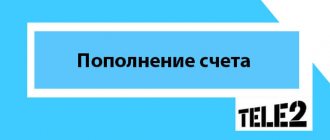Many Russians use the services of the cellular operator Tele2. Just a few years ago, this company was practically unknown, but today it has more than 40 million fans throughout the post-Soviet space. Using Tele2 is similar to working with other operators, does not have any difficulties in organization and is implemented on an intuitive level. Despite this state of affairs, many of the company’s clients have difficulty replenishing their personal accounts from payment system wallets. Today we’ll talk about all the nuances of transferring funds from Tele2 to Yandex Money and back, so that users of our site do not have problems with its implementation.
Advice! How to transfer money from Tele2 to Qiwi?
Top up without commission via autopayment
Here you can also activate the auto payment service to the right of the “Bank Card”. The amount to pay varies from fifty to three thousand Russian rubles. There is no commission here; moreover, you are entitled to a 10% bonus, which will be credited to your main account.
Also, to configure it, you can go to the page: //tele2.ru/payments/autorefill
Where you will find 2 settings: by the amount remaining in the account and individually. In both the first and second cases, mobile numbers are linked to cards of banks of the Russian Federation.
Transfer funds to Tele2
Russian is known to all Russians. Its activities are multifaceted and based on providing various types of services online. Everyone knows Yandex services such as a search engine or mail. Today, the company's activities are truly broad and it works in hundreds of different areas related to working on the global network. Naturally, we couldn’t do without opening our own payment system, which was called “Yandex Money” and is actively used by many people.
What is this service? The answer is simple: Yandex Money is a complete analogue of QIWI, which has been discussed more than once on our portal. Working in this system allows network users to monitor the spending of their digital funds, accumulate them and make various types of payments. All this is very convenient, since it is done within the confines of a person’s home and does not require anything more.
Interesting! Both QIWI and Yandex Money practice issuing bank cards to clients, allowing them to combine their account and a specific wallet into a single whole.
As you can see, there are many conveniences in using the Yandex payment service. Transferring funds to Tele2 through its use is also possible. This is not difficult to do. In general, it is enough:
Mobile transfer
Using this service, you can transfer funds in the amount of one ruble to fourteen thousand two hundred Russian rubles from your account to another user. However, it is important to know that after this operation there should not be an amount left in the account less than one ruble, the transfer is carried out in whole numbers without kopecks and a commission is provided depending on the amount of funds transferred.
To transfer money from your account to another subscriber, dial: *145# and send it to your operator, then indicate the number of the user to whom you decided to transfer funds. Find out the amount available for transfer by dialing: *104# .
What services can you pay for with Tele2 mobile wallet?
- Telephone communication (including topping up the account of another operator);
- Long-distance communication and landline telephone;
- Digital television and home Internet;
- Loans;
- Online Games;
- It is possible to pay for goods and services from a Tele2 phone and pay for utilities;
- Tele2 online payment also allows you to transfer money to charitable foundations and pay for travel, etc.;
Top up at the Tele2 office
It is no less easy to deposit money into your account by visiting any Tele2 salon. You can use cash or card without commission.
You can find out the addresses of the salons by following the link: //tele2.ru/offices
Don’t forget about the promised payment service; to do this, use the USSD command: *123*ХХХХХХХХХХ# and about electronic wallets: for this, just go to any of them from //tele2.ru/payments/refill.
Limits and restrictions
If the user decides to disable the system, he will not be able to transfer money to his account or to other clients. Before using the service, you should find out the main limits and possible restrictions:
- Through this system, you can deposit more than 1,000 rubles on your balance at a time.
- After the procedure, at least 1 ruble must remain in the user’s account, and the period of cooperation with the provider must be at least two months.
- The commission is 5%.
- Enrollment occurs instantly. Maximum - 50 procedures per day.
- The rate for a one-time transfer is 14,200 rubles, monthly - 150 thousand per month.
The balance is checked using the command *105 #. To find out how much a subscriber can transfer from the balance, enter the USSD request *104 #. Tele2 processes payments and transfers in real time. According to statistics, funds are sent within 1-2 minutes after submitting an application.
The conditions are relevant for residents of Moscow and its region.
Replenishment via electronic systems
This includes money transfers using terminals: Eleksnet, Kiwi, Cyberplat, Unikassa, Novoplat, bank tellers, Internet banking systems. As well as electronic money: YandexMoney, WebMoney and others.
Be careful! In some systems, the operator charges a commission.
Yandex money
Follow the direct link to top up your Tele2 account:
//money.yandex.ru/phone?from=itrcd&sum=&netSum=&phone-prefix=&phone-number=&scid=928&phone-operator=tele2-928
WebMoney
Follow the direct link to top up your Tele2 account:
//telepay.wmtransfer.com/ru/operator/31
How to top up Yandex Money via Tele2 phone?
One of the popular directions is the transfer of electronic money to the account of a mobile operator. However, sometimes you need to withdraw a certain amount from your cell phone balance, using any possibilities. Therefore, if you know how to top up Yandex Money via your Tele2 phone, you can avoid many unpleasant situations, as well as wasted time.
Today there is only one way to make a transfer from Tele2 to Yandex Money. To do this, you need to open a virtual card. To do this you will need to go through a short registration.
This banking and cellular product is a full-fledged payment instrument. The virtual card is protected by linking to a mobile number.
For those who do not know how to transfer money from Tele2 to Yandex, we can advise you to link a virtual card to an account of a popular search engine. In this case, all payments will be made instantly. In addition, there is no need to carry it with you; to make any transaction, it is enough to have access to the Internet. Thus, in order to withdraw funds from a phone, the Tele2 operator only needs to have a mobile device and access to the network.
For more detailed information about methods for replenishing your account and withdrawing, you need to call the operator at 611. After listening to the entire voice menu, you need to stay in touch to connect with a consultant. He can tell you in detail about possible options for withdrawing funds, as well as how to do it safely and as quickly as possible.
To pay for any of the available services from your mobile phone account, go to the website market.tele2.ru, select a service (loan repayment, payment for mobile communications of MTS, Megafon, Beeline and other operators, payment for Internet access, housing and communal services and much more are available ). After that, enter all payment information - your phone number, amount and payment details. After confirming the data, funds will be debited from your account and transferred to the specified details. has already been connected to all subscribers of the company.
you can use it even if you do not have internet access. With the help of a convenient service, you can “on the go” top up the numbers of other cellular operators (MTS, Megafon and Beeline) from your Tele2 account. Just dial the service command *159# on your phone, select “Mobile communications” from the list, then select the operator to whose subscriber you want to transfer money. Then enter the phone number you want to top up and the payment amount. After the payment has been made, the money will be debited from your account and transferred to the specified details. And all this - directly from your mobile phone, without the need to go online or perform any other actions.
With you will be able to:
- replenish the balance of your phone or the phone of any mobile operator whose services your friends and relatives use;
- pay for Internet and television;
- pay for home telephone and long-distance calls;
- make monthly payments for utilities;
- make money transfers using the Unistream, Contact, Blizko systems and withdraw money to Visa bank cards.
Advantages
- Save your time - no need to look for payment terminals and stand in queues;
- Pay anytime, anywhere - at home, at night, in a traffic jam, outside the city or in any country in the world;
- Pay at your convenience - via SMS, USSD or online.
Restrictions
When paying from a Tele2 mobile account, the following restrictions on the use of the service have been introduced:
Payment services are available only to Tele2 individual subscribers who are served using an advance payment system (tariff with prepaid services). The service is not provided to subscribers of corporate tariff plans and is temporarily unavailable to subscribers who transferred from Rostelecom.
The services “Tele2 wallet”, “Money transfers” are available no earlier than after 60 days from the date of activation of the SIM card in the Tele2 network.
For payments and transfers, it is impossible to use credit and bonus funds, funds received as part of the “Promised Payment” service, as well as funds accrued through promotions, discounts on communication services provided by Tele2, and discounts on the initial volume of services that are provided upon conclusion contract (purchase of a kit).
Restrictions on payment amounts and number of payments
| Minimum payment amount, in rubles. | 10 (50 - for money transfers to cards, 1000 rubles for money transfers in the CONTACT system) |
| Minimum balance on the personal account after payment, rub. | 10 (20 for subscribers in St. Petersburg and the Leningrad region) |
| Maximum payment amount, rub. | 1,000 - for mobile communication services 5,000 - for other goods and services 15,000 - for money transfers, loan repayments and payments using the Tele2 MasterCard virtual card |
| Maximum number of payments per day/month, rub | 10 per day/50 per month |
| Maximum payment amount per day/month, rub | 15,000/40,000* - for money transfers, loan repayments and virtual cards 5,000/40,000* - for other categories |
Conditions and procedure for refunds and payment cancellations
For questions about canceling or returning a payment, please contact customer support at 8-800-555-3115.
Feedback
The service is implemented on the technological platform of MOBI.Money CJSC.
For any questions, please contact the MOBI.Money customer support service by calling the hotline 8-800-555-3115 or using the feedback form. We will try to quickly resolve any question or difficulty you may have.
Natalya Kaygorodova, commercial director of Tele2 St. Petersburg :
Every day we offer our subscribers an ever wider selection of additional services that help them cope with routine tasks easier and make life more comfortable. The Mobile Payment service is aimed at bank card holders and significantly expands the possibilities of their use. All you have to do is spend one minute linking the card to your cell phone number, and you get your own mobile “payment terminal”! It is always in your pocket, open 24 hours a day, and here you will be served without a queue.
You can get more detailed information about, as well as find out answers to possible questions, by calling the short number 689 (free call) and on the service website.
Discussion on the TELE2 forum
Transfers to phones and cards
First you need to log in. Go to the Tele2 website, click on the “Transfers and payments” item in the menu, follow the “All transfers and payments” link. Log in with your number and password - now the system is ready to process payments. Sending money from “Wallet” to phones is carried out using the form on the main page. Enter the recipient and sender numbers, enter the amount and confirm your intentions with the code from the SMS.
Transfers to bank cards are carried out in the same way. These can be cards issued by any Russian banks. Enter your number, bank card number and amount in the sending form. Confirm the payment with the code from SMS - in a few minutes the money will be transferred from the Tele2 number to the specified card.
Authorization in the system is performed with the login and password used to enter the “Personal Account” of Tele2.
SMS message
One of the oldest and most popular methods of sending money from one phone to another remains SMS messages. Although not all of these teams are still working (as of the current period). So, using your account balance, you can transfer the required amount via SMS using the USSD command *159#. The request used is *159*2*[number of the subscriber being replenished]*[amount]#.
In turn, sending a regular SMS message to number 159 will not give any result. As a result, the user will receive an error message in response to the request.
Tele2 wallet features
It is allowed to pay from the wallet for:
- Internet use;
- television systems;
- housing and communal services;
- telephone communication;
- lending;
- goods in online stores;
- Online Games.
New service providers are regularly connected to the system: companies, trade organizations, service departments.
To pay from a Tele2 wallet, you must have funds in your account.
How to send a money transfer
from the Tele2 operator allows you to transfer money to many money transfer systems - Unistream, Contect, Leader and BLIZKO. Let's assume that you want to help your relative from Vladivostok through the Unistream system. Go to the payment catalog and select “Transfer within Russia”, on the page that opens, click on the logo of the selected system.
In the form that opens on the Wallet website, indicate your Tele2 number, full name. recipient, full name sender and recipient's passport details. Confirm your intentions and inform your relative that you have sent him financial assistance - he will be able to receive the funds at any Unistream distribution point. The commission for such a payment will be 5.75%, but not less than 5 rubles.
You can make any other payment in the same way. All transactions are carried out through the website. Even if you want to download an application to manage your Tele2 number, you will not find the necessary functionality in it.