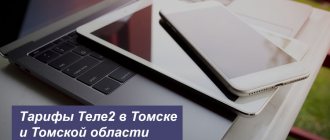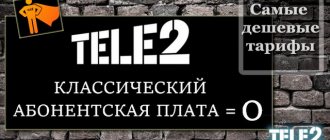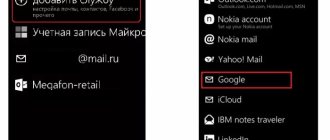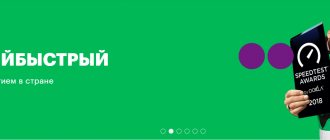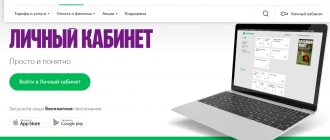Comparison table of SIP clients
To make choosing a SIP client convenient, a comparison table has been compiled with the most important parameters listed in it.
| The name of the program | OS Compatibility | License (paid or free, etc.) | Number of accounts | Number of lines | Video support | Conference call | Encryption | Possibilities |
| X-Lite | Android, iOS, Windows, macOS | Free | 1 | 2 | Eat | 3 subscribers | No | Statuses, call hold, call recording |
| Bria | Windows, macOS, Linux | Paid | Some | 6 | Eat | Video communication - 3 subscribers, voice communication - 6 subscribers | TLS, SRTP | Call forwarding, call transfer, group chat |
| Softphone.Pro | Windows, macOS | Free 14 days / paid | 32 | 6 | Eat | 6 subscribers | SRTP | Call forwarding, call recording, call transfer |
| Zoiper | Windows, macOS, Linux, iOS, Android | Free / paid | Unlimited | Unlimited | Eat | Eat | TLS, SRTP/ZRTP | Call statistics, call on hold, call recording |
| Express Talk | Windows, macOS | Paid | 6 | 6 | Eat | Voice communication - 6 subscribers | — | Voice commands, call recording, call transfer |
| 3CX Phone | Android, iOS, Windows, macOS | Paid | Some | 5 | Eat | Voice communication - 5 subscribers | TLS, SRTP | Interface setup, speed dialing, call history storage |
| Blink | Windows, macOS X, Debian, Ubuntu Linux | GPLv3 / free / paid | Some | More than 20 | Eat | Voice communication for more than 20 subscribers | SRTP | Statuses, call forwarding, call hold |
| MicroSIP | Windows | GPLv2 / free | 1 | More than 5 | Eat | No | TLS, SRTP | Statuses, work without an account |
| Linphone | Android, iOS, macOS X, Windows, Linux, BlackBerry | GPL / free | Some | Unlimited | Eat | Eat | TLS, SRTP, ZRTP | Statuses, forwarding, call recording |
| SJphone | Windows, macOS, Linux | Free | 1 | Unlimited | Eat | Unlimited | No | Unlimited calls |
| CsipSimple | Android | GPLv3 | 1 | 1 | Eat | No | TLS, ZRTP, SRTP | Dynamic interface, conversation encryption |
| PhonerLite | Windows | Free with closed code | Some | Some | No | Eat | TLS, SRTP, ZRTP | Record calls, synchronize with Google, call using links in the browser |
| Discord | macOS, Windows, Linux, Android, iOS, Windows Phone | Free/proprietary | Some | — | Eat | 10 | TLS, DTLS, xsalsa20 | Overlay, sound and microphone adjustment |
| Acrobits | Android, iOS | Paid | Some | Not limited | Eat | Eat | TLS, ZRTP, SRTP | Work with Wi-Fi, 3G and 4G technologies |
| Built-in SIP client on Android | Android | Free | — | — | — | — | TLS | Easy to set up, many connection options |
Let's look at each SIP client in more detail.
Example of use and settings
Everything is very simple.
1.
On the applications page you need to
activate the SIP telephony server service
, which will act as a single point of registration for your smartphones, computers and other devices using the SIP protocol. This server will switch your phone calls within your distributed network.
The server address on your network is 172.16.255.14
After starting the server, check its availability by running the command ping 172.16.255.14
2.
If the ping was successful, then register your devices. To do this, on our website, indicate the desired phone number and password for this device, and then configure your device, as shown in the example below.
2.1.
On the SIP telephony server page, specify the desired phone numbers and passwords for connection.
In this example, two phone numbers are given - 10 and 11 with a password of 1111 each.
2.2.
Set up your device. This example shows two connection implementations - a standard SIP client of the Android OS and using the Zoiper application hosted on a PC running Windows 8
So Android. It has a built-in SIP telephony client.
First, create a new SIP server account
We indicate the previously selected phone number with which we will register on the SIP telephony server (in our example 10), password and server address
After saving the account, the phone will try to register with the SIP server.
There are still various settings there, and most likely you will need to select "Accept incoming"
so that the phone is in communication with the SIP server and is waiting for an incoming call. Actually that's all.
Now let's create a contact for the person we are going to call through our SIP telephony server. To do this, go to your address book and add a new Contact
, which we will call “Dacha”. But there is a nuance... we need to indicate the Dacha number and we need to do this in the field called “Call via the Internet”.
This field is not present on the main contact screen, so you need to scroll down to “Add another field”
and then a new window will open with a selection of fields, among which will be “Call via the Internet”
Now the last thing left is to indicate the number in this field. It is indicated as shown in the figure below -
With this our client on Android is ready. Let's add settings on the second side of our future telephone connection.
2.2
As the second party, we will have a PC running Windows 8 with the Zoiper SIP telephony client installed.
After installation, go to settings and add a new account with the SIP protocol.
In your account settings, enter your username and server address in the following format: This email address is being protected from spambots. You must have JavaScript enabled to view it. .4 and password. Then check the box " Skip auto detection"
«
After saving the settings, go to the settings again and click the Register button. A status entry should appear in the right corner - Registered.
If everything registered successfully, you can try and call. Close this window. From the Home screen, select Dialpad and dial the Android number - 10.
We hope that your Android is ringing and you can check the quality of the connection.
That's all, actually.
X-Lite
One of the most convenient SIP clients to use. X-Lite has a simple and pleasant interface. Supports:
- • video communication, video call recording;
- • recording audio calls;
- • transmission of text messages;
- • conference call, maximum number of participants – 3;
- • storage of call history.
When using this client, the user has one account and two lines for calls, and there is no encryption. Moreover, you can use it absolutely free.
Zadarma
Users note that this is the simplest IP softphone. Unlike the previous tool, it was developed in Russia, but some points are reflected in English. It provides a useful feature - to control the balance on the personal account of the account. The function of displaying access numbers is available. However, it is worth noting that the SIP client is designed only for Zadarma subscribers - it does not support others. It is logical to believe that the application only supports one account
Please note that for authorization in the program, the login and password from the profile on the official Zadarma website are used. No SIP ID login.
Bria
It has a dynamic user interface with many settings that will appeal to most novice users. This SIP client is very simple and easy to use, it has various functions, including holding conferences, call forwarding, and simultaneous processing of several calls. Bria supports:
- • 10 accounts;
- • video calls and video conferences;
- • call forwarding and transfer;
- • the ability to communicate in a group chat;
- • several interface languages and much more.
In addition, Bria allows you to synchronize your address book with Microsoft Outlook contacts, and has an improved API module that allows you to use the softphone in various software products - CRM systems.
Asterisk
For business telephony, this SIP server is one of the most popular. It was developed in 1999. They wanted to use it to replace expensive mini-PBXs.
This server supports Linux. Let's list its advantages:
- it can be used to conduct video sessions;
- supports operation with regular telephony;
- to prevent eavesdropping, the server is able to encrypt calls;
- integrates into CRM systems.
With the help of additional programs, its functionality can be expanded. The SIP server is capable of interacting with various protocols and is capable of solving complex problems.
Complexity is its key disadvantage.
It is distinguished by the presence of convenient web interfaces, but they do not simplify the use of the SIP server.
Softphone.Pro
This client is ideal for call centers and sales managers. It easily integrates into many CRM systems, which greatly simplifies the user experience. Softphone.Pro supports working with multiple accounts, has an intuitive and dynamically customizable interface, and allows you to easily set up a pop-up client card and call directly from the CRM system. Softphone.Pro offers users:
- • video conference with 6 participants;
- • support for 6 lines;
- • call forwarding;
- • audio recording of conversations;
- • call transfer;
- • auto answer to incoming calls and much more.
This SIP client also provides online call statistics, which includes various charts and reports, call logs, with the ability to listen to conversations.
Express Talk
Not a bad softphone for business. It can work with almost any IP telephony provider, allowing you to call from your computer to another where any softphone is installed. The functions of this SIP client include:
- • 6 lines for making calls;
- • video conferencing;
- • making video calls;
- • use of voice commands;
- • recording telephone conversations;
- • call transfer and more.
3CX Phone
This softphone can be located either directly on the user’s device or in the cloud. Supports 5 lines for making calls, several SIP accounts and allows video conferences with five participants. Besides this, 3CX Phone has other features:
- • speed dialing;
- • interface settings;
- • setting the status;
- • recording an audio file of conversations;
- • call history archive and more.
You can also sync contacts with your Google Address Book or Office 365.
How to buy a virtual phone number:
- Register on the site or log into your personal account if you have already registered;
- Top up your balance with the cost of connecting the number and the subscription amount. fees for 1 month (and do not forget to leave funds for forwarding or outgoing calls);
- Choose a country;
- Select room type;
- Select a city;
- Set forwarding settings;
- Select the period for which you want to buy a number: 1, 3, 6 or 12 months (2-18% discount depending on the subscription period and room price);
- Check your details and complete your order.
When the number is connected (within 24 hours or longer, depending on the type of number and the need to verify your documents), you will receive an email with information about your number.
Online consultation 24×7 Buy a virtual number now
How to buy?
Blink
The softphone offers the user two versions: free and more complete paid. At the same time, the free one is almost impossible to use in an office environment; it is best suited for private use. SIP client functions:
- • call forwarding;
- • call hold;
- • recording and storage of conversations;
- • setting and displaying user status;
- • holding conferences with twenty participants;
- • support for 20 telephone lines.
This softphone's contacts can be synchronized with Google or iCloud contacts. It also allows you to use ringtones from iTunes.
MicroSIP
The client is very simple and easy to use and install. After installation, the program takes up 2.5 megabytes of memory. Has the following functionality:
- • setting and displaying user status;
- • support for multiple accounts and phone lines;
- • making video calls;
- • work with text messages;
- • list of contacts with added notes.
In addition, such software for SIP telephony has a Russian localization, and with the help of the built-in SIP-direct function it can work without an account.
Due to its ease of use, this version of the softphone will appeal to many users.
Softphone Telfin
Installing the application can significantly reduce communication costs - completely replacing standard equipment, it allows you to create a network with free corporate calls from anywhere in the world. To communicate with clients, the “Per-minute” tariff is applied. Despite the extensive functionality, using a softphone does not require making mandatory payments or subscription fees - you only need to pay for calls made.
Linphone
It is supported by many operating systems, making it almost universal. This softphone allows you to work with multiple accounts and the number of possible calls is unlimited. It can also use IPv6 and IPv4 protocols simultaneously. Other functions include:
- • making audio and video calls in high quality;
- • call forwarding;
- • recording and storage of conversations;
- • possibility of holding conferences;
- • setting and displaying user status.
Discord
A free SIP client, initially aimed at gamers. Allows you to create voice and video conferences, chats, exchange text messages, make phone calls. There is an overlay feature that allows you to switch between different channels on the server, between group chats, and also between servers. There is also the ability to adjust the sound, turn the microphone on and off. The system supports 18 languages and also has the ability to work on the push-to-talk principle.
For business or communication with loved ones
You need to choose a program for SIP telephony based on the areas in which it will be used. If you use a softphone to communicate with friends and family, then it is best to opt for MicroSIP and Blink. For streamers and fans of computer games, the Discord SIP client is most suitable. For mobile devices, it is best to use CsipSimple and Acrobits. And for corporate communications PhonerLite, Softphone.Pro and 3CX Phone will be in demand. It should be remembered that for business it is best to use the services of SIP providers, one of which is 1ATS, since in this case the capabilities of softphones increase many times over.
Jitsi
Let us point out the advantages of this program:
- informative minimalistic interface;
- simple configuration windows;
- various settings;
- supports video calls, voice calls;
- supports Google Hangouts, ICQ;
- you can transfer files;
- record conversations;
- use a shared desktop.
Another advantage of this program is the ability to use a convenient service for organizing video and voice conferences. Unfortunately, there are no versions for mobile devices.
This program works with Linux, Windows, Mac OS, supports Russian language.