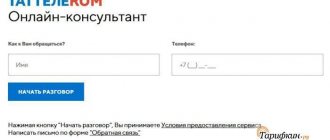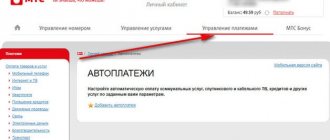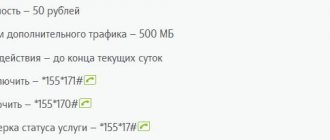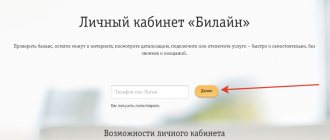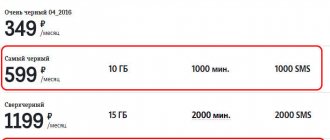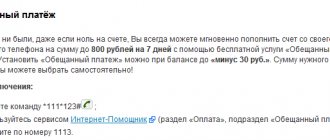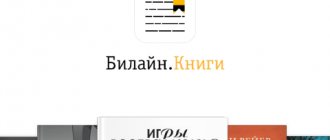- In terms of disabling, everything is simple - you can do this through the MTS subscriber account, where you need to scroll through the “. AntiAON must be active in the list - it will need to be deactivated.
Similarly, you can easily disable it through the “My MTS” application.
Disabling AntiAON via My MTS
We recommend our material on the topic of incoming numbers not being detected and why SMS messages are received from numbers 1453 and 1307.
SUPP – features and what services it includes
In the detailed report, the SUPP item suggests writing off funds for the option to hide the AntiAON subscriber number. By activating this function, the subscriber prohibits his number from being displayed to other subscribers. For this reason, subscribers who even have this number recorded in their phone book will not display it with a signature.
The MTS operator guarantees the uninterrupted operation of this function to hide the number exclusively within the MTS network. When making calls to numbers of other operators, the service often does not work correctly due to the specifics of sending information and packet data.
This feature is included in the Supplementary Services package, that is, auxiliary options, which also include free services such as call forwarding, holding, and sending USSD messages.
In the list of services for each subscriber number, it is automatically turned on; by default, it is always in active mode. When calling from a hidden number, she is not able to identify the incoming number. Hidden numbers are determined exclusively by the “Super AntiAON” function and in the “Cool” tariff package.
Additional Services
To support additional IMS services, a telephone application server (Telephony Application Server - TAS) must be installed on the network, which is a SIP server included in IMS via the ICS interface and providing support for additional MMTel services.
In addition to the logic for managing SIP calls, the TAS must support an interface to allow user configuration of services. There are the following standardized options for setting up services:
- XCAP via Ut interface (between the subscriber terminal and the application server);
- configuration via SIP protocol.
The figure below shows the architecture and protocols used by MMTel. In this figure, AP is a 3FPP function, which is essentially a proxy used to authenticate the user when sending XCAP requests and selects the correct XCAP server (MMTel, IM, Presence, ...).
Rice. 38:
Since the release of 3GPP Release 7, which first defined supplementary services, the number of such services has been constantly growing from release to release. Most supplementary MMTel services have similar services defined in circuit switched (CS) networks.
The table below shows standardized IMS supplementary services. Some of these services are included in the GSMA IMS profile (IR.92) for voice and SMS. At the same time, GSMA introduces additional restrictions for call forwarding and call blocking services.
| Add. service | Description | GSMA IR.92 Compliant |
| Originating Identification Presentation (OIP) | The service allows "caller B" to obtain caller IDs | Yes |
| Originating Identification Restriction (OIR) | The service allows “subscriber A” to hide his identifier(s) from other subscribers | Yes |
| Terminating Identification Presentation (TIP) | The service allows “subscriber-A” to obtain the identifier of the user he is calling | Yes |
| Terminating Identification Restriction (TIR) | The service allows “subscriber B” to set a ban on presenting an identifier/identifiers (PuUI) | Yes |
| Session/Call Hold (Communication Hold – CH) | The service allows the user to pause the media stream of an established session and subsequently restore it | Yes |
| Conference (CONF) | The service allows the user to organize interaction with two or more partners simultaneously | Yes |
| Session/Call Forwarding (Communication Diversion – CDIV) | The service allows you to redirect sessions/calls addressed to the served user (“subscriber B”) and satisfying predefined conditions to the terminating user (“subscriber C”) | Yes |
| Session/Call Blocking (Communication Barring – CB) | The service allows users to selectively block the establishment of sessions | Yes |
| Message Waiting Indication (MWI) | The service allows you to indicate to the user being served that there are messages in his mailbox. | Yes |
| Call transfer (Explicit communication transfer – ECT) | The service allows a user who has an active session (active call) to transfer this session (call) to another subscriber | Yes |
| Session/Call Waiting (Communication Waiting – CW) | The service allows a user who has an active session (active call) to be informed about an additional incoming session (incoming call) | Yes |
| Malicious communication identification (MCID) | The service allows the user to identify a malicious call | No |
| Completion of communication to busy subscriber (CCBS) | If the called subscriber (subscriber “B”) is busy, then when he is released, the calling subscriber (subscriber “A”) will be automatically sent a callback, followed by the establishment of the previously requested connection. | No |
| Completion of communication on no reply (CCNR) | If the called subscriber (subscriber “B”) does not answer the incoming call, then when the network detects the activity of this subscriber, a callback will be automatically sent to the calling subscriber (subscriber “A”) followed by the establishment of the previously requested connection. | No |
| Advice of Charge (AOC) | The service allows you to inform the user about the cost of received communication services | No |
| Closed User Group (CUG) | The service allows you to create groups, the subscription of some of whose users is limited to the ability to make outgoing and/or incoming calls only within the group | No |
| Customized alerting tone (CAT) | The service allows the user to set a personal signal that will be played instead of the standard KPV to the caller when calling this user (subscriber “A”) | No |
| Customized ringing signal (CRS) | The service allows the user to set a personal signal that will be played to him instead of the standard CPB when calling another user | No |
| Flexible alerting (FA) | The service allows you to initiate a group call (parallel call to several subscribers - group members) | No |
Below is a description of the main supplementary services.
The following abbreviations are used in the description:
- subscriberA – calling subscriber (subscriber initiating the call);
- subscriberB – called subscriber (subscriber to whom the call is addressed);
- subscriberC – subscriber to whose number (identifier) the call is forwarded;
- UEA – terminal of the calling subscriber (subscriber A);
- UEB – terminal of the called subscriber (subscriberB);
- UEC – terminal of the subscriber to the number (identifier) of which the call (subscriber C) is forwarded;
- O_PCSCF (outgoing PCSCF) – PCSCF serving subscriber A;
- T_PCSCF (terminating PCSCF) – PCSCF serving subscriber B;
- O_TAS (outgoing TAS) – TAS serving subscriber A;
- T_TAS (terminating TAS) – TAS serving subscriberB.
Caller Identification (OIP)
The OIP (Originating Identification Presentation) service allows subscriber-B to obtain caller IDs.
Public user identifiers (PuUI) are transmitted in three SIP INVITE request headers:
- The "From" header, which can be set by the user to any value.
- The "P-Preferred-Identity" header, in which the user specifies one of the available public identifiers (PuUI) with which he wants to identify the call.
- The "P-Asserted-Identity" header, which conveys the authorized public user identifier (PuUI).
In this case, in terms of user identification, the SIP INVITE request may look like this:
INVITE sip: [email protected] SIP/2.0 From: “IgorL” ;tag=171828 P-Preferred-Identity:
O_P-CSCF compares the received request with the existing data saved when subscriber-A registered in the network to determine the correctness of the identifier specified by him in the “P-Preferred-Identity” header. The following options are possible:
- The "P-Preferred-Identity" is correct. In this case, P-CSCF replaces the "P-Preferred-Identity" header with "P-Asserted-Identity" with the same meaning.
- The "P-Preferred-Identity" is not valid. In this case, P-CSCF removes the "P-Preferred-Identity" header and creates a new "P-Asserted-Identity" header with the default public user identifier value (default PuUI) - in fact, the first PuUI received during registration.
As a result, the SIP INVITE request will look like this:
INVITE sip: [email protected] SIP/2.0 From: “IgorL” ;tag=171828 P-Asserted-Identity:
Thus, the “P-Asserted-Identity” header carries information about the confirmed (authorized) user identifier and is used not only to provide OIP services, but also to identify the authorized user within the IMS network. The "P-Asserted-Identity" header will be contained in the SIP request received by subscriber-B when the request passes through the trusted signaling network, provided that the network settings in accordance with the operator's technical policy do not deactivate the OIP service. If CSCF detects that the next hop to which the request should be sent is not trusted, the P-Asserted-Identity header will be removed.
A more detailed description of the service is given in 3GPP TS 24.607.
Caller Identification Restriction (OIR)
OIR (Originating Identification Restriction) service allows subscriber-A to hide his identifier(s) from other subscribers. Users can enable this functionality in their TAS profile either by default or on every call. To make a call with a hidden identifier, subscriber-A must set the “From” header to “anonymous” in the SIP INVITE request.
INVITE sip: [email protected] SIP/2.0 From: “anonymous” ;tag=xyz
It is possible that the user is subscribed to the OIR service and wants the outgoing call to be anonymous in any case, regardless of what value the user terminal has set in the “From” header of the SIP INVITE request. In this case, TAS will set the "From" header value to "anonymous" on any call, acting as a "back to back user agent (B2BUA)".
Since the "P-Asserted-Identity" header is used incl. To identify a user within the network, its value cannot be set to “anonymous”. Therefore, the additional SIP header “Privacy” is used to identify that subscriber-A wants to hide his identifier (make an anonymous call). To activate the OIR service for a specific call, subscriber-A must include in the SIP INVITE request the “Privacy” header set to the value “id”, based on which the terminating P-CSCF will remove the “P-Asserted-Identity” header before routing the request to the subscriber-A. B.
If the user has activated the OIR service on a permanent basis, the “Privacy: id” header will set the TAS in each SIP INVITE request.
INVITE sip: [email protected] SIP/2.0 From: “anonymous” ;tag=xyz P-Asserted-Identity:
Privacy: id
Activation/deactivation of the OIR service on a permanent basis can be done, for example, by the user sending an XCAP message via the Ut interface.
A more detailed description of the service is given in 3GPP TS 24.607.
Called User Identification (TIP)
TIP (Terminating Identification Presentation) service allows subscriber-A to obtain the identifier of the user he is calling. Subscriber-B will be identified by the "P-Asserted-Identity" header set by the T_P-CSCF node in the first SIP response based on the "P-Preferred-Identity" header
SIP/2.0 183 Session Progress P-Asserted-Identity:
When routing a "183 (Session Progress)" message from callee to caller through nodes that trust each other, the value of the "P-Asserted-Identity" header will be preserved.
A more detailed description of the service is given in 3GPP TS 24.608.
Called User Identification Restriction (TIR)
TIR (Terminating Identification Restriction) service allows subscriber-B to set a ban on presenting an identifier/identifiers (PuUI) similar to the OIR service for subscriber-A. In order to activate the OIR service, subscriber-B adds a “Privacy” header with the value “id” to each SIP response containing a “P-Preferred-Identity” header. T_P-CSCF, when routing a message, adds the “P-Asserted-Identity” header to it and leaves the value of the “Privacy” header unchanged. O_P-CSCF, based on the Privacy header, removes the P-Asserted-Identity header before routing the message to Subscriber-B.
SIP/2.0 183 Session Progress P-Asserted-Identity: Privacy: id
Subscriber-B can subscribe to the TIR service, which is provided on an ongoing basis. In this case, T_TAS will add a "Privacy: id" header to each Subscriber-B response containing a "P-Asserted-Identity" header. Activation/deactivation of the OIR service on a permanent basis can be done, for example, by the user sending an XCAP message via the Ut interface.
A more detailed description of the service is given in 3GPP TS 24.608.
Session/Call Forwarding (CDIV)
The CDIV (Communication Diversion) service allows you to redirect sessions/calls addressed to the served user and satisfying predefined conditions to the terminating user.
CDIV is inherited from similar services of PSTN/PLMN networks and is essentially a set of services that includes:
Unconditional forwarding service (CFU – Communication forwarding unconditional). Provides unconditional network forwarding of all sessions/calls addressed to the serviced user.
Busy forwarding service (CFB – Communication forwarding busy). Provides conditional network forwarding of sessions/calls addressed to the served user if he is busy with another session/another call.
Forwarding no response service (CFNR - Communication forwarding no reply). Provides conditional network forwarding of sessions/calls addressed to the served user in the event of no response from the served user within a predefined period of time.
Forwarding service for non-registration (CFNL - Communication forwarding on not logged-in). Provides conditional network forwarding of sessions/calls addressed to the serviced user if the serviced user is not registered on the network.
Forwarding service due to unavailability (CFNRc - Communication diversion on mobile subscriber not reachable). Provides conditional network forwarding of sessions/calls addressed to the user being served in the event of his/her unavailability (lack of IP connectivity).
Call deflection service (CD – Communication deflection). Allows the served user to answer an incoming session/call with a forwarding request. This service is not required by GSMA (IR.92).
Communication forwarding depending on called user's presence status. This service is not required by GSMA (IR.92).
Communication forwarding depending on the calling user's identity or lack of identity. This service is not required by GSMA (IR.92).
Communication forwarding depending on media including in the incoming session. This service is not required by GSMA (IR.92).
Communication forwarding depending on time of the call. This service is not required by GSMA (IR.92).
For example, a user can create rules to forward all incoming audio calls to a circuit switched (CS) domain; incoming video calls with the presence status of the serviced user equal to “silence” (presence=silent) to the video mail box; MSRP of sessions (for example, incoming files) to a stationary fixed user terminal, ...
Forwarding rules are managed via the XCAP protocol.
An example of session/call forwarding is shown in the figure below.
TAS-B receives a request for an incoming session addressed to subscriber-B, whose profile data contains an activated forwarding service (for example, CFU), and decides to forward the call to subscriber-C. TAS-B notifies subscriber-A that the call he initiated is forwarded (SIP response 181 Call is Being Forwarded) and forwards the request to subscriber-C. In this case, the request to subscriber-C includes additional information, incl. reason for forwarding and original subscriber-B identifier (History-Info header).
Rice. 39:
Session/Call Hold (CH)
CH (Communication Hold) service allows the user to pause the media stream of an established session and subsequently restore it.
When a user wants to "put a call on hold" he presses the appropriate button on his terminal causing the terminal (UE) to send an UPDATE or RE-INVITE request to the oncoming user's terminal with the SDP "line" attribute set to "inactive" or "sendonly" "
When the user wants to restore the call, he presses the required button on his terminal, causing the terminal (UE) to resend an UPDATE or a RE-INVITE request to the oncoming user's terminal with the SDP "line" attribute set to "sendrecv" or "recvoonly".
While the call is on hold, TAS can play an audio message (announcement) to the user.
A more detailed description of the service is given in 3GPP TS 24.610.
Session/Call Blocking (CB)
The communication blocking service (CB - Communication Barring) allows users to selectively block the establishment of sessions. The service can be divided into three main classes - incoming communications blocking (ICB), outgoing communication barring (OCB) and anonymous communication rejection (ACR).
ICB is a service that rejects incoming user sessions that meet certain criteria based on the client's subscription and settings.
OCB is a service that rejects attempts to establish outgoing user sessions that meet certain criteria based on the client's subscription and settings.
ACR is a special case of the ICB service, which allows you to block incoming sessions from anonymous users.
Conference (CONF)
fyafyaf
For example, a user can block outgoing video call attempts while roaming, block outgoing voice calls to certain numbers at certain time intervals, block receiving messages from anonymous users, and allow other activities.
Blocking rules are configured in TAS using the XCAP protocol.
GSMA (IR.92) defines call blocking services inherited from current GSM services: blocking all incoming calls (BAIC), blocking all outgoing calls (BAOC), blocking outgoing international calls (BOIC), blocking outgoing international calls except calls to the host country (BOIC-ex Home Country), blocking of incoming calls when roaming (BAOC when roaming).
The session is rejected using the SIP response “603 Decline”.
A more detailed description of the service is given in 3GPP TS 24.611.
Message Waiting Indicator (MWI)
The MWI (Message Waiting Indication) service allows TAS to indicate to the served user that there are messages of various types in his message account.
To activate this service, the user terminal (UE) must send a SIP SUBSCRIBE request, an example of which is given below.
SUBSCRIBE sip: [email protected] SIP/2.0 Via: SIP/2.0/UDP [5555::a:b:c:d]:1400;branch=4uetb Route: Route: From: ;tag=7547d To: Event: message -summary Expires: 86400 Accept: application/simple-message-summary Contact: Content-Length: 0
In this example:
- The "Request URI" identifies the user's message account and, depending on the operator's technical policy, must be specified either in the form of a public user identifier (PuUI as in our example) or a public service identifier (PSI);
- the Event header must contain the value “messagesummary”, which specifies that the user wants to activate the MWI service;
- The Accept header must contain the value "application/simplemessagesummary", indicating the type of MWI (simple text) information that can be processed by the sending terminal.
TAS, having received a SUBSCRIBE request, checks the user's current subscription to see if it is possible to use the MWI service, after which:
- returns a “200 (OK)” response to the user request, indicating that the service activation was successfully completed;
- generates and sends a NOTIFY message to the user (see example below) containing general information regarding the current status of the message account.
In the future, notification messages may contain extended information, including headers “to”, “from”, “subject”, “date”, “priority”
NOTIFY sip: [email protected] SIP/2.0 From: ;tag=31415 To: ; tag=7547d Subscription-State: active; expires=86399 Event: message-summary Content-Type: application/simple-message-summary Content-Length: (…) Messages-Waiting: yes Message-Account: sip: [ email protected] Voice-Message: 2/1 (1 /0) Video-Message: 0/1 (0/0)
In the example above, the user's message account contains 3 voice messages (including two new messages, one urgent message) and one read video message. The example does not provide data for messages of the types fax-message, pager-message, multimedia-message, text-message.
A more detailed description of the service is given in 3GPP TS 24.606.
Conference (CONF)
The CONF (Conference) service allows the user to organize interaction with two or more partners simultaneously. The conference organization involves the MRFC (Media Resource Function Controller) and MRFP (Media Resource Function Processor) modules, which ensure the integration (mixing) of media streams from several users.
To create a conference, the user presses the appropriate button on his terminal (UE), causing the terminal to send an INVITE request to the SIP-URI, known as the conference-factory URI (sip: [email protected] ).
A more detailed description of the service is given in 3GPP TS 24.605.
Session/Call Waiting (CW)
The CW (Communication Waiting) service allows a user who has an active session (active call) to be informed about an additional incoming session (incoming call).
There are two modes of service provision - network-based mode (network-based CW) and terminal-based mode (terminal-based CW). In the case of network-oriented mode, TAS detects when call waiting mode is triggered and informs the user about it. In the case of terminal-oriented mode, the UE-B determines that the call waiting mode has been triggered and informs the TAS about it. Below are the call flows for both modes.
The user being served (subscriber-B) receives a call waiting indication (via a tone or visual signal). The calling user (subscriber-A) also receives a notification that the call he made is in a waiting state. This is achieved by the TAS or UE (depending on the CW mode) adding an “Alert-Info” header with a value equal to “urn:alert:service:call-waiting” to the “180 (RINGING)” response. Also, the served user's TAS (TAS-B) can play a voice message to the calling user (subscriber-A).
A more detailed description of the service is given in 3GPP TS 24.615.
Rice. 40 (network-based CW):
Rice. 41 (terminal-based CW):
Communications Transfer (ECT)
Explicit Communication Transfer (ECT)
The ECT service is described in 3GPP TS 24.629.
Accrual Notice (AOC)
Advice Of Charge (AOC)
The AOC service is described in 3GPP TS 24.647.
Closed User Group (CUG)
Closed User Groups (CUG)
The CUG service is described in 3GPP TS 24.654.
Connection with a busy/unanswered call (CCBS/CCNR)
Completion of Communications to Busy Subscriber (CCBS)
Completion of Communications by No Reply (CCNR)
The service is described in 3GPP TS 24.642.
Personal alert signal (CAT)
Customized Alerting Tones (CAT)
The CAT service is described in 3GPP TS 24.282.
Personal Ring Signal (CRS)
Customized Ringing Signal (CRS)
The CRS service is described in 3GPP TS 24.183.
USSD service
Unstructured Supplementary Service Data (USSD)
A detailed description of the “USSD over IMS” service is given in 3GPP TS 23.221.
SUPP service cost
This function is activated in two modes: “Anti-AON” and “Anti-AON on request”. In the second case, the service is activated once, after which it ceases to operate and no funds are debited for it:
- standard AntiAON is activated for free, only the daily subscription fee of 3.95 rubles is charged. Money for the service is written off in favor of the operator even on days when calls are not made;
- Hiding the number upon request is also free. For each outgoing call with the number hidden, 5 rubles are debited; the debit is carried out only for calls in which the second subscriber answered the call.
Based on the function mode, various amounts are written off in the detailed SUPP report; you should focus on the total amount and a detailed schedule for specific services.
Other designations for decoding MTS call details
When ordering call details and options, the user will find that in addition to regular calls and sending messages, there are many other features in the list, such as VOL Whatsapp, VOL Viber, VOL Facebook Flex, etc. Based on the names of the options, you can understand that they relate to instant messengers and social networks, however, for a detailed description of the service used, you can call the operator. As an option, write a message to the chat that is available on the mts.ru website. The company’s specialists will request a number, perform identification and tell you in detail about each option indicated in the detail sheet.
0 0 Votes
Article rating
How to deactivate charges for SUPP services
Let's look at ways to disable it:
- In your personal account on the MTS operator’s website, a service is available to disable unnecessary options on the subscriber’s number. You need to go to the “. If the AntiAON option is active in the list, it should be deactivated by unchecking the option;
- in a similar way, the option in your personal account in the “My MTS” application is disabled;
- send a message without text to the short number 3012, or dial *111*47# and call.
So what does SUPP show?
On the call details tab, it displays the amount of funds that was debited from the balance of your phone after connecting the anti-number identification device (Anti-Caller ID). By the way, although the function is paid, it is very useful. Because it allows you to hide the number.
However, it should be noted that this option only works effectively within the MTC network. But when calling phones of other operators, it often fails. This must be taken into account when using it regularly.
By the way, this function can be found as part of special packages that are widely advertised by the above-mentioned company. So what are these additional supplementary services? Typically these include:
- redirection;
- call hold;
- a lot of useful USSD commands;
- Caller ID.
But if the interlocutor turns on hiding numbers, then the last option will simply be useless. After all, then she cannot determine the phone number of the person who is calling you. Well, okay, at least they don’t take money for it - and thank you for that.
Is it possible to see somewhere the entire list of services and numbers that the service does not block?
Yes, expand the full list below.
Services: Apple Music, ivi* subscription option, MTS TV, MTS Music, MTS Library, MTS Development, MTS Games, MTS Fitness, Kaspersky Security for MTS, MTS Radio, MTS Radio+, MTS GOOD'OK
Voice numbers: 101, 102, 103, 104, 0515, 0530, 0544, 0547, 0548, 0550, 0551, 0563, 0567, 0570, 0590, 0793, 0800, 0850, 0851, 0860, 0876, 0880, 0887, 0890, 0990, 111, 112, 1117, 1331, 3210
SMS: 333, 550, 900, 999, 0567, 1065, 1071, 1093, 1095, 1110, 1124, 1200, 1207, 1223, 1250, 1255, 1265, 1307, 1315, 1326, 1414, 1422, 1453, 1556, 1616, 1681, 1909, 1922, 1976, 2101, 2210, 2222, 2244, 2254, 2256, 2413, 2424, 2425, 2486, 2532, 2558, 2580, 2655, 2722, 2888, 3115, 3116, 3210, 3242, 3315, 3316, 3333, 3339, 4042, 4105, 4108, 4141, 4345, 4411, 4442, 4447, 4545, 4555, 4556, 4741, 4767, 5000, 5115, 5150, 5248, 5500, 5507, 5541, 5542, 5878, 5970, 6162, 6222, 6470, 6556, 6566, 6666, 6805, 6990, 6996, 7112, 7195, 7243, 7377, 7392, 7525, 7535, 7545, 7576, 7676, 7715, 7722, 7734, 7736, 7740, 7755, 7757, 7760, 7761, 7762, 7763, 7764, 7775, 7875, 7878, 8070, 8462, 8776, 8860, 8888, 8910, 9000, 9001, 9051, 9091, 9092, 9093, 9112, 9118, 9125, 9126, 9333, 9848, 98981, 111001, 770072, 770256, 770321, 770323, 770420, 770527, 770536, 770575, 770663, 771093, 771401, 771524, 771572, 771903-771913 , 772200, 772474, 772487, 772490, 772491, 772492, 772537, 772541, 772546, 772555, 228200-228299 .
*When the ivi option is connected, it is automatically disabled.
How can I unsubscribe from this option?
So, we seem to have figured out what SUPP is. Now let's look at the process of disabling this option. This can be done through your personal account or a special application. Which method should I choose? It's up to you to decide, but there's nothing complicated there. You just need to follow the following instructions:
- First you need to find and open the “Services” tab.
- Next, go to the “All” tab.
- Select the desired option.
- Deactivate it.
A few more words about notation in detailing
In the printout of telephone calls you can find a lot of incomprehensible designations, for example CV81610040, cw, VOL. What to do? We recommend contacting your operator's support service. Only this will allow you to clarify the situation and then turn off everything unnecessary.
MTS codes: user instructions
Many people do not even suspect what opportunities the services of mobile operators contain and what functions may turn out to be indispensable tomorrow. In order for MTS to achieve its goals in familiarizing users with codes and commands and to simplify the management of network capabilities for subscribers, it is necessary to understand the procedure for the functioning of codes and responses. As an auxiliary database, where all codes are clearly structured, the MTS USSD portal has been launched, where complete information is indicated, which will certainly help more than one thousand people.
In order to freely use the service, you need to become a registered user of the MTS USSD portal, useful for beginners and professionals, who will reward you with complete information, becoming an assistant for many years, accompanying the subscriber’s interaction with the MTS service.
conclusions
Don’t forget to regularly check your operator’s personal account or at least your balance, since without your knowledge it is quite possible to connect an unnecessary paid service.
So, the balance of your number will always be 0 and even automatic debiting of funds for “wrong” services will not work.
Many MTS subscribers pay attention to their funds, constantly requesting and analyzing details in their personal account. In principle, it is necessary to do this - this way you can identify fraudulent subscriptions.
More recently, users began to notice new items in expenses - SUPP. In the article we will tell you what this abbreviation means in detail and how you can disable/enable it.
Implementation of number hiding service
This option applies to additional packages.
- redirection;
- exchange calls, etc.
Please keep in mind that each subscriber is automatically connected to the numbering service. If a secret call occurs, the service will not be able to assign a number. However, there are additional services that cancel someone else's AntiAON.
What to do if an MTS partner withdraws money?
Once you have confirmed the presence of paid advertising and entertainment content, you should think about how to remove it. To do this you will need to do a few basic steps:
- find out which mailing became the source of expenses;
- disable it using a convenient method.
It is worth emphasizing that there are several ways to find out what exactly requires payments. The first option involves calling support operators and receiving information from them. The second approach will require visiting the official website of the telephone company and looking for answers to your questions there.
What does the mark SUPP mean in the MTS details?
In the detailed report, the SUPP item suggests writing off funds for the option to hide the AntiAON subscriber number. Here https://gradientr.com/punkt-supp-v-detalizacii-o-rashodah-mts.html everything is described in detail
This note most likely has nothing to do with MTS account details. These are designations for the operation of internal programs, which do not carry any information for the average user.
The first answer is incorrect. SUPP also carries information for the user and is precisely in detail. In addition, money is also debited for it. Here is the full information - https://igrolevel.ru/supp-v-detalizacii-mts-chto-eto-takoe/
Tell me, please, if in the details the Internet is marked as gprs, does this mean that the subscriber is on the move?
+447786 205094 withdraws money, how to turn it off?
What are the answers? What are you planning to block? There you just need to configure FaceTime and iMessage correctly. Plus, there are other commands for blocking. Here it is more detailed and clear: https://igrolevel.ru/447786-205094-snimaet-dengi-kak-otrluchit-v-iphone/
Why is Facebook included in the MTS details?, although it is not on the phone
Many sites embed widgets from Facebook, authorization forms through it, like buttons, etc. All these requests to Facebook servers could end up in the provider’s logs and be reflected in the details.
What USSD commands do MTS have?
Useful USSD commands:
*100# — Find out balance;
*100*3# — Find out the debt on an account with a connected ;
*111*59# — You can find out your tariff;
*217# — Find out the remaining traffic when the Internet option is connected;
*111*919# — Number for managing subscriptions;
*110* subscriber number# - Send an SMS with a request to call back - “Call me back service”.
How to disable Family link manager?
How. this is unrealistic. parents downloaded Family Link. it is impossible to get out of it. I tried everything. stupid app, there are restrictions on everything. This application makes a child under 13 years old without a phone. You can’t even watch YouTube. Even deleting the account doesn’t help, it’s complete crap, who can delete this please help - I can’t suffer anymore.
Is it possible to make detailed calls to someone else's megaphone number?
Call details are available exclusively to the owner of the phone number, because this is the subscriber’s personal information. Also, according to the policy of the mobile operator Megafon, call details can be provided to the owner of the number and law enforcement agencies upon special request.