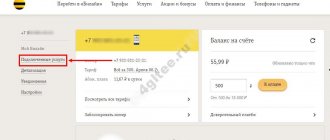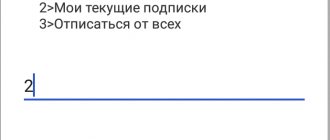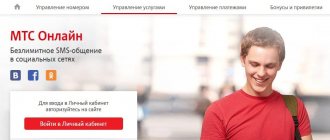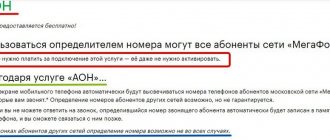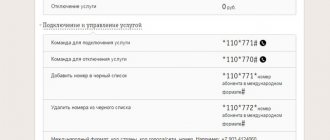Modern man consumes a large amount of varied information. Moreover, this information comes to him from various sources, including mobile communications. Today, the MTS operator offers the ability to connect the MTS services function, which allows a person to receive the information he needs: news, newsletters, entertainment materials, and so on.
The MTS services function is activated automatically, and the operator begins to send various information to subscribers. However, in some cases, we may simply be disturbed by such advertising and numerous notifications coming to our phone. To solve this problem, you just need to disable the MTS services option, which we will talk about in this article.
Description of service
As part of the MTS service, the mobile operator sends short advertising messages to its subscribers on their phones. If the user is interested in this or that message, he can follow the corresponding link and receive complete information about this or that offer. In this case, for such a transition a small amount is debited from the subscriber’s account. It is possible to configure MTS service channels, which allows you to receive only those alerts that suit you thematically. For most subscribers, such advertising services are not required, and due to their intrusiveness, they simply begin to annoy us and users are looking for ways to turn off such annoying advertising on their phone.
Working with services: Super-MTS
Recently, many subscribers have begun to more often switch to a completely new mobile tariff plan called “Super MTS”, since it has many convenient options and functions that will help both save money and not worry about a sudden “stop” of calls: services on the system anlimnye.
Now let's talk a little about the topic “Super MTS - check minutes.” The service offers a large number of connection units (min) included in conversations, so subscribers often need to know how much is left within the monthly or daily free call limit.
To do this, you are encouraged to follow the following methods:
- A set of keys like “*100*1#” + “Call”
- Call “0890” + “0” asking for information
- “Login” to the “Personal Account” on the official portal of MTS LLC
With similar options for solving problems, you will always remain aware of what options you have available at the moment.
IMPORTANT: Other ways to obtain information can be viewed on the main resource of the No. 1 mobile company in the Russian Federation - mts.ru
How to disable MTS services on your phone
The fact is that MTS, as part of this service, constantly sends us various notifications to our phones. If the user likes this or that information or is interested in him, then he must click on this notification icon and a small amount of money will be debited from his account. Often we need to simply disable this service, which can be done in various ways.
The easiest way to disable MTS service is to use the phone menu, go to the appropriate MTS service item, and then to the section called MTS news. Next, immediately open the settings, broadcasting item and select turn off.
Attention! Before doing this, do not forget to remove all such advertising and informational messages received from the section. This will allow you to disable this service, and it will no longer bother you.
If it is difficult for you to understand the MTS services menu yourself, and you would like to get rid of such intrusive pop-up messages on your mobile phone, you need to dial the following command *111*1212*2#. Immediately after sending such a request, a small message will appear on your phone screen indicating that information channels are disabled.
How to block the ability to connect subscriptions
It was noted above that mailings are disabled by default, but a subscriber may accidentally enable some option. To prevent this from happening, you can use the infotainment services restriction service. Its function is to block toll calls, SMS to short numbers, as well as a number of subscriptions. As a result, you don’t need to think about how to refuse MTS Services, because their connection is blocked.
The service is useful for parents who want to protect their phone from accidental actions of the child and connection of unnecessary options. It will also be useful for old people who are poorly versed in modern technology. To enable the option, you need to dial *984#, and then press call. To disable the option, you need to dial *985#.
Please note that the operator periodically reviews the range of available functions. To obtain accurate information on how to disable all MTS Services, it is better to contact a call center operator or personally come to one of the company’s offices in your city.
Disable MTS services on Android
Owners of Android smartphones especially suffer from such intrusive messages. The problem is that numerous notifications use up the phone's battery power, as a result it quickly runs out, and we are left without communication. Therefore, most owners of Android cell phones still disable this service. This is not difficult to do. You can use the following command to dial *111*1212*2# on your phone. This will allow you to completely disable this function on your phone and the operator will no longer send you any advertising or informational messages.
System disable notifications
The ability to configure notifications has begun to be introduced from devices based on Android Jelly Bean; on such devices, you can either completely disable notifications for each individual application, or enable them all. In Android 6, finer settings have appeared that allow you to adjust the frequency, sound and other parameters.
Users of the latest versions just need to press and hold on the annoying pop-up notification until the opportunity to manage it appears.
In just two steps, you can switch all notifications from the application to silent mode or block them altogether. If this is not enough, you should go to “Other Settings”.
By turning off automatic mode by pressing the letter “A”, you can adjust the level of importance by moving the slider. Depending on its position it changes:
- Sound and vibration mode;
- Priority of notification relative to others;
- Permission to show messages on the lock screen.
Additional options are available below that allow you to determine what information will be available on the locked screen - this way you can allow the display of all data, with the exception of personal data (for example, the contents of messages) or block notifications of this nature and not show them without unlocking the device.
Also, notifications from this application can be moved to the “Important” category, and in this case they will make themselves known even in “Do not disturb” mode. By setting a frequency limit, you will not hear more than one alert within a specified period of time (from 10 seconds to 30 minutes).
How to go to the notifications section?
There is another way to go to the same menu to set up notifications for each application.
Go to your phone settings. The gear icon is located in the general menu or on the right side of the curtain.
Under the “Device” heading, click on “Applications.” Having selected the appropriate utility from the list, click on the “Notifications” section.
In versions earlier than Android 6, there is no such section; you can check or uncheck the “Enable notifications” item in the settings of the selected application.
If this option is not available on your phone, you should update the shell or go to the settings of the application itself.
Disabling the service on iOS and Android
“My MTS” software was developed for smartphones running on the presented operating systems.
Anyone can install it through the App Store or Google Play. Moreover, the download is free.
After installation through this application, you can easily remove from your number those connections that you do not intend to use.
- Launch the program on your mobile.
- Enter your number and password. If you are logging in for the first time, use the “Receive password via SMS” tab.
- After authorization, open the “.
- Next, a page will open with a list of all available options.
- Find a function in the list and click on the corresponding button.
- Confirm the operation.
After completing these steps, an SMS message will be sent to your number notifying you of successful completion.
Contact the company office
This is the second option to get rid of the service with the help of MTS consultants. Take your passport and service agreement with you.
An important point - when you reinstall the SIM card, you will have to turn off pop-up ads from MTS on your phone again.
Today we will touch on the very current topic of mobile viruses and the advertising banners they cause. The reality now is that mobile malware is becoming more dangerous for the user, and the number of their attacks is constantly growing. We will tell you what to do if advertising constantly pops up on the entire screen, and the phone itself signals threats.
Via USSD command
For each individual option there are connection and shutdown commands. In addition, the operator offers to use the “Cost Control” function. To do this you need:
- Enter the combination - *152#.
- Select the desired section.
- Click on number 3 (will allow you to unsubscribe from all paid functions).
- Or press key 2, find in the list what you want to delete and press key 1.
How to choose a powerful inexpensive smartphone
Users who work with a large number of applications make the most of the functionality of modern gadgets. If you buy a phone just for calls and SMS, you are unlikely to feel the inconvenience of pop-up messages. But if the device is needed for work or active communication on the Internet, obtaining new information, etc., then various applications will be installed on it. And the problem with pop-up notifications will become relevant.
What should you pay attention to if you are going to buy a smartphone for intensive use? It is important to choose a model with a powerful, productive processor and sufficient memory, both RAM and built-in. In addition, we advise you to pay attention to the hardware implementation of modern technologies and the presence of a high-quality camera. Often, when choosing a new smartphone, a user considers only those models that have an attractive design. And, of course, an important selection criterion is price.
If you doubt what you can find on the market today with a powerful processor and excellent technical characteristics at an affordable price, we recommend paying attention to the Wileyfox model range.
In your personal account
In addition to the mobile application, MTS customers have access to an online service, which can be accessed through an Internet browser. It allows you to disable and connect additional services, change the tariff plan and many other useful functions. To cancel subscriptions you need to:
- Go to the website mts.ru.
- Open your “Personal Account” and go to the “Mobile Communications” section.
- Log in to the system.
- Select the “Service Management” section and open the “All connected services” tab.
- After this, a list will open with all the options connected on the device. To deactivate them, you just need to click on the red cross and complete the action.
Learning to turn off the “News” notification
Tired of constantly worrying when the next “portion” of news content is sent to your mobile phone? Do you need to give up urgently? – The information below will help you achieve your goal as quickly as possible, since you can solve the nuances yourself, without anyone’s help.
- The problem “How to disable advertising messages” is solved quite simply. First of all, you can “work” with your cellular device. You are invited to simply go to the settings of your mobile phone and select “MTS Settings”. Next, click on “Messages-Information”, then click on “Messages from the operator” and click on “Subscriptions”. Below you can view all available subscriptions on your mobile phone. You can disable any of them by moving the “OK” slider and clicking on “Disable”.
- It is planned to remove advertising on MTS through the official portal of Mobile Telecommunication Systems LLC. To do this, open your browser and log in using the “Personal Account” tab. Enter the login and password that you have in your “arsenal” of data (issued immediately after registration). Next, click on “My Account” and view the list of activated options on the number. Move the mouse to “Deactivate” and click on the highlighted area. Now you can refuse the service and save money on it.
- You can also disable advertising SMS via a USSD request. To do this, dial a key combination like “*111*4756#” + “Call” on your mobile phone. After this, you will receive a response notification with text containing confirmation of the successful completion of the transaction.
- You can also refuse MTS advertising via SMS message. To do this, write the text “8” in the body of the notification (SMS) and forward it to the Single number “4741”. Similar to a USSD request, in a short period of time you will receive the necessary notification about the successful cancellation of the option.
- The question “How to unsubscribe from advertising” can be resolved with more drastic steps: You are asked to either call “0890” + “0” and report the problem to the operator, or visit a nearby company office, where all the necessary actions will be performed by highly qualified employees.
Following what we described above, you will have the opportunity to cancel your paid “news” subscription.
IMPORTANT: It is necessary to remember that useful information on this issue is also available on the official portal of MTS LLC. There you will also find more recent data on some other problems that subscribers of the No. 1 operator in Russia may experience.
Deactivation of the service
The consequences - the information junk - have been destroyed, now is the time to disable the “supplier” of this very rubbish, that is, the service.
1. Repeat the path to the option again: SIM card menu → MTS News.
2. Only at this stage, select “Settings” and not “Received”.
3. And in the subsection that opens, tap: “Advanced” → “Broadcasting”.
4. And now click the “Turn off” directive and rejoice. There is a reason for positive emotions: the information chaos has come to an end, Pandora’s news box is closed, there will be no more SMS messages with all sorts of different advertisements.
Reasons for advertising
It’s worth noting right away that the appearance of banners can be caused not only by viruses. Here are the main sources that may be responsible for this:
- Completely official applications that you installed yourself. Developers need to make money, so they build in any monetization they can. Of course, this case does not apply to popular instant messengers (Vkontakte, FaceBook, Viber), Google products, and other popular programs. Here it’s worth talking about various launchers, VPN services, games, media players, etc. These programs often run in the background and have multiple resolutions, which is what causes banners to appear on the entire screen. Most often, this is not the case in donated versions.
- Viruses. We can talk about them forever, but the essence is clear. Trojans and worms are dangerous not only by pop-up advertising, but also by intercepting personal data, phone books and design. Removing such threats is not always easy, as they have hidden downloaders that download the malware again.
- Firmware. This case can be attributed to cheap Chinese smartphones, the flow of which is only increasing. Developers embed into them not only their “branded” applications, but also advertising, which, by the way, does not always appear, but when certain options or programs are launched.
Alternative shutdown options
Via MTS Info
The execution of an operator's advertising mailing, imagine, can be done in another way. For example, on Android, to disable the service, you can do the following:
1. Go to the operator’s menu section: MTS Services → MTS Info.
2. Click the “Quick Launch” option.
3. Tap the “Disable” command.
Using USSD request
This method is best for those who cannot or fundamentally do not want to rummage through the settings of their mobile device. To get rid of the information service, you just need to dial the USSD command – *111*1212*2#, and then press the “Call” button and wait for the result.
Why is it important to remove it on time?
There are several reasons why you need to think about turning off MTS Services. Let's highlight the main ones:
- Saving battery power. Pop-up messages cause the screen to light up, and this leads to rapid discharge of the smartphone.
- Eliminate annoying and unnecessary messages. In most cases, the information provided is banal, and most often it is simply unnecessary advertising. As a result, vibrations and other extraneous sounds distract from business.
- Saving money. Connecting to a paid subscription entails additional costs. As soon as you accidentally activate the service, 3-5 rubles per day are already withdrawn. A month can add up to a serious amount. Such expenses are unlikely to suit the company's subscribers.
It is not surprising that people are thinking about the question of how to disable the MTS service online or offline. Removing unnecessary alerts ensures peace of mind and the ability to use only useful services.
Knowing how to manage MTS services, you can quickly turn off unnecessary services, thereby protecting your smartphone from discharge, and yourself from intrusive and paid messages.
It's best not to enable these options at all. If this happens, they can be easily disabled using your personal account, USSD code or mobile application. If difficulties arise, you should contact a call center operator or personally contact the company’s office. If our article helped you, please like it!
Painlessly remove standard or system applications on Android from your phone: how and why
- Install the SystemApp Remover application. It allows you to put an end once and for all to the annoying Android system applications that “eat up a decent” chunk of your smartphone’s resources and interfere with its normal operation.
- Install and run Titanium Backup, assign it superuser rights.
Note. The list has removed applications whose removal is questionable: it could negatively affect the operation of the Android OS and your smartphone.
- Install the SystemApp Remover application. It allows you to put an end once and for all to the annoying Android system applications that “eat up a decent” chunk of your smartphone’s resources and interfere with its normal operation.
- Install and run Titanium Backup, assign it superuser rights.
Note. The list has removed applications whose removal is questionable: it could negatively affect the operation of the Android OS and your smartphone.
- Install and run Titanium Backup, assign it superuser rights.
Removing debris from the device is also not particularly difficult.
- If you operate directly from the smartphone itself, open the standard Android file manager. The APK files of the applications to be deleted are shown first.
- Go through the list of the system/app folder and remove all applications that bother you. If you know exactly the names of the files you need, use the file manager search.