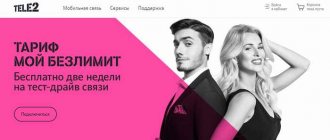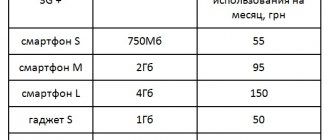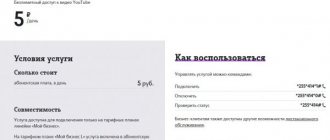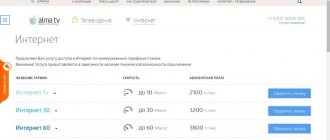Recently, cellular operators have been very active in introducing various tariffs with unlimited Internet traffic packages. However, as we said in previous articles when analyzing similar tariff plans, the terms of each tariff have certain reservations or restrictions, such as the impossibility of connecting additional devices, or some other restrictions on the distribution of Internet traffic.
Review of 4G service from Beeline
However, Beeline decided to move away from such cliches and offered its subscribers an interesting unlimited tariff “Unlimited 4G” .
When connecting to such a service, subscribers can use the Internet operating according to the 4G standard with absolutely no restrictions on speed and traffic (if the subscriber’s telephone allows it).
Of course, there are also minor drawbacks within this tariff option, however, we dare to assure you, they will seem simply paltry, after all the amenities that this tariff provides. In this article, we will look at all the main advantages and some disadvantages of this tariff option for unlimited Internet from Beeline.
Signal reception problems and how to solve this problem
As mentioned above, the absence of a signal or its poor quality occurs everywhere.
And the operator is not always the reason for this. Now we would like to tell you what you can do if you have a bad operator signal on your phone. Of course, complaining about a small number of base stations or their insufficient power will not speed up the process of installing new ones or upgrading old ones.
But by sending a request to the operator indicating your location and the characteristics of the signal you are receiving, you can be sure that the operator will definitely consider this request and check the settings of its stations in this region, which may simply need additional correction. That is why feedback from its users is very important for Beeline.
In addition, the problem may lie in the gadget itself, which simply does not receive a signal due to the fact that it does not support this type of communication. To avoid this, when purchasing equipment, be sure to ask the seller about the functions of receiving communication signals.
To solve connection problems in remote areas of the region where the signal does not penetrate well, such as in the country, you can install special cellular amplifiers.
It is also worth paying attention to the time of registration on the network. The fact is that during peak hours, when the network experiences a large influx of users, the signal scatters and there simply may not be enough for everyone, or its quality begins to “limp”
It will be useful to view
:
Unlimited 4G from Beeline provider
Monitoring traffic and enjoying watching movies or listening to music at the same time is impossible. Communicating on social networks will not bring much pleasure if you constantly need to think that your Beeline Internet will soon reach its limit, which will either cause the speed to drop or the network to become inaccessible. Unlimited Beeline 4G, offered for only 3 rubles per day, can make the World Wide Web more enjoyable and profitable. Don't know how to connect? Beeline does everything simply and always has options for connecting various options and tariff plans.
Technology and coating
The fourth generation network Beeline 4G opens up a whole world of high-speed Internet for subscribers. The data transmission technology used here provides a maximum speed of over 300 Mbit/s. True, in practice the speed turns out to be much lower
, including in the coverage area of LTE-Advanced - factors such as the width of the channel connected to the base station, its congestion, weather conditions and much more affect it. WITH
The speed of Beeline 4G networks is crucial when downloading large files and when watching online videos. And here you don’t need a speed of hundreds of megabits - HD content can be easily played back at 7 Mbit/s, and the use of torrents is limited in any case, even if you use traffic encryption. And Beeline itself directly says that if there is an excessive load on the network, the speed may be reduced.
Beeline's 4G coverage is quite wide - its map is published on the operator's official website, or on our website.
Here we see that it covers all of Moscow and nearby settlements. The only exceptions are small areas between them where there are no roads. 4G networks are present in many other Russian cities - these are St. Petersburg, Veliky Novgorod, Vologda, Cheboksary, Pskov, Saratov, Tambov, Lipetsk, Volgograd, Krasnodar, Mineralnye Vody, Tyumen, Omsk, Barnaul, Irkutsk, Khabarovsk and Yuzhno-Sakhalinsk . There is 4G Internet from Beeline in many other localities, including small ones.
The largest number of cities with a coverage area of fourth generation networks is observed in the Moscow region and in the south of Russia. Using the map published on the website, you can clarify the coverage of previous generation networks - the second and third (2G and 3G).
Description of the service Unlimited in 4G
Activation of the service is free. The option is valid on tariffs with mobile Internet (ALL for 200, etc.) and devices supporting 4G technology. The fee for using unlimited is 3 rubles/day. The cost is fixed for prepaid and postpaid plans.
Internet at the tariff is not consumed in the 4G network, and when the limit expires, the speed on 4G will remain high (up to 75 Mbit/s)
LTE (or 4G) provides mobile Internet at high speeds that are comparable to wired Internet. Download your favorite music, movies and websites in seconds! Average Internet speed will depend on several factors:
- features of weather conditions;
- coverage area;
- smartphone characteristics;
- number of subscribers in one network.
Characteristic features of unlimited 4G Internet from Beeline
The unlimited Internet offered to subscribers by Beeline is distinguished by the fact that almost every feature that characterizes it is also an advantage of the option.
By connecting unlimited 4G to Beeline, you get:
- speed up to 75 Mbit/s;
- when traveling around Russia, the service does not cease to operate;
- tariffs for using 4G Internet in all Russian regions are the same;
- subscribers receive high-quality Internet for 3 rubles per day;
- In the area covered by a 4G network, the speed of a smartphone on the “web” increases 5 times. This means that you have a cinema, a concert hall, a library and much more in your pocket at the same time. Whatever resource you want to log into, the connection speed is fantastic. There is no need to pay anything extra. Three rubles a day is all that is required of you;
- if the traffic on the main tariff runs out, the option continues to provide you with uninterrupted unlimited 4G traffic in super quality at high speed.
Are you interested in the unlimited service? Connect it for free. Important: this option requires a 4G network to work. The service will not work in other areas
Alas, the super-unlimited 4 G Internet option has other limitations.
Why doesn't 4g work on Beeline?
To answer the question why 4g does not work on Beeline, you need to check something:
- That you have a new generation SIM card with USIM technology
- No 4G – lack of technology in a smartphone
- Lack of coverage area
- Make sure you have enough money in your balance by dialing *102#
How to solve such problems, you can ask here.
Correct the mistake in the last word, such an employee of the company should be ashamed
It used to work and then stopped.
There is money on the balance, the monthly traffic limit has not expired.
4g coverage icon shows 4-5 bars excellent signal
4g stopped working, in general any Internet except Wi-Fi.
There are several reasons: maybe your phone does not support 4G; maybe you are out of coverage area; maybe the SIM card does not support 4 G; maybe the device is not configured to receive 4G.
How to refuse Beeline services if you have already connected?
Hello!
Services can always be disabled. Below I list ways to disable paid services:
1) Call tech. support - call 0611 and disable the service;
2) Through your Beeline personal account - go to the official Beeline website, go to your personal account and see connected services that can be easily disabled;
3) Using the control center and click the “Call” button, they will then tell you how to disable the services.
Tell us what kind of tariff from Beeline “All for 90” is? Is it worth connecting?
Excellent tariff! I’ve been using it for many years, but I don’t see something in the service package. How much do SMS messages cost? I beg you to answer the messages included in the service package or not? Subscribe.
There is no Internet connection on my phone, what should I do?
enter settings. find wireless networks—and find a SIM in them. maps and mobile networks - check the activity box and mobile Internet - check the same activity box. provided that there is a network. Enough funds and not included. airplane mode...
How to disable Family link manager?
How. this is unrealistic. parents downloaded Family Link. it is impossible to get out of it. I tried everything. stupid app, there are restrictions on everything. This application makes a child under 13 years old without a phone. You can’t even watch YouTube. Even deleting the account doesn’t help, it’s complete crap, who can delete this please help - I can’t suffer anymore.
How to call a Beeline operator?
Beeline has two toll-free support numbers: 8 800 700 0611 for calls from any operator and 0611 for calls from Beeline numbers.
My Beeline SIM card does not work. What to do?
- The service life has come to an end.
- Damage or deformation.
What to do if it breaks - contact the office of the Beeline operator to replace the card for free. You can read about other reasons and their solutions here.
How to bypass the restriction on downloading torrents Yota, Tele2, Beeline, MTS?
Everything you need to bypass blocking. This is to disguise your traffic. And change TTL. For Windows 65 (if you distribute from Android) There are quite a few ways. Encryption. VPN. Proxy. Bridges. Additional gateways.
How to order call details on Beeline for a number other than yours?
It is almost impossible to take details of someone else's Beeline number.
It is given only if there is a case in court. They give it to the employees of the Ministry of Internal Affairs.
Why doesn't Beeline TV work for me?
In fact, there are enough reasons why Beeline TV does not work
- Insufficient funds in the account;
- The speed dropped due to technical problems with the service;
- The problems are related to individual equipment.
How to connect unlimited Internet to Beeline
To connect to unlimited mobile Internet from Beeline, just select the appropriate tariff plan (or option) and connect/switch to it either in your “Personal Account” or by calling a special service number. It goes without saying that your SIM card is already connected. Since it is included in the basic set of options and is activated when purchasing a SIM card, and if you have not disabled this service before, rest assured: you have mobile Internet connected and you can use this service in full.
As for setting up the mobile Internet, as a rule, the user does not need to take any action to do this. The fact is that when you first install a SIM card in a mobile device, the mobile Internet is configured automatically. An exception may be rare phone models or “gray” Chinese gadgets, the owners of which may have to enter the settings manually. How to do this is described here. If you have completed all the necessary steps, but the Internet still does not appear on your device, this article will help you understand the problem.
Video review of Beeline 4G Internet:
How to connect to Beeline 4G mobile internet?
When you buy a new SIM card, you automatically connect the operator's network to your phone. Since the new SIM cards are equipped with 4G technology, you don't have to set everything up yourself. However, if you decide to connect 4G from Beeline on your phone for the first time to an old SIM card or the setup did not happen automatically, then you need to follow these steps:
- dial the USSD command *110*181# and press the call button;
- If your SIM card supports 4G, the connection will be made automatically. If not, you will receive an SMS notification of the error;
- Now perform automatic network setup. To do this, call 0880. Using this operation, all the necessary settings will be saved in your phone.
- Next, you need to select the tariff to which you want to connect; you can do this in the “” article.
The company offers its customers the “Everything!” tariff package. You can connect to them from the official website. To do this, you don’t even need to log into your personal account. Beeline has come up with a convenient system, thanks to which you can choose the connection method:
- via SMS message;
- via login and password from your personal account;
- USSD commands.
You can find the entire list of services with all teams on our website. If you chose one of the first methods, then open the page https://moskva.beeline.ru/customers/products/mobile/tariffs/index/cellphone and click the “Go” button.
The operator offers its customers both 4G and 4G+. Please read the tariff descriptions carefully so as not to be confused. On our portal, read a detailed article about, which will help you make your choice.
Wireless Internet 4G Beeline can also be extended with the “Highway” function. The procedure is carried out in exactly the same way as in the case of tariffs: via SMS with an activation code, personal account or USSD command. Also read on our website instructions about other popular operators.
Unlimited Internet traffic has again become available to subscribers of this operator. Beeline has a special tariff for unlimited 4G and two separately connected options. Below we will review these options - we will give a description for each of them. You will also find here commands and numbers to activate the specified tariff and services.
Beeline operator network coverage area
The first city where the company launched a 4G network as an experiment was Moscow. Testing began to be carried out in the central part of the city, gradually expanding beyond this zone and spreading throughout the entire territory. The fourth generation of the network can currently be enjoyed in more than eighteen regions of Russia. Which gives the company the right to take first place among cellular operators.
If we look at the example of cities such as Elista and Maykop, it becomes clear that this type of network covers 80% of the territory of these cities, previously it was only 10-15%. The use of the 4G LTE network provided by Beeline operates even in the Yuzhno-Sakhalin region, which is the most remote region of the Russian Federation.
The company measured the highest data transfer speeds in most of Russia, during which it was found that the highest speed at the moment is 70Mb/s.
These measurements are a direct basis for the development and achievement of great results in data transmission.
A map of Beeline's coverage area is publicly available on the official website. To study it in detail and understand whether this type of connection exists in your region, just go to the “coverage and offices” section, where, by selecting one or another network option, you can see the signal coverage area.
If, when studying the coverage area, you notice an LTE network, do not be upset, this is the same 4G connection, only in a more advanced and lightweight format. Beeline has an active 4G+ option that allows you to use data transfer at speeds of up to 150 Mb/s. Which is undoubtedly another undeniable advantage of other operators. However, like most Beeline cannot be called ideal.
What to do if the connection has shortcomings or is completely absent?
It happens that there is no coverage area in a certain place in a populated area. This is not the company’s fault, but a large part depends on the geolocation of the cell tower, which can be caused by difficulties in receiving a cellular signal or its complete absence.
The entire line of the “Everything” tariff for mobile Internet
Tariffs All from Beeline
If the client does not need Wi-Fi, television, or high-speed unlimited Internet, then in this case Beeline is ready to make an excellent offer that is difficult to refuse. The “Everything” tariff plan is designed to provide the maximum range of mobile communication services. Due to the widespread transition to the 4G standard, mobile Internet traffic is in no way inferior in signal stability to home wired connections. And the flow speed of up to 20 Mb/s is quite sufficient for any activity on the Internet on a smartphone, tablet, or via a modem.
Beeline offers a choice of 5 tariff packages for Moscow. Special tariffs have been developed for each specific region of Russia:
| Tariff name | Mobile Internet, GB | Number of minutes/SMS per month included in the package price | Subscription fee per month, rub. |
| All 1 | 1 | 300/- | 350 |
| All 2 | 6 | 400/500 | 550 |
| All 3 | 10 | 1200/500 | 900 |
| All 4 | 15 | 2000/500 | 1500 |
| All 5 | 15 | 5000/500 | 2500 |
By prepaying for communication services for 30 days, Beeline is ready to double the volume of Internet traffic. But these are not all surprises, there are additional pleasant options:
- On-network unlimited.
- The Internet traffic provided is valid in all regions of Russia.
To connect to the “Everything” tariff plan you like, just dial a short number
and follow the voice instructions step by step.
What are the reasons for this?
This happens due to the strength of the reflected signal. Such a signal is capable of appearing in places that simply should not exist. For example, on a mountainside or in a separate part of a forest. Such phenomena are explained by radio wave activity and the characteristics of its propagation.
Now let's talk a little about the disadvantages. All innovations or improvements have their downsides, and 4G LTE communication also has it. Such a network consumes a very large amount of energy. At the moment, there are not enough cell phones capable of operating in this type of network, as evidenced by the availability of only voice data transmission. Beeline continues to be one of the leading operators, despite the problems with communication in small settlements in several regions.
Connection restrictions options
There are several factors that currently make it impossible to connect to free 4G internet unlimited on Beeline. In addition to the network format already indicated above, for super unlimited you need the following:
- new SIM card. Old cards do not support the option (you can get a new one with the same number at the mobile operator’s service office);
- latest generation smartphone operating in 4G networks;
- tariffs that include mobile Internet. This is “All for...”, “Absolutely all”, etc.;
Another limitation may be region. The service cannot be activated in Crimea and Sevastopol. Unlimited on Beeline does not work in roaming.
How to influence the solution of problems with cellular communications?
It is unlikely that we will be able to exert any influence on the cellular operator to install additional stations or towers. But it is quite possible to influence the ability to correct communication problems by adjusting antennas or new equipment measurements. To do this, if there is no connection in some sparsely populated areas of the Russian Federation, although it should be there, you should make a written request to adjust and correct this situation.
Beeline 4G Internet and everything about it
Description of service
If we talk about the conditions under which the option is provided, the client will only need to perform a few actions, after which he will be able to use the service:
- First you need to enable the option.
- The mobile device must support 4G networks.
- The SIM card itself must also support the operation of the fourth generation network.
- The tariff plan used must include a package with Internet traffic.
How to disable unlimited 4G Beeline?
To disable the service, dial the bin number 06740909870.
Amur Region Arkhangelsk Astrakhan Bashkortostan (Ufa) Belgorod Buryatia (Ulan-Ude) Veliky Novgorod Vladimir Volgograd Vologda Voronezh Dagestan Trans-Baikal Territory (Chita) Izhevsk Irkutsk Kaliningrad Kaluga Kemerovo Kirov Komsomolsk-on-Amur Kostroma Krasnodar Territory Krasnoyarsk Kurgan Kursk Lipetsk Moscow Murmansk Nizhny -Novgorod Novokuznetsk Novosibirsk Omsk Orel Orenburg Penza Perm Petrozavodsk Vladivostok Pskov Rostov Ryazan Samara St. Petersburg (SPB) Saransk Saratov Sakhalin region Ekaterinburg Smolensk Stavropol region Tambov Kazan Tver Tomsk Tula Tyumen Ulyanovsk Khakassia Khabarovsk Khmao Chelyabinsk Chuvashia Yaroslavl
How much does it cost to turn off the Internet?
All manipulations related to Internet deactivation are not paid for by subscribers. But one nuance must be taken into account. Funds can be debited from the user’s account even if he does not access the Internet in the village. For example, if you disable Internet access from a mobile phone by changing the settings, the provider will still charge the subscription fee. This is explained quite simply. Mobile traffic still arrives on the subscriber’s device. Restricting access to the network is associated only with changing the gadget settings. Therefore, this method is not suitable for completely abandoning the Internet. Please note: after changing the parameters, the subscriber may forget the correct data. Therefore, in the future you will have to contact the operator to restore lost data.
Select 3G/4G equipment
ZTE MF823 (M100-3)
ZTE MF823 is one of the few modems present on the Russian market, which is built on the Qualcomm 9215 chipset. A very popular chipset was built on a very similar chipset..
ZTE MF823 (M100-3)
E3372 is a 3G/4G modem from Huawei, a well-known manufacturer of Internet equipment. The Huawei E3372 modem is universal and will work with all SIM cards of Russian operators YOTA, Megafon, MTS, Beeline, Tele2, Altel, Letay, Motiv, etc. Huawei E3372h-153 also supports all domestic frequencies, as well as 100% European ones, which gives you the opportunity to take it on a business trip or on vacation.
By default, the Huawei E3372 modem has standard HiLink firmware installed, which allows you to establish a connection to the 3G/4G mobile Internet in a matter of seconds. The E3372 modem does not need to install drivers or software. Huawei E3372, like all Huawei Hilink modems, installs itself and also connects to the Internet independently, doing it twice as fast as other 3G/4G modems available on the market - in 15 seconds.
The Huawei E3372 modem operates in the range: 4G - LTE 800 / 1800 / 2100 / 2600 MHz 3G - UMTS 900 / 2100 MHz 2G - GSM/GPRS 900 / 1800 MHz I.e. All Russian frequencies are covered.
LTE category - LTE cat.4
Huawei E3372 provides connection speeds: LTE for receiving - up to 150 Mbit/s LTE for sending - up to 50 Mbit/s HSPA for receiving - up to 43 Mbit/s HSPA for sending - up to 5.7 Mbit/s
The E3372 modem has two CRC9 antenna connectors. Huawei E3372 supports single SISO antennas and dual MIMO antennas. The modem can switch between 3G and 4G networks automatically and manually.
The installed Highlink firmware allows you to select the 2G/3G/4G mode, as well as the carrier frequency, in manual and auto modes.
Dimensions: 88 x 28 x 12 mm (LxWxH) Weight: 30 grams
Set: Branded box (supplied from the operator) Modem Huawei E3372 (M150-2) User manual Sim card - standard full-size 6-pin Binding to the operator - no
Routers compatible with E3372:
Huawei AF23 Zyxel Keenetic 4G III Zyxel Keenetic OMNI II USB-WiFi Router TP-Link TL-WR842ND
Types of Huawei e3372 modem: Huawei E3372h-153 (Russian, HiLink firmware) - recommended. Sold by us. Bands 4G LTE Band 1/3/7/8/20 - frequencies 800/900/1800/2100/2600 MHz Huawei E3372s-153 (Russian, Stick firmware) - sold on request Bands 4G LTE Band 1/3/7/8 /20 - frequencies 800/900/1800/2100/2600 MHz Huawei E3372h-607 - we do not supply 4G LTE Bands 1/3/7/8/28/40 - frequencies 700/900/1800/2100/2300/2600 MHz Huawei E3372h-510 - we do not supply 4G LTE Bands 1/2/4/5/7/28 - frequencies 700/850/1700/1900/2100/2600 MHz
If you plan to use the Huawei E3372 modem outside the countryside, and the 3G/4G signal there is weak, then external antennas for the modem are used to achieve good speed.
Warranty for the modem is 12 months, moneyback is 14 days.
Beeline service - Unlimited in 4G
Anyone who has ever used the mobile Internet knows that a lot depends on the speed of network access, especially the convenience of logging into various resources. In addition, those people who use maps and navigators have encountered problems with the mobile Internet. Today, there is a 4G network that allows you to get access speeds of up to 75 Mbit/s. The speed of the fourth generation is many times greater than in the third generation network.
Today, Beeline subscribers can use the “Unlimited in 4G” option. This service is not available on all SIM cards, so customers will need to purchase a special card. It can be ordered and purchased at any company store. In this case, the mobile phone will be saved.
As part of this review, the option from the Beeline operator “Unlimited in 4G” will be examined in detail. In addition, you can find out how to connect it and what the cost of this offer is.
Connection features
Traditionally, to perform this action you only need to activate the SIM card. But in a number of situations, due to the settings and restrictions provided by the operator, this option is not available. In this case, you need to arm yourself with knowledge on how to connect Beeline unlimited Internet. And this can be done quite simply.
The user must make sure that his device supports command options, and then send a request using the special command ✶110✶181#. In response, you will receive a message containing detailed information about the settings. You can also order a configuration by calling 06503. If desired, settings can be made manually:
- access point description (APN);
- selecting the type of verification;
- IPv4 protocol installation.
As for other settings, no changes are needed. The only thing the user needs is to enter the login and password values in the column, and then select the configuration type within the browser settings.
Features of the tariff “#everything is possible.Tablet”
Undoubtedly, the ability to distribute the Internet to other devices without additional payment attracts many subscribers. Until recently, Beeline did not have offers with a similar opportunity, but MTS had such an offer. Unfortunately, MTS has introduced a fee for Internet distribution. Many people are interested in whether the same thing will happen with the “#EVERYTHING is possible. Tablet” tariff? Alas, only Beeline knows the answer to this question. You can expect any kind of meanness from operators towards subscribers, and we have all become accustomed to this long ago.
In fact, the possibility of sharing the Internet with other devices is not written in the tariff description, but there is no information that this is prohibited. A call to the Beeline customer support center confirmed that there are no restrictions on the distribution of Internet via Wi-Fi. However, the competence of the help center staff leaves much to be desired, so we decided to check everything personally and purchased a SIM card with the “#EVERYTHING is possible. Tablet” tariff. While the flight is normal, we distribute the Internet without any problems, the speed is not reduced. Below are the features of the tariff plan that we already know. If you have anything to add, please leave a comment.
The “#EVERYTHING is possible.Tablet” tariff has the following features:
- A SIM card with the “#EVERYTHING is possible.Tablet” tariff can only be used in a smartphone or tablet. For a modem and router, Beeline offers other tariffs (of course, with limited Internet traffic packages). Despite the presence of this limitation, you will still be able to use unlimited Internet on a computer or other device other than a smartphone or tablet. You can share the Internet for free via Wi-Fi or USB.
- The operator does not guarantee data transfer speeds when using file-sharing networks. If you do not take any action to bypass this limitation, it will be impossible to use torrent clients, as the speed drops to an extremely low value.
- If a subscriber creates a significant load on the network, the operator does not guarantee the promised mobile Internet speed. That is, they promise us unlimited Internet without restrictions on speed and traffic, but at the same time they reserve the right to suspend access to the network at any time, citing this clause.
- A subscription fee of 300 rubles for the first month is available only for new subscribers who purchased a SIM card with a tariff in a Beeline salon. If you switched to the “#EVERYTHING.Tablet” tariff from another tariff plan, the subscription fee will be 600 rubles from the first month.
- By default, the tariff plan does not provide the ability to make calls. Connecting voice communication is possible only upon concluding a written agreement at any Beeline sales office. The same applies to the SMS messaging service.
- The tariff plan is not compatible with services that include packages of minutes or SMS. Calls to all numbers will cost 2.9 rubles. in a minute. Sending SMS to all numbers in Russia will cost 1.95 rubles.
- When the subscriber is located in the territory of the Magadan Region, Chukotka Autonomous Okrug, the Republic of Sakha (Yakutia), Kamchatka Territory, Taimyr and Dolgano-Nenets municipal districts, EMO of Norilsk, Igarka, as well as in the territory of the Republic of Crimea and Sevastopol, tariff 9 applies .95 RUR/MB.
Unlimited Beeline Internet on your phone
- Opens the list of tariff plans with unlimited mobile Internet Beeline tariff “#EVERYTHING is possible”.
In addition to unlimited Internet access (valid throughout Russia), this tariff provides unlimited calls within the Beeline network, 250 minutes of calls to phones of other operators and 250 SMS monthly. The subscription fee for the tariff is 20 rubles per day, and for new clients there is a promotional price - 10 rubles per day for the first month after connection. You can switch to the “#EVERYTHING” tariff by calling 0781, in your “Personal Account” or via SMS with a special code, which must be sent to your number from the tariff description page on the operator’s official website. - The “Everything” tariff line from Beeline also gives subscribers unlimited Internet access. But few people know that these tariffs exist in two versions - for different payment systems. And if in a prepaid system Internet traffic is limited, then for SIM cards with postpaid mobile Internet is not limited either in traffic or in speed. And the packages of minutes for calls included in the tariff here are slightly larger than on similar prepaid tariffs. Let's look at each option in more detail:
“Everything for 500” Prepayment: 5 GB of Internet, 550 minutes for calls and 300 SMS for 16.66 rubles/day. Postpaid: unlimited internet, 600 minutes and 300 SMS for 500 rubles per month.“Everything for 800” Prepayment: 7 GB of traffic, 1000 minutes and 500 SMS for 26.66 rubles/day. Postpaid: unlimited internet, 1100 minutes and 500 SMS for 800 rubles per month.
“Everything for 1200” Prepayment: 10 GB of traffic, 2000 minutes and 1000 SMS for 40 rubles per day. Postpaid: unlimited internet, 2200 minutes for calls and 1000 SMS for 1200 rubles per month.
“Everything for 1800” Prepayment: 15 GB of traffic, 3000 outgoing minutes and 3000 SMS for 60 rubles per day. Postpaid: unlimited Internet, 3300 minutes and 3000 SMS for 1800 rubles per month.
You can switch to one of the tariffs of the “Everything” line in your “Personal Account” or by calling 0781. Unfortunately, not all Beeline subscribers can switch to the tariff of the postpaid payment system. You can find out if a connection tariff is available on your SIM card from your operator.
Unlimited Beeline tariffs
"Close people." There are 6 versions of this tariff. All of them are presented in the tables below. What is the difference?
"Close People 1 and 2"
These versions are distinguished by unlimited traffic in instant messengers. Don't you need unlimited Internet distribution via Wi-Fi? Do you communicate on Viber, Telegram or Whatsapp? Take any of the Closed People tariffs. The only important criterion: the amount of spending on communication services per month.
| Close people 1-2 | Close people 1 | Close people 2 |
| Subscription fee | 300 ₽/month | 450 ₽/month |
| Mobile Internet | 10 GB for +1 number | 30 GB +1 number |
| Messengers | unlimited | unlimited |
| Calls to numbers of any operators in Russia | 400 min/month | 700 min/month |
| SMS to numbers of any operators in Russia, except for “Close People” tariffs | 300 SMS/month | 300 SMS/month |
| SMS for “Close People” tariffs | unlimited | unlimited |
| YouTube Premium Subscription | 4 months free | 4 months free |
| Movies | 1 month free | 1 month free |
| TV channels | 20 free | 20 free |
| Favorite number | for free | for free |
"Close People 3, 4, 5, 6"
Distributing Wi-Fi from a mobile phone is not always free. In Closed People tariff versions 3 and higher, the distribution of unlimited Internet is free. You can share services between 1,2,3 and 5 numbers respectively. If there are 2 people in the family, I recommend “Close People 3”. Balanced price, enough minutes for two, unlimited internet. What more could you want? For two it turns out cheaper than "Close People 2".
| Close people 3-6 | Close people 3 | Close people 4 | Close people 5 | Close people 6 |
| Subscription fee | 600 ₽/month | 900 ₽/month | 1500 ₽/month | 2500 ₽/month |
| Mobile Internet | unlimited | unlimited | unlimited | unlimited |
| General package for the entire tariff (+ number) | +1 | +2 | +3 | +5 |
| Internet distribution | unlimited | unlimited | unlimited | unlimited |
| Calls to numbers of any operators in Russia | 1300 min/month | 2000 min/month | 3000 min/month | 4000 min/month |
| SMS to numbers of any operators in Russia, except for “Close People” tariffs | 300 SMS/month | 300 SMS/month | 300 SMS/month | 300 SMS/month |
| SMS for “Close People” tariffs | unlimited | unlimited | unlimited | |
| YouTube Premium Subscription | 4 months free | 4 months free | 4 months free | 4 months free |
| Movies | 2 months free | 2 months free | for free | for free |
| TV channels | 155 free | 155 free | 155 free | 195 free |
| Favorite number | for free | for free | for free | for free |
Reset network settings
If you've tried all of the above and nothing has changed, it's time to take a slightly more drastic step. Reset mobile network settings. Here's how you can do it:
- Go to Settings, then find Reset or Backup and reset. Click on it.
- From the list, select Reset network settings. Remember that this step will delete all network settings, including saved Wi-Fi networks, paired Bluetooth devices, and so on. If you are sure you want to continue, click Reset settings.
- You will be prompted to enter your PIN if you have one. Do this and confirm to reset your network settings.
Once you do this, wait a couple of minutes - the new network settings should be selected by your phone automatically. If nothing happens, a good old reboot should do the trick, but in the end your LTE connection should be back to normal. You can also always do a Factory Reset, but don't do it unless you've tried other methods first.
Setting up 4g on Beeline
If necessary, you can configure the reception of the 4G signal on Beeline yourself.
The procedure for setting up 4G on a mobile phone or smartphone is as follows:
On your gadget, go to the “Settings” menu, then “System”, then “Internet”. In the last tab, enter the following information:
- Network: Beeline Internet
- APN address: internet.beeline.ru
- Username: beeline
- Password: beeline
- Authentication type: PAP
- APN address type: default
- APN protocol: IPv4
After entering the data, click on the “Channel Aggregation” button, select the “4G” network and click “Save”. For correct operation, restart the cellular device.
If we talk about setting up a high-speed connection on routers and modems, then you won’t need any special knowledge or skills. All you need to do is insert the SIM card into USB, then insert the device itself into the appropriate port on your computer or laptop and install the proposed software. After this, a modem icon will appear on the monitor. All you have to do is click on the shortcut, register in the system and use the high-speed 4G port at your discretion.
Problems activating the Internet on the phone
In most cases, connecting to the Internet on a Beeline phone does not require much effort. To do this, just insert the SIM card and wait for it to activate. In most cases, after registering a number on the server, access to the network will immediately open.
Sometimes difficulties arise when connecting to the mobile Internet and the question arises of how to connect Beeline mobile Internet; this can be caused by a number of reasons:
- Missing correct APN addresses. They may either be missing or incorrect. This situation is popular among users of modern smartphones.
- The SIM card is blocked by GPRS. This issue is specific to certain pricing plans.
- The phone model does not provide Internet access. These are the most rarely encountered problem, since most modern devices are equipped with this function.
To solve all the above difficulties and activate the Internet on a Beeline phone, there are a number of simple solutions:
In the first case, several scenarios for solving the problem are possible:
- By calling 0880 you can get automatic settings for a specific phone model.
- Set the required settings yourself. To do this, in the “mobile network” section you need to select the “access point” subsection. Next, enter the appropriate inscriptions in the empty fields: login – Beeline Internet, and APN address – internet.beeline.ru. After entering, you will need to reboot the device to save the new settings.
- If there are any difficulties with any of the procedures, it is advisable to call an operator who will help you do everything step by step.
In the second case, the problem is solved even easier, just send a request: *110*181#
, then the service will be activated.
As for the situation when the device itself cannot access the Internet, the only possible solution is to change the phone to a more advanced model.
All about 4G/4G+
Unlimited 4G Beeline requires replacing the SIM card and checking your smartphone to see if it can support the network. It can initiate the transmission of signaling data packets of 1 KB per hour. This indicator is independent of installation configurations. If Beeline 4G does not work, you will have to configure it. To find out if your mobile device is suitable for receiving a signal in this mode, the following options are available:
- command *705#;
- Personal Area;
- assistance from an office or call center operator.
The combination *705# will also inform the subscriber about the presence of an active connection. Phones and computer equipment based on iOS, Android, and Windows Phone are capable of functioning through 4G. Supporting Models:
- Galaxy Alpha (SM-G850F).
- Note Edge (SM-N915F).
- Galaxy S6 (SM-G920F) – B7, B20.
- Galaxy S6 Edge (SM-G925F) – B7, B20.
- Honor 6 (H60-L04).
- Ascend Mate 7 (MT7-L09).
It is important to study the Beeline coverage area where the network connection will operate so that the Beeline 4G Internet speed is maintained in the correct mode. The territory is constantly expanding
More than 90% of the coverage has been developed in Moscow. When leaving the area, the signal will become low and in some areas will stop working
The territory is constantly expanding. More than 90% of the coverage has been developed in Moscow. As you leave the area, the signal will become weak and stop working in some areas.
LTE frequencies on which Beeline operates
To switch to 4G, you need to adapt the device and the required frequency. LTE Beeline is a standard variation of wireless high-speed data transmission that has been modernized. Now the network frequency is 1800 MHz and 800 MHz, which allows you to surf the Internet at high speeds.
Connection
To connect to mobile 4G Internet, a request is provided to the number 06740909871. After entering the command and pressing the call key, the autoinformer will inform you in a response SMS message that the connection was successful. If an “error” or “failure” occurs, additional settings will be required. Installation files can be ordered via USSD combination *110*181#. When the configuration arrives, it is activated by dialing 0880.
Use through your personal account
After checking the device and purchasing a new SIM card, you will need to enable network service in the new mode. To connect 4G to a Beeline number, additional options are provided: personal visit to the office, remote mode. For self-activation, it is better to use your profile on the operator’s virtual portal. Instructions:
It is important to study the area where 4G is available, otherwise the connection will work poorly or periodically disappear. For this purpose, there is a section “Coverage map” on the same page
“Unlim”
This is a tariff with unlimited Internet from Beeline (4G) without traffic restrictions. Suitable for smartphones and tablets. For 20 rubles per day you get:
- Unlimited access to mobile Internet in your home region and while traveling around Russia.
- 500 min. to any mobile numbers. The package is valid in your home region and while traveling around Russia.
- Free incoming calls anywhere in the country.
- Watch HD video at maximum speed. If you bought a SIM card with this tariff, the first 30 days the option is provided free of charge. From the 31st day - 3 rubles/day. If you independently switch to “Unlim” from another tariff - 3 rubles / day. from the first day.
We have described other conditions for the Beeline tariff for unlimited 4G Internet in the table below.
| Service name | Price |
| Outgoing to all numbers within the network, beyond the package | 0 r./min. |
| Outgoing to other home operators. region, above the package | 2 r./min. |
| Long-distance calls to other operators, above the package | 5 r./min. |
| Outgoing calls to landlines in your region | 2 r./min. |
| Long distance outgoing calls to landlines | 5 r./min. |
| SMS to house numbers. region | 2 r. |
| SMS to numbers in other regions | 5 rub. |
Note! Distributing traffic from your phone to other devices is only possible with the “Internet sharing” option enabled. Cost for 1 hour - 50 rubles, for a day - 150 rubles
The command to connect for 1 hour is *157*1#, for a day – *157*1#.
How to connect “Unlim”
If you are a Beeline subscriber:
- In your personal account on the operator’s website or in the mobile application.
- In the sales office of this operator.
How to connect unlimited 4G to Beeline if you do not yet use the services of this operator:
- Buy a SIM card with the “Unlim” tariff connected at the sales office.
- Switch with your number from another telecom provider.
Tariffs and options with 4g
The television system can offer several quite favorable Beeline tariffs with 4G Internet:
TP “Internet Forever” with the “Highway” option
Customers who have connected the “Internet Forever” TP to their SIM card can connect to the “Highway” option, which in turn allows subscribers to use Beeline 3G and 4G channels. As part of the option, users can get additional traffic packages of varying volume and cost:
- 8 GB – 600 rub./month;
- 12 GB – 700 rub./month;
- 20 GB w – 1200 rub./month.
Additional packages work on any modern device. However, holders of tablet computers will be provided with another 200 MB for access to the World Wide Web.
After the allocated quota has been exhausted, traffic will be supplied within. The cost of the function is 20 rubles for 150 MB. If the subscriber does not need this service, you can disable it in your personal account.
Subscribers can also activate:
- a 1 GB package can be purchased for 250 rubles;
- 4 GB package - can be connected for 500 rubles.
TP “Everything is possible”
The Internet line “Everything” has both prepaid and postpaid tariffs. However, despite the variations in payment and the volume of packages, Internet 4G is present on any TP of this family.
As part of Beeline prepaid tariffs of the “Everything” line. subscribers can get the following set of services:
- 5 GB Internet, 550 min., 300 SMS - subscription fee is 16.60 rubles. daily;
- 7 GB of traffic, 1000 min., 500 SMS – monthly fee is 26.60 rubles/day;
- 10 GB, 2000 minutes, 1000 SMS – monthly fee 40 rubles/day;
- 15 GB of traffic, 3000 minutes, 3000 SMS – monthly fee 60 rubles/day.
The “Unlimited in 4G” option is also available on the tariff plan. When activating the product, the first three days the service is provided free of charge, then its cost will be 3 rubles. in a day. To connect the product, dial the digital combination 0674090987 on your mobile phone; to turn it off, call 06740909871. Detailed information about how the function works can be found by calling 9999.
Important! The option does not work with outdated SIM cards (more than 6 years old). The family's postpaid tariffs include the following set of mobile services:
The family's postpaid tariffs include the following set of mobile services:
- 10 GB of high-speed Internet, 600 min., 300 messages – subscription fee 500 rub./month;
- 14 GB, 1100 minutes, 500 messages – subscription fee 800 RUR/month;
- 20 GB, 2200 minutes, 1000 SMS – 1200 rubles/month;
- 30 GB, 3300 min., 3000 SMS – monthly payment is 1500 rubles/month.
It is important that all the tariffs presented above can be connected to any cellular device, be it a modem, an advanced smartphone or a simple mobile phone. And also we can’t help but mention the new TP “Everything Is Possible Tablet”, which is designed specifically for smartphones and tablet computers
Holders of Beeline nano and micro cards, unfortunately, will not be able to use this product, since it works exclusively on standard SIM cards. The subscription fee is 600 rubles/month. For this money, the subscriber receives 12 GB of high-speed connection. If this volume is not enough for the user, he can always use the “Extend speed” function
And also we can’t help but mention the new TP “Everything Is Possible Tablet”, which is designed specifically for smartphones and tablet computers. Holders of Beeline nano and micro cards, unfortunately, will not be able to use this product, since it works exclusively on standard SIM cards. The subscription fee is 600 rubles/month. For this money, the subscriber receives 12 GB of high-speed connection. If this volume is not enough for the user, he can always use the “Extend speed” function.
Turn Airplane Mode on and off
Sometimes the most obvious solution is the most reliable. If network problems on your smartphone are giving you trouble, the first thing you should try is turning Airplane Mode on and off. You can do this by simply pulling down the notification panel and tapping the airplane icon, or it can also be done through Settings.
The path to this feature may vary slightly depending on the Android version and phone manufacturer, but you can usually turn on Airplane mode by going to Settings > Wireless & networks > Airplane mode. Turn it on for at least a couple of seconds, then turn it off. In many cases, your LTE connection problems will disappear.
Calls and messages
The tariff plan is intended primarily for the Internet, so it does not include free packages of minutes and SMS - all calls and sending messages are paid upon delivery. Outgoing calls are charged per minute. Each call lasting more than 3 seconds is charged.
Cost of calls and SMS:
| Incoming calls | for free |
| Outgoing calls | |
| to Beeline numbers throughout Russia | 2.5 rub./min. |
| to other numbers in the region of your stay | 2.5 rub./min. |
| to any numbers in other regions of Russia, except Beeline | 5 rub./min. |
| Sending messages | |
| SMS to any numbers in your home region | 2.5 rub. |
| SMS to long-distance numbers | 5 rub. |
| MMS to any numbers | 10.65 rub. |
Calls and messages sent abroad are charged in accordance with the basic conditions of the operator. Their cost depends on the country in which the interlocutor’s number is connected:
Offers from other operators
IP Tyrin Alexander Mikhailovich, INN: 772157725651, OGRNIP: 317774600264973
Set “Internet for the dacha”
Wi-Fi router ZyXEL Keenetic 4G III
Works without failures or freezing when paired with Antennas and Internet signal amplifiers. It can reboot a frozen modem and Internet signal amplifier using power, which allows you to independently restore the communication channel without the participation of a specialist.
This is especially important if we are talking about a remote facility (office, warehouse, cottage). Two powerful antennas provide the widest coverage area and high quality communications at speeds up to 100 Mbit/s
Wi-Fi router ZyXEL Keenetic Extra II
It differs from the younger model in the presence of four 5 dBi antennas of a special design for better coverage, as well as the ability to create a modern 5 GHz network.
Set “Internet for the dacha”
Huawei E3372 is another USB solution from the world leader in the production of data transfer devices. A miniature USB modem capable of operating at speeds of up to 150 Mbit/s, supporting all Russian 4G LTE and 3G frequencies, having MIMO antenna connectors and proven Huawei quality. Works with any SIM card of any wireless Internet provider in 2G/3G/4G standards.
Set “Internet for the dacha”
MIMO panel antenna
Designed for objects with reliable signal reception. The best option for everyday use.
Used in areas with average signal strength.
For places with uncertain signal strength. Ideal for online games and watching movies.
For remote objects where the signal is completely absent or for those who want to break speed records.
Additional options
Beeline has services available on most mobile tariffs: “Auto-renewal speed 5 GB” and “Auto-renewal speed 100 MB”. They make it possible to use the Internet even after the paid traffic according to the tariff has been exhausted.
It looks like this:
Additionally, read the article “Beeline Internet Tariffs for Modem”.
Suitable rates
Let's start with the "All in one" line. Here, in addition to mobile, there is also a home Beeline - not a 4 G modem - in the tariff (unlimited Internet) and TV. But in general, this tariff fits into our topic today.
Main parameters:
| Name, price per month | Mobile Internet and telephone | Home Internet |
| All in one 2, 600 rub. | 15 GB, 300 SMS and 500 min. | Up to 50 Mbit/s, 30 channels |
| All in one 3,900 rub. | 22 GB, 300 SMS and 1200 min. + 1 room for extra charge. | Up to 100 Mbit/s, 70 channels |
| All in one 4, 1500 rub. | 30 GB, 300 SMS and 200 min. + 3 rooms for extra charge | Up to 100 Mbps, 100 channels + installment plan for Wi-Fi router |
| All in one 5, 2500 rub. | 30 GB, 300 SMS and 5000 min. + 5 rooms for extra charge | Up to 100 Mbps, 150 channels + installment plan for Wi-Fi router |
You can also choose one of the products from the “Everything” line. There is nothing superfluous here and you can change minutes and SMS to gigabytes, thus making this tariff even more convenient. This, of course, does not turn the traffic in the Beeline 4G tariff into unlimited Internet, but it is a decent addition to the basic package.
| Name, price per month | Internet package size | Number of SMS and minutes |
| Everything 1, 400 rub. | 3 GB | 300 SMS, 300 min. |
| Everything 2, 600 rub. | 15 GB | 300 SMS, 500 min. |
| Everything 3,900 rub. | 22 GB | 300 SMS, 1200 min. |
| Everything 4, 1500 rub. | 30 GB | 300 SMS, 2000 min. |
| Absolutely Everything, 2500 rub. | 30 GB | 300 SMS, 5000 min |
And the last thing you can use to make unlimited Internet in Beeline 4G is “All for 1800 + roaming.” An excellent option for using the World Wide Web if you travel outside of Russia. The conditions are:
- 15 GB traffic package. When you are in more than 100 countries, this amount will be consumed as usual, as if you were at home.
- Packages of 3000 minutes and 3000 SMS.
- Cost – 1800 rub. per month.
Or maybe Beeline tariffs with Internet for a smartphone will be useful to you.
Additional for tablets
There is a way to connect conditional unlimited access to Beeline 4G: using postpaid tariffs. With them, you can go online without worrying that your existing traffic package will soon be used up. How it works:
- At the beginning of the first (after connection) billing period, you pay a guarantee fee + a fixed subscription fee for “unlimited”.
- You use the packages included in the subscription for a month. fee.
- If necessary, you can spend traffic, minutes and SMS beyond these packages without spending additional funds from your account.
- At the end of the month, the operator issues an invoice for the volumes spent in excess of those included in the subscription. fee for “unlimited”.
- You pay the invoice. You have 20 days to do this.
You might be interested in: Coordinates - how to disable the service.
Highway
This, of course, is not unlimited in Beeline in 4G, but overall the option is not bad. The following table shows the two available postpaid plans:
| Name | Traffic volume | Price |
| Internet for tablet. Postpaid + Highway 6 GB | 6 GB | 400 rub./month. |
| Internet for tablet. Postpaid + Highway 12 GB | 12 GB | 600 rub./month. |
We wrote about how to connect the Highway in another article.
Please note: you can also provide Beeline 4G with “unlimited” options with other volumes. To connect to the “Internet for tablet” tariffs
Postpaid" Highway 18 GB available for 700 rubles/month. and Highway 30 GB for 1200 rubles/month.
The necessary settings can be made from the Beeline mobile application or in your personal account on the operator’s website.
"Unlimited" for laptops
For Beeline 4G USB modems, unlimited Internet is not provided even with the Highway family options. However, we can suggest using the “EVERYTHING 3 Internet for a computer” offer, with it connected by default. This plan in itself is a good option for active use of the network: for 900 rubles/month. you get a 30 GB traffic package. And as a nice bonus - a beautiful room.
How to disable Mobile TV from Beeline
It’s easy to guess that this particular option was created specifically for watching TV programs directly on your smartphone. This is very convenient, because now you can watch TV:
- In transport;
- On the street;
- During a trip;
- At work or school.
To connect to this service, you need to install the appropriate application on your smart gadget. You can download it directly from the Google or Apple app store (depending on your device).
As for service management, it is carried out as follows:
- Connection – dial USSD code format *413#;
- Connecting channels within the “Light” package – *560#;
- Activation of the “Basic” TV package – dial *413#;
- Connecting the video package “Cartoons” for the youngest viewers – dial USSD combination *690#;
- Disabling paid subscriptions to packages is done by dialing the following numbers:
- 068421133 – for “Light”.
- 068421131 – for “Basic”.
- 068421140 – for “Cartoons”.
Comparison with another operator
Other operator
- Limit 30 GB per month
- Works only in the connection region
- Conditions change frequently
- Long wait for operator response
- Paid equipment setup
Umobile Beeline
- Unlimited traffic music, movies, games without restrictions
- Works throughout Russia without additional payments
- Fixed subscription fee that does not increase
- Dedicated support line
- Free consultations on selection and configuration of equipment
Disadvantages of the “Unlimited 4G” tariff option
- If you use any torrents or file hosting services, your file download speed will drop significantly.
- At the end of the month, this service will be disabled.
- Once connected, unlimited 4G Internet will be available only within the coverage area of the 4G network.
- If there are a large number of subscribers in your region who create a load on the network, the speed will also be proportionally limited regardless of the connected options.
- The service also does not work in the 2G/3G coverage area.
I like 95 I don't like 73
Despite the fact that at one time Beeline was relatively late in launching the LTE frequency, over the course of several years the operator has successfully made up for lost time. Thus, today not only 4G and 4G+ networks (fourth generation high-speed Internet), but also VoLTE (Voice over LTE) are available to customers. Thus, having a high-quality smartphone that supports these technologies, you can enjoy all the benefits of the global network throughout the country.
The speed of LTE is five times faster than 3G, and is not inferior in performance to Wi-Fi and even wired Internet. Loading content (applications, music, games, etc.) takes literally seconds, depending on the amount of information downloaded. The LTE specification allows for download speeds of up to 326.4 Mb/s, upload speeds of up to 172.8 Mb/s, which means the delay in data transfer can be reduced to 5 ms.
Quite recently, one well-known company introduced a 5G Internet connection to Russian users, which, of course, somewhat smoothed out the “elite taste” of using LTE. However, there are quite a few mobile devices supporting the latest technology, but almost everyone has 4G, and therefore the popularity of the service is not decreasing, but, on the contrary, increasing.
The wireless interface of the described format is incompatible with 2G and 3G, therefore it operates on a separate frequency. LTE includes frequency bands from 1.4 MHz to 20 MHz, the technology supports both frequency division (FDD) and time division division (TDD).
Beeline base stations with LTE support in Moscow and the Moscow region operate in two bands: Band 7 (2600 MHz) and Band 20 (800 MHz). The main advantage of the 800 MHz range is its range, due to which sparsely populated areas require 3 times fewer “towers”. In Moscow itself, this range is also very popular, since, other things being equal, it provides better signal coverage at low frequencies by more than four times.
Questions we are often asked
We are a company that provides high-quality wireless Internet to the private sector and holiday villages. We specialize in providing Internet services where the signal is unstable. Internet supported by 4G LTE technology with competitive rates.
2009-2012
— We started connecting residents of Moscow and the Moscow region to the network.
2015-2017
— We work in the Leningrad, Vladimir, Kaluga, and Tver regions.
2018-2019
— Covered the Tula, Nizhny Novgorod, Rostov regions, Stavropol and Krasnodar regions.
2019
— We connected the Yaroslavl and Smolensk regions. The plans include connecting mobile Internet throughout Russia.
Yes, there are no pitfalls. We provide unlimited internet without any additional conditions.
This is an exclusively partnership offer - such tariff plans are provided to us by Beeline and are non-public.
Yes, the Internet is distributed without restrictions. Our SIM cards work in any modems, routers, PCs and mobile devices.
We offer clients two options for receiving a card: delivery by transport companies, or self-pickup - for this you need to come to one of our offices:
The exact determination of speed is purely individual, it depends on how far your home is from the nearest provider base station. As a rule, the average speed with 3G/4G in urban and rural areas is 10-100 Mbit/sec. Using the provided SIM card, you can safely watch videos, launch games, download applications - there are no restrictions here.
Guarantee for the entire period of use - we will send a SIM card free of charge if yours fails or gets lost.
You don’t have to track the traffic, it’s unlimited. We provide the subscriber with a personal account where you can check your balance, contact us with a question or problem, freeze your card, or top up your account.
I want to make “unlimited” calls to other cities: what tariff should I choose?
Today, the mobile operator offers the “Beeline long-distance unlimited” option. This service means that a subscriber located in Moscow or the Moscow region can make calls to other cities in Russia completely free of charge. Its option includes 3000 minutes of free calls from the start of the connection. Data is updated every month.
The cost of the service for 30 calendar days is 1,790 rubles. Initially, you need to deposit 1,800 rubles into your account and 400 rubles for connection.
You can activate your phone at any nearest Beeline LLC Service Center.
Option management
The subscriber can track and top up the account, switch from the tariff package to 4G back, and disable the service in the “My Beeline” smartphone application or in the “Personal Account”.
Activation
Connect the option in any of the standard ways: in your personal account, local Beeline office or mobile application. The service with a monthly free service can be installed using another method: dial the number 0674103386 and the call button.
Deactivation
Disable the option in the same ways as activate it. The method of dialing 0674103380 also works.