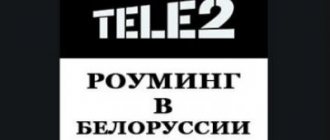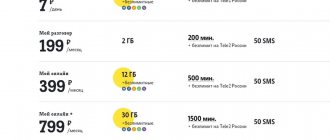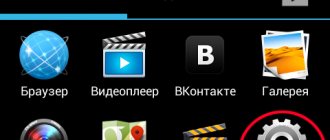Tele2 hotline
Hotline number
- If you are already a Tele2 subscriber, then a short number is provided - 611 . A combination of three numbers is quickly remembered and works for all users, regardless of their region of residence. By calling the specified number, you can obtain the necessary information from the operator (by pressing the 0 key) or by following the commands of the automatic informant.
Company employees also prepared a separate city number for each Russian region. The list of numbers is available in the subscriber directory. It is provided to all customers when purchasing a SIM card. For detailed information about the services and capabilities of the mobile operator, you can visit the official website - tele2.ru.
- For reference information, you can call the city number - 8 800 555 0611 . Calls can be made from other telecom operators. The call is completely free.
Tele2 hotline for individuals in roaming
For subscribers who are going to travel abroad, you need to keep a separate 24-hour customer support number, which works in international format - 7 . You will definitely need it when you need to get detailed information about roaming services, as well as resolve other issues related to mobile communications. You can use this number immediately after crossing the border.
Tele2 regional representative numbers
To provide full technical support for all subscribers, the Tele2 operator has provided an additional number for each region of the country. Before making a call, you must prepare your passport in advance. Telecom operator employees may also ask for a PIN code in order to solve some problems.
Hotline for legal entities
For servicing legal entities (corporate clients), a separate telephone number is provided - 8 . Outgoing calls are charged according to the terms and conditions of your operator. For free communication you can use the short number – 636 . Calls to this number can only be made from a SIM card.
Telecom operator company employees will provide detailed consultation to subscribers on all issues, including mobile communications and the Internet. You can contact customer support 24 hours a day.
How to call Tele2 in Moscow?
Tele2 hotline
A separate city number has been developed for residents of the Russian capital and the Moscow region. 8 (495) 97-976-11 . A large number of subscribers live in this region of the country and an additional number is necessary to provide timely support to everyone.
Hotline menu structure
Opens by click
1. Function for Tele2 subscribers “Promised payment”
1. Turn on the service for 1 day for 50 rubles.
2. Activate for 3 days for 100 rubles.
3. Find out details.
2. Change of the current tariff, cost of messages (SMS) and calls.
1. SMS, calls, mobile Internet in your home region
2. Price of services in roaming mode.
3. Long-distance calls, as well as international communications.
4. Tariff change.
*125*service number# – prices for calls and SMS service.
3. Data on debiting funds for paid services. After replenishing the balance, the money was not credited to the account.
1. Manage pop-up messages, get help, disable paid subscriptions.
2. The subscriber paid for the service, but the money was not received.
3. Details regarding costs.
4. The subscriber does not use mobile Internet services, and funds are debited from the account. Money
Internet
To successfully connect to the network after purchasing a new phone or SIM card, sometimes it is not enough to simply choose a tariff. You should also obtain Internet settings from your specific mobile operator. This can be done using the USSD code *202#. By calling this command, you will receive an SMS message with detailed instructions on how to set up the Internet on your phone.
To clarify the data regarding the number of remaining minutes and gigabytes, the easiest way is to contact the official Tele2 application. This program will not only provide information about the remaining traffic, but also remind you of the dates of upcoming payments. You can also purchase additional minutes and Internet packages in the application if they run out before the end of the monthly billing period.
You can check the Internet using the command *155*0#. This way you can get information about the remaining traffic without connecting to the network.
Other methods of communication
Tele2 chat with a specialist
You can contact representatives of the mobile operator via chat. Correspondence will be carried out online (an Internet connection is required to use this service). Communication in correspondence format can be useful when the subscriber is unable to make a call.
Community on facebook
You can find up-to-date information about Tele2 services on the basis of popular social networks. This mobile operator has an official account on the Facebook website. Link – https://ru-ru.facebook.com/Tele2Russia
On the page you can find information about the following:
- Competitions.
- Promotions and discounts.
- Useful tips.
- Breaking news and more.
Community on VKontakte
Users of the Vkontakte social network can follow the following link - https://vk.com/tele2 . This is the official community of the mobile operator. To contact a company representative, you can write a message to the group and wait for a response. An employee will answer your question as quickly as possible.
Community in Odnoklassniki
A separate community was provided for users who use the Odnoklassniki website. Link to account for OK – https://ok.ru/tele2
Instagram community
Users of the popular Instagram network can also find out the latest news from the mobile operator by clicking on the link - https://www.instagram.com/tele2russia/
Twitter community
And of course, the company’s employees did not ignore the popular twitter community https://twitter.com/tele2russia
Viber support
To quickly find out the information you are interested in, you can contact representatives of the telecom operator through widely used instant messengers, for example Viber. The operator will quickly answer the question asked. You can use this service through the official Tele2 Russia account. The public works around the clock to provide a high level of support to all subscribers.
You can find your account through the tab called “Contacts”. Next, you should visit the “My Public Accounts” section. To have access to this service, you must have a Viber application version of at least 6.5.0. If you are using an outdated version of the program, you need to update it and then use all available services.
Personal support service on WhatsApp
The second application through which you can get detailed advice from a specialist is called WhatsApp. This is a popular messenger that is installed on the phones of most subscribers. To have constant contact with employees, you need to write a message to the number - +79779009000 . A representative of the mobile operator will answer you shortly.
Communication via telegram channel
The Telegram application can also be used to communicate with mobile operator employees. Communication will take place online, so a connection to the World Wide Web is required. To get advice on all issues of concern, you need to write the message “ Tele2_support ” in the contact search field. A chat will open in front of the user, where he can communicate with the operator. Separately, it is worth noting the channel of the Tele2 operator, which can be found in the Telegram of the same name. Here subscribers have the opportunity to follow current news, promotions, discounts and current services.
Short numbers and USSD commands for Tele2 information services
Tariff and service management
*107# – Data on the tariff used, operating parameters;
*108# – Full and melting name tariffs;
*146# – Data on the cost of calls and other services abroad;
*115# – Activation of a service called “Beep”;
*115*0# – Deactivation of the above-described service (sponges);
*118# – Detailed information about ;
*220*1*subscriber number of any mobile operator – blocking this phone number by adding it to the “Black List”;
*111# – Details about the “Guide” option;
*153# – Data on expenses of funds on the operator’s balance sheet;
*117# – Information about the provision and operation of the service called “Caller Identifier”
*117*1# – Enable the “Caller ID” option
*108# – Display the name of the tariff being used on the screen.
Requests for account management
*105# – Check current account status
*122*1# – the command that launches the “Trust payment” servant. This function will be especially useful when you need to make an urgent call or go online with a zero balance.
*123*phone number# – Option to help other Tele2 subscribers “Top me up”. Using this command, you can transfer part of the money from your account to the balance of another user
*145# – Data about .
*145*recipient’s phone number*amount# and “Call” key – The process of sending money to another subscriber.
*104# – The screen will display information about how much money you can transfer to another subscriber.
*106*card number# – Activates a payment card for replenishing your account.
Internet traffic information
*155*15# – Enabling the package;
*155*19# – code for checking traffic;
*155*200# – activation of the “Internet Portfolio” option
*155*201# – cost data;
*155*161# – activate the “Internet for a day” option;
*155*171# – Additional order 500 MB of traffic;
*155*181# – Additional order 3GB;
*155*231# – Order an additional 5 GB.
Other Useful Commands
*630*1# – switching to the “My Tele2” tariff plan;
*630*2# – switching to the “My Conversation” tariff plan;
*630*3# – switching to the “My Online” tariff plan;
*630*4# – switching to the “My Online +” tariff plan;
Safety
Not all Tele2 subscribers know what kind of service is provided by number 102 and for what purposes this combination is used. This encoding allows the subscriber to find out how much money is on the balance. Ussd commands from Tele2 help:
- Conduct a transition from one tariff to another, enable “Autopayments” and promise that in the future the established amount will be credited to the account according to the schedule.
- Remove paid services and share the rest of your package.
- Expand the area where you can call, write SMS and go online on preferential terms.
The encoding *122# and number 637 will allow you to find out the available amount of the promised payment and the method of activation, and a request via 692 will help you find out the most convenient way to top up the personal account of your SIM card or the balance of another person. It is also important to know the positions responsible for safety. List:
| Name | Description |
| *117*1# | "Anti-determinant" |
| *210*1# | "Identifier of intentionally hidden numbers" |
| *220*1# | "Black list" |
The combinations are valid in all regions of Russia.
Operator competence and service
What issues can experts help with?
Using the hotline, all users can use and manage the services of a mobile operator remotely. It is also a convenient way to solve problems without leaving home. It is very convenient and practical. It only takes a few minutes to find out the information you are interested in. Thanks to the hotline number, users can use communication services regardless of their region of residence. This is a great advantage for subscribers who live in remote areas.
What issues can support not help you with?
If you want to solve any problem that arose while using the services of a mobile operator, or find out the latest information about tariffs, you can use any of the methods described above. Use only official communication channels (groups, websites, phone numbers). Only in this case can you be sure that a representative of the company will contact you. It is strongly recommended not to contact general support. In this case, you will only waste your time.
Response time and specialist competence
Most subscribers contact mobile company representatives during daylight hours. This must be taken into account if you are going to write a message to a company employee, call the hotline, write to the chat, or contact in any other available way. If there is a heavy workload of employees, you will have to allocate approximately 5 to 10 minutes to communicate with the operator or answer the question posed. All submitted applications and messages are processed in order of priority.
To resolve the problem as quickly as possible, it is recommended to contact technical support for subscribers in the dark. In this case, the chances that you will be served quickly increase significantly. In any case, company representatives will serve all clients who need their services.
How to write a complaint?
If you are not satisfied with the work of your mobile operator, you have the opportunity to file a complaint and contact the relevant regulatory authorities (for example, Rospotrebnadzor). Other organizations also consider complaints. It is worth noting that our own technical support is able to cope with complaints on its own. Company representatives will do everything possible to resolve the conflict and reduce the client’s complaints to zero.
A complaint can be submitted online. This service is available in the Personal Account of each subscriber. To use it, you need to open the corresponding application on your mobile phone or visit the company’s official website. In addition, the claim can be sent by email.
In order for a complaint to be considered and resolved, it must be drafted correctly.
The form looks like this:
- Last name, first name and patronymic of the subscriber.
- The actual address of the post office or store address.
- Contact information for communication with the subscriber.
- Treatment category
- Complaint.
You can also voice a complaint by calling the hotline. In this case, it is necessary to prepare the contract number with the telecom operator, as well as passport data and other personal information.
"My business L"
For Moscow and Moscow Region, the most complete package of services with a subscription fee of 850 rubles. 35 gigabytes of mobile Internet, which is not spent on social networks, communication applications and services. Unlimited calls within the company and your network. Two thousand minutes are provided to communicate with subscribers of Russian operators. Remaining limits can be carried over to the next month.
To choose the optimal Tele2 tariffs for business, you should go to the operator’s website. Having indicated your personal data, you can submit an application in the appropriate section.