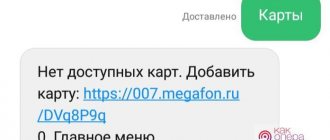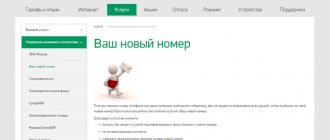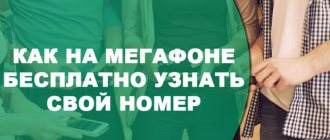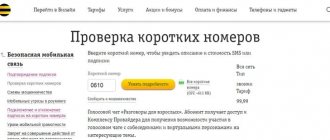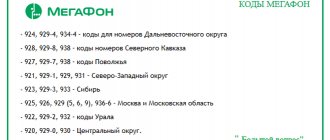Pay for communication services of legal entities based on the money spent using a credit payment system and order an invoice for prepayment, having first learned from us how to do this.
For corporate clients, Megafon offers a wide range of services that can be customized to suit your own needs. It also includes different types of payment: traditional and credit. How these two types of payment differ and how to order an invoice for prepayment using a credit system, read our material.
Types of non-cash payments for legal entities
The traditional payment system is a payment that is made before the provision of communication services: the user cannot spend more than he has in his account.
The traditional payment system is used by the vast majority of individuals who do not even realize that there is another way to pay their bills.
The advantage for legal entities is that this payment method provides strict control over the amount of money employees spend on communication services. They simply will not be able to spend more than what is in their corporate account.
Credit payment system is a payment that is made at the end of the billing period based on the funds spent by the corporate client. Based on the invoice issued by Megafon, a payment is made, which involves crediting money to the personal account.
The undoubted disadvantage of this system is the possibility of spending an amount that was not anticipated in advance. There is simply no balance in the traditional sense, and accordingly, it is difficult to control the costs of communication services.
However, if the employer is confident in his employees and their integrity, the credit system will be a convenient tool, since there will no longer be a need to constantly replenish the account - you will only need to pay according to the funds spent.
Payment through the credit system occurs through the generation of a payment document, which includes:
- Bank details for payment;
- Supplier name );
- The invoice number with the date of its order;
- Payer's personal account and company name;
- Amount for communication services;
- Signature and seal of a Megafon employee.
The payment document will look like this:
MegaFon payment by personal account
Go to the nearest one and enter the full number of your current phone number in 10-digit format. However, this requires changing your first digit to the code "6". For Moscow special numbers, you must additionally write down their federal counterpart, similarly changing the code to “6”.
You can top up such accounts through ATMs using your plastic card. This method is similar to the first option, however, your plastic card and the nearest ATM are used for payment. There are usually no problems with this method. It is also very convenient to top up your Advance Account using the Unified Card to pay for services. In order to do this, you need to dial a special code from your mobile phone *104*“card code”*“top-up mobile number”#. We press “call” and wait. Your number must also be dialed in 10-digit format.
In addition, you can call a special short number 0504. The answering machine will tell you what you need to do to top up your balance. Just follow her instructions. Remember that any actions with such accounts are considered completely confidential and Beeline monitors compliance with your rights. That’s why you don’t have to worry about someone finding out about your acquisitions with their help. And you can easily find out the balance of funds. To do this, dial *222#.
Good job!
Some MegaFon subscribers who miss the deadline for repaying their debt to the mobile operator are faced with the need to pay a personal bill, but do not know what methods are available for this. In this article we offer several payment options, among which you can choose the most convenient one.
How to order an invoice for prepayment?
To order an invoice for prepayment, go to the official Megafon website in the “Corporate Clients” section
Then point to the “Help and Service” section and click on the “Submit an invoice for prepayment” button
Then fill out the received form and click on the “Create invoice” button
In the “Name of Organization” field, you must indicate the full name of the paying company; the personal account number for the second line can be found in the contract for the provision of communication services concluded with Megafon. For foreign clients, the payer status must be “non-resident”.
Before creating an invoice, you need to make sure that the region in which your organization is located is indicated in the upper right corner: the invoice is generated with the specified details of the desired city.
After you receive an invoice for the prepayment, you will need to print it out and submit it to the accounting department of the organization, which will process the payment.
If you need to receive a duplicate of a payment document with a live signature, you must contact the Megafon subscriber department directly. It is impossible to obtain it via the Internet.
Also, another way to receive an invoice for prepayment is the Personal Account for corporate clients. The person responsible for communication services in the company must log in and use the invoice button, then also print the document and submit it to the accounting department.
Please note that using the Personal Account for corporate clients greatly simplifies the procedures for tracking the status of accounts and changing the parameters of communication services.
100% guarantee find out the date when the subscription fee is written off Megafon
In the office the procedure is more familiar. Come to the service salon that is convenient for you, choose tariff plans and services and connect. You must have the following documents with you: Legal entity:
Individual entrepreneur:
- Identity document;
- A copy of the certificate of state registration of an individual entrepreneur;
- Original power of attorney;
- Client account card.
If you already have a Megafon number and only need to re-register it with a company, then contact the company salon.
Features of payments
The main feature of prepayment of bills is its extension over time: payments by legal entities do not occur instantly, but over a period of time, which can be up to several days. If you want to pay for communication services on a prepaid basis, you must do this in advance, a few days before the subscription fee is charged. Documents must be submitted to the accounting department 3-4 days before the scheduled payment.
If you miss the payment debit date, the corporate account will be blocked until the payment is made.
If during the process of generating an invoice for prepayment an incorrect personal account number was specified, there is no need to generate a new invoice and pay for it. You just need to submit an application with the correct number and a scan of the paid payment document to Megafon. If everything is done correctly, the money will be transferred to the desired personal account within a few days.
What else you need to know about the option
- The created account must have sufficient funds when ordering any subscription - otherwise the service cannot be provided.
- In parallel with this account, the main account will continue to be used to pay for all other services.
- Money should be transferred to the content account from the phone balance.
- You can use the “Content Account” only in the home zone - in the region where the SIM card is registered. This service is not provided outside the boundaries of the home network in our country and abroad.
- To clarify and check all problematic issues before activating this offer, I recommend contacting 0500.
By typing it, a ban will be activated on any paid subscriptions that may be connected by mistake of the owner of the SIM card, or activated by the company’s partners.
Sources:
- https://megafonme.ru/kontentnyj-schet/
- https://yamobi.ru/posts/content_account
- https://SetiGid.ru/kontentnyj-servis-megafon.html
- https://tarifok.com/megafon/kontentnyj-schet/
Video: How to create an invoice for prepayment in Megafon
We told you how to order an invoice for prepayment, and how to obtain other reporting documents, read the memo attached below.
For a calculator for calculating foam blocks, see this resource. Everything about a frame house can be found here https://stroidom-shop.ru How to rent a room in a communal apartment, see here comintour.net The most modern treatment for hernias 0
Add to "Wanted"
Update: July 3, 2021
One of the terms of the contract may be a mandatory advance payment towards future supplies or future services. An invoice for prepayment (sample) must include a list of details, if present, the advance payment will definitely go to the current account.
What details should be indicated in the invoice for prepayment?
The requirements for an invoice for payment are not regulated by any regulatory document. As a rule, each organization draws up an invoice for an advance payment under a contract (sample) in accordance with its internal regulations and established business rules. In addition, the formation of an account is possible using special automated computer programs designed for accounting and tax accounting. In this regard, the appearance of the advance invoice (sample) may vary for each organization.
However, there is a list of details that must be indicated in the advance invoice. If one of these details is missing, payment of the invoice will be impossible or extremely difficult.
Mandatory details are:
- name of the organization or full name of the individual entrepreneur issuing the invoice;
- TIN and KPP of the supplier;
- number of the supplier's current bank account, details of the bank in which the account is opened;
- date and account number;
- name of the goods, works or services provided under the contract, their quantity, unit price, cost;
- total invoice amount for prepayment under the contract (sample) (in numbers and in words);
- signature of the manager and accountant, seal of the supplier.
2440453.ru
The bank sends a ready-made form for payment; it has the signature of a company employee and a seal. A few minutes later the form is sent to the client by fax or email. The subscriber needs to print the invoice and make payment through the Internet banking system or at a bank branch. Order formation process Ordering prepayment for communication services is carried out according to a certain algorithm, which consists of several points. The subscriber must go to the appropriate section on the company’s official website. If the client has several accounts at once, they will be displayed in a special table that contains basic information (number, agreement, Taxpayer Identification Number, company name, type of services and payment, number of subscribers and balance).
When you click on your personal account, detailed information opens. When using the advance payment system, it is possible to obtain the corresponding numbers.
Filling in account details for prepayment
The procedure for filling out an invoice for prepayment is the same for organizations and individual entrepreneurs. The first part of the invoice is a table that duplicates the part of the bank payment order. The table indicates the recipient, and the name of the organization can be indicated in abbreviation (but as in an extract from the Unified State Register of Legal Entities), while the name of the individual entrepreneur must be indicated in full, without abbreviations. Individual entrepreneurs indicate only the TIN, the “KPP” field remains blank. The current account number and bank details are filled in in accordance with those provided by the bank itself when opening an account. An error in one of the details may result in the advance amount not being credited to your account.
The second part of the invoice for the advance payment under the contract (sample) is also drawn up in the form of a table, but has different fields and is filled out differently. This table includes the name of the product (nomenclature), work or service, a link to the contract in accordance with which payment is made, the quantity of product, service, units of measurement and their price, and the total cost of the invoice.
A common question that arises when drawing up an invoice for prepayment (sample) is what amount to invoice for - partial in the amount of the expected prepayment or in the amount of the full cost under the contract. In practice, both options for registering an account are possible.
If the invoice is drawn up for the amount of the prepayment, then the name of the goods or work includes the wording “Partial prepayment in accordance with the contract,” “Prepayment under the contract,” and similar phrases. The cost indicates the amount expected from the counterparty as an advance payment.
When an invoice is generated for the entire amount under the agreement, the advance payment can be specified in the agreement or the invoice itself. If the specific amount of the advance payment is not established, but such a condition is agreed upon and provided for in the contract, then the buyer can independently determine the amount of the advance payment.
Basic information
“Promised payment” - allows you to “borrow” from the operator the amount of 50, 150 or 300 rubles for a certain period, and then top up your personal account when it is convenient. When using this service, 50, 150 or 300 rubles are credited to your account, and then automatically debited: 50 rubles. – after 24 hours, 150 or 300 rubles. - in 3 days.
The service operates both in the Home region and in roaming throughout Russia and foreign countries.
The amount of the promised payment depends on the duration of your use of the Megafon SIM card, as well as on the number of top-ups:
- If you use it for 1 to 2 months and top up your balance more than 2 times, then the promised payment in the amount of 50 rubles is available to you.
- If you use it for more than 2 months, then the promised payment in the amount of 150 or 300 rubles is available to you.
Connecting to the service, like many other options, costs some money:
For replenishing your balance by 50 rubles. a fee of 5 rubles ; For replenishing your balance by 150 rubles. a fee of 15 rubles ; For replenishing your balance by 300 rubles. a fee of 20 rubles .
Additional details in the prepayment invoice (sample)
In addition to the details, without which it is impossible to draw up an invoice for prepayment, it can include special conditions that allow you to regulate the timing of payment of the invoice and delivery of goods, provision of services, designate and change prices, the procedure for delivery and receipt of goods, conditions for the return of funds or the impossibility of returning an advance payment and other. In addition, an invoice for an advance payment under a contract (sample) can be drawn up in such a way that it will replace a supply contract or a contract for the provision of works (services) and constitute an offer. In this case, the invoice indicates all the necessary conditions specific to the contract and prescribed in the Civil Code. Then payment by the counterparty of such an invoice will be considered agreement with all the conditions specified in it.
FAQ
In this case, the document will be a public offer, i.e. the buyer, by requesting an invoice for payment, agrees with the timing of the transfer of funds for the product (service), as well as with other conditions specified in it. 6
You can prepare invoices in specialized accounting programs such as 1C, as well as simply in Excel form. Please note: Issuing an invoice for payment does not guarantee the buyer a reserve of goods in the warehouse, unless otherwise provided by the contract.
How to issue an invoice for prepayment (sample)
According to the rules of business document flow, an invoice for prepayment can be issued by transferring it to the counterparty when signing the contract, sent by mail or sent a scanned document to the customer’s email, or sent by fax. In each of these cases, the invoice is signed by the manager, accountant or individual entrepreneur and certified with a seal.
A regular invoice that does not include special conditions and is not an offer is not a primary document. In accounting and tax accounting, an invoice for prepayment (sample) is not taken into account; it is not a document confirming expenses.
sample invoice form for prepayment
Account payable (monthly invoice) - contains information about account balances at the beginning and end of the billing period and general information about expenses for the previous month. Example of a monthly invoice
Prepayment account - intended for MTS subscribers who use a non-cash form of payment for communication services and have open accounts with any bank. The prepayment invoice indicates the amount recommended for prepayment, which is calculated based on the expenses of the MTS subscriber. Example of an invoice for prepayment
Expenses for the current period (detailed balance sheet report) - information about expenses and receipts, as well as detailed information about calls, SMS, MMS and Internet traffic for the current month (from the 1st day of the current month to the order date). Example of a detailed balance sheet report
Conversation detailing - detailed information about calls, SMS, MMS and Internet traffic, indicating the date, time and cost of each action and phone numbers. The minimum period for ordering is one day, the maximum period is:
- In your Personal Account - for the last 6 months.
- In the My MTS application - unlimited. The calendar period selection may be limited depending on the device manufacturer.
- In the MTS Showroom - over the last 3 years
VAT: latest developments in practical situations
In consultation, using the example of various practical situations, we will show how to draw up a tax invoice (hereinafter referred to as TI) in the case of partial prepayments or partial deliveries.
Terms of service
To receive the promised payment, your account must have at least a certain amount:
- Promised payment in the amount of 50 rubles. available with a balance of at least minus 40 rubles.
- Promised payment in the amount of 150 rubles. Available with a balance of at least minus 100 rubles.
- Promised payment in the amount of 300 rubles. available with a balance of at least minus 250 rubles.
It is also worth noting that “Promised Payment” is not compatible with, since these are mutually exclusive services.
General rules
The supplier issues a Taxpayer Identification Tax on the date tax obligations arise and registers it in the Unified Taxpayer Tax Register within the time limits established by clause 201.10 of the Tax Code.
In consultation, we will consider situations where tax obligations are formed by the supplier on the date of the first event (clause 187.1 of the Tax Code):
- or transferring money from the buyer to a bank account;
- or shipment of goods to the buyer, and for services - on the date of execution of the document certifying the fact of provision of the service.
According to clause 201.7 of the Tax Code, the Tax Code is drawn up for each full or partial supply of goods (services) or the amount of funds received to the supplier’s current account as an advance payment (advance payment).
Procedure for drawing up NN: practical situations
Let's look at the most common situations in practice related to the registration of tax identification documents for partial payments or shipments.
Situation 1
Within one day, the supplier received from one buyer an advance payment for the goods under the contract dated 02/01/19 in three amounts. How can he issue an IC – for each prepayment or one for all amounts?
In accordance with clause 201.7 of the Tax Code, the supplier must issue three Tax Orders for each prepayment amount received. However, the State Fiscal Service views this loyally. Even in the Generalized Tax Consultation No. 127, it was explained that if a VAT payer received several advance payments during the same day from the same buyer under one contract, then drawing up one Taxpayer Tax for the entire amount of payments received is not considered an error.
In an explanation in the OIR (category 101.16), the State Fiscal Service notes that if a supplier receives an advance payment for a product (service) in several amounts within one day from one buyer, he can issue one Taxpayer Order for the entire amount of such payments, even if these payments are received under different contracts (provided that the contract does not provide for the preparation of consolidated tax documents).
That is, in our situation, the VAT payer can issue an IC for each prepayment or one NV for all prepayments.
Situation 2
Based on the contract for the provision of services, the contractor provided the same customer with services for refilling the cartridge and repairing computer equipment within one day. In what order is an TN issued - for each service or one for both services?
According to the State Fiscal Service, in the case of the supply of several services during one day to the same recipient under the same contract, the supplier can draw up one NN, reflecting in it separate lines (by the number of services) the nomenclature of all services supplied during the day (INK State Fiscal Service dated January 29, 2018 No. 309/6/99-99-15-03-02).
Based on the clarification of the State Fiscal Service, a VAT payer can issue a Taxpayer Indicator for each service provided or one Taxpayer Taxpayer for all services.
Situation 3
The supplier received an advance payment from the buyer in one amount during the day, or the goods were shipped in one batch (service was provided). Can the supplier draw up two or more tax invoices for such operations or must he issue one tax invoice?
In this situation, one transaction was completed during the day (payment or shipment), which was confirmed by a primary document (for example, an invoice, bank statement). Therefore, when splitting this operation into several amounts, the Tax Invoice will not correspond to the primary document.
That is, drawing up two or more tax credits for one delivery or shipment operation does not comply with Tax Code standards and will not allow identification of the operation, and therefore will deprive the buyer of the right to a tax credit for such tax credits (OIR, category 101.16).
Situation 4
On February 12, 2019, the supplier received an advance payment for the goods in the amount of 30% of the cost of the goods under the contract - in the amount of UAH 36,000. (including VAT – 6,000 UAH). On February 28, 2019, the goods were shipped in full for the amount of UAH 120,000. (including VAT – 20,000 UAH). Should the supplier issue a tax invoice for the amount of shipment not covered by the prepayment, or does he need to prepare a calculation of the adjustment to the tax invoice dated February 12, 2019?
In this situation, the first event for part of the goods (in the amount of 30%) was the prepayment received by the supplier on 02.12.19. On the date of shipment of all goods, the first event occurred for the unpaid part (in the amount of the remaining 70%). Therefore, on the date of shipment, the supplier must issue a tax document for the unpaid portion of the goods in the amount of UAH 84,000. (including VAT – 14,000 UAH).