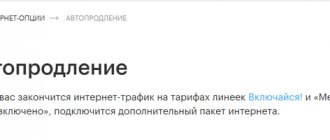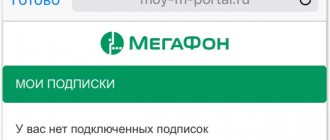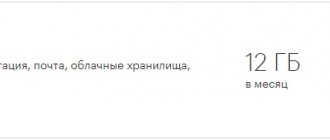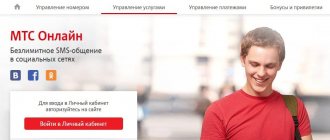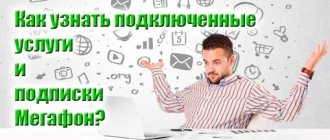The all-Russian cellular operator MegaFon provides us not only with communication services, but also gives us access to information and entertainment content. For this purpose, the MegaFon Mobile Portal operates on the network, intended for those who like to use additional services. Despite the fact that the portal is free, many subscribers notice funds being debited from their accounts. And we will try to figure out why this happens. In this review we will discuss:
- Why do they withdraw money for using the MegaFon Mobile Portal?
- How to disable MegaFon Mobile Portal;
- How to issue a refund.
The topic of one's own financial security will also be touched upon.
How to disable
It is impossible to remove Megafon Pro on a smartphone - there is simply no such functionality. It is also impossible to remove this service completely. But you can monitor the appearance of paid subscriptions on your number and disable them in a timely manner.
The table below shows all available methods.
| Way | Process |
| How to disable Megafon Pro through your personal account | Log in to your personal account → Services and options → My → “Disable” button next to the unwanted subscription. |
| MegaFonPRO application (or Sim menu) | Open the MegaFonPRO application on your phone - select a service, for example “Kaleidoscope”* → Themes/Subscription. There will be “+” next to connected subscriptions, and “-” next to the rest. To turn it off, click on “+”, after which it will change to “-”. |
| How to disable all Megafon Pro subscriptions at once | Send the command *105# → wait for the request to be processed → “My Account” → “My Services” → “Paid Options” → “Disable”. |
| How to disable Megafon Pro subscription on your phone with a short command (selective deactivation) | Send the command *105# → wait for the request to be processed → “My Account” → “My Services” → “Paid Options” → “Receive a list via SMS.” An SMS will be sent to your phone with a list of paid subscriptions. Opposite each of them there will be a short number to disable. |
*For other MegaFonPRO services, the principle of action to remove the Megafon Pro service from the phone will be the same. There may be slight differences in the names of the buttons, but overall nothing complicated.
Pop-up messages
These are the same windows with offers to subscribe to a particular service that periodically appear on the phone screen. Most of them come from the Kaleidoscope service.
To disable Megafon Pro pop-ups you need to:
- Launch the application.
- Select “Kaleidoscope” and then “Settings”.
- Click on “Broadcasting”.
- Click on “Disable” to turn off messages.
Important! If you are in roaming, navigating through the MegaFonPRO service menu, for example, to turn off notifications from Megafon Pro on Android, will be paid. Each transition from one point to another is paid as an outgoing message according to your tariff.
To be on the safe side
You've probably encountered “magic”: you didn’t connect anything yourself, but paid subscriptions somehow appear and money is withdrawn for them. This is not a feature of this particular operator - it happens with all communication service providers. To minimize the likelihood of such surprises to Megafon, once every 3 months you need to send 2 SMS to number 5151 with the text:
- USTZAPRET1
- USTZAPRETSP
These are bans on connecting paid subscriptions from the two most “dangerous” services. However, there is no way to disable notifications this way.
How to check connected subscriptions on Megafon
There are four ways to help find out about the presence of paid services:
- using the phone;
- using the Internet;
- by sending an SMS message;
- through a special USSD command.
First method (via phone):
You must make a call to the short number 0505 and follow the operator’s directions. Enter number 1 to receive card data, then number 2 to go to the services menu.
Attention! Trying not to miss a word, listen to the operator and follow his instructions.
Method number two (using the Internet):
Use the following two methods:
- Go to “Personal Account”. If you are logging in for the first time, you will be greeted by registration. After a short registration, you will receive a code on your mobile phone. Next, go to the “Services” tab, where all activated services, their functions and costs are located.
- Register on a special website: https://podpiski.megafon.ru/, where after logging in you can find out about your paid services.
Third method (by sending an SMS message):
Send a message with the word INFO to the short number 5051. After sending, you will receive an SMS message with all the necessary information.
Fourth method (via USSD command):
You can use three methods:
1. Dial *105#. To go to the “Personal Account”, in the window that opens, enter the number “1” and the number “4” to be in the “Services” section. To get the information you need, select a number from this list:
- “4” - Call SMS, which shows: All subscriptions and services connected to the SIM card.
- “2” — Shows only those services that the subscriber can disable
- “3” – Paid services. All information comes via SMS.
2. Enter the command *505#. It informs about connected services on a paid basis.
3. Using the command *583# you can check and, if necessary, disable mobile subscriptions
Why is it needed, possibilities
And an addition to the description of what Megafon Pro is: this is a portal that is needed to perform the most basic actions with an account (checking the balance + topping up + transfers), viewing news, weather and using (including paid and free subscriptions) entertainment services.
The website megafonpro.ru has sections:
- Balance on the number.
- Refill.
- Transfer money from a mobile account to a bank card.
- News (Worldwide, Travel, Sports, Politics, etc.)
- Videos (serials, films, blogger vlogs, cartoons, etc.). There is a direct link to Megafon TV.
- Weather + functionality for connecting daily SMS about the weather.
- Exchange rates + functionality for connecting daily SMS with current exchange rates.
- Horoscope + functionality for connecting daily SMS with a horoscope for your zodiac sign.
- Jokes.
- Games for mobile phones, including those that work without installation.
Some of the services available here are free, some are paid. The site is adapted for viewing on mobile devices, but can also be used from a computer. Games are no exception.
Is it possible to return money written off from my account?
The Megafon company treats its users with kindness and understanding, therefore it has provided the opportunity to return debited funds. The main thing you should not do is call the operator and swear. It would be much more logical to go to the nearest operator’s communication store and write a complaint. Claims are not always valid. Therefore, in order to increase the chances of a refund, it is necessary to describe the situation with all the details, making sure to indicate that you connected the subscription by mistake. A second repetition of the incident will no longer allow you to return the money.
In some cases, users become victims of scammers who force them to sign up for the option. In this case, it is best to contact not only a consultant, but also the police.
How to use
You can enter this service through a browser (site name megafonpro.ru) and through the application that is on your phone. Using it in both cases is not difficult:
| Source | Process |
| MegaFonPRO application (sim menu) | Launch the application on your phone → select a section → select a subsection → select a service. To return to the previous menu item, press “Back” on the screen or the “↩” (back) button on the phone itself. |
| Website megafonpro.ru | Log in to the site → log in → select a service → click on “Top up”, “Connect” or “Disconnect”. If necessary, fill out the form. |
In general, as is the case with any other mobile subscriptions: we connect it once and use it until we disconnect it ourselves. We wrote about the shutdown in detail above.
Important! Some of the services offered by the portal are paid. Information from Megafon Pro - what it is and how much it costs - is always in the description of each of them.
How to deactivate subscriptions on a modem?
This step can be carried out by visiting the Megafon office. Please contact the salon staff with a corresponding request.
However, if your PC level allows you, you can resort to the following method without leaving your home:
- go to “My Computer”;
- select drive “C”;
- go to the directory “windows → system32 → drivers → etc”;
- Right-click on the “host” file;
- select "Open with";
- select the Notepad program;
- below after the text insert the following setting: 0.0.1 wap.megafonpro.ru;
- In Notepad, click on File and select Save.
If you notice that your funds are literally melting before your eyes for no apparent reason, hurry up to use our recommendations, and also seek help from your operator, because the well-being and comfort of the client is the main priority.
What is this - description
To begin with, it is worth discussing in detail what it is – Megafon.
The mobile portal is a paid service for mobile devices that allows you to subscribe according to your interests. You can read news, view weather forecasts and exchange rates, play games, view jokes and horoscopes, and much more.
For convenience, we will divide the review into several parts - you will find out what services the Megafon mobile portal “Subscriptions” consists of. We will talk about deactivation methods for each service separately!
Mobile subscriptions
You can view the full catalog on the Mobile Subscriptions website.
The cost of the request, the size of the subscription fee and the period of its accrual depend on the selected category.
Mobile portal
A mobile portal is a website for mobile devices with a convenient menu and simple navigation, where the latest news, weather forecasts, exchange rates, games, horoscopes and jokes are collected.
Acquaintance
Unlimited dating
Meet new people, make new friends, look for your soulmate in the “Unlimited Dating” service.
First, you need to fill out a short questionnaire about yourself: indicate your gender, age and nickname. Immediately after this you will be able to exchange messages. The service takes into account the location of subscribers, and if you wish, you can easily meet your new acquaintances.
For new subscribers, the “Unlimited Dating” option is provided free of charge for the first 7 days, after which a subscription fee is charged.
You can activate the free period using the command * 525 * 6 #
You can activate the option if the free period is not available using the command * 525 * 7 #
Subscription fee - 5 ₽ per day.
To disable the service, use your Personal Account.
Unlimited SMS chat
If you want to chat with new people, connect. You will be able to join existing chats and create a new one. Chatting is anonymous - no one will know your number unless you want to share it.
The chat is active while the interlocutors are writing to each other. If no messages are received in the chat within 30 minutes, it will close automatically. The operation of the service in roaming is not guaranteed.
To start chatting, dial *525# and follow the system instructions.
Subscription fee - 5 ₽ per day.
To disable the service, use your Personal Account.
Communication
Voice SMS
Voice SMS is a way to send a text message to any landline or mobile number. For example, you can congratulate your grandmother on her anniversary. She will receive a call on her landline phone and will hear a voice playback of your SMS.
How to send voice SMS
To a landline number: dial the recipient's number in the format 8
and send the SMS as usual.
To a mobile number: send an SMS with the text “92ХХХХХХХХ message text”
to number
9900
. Example: 9261234567 Dear grandmother! Happy anniversary! Your grandchildren Masha and Nikita.
The cost of voice SMS is 9.99 RUR.
How to disable
You can disable Megafon Mobile Portal in your personal account:
- Open the website or mobile application and log in;
- Find the “Services and Options” tab;
- In the “My” section you will find a list of paid services;
- Next to each option there is a disable button that you need to click.
Acquaintance
If you want to meet new users for further communication, friendly or romantic meetings, connect to “Unlimited Dating”. You are sure to find someone you like - the service automatically selects subscribers based on interests and location.
“Unlimited SMS chat” provides an opportunity to communicate with new and old acquaintances. You can join the created conversation or start a new round of communication anonymously!
You can disable it in the same way - through your personal account.
Communication
Available to users. You will receive timely notifications about events that occur in your account, and you will be able to respond via SMS.
There are several social networks to choose from. If you do not want to pay for the option, use the special command to disable it:
- Combination *561*0*278# to disable VKontakte Unlimited chat;
- Command *561*0*5173# to disable the Facebook social network;
- Combination *561*0*5661# to disable notifications from Mail.ru services.
You can also use the functionality of your personal account on the website or in the mobile application, as described above.
Entertainment and holidays
In answer to the question what is the “Mobile Portal” on Megafon, it is worth including the definition of the “Kaleidoscope” service.
- After subscribing, short messages are sent to the user’s phone;
- You can choose the SMS theme yourself;
- You can read news, receive notifications from the operator, and watch entertainment content.
To disable thematic channels, you can do the following:
- Use the combination *808*0# ;
- Send a message with the text STOP to 5038.
By the way! A complete list of possible entertainment channels can be found on the operator’s official website.
Video and music
“Trava.Ru” and “Trava.Online” are services for unlimited music listening on a smartphone for ten and five rubles per day, respectively.
To disable services if Megafon withdraws money, you need to:
- Send an SMS with the words “STOP 5548” to number 5151 for “Trava.Ru”;
- Send the message “STOP 5547” to number 5151 for “Trava.Online”.
Disabling is available in your personal account, on the “Services and Options” tab.
"MediaMix" is a portal with entertaining or educational videos. Users can choose a convenient subscription package and watch content on their phone. You can disable it so that money is not withdrawn on the Media Mix website.
MegaFon Pro
Megafon PRO is a portal built into the SIM card menu. It is designed to help users; you can work with maps, set up services, download videos and music. You can disable the service only in your personal account.
We told you how to disable the “Mobile Portal” on Megafon so that it does not withdraw money, depending on the previously connected service. No one will withdraw money from your account at the wrong time anymore!
Mobile portal withdraws money
The service itself is essentially free. The portal does not need to be connected in any way, since it is available to all Megafon clients via the link https://m.megafonpro.ru/. In addition, this web resource can be accessed on the Internet through any network, but not all functions will be available. On the Mobile portal you can find current exchange rates, weather, and a news section.
In addition, this service contains the following sections:
- Mobile dating.
- Megafon mail service.
- Mobile subscriptions.
- Interesting books.
- Adult content.
It is impossible to list all the sections in the review; moreover, the portal is constantly developing, new sections appear. You can view them if you access the portal through a browser on a computer or mobile device. When reading the news, no money is written off from the balance. But when you use certain content, fees begin to apply. The Megafon mobile portal charges money for videos, ringtones, games and other services. If you install your photo in the “ Communication ” section, a certain amount of money will also be deducted for this.
Before debiting money, a message about this will be displayed on the portal page. If the subscriber confirms the use of this content, a certain portion of the funds will be debited from the balance. If we consider “ Mobile subscriptions ”, they involve periodic debiting of money, so you need to think carefully before connecting any subscription.
As a result, we can say that subscribers who do not want to study the terms of payment for various functions and services are always to blame. As a result, an automatic subscription to periodic use of paid content occurs and money is debited from the phone. Typically, in such charges, the mobile operator is considered to be to blame, but not the subscriber himself.
Experts advise that in order to prevent money from being written off, you need to carefully study the terms of provision of paid services. If the conditions are not clear to you, do not go to the “ Mobile Portal ”. On the World Wide Web you can find many web resources that contain the necessary information, which you can use completely free of charge.
How can you turn off the service?
If the user needs to disable Megafon pop-up advertising messages, there are several available options:
- remove the subscription through the MegaFonPro option menu section;
- refuse notifications at the operator’s office;
- turn off the service using the cell phone menu;
- using the Kaleidoscope program;
- by sending text SMS.
- note
- To clarify the deactivation procedure, the client can call the company’s technical department at 0500.
It is worth considering each of the ways to turn off advertising in more detail.
Among other things, you can also resort to free . Previously, this service was available only to Megafon clients from the Moscow region, but at the moment the service can be used by subscribers from all over the country.
“Stop Content” completely blocks any attempts to sign you up for any services without your knowledge.
What should be done:
- dial the request *105*801#, and the service will be activated within a maximum of a minute;
- if the service is still not connected, go to your personal account (“Service Guide”);
- click on the “Services and Options” section;
- then select "All available";
- find the category “Additional services”;
- find “Banning paid content short numbers” and click “Connect”;
- “Stop Content” will take effect.
Using the Kaleidoscope program menu
This is a simple option that allows you to deactivate the service in a short time. In order for the shutdown to be successful, you must follow the instructions:
- the subscriber must go to the cell phone menu;
- select the MegaFonPro application from the list;
- you will need to enter it;
- then a list will be displayed on the screen, from which “Kaleidoscope” is selected;
- Now on the page you should find an item with settings;
- after the transition, select the “Broadcasting” section;
- All that remains is to turn off this sub-item.
When all actions are completed, advertising information will no longer appear on the mobile phone screen.
Personal contact with the sales department
If you cannot disable notifications from Megafon Pro yourself, it is recommended to contact the customer service office. This method is relevant if the user is not registered in the SIM card menu. In this case, deactivation via phone will not be available. The client can find the nearest branch on the map, which is presented on the operator’s portal.
When visiting a post office, the client must have an identification card with him. Only the SIM card owner can ask for help. A passport is required to confirm the user’s identity. When all the data has been checked, you should ask the consultant to turn off the service on your cell phone. It is also recommended to check for paid subscriptions and deactivate them. The downside of this method is waiting in line.
Why does the system write off user finances?
The portal itself is free, but funds are withdrawn from the subscriber’s account for the content presented on the site - games, video and audio, and other services. Even to install a photo in the communication section, the user will have to pay.
Before funds are debited for using content, a notification appears on the site, which allows the subscriber to find out how much will be automatically debited upon confirmation of the action. If the user activates a subscription, the funds leave the account every payment period without notification.
Since a huge amount of content on the Internet can be obtained completely free of charge, including that for which you have to pay money on the portal, using the site is inappropriate if the subscriber has access to the network.
Using the MegaFonPro program menu
If the client has access to the MegaFonPro service, he can use the menu of this option. To opt out of advertising, you must complete the following steps:
- on Android, the “MegaFonPRO” program section opens;
- Next in the menu you should select the subsection with subscriptions;
- the client can see a list of functions, opposite them there are plus and minus icons;
- if a subscriber needs to turn off all services, he must change the pros to cons.
- note
- It is recommended to scroll to the end of the entire list of options to make sure there is no paid content. Additional paid services are located under the “Next” button; you will also need to open it to familiarize yourself with the parameters.
Using the phone menu
This is another available option on how to disable Megafon Pro on your phone. To do this, the user must perform the following algorithm of actions:
- On your smartphone, open the menu section and find the Megafon Pro program there;
- Next you will need to find the section with subscriptions in the list;
- opposite each service there will be a plus or minus icon;
- you need to click on each function next to which a plus is written;
- After the transition, you should click the “Turn off” button.
The user must carefully deactivate all subscriptions. If some of the servants remain active, then notifications on the phone will continue to pop up. The shutdown procedure takes from 2 to 5 minutes.
Using SMS text
If the user does not need the Megafon Pro service, he can cancel it by sending text messages. First, you will need a phone number for forwarding. The phone number from which notifications are received is indicated. Next, a section for writing a text SMS opens, this service number is indicated in the “To” field, and the message “Stop” is also entered. The word can be indicated in both Russian and English. When deactivation is completed, a notification will be sent to your cell phone indicating that the program has been successfully deactivated. Sending SMS to a service number is free of charge.
If a client is tired of pop-up ads on the phone screen, he can refuse the Megafon Pro service. To do this, the client should use any proposed method. Deactivation is completed in a few minutes. The company does not charge money for canceling the service.
Sources:
- https://megafonme.ru/megafon-pro-kak-otcliuchit/
- https://megafonme.ru/mobilnyj-portal-megafon/
- https://telefongid.ru/megafon/kak-otklyuchit-uvedomleniya-megafonpro.html
SMS messages from Megafon with an offer to subscribe
When you write an SMS or a message and a question immediately pops up about connecting to any of the services, with options for choosing “ok and cancel” at the keyboard level - that is, anyone can accidentally, without meaning to, click on OK and connect the subscription without even realizing about it.
Similar messages are received within the Kaleidoscope service. If necessary, you can disable them in one of the following ways:
- By dialing the free command *808*0# call;
- By sending an SMS to number 5038 with the text STOP, STOP, OFF;
- In the MegaFonPRO application (“Kaleidoscope” – “Settings” – “Broadcasting” – “Turn off”).