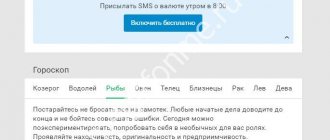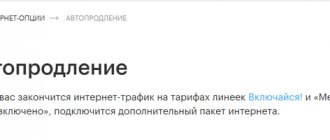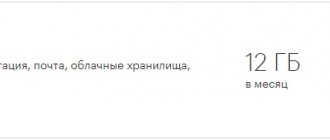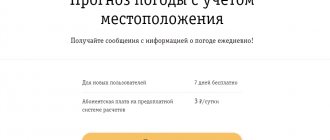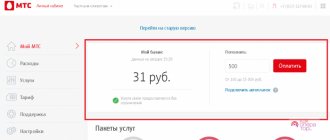Megafon subscribers often receive various news subscriptions and entertainment services, which later cease to interest them. One of these is the “Chameleon” option. After connecting it, the operator begins to debit funds from your balance. Many people have a question about how to get rid of annoying and unnecessary content. It's not difficult to do this. In this material we will look at how to disable Chameleon on Megafon. Let's analyze all existing methods and find out the features of the procedure.
What is a Chameleon?
from the Beeline telecom operator - this is a connection to your information portal number, which gives access to downloading a variety of Internet content offered by the portal. Chameleon works as follows: from 8.00 to 22.00, various messages are received on your device with an offer to download, watch, read, listen, play, etc., once every 10-15 minutes and are displayed on the screen of your mobile phone. After receiving the notification, you can agree or refuse the information offered. The message appears on the device screen for 1 – 3 minutes, then disappears.
It’s easy to find out whether Chameleon news and entertainment is connected to your number - if information messages offering to use the content regularly appear on the screen, then most likely this is Chameleon.
The status of this and other services on your number can be found out in other ways:
- By logging into the subscriber’s personal account on the provider’s website using the link: https://my.beeline.ru/login.xhtml in the “Connected Services” section. In the “My Beeline” application in the “Services” section. Receive informational SMS using USSD combination *110*09#. Using the capabilities of the Beeline Autoinformer, call 0674 (then follow the prompts to request information about connected services). By calling a consultant from a Beeline mobile phone to service number 0611 or (for calls from other numbers) and (when roaming while traveling abroad). Personally visit the operator’s salon or office - setting up options is done free of charge for your clients.
Attention! A change in the service activity status of the operator is always confirmed by sending an SMS to your number.
Description from Beeline
How the Chameleon
» is quite simple - messages with appropriate headings will be periodically displayed on the display of your mobile device.
In the case when the received topic is of interest to the subscriber, he confirms that it has been fully read, after which the funds for this news are debited from his balance.
If the information does not seem interesting, then you just need to reject it. By the way, received messages are not recorded on the phone and do not take up memory space.
The messages themselves will arrive on your phone every 10-15 minutes and have a duration of 1-3 minutes when displayed. Messages disappear if no interest is shown in them.
It is worth noting that it functions in accordance with the SIM card installed on the phone, so it may simply not work on older SIM cards. But if in this case you have to change the SIM card, then with the phone model the situation is simpler - “ Chameleon
"Works on any currently produced mobile phones.
But for some subscribers it may only cause some discomfort. When a message arrives on the phone, the display backlight turns on so that the notification can be read. And some phones can make sounds at the same time. If it is not needed, it is best to turn it off; it works in the following mode: from 8:00 am to 10:00 pm. The service can be activated and deactivated an unlimited number of times as needed.
What is the price?
Do I need to pay for connection and how much is the subscription fee for the service? Connecting this service itself, as well as the cost of appearing information messages and reading them, are free. But users will have to pay to open and view received news and download offered content. There are free offers, but they are very few. The price is indicated at the end of the information message. Prices for content when used can usually be as follows:
- Newsletters - from 1 ruble 60 kopecks to 12 rubles per day.
- For one-time requests, the bill will be from 14 to 30 rubles per request.
- Applications and Java games – from 102 rubles per day.
- Audio tracks for - from 70 rubles per piece.
- Viewing images (with uploading files to MMS) – from 33 rubles.
- Audio and video content (videos, ringtones, etc.) – from 68 rubles.
Important! Payment for the use of Internet traffic is charged in accordance with your tariff plan.
What are the prices for using Beeline?
does not require any subscription fee, and also does not debit funds from the account for receiving the above-mentioned messages. In other words, the subscriber pays only when he fully reveals the news displayed on the display in the form of a message with a headline.
And the fee for the messages themselves is as follows:
- Pictures – 33 RUR
- Subscriptions – 1.7-10 rub.
- Video – 68 rub.
- Requests – 15-30 rub.
- Melodies – 70 rub.
- Applications and games – 102 rub.
Attention: the prices given are valid for the Moscow region. Prices for use for other regions of the Russian Federation are listed on the Beeline
»
There are also free messages, but they are very few. For convenience, paid messages are marked with a price category at the end of the text, which allows subscribers to know in advance how much it will cost to read this or that news.
How to connect and disconnect?
How to connect to Beeline? If it turns out that the service is not connected, and you want to use it, then you can do this in the following basic ways to connect the service:
- Send a USSD command with the combination *110*21#, then press the dial button.
- Using the phone's SIM menu. After launching it, select the “Chameleon” line, then the “Activation” item.
- Activate the service in your Personal Account or mobile application by moving the activity icon to the working position.
- With the help of support from the company's subscribers from a mobile phone at 0611 or when contacting the operator's salon.
How to disable it on Beeline? If you decide to no longer use your device, please use one of the following deactivation methods:
- Disable by sending a USSD command with the combination *110*20#, then press the dial button.
- Using the SIM menu, which allows you to manage services from your phone. Having launched it, select the “Chameleon” line, then the “Activation” item and the “Disable mailing” item.
- Remove the service from the number by deactivating the service in your Personal Account on the website or mobile application, moving the activity icon to the non-working position.
- Remove the service with the help of the company’s consultants by calling 0611 or by contacting the operator’s salon.
Important! If, while roaming, you decide to refuse, you can turn off the service by sending the dialing button *111#.
Additional options for disabling the Chameleon service
There are additional ways to disable unnecessary options:
- You need to dial the number 5054 and send the password “STOP”. This password commands the system to deactivate all newsletters to this number.
- SMS “STOP” is sent to number 2838. This request allows you to delete the entire list of entertainment service subscriptions.
- Dial 0684 006 to make a call. Such a request gives a command to disable all paid services to the subscriber’s number.
Please note that these operations are intended to disable the full list of services. If you only need to disable a specific option, then you need to use other methods. For example, a user wants to leave all information and entertainment services except the Chameleon service. Selective deactivation is performed as follows:
to delete the Chameleon entertainment and informational newsletter, dial - *110*20#
.
Many Beeline subscribers prefer to regularly read the latest news directly from their mobile phone screen without additional searching for interesting content on the Internet. This became possible thanks to the convenient one, which sends useful information in the form of messages. In the same way, the user can access music, videos, games, images and other multimedia packages. But over time, the need for the option may disappear, and then the subscriber thinks about how to disable it on Beeline and simplify the process of using the phone.
In the article:
The Internet assistant Tarif-online.ru will tell you in detail about all the features of this operator’s offer and how to disable Beeline on your phone yourself or with the help of an operator. We will also touch on the issue of deactivating all paid or unnecessary services from Beeline that are connected to your number.
Charged:
— ordering content or services from the message menu (if the price is indicated in the message);
— Internet traffic when downloading content is charged at the price of the subscriber’s tariff plan.
How to disable advertising and informational messages
If you receive promotional messages, you can disable them. Often clients look for how to do this in the contract, but everything is much simpler. We tell you how to disable advertising.
If you do not want to receive, “SMS+”, “Beeline Menu” or “Infostroke”, use the “Management - Disable” menu in the incoming message from the service. You can also call the toll-free number 0684211371 or use your phone’s menu in the following sequence: SIM menu - My Beeline - Phone settings - “Service name” - Disable.
To disable incoming messages from “USSD Push”, use the “Off” item in the incoming message on the screen of your phone. You can also disable push messages in the “Info” section of the message - Service Management - Disable mailing.
To disable messages from Beeline “Chameleon” (disable beeinfo), you need to send a request: *110*20# (without spaces) or use the SIM menu of your phone in the following sequence: menu item Beeinfo - Chameleon - Activation - Disable.
Another easy way to check and disable any subscriptions is to do this in your Personal Account.
Use the SIM menu service - and you can independently enable or disable the necessary services through the menu of your phone!
Video, music and mobile TV in the updated SIM menu! In it you can order WAP and MMS auto settings, view your personal information, top up your account, make a mobile transfer, subscribe to an SMS with a weather forecast, horoscope or jokes, and much more.
Before you start updating the SIM menu, you will receive information about the free update via SMS. You will find the SIM menu application in the list of applications or programs on your phone.
TELE 2
This operator’s news service is called “TELE2 Tema”. To turn off news broadcasting on all topics, dial and send the command *152*0#. Or, in the “Tele2 menu” application, selectively delete mailings: Tele2 topic → My topics.
That's all! Now you know how to disable Beeline and similar subscriptions from other operators. Good luck setting up your SIM card!
Ways to disconnect from Megafon
Subscribers, sometimes of their own free will, and sometimes by cunning, are connected to services through which they send relevant, up-to-date news and entertainment information. One such subscription is called Chameleon. If you are here, it means you want to get rid of unnecessary charges and annoying content. In this article we will look at the main ways to disable Chameleon on Megaphone.
Description
Chameleon is an information and entertainment service provided by the cellular operator Beeline. When the service is activated, a variety of news and entertainment messages appear on the phone screen:
- Politics and business news.
- Sports news.
- Offers to download popular multimedia files (pictures, ringtones, logos, etc.)
- Entertaining and educational quizzes.
- Games.
- Weather.
It should be noted that the sending of such messages is strictly regulated (they arrive from 8:00 to 22:00, linger on the screen for 2 - 3 minutes and disappear).
For new subscribers, this service is activated automatically, that is, when the SIM card is activated, Chameleon is also activated. The service itself is provided free of charge, but in order to read the message you are interested in in full, you will need to follow a paid link.
So, any subscription will cost the subscriber 10 rubles, downloading pictures to the phone will be possible by charging an amount of up to 33 rubles, downloading melodies and videos will cost about 77 rubles, and games can be obtained by paying an amount of 102 rubles. Funds are debited from the subscriber's account after SMS confirmation.
What kind of subscription is this?
Megafon presents the Chameleon service to consumers as a unique and useful subscription. After activation, you will receive informational or entertainment messages every day via newsletter. The SMS contains certain news, an anecdote, a horoscope or much more as an attachment.
The announcement invites the consumer to go to a third-party link to view the full version of the content. The cost for reading and going to the specified resource will also be indicated here. Only after opening the link will the commission fee be debited from your personal balance. The message itself is not subject to tariffs. The subscriber himself decides whether to use paid information or not.
The Chameleon subscription includes two main areas:
- Megafon main channel. Offers fresh and relevant news in your home country and around the world. The information may be useful to the consumer. You will always be aware of the current state of affairs.
- Entertaining content. It displays interesting stories, jokes and multimedia files on the screen of your mobile device. In reality, this direction is meaningless. There is a huge amount of such information on social networks, instant messengers and other online resources, and you won’t have to overpay for it.
Ways to disable
Content can be connected to the subscriber's phone number without his consent. On some tariff plans and services, the service is provided in the starter kit. This may subsequently lead to unplanned costs. To avoid unauthorized debiting of funds, every user should know how to disable the Chameleon subscription from Megafon. Use one of the methods:
- To deactivate the standard news direction, write a message with the text “OFF11” or “VIKL11” to contact “5038”. Or use the USSD short command service and dial *808*11*0#.
- To get rid of entertaining content and useless information, send an SMS with the word “OFF11 or VIKL11” to the provider’s service number “5038”. Enter the coded combination *808*1*0#.
- To completely disable your Kaleidoscope subscription, use the code *808*0#.
- Use the main SIM card menu on your phone's desktop. Select the shutdown option and confirm the operation. Depending on the model and brand of your device, the location of the main controls may vary.
- Log in to your personal account. If you don't have an account, create a new one by going through the registration procedure. In the main window, select the section for connected services and subscriptions. Find the one you need and deactivate it.
- Contact the professionals at your provider's service center for help. Ask a free consultant for help. Provide your passport to confirm your identity.
- Call technical support and ask a specialist to disable useless content.
Price
"Chameleon" of an entertaining nature is provided to all subscribers completely free of charge and does not require a monthly subscription fee for use. Let's look at the pricing features, restrictions and characteristics:
- There is no commission fee for installation and activation;
- According to the terms of provision, all information notifications are completely free, the user can open and read them without fear of accidental debiting of funds.
The option itself does not imply collection of funds, but the user may accidentally activate unnecessary subscriptions and newsletters, for which a subscription fee is provided.
Money will not be charged for the following actions:
- All incoming notifications from Chameleon.
- Opening and reading a teaser or several parts of it.
- Enabling or deactivating the “Chameleon” option.
- Read the full text or order a quote if the text indicates that the content is free.
We recommend: Features of using the “Locator” service
Tariffing is provided for:
- opening a complete block of information;
- ordering a banner continuation;
- subscribing to receive paid services;
- switch to a third-party resource, the account will be debited for the traffic spent in accordance with the requirements of the tariff set on the smartphone.
The subscriber can completely accidentally press the wrong button and give consent, after which a paid subscription will be issued to his SIM card, for which a certain amount will be debited from the balance daily.
Setting a ban on subscriptions
To protect yourself and your balance from unplanned expenses, set a ban on receiving entertainment and paid messages. There are two ways to do this:
- Create an additional personal account - content. This can be done at any service department of the Megafon operator.
- Dial USSD combination *526#. The banning service limits access to paid SMS messaging, voice services and additional subscriptions. The option works for free. If subscriptions are already installed at the time of activation, they will not be disabled and will continue to work in standard mode. The application does not work on Megafon short numbers.
If you want to protect your personal account from unnecessary waste, set the Chameleon ban and other paid subscriptions. This article examined in detail all the available methods for getting rid of useless content.
Why do I receive entertaining messages from Tele2?
All company numbers provide the use of “Tele2 Theme”. First of all, the option distributes advertising to users’ phone screens. The services offered are both informational and purely entertainment in nature:
- weather forecast;
- Exchange Rates;
- business news;
- horoscope;
- sayings and aphorisms;
- jokes;
- games;
- Pictures;
- melodies, etc.
Using and setting up the program is not difficult. The “Themes” section of the phone’s SIM application contains a list of available offers by topic. The client looks at what the resource is, and if everything suits him, he clicks the plus sign next to it. Clicking means subscribing. If this section is missing, the SIM card must be updated for it to appear. The replacement takes place in the organization’s official communication stores.
First of all, constantly coming ad blocks are distracting. Often, by accidentally clicking something on them, the subscriber activates a paid subscription or service. Therefore, more and more people want to stop advertising on their phones. The provider offers several ways to disable SMS messaging on Tele2. All of them are available to the average subscriber of the company.
Subscription 5038 to Megafon: what is it, description
Megafon users can expect to be familiar with two main channels. The task of one of them is to broadcast interesting world news and send jokes. This is the Kaleidoscope service. Another option provides information about the organization and the events that have happened to it. It is called "Megafon". Often constantly arriving notifications (SMS from number 5038) irritate subscribers.
And they are wondering about ways to deactivate them. If the client does not have time to read the incoming SMS, which “freezes” on the screen for 40 seconds, it does not go anywhere, but ends up in the incoming message folder located in the service itself. In the service menu, the client has the opportunity to regulate the alert sound, language, and method of receiving information.
The entertainment portal provides the service free of charge. However, the information you are asked to read costs money. This option is often compared by users with Beeline. There is no subscription fee as such, and the cost of a specific message is indicated in its text.
How to unsubscribe from number 5038
The service can be deactivated using several methods. Let's look at the simplest and most common options.
USSD command
You can start sending the number combination *808*0#. A message can be sent to the same number. The word “Stop” or “OFF” is entered into the text part. The notification will arrive almost immediately and notify the subscriber that the procedure was carried out extremely successfully.
Personal Area
By logging into the personal user account, the subscriber can also manage the list of connected services and options. All you need to do is find the list of installed services, find the “kaleidoscope” among them and press the disable button.
SMS message
There are several options for sending a text to have the subscription uninstalled:
- the word “STOP” to phone number 5038;
- sending a text message “OFF1” to the same phone;
- sending a message of the nature “OFF1” to 0538.
In each case, uninstalling the option will happen quickly and without problems. In response, the subscriber will be sent a corresponding message.
Menu settings
After delving into the options of your mobile phone, you can deactivate the service in a few minutes. You just need to visit the settings section, select the word “broadcasting”, and then go to the “disable” item.
If you couldn't turn it off
Sometimes you can’t disable a service the first time. The reason for this is usually insufficient user experience or an incorrect set of commands. Therefore, if it is not possible to uninstall the option, you should take one of the following measures:
- call the operator’s call center at 8 800 550 05 55;
- personally contact the organization’s office;
- on the website in the feedback form.
The company’s employees can easily help you turn off the service and do it without any problems.