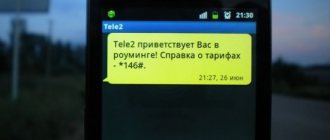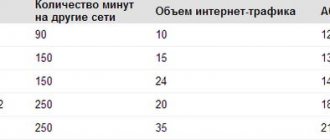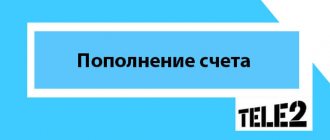About the application.
The cellular communications industry is constantly evolving, and it is not so easy for a subscriber to keep up with all the innovations of operators. So the operator Tele2, starting as a company with a minimal set of services and options, eventually abandoned this scheme in favor of a variety of services provided; each of them has its own team to connect and disconnect, but it is simply impossible to remember them all. Moreover, they often change over time, and old services are sent to the archives, changing names.
Therefore, the developers immediately came up with the idea of combining all operator services in one place - this is how Personal Accounts appeared, the predecessors of which were USSD menus. With the development of smartphones, offices moved to them in the form of first mobile versions, and then applications. My Tele2 is just such an application - in it you can not only connect and disconnect all kinds of services, but also receive information about tariff parameters, your balance and the balance of packages, as well as contact the help desk.
Thus, the mobile personal account in the form of an application has become an excellent and convenient assistant for every Tele2 subscriber. Many people would like to download the My Tele2 application on a PC, since everything they need is collected there in a condensed form. Of course, this can also be done using the company’s website - by clicking on the link tele2.ru/lk, everyone can easily start managing their services. But there is another way, which we will talk about below - it uses not the site, but the application itself.
Interface and functionality.
When logging into the My Tele2 application from a computer, you will be required to enter a phone number. It may not be issued in your name, but it must belong to the Tele2 operator. Without fulfilling this condition, you will not be able to use the program.
A password is also required to log in, but if you, like many other people, have not set one before, then it is better to select the “get password” option. In this case, you will receive an SMS code that you must enter in the appropriate field. By doing this, you will have access to all the features of this application.
On the main screen you will see a plate with the name of your tariff, the name of the SIM card owner and the remaining balance. By clicking on it, you can get even more detailed information. Well, just below there are three main sections: connecting various services, information about roaming - a very relevant section for the summer period - as well as all kinds of communication options with operator support.
The services section is one of the most popular, and for good reason it is first on the list. There are many options here, which are divided by topic for the convenience of subscribers. Connect or disconnect services for the Internet, calls, security, entertainment and much more - using your Tele2 personal account, this can be done both from a smartphone and from a computer!
Services for roaming, as we already wrote above, are allocated in a separate section. In addition to the services themselves, here you can find information about the cost of calls and SMS in a particular country. Simply select a state from the list or enter its name to see the conditions in that area. Everything is done very simply and conveniently.
The help section contains various ways to contact Tele2 support staff. In the beta test, a chat with an operator also started working - a very convenient and modern feature. So if you have questions, you don’t have to go to the salon - try using this section.
Also, using the My Tele2 application, you can top up your balance or take the promised payment. Numerous promotions and offers from both the Tele2 operator itself and its partners are included in a separate section. All this is collected in one place, which will allow everyone to find something interesting.
Advantages of Tele2 TV
There are several advantages of Tele2 TV that force more and more subscribers to connect to the service in question. A visual list of them is as follows:
- Most of both Russian and foreign TV channels are available. Among them are both federal and additional;
- Huge movie library. New, old, iconic and not so popular;
- Russian and world-class TV series, which are so often talked about on the Internet;
- Unlimited Internet traffic for SIM card holders from Tele2.
Installing the My Tele2 application on a PC.
If you decide to log into your Tele2 personal account via a computer, you can do this using the application. To do this, you first need to install an emulator - a program that will allow you to work on Windows with this mobile application. There are a great many emulators, but the recognized leader in this area is Bluestacks, a free program that you can download from the link at the bottom of this page.
Install the emulator and then follow these steps to install the application on your PC:
As you can see, the installation process is similar to that on smartphones, so there is nothing complicated about it. You just need to install one additional program, and your Tele2 Personal Account will become available on your Windows device.
"Beep"
The application was created for those who like to install music instead of beeps. You don’t have to search for the desired option on the website or type combinations on your smartphone.
Application features:
- Setting your favorite melody instead of a beep;
- Setting your favorite melody or ringtone for your phone call;
- Convenient search for melodies and ringtones in the catalog
- All tracks, ringtones and melodies are grouped by genre;
- Choose tracks and ringtones based on user ratings;
- Rate tracks, ringtones and melodies;
- Download your favorite ringtones.
More on the topic
Unlimited Internet Tele2
You will always have fresh songs at hand that can be installed instead of standard beeps. Remember that the service is activated automatically, so you don’t have to waste your own time.
Read more about the BEEP service HERE!!!
Where and how to download the application
Almost all smartphones and tablets can install software from the Tele2 operator for uninterrupted access to your personal account.
If the version of the operating system on the device is supported by the downloaded application, then the installation is quick and without any difficulties for the user. Immediately after the personal account is ready to launch, the client can log in to the system and start using all the services of the service.
Overview of the capabilities of the My Tele2 application
Regardless of the operating system used by the smartphone, the “My Tele2” application provides very wide functionality to its users. After installation, using it you can easily:
In addition to the services described, the Tele2 personal account for a mobile device allows you to simultaneously have access to information on all your numbers in one application, with the availability of all the described functions for each of them.
TELE2 Requests
Now you don’t need to remember long chains of characters; the small but convenient TELE2 Requests application will do this for you. The application is intended only for subscribers of the operator TELE2 (Russia). Does not support 2 SIM cards.
The application allows you to instantly receive the necessary information from your mobile operator by simply selecting the appropriate item in the menu. To obtain data, standard USSD requests are used.
Find out the most popular Tele2 teams HERE!!!
How to use
To start using the application, you need to install it in the store corresponding to the smartphone operating system. After the installation is successfully completed, you will need to log in using your phone number and SMS confirmation password.
After the first login, access to the mobile version remains open. To avoid unauthorized use, it is recommended to set a password for the login. In this case, subsequent authorization will occur when you specify the Tele2 phone number in the login field, and below the user password.
According to versions of software stores for smartphones, the program for accessing the personal page “My Tele2” was downloaded by more than 5 million users. Consumers are increasingly calling Tele2 products a very successful breakthrough in the market for similar services. During its operation, the mobile operator has managed to compete with more conservative providers, and mobile services have functions that are not available in similar programs from competitors.
Reviews from the company's customers who have installed the application are mostly positive. No one has any complaints about using the service; the functionality available in the browser version of the account is fully implemented in its mobile counterpart.
Source
Tele2 Dating
In the Dating app:
- simple registration in one click via social networks or by phone number;
- the ability to view photos with the ability to rate your favorite ones;
- the ability to participate in discussions or create your own; and just a sea of communication with interesting interlocutors.
Register and tell us about yourself, upload some photos or connect Instagram to your profile to get access to your best photos. Fill out more information about yourself and increase your chances of success!
When downloading, updating and using the Dating application, Internet traffic is paid according to the terms of your tariff. Downloading and operating the application in national and international roaming are paid according to roaming tariffs for mobile Internet.
READ MORE ABOUT DATING HERE!!!
Application “My Tele2”
The ways of using and managing the services of mobile telecom operators are constantly being improved and updated, keeping up with the times. Tele2’s personal account has become an excellent service that allows the company’s clients to receive the necessary service independently, at any time of the day or night.
But technology does not stand still - now more and more functions are being given to mobile applications. Therefore, it was logical for the operator to present the Personal Account in the form of a convenient My Tele2 application. Any owner of a smartphone on Android or iOS can install it and use all the available features. There is also a way to download the My Tele2 application on your PC.
Available subscriptions
Some tariff plans include a subscription to Tele2 TV as standard and you do not need to pay for it separately. However, if you wish, you can connect the service in question separately. There are a total of 6 options available, presented in the visual table below.
| Subscription | Peculiarities | Price |
| "TV" | 50 Russian and foreign TV channels |
|
| "Cinema" |
| 99 rubles per month |
| Amediateka |
| 149 rubles per month |
| "KinoTV" |
|
|
| "Russian premieres - START" |
| 12 rubles per day |
| "For children" |
| 9 rubles per day |
How to install the “My Tele2” application.
The program is distributed free of charge through official application stores. For Android smartphones, this store is Google Play, and for iOS devices, the App Store.
Log in to the store after logging in with your account, enter the name of the application in the search and click on the button with a magnifying glass. This will start the search process and take you to the program page. All you have to do is click on the install button.
Below are links to download the My Tele2 application for Android and iOS.