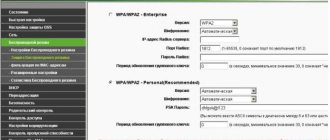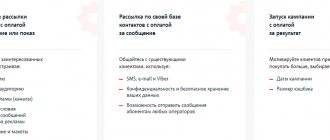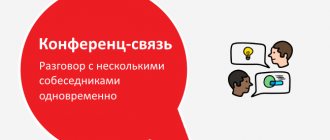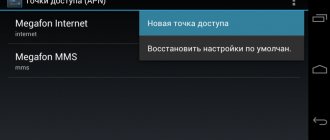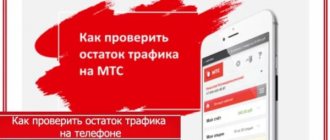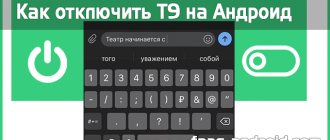Auto-dialing on Samsung is the topic of today’s article due to the fact that mobile devices have surpassed landline phones in terms of usage. After all, the latter are often equipped with an automatic dialing function. People who have tested this technology in practice have felt real benefits in terms of saving time.
Let's see how to activate the feature on Samsung devices running Android OS. We will also delve into the term under discussion in more detail and now indicate ways to activate the useful module:
- using standard smartphone utilities;
- installation of third-party applications;
- ordering an option on paid sites;
- connection from mobile operators.
In the current material, we will analyze the first two methods.
What is auto dialer on a phone?
Auto redial on a phone is a feature that, when enabled, allows you to automatically dial a phone number many times until the subscriber picks up the phone. Reset or busy line - redial.
This function is extremely useful if you have to repeatedly dial the same number, which for some reason is busy or unavailable.
For example, auto-dialing will be relevant when trying to call any institution that does not have a multi-channel PBX.
The convenience of using auto-dialer will be especially appreciated by all those whose activities involve the need to make a lot of calls: collectors for calling debtors, call center employees, promoters and other people working in the field of advertising to call clients.
The auto-dial function on your phone can be set in several ways:
- Using programs built into the phone (if available);
- Using applications;
- Order a service from special online services (paid);
- Using services from mobile operators (MTS, Beeline, Tele2, Megafon).
Program features
The application copes with auto-dialing as it should: periodic calls to a busy subscriber with specified parameters, a signal to the user when a connection is established and activation of the speakerphone, as well as detailed statistics of calls and conversations.
In addition to regular auto-dialing on Android, the utility can set restrictions on the duration of a call, set associated intervals and blacklist the subscriber. The program has a clear and user-friendly interface, along with competent localization and an abundance of tips.
The rest of the competing fraternity of similar applications have similar functionality, but users liked “Auto Dialer” for its simplicity, convenience and efficiency. In addition, judging by the reviews, the program is not burdened with critical shortcomings.
Topic: How to enable auto redial on Android phone | Free applications and programs for auto-dialing on Android smartphones online .
Many modern landline phones have an auto-dialer program at their disposal, which is often extremely necessary. Those who have used it know how effectively it can save time. But nowadays, mobile phones have overtaken landline phones in popularity, so in this article we’ll look at how to enable auto-dialing on Andro >
But before we consider the question of how to set up auto-dialer on an Android phone, let’s figure out what auto-dialer is, what it’s for, and who it can be useful for.
How to enable auto redial on Android phone (Samsung, Xiaomi, Honor, Huawei)
To enable auto redial on an Android phone you need to:
- Go to Android settings;
- Go to system applications;
- Go to your phone settings;
- Open advanced settings;
- Activate the switch opposite the “Auto dial” mode.
Auto Call Scheduler
Another simple solution for automating the scheduled dialing process. The main window contains only one button that allows you to add a new event:
Tapping this button opens a rather modest menu with all the available parameters for the upcoming automatic dialing:
Let's look at each point in more detail:
- At the top there is a field for entering a number and an associated button for selecting a subscriber from the Contacts application.
- Next are the parameters for selecting the time and date of the upcoming call.
- After that there are two checkboxes. The first one includes asking for permission before making a call (a notification will be sent to the curtain and the phone will play an alert tone). The second one is activated after the first one and allows you to play the main ringtone instead of the standard alert.
- Below the checkboxes is a slider that allows you to change the time after which you need to hang up. The minimum number is 0, the maximum is 120 seconds.
- The “Tap here to set repeat” area opens a pop-up window that allows you to more flexibly configure all repeat parameters, from days of the week to the number of attempts:
Today it is an almost ideal replacement for the previous application, although it requires quite a large number of permissions when installing and launching. It is possible to turn off all advertising for 10 days by watching one video. There are no other settings, such as changing the appearance to the dark mode that is fashionable today, which means that owners of AMOLED screens will have to either look for an alternative or put up with a slightly faster battery drain.
QR Code
Automatic call scheduler
Developer: COvayurt
Price: Free
Autodial applications for Android: download programs
In addition to the built-in function, the user has the opportunity to download and install auto-dialer applications on his Android phone or tablet.
List of free Android auto-dialer applications on the Play Market website:
- Auto Dialer (Water Labs)
- Auto redial (lithiumS)
- Autodial (Solar Software Systems)
All applications are quite simple and intuitive.
Screenshot of the auto dialer application from Water Labs:
Auto-dial settings allow you to set the following parameters:
- Call duration;
- Interval between calls;
- Provide a phone number.
In advanced settings you can:
- Enable the speakerphone activation function when calling;
- Enable dialing to several different numbers if the subscriber has more than 1 phone;
- Set up call recording.
After completing the settings, the user only needs to press the large call button.
It is worth noting that you can enable auto-dialing from both an open number and a hidden one, in which case the subscriber will see information that the call is being made from an unknown number.
You can make calls to both mobile and home landlines. But do not forget that such calls have a separate tariff and are often expensive.
Other applications from this list are very similar in their functionality and also easily allow you to auto-dial from your Android mobile device to the desired number.
Method 2: Third Party Applications
If “Auto dial” is not provided in the version of Android that controls your device and/or the “Phone” application you are using (possibly installed separately), and also in the case when the existing tool does not satisfy your needs, you should install and use a specialized tool with the functionality in question from third-party developers .
Software of this type is quite widely represented in the Google Play Store; using the “Search for Applications” field on the main screen of the Store, you can find both free (with advertising) and higher-quality paid products. In general, these tools work identically, and then we demonstrate how to obtain and launch one of the most popular solutions - Autodial from lithiumS .
- Follow the following link to the Autodial tool page in the Google Play Market.
- Click “Install”, wait until the application is downloaded and installed on your device.
- Tap “Open” on the Auto Dialer software page in the Store or launch it by tapping on the “Auto Redial” shortcut that appears on the home screen and/or menu of the software available from the device.
By tapping “Allow” in the windows that appear after the first launch of Autodial, give the application access to the hardware and software modules of the device necessary for its operation.
- Using the tool, which is now ready for use, should not cause any difficulties; the set of actions performed here is minimal:
- Enter the number of the subscriber who cannot be contacted in the usual way in the field on the first section of the screen or tap the “Add contact” icon and select an entry in the address book of your device.
- If necessary, adjust the application's operating parameters: by changing the counter value, determine the “Number of calls”, that is, the number of attempts to get through;
select “Interval between calls”;
if there is a need, activate and configure the “Call duration” option - the time during which the Autodial will try to fulfill its purpose.
- Click on the red “START” button - as a result, the “Phone” system application will launch and dialing and calling will begin.
- If the subscriber is unavailable, Autodial will attempt to connect with him, following the rules you set - all you have to do is watch the process and wait for its successful completion, that is, the moment when the interlocutor you need picks up the phone.
- Enter the number of the subscriber who cannot be contacted in the usual way in the field on the first section of the screen or tap the “Add contact” icon and select an entry in the address book of your device.
Disabling all paid services on MTS using a PS or mobile device
Not everyone knows that all services that cost money can be disabled easily, without any problems. This is usually required when traveling, going on a trip, or switching to a more budget-friendly lifestyle. To disable services in this case, you will need the Internet from any of the available devices. If you are using a mobile phone, it is best to use an API application.
To use your Personal Account from a PC, you should log in to online.mts.ru and log in via SMS received on your phone. The same thing, by the way, can be done using a mobile device. Read on to find out all the details about subscriptions, services and how to disable them.
Autodial - is it legal?
If we are talking about advertising, then it can only be distributed if the addressee has agreed to receive advertising. If the advertising distributor does not provide the consent of the addressee, then this person may be held liable.
Is it legal to make automatic dialing without advertising? Also no! Since this violates the law “On the protection of the rights and legitimate interests of individuals when carrying out activities to repay overdue debts and on amendments to the Federal Law “On microfinance activities and microfinance organizations.”
- Only credit organizations and persons dealing with overdue debts can communicate with the debtor.
- You can communicate with relatives, friends and acquaintances only after obtaining the debtor’s consent.
- You can only meet with debtors once a week.
- Call - 2 times a week and only from 8:00 to 22:00 on weekdays and from 9:00 to 20:00 on weekends.
- More details at the link.
What should I do?
It is after such moments that the understanding comes that auto-dialing on Android is not just some kind of additional “feature”, but a truly necessary attribute of the platform. For those users who, due to their occupation or for some other reason, need frequent calls to such “busy” institutions, the ability to automatically dial will be a real salvation and a significant relief.
This problem can be quite easily solved by installing third-party applications, that is, special programs for auto-dialing that work in the background in parallel with the main communication functionality. In some gadgets (more on them below), this feature is provided in the stock firmware, but, alas, these are in the minority.
So, let's figure out how to enable auto-dialing on the Android platform and what applications can help in this matter.
National calls
To switch to a national roaming package in Russia, you should configure existing settings or find out whether this service is activated. Then the subscriber can count on the following benefits:
To connect to roaming you will have to pay about 25 rubles, and this amount is withdrawn immediately. There is no need to cancel or switch to roaming, because the service is activated automatically when you leave the country.
To find out what intranet roaming is, you should connect it:
- Dial *110*0021# and call. There you will have to follow the voice prompts and confirm the activation.
- To disconnect, dial *110*0020# and call, where voice prompts are also given.
But for a prepaid package, when roaming within Russia and if you have a monthly fee, you do not need to activate roaming, this happens automatically.