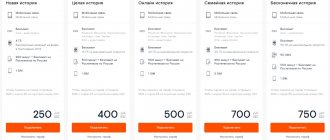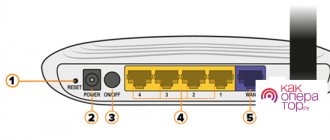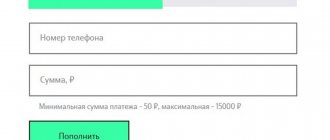Residents of most regions of Russia have access to the opportunity to connect to home Internet from Rostelecom. The company is one of the leaders in the number of connected subscribers and, in addition to the Internet, provides mobile and landline communications and digital television services.
And yet, it is home Internet that is the main focus in the provider’s line of services. There are tariffs for both individuals and legal entities. Depending on the location of your home or office, you can choose two options for connecting to the Internet. The first is an optical connection. After submitting your application, the company’s specialists will run a cable to the location you need and connect it to your computer, laptop or router. The second option is to connect via a telephone line. It implies that you are already a Rostelecom subscriber and have installed a landline phone. If data transfer speed is important to you, then it is better to choose the first option. If you just browse websites on the Internet and visit social networks, but want to save your family budget, then the second option is suitable for you. The quality in both options will be at the highest level and you will be able to concentrate on your tasks and entertainment, and not on numerous attempts to reach technical support. As for prices, each region has its own pricing and may differ from similar tariffs in other cities. This is due to different technical capabilities of settlements, communication channels and equipment located there. Rostelecom is constantly working to modernize its equipment, so this difference is becoming smaller, and customers see a noticeable improvement in the quality of services.
What it is
xDSL is a technology that allows you to use the Internet using a telephone line. It increases its throughput using special equipment. However, this solution does not boast high speed, as is the case with more modern options. The maximum speed is 10-15 Mbit per second.
PJSC Rostelecom actively provides tariffs with xDSL (namely ADSL branching) in the private sector where optical fiber is not installed. To do this, your home phone from Rostelecom must be connected. It is not necessary to use the service itself, it’s all about the equipment and network.
Tariff plans from Rostelecom
Rostelecom Internet tariffs via telephone line in all regions have a similar name, but the contents of the packages differ. Each region sets its own speed limit, and the cost of services may vary significantly. Rostelecom provides its customers with 3 main tariffs, 1 of which must be a promotional tariff.
- “Game ADSL” - in addition to TP, the user receives a tank in the online game World of Tanks. Subscribers are provided with speeds of up to 20 Mb/s, while the monthly subscription fee is 850 rubles;
- “Home Internet ADSL + television” - in addition to the TP, the user will have the opportunity to use digital TV (subscribers are provided with 122 channels, speed up to 20 Mb/s). The subscription fee will be 1050 rubles;
- “Home Internet ADSL” is the most profitable TP. There are no bonuses or additional services. Users are attracted by the low subscription fee. For a month of Internet use you will have to pay 300 rubles, and the speed remains the same as in previous TPs - 20 Mb/s.
There are even cheaper rates, 240 rubles each. per month, but their speed is 2 times lower - 10 Mb/s. They are called: “Maximum Benefit” and TP for mobile phones “Two Internets”.
To set up your home Internet using ADSL, you need to go to the official portal in the appropriate section and leave a request. After some time, an operator will contact you to clarify all the details.
Telephone TPs
A traditional TP with local unlimited will cost Rostelecom users 465 rubles. per month. But it is not necessary to order such a package. You can also choose:
- Tariff “Combined 400” - subscribers are given 400 minutes for local communication. For a month of Internet use you will have to pay 355 rubles. Minutes above are counted at 50 kopecks.
- TP “Combined 100” - subscribers receive 100 minutes for local communication. Minutes above are charged at 68 kopecks. The subscription fee is 255 rubles.
- The “Weekend” tariff is considered semi-unlimited. Namely, unlimited is included on weekends and holidays. On weekdays, calls are charged at 62 kopecks per minute.
- TP “Time-based” is the cheapest tariff; subscribers will have to pay 205 rubles for a month of service. Minutes from above - 58 kopecks each.
The last option is suitable for those who do not plan to make landline calls. When choosing it, users will have 205 rubles added to their ADSL a/p.
RT tariffs for ADSL
Now we propose to consider the currently available tariff plans for ADSL. It is worth noting that today the technology is not used in Moscow and some other large cities of Russia, including St. Petersburg. In these cities, the company has maximally expanded its network of more advanced solutions. Therefore, there is no need to use old technology.
However, in less populated areas ADSL continues to be used. The list of proposed tariffs is as follows:
Include benefits
- Connection speed – up to 5 Mbit per second;
- Wink app with access to 108 channels;
- Participation in the “Include benefits” campaign. Provides Internet at an attractive speed with a favorable subscription fee;
- Free access to the Yandex.Disk service with 5 GB of storage;
Access technologies
- Connection speed – up to 10 Mbit per second;
- Wink app with access to 108 channels;
- Free access to the Yandex.Disk service with 5 GB of storage;
Access technologies PRO
- Connection speed – up to 5 Mbit per second;
- Internet traffic with high priority runs on programs required for work purposes;
- Free access to Kaspersky Internet Security for 2 computers;
- Free access to the Yandex.Disk service with 5 GB of storage;
Game
- Connection speed – up to 15 Mbit per second;
- Wink app with access to 108 channels;
- Includes additional gaming options for gamers;
Cloudy
- Connection speed – up to 10 Mbit per second;
- Internet traffic with high priority runs on programs required for work purposes;
- Free access to the Yandex.Disk service with unlimited storage.
Equipment setup
Rostelecom is the largest telecommunications company in Russia. Currently, OJSC Rostelecom provides local and long-distance telephone services, broadband Internet access, digital television, and cellular communications. Starting from 2013, it is planned to actively develop the direction of mobile 3G Internet. Rostelecom is actively absorbing regional operators, for example Volgatelecom, Yutel, Domolink.
Rostelecom official website: www.rt.ru
From 2011 to the present, the Rostelecom company logo is a blue-orange letter “P” , to the right or below it is usually the company name - the word “Rostelecom” in black. This is a three-dimensional image of the Cyrillic letter "R" - the first letter in the company's name - derived from the word "Russia". Moreover, the “P” is stylized in such a way that it evokes associations with the ear. And this sign, in turn, symbolizes the company’s openness to dialogue and willingness to listen to the opinions of consumers. Changing the shades of the logo color from a strict dark blue to a softer light shade of blue with the addition of bright orange symbolizes positive emotions and cheerfulness.
ADSL Settings Options
Internet:
VPI (Virtual Path Identifier) = 0 VCI (Virtual Circuit Identifier) = 33 Encapsulation Type = PPPoE Category of Service = UBR
Rostelecom TV (IPTV) : VPI (Virtual Path Identifier) = 0 VCI (Virtual Circuit Identifier) = 50 Encapsulation type = Bridged IP over ATM LLC SNAP (RFC1483) Category of service = UBR
Parameters for setting up FTTB: To connect to the Internet, you need to create a high-speed connection:
1. Creating a connection in Windows XP
2. Creating a connection in Windows Vista
3. Creating a connection in Windows 7
4. Creating a connection in Linux OS
Setting up Ethernet routers :
Configuring PPPoE on D-Link DIR 100, DIR 300, DIR 320, DIR 615
Setting up PPPoE on ASUS WL-500Gp v.1/v.2
Setting up Rostelecom routers.
Rostelecom - Personal Account: Despite the large number of branches, it is not difficult to find a personal account on the Rostelecom (www.rt.ru). You need to perform 2 steps: 1 - select your area 2 - click on the Personal Account link and follow the instructions.
VPI/VCI values for different branches of OJSC Rostelecom:
| OJSC Rostelecom MRF Volga | |||
| Branch | Internet | IPTV VPI/VCI | SIP VPI/VCI |
| Saratovsky | 0 / 33 | 0 / 50 | 0 / 40 |
| Kirovsky | 0 / 33 | 0 / 50 | 0 / 40 |
| Nizhny Novgorod | 0 / 33 | 0 / 50 | 0 / 40 |
| Mari El Republic | 0 / 33 | 0 / 50 | 0 / 40 |
| Udmurt republic | 0 / 33 | 0 / 50 | 0 / 40 |
| Chuvash Republic | 0 / 33 | 0 / 50 | 0 / 40 |
| The Republic of Mordovia | 0 / 33 | 0 / 50, 0/51 | 0 / 40 |
| Penza | 0 / 33 | 0 / 50 | 0 / 40 |
| Ulyanovsky | 0 / 33 | 0 / 50 | 0 / 40 |
| Samara | 0 / 33 | 0 / 50 | 0 / 40 |
| OJSC Rostelecom MRF Center | ||
| Branch | Internet VPI/VCI | IPTV VPI/VCI |
| Moscow and region | 0 / 35 | 0 / 91 |
| Yaroslavsky | 0 / 35 | 0 / 91 |
| Kostroma | 0 / 35 | 0 / 91 |
| Smolensky | 0 / 35 | 0 / 91 |
| Tula | 0 / 35 | 0 / 91 |
| Kursk | 0 / 35 | 0 / 91 |
| Ivanovsky | 0 / 35 | 0 / 91 |
| Bryansk | 0 / 35 | 0 / 91 |
| Kaluga region | 0 / 35 | 0 / 91 |
| Voronezh | 0 / 35 | 0 / 91 |
| Ryazansky | 0 / 35 | 0 / 91 |
| Tambov Region | 0 / 35 | 0 / 91 |
| Orlovsky | 0 / 35 | 0 / 91 |
| Lipetsky | 0 / 35 | 0 / 91 |
| Belgorodsky | 0 / 35 | 0 / 91 |
| Vladimirsky | 0 / 35 | 0 / 91 |
| Tverskaya | 0 / 35 | 0 / 91 |
| OJSC Rostelecom MRF South | ||
| Branch | Internet VPI/VCI | IPTV VPI/VCI |
| Krasnodar | 0 / 35 | 2 / 35 |
| Rostovsky and Rostov-on-Don | 0 / 35 | 0 / 38 |
| Volgogradsky | 8 / 35 | 9 / 99 |
| Astrakhan | 0 / 33 | 0 / 32 |
| Republic of Kalmykia | 1 / 33 | 5 / 33 |
| Stavropol | 0 / 35 | 8 / 35 |
| Republic of Karachay-Cherkessia | 0 / 33 | 1 / 35 |
| Republic of Kabardino-Balkaria | 0 / 67 | 0 / 100 |
| Republic of North Ossetia | 0 / 35 | 2 / 35 |
| The Republic of Dagestan | 0 / 35 | 0 / 38 |
| Republic of Adygea | 0 / 33 | 2 / 35 |
| OJSC Rostelecom MRF North-West | ||
| Branch | Internet VPI/VCI | IPTV VPI/VCI |
| St. Petersburg and Leningrad region | 0 / 35 | |
| Vologda | 8 / 35 | |
| Murmansk | 0 / 35 | |
| Arkhangelsk | 8 / 35 | |
| Pskovsky | 0 / 35 | |
| Republic of Karelia | 0 / 35 | |
| Komi Republic | 0 / 35 | |
| OJSC Rostelecom MRF Ural | ||
| Branch | Internet VPI/VCI | IPTV VPI/VCI |
| Chelyabinsk | 8 / 35 | 1 / 51, 0 / 34, 0 / 35 |
| Kurgan | 1 / 500 | 1 / 501 |
| Perm region | 8 / 35 | 0 / 34, 0 / 35 |
| Sverdlovsky | 8 / 35 | 0 / 34 |
| Tyumen | 8 / 35 | |
| Yamalo-Nenets Autonomous Okrug | Salekhard 0 / 32 N. Urengoy 0 / 33 | Salekhard 0 / 40 N. Urengoy — |
| Khanty-Mansi Autonomous Okrug | 1 / 50 | 6 / 34, 6 / 35, 6 / 36 |
| OJSC Rostelecom MRF Siberia | ||
| Branch | Internet VPI/VCI | IPTV VPI/VCI |
| Omsk | 0 / 35 | 2 pvc: 1/35 and 1/36 |
| Tomsk | 0 / 35 | 2 pvc: 1/35 and 1/36 |
| Novosibirsk | 0 / 35 | 2 pvc: 1/35 and 1/36 |
| Krasnoyarsk | 0 / 35 | 2 pvc: 1/35 and 1/36 |
| Altai region | 0 / 35 | 2 pvc: 1/35 and 1/36 |
| Kemerovo region | 0 / 35 | 2 pvc: 1/35 and 1/36 |
| The Republic of Khakassia | 0 / 35 | 2 pvc: 1/35 and 1/36 |
| Altai Republic | 0/35 | 2 pvc: 1/35 and 1/36 |
| Tyva | 0/35 | 2 pvc: 1/35 and 1/36 |
| Irkutsk region | 0/35 | 2 pvc: 1/35 and 1/36 |
| The Republic of Buryatia | 0/35 | 2 pvc: 1/35 and 1/36 |
| Transbaikal region | 0/35 | 2 pvc: 1/35 and 1/36 |
| OJSC Rostelecom MRF Far East | ||
| Branch | Internet VPI/VCI | IPTV VPI/VCI |
| Magadan | 0/35 | |
| Kamchatsky | 0/35 | |
| Khabarovsk | 0/35 | |
| Seaside | 0/35 | 8/35 |
| Amursky | 0/35 | |
| Sakhalin | 8/35 | 8/36 |
| Republic of Sakha (SakhaTelecom) | 8/35 | 8/36 |
Service cost
The cost of a tariff plan depends on two main factors:
- Internet access speed and availability of additional parameters;
- Region and city where the connection takes place.
Thus, prices can vary from 400 to 1000 rubles per month. In this case, the connection is free of charge. We suggest considering prices in the most popular regions of the country. Their list is as follows:
- Arkhangelsk region - from 560 to 890 rubles;
- Leningrad region - from 530 to 890 rubles;
- Rostov region - from 500 to 890 rubles;
- Novgorod region - from 460 to 890 rubles;
- Stavropol Territory - from 500 to 890 rubles;
- Krasnodar region - from 500 to 890 rubles;
- Yaroslavl region - from 540 to 890 rubles.
Tariffs for home Internet Rostelecom
Let's look at the existing tariffs for home Internet, and as an example, choose the Krasnodar Territory. The fastest Internet is available at a tariff of 100 Mbit/s
As you can see, such pleasure will cost you 650 rubles per month . This tariff is suitable for you if you actively download movies, music and other large files from the Internet. Those who like to play can check the Internet speed with Rostelecom and make sure there are no slowdowns.
A more modest tariff is the offer of
50 Mbit/s.
It will cost you 550 rubles , but the speed will be half as much as the previous tariff. The family budget savings will be 100 rubles per month. Economical tariffs with low speed are presented in two options. The first of them offers a speed of 30 Mbit/s
The monthly subscription fee is 450 rubles per month . This tariff is suitable for the vast majority of users and is optimal in terms of price/quality ratio. The most modest tariff is with an Internet speed of 20 Mbit/s
Only 350 rubles per month - this is an excellent offer for people who are careful about their own spending. We have already mentioned that in addition to connecting via cable, it is possible to connect to the Internet via a telephone line. In this category, Rostelecom has prepared 3 available tariffs. The first will allow you to download information from the network at a speed of 15 Mbit/s for 550 rubles per month
The second one gives you 8 Mbit/s speed for 450 rubles per month
Well, the most modest offer through the telephone network is a speed of 5 Mbit/s for 350 rubles per month
All tariffs have the ability to connect additional options. If you have decided on the choice of tariff, then click on the connect button and select the options you need.
Please note that some options incur additional monthly fees, so please consider your financial options carefully.
How to connect
Let's consider the procedure for completing the application under consideration. It is best to do this through the official website. It is recommended to adhere to the following algorithm:
- Go to the page of available offers from Rostelecom. To do this, you can use the link: //rt.ru/homeinternet/order_internet .
- First of all, the system will automatically determine your locality. If everything is correct, click on “Yes”. Otherwise, select “No, change” and specify the appropriate option.
- Now select the “ADSL” section.
- Study all the offers and choose the most suitable one. Then click on “Connect” under the card of this tariff.
- A new page with order details will open, allowing you to customize the future rate to suit your needs.
- Internet: Router (number of devices, rent or purchase);
- Access to antivirus software for a fee;
- Access to Yandex.Disk;
- Office365 service;
- Parental control;
- Fixed IP address;
- A television;
- After completing the settings, click on the “Complete application” menu.
- At the next stage, personal information for connection is indicated. This includes:
- Potential client's name;
- Contact phone number;
- Convenient date and time when the operator can call you;
- Email address for communication;
- Connection address;
- Comments on the order (if desired);
- Desired connection date;
- All that remains is to give consent to the processing of personal data and click on “Submit Application”.
A company representative will call you back at the specified time and date. He will confirm the application and offer to choose a time when technical department employees can come and install the equipment. An agreement on the provision of services will be signed with them.
Setting up a Rostelecom Wi-Fi modem
There are several approaches to regulating Wi-Fi. In the first case, router owners are asked to simply find the network they need and log in using the login and password indicated on the equipment.
The second option is somewhat more complicated and involves manually preparing the device for operation. To do this you will need:
- open the browser and enter the already familiar numbers 192.168.1.1 into the address bar;
- open the Wirelles section in the loaded tab;
- in the Acces Point and PerSSID Switch items, select the Activated position;
- next to Broadcast SSID set Yes, next to Use WPS set No;
- in the SSID section, enter the network address (any word in Latin);
- in Authentification you will need to select WPAPSK, in Encrytion – Aes;
- Next, you should specify a password (Pre-Shared Key section), which you need to write down or remember;
- after which all you have to do is switch to the Maintenance tab and open the Firmware subsection;
- here you need to click a button prompting you to find the desired program (review) and find romfile.cfg in the proposed list.
After that, all you have to do is save the changes and start using the network. But it is worth noting that individual routers may have a different reconfiguration procedure.
Pros and cons of xDSL connection
Let's consider the main advantages and disadvantages of the technology in question. It's worth starting with the positives. Their list is as follows:
- Possibility of connection in remote places where there is no fiber optic network;
- Cost-effective solution in terms of new wires;
- Easy to connect and use;
- Possibility of simultaneous use of the Internet and landline telephone.
As for the cons:
- Low speed compared to fiber optic line;
- The cost of tariffs is about the same as for high-speed offerings on other technologies;
- The upload speed is much slower than the download speed.
What is ADSL and how the technology works
Rostelecom provides home Internet in the following variations:
- Via fiber optic line.
- Via ADSL line.
Both technologies are still used today, but the first is the most common. Connecting via a fiber optic line requires the use of expensive equipment. Sometimes it is not possible to install fiber optics in every home. That is why in this situation the Internet can come to the rescue via a dedicated ADSL line.
ADSL speeds are significantly lower than those offered by fiber optics: 10 Mb/s versus 1 Gb/s.
The principle of operation of the technology is that the Internet is connected through the phone. Thus, the subscriber must have a stationary device in his home. A cable is installed into a house or apartment, one part of which goes through a splitter to the telephone, and the other to the modem. The modem must be connected to the computer using a patch cord. In some cases, Internet distribution over the air is available when the modem has Wi-Fi support.
How to accurately measure Internet speed?
One of the most popular services for checking Internet speed is SpeedTest . It is located on the website speedtest.net, and there is also a special application of the same name for mobile devices, thanks to which you can check the average Internet speed on Rostelecom via Wi-Fi connected via a phone or tablet.
To measure the speed of your connection to the global network on your computer, you need to disable all programs that consume Internet traffic. To do this, you can call the Task Manager, select these applications (for example, torrent trackers, instant messengers or game launchers). If you have a VPN service, you must also disable it. Now you can launch your browser, go to the website of the service for measuring speed speedtest.net and conduct a test by clicking on the main button in the center of the window.
As you can see, speed measurement is carried out with just the press of one button. In the mobile application everything is exactly the same. You just need to download it through the Play Market, launch it, and click on the button on class=”aligncenter” width=”750″ height=”422″[/img]
After checking, the screen will show data on download speed (Download), outgoing traffic (Upload) and ping (Ping).
What speed is needed to comfortably use the Internet?
Different tasks require different Internet speeds. You shouldn't buy the most expensive plan if you only use social networks and Skype.
For social networks, only 1 megabit/sec , as this is enough to download text, photos and short videos.
For games, only 1 megabit/sec , since the most important parameter for playing on the Internet is ping, and not the speed of information transfer.
To view a video, the minimum values are the following:
- 480p – 2 megabits/sec;
- 720p (HD) – 5 megabits/sec;
- 1080p (FullHD) – 8 megabits/sec;
- 2160p (UltraHD, 4k) – 25 megabits/sec.
For video calls , for example, via Skype, only 300 kilobits/sec , in HD quality – 5 megabits/sec. Voice calls without video require only 100 kilobits/sec.
We are looking for reasons for low speed in the provider
If everything is in order with the tariff, then you need to call the provider’s help desk and ask to find out the reason for the low speed of the Internet connection; perhaps it’s time to repair the line or reconfigure it. In this case, a master must arrive, and if the reason is on the conscience of the provider, then all work will be carried out free of charge.
If the reason for the low speed lies in the work carried out by the operator on the line, then the consultant will tell you about it, and you will have to wait until the line maintenance is completed.
Most often, Rostelecom subscribers connected via a telephone line - ADSL technology - complain about the connection speed. The speed with such a connection is not high anyway, but it can also drop in bad weather conditions, for example, if rainwater gets on the wires or in telephone cabinets.
In this case, you cannot leave everything as it is. You need to apply for repairs and testing of the telephone line to eliminate the unpleasant situation.
To apply for line inspection and repair, you need to call the technical support number that operates in the region. You can find out the phone number on the provider’s website by entering your region in the search bar.
The work is carried out by specialists free of charge, and after the work the speed increases again to normal.
Types of ADSL equipment from Rostelecom
At the beginning of November 2021, it offers consumers a whole line of network equipment. Its composition depends on the subscriber’s region of residence, but always includes one of the six main models of ADSL routers, namely:
- ADSL modem ZTE ZXHN H108N (price - from 1900 rubles). Its main characteristics:
- connection using ADSL, ADSL2, ADSL2+ technologies;
configuration and management via web interface;
- basic data transfer speed - from 10 to 100 Mbit/s;
- number of LAN ports on the switch: 4;
- availability of Wlan and DHCP server;
- connection protocols: IPoA, PPPoE.
- ADSL modem TP-LINK TD854W (price - from 1900 rubles). It has the following technical characteristics:
- connection using ADSL, ADSL2, ADSL2+ technologies;
configuration and management via web interface and Telnet;
- basic data transfer speed - from 10 to 100 Mbit/s;
- number of LAN ports on the switch: 4;
- availability of a DHCP server and Annex A data transfer technology;
- support for connection protocols IPoA, PPPoE, PPPoA;
- can perform the functions of a router.
- Universal router (ADSL/FTTb) Sagem [email protected] 2804 (cost - from 2700 rubles). List of main characteristics:
- connection using ADSL2+, Ethernet technologies;
configuration and management via web interface;
- maximum data transfer speed - up to 150 Mbit/s;
- number of LAN ports on the switch: 4;
- Wi-Fi standard: 802.11b/g/n;
- connection protocols: IPoA, PPPoE, PPPoA.
- ADSL D-Link DSL-2640U_AnnexB (price - from 1900 rubles). It is a wireless router with the following set of characteristics:
- connection using ADSL2, ADSL2+, Ethernet technologies;
configuration and management via web interface;
- data transfer speed - from 10 to 100 Mbit/s;
- number of switch LAN ports: 4;
- presence of a firewall;
- connection protocols: IPoA, PPPoE, PPPoA, Bridge, DHCP;
- downstream (input) data stream speed - up to 24 Mbit/s;
- Wi-Fi standard: 802.11b/g/n.
- ADSL Rotek [email protected] 1704 RT (price - from 1900 rubles). Key Specifications:
- connection using ADSL, ADSL2, ADSL2+ technologies;
configuration and management via web interface;
- data transfer speed - from 10 to 100 Mbit/s;
- number of LAN ports on the switch: 4;
- availability of Wlan and DHCP server;
- connection protocols: IPoA, PPPoE;
- Wi-Fi standard: 802.11b/g/n.
- QTECH RT-A1W4L1USBN (price - from 2000 rubles). Key Specifications:
- connection using ADSL2, ADSL2+, Ethernet technologies;
configuration and management via a graphical web interface;
- maximum data transfer speed - up to 300 Mbit/s;
- number of LAN ports on the switch: 4;
- connection protocols: IPoA, PPPoE;
- Wi-Fi standard: 802.11b/g/n.
Maximum modem energy consumption - 8.4W
Annex A technology provides high-speed data transfer through the exchange of outgoing and incoming packets
An RJ-11 telephone cable is also supplied with the modem.
The maximum wireless connection speed is limited by the built-in chipset to 65 Mbit/s
The modem supports Annex A high-speed data transfer technology
Modem frequency range - from 2.4 to 2.462 GHz
At different times I used two models of ADSL routers from Rostelecom. These were QTECH RT-A1W4L1USBN and a universal router (ADSL/FTTb) Sagem [email protected] 2804. I can say that the QTECH RT-A1W4L1USBN model has proven itself quite well. This modem is multifunctional and does an excellent job of recognizing additional devices connected to it, such as a printer or plasma TV, and connecting smartphones and tablets to a Wi-Fi wireless network. A stable signal level is maintained for all connected devices. In addition, QTECH RT-A1W4L1USBN does not heat up much during prolonged operation. As for the universal router (ADSL/FTTb) Sagem [email protected] 2804, I discovered one rather unpleasant drawback: after continuous operation for many hours, after about 20 - 30 hours the router began to fail and spontaneously reconnect to the Internet. Perhaps the reason lay in a malfunction of a particular instance, or perhaps this problem is common for modems from Sagem. I didn’t have any other complaints about the Sagem [email protected]