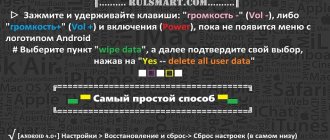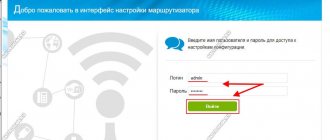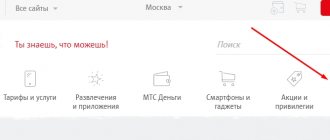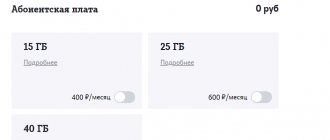MTS modems are ideal devices for gaining access to the Internet almost anywhere in Russia. We insert the modem into the computer or laptop, press the connect button, and after a few seconds the device will connect to the network and connect the subscriber to the Internet. If you are unable to complete this procedure and use the MTS Internet via a modem, then read in detail about the settings of the MTS modem here.
Almost all commercially available modems sold under the MTS brand are blocked. That is, you cannot insert a SIM card from another operator into them - it will not accept it. How to flash an MTS modem and make it work with SIM cards of any other telecom operators? And what else can a firmware update affect?
Content
MTS USB modems are in great demand. A 3G modem allows you to access the Internet from anywhere where there is appropriate coverage. The operator allows its subscribers to access the network at high speed. When purchasing a modem device, the subscriber also receives a SIM card with the selected tariff. After installing the SIM card into the modem, you can immediately use the Internet.
In the future, the subscriber only needs to top up the balance every month. It is very easy to connect and configure MTS modems for your dacha. No special skills or knowledge are required. Despite all the advantages of network equipment from MTS, users sometimes still need to “remake” it. All branded models of cellular operators can only work with certain cards.
Therefore, when the user needs to install a SIM card from another operator, the MTS device refuses to work with it. For this reason, users want to make their device universal. You can find out how to properly flash a device from our article.
Modem unlock codes
To flash the MTS 4g modem firmware for all operators, it is not necessary to use programs. The standard method allows you to use a special code. The required numbers are requested, for example, when using a 4G SIM card from someone else's operator. The code is asked by the program that goes to the functionality that connects the device to the Internet of a specific provider.
Knowing the unlock codes for MTS modems, you can gain access to the device, which becomes universal. But, firstly, these are technological numbers that are not voluntarily indicated anywhere by any operator. Secondly, there are few attempts to unlock. There are usually ten sets of numbers available for matching.
There are a variety of code calculators on the Internet, but not all such programs work and are suitable for the models.
- Attention
- The codes are used by hackers; to read them, specialists only need to know the IMEI.
There is an alternative way to force the device to indicate the code: using a special program. By the way, the software works even after the end of attempts. For example, Huawei E3372h works with AT^FHVER, AT^CARDLOCK is suitable for Huawei E1550.
Firmware for MTS 4G modem for all operators
Unlocking an MTS modem is not as difficult as it seems. Unblocking is relevant if the subscriber wants to switch to the services of another operator. For example, in the countryside the Beeline or Megafon network has better reception. Simply installing a card from another company will not work. The MTS device will not be able to work with it.
The system will require the user to enter the unlock key. This means that the operator has blocked the device specifically for working with your SIM cards. The situation can be fixed. Below we will look at the standard ways to unlock an MTS modem. You can unlock the 3G modem from MTS using programs.
Next we will talk about unlocking Huawei and ZTE brand devices. The essence of unlocking is the same, but the procedure is somewhat different. As a result of unlocking, the device must accept a SIM card from another mobile operator. Please note: some models can only be unlocked by company office employees. To do this, the applicant must write a special application and indicate in it the IMEI serial number of his device.
Restoring a modem after unsuccessful firmware
ResHacker is a program that helps you reset the counter when you reach the limit of attempts. The utility to use requires IMEI. The numbers must be entered in the batch file Patch.exe. The new file you save must have the extension exe. When you launch the patch, an informational message should appear. After these manipulations, the modem becomes locked again, and the counter of available unlocking attempts takes on its original value.
A universal modem from a popular manufacturer removes the restriction on using another SIM card. If you reflash it yourself, the main disadvantage appears - loss of the manufacturer's warranty.
However, thanks to manually entering new data according to the instructions, not only the restriction on the SIM card of any operator is removed, but also new functionality is added. For example, with Huawei Modem, calls and video calls from a PC become available, without using a cell phone.
How to unlock Huawei modems
The most affordable option for unlocking a Huawei modem from MTS is to select universal firmware for your model. It can replace the device firmware. And the built-in MTS connection will be replaced with a universal program.
First you need to create a connection profile (if you don’t already have one):
- Profile. You can enter any name in this field, but it is advisable to write the name of your operator.
- The dial-up number is *99#.
- Login – mts.
- Password - mts.
- Access point – internet.mts.ru.
These settings are very quick and easy. On the Internet you can find special online services - calculators that calculate unlock codes. The key calculation is based on the serial number of the modem device. Typically, manufacturers indicate the IMEI on the packaging and on the label that is attached to the device.
What should be done:
- Enter the serial number into the online calculator.
- Get unlock code
- Then enter the received key into MTS Connect.
Please note: under no circumstances should you enter combinations at random. A total of ten attempts are given, and after the tenth attempt is unsuccessful, the device will be blocked. In the future, you will have to reset the built-in counter. Sometimes users are hesitant to obtain access keys through programs. They choose free help on forums.
Flashing 3G modems
If the user needs to connect a card from another operator to the MTS modem, then all they need to do is unlock it. This can be done using special utilities that are available for free download. After unlocking, the equipment will begin to work with all SIM cards, but the control program will remain the same (by default, the application installed here is MTS Connect).
Flashing is done as follows:
- Go to the website mts.ru.
- Open the "Support" section.
- Select the “Mobile Internet” and “Software for Routers” tab.
- Find your model in the list and click “Download” (it is also recommended to download the user manual).
- Open the instructions and follow further instructions.
The whole procedure will take no more than 5 minutes. After which your device will be updated to the latest version. Updating the software, among other things, will get rid of various errors that were present in previous versions. And also, the speed of network access may increase.
How to unlock a ZTE modem
For modem devices from this manufacturer, use the DC-Unlocker program. With its help you can unlock the ZTE device. In the configuration parameters, you can select options for unlocking modems of other models. Select the brand of your device and click on Unlock. The software will perform all other procedures independently.
There are other options for unlocking network equipment. All of them are based on the use of various services and programs.
Paid firmware method
If for some reason you are unable to flash the modem for use on different networks using the previous method, use the option below. Its only drawback is that you have to pay a few euros to unlock it. But almost all models of MTS or Beeline mobile modems are supported. Follow these steps:
- Open the browser and go to the website https://www.dc-unlocker.com/, where we download the utility for flashing modems by clicking the green button in the right column.
Download the application by clicking the button
Paid flashing method
You can flash a device, making it universal, in different ways. Those users who are afraid to tamper with the firmware choose a paid firmware method. This is a secure option that does not require you to enter generated passwords. With its help you can also unlock your MTS device for SIM cards from other operators.
We have already mentioned the DC-UNLOCKER program above. With its help, users can safely flash their device. Even a beginner can handle the firmware procedure.
Below we will consider in detail the sequence of actions:
- First, we need to visit the developer's resource. Go to any web browser on your computer and enter the desired address in the address bar.
- On the website, click on the download button.
- Then you need to select DC-UNLOCKER client and click on download again.
- In the drop-down list we find the series of your device.
- Download the installation file.
- We install and launch the program.
- On the left you need to select the modem manufacturer.
- We register the device model. You can choose automatic detection.
- Click on Unlock on the right side of the window.
- The system will notify you about the successful completion of the unlocking process. Now you can install SIM cards of any operators into your device.
Do not forget: the unlocking procedure must be performed with the MTS card seized. After successful unlocking, you can insert a SIM card from any company. DC-UNLOCKER will help you unlock not only ZTE and Huawei modems. The program supports almost all modern modems.
Free flashing method
Firmware for Huawei modems
We will assume that you have already downloaded everything to your computer or laptop. The method is almost universal, as it fits any model.
- Install the modem driver. In most cases, installation will occur automatically immediately after connecting the device to the computer. In some cases, you will have to run the installer file, which is stored in the modem and is identified by Explorer as a disk with software.
- We look for a sticker with information about the IMEI code of the MTS or Beeline modem and copy it onto a piece of paper or into the Notepad application on the computer.
Save the code - it will be useful later
Firmware for ZTE modems
With ZTE modems the situation is even simpler. In most cases, it will be enough to just install new firmware, run the installer and select the port through which the modem is connected to the computer. In some cases, you can even get by with just the “Connection Manager” utility from the modem developer.
Paid unlock option
Many Russian users consider DC Unlocker to be one of the best paid utilities for unlocking modems. It is used only if it is impossible to unlock it with free programs. To unlock using this program you need:
- Download the required software from the company’s official resource.
- Unpack the program and install it on your PC.
- Find the dc-unlocker2client file and open it.
- Turn on the modem and search for it using DC Unlocker.
- Specify the device model.
- After detection and connection, the program will display detailed information about the device, including information about the presence of the block.