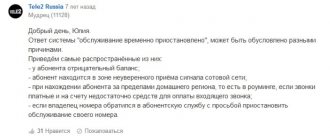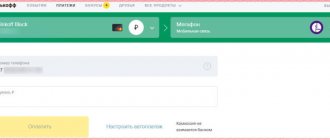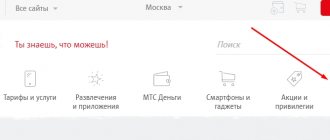Each cellular operator offers its customers to buy a mobile device of its own brand for a nominal price and with a bunch of additional bonuses. The other side of the coin is that the gadget only works with a SIM card from a given operator.
You can change the number if you wish, but the operator cannot; the smartphone will definitely ask for an unlock code. The NCK code for Beeline phones also exists and how you can get it is described below.
How to unlock Beeline Smart. Unlocking, unbinding from the operator
These instructions will help you unlock Beeline Smart and disconnect your phone from the operator.
Beeline Smart is also known as Huawei Ascend Y320. By purchasing an “operator” Beeline Smart smartphone, the user receives a device with a strict link to the Beeline SIM card, and it is simply not possible to use SIM cards from other operators.
If you have just such a model, don’t worry - removing the operator lock is as easy as shelling pears.
Unlocking Beeline Smart through an application at the Beeline office
This can be done immediately after purchase, without leaving the checkout, as they say. This method has only one drawback: sometimes they ask for payment for unlocking. The process itself will not cause any problems:
- when making a purchase or at any time convenient for you (if, for example, the smartphone was received as a gift), write an application to receive an unlock code from your Beeline Smart (you need to ask the sales assistant for the template);
- after receiving the code, simply install a SIM card of any other operator into the device;
- during loading, the smartphone will ask you to enter the unlock code - enter the code received upon application;
- the device will reboot and you will receive a smartphone unlinked from the provider.
Obtaining an unbinding code from an operator for Beeline Smart using the unlocking utility
This method is suitable for those users who, for some reason, cannot visit the office of a cellular operator.
To receive the unlock code, you need to download the archive with the utility and follow the following instructions:
- run the utility (in case of a conflict with antivirus software, disable it);
- go to the Huawei Calc section;
- find model g6609 and select it;
- enter the IMEI of the smartphone in the window (you can find it on the box next to the barcode or using the combination *#06# in the dialer);
- click on Calc code and get the coveted unlock code;
- We enter the received code when changing the SIM card.
If you have any problems unlocking Beeline Smart (Huawei Ascend Y320), then you can ask them in the comments. In addition, we can send you an unlock code, to do this, write a comment with your IMEI and we will send you the NCK code. Codes are no longer issued in comments; get them yourself using the provided utility.
Instructions - unlocking Beeline Smart 3
Questions about unlocking MTS 972
| Guru | 21.08.2017 |
| There are several settings in Android that may prevent you from removing the screen lock. In addition to settings, installed applications may interfere with unlocking. 1. Remove VPN, 2. Disable administrator rights, 3. Remove third-party security certificates, 4. Try disabling blocking in safe mode. A downloaded application downloaded from the Play Store can prevent you from removing the block. To find out if such an application is in the device's memory, boot it into safe mode. In this mode, all downloaded applications are disabled, only those installed at the factory work. If the lock is removed, then some downloaded application is to blame. |
regarding unlocking MTS 972
All prices for MTS 972
| 08.01.2008 |
Unlocking Beeline Smart and Smart 2: unlinking a smartphone from an operator
The Beeline Smart and Beeline Smart 2 smartphones can hardly be called good. And just smartphones, actually. Their only advantage is their low price, which is successfully compensated by the high cost of the tariff.
By the way, one of the main conditions for the sale of these devices is the simultaneous purchase by the client of a Beeline SIM card with a huge number of connected services - and prepayment of all this happiness. As a result, the total cost of Smart and Smart 2 is not 490 rubles, but almost 2600.
But the prepaid period has ended, and I want to change the operator and SIM card at the same time. And then it turns out that the smartphone does not want to work on a “foreign” network at all! To unlock all features, the device asks to enter a code, otherwise the user can only return the Beeline SIM card to its place and continue to use all the services purchased by force.
But don't despair! You can unlock smartphones by unlinking them from the operator. To do this, it is enough to have a computer, a cable and straight arms. Well, the unlocking procedure itself is simple.
The easiest way to unlock Beeline Smart of any generation
If you don’t want to bother with unlocking yourself, searching for and downloading the appropriate applications and taking risks, you can do it very simply.
All you have to do is visit the nearest Beeline office, taking your passport and device with you. There they will ask you to write an application for unlocking - and after a few days the coveted code will arrive by SMS to any specified number.
This method has several disadvantages:
- You'll have to say goodbye to the warranty. These are the conditions of Beeline.
- Unblocking takes several days and requires a visit to the operator's office.
- A passport of the person who purchased the smartphone and an operator SIM card is required.
There are also advantages, and there are two of them:
- The method is suitable for unlocking all types of smartphones from Beeline./li>
- The method does not require independent operation of the device.
But if you don’t want to wait, there is no passport of the person who purchased the device itself, or the nearest Beeline office is several kilometers away, you can always try to unlock the smartphone manually.
Unlock Beeline Smart
Unlocking your Beeline Smart smartphone is easy. You don’t even need a USB cable for this; all you need is a computer connected to the Internet. Read about the codes here.
The first thing anyone who wants to unlock Beeline Smart will need is the Huawei Zte Doro Pantech Unlocker program. The second is the IMEI of the smartphone, which can be found by dialing *#06# in the Phone application. It’s better to write it down somewhere – it will be easier to use.
So, instructions for unlocking Beeline Smart:
- Download Huawei Zte Doro Pantech Unlocker.
- Disable antivirus. There is no malware included with the program, but some particularly paranoid “defenders” may become outraged.
- Unpack the archive to any location, but it is better to be closer to the root of the disk - for example, to the address C:\Unlocker\. You will have to create the corresponding folder yourself.
- Run firedongle_cracked_huawei.exe, which is located in the Huawei subfolder.
- Open the Huawei Calc tab.
- In the Model item in the list, select G6609
- In the IMEI item, enter, respectively, the IMEI of the smartphone.
- Click the Calc Codes button.
- In the window above the tabs, text with the smartphone’s IMEI and NCK code will appear.
- Insert a SIM card of another operator into the Beeline Smart smartphone and wait until the window asking for a code appears, enter the NCK code.
All! You can use your smartphone.
Unlock Beeline Smart 2
Beeline Smart 2 is more difficult to unlock than the first generation smartphone. “Problems” appear for a number of reasons - firstly, Smart was “simply” developed by Huawei, which does not care much about its devices; secondly, the second generation device runs Android 4.4 KitKat, which is also more secure than its predecessors.
But it is possible to unlock Beeline Smart 2!
To do this, you will need your own computer (without the Internet), a smartphone and a USB cable. Unlocking is carried out in the following way:
- Download the Open C package with an unlocking tool and a special driver.
- Unpack it anywhere.
- Install the driver (Open_C_USB_Driver.exe) and utility (Open_C_Upgrade_Tool_Setup.exe) that were in the archive.
- Launch the Open C Upgrade Tool.
- Connect your smartphone to your PC.
- Switch your smartphone to the “Connection with software on PC” mode by tapping on the corresponding item in the “curtain” from the notification panel.
- If Connected appears on a turquoise background in the Open C Upgrade Tool window, then everything has been done correctly. Is there any yellow-green Searching left? You need to check the driver installation, reinstall it if necessary, check your smartphone, cable, computer USB connector, etc.
- Check the box next to Erase CEFS. Click on the Browse button and in the window that opens, find the file 4_EU_P821E10V1.0.0B06_DL. It is located in the folder with the unpacked archive.
- If in the Open C Upgrade Tool window the Connected text changes to Ready, everything is done correctly. A message will appear at the top of the main program window warning you about the need to disconnect USB devices. You need to disable everything except the keyboard and mouse.
- The message that appears will warn you that the smartphone cannot be turned off. And indeed, you should never disconnect your smartphone from your PC until the end of the process.
The smartphone will reboot on its own, and after that you can safely use it. But it would be better to install another firmware, although this is not necessary.
In fact, the process of unlocking Beeline Smart 2 is similar to flashing it. Almost all system files are replaced, and the bootloader “opens”. Therefore, before you start unlocking Beeline Smart 2, you should make a backup of all the necessary contacts, SMS and other personal data, such as photos and music.
When is SIM card deactivation required?
Conventionally, blocking can be divided into two types:
- Which are done by the operator. These are cases when the wrong PIN code is entered three times in a row or the subscriber misses the deadline (6 months), after which the card is disabled for non-use. In the first case it is temporary, in the second it is conditionally “forever” (reversible if the client wishes to restore the blocked Beeline number).
- At the subscriber's request. For example, he no longer wants to use the services of an operator. Or he just wants to suspend the tariff.
Also, upon request, disconnection can be carried out due to the loss/theft of the phone. In this case, deactivation is carried out only by calling the support service. This is the fastest way to solve the problem.
Is it possible to restore a SIM card? You will learn how to do this from another article about methods.
There is even more information on the topic in the video:
How to remove operator lock
Instructions
It’s a shame if the phone you buy forces you to use only the services of one operator. To restore your rights and freedom of choice of communication, there are special programs that are designed to select an unlock code. You can download such a program for free here: https://www.onlinedisk.ru/file/512106/ or use the services of this site: https://a-zgsm.com/calculator/.
Remove the SIM card from the phone and turn it on.
Enter the following characters on the keyboard: *#06# and write down the IMEI.
Generate the 3.1 unlock code from IMEI and enter it into an online calculator or an unlock program downloaded from the Internet.
Dial *983*8284# on your mobile phone keypad.
After that, enter the unlock code obtained from the program or using a calculator. If your password is longer than you can enter, enter as many characters as possible, and then click OK.
After this, you can insert a SIM card from any other operator and safely use the phone. The blocking imposed will be completely eliminated.
There is also a “legal” way to refuse blocking. To do this, you will need to contact the Beeline office and write an application in which you need to indicate the IMEI of your phone and your passport details. Write your phone number in the application, and after a while you will receive an activation code, by entering which you will be able to work with other networks.
It happens that the phone turns out to be blocked even if you have a SIM card from the same company. This happens as a result of inept attempts to change Internet connection settings or for some other reason. You can turn on the device only after contacting the service, where employees will do a complete flashing of the phone. No folk tricks will help you unlock your phone in this case.
If your phone number has been blocked and you are not going to change your contact information, there is no reason to be upset. You can always “revive” your mobile and get in touch again, you just have to not wait for the weather by the sea, but act independently.
You will need
- know your mobile phone number, its code word (if necessary),
- money
Instructions
First of all, understand the reason for blocking the phone number. If it is registered to you, and you did not specifically “freeze” it, then only a cellular operator could do this. Check your balance on your mobile device. Most likely, it will be negative for you (there may be several reasons: either you did not make the promised payment or subscription fee on time, or you have exhausted your credit issued by the service provider company, or you ordered some paid service, the money for which was debited from your number). If you are blocked by the operator itself, you can get in touch again by depositing the missing amount into your account. This can be done through a payment terminal, in official or dealer showrooms of the operator, or by electronic transfer via the Internet. When depositing money into your mobile phone account, remember that after this operation its balance should become positive. That is, you need to deposit at least the specified amount of debt into the account.
As a rule, a cell phone number is activated automatically with a minimum positive balance. Otherwise, contact your mobile operator and ask them to activate your SIM card.
If your SIM card is not issued to you and even with a positive balance the call cannot be established, it means that the owner of the number has blocked it. In this case, nothing will help you. Try to apply for “your” number at a company mobile phone store, and after some time, when it becomes free again and is in the database, register it in your name.
If you yourself voluntarily “froze” your own number for a certain period, it will be restored automatically at the time you specify. But this SIM card can be activated even earlier, for which you will have to talk to representatives of the operator and tell them the code word (your password).
Some Sagem mobile phone models have a useful feature - blocking access to the phone when turned on. To start working with the device, you must enter a special code. But if this code is lost, it is quite difficult to access the phone's functions.
You will need
- — Sagem phone;
- — SagI Maker software;
- - USB cable.
Instructions
Sagem phones, unlike mobile devices from other manufacturers, have significantly changed the access system. The required code is entered every time you change the SIM card or battery, similar to entering a pin code. Usually a person installs a code, confirms it and happily forgets about it. When purchasing a new SIM card, i.e. When you change it, the phone asks you to enter a code. To bypass your phone's security, install Sagem Maker. Then connect your phone to your computer or any portable device. Use a special cable, one plug of which is connected to the phone, the other to the USB connector on the computer. When connected, a connection selection menu will appear on the phone screen. From several options, choose any one, because... the program only needs a connection.
When connected, your phone is assigned one of the com ports. Your task is to ensure their compliance. To unlock, you need to connect through ports numbered from 1 to 4. You can find out the port number through the “Device Manager”. Right-click on the My Computer icon and select Properties. In the window that opens, click on the “Equipment” tab and click the corresponding button.
In the Task Manager window, review all open ports. If the phone is assigned a port whose number is outside the designated limits, then it needs to be switched. Disconnect your device from your computer to reconnect. Select another mode, for example, connecting as a modem. Check again that the port is correct in Device Manager and then you can proceed with unlocking.
Launch the program installed on your computer. Go to the Connect block in the main window and select the desired port, which will correspond to the real one. Now click the Read Phone button and the forgotten code will be displayed in the User code field.
Video on the topic
All mobile operators have a special service that allows you to block a SIM card forever or for a certain period of time. After all, there are times when you need to block your SIM card. For example, for Beeline customers there are several ways to block a SIM card. And if necessary later, the client will be able to restore his number.
The content of the article
Most often, those who have lost this same SIM card or it has been stolen resort to blocking a SIM card. In this case, at the company’s office you will close the card for free. But if you block a SIM card temporarily on a voluntary basis (for example, in connection with leaving), then first you will have to pay 30 rubles, then a ruble daily as a subscription fee (this cost sometimes differs - it all depends on your tariff plan). Condition: the account balance must be positive. Then a person will always be able to unlock a Beeline SIM card. If the card has not been used for a year, it is automatically closed. Then the number cannot be returned - it is returned to the database, then released again and can be purchased.
A specialist at the Beeline office will help you block a Beeline number. To do this, do not forget to take your contract and passport with you. If you perform the action for a third party, you will need a statement certified by a notary. You can ask any questions you have to a company employee.
A very convenient way for those who do not have time to visit the Beeline office. To do this, you will need to contact a company employee by phone. Prepare your contract and passport right away so you don’t have to look for papers after the call. You will need these documents to confirm your right to use the SIM card. You can call one of these numbers: 0711, 74959748888, 88007000611. You will be contacted by a specialist, explain to him that you need to suspend the SIM card. After you answer the questions with which the specialist determines whether the SIM card belongs to you, he will carry out the operation of closing your number. Well, to unlock the SIM card, you will again need to call the numbers provided.
Each subscriber can register in a personal account. Beeline's account has a nice interface; it will be easy for you to figure out what's what. After registration, you can manage your tariff plan, receive details of funds, correspond with the operator, activate additional services, transfer money from a Beeline SIM card to another phone. There you can top up your balance.
On the main page of the official Beeline website you can register. From the main menu, visit “Information about your number”. Next, click “Block”. Now all you have to do is follow the simple instructions of the service to block your SIM card. Through your personal account you can restore a blocked card.
other methods
Other ways to unlock a Beeline card:
- You can unlock a SIM card if you personally come to the company’s office (or to a dealership, whichever is closer/more convenient) and write a statement with the appropriate content. A consultant will help you draw it up. Be sure to take with you an ID card or a power of attorney from the owner of the phone if it is not registered in your name.
- Send an application to Write in free form that you want to unblock the SIM card; in the response letter you will receive instructions for further actions. You can download the application here.
How to unlock Beeline Smart 3
Since in the comments to the instructions for operator unlocking Beeline Smart there were many requests for help unlocking Beeline Smart 3 for free, we decided to put together a guide for this device. It is worth noting that Beeline Smart 3 has nothing to do with Huawei. This smartphone was developed by a Chinese company and is usually sold outside of China only with mobile operator contracts.
So, the instructions themselves:
- Download the “QuickShortcutMaker” utility and run it;
- Open the “Actions” tab and look for “EM Sim me lock”;
- Click on “EM Sim me lock” and select the first position in the drop-down list;
- In the context menu, select “View”;
- Then select the “Network Personalization” option;
- Select the “Unlock” action and enter “12345678” without quotes;
- Turn off the device, change the SIM card, turn it on and enjoy the result.
Please note that only step-by-step adherence to the instructions guarantees success. Otherwise, you may receive a device without access to communication, which will lead to a trip to the service center or an exciting adventure while flashing the device.
Problems with PUK
If you enter your PIN code incorrectly multiple times, your number may be automatically blocked. If it is impossible to find out the card password, then you can solve the issue with the PUK code.
| Problem | Solution |
| Recovery with PUK | Dial **05*PUK1 code on your phone*enter a new PIN code separated by a space*repeat “PIN” and complete #. Confirm your actions. After this easy procedure, PIN1 will be restored. Try to access the card. If everything is done correctly, the SIM card will quickly unlock and you can use it. |
| Loss of all codes | If you lose all possible codes, it is impossible to solve the blocking problem yourself. However, if the invalid SIM card belongs to you personally, then a visit to the nearest office will eliminate all problems. Presenting your passport, write an application to unblock the card. If you use a corporate number, in the application we indicate all the company data, including tax identification number and legal address. |
| Entering an incorrect PUK | If you enter the PUK code incorrectly more than 10 times, the SIM card is considered irrevocably blocked and must be replaced. Therefore, if the user has forgotten the password, it is better for him to immediately visit the Beeline office and write a request to unlock the card. |
The article discussed all the reasons for blocking and ways to restore a Beeline card. If you cannot independently determine or solve your problem, you can always contact any Beeline point where you will receive free help from specialists.
What caused the SIM card block?
- Negative balance. When there is a negative balance, the account is blocked. For example, “Trust payment” was connected. The debt was not repaid on time.
- Long absence of activity on the number. No calls or other transactions were made for six months. If the subscriber has not used it for a period of 6 months or more, then, most likely, he will not have a need to continue.
- When a client lost his mobile phone or had it stolen, the subscriber could voluntarily block it through the “My Beeline” column, or by calling the operator via 0611. Or he did not use it for a long time.
- The PIN code was entered incorrectly about 3 times in a row, and the PUK code was incorrect ten times.
In the case where one of the above methods was the factor that influenced the blocking of the card, there is every chance of saving it.
If 180 days or more have passed since the SIM card was inactive, then it is unlikely to be renewed, since the operator completely disables the number after this period of time.
Why a SIM card may become inactive
If you find that your gadget has stopped contacting the outside world, analyze the possible causes and identify the source of the problem. Problems may occur due to the following:
- Your personal account may have run out of funds. Most likely, the debt not only exists, it is also quite large.
- Perhaps you have not used your phone number for a long time (you were away, used the services of another operator or another number). If you do not use a SIM card for more than 180 days, the operator will automatically block the number and it will expire.
- You yourself or a person who has access to the cardholder’s passport data has blocked the number. This happens when an electronic device is lost.
- You probably have a PIN on your phone and you've entered it incorrectly more than three times.
If you do not know how to unlock a Beeline SIM card via the Internet, the information presented below will be useful for you.
Important! Before you take any action to remove the blocking, make sure that your problem is not caused by reason #2. If a phone number has been inactive for more than 6 months, it is permanently disabled, and any manipulations will not bring the desired result.
Unlocking a SIM card with high debt
If a SIM card is blocked due to debt on payment of tariffs or services, the solution to the problem is quite simple - the client must pay all debts so that the amount in his personal account is not lower than zero. To do this you need:
- Megafon personal account: login. Megaphone blocked personal account
- Call or come to the operator's office.
- Inform the specialist or manager that you want to unblock your card and pay off all debts on it.
- Pay and provide the payment receipt to the manager.
There are cases when the amount of debt was too high and the number was blocked completely. Most often, this happens due to the fact that the client did not react to the disconnection for a long period of time after turning off access to his card. If a year or more has passed since the temporary disconnection (depending on the conditions of a particular operator), the latter has the right to permanently block the client’s number.