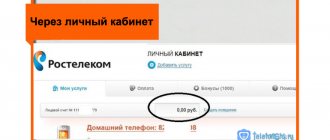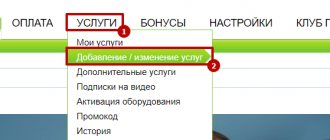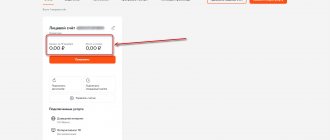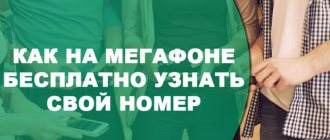Today's Rostelecom is fundamentally different from its original appearance. The change of logo is not the only change that has occurred in the company since its inception. Having started providing home telephony services, today the variety of services includes a dozen. However, the home telephone service is still maintained. Usually, payment for it is made according to the personal account number. We'll tell you how to pay for a Rostelecom phone using a phone number, in what cases this is possible, and whether they charge a commission when using some payment methods.
What payment methods are there?
In this section, which is located on the main page of your personal account, you can find all the methods available to the subscriber to pay the bill. You simply choose the one that is most convenient for you and click on the appropriate button. Here is a list of currently available payment instruments:
- From a bank card
- From a cellular account
- Electronic money
- Apple Pay
- Using the Masterpass service
- Using a single payment card from Rostelecom
Also available are features such as:
- Promised payment
- Transfer funds from one account to another
- Payment for third party services
- Other
Reviews
Having studied numerous reviews about mobile communications, we can draw several conclusions:
| Advantages | Flaws |
| Any tariff includes Internet, call minutes, SMS - no need to purchase anything separately a priori | The main drawback is that there is only one tariff, which includes unlimited Internet. |
| If there is not enough traffic or calls, you can quickly and cheaply purchase what you need | All tariffs have only 50 free SMS. Of course, you can chat on social media for free. networks, but still |
| Communication on social media networks does not waste traffic | Not everything is so transparent with receiving TV online in the Wink application - a promotional code is required. You cannot automatically access TV from a smartphone. |
| There are strictly monthly write-offs. No strange daily charges | |
| What you didn’t have time to spend this month will go away next month. | |
| Easy to switch to a new tariff |
Bank card
This tool makes it possible to pay for Rostelecom using such types of bank cards as:
- World
- Visa Electron
- VISA
- MasterCard
Moreover, for the convenience of payments that you will make in the future, you can link one of the cards to your account.
Please keep in mind that only individuals can top up their balance in this way. This toolkit is closed to legal entities.
In the first step, you will see a list of available personal accounts that are available to you for replenishing your balance.
Here you have to follow these steps:
- Check the boxes for those drugs that you want to top up at the moment.
- Enter the payment amount in the appropriate field.
- Please indicate how you would like to receive your cash receipt: by phone or email. After selecting the desired item, enter the data.
- Click the "Continue" button and make the payment.
Important! Please note that you have the opportunity to add any Personal Account to top it up with a bank card. To do this, use the corresponding button under all available drugs.
Prefaces
We all use the services of various organizations, and like it or not we have to pay for it. It would seem that everything is simple, there is a person using the services and there is a company providing the services. All that remains is to obediently and regularly pay the company for the services provided so that they are not suspended. And here the question arises, where and how is it more convenient to do this, because there are so many intermediary companies that, in turn, provide services for accepting payments. And the main topic of our article will be payment by Rostelecom with a bank card via the Internet, but we will also consider other popular methods of making payments. And what method of payment for services will be convenient for you is up to you to decide!
Here are the most popular ones:
Apple Pay
For owners of Apple equipment, there is a special payment tool called Apple Pay.
If your device supports this service, you may find it convenient to use it. The system will not allow a payment if security methods are not configured on the device. There must be a password, Touch ID or Face ID. You also need to make sure that you have a bank card specified in your settings.
In the Unified Personal Account you will be asked to undergo verification. If it was successful, then you will be able to use Apple's payment tool. To do this, simply click the “Pay” link in the appropriate section.
Then proceed according to the following scheme:
- Select a personal account for payment. You can also mark several DMs at once or add one that is not in your personal account.
- Select and confirm your payment details in a special modal window. Here you will need to check whether the contact information is correct. Then you will need to confirm payment using your Apple device.
- Once you have confirmed the operation, you will receive information about the result. The screen will display the number of the completed payment and its status. You can also send an electronic check to yourself by email, the address of which is indicated in the appropriate field. Or you can simply download the receipt to your computer.
How to switch to Rostelecom with your mobile number
There are certain conditions, only under which it is possible to save the number after starting to use Rostelecom mobile communications:
- Regardless of the operator with whom you have an agreement, the number must be issued to you;
- There must be no debts associated with the communication services of your current operator;
- The third condition is perhaps the most unpleasant. You will be able to use the additional service only in the region where you issued your current SIM card. Even despite the fact that roaming in Russia was cancelled.
Otherwise, the procedure for saving a number is not problematic:
- On the official Rostelecom website, find the addresses of Service and Sales Centers in your city. You should go to any center with your passport. If the number does not officially belong to you, there must be a power of attorney certified by a notary. In other words, official permission from the owner of the number to send it to Rostelecom;
- The Sales Center will tell you in what form you need to submit an application and provide advice;
- All that remains is to decide on the tariff plan and sign a cooperation agreement with Rostelecom. The staff will immediately give you a kit with a SIM card.
Many people do not fully understand how number porting occurs. Everything here is really a bit complicated:
- You receive a SIM card from Rostelecom with a temporary number. The card will be fully working, with all the services provided by the tariff plan;
- The old SIM card with your number will continue to be valid;
- After some time, your old number will be assigned to your Rostelecom SIM card. Temporary will stop working;
- The previous operator's card will no longer work.
The transfer procedure does not take much time. By using this service, you will receive a 20% discount on subscription services, the cost of which is determined by the selected tariff plan.
Masterpass
Masterpass is a tool for making payments via the Internet, which increases the security and convenience of users.
The wallet that is registered with the service securely stores information about all your cards. Therefore, you don't have to re-enter your data every time you buy something online.
To pay for services using the service, you need to select the appropriate menu item.
Then we perform three steps:
- Before you pay with Rostelecom, you need to select the required personal account. You also have the opportunity to pay for several drugs at once. Or you can add a new DM by clicking on the corresponding menu field.
- Now all you have to do is select your payment details and confirm them. On the Masterpass website that opens, you need to click on the wallet connected to the system. The service remembers your choice and in the future immediately directs you to the page of the wallet you specified for the first time. Log in, select a card and make a payment.
- Receiving payment results. On the screen you will see an electronic receipt that you can easily print on a printer, send it to yourself by email or download to your computer.
Internet banking
Any bank has an official website that allows you to make any purchases on the Internet. And naturally, you can always pay for Internet and TV in your personal bank account. There are even special links for this, similar to how Sberbank does it. Using this organization as an example, we will describe how payment is made.
- Log in to your Sberbank personal account
- Follow the link "Transfers and payments"
- Click on the “Internet and TV” block
- In the list of all Russian providers you can find Rostelecom
- Now all that remains is to enter your personal account number and other payment details
- Click on "Propose"
- Make sure that all information you have filled out is correct.
- Click Continue.
Tariff plans
The tariff schedule is subject to changes once a year or more often. Below are the current prices for January 2021.
| Name | What is included | Cost, rub./month. |
| For unlimited | Unlimited video traffic 50 sms 500 minutes of calls Internet unlimited | 500 |
| Supersimka M | Unlimited traffic of social networks, instant messengers and video 50 sms 200 minutes of calls 2 GB internet | 200 |
| SupersimkaL | Unlimited traffic of social networks, instant messengers and video 50 sms 500 minutes of calls 15 GB internet | 400 |
| SuperSimkaXL | Unlimited traffic of social networks, instant messengers and video 50 sms 800 minutes of calls 30 GB internet | 700 |
| On all L | Unlimited traffic of social networks, instant messengers and video One balance for 3 SIM cards (if purchased in a package only 1 SIM card) 50 sms 500 minutes of calls 15 GB internet | 400 |
| On all XL | Unlimited traffic of social networks, instant messengers and video One balance for 4 SIM cards (when purchased, there is only 1 SIM card in the package) 50 sms 800 minutes of calls 30 GB | 700 |
| SuperSimkaFree | Not a package tariff | No monthly fee Outgoing calls and SMS – 1.95 RUR/minute or message 10 MB of traffic for 19.50 rubles. |
| SuperSimkaS | Free calls to Rostelecom 5 GB internet | 7 rubles/day. Charged daily. 1 SMS – 1.95 rub. 1 minute of calls to other operators – 1.95 rubles. |
Payment terminals
Most self-service terminals make it easy to pay for Rostelecom services in a matter of minutes. The most popular company distributing terminals throughout the country is the Qiwi system. How to use their service?
- Click the "Payment for services" button
- Click the Search button
- Find Rostelecom
- Enter your personal account number
- Deposit the required amount of money
- Click "Pay"
You need to act in a similar way when using any other payment terminal in the country. Only the names of the buttons differ, but the essence of the operation remains the same: you pay for Internet services, select Rostelecom and enter your personal account number.
Limits and commission
Rostelecom sets limits on replenishing accounts. So the minimum payment cannot be less than 1 rub. And the maximum amount cannot exceed 30 thousand rubles.
The provider provides its clients with the opportunity to top up their account without commission. Additional fees will not be charged when paying bills at Rostelecom branches, through bank ATMs and Internet banking services, through the Yandex.Money e-wallet, or when paying in Euroset stores. In other cases, additional fees may apply. So, for example, when using WebMoney, a commission of 1.8% is charged.
How to set up automatic payment of personal bills
This is an incredibly convenient opportunity that will allow you to forever forget about the hassle associated with replenishing your system balance. Thanks to the "Auto-refill" option, you can set up your payment information once. Then, every month, the specified amount of money will be debited from your chosen card or e-money wallet. Since the company’s tariffs are strictly fixed and rarely change, the same amount of money will be written off every month. It is convenient to configure the option so that the money is debited on payday.
Simply in the Settings of the selected personal account, click the “Go to list of all rules” button. Then you need to follow the prompts that will appear on the screen. There is no point in describing each step, since the system interface may change over time. And during the setup process, you will constantly see text support with a detailed explanation of the process.
By what date do you have to pay?
In order not to unexpectedly fall into the category of debtors and not to run into the shutdown of Rostelecom services, you must deposit funds into your Personal account in a timely manner. Many people are interested in how long it takes to pay for Rostelecom services?
It all depends on what payment system you use. This can be a credit or advance system. The choice of system is made at the time of signing the contract.
Advance is the standard payment method. Typically, tariff options are paid for before they are provided to the user. That is, you paid the bill in advance and received the service. If you have not paid, then the service will not be provided. With an advance payment system, you must top up your account before the first day of the billing month.
Recently, a new credit payment principle has been introduced. First, users receive connected services, and only then pay for them. With this scheme, payment must be made before the 20th day of the month following the billing period. For example, if you want to pay for services for November, the amount of money will need to be paid before December 20. Otherwise, the services will continue to be provided to you. But interest will begin to accrue for the “loan” provided.
If you have forgotten what payment system you have, then look at your subscription agreement. You can also find out the necessary information in your Personal Account on the main page.
Tariff "Super Simka"
Tariffs from the SuperSIM line are now the main offer of the company - they are the most popular, and some of them are also the cheapest on the mobile communications market. They all provide a standard “Internet” + “Calls” + “SMS” combination, along with unlimited Internet use for social networks, watching videos and communicating in popular instant messengers. The only difference is the number of minutes and the volume of Internet traffic for other purposes.
As with any package plan offering, there are pros and cons.
pros
- Benefit. The ratio of the cost of packages and the number of services received is very attractive.
- All in one. No need to think about where to get more megabytes or minutes for calls.
- You can purchase additional traffic and minutes if you exceed the package offer.
- Access to social networks, instant messengers and watching videos is free. Gigabytes will not fly out of the package for this.
- There are often promotions - for example, now, every SuperSimka tariff also includes online television on channel 101.
- No additional daily charges - everything is included in the monthly fee.
- Everything that you didn’t have time to use can be transferred to the next month - gigabytes, minutes, etc.
Minuses
- A very small number of SMS messages - it is clear that in modern times everyone uses instant messengers, but for some this can be a limiter.
- A limited amount of traffic outside of social networks and instant messengers is not unlimited.
- A limited number of social networks and instant messengers that do not consume traffic - Vkontakte, Odnoklassniki, Facebook, Whatsapp, Viber and TamTam. And although these are some of the most popular programs, some users may be unhappy with such a meager selection.
- To watch online TV you need to register a promotional code in the Wink application - it doesn’t work automatically.
In general, these tariff plans are very convenient and have already become popular with those who actively use both calls and the Internet.