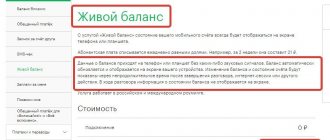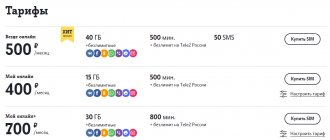What types of routers are there: description and cost
The Tele2 provider offers three types of equipment for Internet connections: 3rd and 4th generation modems and a router with 4G function. To find out what the Tele2 4G router is and how much it can cost, you should analyze the main characteristics:
- full name - 4G Wi-Fi router, cost - 3190 rubles;
- a local wireless network is created via a Wi-Fi receiver;
- For stationary devices, additional equipment must be purchased.
Reliable reception is guaranteed at a distance of up to 10 meters. You can connect up to 10 mobile devices at the same time.
Characteristics of the router from Tele2
If choosing suitable network equipment is difficult without specific “numbers” and static information, then why not go through the important characteristics and operating parameters of routers and routers from Tele2:
- Tele 2 3 G . Cost – 1899 rubles. Data transfer speed is up to 42 megabits per second, a 1,500 mAh battery (can cope with the load during a work week or similar time-intensive entertainment), the ability to connect up to 10 devices at a time and full support for mobile and Internet networks and standards (including including GSM with different frequencies and UMTS/HSPA+).
- Tele 2 4 G . An analogue of the 3G model, but already a WiFi router with a 4g Tele2 SIM card with increased bandwidth and battery, and the ability to cope with searching for information on the network and interacting with entertainment resources many times faster. Problems will no longer arise when watching streaming broadcasts or launching game content: due to the increased speed of receiving and transmitting data, even Ping will decrease!
- wifi Keenetic . No longer compact, but an extremely popular option for those who prefer even more functions for a very modest budget. Among the advantages are several operating modes (Tele2 4G Wi-Fi modem is capable of working as a router for L2TP and PPTP networks, is familiar with connecting to ADSL2+ and 3G-4G and is equipped with USB ports), 16 megabyte Flash memory for downloading firmware and the use of non-standard working algorithms. For example, some enthusiasts have already been able to unlock the restrictions set by the operator and have achieved the ability to use Keenetic as the same repeater.
Specifications
The 4G router offered by Tele2 is intended for use not only in home premises, but also in the country, in offices and commercial buildings. You can take it with you on a trip or outdoors. Detailed Specifications:
| Position | Description |
| OS support | Windows; MacOS |
| GSM support | 850/900/1800/1900 MHz |
| LTE support | 800/1800/2600 MHz |
| Tele2 Wi-Fi | 802.11 b/g/n |
| Speed mode | up to 100 Mbit/s |
| Battery quantity – 1 pc. | 2000 mAh |
The device supports SMS, MMS and USSD. The kit includes a router with instructions for use and a warranty card for a year of service. Also included is a USB cable and charger.
Why do you need a Tele2 Wi-Fi router?
The router is useful to users in the following cases:
- If a subscriber uses mobile data to access the Internet, the device quickly uses up battery power. In this case, the charge controller fails due to high energy consumption. There are no such problems when using a wireless network;
- not all operator tariffs can allow you to surf the Internet for an unlimited time. As a rule, they include the following restrictions: traffic limit, reduction in data transfer speed when the service package is reset. When using a router and a separate SIM card for it, you don’t have to worry about running out of traffic;
- When using 3G technology, it is not always possible to download large files. In some cases, this is due to low connection speed or exhaustion of the mobile Internet service package. When using a Tele2 Wi-Fi router, the download speed will always be high;
- if the subscriber uses an old phone, released before 2014, then there is no possibility of connecting to 4G. The router from Tele2 uses any network;
- If the wired Internet is unstable, then it is advisable to use a router. In this case, you can connect an unlimited tariff;
- You can install an access point anywhere: in an apartment, country house or industrial premises.
Is there a difference between a “Tele2” modem and a router?
Table of differences between the Tele2 Wi-Fi modem and the router:
| Specification | Modem | Router |
| Access to the Global Network | Yes | Yes |
| What do you need to access the Internet? | SIM card | SIM card |
| Is it possible to distribute the Internet to other devices? | No | Yes |
| What technologies does it use to provide Internet access? | 3G/4G | 3G/4G |
| What does it connect to? | To a computer via USB or phone via an adapter | Uses a wireless connection |
| How many devices can you connect at the same time? | Only one | Unlimited amount |
| Data transfer rate | Up to 25 Mb/s | Up to 100 Mb/s |
Router and modem
Technical characteristics comparison table:
| Characteristics | Modem | Router |
| Ports | No | LAN, WAN and antenna connector |
| Communication standards support | GSM/UMTS/HSPA | UMTS/HSPA |
| Operating system compatibility | Windows 7, 8, 10 | Windows and MacOS |
| Which operators is it compatible with? | SIM-LOCK (only with Tele2) | SIM-LOCK (only with Tele 2) |
| Battery | No | 2500 mAh |
| Price | Up to 600 rub. | Up to 2500 rub.* |
Important! The main difference in Tele 2 (a Wi-Fi router from a modem) is that you can distribute the Internet to several devices. The modem only works from the computer
It is identical to a modem only in that both require a SIM card from a mobile operator.
Advantages and disadvantages
The Wi-Fi router from Tele2 meets all the parameters that apply to modern equipment. Its price does not exceed the cost of similar devices from other providers. Other advantages of the router:
- distribution to a large number of devices;
- Wi-Fi Tele2 does not require pulling a wire;
- can be taken with you on trips;
- synchronization with any type of computer equipment is available;
- Wi-Fi Tele2 provides high data transfer speeds.
The disadvantages include the fact that the router does not consistently distribute the Internet throughout Russia. This indicator depends on the remoteness of settlements and coverage area.
Tele2 4G router: instructions for entering the configuration page
Before interacting with the already familiar web interface, located at the address (and in rare cases, it will do: the exact URL links are indicated by the manufacturer in the instructions for the purchased equipment), you will have to prepare.
First, find the label on the back cover of the mobile router or portable router and see what data the operator or provider provides. In addition to the network address (SSID), a password and login are often also specified for authorization in the proprietary web interface. Often information is displayed in the form of a combination of admin - admin, but there are exceptions. Therefore, it is important to take care of searching for confidential information in advance.
Important! If you can’t find any labels or instructions, you should contact technical support at 611 for help.
How to proceed further depends on the desired result. If you need information on the amount of traffic spent and remaining, the operator recommends looking at “Statistics”. To select the network name, change WiFi parameters and password, the “Settings” section is suitable. There will also be a subsection related to updating the firmware, unlocking regional restrictions and choosing a notification system.
Despite the empty assortment of the online store, the telecommunications operator Tele2 does not force subscribers to look for suitable network equipment from competitors or worry about missing functionality and low speed. Three models (a pair of Wi-Fi router Keenetic) easily cope with the tasks and can save you from boredom, help with work and provide access to entertainment content even far from the city and where there are problems with signal reception.
*Prices indicated in the article are current at the time of publication.
Source
Connection rules
To activate a router from Tele2 with 4G, you should choose one of two options. Instructions for connecting Tele2 via wi-fi:
- Turn on the device.
- Find it in the equipment network.
- Select the name of the router and click “Connect”.
- Enter the password that is indicated on the bottom of the device.
- Go online and check the connection activity.
It is also possible to turn on via USB. To do this, you need to insert the cable into the device socket and connect the other end of the wire to the computer. After this, just turn on the router and wait until it installs the necessary software on its own.
In some cases, devices may need to be rebooted after connecting.
Setting up a mobile router
If the user has purchased a new device, then it is necessary to configure it in order to access the Internet. To do this you need to follow simple instructions:
- you should remove the router from the packaging;
- there is a cover on the back panel that needs to be carefully moved and then removed;
- Now you will need a SIM card from the Tele2 operator, it is placed in a specially designated slot;
- you need to install the battery in the space provided for it, and then close the lid tightly;
- You need to turn on the device; to do this, press and hold the large button on the panel.
The router will be ready to use. If you need to make additional settings, for example, change the network name, address or password, then all this data is changed only after connecting the device to the computer. A special program is used for this.
- note
- This device is not subject to “unlocking” or similar actions. If the user carries out such manipulations, the warranty will be void and the device may stop working.
Setup and Application
Tele2 offers routers and modems with built-in routers that transmit data to several mobile devices at once. To set up the exchange system, the following algorithm of actions is provided:
- Log into your Internet browser and enter in the search bar: https://192.168.0.1.
- Enter the password and SSID network address indicated at the bottom of the router: admin.
- Go to the "Configuration" section.
- Select the “Settings” folder, then “Wi-Fi”, then “Basic settings”.
- Make changes to the network name and access encoding, press the “Apply” button.
Before setting all parameters on the Tele2 Wi-Fi router, you need to make sure that the connection between the two devices is established.
How to choose a tariff for a router
The Tele2 Wi-Fi router is one of the network equipment that cannot do without specially adapted tariff options. Within Tele2, providing access to the network on routers and routers is covered by the “Internet for Devices” tariff with a monthly subscription fee and per-second billing.
- 15 GB . Cost – 350 rubles per month. It is activated once in your personal account or on the official website.
- 25 GB . Cost – 450 rubles per month. Suitable for those who spend a lot of time online and often access streaming services, including those from the Tele2 provider.
- 40 GB . Cost – 600 rubles per month. Not unlimited, but the most capacious option, designed for those for whom every megabyte spent is important.
Note! Each of the tariffs assumes the availability of unlimited traffic at night (from 00:00 to 06:59) and the transfer of the remaining megabytes and gigabytes to the next month.
The provider offers to connect one of the listed variations depending on the tasks: if you cannot do without live broadcasts in Full HD and downloading files, then 40 gigabytes may not be enough. But for communication on the network, 15 is enough. But “Tele 2” 4G routers with unlimited tariffs still cannot be found - perhaps in the future the collection will be replenished with suitable offers, but for now we just have to wait.