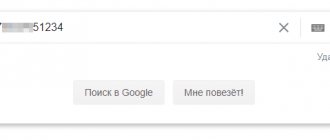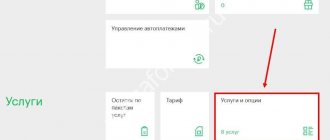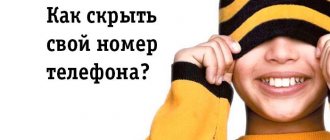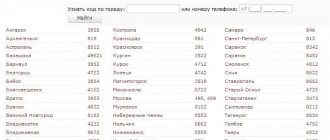We need to know our phone number not only when we want to share it with someone, but also in case we need to top up our mobile account through a terminal or register on a social network. If you purchased a new number recently, then there is a high probability that you simply will not remember it. For such situations, we have collected the most popular ways to find out your MTS number. All these methods do not require additional payment and a lot of time.
Collecting information about the number through MTS Service
"MTS Service" is a multifunctional mobile tool designed to interact with the services of a telecommunications operator using SMS requests and short commands:
- The service is called using the combination *111#;
- Next – go to the “Tariffs” category (by default – the third item in the list that opens);
- Afterwards, select the “Your number” section, which automatically displays information about the user and the identified SIM card.
Standard ways to find out your MTS number
The easiest and most standard way to find out your MTS number is to call your loved ones and then ask them to send it to you. However, this is not always convenient. Especially if you need the room at a late hour when everyone is sleeping. Another option is to look at the number on the packaging of the starter pack, but statistics show that most users simply throw it away. Methods for finding out your number vary depending on the phone's operating system. Let's look at how to find out a phone number on the most common mobile systems iOS and Android.
Iphone
If you are the owner of an iOS device, you need to go to the system menu.
For this:
- go to the “Settings” section;
- open the “Phone” section.
Next you will see the line “My number”. After these steps, you will see all the phone numbers that are on the device. There is a phone with multiple SIM cards, 2 numbers will be displayed.
For iOS, there is another option to view your device's personal number. To do this, go to the contacts section. The very first line will be “My number”, where you will find your phone number.
Android
If you are the owner of an Android device, you also need to go to the system menu.
For this:
- go to settings on your phone;
- Click on the item “SIM cards and mobile networks”;
- then select “SIM Card Settings”.
After these steps, you will see all the phone numbers that are on the device. There is a phone with multiple SIM cards, 2 numbers will be displayed.
Additional Methods
MTS also has several methods that will help you find out your phone number. Let's look at them below. If you have additional questions after this, leave them in the comments, so you will understand exactly how to find out your MTS number.
Authorization in your personal account
An experimental method built on a couple of accidents. It is possible that previously you already had to go through authorization in the browser, and therefore the confidential information entered into the “login” fields (MTS uses a mobile phone number as a login) and “password” was saved and automatically added to empty text fields.
You don’t have to enter a “phone number” if you look at the official website from a mobile phone (but it’s easier to use the “My MTS” service). The necessary data is picked up automatically. The system will immediately give you the option to “Continue with number”, and at the same time it will display the required information in 11 digits long.
Call 0887 or support service
Finding out the MTS phone number by combination is not the only option. You can also simply call the toll-free number 0887. An automatic voice will immediately dictate your phone number to you. At this moment, it is important to remember the number or write it down on a piece of paper. It's much easier than remembering the pattern to unlock your phone. In your home network, this service is provided free of charge - you do not need to connect it in advance.
You can also use other information numbers. For example, the support team will help you with this problem (but you need to understand that the line may be overloaded during the daytime). To contact the operator you can use the following phone numbers:
- toll-free number 0890 (valid only for MTS network subscribers);
- 8(800)2500890 (you can call from any operator in the Russian Federation);
- 8(495)7660166 (for those who are abroad).
If you call the operator, be prepared to provide your personal information: last name, number and passport series. After this, the specialist will call all registered phone numbers in this name.
What is a "City Number"
As part of this service, a short seven-digit number of the format +7(495) ХХХ-ХХ-ХХ is provided. It is assigned in addition to the main number when concluding a contract and coincides with the main number in the last digits. For example, the main number is +7 912 123 45 67, then the local number will be.
The exact cost of connecting to the service and the subscription fee depend on the tariff plan. For example, on the “Per Second” tariff, the subscription fee for this service will be 304 rubles per month. For tariffs with a subscription fee, for example, Smart Mini, the fee for the option is already included in it, so for a tariff with a direct city number you will have to pay instead of 300 rubles per month - 800, which is 500 rubles more.
On tariffs with a subscription fee, funds are written off as follows:
- 304.80 rubles will be debited from the account daily in equal installments;
- The balance of funds minus 304.80 rubles will be written off in full: upon first connection at the time of SIM card activation, then on the day of SIM card activation/switching to a tariff plan.
For example, Smart+ with a city number has a monthly subscription fee of 1,400 rubles. When switching to this tariff, 1095.20 rubles will be debited on November 22 and then on the 22nd of each month. The remaining amount of 304.80 rubles will be debited from the balance daily in equal installments.
If there is insufficient amount in the account, the number is blocked. If a full month is blocked, no subscription fee will be charged and the service package will not be provided.
The service operates in the home region, that is, in the connection area. When making outgoing calls, only a federal, ten-digit number will be determined. The short number will only work for receiving incoming calls.
MTS
The largest telecommunications operator actively monitors market trends and takes into account the needs of its own subscribers when releasing new solutions for mass use. The MTS city number service, operating in certain regions, has been launched in test mode. The function was positively assessed not only by individuals and the corporate segment. The popularity of the service increases the possibility of its implementation for permanent use and the subsequent expansion of the list of available regions.
In this material we will consider the following questions:
- what is a landline phone from MTS;
- ways to effectively use the service;
- how to activate and deactivate an additional option;
- features of the service, cost of service and other additional information.
- 1 What is MTS “City Number”
- 2 How to connect a “City number” to MTS
- 3 How to disable the “City number” on MTS
- 4 Tariffs for MTS “City Number”
- 5 Payment for “City number” per month MTS - what is it?
- 6 How to choose MTS “City number”
Using the My MTS application
Technologies do not stand still; now every self-respecting company has a special mobile application to quickly provide users with the required information and connect services. The official application of the MTS company is called “My MTS”, it is free and available for download on Google Play (for smartphone users on the Android operating system) and the App Store (for iPhone and iPad owners).
If you don’t want to search for the application, send a USSD request *111*1#. In response, you will be sent an SMS message with a link to the application for your operating system.
After installing the application, you will need to go through a very quick procedure to verify your data: in some cases you will need to answer the call and press the corresponding number on the keyboard, in others you will need to enter the code from the received SMS message. Don’t worry, it’s only about 2-3 minutes, after which you will enter your personal account, where your number will be indicated. Using the application, you can obtain almost any information that may be required in the process of using MTS services.
How to check if the MTS SIM card is blocked
When a person voluntarily “turns off” access, he usually knows that the card is not active. For other types of restrictions, they may not be known. An effective verification method: dial any subscriber:
- The answering machine notifies that it is impossible to establish a connection, you need to contact the customer center - a financial or voluntary block has occurred.
- When dialing, the message “network registration is missing” will appear - the operator has applied the restriction.
If you try to contact with another SIM card, the system will notify that the user is blocked. You can also find out about the activity of the number on the Personal Account website. A special window will show the current status of the communication module.
How to find out who the MTS number is registered to
In order to find out who is the owner of a certain number of the MTS mobile operator, you need to do a little work in your personal account. To do this, perform the following steps:
- we go to the website of the mobile operator MTS: mts.ru;
- Next, select the “Personal Account” button;
- select the item “Cellular Communications”;
- We will enter the necessary data for authorization. If you don’t know the password, you can receive it via SMS, it’s free;
- Next we perform authorization;
- Brief information about your full name will be visible in your personal account;
- To get other information about interaction with the current phone number, go to “Settings”, then select “Personal Information”.
This method will make it possible to see who the MTS number is registered to. You will be able to find out other personal information.
Official methods
The question often arises: how to determine a person’s first and last name by phone number. It's not that simple, because with the entry into force of the Personal Data Protection Law, most of the popular and proven methods for solving this problem stopped working.
Personal data of mobile network users is protected by law. The official method of obtaining data is a personal account in MTS or contacting a physical point of the MTS mobile operator. To contact a physical point, you will need to provide a passport or any other document proving your identity.
Search engines collect information, but only information that is already publicly available. This way you can take full advantage of them. Just enter the number online. After some time of searching in the available databases, the system will show the details of the owner of the number. So if someone, for example, posts their number on their website or email account, the search engine will use that knowledge. All efforts require time, which is why many people want to use it and often use online search engines. Moreover, doing this is completely legal. After all, information already available on the Internet cannot be a secret to anyone. Moreover, it is a safe solution and the person you are looking for will probably never know unless you tell them yourself. Search engines operate on the basis of regular pages that anyone can easily view anytime, anywhere. There are no restrictions here. So, if you have access to the Internet and some device connected to it, use the online number search anytime.
There is another application that will allow you to find out more about the owner of the Get Contant number. The free application makes it possible to find out how a particular number is signed by other contacts.