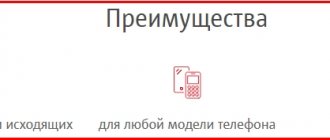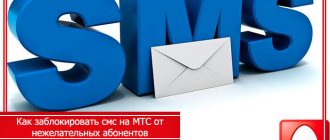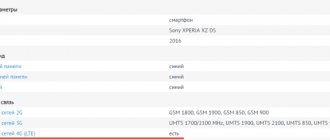MTS short message service - what is it?
SMS messaging service is a standard option provided by all mobile operators. It is delivered automatically and is available to everyone. The cost of messages is low; on many tariff plans a certain number of them are included in the prepaid traffic. The final price of SMS depends on the region of the sender and recipient, and the size of the text. Please remember that there are restrictions on sending messages:
- In one message you cannot write more than 160 characters in transliteration and 70 in Cyrillic.
- If you exceed the limit, the text is sent in multiple messages.
- Each SMS is charged separately, regardless of the number of characters entered.
- If you add multimedia files to a message, it becomes an MMS.
- You do not pay for incoming SMS.
Is it possible to turn it off?
MTC makes it possible to disable paid services by calling short numbers or issuing a USSD command. A large list of commands is provided here. This can also be done in your Personal Account.
If a user wants to disable the short number service while sitting at a computer, then he does this:
- goes to “Personal Account”;
- moves to the “Service Management” section;
- views the list of all connected services or uses the “Number Management” item;
- disables.
It is possible to disable the option in the MTS salon. To do this, present the phone owner's passport.
How to allow sending SMS to short numbers
To send SMS to short numbers, you will need to enable this option. To do this you will need to do the following:
- Go to your smartphone's settings;
- Select "Applications" there;
- Click on the button in the form of three vertical dots on the top right;
- Select "Special access rights"; From the menu, select the special access rights option
- In the menu that opens, click on the “Premium SMS services” option;
- Next, tap on “Messages”;
- Select “Always Allow” to unconditionally send such messages or “Ask.” If you want the system to require you to confirm sending an SMS to a short number every time.
For earlier model devices, the procedure may be as follows:
- Go to your smartphone's settings;
- Next, select “Options”;
- Then tap on “Application Manager”, and in it select the “All” tab
- Next in the list, find “Messages” and click on it;
- In the menu that opens, scroll to the very bottom and select the “Permissions” section;
- Here tap on the “Send premium SMS” option;
- In the menu that opens, check the “Always Allow” box.
On some phones, you can enable SMS sending using the following steps:
- Go to your phone's settings;
- Select "Applications" there;
- Then tap on “Programs” in the top menu;
- Next, click on the button of the three vertical dots at the top;
- In the menu that opens, select “Special access”;
- Then click on “Access to paid SMS”;
- Click on “Messages”, and then “Always Allow”.
We also recommend that you ensure that your account has a positive balance and that you receive the correct settings for the SMS message center from your operator.
How to activate sending messages on Samsung
In the case of Samsung phones, you can use the general tips to solve the problem listed in our material above. If you have an older model Samsung smartphone, then to send SMS to short numbers, do the following:
- Go to your Samsung settings;
- There, select "Application Manager";
- Next, click on “Options” and in the menu that opens, select “Show system applications”;
- Find “Messaging Service” in the list and tap on it;
- Here, select “Allow” from the menu.
This may help: what is RussianPost and from whom the SMS messages with the confirmation code come.
The most likely reasons for the inability to send text messages
In a global sense, all the reasons that prevent the transfer of important information to another person can be divided into two categories: problems with client equipment and difficulties on the side of the telecom operator. If in the first case the subscriber himself can influence the troubleshooting, then in the second case you will have to put up with it and wait until the problems are eliminated.
The number may have been entered incorrectly
Such cases also occur. Inexperienced users store numbers inaccurately, adding or trimming the number of digits. According to international standards, the number always consists of 11 numeric characters.
It is allowed to be written in two forms:
- 8 *** *** ** **;
- +7 *** *** ** **.
Check that the entered number is correct and try sending the SMS using a new one.
Reboot your device
Another simple but effective way. Rebooting the device often clears some of the software errors in the device. As a result, the system hangs and SMS messages are sent again.
Check your balance
If there is no widget on your smartphone screen to display the current balance, the lack of money in your account can be an unpleasant surprise.
You can check your balance in several ways:
- through a call to the mobile network operator;
- by entering a short USSD command;
- in a special service (most often located in the SIM card settings);
- in the application from the mobile operator.
The exact number to dial, as well as the USSD command, can be found on the network operator’s website. To avoid embarrassment with your balance, activate the service of automatic replenishment of your account from a bank card.
Try another SIM card
The SIM card may be physically defective. To avoid damage to your smartphone, you should use a different SIM card. You can ask a friend, relative or neighbor for it.
If your SIM card breaks down, you can neither send a message nor make a call. The display shows “no network”.
Boot into Safe Mode
- Android has been infected with malware.
- Sometimes there are some serious malfunctions in the operation of the smartphone OS, for example, a system background process suddenly ends.
Both reasons block SMS sending.
But there is a universal method that turns on the system in “simplified mode” (without loading most of the settings and programs), and disables viruses - Safe Mode.
To get into Safe Mode:
- When the mode is on, press the “power and lock” hardware key. A menu will appear with "shutdown", "reboot" and "airplane mode". Hold down the “power off” button (“turn off”).
- A warning will appear on the display: “Entering safe mode. Go to safe mode? All third party applications are disabled." Confirm the action.
- The gadget will begin to reboot. Once turned on, “safe mode” will be visible at the bottom of the screen.
Corporate SIM card
Sometimes at enterprises, employees are given corporate phones for communication with a reduced tariff plan, or a very limited number of SMS.
You can find out about all the details of the tariff from the network operator or by clarifying this issue with your superiors. Ask to open access to SMS, or connect messaging as a separate service package.
Other reasons
Why else are SMS not sent from your phone? Sometimes it happens that the person you are trying to send a message to has simply added your number to their blacklist. And it doesn’t matter whether this was done on purpose or unintentionally. The SMS still won’t reach him.
Why aren’t SMS sent from a phone if a person wants to pay for a service this way? You need to find out if your operator supports this feature.
If nothing helps solve the problem at all, you can try the following:
- Delete all old and unnecessary messages from memory, since their number affects the sending of new SMS.
- Try not to respond to received messages, but to create new ones. In this case, it is better not to select the subscriber number from the list of saved ones, but to enter it manually. This works on some phones.
- Restart your mobile device and try to send the message again.
SMS memory full
Despite the fact that most modern gadgets have several tens of GB on board, SMS cannot be sent or received at any time. It all depends on the number of media files that are downloaded to the device. In addition to digital information, the phone's memory is occupied by a cache from browsers.
To avoid such incidents, it is recommended to use specialized applications that can independently clean up unnecessary files. As a rule, many powerful smartphones are equipped with similar programs by default. They should be used as often as possible, otherwise the gadget will be less productive, which may lead to failure to send or receive alerts.
You can also use a more labor-intensive method and clear a certain number of messages manually. To do this, you need to go to the messages application, select unnecessary ones and click on the delete button.
The inability to send notifications due to insufficient memory occurs in very rare cases. This is especially true for flagship devices. It is for this reason that you should resort to checking the memory status last.
SIM card malfunction
A SIM card is an integral element for communicating with subscribers via a mobile phone. It is designed to receive and transmit signals, so in the event of a malfunction, sending SMS will not be possible. As a rule, the card fails as a result of very long use. Of course, the SIM card does not necessarily break completely, but in any case the user will not be able to carry out the necessary task.
Also, in addition to the failure of the SIM card, it is worth considering the failure of the signal transmission module. This often happens due to a strong fall or liquid getting into the structure of the smartphone. To check what exactly is the reason, you can move the SIM card to another phone. If the card functions, then the problem is in the radio module.
In such circumstances, the only option is to contact a repair center. As for the malfunction of the card itself, to solve the problem you can contact the nearest office of the mobile operator and order a new communication element.
When the device owner checks the functionality of the SIM card, it is recommended to thoroughly clean the slot and existing contacts. This procedure can be carried out using an eraser.
Operator reboots
In many cases, the problem of sending messages is a network reboot. This occurs as a result of heavy load on the part of operator subscribers. Most often the reason is holidays and various events. In this case, there is little the user can do. In any case, you will need to wait for the connection quality to improve or call the operator’s technical support and explain the problem.
The only option is to independently improve the quality of signal reception and transmission. To do this, it is recommended to follow these instructions:
- Go to the block with basic settings.
- Activate airplane mode.
- Wait until the mobile device disconnects from the cellular connection.
- Deactivate the above mode.
This procedure is carried out to re-synchronize the communication element with the nearest mobile operator tower. In this case, the owner of the device can independently improve signal transmission. Another method is to reboot the system.
Viruses on the phone
One of the main reasons why it is not possible to send an alert is the presence of malware in the gadget’s system. At the moment, this reason has become too common. As a rule, a lot depends on the quality of the software and specialized applications that protect the phone. This is especially true in cases where the user regularly uses the Internet and surfs sites with dubious content.
To get rid of malware, you need to use several methods:
- Delete all applications, files and other media content that is not provided in the smartphone at the hardware level.
- Use a computer to reinstall the software.
- Take your own gadget to the nearest repair center.
Incorrect delivery period settings
In this case, you need to check the duration of the notification delivery period, which is located in the message settings, section of additional SMS settings. By default it should be maximum. Otherwise, sending will not be possible. This is due to the short delivery time. For example, if the settings are set to two hours, and the SMS recipient is disconnected from the network all this time, then the notification will not reach.
Voluntary ban on SMS transmission
Another problem for the transfer of information is the voluntary prohibition on transfer. This procedure can be carried out in two ways:
- Call your mobile operator and request the Blacklist feature. It is effective against annoying ads from short codes and unnecessary users.
- Set a voluntary ban in your phone settings. However, this operation can only be carried out if the gadget is endowed with this capability.
To disable the ban, just call the operator and request deactivation of the function.
Problems from the other party
This problem only occurs when the alert is not sent to a specific person. The only way out is to use a different method of communication with the subscriber. Most likely, the latter’s communication element has failed, which will subsequently lead to the inability to send and receive notifications. It is also possible to activate the black list on the part of the interlocutor.
Blacklisted phone
Similar to the previous section, the user cannot send an SMS notification to a specific subscriber due to the fact that the blacklist function is enabled against the latter. To verify this, the owner of the device will need to go to the phone book, find the desired subscriber and check whether the black list is active on him.
Fake
There are still plenty of such reasons. And only those that remain are extremely simple to understand for any modern user. But correcting the situation in some situations will be very expensive.
If you are wondering why SMS is not sent from your phone, then be sure to remember what kind of mobile phone you have. A fairly common reason for this behavior is the presence of a fake gadget. This may be a justified and deliberate purchase (if you initially went for a “pirated” version of a cell phone), or it may be the simplest deception of the buyer.
Thus, here you have several options for how events unfold. The first option is when you knowingly bought a fake. In this case, if you have a warranty on the product, you can take it to the store where the purchase was made. There they should help you correct the situation - repair the purchased model or offer a similar new one. Unfortunately, many stores selling counterfeits do not provide any guarantees. In this case, you will simply have to buy yourself a new gadget.
The thief scenario is suitable for those who have become victims of scammers in a normal store. Contact the place where the purchase was made and report it as a counterfeit. You are required to replace it with the original gadget that you wanted to purchase. If employees refuse to correct the situation even if they have all the documents confirming the purchase, they can safely go to court. Quite often, along with the exchange of the gadget, in this case moral damages are also compensated. But everything is not always so good. Let's think about why SMS is not sent from a phone that is original and fully configured.
How to enable short codes on iPhone
If you have problems sending SMS to short numbers on your iPhone, then the cause of the problem may be lost SMS center settings. To solve the problem you need to do the following:
- Go to the calling application;
- Dial the combination *#5005*7672# there and click on “Call”;
- The SMS center number will be displayed on your phone screen;
- To change it to the correct one, dial *5005*7672*correct SMS center number# and click on “Call”.
Please note that the number provided may vary for each region.
Phone memory is full
This can happen if there is no free space left on the device. In this case, there are two options:
- delete long SMS correspondence that is no longer needed, or individual messages;
- check memory and clear it.
The latter can be done both through the smartphone settings and the file manager, which is found on any modern Android device. For this:
- go to the “Storage” section and click on “System memory” to clear unnecessary files;
- go to the file manager and look in the “Memory” menu section to see what takes up the most space and what can be deleted - to do this, just click “Clear”.
If there is enough memory, but the phone does not send SMS, this is not the problem.
How else can you enable SMS sending on Android?
In addition to the tips listed above, we also recommend doing the following:
- Clear the cache of the application responsible for sending SMS messages (usually “Messages”, “Messaging Service” and others);
- Reboot your device;
- Try installing another application for sending SMS from a digital store;
- Check your phone for viral malware;
- Reset your phone to factory settings. Please note that if you reset, you will lose your files stored on this phone. Therefore, before resetting the phone, it would be better to make a backup on another reliable medium;
- Make sure your phone number has a positive balance;
- Check the availability of free memory on your gadget;
- Try inserting your SIM card into another phone and sending an SMS to a short number from there. This will help you figure out whether your SIM card or phone is causing the problem;
- Contact your operator, outline the problem, and follow the operator's advice.
How to allow sending SMS to MTS
If you have an MTS operator number and you cannot send a short SMS, then one of the causes of the problem is activation from MTS, which does not allow sending SMS to short numbers. This allows you to protect the subscriber from unwanted subscriptions and waste of money. To deactivate this service, dial the USSD command *985# and press the call key.
You can also disable this service in your Personal Account on the Megafon website or in the mobile application.
In addition, we recommend checking the SMS Center number on your phone. Usually this number is +79168999100, but in the case of a specific region it may differ.
Typically the SMS Message Center can be found like this:
- Go to “Messages”;
- There, click on the button with three vertical dots;
- In the menu that opens, select “Settings”;
- Next, click on “Advanced”;
- Tap on the “SMS” item;
- Click on the “SMS Center” item and check the number available there.
The presence of viruses on the phone
Most often, software failures appear after unsuccessful flashing, user intervention or ordinary viruses. They can end up on your phone either due to user carelessness or as a result of installing unlicensed software. Therefore, you should download applications only through the Play Market, where they are pre-checked by the editors of the online store.
How to avoid getting your phone infected:
- do not download files from dubious resources;
- when transferring files from a PC, first check them for threats using an antivirus;
- install an antivirus application on your smartphone and conduct regular scans.
Installing an antivirus and removing malicious files with it can solve the problem. At the end of such an operation, you must reboot the device for it to work correctly.
Malfunctions in the operation of the MTS operator
Failure to send SMS may be due to technical work by the provider. From time to time, any mobile communication (MTS, Beeline, etc.) carries out maintenance of its networks. That is why, occasionally, subscribers may have difficulty sending messages and making calls.
It’s sad, but little depends on the user here. The only thing a subscriber can do is contact the television system operator by calling 8 (800) 250 0890 for clarification.
If the situation with SMS blocking is not resolved over the phone, you can always contact the MTS office center. Here you are guaranteed to be provided with quality service and will be helped to resolve any issue related to mobile services.