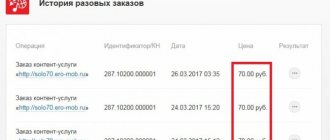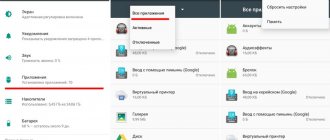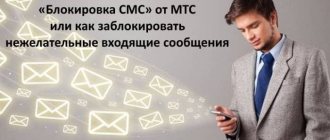Voicemail is a special option provided by mobile operators to make it easier for users to use their phone. This function allows you to record a voice message to a person who for some reason did not answer the call. On the one hand, this option is very convenient, but on the other hand, it causes a lot of trouble. Some users would like to know how to turn off voicemail on an MTS or Megafon phone. This is exactly what we will talk about further, offering several options for solving the problem.
Through your personal account
You can also manage all connected services through your personal account.
- MTS: www.lk.mts.ru
- Beeline: www.moskva.beeline.ru/login
- Megafon: www.lk.megafon.ru
- Tele2: www.msk.tele2.ru/lk
- Motive: www.lk.motivtelecom.ru
We go to the site, the login is your phone number, the password should come in the form of an SMS to this number. And already in your personal account we look for the “Connected services” section and manually disable unnecessary ones, incl. and Voicemail.
Instructions for the Plus package
In the Plus package, the service provides more functionality: delivery of fax and voice messages to e-mail. The mailbox address can be indicated in the ISSA, as well as in the company’s proprietary service centers in the format of a special application.
Activation/deactivation of “Plus” is carried out in the following ways:
- Sending a USSD request - *441*2#.
- Contacting the Velcom help desk using access codes - 410 and 411.
- Submitting an application to disable/enable at the company center.
Managing voice mail in Velcom is quite easy. If you do not use this service, disable it immediately after purchasing and installing a SIM card from this operator.
How the answering machine works
- call back the subscriber who saved the voice message – 0
; - delete voice message – 5
; - save voice file – 4
; - listen to the recorded message – 1
.
When traveling internationally, you can listen to and control your answering machine by making a call to your phone 8-903-7430099
. Listening to answering machine messages is paid according to the tariffication of voice calls at roaming rates.
Extended capabilities
In addition to the traditional answering machine, the Beeline operator makes it possible to use more modern and convenient services. These include products such as Stay Informed+ and Talking Letter.
For those who are users, not a single missed call will be a problem. Each person who calls during a period when a subscriber with the service is turned off is asked to leave a voice message, and the subscriber himself receives an SMS after turning on the phone, even if the message was not recorded. The SMS contains a number that can be listened to when calling – 0646. The first time you listen is paid, all subsequent auditions are free of charge.
Using a speaking letter, subscribers can send each other free voice messages lasting almost half a minute. You only pay for listening to the letter. This service is basic and requires a connection. In order to create a letter, you just need to put a hash in front of the subscriber's number. And to listen, dial the combination #00. It is worth remembering that the “Talking Letter” option is available only in your home region; you cannot use it while in national roaming. Likewise, it is not possible to use this service while abroad.
Staying always in touch is easy, you just need to choose the right service.
How to make sure you don't miss a single important call, even if your phone is turned off or out of network coverage? To do this, you need to use Beeline, available for subscribers of any tariff plans
. The service will help you record the time of calls and record a voice message from the caller. The service You Called also has similar functionality; we talked about it earlier.
“Answering machine” from Beeline is activated under the following conditions:
- The called party's phone is switched off;
- The called subscriber's phone is out of network coverage;
- The subscriber does not pick up the phone for a certain time.
Also, forced transfer of all calls to an answering machine number is available. Let us remind you that in order not to miss important calls, you can connect a second line - this service is also provided to all subscribers, regardless of the tariff plan.
As part of this review, we will consider all the characteristics of the service described above, indicate the number of the answering machine on Beeline, and also talk about the connection and setup procedures. Here you will also be given commands for setting up forwarding, without which the normal operation of the presented answering machine is impossible.
Advantages and disadvantages of MegaFon voice messages
Voice messages are used if your friends and people cannot reach you, do not use the text message service, or have difficulty reading or typing SMS messages. This service is very convenient in cases where;
- mobile phone is dead;
- the subscriber is in a place where there is no mobile communication;
- the subscriber is talking on a mobile phone.
In order not to waste your personal time and the time of the subscriber you need, you can always leave a voice message and notify about important and urgent information. Most users appreciate the benefits of using voice messages. But there are also some disadvantages, although they are few:
- or “voicemail” can connect automatically without the user’s consent;
- is not free, so most users do not intend to pay money for additional services of the mobile operator MegaFon.
Via the Settings menu
Open settings and enter “Voicemail” in the search field.
On Xiaomi, the Voicemail service is located here:
- Settings – Applications – System applications.
- Phone – advanced settings – Other settings.
If you don't have the option to disable Voicemail in your settings, then you need to disable call forwarding. Go back to Settings and look for (search field at the top) “Forwarding”. Go to the menu:
- Settings – Applications – System applications – Forwarding.
- Phone - Call forwarding.
In the menu, we disable any forwarding to any numbers (we erase the numbers) if the phone is busy, if you cannot answer or the subscriber is unavailable. Or select “Disable” from the menu.
If your operator does not support disabling call forwarding, we move on to the last trick - disabling Voicemail through a third-party application.
Don't fall for scams
This is not even advice, but a universal rule for all life, not just mobile.
“Send an SMS to a short number and win a million”, “your computer was blocked for watching porn, transfer the fine to so-and-so’s account”, “download Opera Mini for free from our website”... There are many ways of fraud, and there are many scammers.
Before doing anything that might cost money, ask yourself if you know how much it costs.
For example, you can check the prices of services by short numbers on the websites of operators: MTS, velcom, life:).
Write SMS via the Internet
Social networks and programs like Skype and Viber still have not killed the good old SMS.
Interestingly, Belarusian operators allow you to exchange SMS for free through their websites.
Conveniently, the SMS will reach the subscriber even if he does not have the Internet.
The inconvenient thing is that the service for receiving SMS from the Internet still needs to be activated. And the number of such SMS per day is limited.
See details and send SMS on operator websites: MTS, velcom, life:).
How does an answering machine work?
After activating the option, the caller periodically hears the following recording instead of beeps: “Welcome to the MTS answering machine,” what does this mean? This means that you are out of network coverage or your cell phone is turned off, and the caller can leave a message via voicemail. You will receive a notification that a message has been received by email and will be able to listen to it in time.
MTS offers customers three options for the “Auto Answer” option:
- Basic voicemail. A minimum storage time for audio messages is provided: unlistened recordings are stored for 1 day and listened recordings are stored for 1 day. The recording time is limited to 1 minute. One subscriber can leave only 15 voice recordings. There is no voice mail via e-mail and MMS, and there is also no access to recordings via the web or application. This option is free, but very limited in functionality.
- Standard voicemail. This offers expanded capabilities compared to the previous modification: unplayed recordings are stored for 7 days, and listened recordings for 10 days. The duration of the voice SMS can be 1.5 minutes. One subscriber can leave a maximum of 20 messages. The option “Voicemail by e-mail/MMS” and access via the web are present. There is no access through the application. The cost of this modification is 2.3 rubles per day.
- Voicemail plus. Allows you to store 10 unplayed recordings and 14 listened recordings. Message duration is 2 minutes. One subscriber can send a maximum of 30 entries. The option “Voicemail by e-mail/MMS”, as well as access through the application and the web, are present. The modification price is 3.3 rubles per day.
Remove Voicemail app
Install the Remove Voicemail application from the Play Market.
When you launch it for the first time, we give the application permission to read all notifications. Click “Configure Permissions” at the first stage. And we give the application access.
At the second stage (yellow screen), the developers report that our smartphone is supported, and the program is still running in test mode. We finish the setup and go to the main screen of the program. Turn on the application (Enable App) and click the “Select Notification” button to select notifications from voice mail and delete them.
I hope these methods helped you disable the Voicemail service on your phone. If you know other ways, share in the comments.
Part 2, How to Delete Voicemail Messages on Android
On the other hand, deleting voicemails on Android devices is a little different from iPhone.
Method 1: Delete Voicemail Manually on Android
If you have the Voicemail app on your mobile phone, go to Settings > Application Manager, find the Voicemail app and tap Clear Data on the App Info screen. For Android phones using the Visual Voicemail feature from mobile operators, follow the instructions below to do so.
Delete Voicemail on AT&T
Step 1. Open the Phone app, tap 1 in the box and tap the phone call icon to call your voicemail.
Step 2. Enter number 1 to listen to voicemail messages, select the unwanted voicemail and press 7 to delete the voicemail.
Delete Voicemail on T-Mobile
Step 1. Also call number 1 in Phone app to call voicemail, enter password if prompted.
Step 2. Enter 9 to listen to each voicemail, and then press the number 7 on the unwanted message to delete it.
Delete Voicemail on Verizon
Step 1. Call *86 on your Verizon phone and press # to access your voicemail.
Step 2. Select the voicemail to delete and press 7 to delete it from your phone.
Delete Voicemail on Sprint
Step 1. Long press the envelope icon on the screen and enter your password to access your voicemail.
Step 2. Highlight any unwanted voicemail and press 7 on the virtual keyboard to delete the voicemail.
Method 2: Delete Voicemail Using Android Device Manager
If the Android phone is not in your hands, is there a way to delete voice messages from your smartphone? The answer is Google Android Device Manager. If you have set up your Google account on your smartphone, it can remotely delete your device.
Step 1. Type www.google.com/android/devicemanager in your browser's address bar and press "Enter" to open Google Android Device Manager.
Make sure your Android phone is connected to the network.
Step 2: Sign in to your Google account associated with your device. Google will then display your phone on a map, showing you three options: Call, Block, and Erase.
Step 3: Select the Erase option and start deleting voice messages and other data on your phone. Once this is done, a welcome screen will appear and you can restore the files from the backup in your Google account to your smartphone.