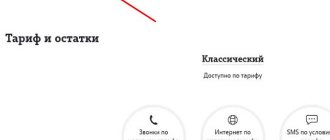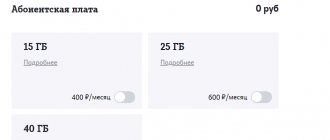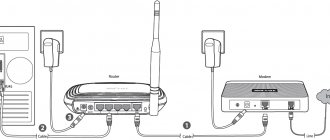If a laptop is connected to the Internet, it will fully replace any desktop computer. In order not to depend on wireless networks and have access to the Internet in any convenient place, they use high-speed Internet from mobile operators. Mobile operator MTS has prepared a new offer for its subscribers. MTS “For Laptop” tariffs are designed for users who are not tied to their home or office and want to have access to the network anywhere. For many clients, this tariff will be a real godsend.
Detailed description of the “For laptop” tariff from MTS
Special conditions apply to all new subscribers. For the first 3 months from the moment the SIM card is activated, the monthly fee is 590 rubles, from the 4th month the monthly fee is 850 rubles. When current MTS subscribers switch to this tariff, the monthly fee is 850 rubles.
What is included in the tariff
With the new “For Laptop” tariff plan, the subscriber receives the following set of services every month:
- Unlimited Internet at speeds up to 10 Mbit/s;
- Access to 150 mobile TV channels;
- A daily selection of interesting films and cartoons.
In addition, the subscriber can receive incoming calls absolutely free of charge.
Not included in the tariff and paid separately
The subscription fee does not include outgoing calls and SMS messages; you will have to pay for them separately.
- Outgoing calls within the network – 5 rubles per minute;
- Outgoing calls to numbers of other Russian operators and to landline phones - 5 rubles per minute;
- SMS messages to numbers of any Russian operators - 3.5 rubles per piece.
From May 27, 2021, the previously existing tariff “For a laptop” was renamed “For a laptop 102017” and is closed for connection and transition. It is worth considering that the terms of service for subscribers who subscribed to this tariff before the specified date will remain the same.
Hard drive capabilities
The potential of a tariff with an Internet speed of more than 200 Mbit/s may not be realized if the computer does not have an SSD installed, but a regular HDD - a hard drive with magnetic platters. When you open sites in a browser window, their data is written to the cache, that is, downloaded to the computer’s disk. The browser cache consists of several small files, the reading and writing speed of which on HDDs, as a rule, does not even reach 1 Mb/s (8 Mb/s). HDDs can achieve speeds from 80 to 170 Mb/s (respectively, from 640 to 1360 Mb/s) only when recording files sequentially, that is, when downloading single large files from the Internet. But this is the maximum figure, which can only be achieved in certain areas (at the outer edge of the plate, where there are more tracks, which, accordingly, have more sectors). When writing large files, the average data writing speed may be even less than half the maximum possible HDD speed.
Not only HDD, but not even every SSD drive will be able to unlock the potential of a tariff with Internet speeds of more than 700 Mbit/s. If we even talk about the 1000 Mbit/s tariff, then even if you have a computer with a powerful SSD, it makes sense to pay for such a tariff, unless you have a router in the house and access the Internet from several devices.
Additional options for the tariff plan - life hacks
Subscribers who sign up for the new “For Laptop” tariff plan will definitely appreciate several life hacks.
- If you want to get the most out of the new tariff, it is recommended to enable the “For laptop 052020 at maximum speed” option. This will allow you to download content at the fastest possible speed. The cost of such a service is 30 rubles per month. To connect you need to dial the combination *111*1637#.
- Fans of television programs are recommended to activate the free “TV for Laptop” subscription in the MTS TV Application. To do this, you need to activate in the application or on the website. To authorize, an SMS message with a one-time password must be delivered to the specified phone number. First, a SIM card with the “For Laptop” tariff must be inserted into a device that supports receiving SMS messages.
- If you urgently need to download a large file or watch a movie in high resolution, then it is recommended to connect the “Maximum speed for 3 hours” or “Maximum speed for 6 hours” turbo button on the “For Laptop” tariff. This service removes speed restrictions for 3 or 6 hours from the moment of connection.
The tariff includes the provision of unlimited mobile Internet at speeds up to 10 Mbit/s.
Why do you need Internet speeds greater than 100 Mbps?
High Internet speed – more than 100 Mbit/s – is not relevant in every case. A tariff plan with a speed of 100 Mbit/s will be enough for comfortable web surfing, online games, watching IP-TV or video on the Internet, including in HD quality. Problems may arise only if such a number of devices are connected via Wi-Fi that the router begins to greatly reduce the speed for each user of the home network. For an average router, this is usually more than 10 devices (including TVs, refrigerators and other Smart House equipment).
An Internet speed of more than 100 Mbit/s makes sense only when downloading heavy files to a computer - distributions of operating systems or other software, high-quality videos, audio collections, etc. Only if you constantly download large files can pay for a high-speed Internet connection be justified. For example, if members of the whole family actively download files from torrent trackers and file storages at the same time in the evenings. But even then we are talking only about those tariff plans, the speed of which, for technical reasons, can be used on computer and mobile devices in the home. After all, in order to unlock the potential of a high-speed tariff plan, you need to have equipment in your home that would, in fact, ensure the release of this potential. And not all modern technology is designed to be able to use high Internet speeds.
What's the catch
Some subscribers may find a subscription fee of 590 rubles per month attractive.
In fact, such a subscription fee is designed only for new subscribers; they have a promotion for the first 3 months, then they pay 850 rubles per month. All other subscribers who switch to the new tariff pay 850 rubles from the first month.
It is also worth paying attention to the fact that when using file-sharing networks (torrents) on the MTS network, mobile Internet is provided at speeds of up to 512 Kbps. That is, you won’t be able to quickly download a movie or a large document.
Advantages
If you have ever connected to conditionally unlimited Internet from MTS for a mobile phone and encountered restrictions, the terms of the tariff will surprise you. Among the advantages of the “For laptop” offer:
- payment once a month – no fees for additional traffic packages;
- speed within the Moscow region is limited only on file hosting and torrent storage sites, up to 512 Kbps. Other services can be used at full speed, up to 4 Mbit/s;
- Unlimited is not limited to small daily packages, the consumption of which threatens to reduce the speed. Mts just does not recommend spending more than 150 GB of traffic in 30 days for 3 months in a row - in this case, the client will be limited to 150 GB per month;
- The favorable Internet tariff is combined with the average cost of calls and SMS. The SIM card can be used to communicate outside the World Wide Web.
You can also use the Internet with the tariff while roaming in the Russian Federation. Another 50 rubles/day will be added to the specified subscription fee. But it’s still more profitable than paying for traffic outside your home network at full price.
How to activate the “For laptop” tariff from MTS
You can connect to the new tariff in several ways, depending on the situation.
- New subscribers buy a starter package at a company communication store and activate it.
- Existing subscribers can switch by dialing *111*3621# and pressing the call button.
- Customers of other mobile operators can switch to a laptop tariff plan by writing an application at the MTS office. The transition takes about a week.
The cost of switching to a tariff plan is 0 rubles. When switching, the subscription fee for the first month will be charged in full. By default, an advance payment method is provided.
Internet equipment
And now we come to the most interesting part. Access to the MTS Internet is provided using a standard operator SIM card. But it cannot be inserted into a computer. A USB modem has been created specifically for these purposes, into which a SIM card is installed, and it, in turn, is inserted into the USB-A connector of a computer or laptop.
A USB modem can be purchased at an MTS communication store when registering for a tariff plan. Its cost is 2600 rubles. From time to time, the operator holds promotions during which equipment is provided free of charge. In any case, to clarify the information, it is recommended to personally contact the company’s office.
The modem itself looks like a flash drive. It has a removable cover where the SIM card is installed. The modem is then plugged into the computer's USB-A connector. Software is automatically installed on the device, and after launching it from the desktop, it connects to the network.
How to disable a tariff plan
It is impossible to disable the “For Laptop” plan, but if for some reason you don’t like it, you can always switch to another plan. To do this, in your personal account on the website or in the mobile application, select the appropriate option and activate it. It is important that there is enough money in the account to pay the monthly subscription fee.
Alternatively, you can simply not replenish your account. If the balance is not replenished throughout the year, the service agreement is considered terminated at the initiative of the subscriber.
4.7 / 5 ( 26 votes)
0
Author
Tatiana
I follow news on the mobile services market. Always up to date with the latest events
Wi-Fi module
With a Wi-Fi module built into a laptop or as part of a PC, the picture is the same as with a network card. Budget laptop assemblies can be equipped with Wi-Fi modules with a throughput of up to 150 Mbit/s. And old network cards with Wi-Fi for PCs, connected via the PCI interface, are completely limited by the speed of the 802.11a standard - up to 54 Mbit/s. In this case, the Wi-Fi module will have to be replaced. Or, specifically for working with a high-speed tariff plan, purchase a Wi-Fi module connected to a USB port.
No monthly fee
Contracts that do not provide for a monthly subscription fee are the most profitable and economical choice for customers who do not often use cellular services. It is worth highlighting the plans of MTS of the Stavropol Territory - “Guest” and “Super MTS” description of tariffs.
"Super MTS"
In-network practicality in the home region is the main feature of this offer! When connecting, you can activate additional services that will effectively optimize the cost of outgoing calls and text messages.
Tariffing when connecting additional options:
- “Call MTS for free” allows you to spend 50 minutes a day for free as part of the offer.
- “Call for free to MTS Russia” offers to use 100 minutes per day – free of charge.
Sending text messages operates according to the following parameters:
Subscribers who frequently use SMS sending are recommended to activate the additional option “SMS Smart Package”. Each user is given 15 days after the first connection to send 10 messages per day for free; further use involves a daily debit of 2.5 rubles.
On a note! To use mobile traffic economically, you should connect - 100 Mb is free, without the option you will have to pay 25 rubles for every 20 Mb.
"Guest"
Tariff for making calls on the most favorable terms in the following directions: between subscribers of the same network, to the CIS, Asia and throughout the Russian Federation without exception. What conditions and tariffs does the TP offer?
Tariffing for international destinations occurs according to the following parameters.
As part of the connection, 1 Mb is provided free of charge. Without additional activation traffic options are provided according to the conditions - 25 rubles for every 20 Mb.
Features of use in some regions
As already mentioned, 3G (trigs) MTS for a laptop allows you to use the Internet with high data transfer speeds almost throughout the entire Russian Federation. The maximum speed of 4 Mbit is available everywhere. The limit to 128 Kbit applies only to:
- Upon entering the Chukotka Autonomous Okrug;
- If traffic is overused over 450 GB in 3 months or when traffic is used after the established limit before 30 days.
To restore the data transfer speed, you need to either return to a stable coverage area, or, if there was an overrun, wait until the start of a new month.
If this connection option does not suit you, you can try to select a different tariff for the modem from the existing ones.
Compare “For laptop” and “For tablet”
The operator did not think long about the name of the tariff and released “For Tablet”. From its name it immediately becomes clear what devices it is suitable for. We were interested in how much the proposal differs from the TP “For a laptop” we considered in the article. Therefore, we made a comparison.
| Laptop | Tablet | |
| Subscription fee, rub./month. | 800 | 550 |
| Internet | unlimited | 10 GB + unlimited direction (video, social networks or television) |
| Calls within the home area, rub./min | 5 | 3 |
| Calls to other regions of the Russian Federation, rubles/min | 12 | 14 |
Having considered both tariffs, we can highlight the advantages of “For Laptop”:
- Unlimited MTS Internet;
- Unchangeable connection speed;
- Cheaper calls within the Russian Federation.
As for the disadvantages, these include:
- Higher subscription fee;
- Increased cost of calls within your home region.
How to download
You can download the “My MTS” application for free on your computer from the corresponding section of the official website. Windows is supported as the operating system. Low system requirements allow you to run the software even on outdated computers. As mentioned earlier, the main requirement is to have a stable high-speed Internet connection.
It is recommended to use exclusively the official website as a source for downloading, since here you are guaranteed to receive a working and stable version of the software. Attackers are actively distributing virus programs across the World Wide Web that can steal your personal data. Downloading “My MTS” from dubious sites is highly not recommended.
Weak processor
The processor, to a lesser extent than the above devices, can negatively affect the speed of Internet delivery. However, it is the “heart” of the computer, and will to some extent determine how quickly data can be written to or read from the hard drive. So, if we are talking about purchasing a high-speed tariff plan, the weak computer processor will need to be replaced with a more powerful one. And these are quite significant financial costs, especially if the processor has to be changed along with the motherboard. If the laptop does not support replacing the processor, you will need to sell it and buy a new one with more powerful hardware.
Cost of calls and messages
The MTS “For Laptop” tariff plan allows you not only to use the Internet, but also to make calls and write SMS. Therefore, we suggest that you familiarize yourself with the current tariffs. We will consider the cost of services for Moscow and Moscow Region.
| Services | House. region | A country | International communications |
| Intranet calls | 5 | 5 | — |
| Calling to numbers of third party operators | 5 | 1 | Only with the “Profitable international calls” option |
| SMS messages | 2,50 | 2,50 | 5,25 |