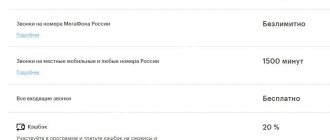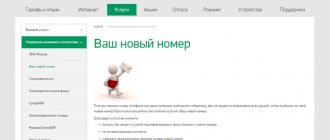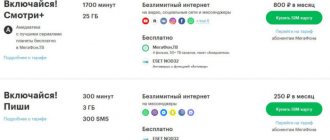Antivirus from Megafon is the most important component of individual tariffs and offers. But users are able to use the mentioned service even when it is not included in the basic content of the connected tariff. To do this, it is enough to activate and have an amount in your account sufficient to pay the daily subscription fee. If the above conditions are met, obtaining reliable protection will not cause difficulties, and subscribers’ smartphones and personal data of users will be safe, no matter what the threat may be.
Characteristics from Megafon
This service is designed to protect individual information located on a mobile phone from attacks by fraudsters. When registering on social networks, mobile applications, online stores, money transfers and purchases, your information will be protected. If you accidentally lose your mobile device, you can block it remotely via the Internet and determine its location using an interactive map.
Users are offered two types of security levels against fraudsters:
- Extended version of ESET . It provides access to all security features for phones running on the Android operating system: blocking, Anti-Phishing, Anti-Theft and other functions.
- Antivirus designed for use on three different devices . For example, an antivirus can be installed directly on a smartphone based on Android, a tablet computer on the same system, and also on a personal computer.
What is mobile anti-virus for Megafon
The carrier of electronic “infection” is the Internet. By accessing the international web, you run the risk of “picking up” some kind of “worm” that will quickly get used to your gadget and begin to spoil everything it is stuffed with. Many Trojan programs steal information from devices or send illegal messages to the network. To protect your phone, install Megafon Anti-Virus. This reliable option will ensure complete protection of your data and programs.
The advantages of anti-virus protection from Megafon are that it was developed by Kaspersky Lab specialists. In addition to protection, the antivirus has a large number of useful functions for users.
Two options are offered:
- Basic – an optimal set of functions provided free of charge;
- Full – providing 100% protection of the device from all external attacks. To connect, you need to enter the application and click “Get all features”.
on Megafon: set a melody instead of a beep
By choosing the second, you get a defender that will scan all programs on the device in real time. Detected malicious codes will be immediately eliminated. The antivirus will perform web filtering and anti-phishing. All unauthorized penetrations will be immediately blocked. The antivirus program is updated regularly. You will always have at your fingertips updated versions of the “personal contacts”, “Antispam”, “Anti-theft” functions. Kaspersky Megafon is supported by OS Android 2.3 – 5.
How much does ESET antivirus cost on Megafon?
The operator has established certain prices for the antivirus service, which you must familiarize yourself with before connecting to the service.
- Activation of the service is carried out by the subscriber completely free of charge.
- An extended version of the antivirus for one mobile phone is paid for based on a subscription fee of 2 rubles per day.
- The version of the antivirus for three mobile devices is paid by the user in the amount of 5 rubles per day.
The cost of the service is inclusive of taxes.
Service availability
ESET and MegaFon announced their cooperation and now anti-virus protection is available to all subscribers using tariff plans from the “Turn on!” line. This offer is not available on other plans. It is noteworthy that the basic functionality is provided for free. And according to our feelings, it will be enough for the vast majority of users.
If necessary, subscribers will be able to connect. The software provided within its framework protects online payments, blocks phishing resources, scans memory on a schedule, filters calls and messages, blocks unwanted calls, and automatically updates signature databases. A version for three devices is also provided - for a tablet, smartphone and computer.
The subscription fee for an extended level of protection is 2 rubles/day, for antivirus for three devices – 5 rubles/day.
The choice of the required package depends on the needs of the subscriber. As long as you only shop at trusted stores and follow cybersecurity guidelines, the basic option is sufficient. Actively surfing websites increases risks, especially if you regularly make online payments with bank cards. In this case, it is advisable to purchase the extended version - it will cost only 60 rubles/month. This is a reasonable price to pay for your own safety. If you need antivirus from ESET and MegaFon on other devices, choose the third option.
Rate this article
0
How to activate the ESET NOD32 Megafon Antivirus service
The operator offers several simple ways to connect to this service, from which everyone can choose a convenient option.
- In your Personal Account . An individual self-service service for subscribers has been created on the official web resource of the operator. First you need to go through a simple registration procedure. Then, after logging into your Personal Account, you need to go to the “ Services and Options ” section, find the ESET antivirus service, connect the required version of the service by following the system instructions.
- Install the Megafon Personal Account mobile application Google Play online store . Log in and, similar to your Personal Account, activate the service of the required version. This method is convenient because it does not require access to a personal computer; the connection occurs directly on the phone.
- To connect an extended version of ESET antivirus designed for one mobile device, dial the USSD request *465# and send it using the call button. To activate this antivirus for three mobile devices, dial a similar request *466# , and also press the call button.
- Contact the Megafon call center operator at 0500 from this operator’s phone, or by calling the universal toll-free number 8800-550-0500 from any phone. Listen to the instructions of the automatic informant and connect with a specialist by pressing the appropriate button. ESET NOD32 Megafon Antivirus service of the version you have chosen to your number . Give your passport details.
- If you do not want to call the operator, go online or install a mobile application, go to the nearest service office or operator's communication center. Ask a consultant to help you connect the antivirus service. To do this, you will need to present your passport and wait a few minutes.
After activating the service, your number will receive an SMS message about a successfully completed operation, and the subscription fee will begin to be debited from your phone balance.
How to buy Kaspersky antivirus for Megafon
If you want to buy an antivirus for Megafon, then enter the code “*544#” and press the call key. After this, you will be sent a notification with a link to download the application. To install a mobile antivirus for Android (its full version), all you have to do is follow the link and launch the application. This application from Megafon is intended for OS Android versions 2.3 – 4.4. If you decide to buy a full version antivirus license, then you can use the antivirus on two devices, for example, on a mobile phone and a tablet. When purchasing a product, you will be provided with a personal code (password), which you can enter on another device to start the antivirus. By installing an antivirus for a year, you will be able to protect your device from malicious sites and save your personal data.
IMPORTANT: The information on the site is provided for informational purposes only and is current at the time of writing. For more accurate information on certain issues, please contact official operators.
Did you like the article? Share with friends:
How to launch ESET Antivirus
To ensure your mobile device is protected from scammers and viruses using this antivirus, follow these steps:
- Download and install the ESET NOD32 Antivirus on your phone.
- Launch it by clicking on the application icon on your smartphone screen.
- Enter your license number in the window provided. The license number should be sent to you via SMS message on your phone.
- Go to the antivirus settings and configure its operation as you wish.
Coverage of tariff plans
To ensure the protection of subscribers' devices, MegaFon together with ESET have developed an application for subscribers using tariffs from the “Turn On!” series. The cost of using the basic service is 0 rubles. The functionality is sufficient to fully protect devices. The antivirus is not available to other subscribers.
An ESET Antivirus Advanced option is provided that contains additional features. In addition to basic protection, protection extends to online payments, blocking of calls, phishing services, scanning based on specified memory parameters, etc. There are 3 service options with expanded functionality - for mobile, PC, tablet.
How to disable the ESET NOD32 Megafon Antivirus service
The operator has developed several options for refusing this paid service. Each subscriber can choose a more suitable method and disable the antivirus.
- Visit your Personal Account on the Internet page of the operator’s official website. Go to the current services section and disable this antivirus.
- It is also easy to cancel the service in the above mobile application. This does not require access to the home Internet and a personal computer.
- The easiest way to refuse the service is to send USSD requests *465*0# to disable the antivirus for one device, and *466*0# option for three devices.
- Call the help desk operator at the numbers indicated above, ask him to disable this service, giving your passport details.
- At Megafon's communication salon and customer service office, consultants will help you disable the antivirus service. To do this, you need to take with you a passport or a power of attorney from the owner of the phone number, if it is registered in someone else’s name. Otherwise, you will be denied this service.
After disabling the antivirus, you will receive a corresponding notification, and from that day on, money will not be debited from your phone balance.
How to disable
It is possible to refuse ESET NOD32 Antivirus using several methods, which MegaFon offers:
- Log in to your personal account or mobile application to disable it. Go to the services tab, go to active options and click on the disable button next to the desired window.
- Enter the service combination *465*0# to disable one device or *466*0# to deactivate all protected gadgets at once.
- Call the support service at 0500. Cancel the service yourself or call an operator to perform the operation remotely.
- Go to a MegaFon salon in person to get help.
After deactivation, an SMS report is sent to the number about the successful deactivation of the antivirus, and the balance stops decreasing every day.
Features of ESET antivirus functions
This antivirus has several built-in functions created for the convenience of subscribers and to increase the functionality of the service. Let us briefly examine the principle of their operation.
- Anti-theft function . It makes it possible to block your mobile device via the global network if it is lost or stolen, and then track where it is. The phone can be found on an interactive map or you can see pictures taken by the phone’s camera in your Personal Account on the eset.com antivirus web page. You can also turn on the sound signal on your phone loudly to attract attention, or erase all data.
- The Anti-Phishing function prohibits the subscriber from going to sites with suspected fraud in order to protect banking data and personal information.
- The Smart Filtering feature monitors incoming text messages and calls. You can configure your own blocking functions for incoming multimedia and text messages, as well as outgoing and incoming calls. In addition, you can set a blocking schedule: on weekends or at night. Log section stores statistics of messages and calls that are blocked.
- By default, additional functions are not available to the subscriber in this antivirus. To access them, you must activate your license and configure these features.
- To restore your license for ESET NOD32 Megafon Antivirus , send a text message with the text “ 1 ” to service phone 4465 .