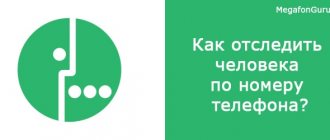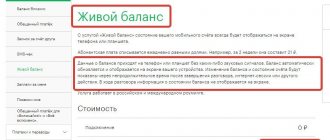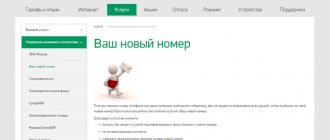MegaFon is in demand among those who actively use video calls with friends and family. The service requires an Internet connection and a telephone with a built-in video camera. “Video call” does not require a special connection; by default, it is available to all subscribers, but you should take into account the traffic that begins to be generated immediately when the function is turned on. It is paid according to the subscriber’s established tariff plan, so there must always be sufficient funds in the account.
Characteristics Megaphone
The video calling option is available on all Megafon tariffs, as it is enabled by default and is a basic service. In addition, you can communicate via video calls with subscribers of other Russian operators. The main condition is support for the 3G network. A limitation in the operation of the service is the subscriber’s stay in roaming conditions.
Using this service from Megafon is quite easy. All you need to do is make an outgoing call. Next, the system will automatically offer to make a Megafon video call . This requires access to the World Wide Web and good traffic speed. In addition, the person you are calling must be within the 3G network coverage area. He may not agree to communicate via video call, but to talk via regular voice communication.
On tariff plans that are used not for conversations, but for access to the World Wide Web, Megafon is not available. If you decide to call a help center specialist, you will not be able to use video communication.
Megafon allows you to connect together. Therefore, the user can talk live and immediately call or receive a call from another interlocutor. If you have any problems or detailed clarification, please contact the operator’s contact center specialists.
Advantages of the service
This option from Megafon has the following advantages:
- Available on all mobile devices that support video calls and high-speed 3G network.
- Does not require installation of additional software.
- No special setup required.
- There is no need to obtain or set a login and password, only phone numbers are required.
Flaws
This option also has its negative sides, which you need to familiarize yourself with before connecting it:
- In addition to paying for voice communication, you will need to pay for consumed mobile traffic.
- The stability of the service is not up to par.
- The quality of video transmission leaves much to be desired.
- If one of the interlocutors is in another region or abroad, the video call does not work.
- This function is not supported by all mobile devices, but only the most modern ones.
Negative factors are not too serious, but they often cause inconvenience when communicating over the phone. For example, if the cellular connection is unstable, the video call may not work.
For all mobile customers, the MegaFon operator has prepared an excellent service called “Video Call”. Thanks to modern technologies and progress, people who use the Internet on their phones and the phones themselves that support the service can make not only voice calls, but also video calls. This way, people can not only hear each other, but also see each other on their screens. This allows you to have a live conversation.
Naturally, for such a service and comfortable use, more modern gadgets that have a front camera, as well as access to a video call, are suitable. In addition, Internet coverage must be on a 3G or 4G network. Otherwise, MegaFon suggests using the “Video Saver” function. This function is a kind of slide show. The subscriber can take his own photos during a call, and they will gradually change on the screen of the other subscriber.
Megafon video call cost
The service of communication with a video image of the interlocutor is basic. Therefore, no money is charged for activating or refusing it. Another good advantage is that you don’t have to pay anything separately for video signal transmission. a video call on Megafon for free. You only need to pay for voice communication according to the terms of your tariff. However, mobile traffic will be consumed, but also at the connected tariff.
All discounts, bonuses and promotions that exist for tariff plans are also available for video calls. Therefore, subscribers can sometimes even save on video calls.
Features of the service
There are certain nuances in the operation of the service in question from Megafon. Let us consider in detail the main points and features of the service.
- To make a video call, the user needs to know for sure that the called party has access to a high-speed 3G network. You also need to clarify whether the interlocutor’s mobile phone supports online video transmission and reception. In this case, both interlocutors must be in their home region. The service does not apply when you are abroad or in other regions of Russia.
- To use the video calling function, you need to specify the type of call when dialing the number, that is, a video call instead of a voice conversation. In addition, confirmation for this video call must come from the interlocutor on the other side. The interlocutor has the right to accept the call by showing his video image. But he may also agree to talk on the phone without the video function. Therefore, the called party can see you, but you will only hear his voice. During a conversation on the phone, the video call can be turned off or turned on again.
- For convenient use of video communication, it is advisable to connect a special headset when communicating. It will allow you to point the camera in a certain direction. An alternative option for the service is the hands-free function.
- The service can work not only for transmitting video images. You can set and customize multiple images or photos per call. The interlocutor can view them during a conversation. This feature is called " Video Screensaver ". This option is used if one of the mobile devices does not work with video calls, or the network has a low video transmission speed.
- If the video call session fails when calling a subscriber, then normal voice communication will take place.
Prices for individual regions
| Region/Services | Connection, rub. | Monthly fee, rub./day | Outgoing cost, rub. | Incoming cost, rub. | Forwarding, rub. |
| Moscow, Moscow region. | 0 | 0 | According to the tariff conditions | 0 | 0 |
| SPb, LO | 0 | 0 | According to the tariff conditions | 0 | 0 |
| Lipetsk, Lipetsk region. | 0 | 0 | According to the tariff conditions | 0 | 0 |
| Smolensk, Smolensk region. | 0 | 0 | According to the tariff conditions | 0 | 0 |
| Khabarovsk, Khabarovsk region | 0 | 0 | 2+ fixed call cost (if it is installed in the package) | 0 | — |
| Ekaterinburg, Sverdlovsk region. | 0 | 0 | 8 (outside home region) | 0 | 4 (to numbers of the Ural branch) |
| Kirovsk, Kirov region. | 0 | 0 | 8 (outside home region) | 0 | 4 (to numbers of the Ural branch) |
| Omsk, Omsk region. | 0 | 0 | According to the terms of the tariff, for other numbers 8 rubles, to Europe from 24.58 rubles, to the CIS countries 19.67 rubles, in the INmarsat network 245.83 rubles. | — | — |
Megaphone “Video call” - how to connect
On all tariff plans, or in the starter package when purchasing a SIM card, the Megafon “Video call” option is already enabled by default. There is no need to perform any actions to connect. In addition, when the SIM card is connected for the first time, subscribers will receive a message on their smartphone with the necessary settings. They must be saved for the correct operation of various services, including video calling functions.
There are cases when the user independently disabled the service, or pressed the wrong button, and the service was disabled. To connect it again, it is recommended to use the following options:
- Use to connect Personal Area, which is provided by the operator on the official web resource of the Megafon company. First, go through a simple registration and receive your login details. After logging into your Personal Account, open the available services section. Find in it " Video call» Megaphone, then follow the instructions on the website.
- The Megafon mobile application has the same capabilities . Download and install it from the Google online application store. Log in to the application and follow the same principle as in your Personal Account.
- Go to the Megafon communication salon and contact the consultants with a request to connect. Present your passport and wait for the service to connect, which should be activated within 15 minutes.
- Call a contact center who will give you advice on how to connect the service, or will connect it himself. In this case, you also need to provide your passport details to identify the owner of the number. 0500 is used for calling . When calling from a home phone or from another mobile operator, you can also use the toll-free federal number 7800-5500500 .
After connecting the video calling function, a corresponding notification will be sent to your number.
How to disable video calling on Megafon
If it turns out that the subscriber does not need this service and has not found its application, it can be disabled. Although there is no point in disabling it, because the service is completely free. To cancel the service, use one of the proposed options for disabling the video calling function:
- Log in to your Personal Account if you are already registered. To do this, you need to specify your login and password. In the active section and refuse it using the tips on the site.
- In the above mobile application, you can quickly disable any active service. To do this, go to the “ Services ” section and disable the service in question. the Google Market online store , or via a link on the official Megafon website.
- Visit point of sale and ask the employees to disable video calling on your number. To do this, you will need your passport, or the owner of the number if it is registered in someone else’s name.
- Use the help of a support center by calling him at the numbers listed above. Please be patient, as you will have to listen to the answering machine commands and also wait until you are connected to an operator. Provide your passport details and request a waiver from Megafon.
After turning off the video call, you will receive a message about the successful operation. After this, you will not be able to communicate with the interlocutor and see him on the screen of your mobile device.
Alternative methods of video communication
Video calls are convenient for those subscribers who rarely see loved ones or friends. But the “ Video call ” option from Megafon has long been outdated, and the Megafon operator does not always keep up with technical progress in the field of mobile communications. A few years ago, such a service was a real breakthrough. Today there are many profitable and convenient options for communicating by phone using video.
Today you can install various mobile applications for video calls: Skype, WhatsApp, Viber and some others. Each of them has disadvantages and advantages, features in their work. Such applications are also called instant messengers, as they allow you to conduct convenient chats. In addition, in these messengers you can meet other people, play different games via the Internet, and create groups in video chats.
The requirements for the operation of such applications are small: you need access to the World Wide Web and the current version of the application. Calls and correspondence in applications are free. You only need to pay for the Internet used. However, the new tariffs include large traffic packages, and its consumption for communication in the application is insignificant. If you communicate with a Wi-Fi connection, you won’t need to pay at all.
: how much it costs, terms of use
Talking on the phone and seeing your interlocutor at the same time - until recently, such an event was something out of fantasy. Now any subscriber of the MegaFon network can use the video call service. Not everyone knows about the availability of this service. It is used by a small number of subscribers. Nevertheless, with the help of such a service we have the opportunity to see the person we are talking with on the phone monitor.