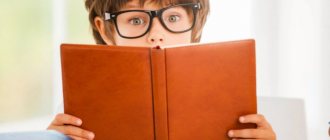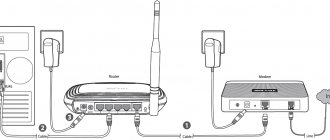The television service offered by Rostelecom allows you to watch your favorite programs, films, and TV series. It is normal to have not one, but several televisions at home. At the same time, everyone wants to have access to unlimited content without additional payment. We offer several options for connecting a second TV to the Rostelecom set-top box.
What is the IPTV service from Rostelecom
Interactive television is a real breakthrough in the development of telecommunications. The service offered by Rostelecom provides the opportunity to watch more channels, and in the best quality. In addition to watching films, a unique opportunity to rent films has appeared; users can also take advantage of a huge collection of karaoke and record their favorite show. This can be done either on your own media or on a set-top box if you choose a more expensive device with a built-in hard drive. By the way, the purchase of a receiver is the main condition for the provision of the service. You can connect it either independently, following the instructions, or with the help of a technician from the supplier company src=»https://rostelecomguru.ru/wp-content/uploads/2018/01/1282237mini.jpg» class=»aligncenter» width= "400″ height="367″[/img]
Purchase of a second Rostelecom set-top box
If you want to get two independent TVs with your own digital package of channels, then you will need to enter into another contract with the operator for an additional TV receiver and buy another set-top box. You don't have to change your router; you just need a device with several network ports. One RTK set-top box will be connected to one LAN connector, and a tuner for a second TV will be connected to the other.
You cannot simply connect a second set-top box to the TV, since it needs to provide an Internet connection. On the rear panel of the receiver there is a special connector for the RJ-45 interface, so we will install the Ethernet cable into it.
Measure the distance from the router to the second TV and buy the required length of Ethernet cable. The connection will be similar to the standard method: we connect the router to the Rostelecom receiver, connect the latter to the TV via HDMI or RCA cables and configure the equipment. Now each TV will have its own set-top box, which means television will be independent. This way you can connect the third and fourth points in the house.
Experts warn that you should not rush to connect the set-top box on the day of signing the contract, as this may simply not give any result. Processing of all data and related documents after signing the contract takes up to 24 hours, so digital TV will not work during this period.
Connecting the receiver
If you decide to use the interactive television service from RTK, all you need to do is visit the company’s office, buy one of two device options and pay a subscription fee. After a short time, the service will be activated, and all you have to do is connect the device. This is not difficult to do, but some difficulties may arise.
Remember: in order to use a TV tuner, you must have high-quality Internet access, connecting cables and a remote control for the TV receiver and set-top box. Cables, all kinds of adapters and a remote control are included in the kit, so it is highly advisable to check the package when purchasing.
You can connect interactive television using one Rostelecom set-top box in three ways: using an Internet cable, via Wi-Fi and using PLC adapters. It will be easier and cheaper to connect via cable, so we suggest considering this option in more detail:
- if there is no connection to the electrical network, connect the power supply to the receiver, for which we insert the unit’s socket into the corresponding socket of the device;
- by going into the router settings, we determine the LAN port for connection, and this is done through the IGMP Proxy section - “Bridge”;
- we reboot the router and connect the router with the set-top box through the LAN port;
- All that remains is to connect the television receiver to the set-top box, for which you can use an HDMI cable or a regular tulip - it depends on the characteristics of the device and the availability of appropriate outputs.
Important: most modern plasma and LCD TVs have an input for an HDMI cable, so if it was not included in the package, you will have to buy it additionally. This will significantly improve the quality. This is especially true if you decide to connect a TV tuner from Rostelecom to two TV receivers at the same time, and this is possible.
Without using a second console
When you order a TV service from Rostelecom, you need to purchase or rent a receiver that will decode signals and allow you to watch TV shows. Gone are the days when you could connect a wire directly to your TV and enjoy “reception”. Now all services are provided through set-top boxes.
They are quite expensive - for example, the cheapest rental of a standard set-top box from Rostelecom will cost an additional 100 rubles per month, and the purchase of equipment rarely costs less than 3-4 thousand rubles. How to connect a second TV and save money - there are several options.
Basic method
The first way is to use the capabilities of the set-top box itself and your TVs. As a rule, Rostelecom technicians connect the TV to the set-top box via the HDMI output. At the same time, additional A/V connectors remain available on the set-top box.
If your second TV supports a regular A/V connection, then you will just need to connect the “tulips” to it.
Advantages: no need to pay extra for subscriptions and services, everything can be set up in 5 minutes, reliable connection
Disadvantages : the same image is broadcast simultaneously - you cannot watch different channels on different TVs.
Multiroom
The Multiroom service is offered by Rostelecom itself for an additional fee. It allows you to watch broadcasts on several TVs, but there are pitfalls.
Advantages of the method: everything is official, broadcasts go smoothly on all TVs, plus control functions are available
Disadvantages of the method: for an additional fee, without a second set-top box, only the same channel can be played simultaneously on all TVs; Additional equipment and wiring may be required.
To connect multiroom, you need to:
After this, you can connect a second TV and enjoy watching.
Multiscreen
Another official function of Rostelecom, which provides the opportunity to watch television on various gadgets. At the same time, in order to connect a second TV, you will need to be smart - connecting directly will not work.
Multiscreen is available pre-installed in almost all tariff plans. It allows you to transfer to any third-party gadget - for example, a phone or tablet. At the same time, if your second TV supports the ability to connect and share the screen of another gadget, then in this tricky way you will be able to watch from one set-top box on two TVs.
Setting up the set-top box
After plugging in the receiver, all that remains is to make the necessary settings, for which the remote control of the television receiver is switched to video mode, where all the necessary settings are made. First of all, the system will ask you to enter your account login and password - you can find this data in the registration documents. If you think that there is further configuration to be done, then you are mistaken - the system will do everything for you, and the user will only have to select one of the offered channels.
Briefly about the console
This small dark box in a plastic case is nothing more than a micro-PC. It has the Linux operating system installed. Control is carried out using the “Remote Control” (Remote Control).
The video stream enters the device through a wired connection (the device is equipped with a LAN port) with the router. Then it is sent to TV via one of the video standards.
If the Internet speed is less than 15 Mbps, then interruptions in the broadcast image on the TV screen may occur.
The following items should be included with the tuner:
- The receiver itself;
- Power supply unit;
- DU;
- Ethernet cable;
- HDMI cable;
- batteries for remote control;
- AV wire (colloquially “tulip”).
Note: Sometimes RTK does not include an HDMI cable in the kit. In this case, the subscriber will need to purchase this cable from the store independently.
RTK provides its customers with two types of set-top boxes:
- Standard;
- Premium
Both tuners have built-in software for watching video content and movies, as well as saving video files, etc. However, users are surprised by the significant difference in price of the 2 devices.
The fact is that the first device (Standard) is not equipped with a hard drive, and the second tuner has a hard drive (512 Gb). Users who need to watch movies and programs offline, that is, recorded, are recommended to purchase a Premium TV set-top box.
Having become the owner of a tuner, you will need to connect it correctly. Next, we will consider in detail the procedure for connecting two TVs to one receiver.
Methods for connecting a second TV
Considering the presence of several television receivers, I would like to separately discuss the possibility of connecting a second television to the Rostelecom set-top box. The ideal option, of course, is a second console, but not every family’s budget can handle such extravagance. Therefore, users have to decide the question: how to connect a second TV and use only one set-top box from Rostelecom.
This is important: if you have one interactive TV receiver, you can technically connect a second TV signal receiver, but this is only if all family members agree to watch only one channel at the same time. There is no other option for connecting and connecting a second TV, except for purchasing another receiver.
Do you need a new console?
If we are talking about the most basic way to connect television to a new TV, then this is really purchasing or renting a second set-top box. By the way, when you submit an online application for a TV connection, the site asks you to clarify whether you are ordering one or two set-top boxes. In this case, there are no difficulties - the company’s master independently performs all configuration manipulations. Thanks to two set-top boxes, you can watch different channels on different TVs. If we use one console, this possibility becomes a big question.
If you are ready to spend money on a new console, the instructions for you are as follows:
1. Go to the console catalog page, available at the link: //shop.rt.ru/catalog/tv/pristavki/ ;
2. You will see a list of 6 models. Please note that some may be out of stock;
3. Click on the “Buy” button;
4. Next, click the “Place an order” button;
5. Click on the orange “Place an order” button again;
6. Next, all you have to do is fill out a short application, select a pickup address for the device, and confirm your order.
Please note that costs arise not only from the purchase of the console itself. You also need to order a package of services. Because there is 1 package for 1 device.
Connecting two TVs to one set-top box
If you are ready to come to terms with the opinions of others regarding the uniformity of the TV menu, you can start connecting two TVs to one Rostelecom set-top box, and you will now find out how to connect. First of all, you need to examine the receiver itself, and, most likely, the jack for connecting the HDMI cable is already occupied. In this case, you will need to use the adjacent socket intended for an RCA cable. Most likely, to watch television channels from Rostelecom through 2 devices, you will need to buy this cable. This is necessary in order to connect the second TV receiver to the set-top box.
Using a second attachment
The simplest and most official way is to simply buy a second set-top box and reconsider your financial relationship with Rostelecom. Even at the stage of forming an application on the website, you can select two consoles at once. So Rostelecom will configure everything itself, the connection will be stable. And most importantly, each of the TVs will be able to broadcast different programs separately. That is, if your child wants cartoons, and you want a TV series, you won’t have to argue. Almost all connections through one set-top box do not provide such a function - only the second receiver.
The connection follows a standard scheme - you order a second set-top box from Rostelecom, they deliver it to you, connect it and configure it. Everything works as usual and does not require any troubleshooting.
Advantages : official, fast, no problems, you can watch different programs on different TVs, does not require additional settings.
How to connect a second console
Most likely, representatives of different generations will not agree to watch one channel, so you will have to visit the RTK office and ask if it is possible to connect two TVs. You will be offered to buy a second TV tuner and draw up a corresponding agreement with the provider. Fortunately, you won't have to buy another router if your device has free LAN ports, of course. You will need a cord to connect to the Internet, check the availability of cables. Further steps are similar to those you would do for one receiver. If you decide to connect a second set-top box from Rostelecom to a second TV, just remember that each TV tuner is configured for its own TV receiver.
Minimum requirements for successful implementation of the plan
It is required to have sufficient Internet speed for the normal functioning of APTV, since the channels are broadcast in high definition.
The minimum speed recommended by RTK engineers is 15 Mbps, and if you want to connect digital television to two TVs at once, this figure should be even higher. The second equally important requirement is the presence of a receiver, which you can connect yourself or use.
How many TVs can be connected to Rostelecom
The answer to the question of how many TVs can be connected to Rostelecom has already been partially answered in the introduction. In general, each TV in the house requires its own device for identification in the system, receiving digital data and generating a signal. For the second TV you will need to purchase your own set-top box. But the number of devices connected to the router is limited only by the number of its free ports.
Some alternative is the so-called OnLime Telecard. This is a CI module that can be inserted into a TV, activated in Rostelecom and immediately gain access to hundreds of broadcast channels. But using such equipment still means that the subscriber will have to pay for two sets of tariffs and packages.
However, in some cases, you can route the signal to 2 TVs. For example, to have a certain mobility. Moving from room to room, the user can watch Rostelecom channels without a second set-top box.