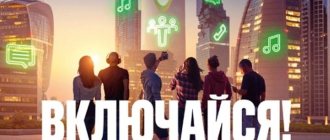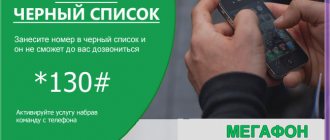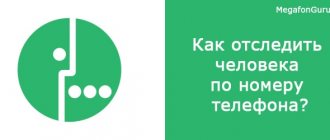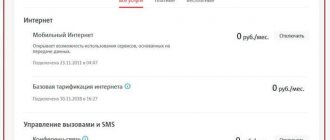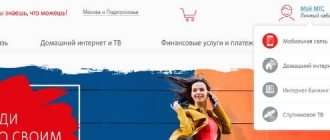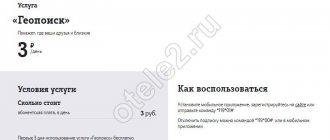"Voicemail" from MegaFon is a service that allows the subscriber to stay informed of any attempts to reach him at a time when he could not receive calls. For some subscribers, this is a very useful feature, since it allows you to receive an extremely important call in any case and listen to it later if, for example, the phone is dead or the user is out of network coverage.
Description from MegaFon
In the network of the mobile operator MegaFon, mail for storing voice calls works like an answering machine. If an incoming call arrives on your phone and you are unable to receive it, the call is forwarded to a special number. In automatic mode, the caller is switched to an answering machine, which informs that the call cannot be accepted at the moment, but an audio message can be recorded to communicate with the subscriber. Next, a beep sounds, after which a message is recorded.
After returning to the mobile network, turning on the phone or freeing yourself from business, you can listen to MegaFon Voicemail messages by calling your mailbox number. Interaction with the service also takes place automatically. The system notifies you about the number of missed calls, their time and number, and also offers to listen to recordings.
After the caller has recorded a message on the answering machine, a notification is sent to the phone that a new message has arrived. If the phone was turned off or was out of range of the mobile network, the SMS will arrive immediately after returning to the network.
Operating hours are 24 hours a day. To listen to left voice messages, you can use not only a call to the email number, but also:
- order an MMS message;
- view your inbox on the web portal;
- receive as an email.
The voicemail number for listening to messages is 0525. Calls to it are made free of charge, provided that the subscriber is located in the Home Region (the federal subject in which the contract for the provision of services was concluded). Calls to 0525 from outside the Home Region are charged in accordance with the basic terms of the tariff plan.
Autoresponder - what is it?
Everyone knows the home answering machine that is installed on a landline or radio telephone, but now users of cellular operators also have the opportunity to activate the answering machine service.
Autoresponder
– this is a convenient service that allows subscribers to be aware of all incoming calls at the time when your cell phone was turned off for one reason or another. You can become a user of this service at any time, and most importantly, the functions are very simple and understandable.
You can record a nice greeting on your voicemail box, people will be pleased to leave a message for you. However, you need to set call forwarding to the standard 0600 service number in order to activate the answering machine. Just call this number to listen to existing messages.
By dialing this number, you will hear a polite offer from the system to listen to your existing voice messages. If there are no such messages, then you will also be notified by the system.
Attention! All clients of the Beeline network can use calls to the specified number absolutely free of charge, however, subscribers making a call to you will pay for the recording of their message according to the tariff plan of their operator.
How does Voicemail work on a phone?
There are three mobile phone states in which an incoming call can be forwarded to Voicemail:
- the device is outside the coverage area of the mobile operator's network;
- device is disabled;
- the subscriber cannot accept the call due to busyness.
Automatic forwarding is triggered automatically when at least one of these conditions is met. To set up Voicemail, MegaFon suggests setting the type of forwarding using service codes:
- 62 is the standard code by which the service is automatically activated. In this case, an incoming call is forwarded to a recording if the subscriber is not on the network or his communication device is turned off.
- 61 - forwarding, in which the caller is switched to “Voicemail” if there is no answer (if the phone is not picked up within 30 seconds).
- 67 — forwarding to “Voicemail” is carried out if during an incoming call the subscriber is already in a conversation with another number.
- 21 - unconditional forwarding, in which, regardless of being online or busy, all incoming calls are not forwarded to mail.
By default, when connected, it works in accordance with code 62.
The service cycle is represented by the following algorithm:
- A call is received from another subscriber's number.
- One of the forwarding conditions is met (busy, offline, disconnected, unconditional forwarding).
- The incoming call is switched to the Voicemail server.
- After the greeting and beep, the caller records a message on the answering machine.
- The mail owner subscriber receives an SMS notification about a new entry.
- The owner subscriber calls the voicemail number or uses another method to listen. Messages can be listened to immediately.
Connection
All cellular communication clients have constant access to the answering service, regardless of whether they have a prepaid or postpaid payment system. The only difference in these systems is the subscription fee.
Subscribers of postpaid tariff plans will pay 21 rubles for the answering machine service. per month, users of prepaid tariff plans only 1 rub. per day. However, connecting to the service is absolutely free. After connecting to the service, you need to set a password for the answering machine consisting of characters with 4-6 digits.
- **62*0600# set the function to unavailable mode;
- **67*0600# set the function to busy mode;
- **21*0600# set the function to unconditional forwarding mode;
- **61*0600*10# set the function to no response mode.
You can also use the call settings menu found on your mobile phone. You can also set up forwarding not to voicemail, but to another phone number, this is done very simply, instead of the voicemail number, you enter the phone number to which you want calls to be received.
What are the connection features?
A simple and clear connection to the answering service can be made by calling the toll-free number 067409011, this is the service number by dialing which you will need to follow the instructions that will be announced to you. You can also use the input command on your phone's keyboard and it looks like this *110*011#. This service is available in English, setting it up is very simple; we discussed how to do this a little higher.
How to connect MegaFon Voicemail to your number
At the moment, the mobile operator MegaFon provides voice mail services as part of the “Who called+” option. The option is free to connect, but is provided upon charging a daily subscription fee. For Moscow and the Moscow region it is equal to 1.2 rubles.
How to connect voicemail for your phone to your number:
- Go to your Personal Account, find the option in the “Services and Options” category and click on the “Connect” button.
- Dial the short command *581# from the call menu and press the call button.
The “Who Called+” option is automatically connected to numbers whose tariff plan is included by default. Until June 30, 2021, “Who called+” is provided free of charge to subscribers who have connected or switched to the “All inclusive” tariff plan (from 12/15/2014 to 06/30/2018) and tariffs of the “Turn on!” line, as well as to those who have the option was connected on December 15, 2014.
Save traffic on images
You may not believe it, but you can consume half as many megabytes on the mobile Internet. At the same time, you don’t need to deny yourself anything.
Enable image compression in Chrome (called “Bandwidth Reduction”), Opera (“Off-road” or “Opera Turbo” functions) or UC Browser (“data compression”). You will hardly notice a decrease in image quality.
This will not help if you watch video from the mobile Internet, but in other cases it will save from 20% to 80% of traffic.
By the way, in Windows Phone this function is “hardwired” into the system itself and the standard browser: in the “Data Control” program, find the “Saving information in the browser” item.
How to disable Voicemail on MegaFon
To disable the “Who called+” option, you can contact the help desk at 0500 or the MegaFon customer service and sales salon.
How to disable MegaFon from a smartphone or tablet:
- Enter the short command *581*3# into the dialing menu and press the call button.
- Log in to the Personal Account application. Go to the connected page in the list and click on the “Disconnect” button.
If you have disconnected the MegaFon service, reconnecting it to the number is free of charge.
Features and limitations of the “Who called+” option
After activating the service, the subscriber is provided with a storage answering machine designed for 10 voice messages lasting no more than 3 minutes each. Messages are stored for 24 hours and then automatically deleted.
Additional nuances of voice mail:
- If your mobile phone number has its own forwarding installed, the service will not work.
- If a subscriber uses eMotion MultiFon, callers may not hear the answering machine greeting during forwarding.
- does not work when connecting the option “They called me S”. There are also a number of other incompatible options available in certain regions.
Additional options
In addition to the basic Voicemail options, there are a number of additional ones. Their use significantly expands the range of possibilities for the client.
Autoresponder
iPhone owners now have the opportunity to listen to voice recordings in the Phone application. To do this, download the program from the App Store. The cost of the answering service is 3 rubles per day.
The client gets the opportunity to store, forward and delete up to 30 messages, each lasting 2 minutes, and record a personal greeting. To configure, you need to click the word “Greeting”, then “Personal”, and then start recording. You can stop it by pressing the word “Stop”.
To connect to the service, you can use the official Megafon website, your personal account, or dial *299# and the call button. After these manipulations, the connection will occur within 15 minutes. The service is disabled using the same algorithm.
Peculiarities:
- the option is not available for iOS versions lower than 10.3;
- the sentence is incompatible with , “Who called +”;
If there are problems, you can reboot the phone or check the firmware version.
Cost and terms of service for Moscow, St. Petersburg and regions of Russia
| Region | Subscription fee (RUB/day) | Duration of 1st message | Number of messages stored | Storage time | Incompatible services and additional terms |
| Moscow and Moscow region | 1,2 | 180 sec. | 10 | 24 hours | |
| St. Petersburg and Leningrad region | 1,5 | 180 sec. | 10 | 120 hours | "Always in touch" |
| Voronezh and region | 1,2 | 180 sec. | 5 | 72 hours | "Virtual Caller", "Personal Secretary" |
| Krasnodar region | |||||
| Ekaterinburg and Sverdlovsk region | 2 | 180 sec. | 10 | 72 hours | Valid only within the Ural branch |
| Vladivostok and Primorsky Krai | 0,9 | 180 sec. | 3 | 24 hours | |
| N. Novgorod and region | 1,5 | 1.5 min. | 10 | 72 hours | |
| Samara and region | 1,2 | 180 sec. | 10 | 72 hours | Notifications about missed calls and recorded messages do not arrive when the subscriber is outside the Volga branch |
| Krasnoyarsk region | 1 or 1.5* | 30 sec. | 10 | 72 hours | Notifications about missed calls and recorded messages do not arrive when the subscriber is outside the Siberian branch** |
| The Republic of Sakha (Yakutia) | 0,9 | 180 sec. | 3 | 24 hours |
* In the Krasnoyarsk Territory, a subscription fee of 1.5 rubles is valid for subscribers of tariff plans:
** Valid in national roaming, with the exception of Taimyr MR and Norilsk
Megafon voicemail is a service that acts as an answering machine. It ensures that you receive voice messages from other people when you cannot answer the call for one reason or another.
Description of service
There are three situations in which Megafon Voicemail is triggered.
This can happen:
- When the phone is turned off;
- When talking with other subscribers (when the number is busy);
- When you are outside the network coverage area.
When any of the above conditions are triggered, automatic redirection occurs.
At this time, the subscriber making a phone call hears a greeting with an offer to leave a voice message.
As a rule, it sounds like this:
“The subscriber is unavailable. Leave a message after the signal."
By default, Megafon sets forwarding using code “62” - no answer when the phone is turned off or offline.
Forwarding management
To connect to voicemail forwarding, you first need to select one of the options for its type. Today there are four types of call redirection:
- forwarding for all callers – password 21;
- no response within 30 seconds – password 61;
- cellular line busy - password 67;
- if connection is impossible (outside the cellular coverage area or when the phone is turned off) - password 62.
When you enable the option, your number automatically sets up call forwarding. If you want to check or change the type of call forwarding, use the system prompt * * password * +7926-200-0224 # and the “Call” key. To clear the GP from unnecessary forwarding, dial the following digital combination: # # password # and the “Call” button. You can learn more about how to properly manage call forwarding to Megafon by following the link.
How to check Megafon Voicemail?
You can listen to the voice message by calling one of the numbers listed below:
- 222 (from a mobile phone);
- 8−495−502−52−22 (from a landline phone);
- 8−926−200−02−22 (while roaming).
This can also be done via the Internet.
To listen to a voice message (recording conversations), you need to go to your personal account on the Megafon website (https://megafon.ru/).
Here you can not only “read” incoming messages, but also configure a greeting and additional mailbox settings.
Features of the service
Once your mobile phone is connected to the service, you will need to perform a few simple steps. Otherwise, each time you log in, you will be automatically redirected to listen to the greeting, and you will also have to enter a code each time to use the service.
Therefore, it is much more convenient to perform the proposed actions immediately. So, what needs to be done to fully use the option on Megafon:
- listen to the entire introductory instructions;
- record a greeting;
- set a password.
If for some reason you missed any of the points, you can always use the help of an autoinformer by calling the short number 222. You can also access the service menu using a USSD request * 105 * 602 # or through your Personal Account.
Setting up Voicemail Megafon
To set up Voicemail, you can call one of the numbers listed above, go to your Personal Account on the Megafon website, or dial the USSD command *105*602# .
All these methods allow you to manage your voice mailbox, record personal greetings and signatures, delete and archive unnecessary messages.
Please note: a complete list of settings is available on the service website.
Additional features include installing English. language for automatically received messages and a recording of a spoken signature that replaces the number of the person who left the voice message.
How much does the service cost?
Those who are interested in the cost of Voicemail will be happy to know: connecting to the option is free. However, Voice Mail is one of Megafon’s paid services and is provided for a subscription fee of 1.7 rubles/day.
charge for calls to number 222 , but standard rates apply when roaming.
Megafon recommends that subscribers who are in international or intranet roaming disable conditional forwarding, because this is fraught with double charging - simultaneously for outgoing and incoming calls.
How to disable the service?
There are several ways to disable Megafon Voicemail. They are described below.
Using your phone
To turn off Voicemail on Megafon, you need to dial the command *845*0#, then press the call button and wait for a confirmation notification. You can also use Megafon’s special interactive menu, which can be called using the command *105# .
Through the Internet
To remove Voicemail from the list of services, it is enough to have a computer or smartphone with Internet access. In the first case, you will have to go to your Personal Account on the operator’s website, find the “Voice Menu” option and click on the disable button.
As for smartphone owners, they can download the mobile application (you can find it on the Megafon website, in the Play Market and other similar resources) and disable forwarding by pressing a couple of buttons.
Shutdown using employees
If the methods listed above are too difficult to understand, you can use the following recommendations:
- Come to the Megafon company salon with your passport and ask the employee to disable the service.
- Dial the support number, wait for the operator to connect, and ask to deactivate the service. Be prepared to tell the employee your passport details.
You will be able to find out about the successful deactivation of Voicemail thanks to SMS confirmation.
Choose the right tariff
The tariff that was ideal for you a year ago may now be terribly expensive compared to the operator's new tariffs or the tariffs of its competitors. Operators announce tariff changes on their websites, but how often do they read this?
There is no reliable way to automatically check tariffs for economy, and online tariff calculators do not work reliably enough (for example, they underestimate additional packages of minutes or traffic). From time to time, you will have to independently review the details of costs over the past few months, calculate the average consumption of minutes and megabytes, and then study the operator’s websites.
True, it may not be worth running away from an operator for a couple of thousand a month: do not forget about the different coverage of the territory and the different network load of different operators, as well as your own need for calls within the network.
But also remember that you can escape from one operator to another by keeping your number.
3. Beat off the minutes
Android and some older phones have an option that will annoy some people, but save others from wasting money.
In the settings, find “Call settings”, then “Alerts on calls” (again, the names of the menu items may differ), and then turn on the minute minder.
Now, during a conversation, you will hear a beep every minute: it reminds you of the duration of the conversation.
On iOS, such a function is available, for example, in the program Call+Data Time Monitor, and on Windows Phone - in Call Timer.
Possible problems
There may be some problems when using Voicemail.
Therefore, it is worth familiarizing yourself with what this means in advance:
- “There is no voice mailbox for this number” —there is no Voice Mail connection.
- “The subscriber you are calling is blocked” - the subscriber has run out of money on the phone.
- “The mailbox is full. Message recording is not possible” —the subscriber must empty the mailbox to be able to receive messages.
Thus, the Megafon Voicemail service is popular.
It is advisable to connect it if the phone receives a lot of calls, some of which may be important.
Mail will allow you to save the necessary information if your phone is out of network coverage, turned off or busy. If desired, the service can be disabled at any time using a smartphone or computer.
Features of Megafon voice mail service
- Messages are recorded regardless of the time of day.
- Forwarding to voicemail is activated automatically after a certain time, and works for incoming calls from any number, regardless of the presence of roaming.
- Before the recording starts, a special information greeting message is played, which the subscriber can change at will.
- As soon as the subscriber's number becomes available, a notification is sent to him with complete information about the incoming call and recorded message.
- The subscriber can configure listening to voice messages at will - it is possible to check mail by dialing the service number, or on the website, receive it in the form of MMS, or by email.
- Various types of service are available, differing in the capacity of digital message boxes and recording lengths, as well as the ability to record your own greeting for the answering machine.
Don't fall for scams
This is not even advice, but a universal rule for all life, not just mobile.
“Send an SMS to a short number and win a million”, “your computer was blocked for watching porn, transfer the fine to so-and-so’s account”, “download Opera Mini for free from our website”... There are many ways of fraud, and there are many scammers.
Before doing anything that might cost money, ask yourself if you know how much it costs.
For example, you can check the prices of services for short numbers on the websites of operators: MTS, velcom, life:) .
How to connect
To connect this Megafon service there are several operations:
- You can activate the service at the Megafon office.
- The connection can be made on the company’s website using the “Service Guide” section.
- Make a call to service number 0500.
- The easiest way to connect is automatic - you just need to send a USSD message to *845#.
In any case, the connection is free, but for constant use of the service there is a subscription fee of 1.7 rubles per day.
When connecting to the service, the subscriber will be asked to listen to information about the service and available options, and set a personal password for his mailbox. You can change the password later by going to the settings menu.
Control traffic and free minutes
A separate item is the services included in the tariff plan: free minutes, megabytes and SMS. A handy thing if they exist. But noticing that they are over is not so easy.
You can find out how much free money is left using the same USSD codes: the same *100# in MTS, *100*1# in velcom, *105# in life:). You can also use the programs mentioned above.
Well, the hardest thing to track, Internet traffic, can be perfectly monitored on any smartphone.
On Android, go to the settings, and there find the item “Mobile traffic”, “Cellular data” or “Data usage” (called differently in different phones) and set a limit and a warning when approaching the limit.
On iOS, there is a “Cellular Data” submenu in the settings, where you can see how much traffic has been used, but you can only set a limit with third-party programs.
And on Windows Phone, in the standard “Information Control” program, you can set a traffic limit and prohibit background data transfer when approaching the limit.
And one more thing: if you connect or disconnect a service (for example, an additional package of minutes), wait for the operator’s confirmation so as not to start consuming services at the old price.
Voicemail number
How to listen to voicemail on Megafon? All messages are stored in your digital mailbox for some time. You can listen to them at any time using one of these methods:
- Just follow the link in the information message about the call from the voicemail service (it will arrive after returning to the network coverage area)
- On the territory of the Russian Federation, dial the number 222 - you will be able to listen to saved recordings of messages.
- If you are outside of Russia in the roaming coverage area, just call +7926000222
- If your mobile phone is unavailable or broken, you can listen to voicemail using a landline phone or another subscriber's device. You need to call the number 4955025222, enter the phone number, hash #, and mail code.
Don't call by phone
If both interlocutors have unlimited Internet via Wi-Fi, it will be more profitable to call through special programs such as Skype or Viber.
True, when one of the interlocutors uses the mobile Internet, savings are in question.
However, it is better to conduct long conversations via the Internet if both interlocutors already have paid unlimited Internet.
What is true is that it is cheaper to make international calls to many countries around the world through the programs mentioned. For example, Viber allows you to call the USA for 200 rubles per minute; for mobile operators, a minute in the USA costs about 10 thousand.
Settings
The service provides subscribers with the opportunity to configure their answering machine:
- change the length of the waiting time after which the call will be redirected to an answering machine
- change the greeting that will be heard when forwarding
- manage mailbox settings
To go to the service settings, you need to call Megafon voice mail number - 222.
Also, in order to enter the mail settings menu, you can dial the combination of numbers *105*602# and the call button.
Calls to number 222 or access to the menu are free.
OUR SITE RECOMMENDS:
How to enter a barcode in 1c
15.12.20190
Contents1 Installing the 1C component Printing barcodes2 Printing barcodes ...
How to quote a message on Skype
15.12.20190
A friend sent me a text message with a quote...
It seems my time has come
15.12.20190
Playing track is prohibited in this country (...
Windows 7 loading stops at classpnp sys
15.12.20190
Contents1 I will teach you how to repair your computer!2 Don’t...
The last notes
How to recover Instagram page without email
15.12.2019 0
How to restore a VK page without a last name
15.12.2019 0
How to restore a VK page if the number is lost
15.12.2019 0
How to restore a column in Excel
15.12.2019 0