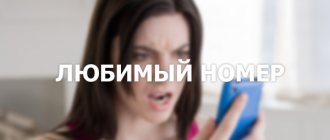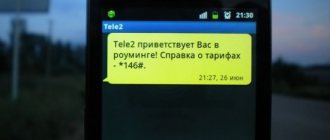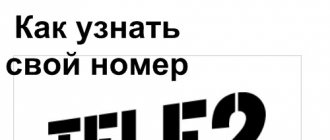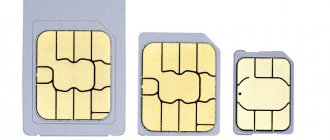Has your phone number been included in the list of advertising bots? Don't want to receive unwanted calls? Or maybe you want a beautiful number with a unique format? There is no need to buy a new SIM card; you can change your Tele2 number by activating the corresponding function. The company's official website contains a corresponding section where you can get a list of available rooms and their prices for quick purchase.
The question is quite common among clients, which makes it necessary to further consider it. In this material we will focus on studying:
- ways to change your current number to a new one;
- setting up subscriber notifications;
- the cost of the service and factors influencing its formation.
How to change your phone number on Tele2
Subscribers often associate purchasing a new phone number with the need to change a SIM card. Today this is not the case. The telecommunications operator Tele2 paid special attention to this problem and presented its own solutions that stand out among analogues of other operators. This way you can not only quickly change your contact contact, but also notify your loved ones about it. Let us pay detailed attention to this issue.
Features of the change
People who have a wide circle of acquaintances and friends are reluctant to part with their phone number, since they have to notify everyone again. If previously, when switching to another cellular operator, changing the number was not even discussed, now it is not necessary. But there are always reasons that prompt customers to change their phone number.
The procedure is not easy to carry out on your own; you will have to contact cellular managers. Thus, the subscriber gets rid of calls that can be classified as spam or completely changes their social circle. It is unrealistic to change a SIM card without going to communication shops, but only via the Internet.
Using an old SIM card
Users are accustomed to the fact that almost all issues are resolved using the Internet. But now there is no way to change your MTS number online. According to official data from the website, there are several ways, but they all involve personal contact. You can change your SIM card after calling the hotline, where you can leave a request. You can choose from either a regular set of numbers or an individual one. The Personal Account does not provide the opportunity to change the number to a more prestigious one.
When changing, the client is given a choice of services. For 70 rubles a person receives a standard set of numbers, and for 750 rubles an individual set or, as they call it, “beautiful”. To be fair, it is worth noting that within this amount the numbers will differ from the usual ones, but still, owners of the combinations 915-111-11-11 (for example), pay much more for them.
How to change your number on Tele2 without changing your SIM card
The easiest ways to change your Tele2 number are:
- contact the nearest communication center. A qualified consultant will clarify your requirements and present available options;
- A call to the operator's hot help service will also help solve the problem. Additionally, provide some personal information to verify your subscriber status.
The service is free of charge; the client will only need to pay for the number itself. The user retains the past data for another month, which will allow setting up call forwarding and notifying subscribers about the change. The offer is in demand and is constantly evolving.
from Tele2
Tele2 once again took care of its subscribers and developed a free one. When connected, the subscriber can easily notify friends and family about the transition to Tele2. The service works as follows: when calling the old number, the subscriber will hear a voice message about switching to another number, after which an SMS will be sent with the current telephone number.
To activate the service, you need to send an SMS message to number 444 with the text 81 N, where N is the phone number starting with 8. In response to the sent SMS you will receive a combination of numbers to which you need to set up call forwarding from the old SIM card. Redirection is configured in three stages:
- The old SIM card is inserted into the phone.
- The USSD command **21*SN# is sent, where SN is a combination of numbers from the SMS.
- The old SIM card is removed from the phone and a new one is inserted.
By default it is active for 90 days. When the option expires, you can reactivate it yourself, thereby enabling an extension for another 30 days. The maximum duration of the service is 1 year.
To disable the option, you need to deactivate forwarding on your old SIM card and send an SMS to number 444 with the text 89 N, where N is the phone number starting with 8.
If the Tele2 number was changed on an old SIM card, then everything is simpler. There is no need to set up call forwarding or make dozens of calls and dictate every number. To inform about a number change, just dial one short message and send it to a selected group of people.
How to change Tele2 number online yourself
Employees of the telecommunications operator Tele2 presented a unique service for mass use, located on the corresponding page of the official website. Here anyone can get access to the database of numbers available for connection, which is updated online. To change your Tele2 number you only need to make a couple of clicks, after which you will be redirected to your personal account to activate the service fee. This way, you can use the service yourself without contacting the operator’s support service or changing SIM cards.
Go through the registration and authorization process in the user control panel, this will greatly simplify further work with the system. You can use the account both on the website and by installing the appropriate application for devices based on the Android and iOS operating systems. We will consider the functionality in a separate section.
Possible ways to change a contact
Each user can change the Tele2 number independently, if necessary. The service is provided free of charge or at a minimal cost. In this case, you can activate a standard cellular number or use unique numbers. For the latter, a fee is charged, it depends on the selected phone. You can change your contact in the following ways:
- register in the application and change your phone number there;
- visit your personal profile on the site portal;
- by personally contacting the service center;
- by calling the hotline.
Each of these methods has certain nuances that should be discussed in more detail.
Changing your contact phone number through your profile
It is impossible to change your number on Tele2 in your personal account; this online profile does not have such functionality. But via the Internet, the client can order a SIM card with other contact information. To do this, you need to follow the following algorithm of actions:
- open any browser on your computer, and then go to the network operator’s portal using the link tele2.ru;
- On the main page the client will see several sections, among them he should select “Online store”;
- Now in the list you should find an item with changing contact numbers on your mobile;
- you should select a suitable contact and add it to the site’s cart;
- after going to the cart, press the “Checkout” button;
- A form will open on the page, you need to fill it with data;
- First, the form indicates your email address and current cell phone number;
- then the user enters his personal surname, first name and patronymic, as in the passport;
- All that remains is to indicate the tariff plan that will be valid on the card.
All specified data should be carefully checked, and then click on “Place an order”.
- note
- Immediately after submitting the application, the operator will contact the client to clarify the delivery address and timing.
How to change cell phone number through the office
Saving a SIM card is possible if the user immediately contacts the company’s office. There, the client will be provided with several telephone contacts to choose from, and then a replacement will be made. When visiting a service center, the subscriber must have a passport with him. You can also confirm your identity with other documents:
- if a citizen resides in a stateless country, he will need to present a residence permit certificate;
- a passport is provided for citizens of the Russian Federation, foreigners are also required to provide a passport;
- to establish identity, can use a military ID, driver's license or pension ID.
When the subscriber provides the necessary documents, the operator will issue a special form that must be filled in with data. On the paper you will need to write the full last name, first name and patronymic of the card owner. Personal information and a contact number for communication are also written down. Next, the consultant can assign a new phone to a SIM card or issue a new card in your hands.
- note
- You can view the offices where it is possible to change your Tele2 number on the operator’s official portal. The client can also clarify the addresses by calling 611.
Call technical support
It is not necessary to visit the company's office to change your contact cell phone number. The client can contact the operator by calling the hotline. To do this, dial 611 on your smartphone, then you just have to wait for the connection and press zero. When the consultant accepts the call, the user must explain the problem. The operator will offer possible options for the digital series. As soon as the subscriber selects the appropriate one, a replacement will occur. During the call, you should have your passport with you to confirm the identity of the owner of the SIM card.
- How to block a Tele2 SIM card yourself
But this method allows you to get only standard combinations; the number is assigned randomly. If a client wants to get a beautiful cell phone, then he can’t do it without visiting a salon.
- note
- This service is not provided to those subscribers who have a debt on their account. Also, a change is not possible if the card is blocked.
Price
As stated earlier, the change procedure itself is carried out free of charge. The client pays exclusively for the new number. Its base price is set at 50 rubles and subsequently increases depending on the specific format. The number of repeating characters and a number of other factors directly affect the final cost.
To verify the above information yourself, go to the appropriate section of the official website and look at the available list of digital combinations relevant for connecting. There is also a convenient search system by price and class.
How to notify about a number change
Having figured out how to change the number on Tele2, let's begin to study ways to notify friends and family. We have already reviewed the process of registration and authorization in the Personal Account; you should repeat it to gain access to the main page of the system. Go to the services section where you will have access to:
- redirection. The simplest method, which directly redirects the subscriber;
- SMS mailing. You can notify users in the form of a classic message with appropriate text;
- voice notification. The robot will read a prepared message to each incoming subscriber, which will allow you to get rid of spam bot forwarding.
Tariff change
If, after checking the name of his package and comparing the conditions with other tariff plans, the subscriber wants to switch to a more interesting one, then this can be done in several ways. The simplest is an independent transition through special commands.
USSD commands
- To switch to the “My Tele2” package you need to dial *630*1#.
- To switch to the “My Conversation” package, you need to dial *630*200*2#.
- To switch to the “My Online” package you need to dial *630*500*15#.
- To switch to the “My Online+” package you need to dial *630*800*30#.
- To switch to the “Classic” package you need to dial *630*800*30#.
- To switch to the “Internet for Devices” package, you need to dial *630*8#.
Personal Area
Everything can be changed via LC. To do this, the subscriber must perform the following actions:
- Go on the website .
- On the right, select the most convenient login method.
- Enter your phone number in the login line, leave the password line blank.
- Next, you will receive an SMS with a temporary access code (this is a one-time password).
- Go to the “Tariffs and Services” section.
- Select the tariff you like and click on “Connect”.
In the same section you can learn more about all the conditions of different tariffs and find out the cost of connection. If something is not clear, you can ask technical support a question here via online chat.
Call customer service
If for some reason you cannot visit your personal account, and USSD codes do not work on your phone, then you can change the tariff by calling customer service. First, the automated system will answer you, you will need to follow all the instructions in the voice menu, and you will be directed to a specialist from the required department. You can switch to a live operator immediately, just press “0” immediately after connecting.
Sources used:
- https://te-le2.ru/kak-v-lichnom-kabinete-smenit-nomer/
- https://tele2rt.ru/usluga-smena-nomera-tele2
- https://otarifah.ru/tarify-tele2/sposoby-smeny-nomera-telefona-u-operatora-tele2.html
- https://telefongid.ru/tele2/smena-nomera-tele2-v-lichnom-kabinete.html
- https://mymeizu-online.ru/spravka/smena-nomera-tele2.html
- https://tele2kak.ru/faq/kak-pomenyat-nomer-telefona