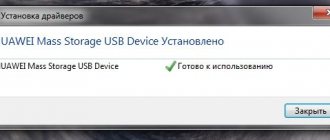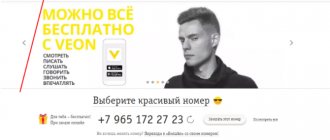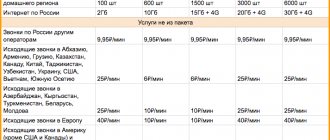provides its customers with high-speed network connection. To connect the Internet to Beeline on a large scale, a number of services and combinations are provided. The basic connection is activated automatically after the SIM card has been registered and placed in the phone slot. The provider distributes traffic with 4G resolution. Unlimited is provided on the “ALL” tariff line after subscribing to a certain option. The variation of the service depends on the requests and plans of subscribers.
Connect your home internet!
Home Internet "Beeline"
is a high-speed dedicated Internet access with connection speeds
up to 100 Mbit/s
.
Wired home Internet connection is made via fiber optic cable and does not require additional equipment.
Fill out an application now and the Internet will be connected to your apartment the very next day!
Check your connection! Your home to Beeline
Online application for free
Choose your tariff plan!
Request a call back!
We will call you back promptly.
No monthly fee
These tariffs deduct your money upon provision of the service. We have chosen 2 tariffs. Comparing them, you see that the BI+ tariff is the best choice. Why? Let's discuss.
Tariff Bi +
Cheap calls to Beeline Russia mobile numbers. The cost is only 1 rub/min. A call to a local or city number is more expensive - 2.5 rubles.
You should not use the Internet on this tariff.
Paying 5 rubles for 5 MB of traffic is a “robbery” these days. Therefore, when using this tariff, do not forget to disable the Internet data transfer function on your phone. If you leave your region for any other region, you will pay 15 rubles per minute of conversation. Inbox is free.
| Name | Price |
| Calls to Beeline Russia numbers | 1 ₽ |
| Calls to numbers of other operators and local landlines | 2,5 ₽ |
| Mobile Internet on the Beeline Russian network | 5 ₽ for 5 MB |
| Calls while traveling within the Russian Federation | 15 ₽ |
| Starting balance when purchasing SIM | 500 ₽ |
Tariff Per second
The simplest tariff. A call to local numbers of all operators costs RUB 3.21/min. It's more expensive than Bi+. What are the savings of this tariff? Call every second.
The cost per minute is divided by 60 and multiplied by the number of seconds of the call. If you didn't call for a full minute, then you pay less.
The downside of this tariff is the text is in small handwriting. Calls to any numbers in other regions of the Russian Federation, except Moscow and the Moscow region, are charged as long-distance calls. Prices per call are shown in the table below. You should also forget about the Internet on this tariff.
| Name | Price |
| Calls to Beeline numbers in your home region | 3.21 r/min |
| Calls to Beeline long-distance numbers | 4.18 r/min |
| Calls to numbers of other operators in your home region | 3.21 r/min |
| Calls to long-distance numbers of other operators | 4.18 r/min |
You could once again be convinced that the Bi+ tariff is the cheapest in this line.
Are you only interested in calls within the region, but not all your friends on Beeline? Look at our article for Moscow Megafon tariff “Go to zero”
Promotion! Tariff: “All in one” from Beeline
| Tariff plan | Mobile connection | Internet | Mobile TV | House. TV | Price | Connect! |
| All in one for 600 | 12 GB(4G) + 500 SMS + 400 min | 40 Mbit/s | 25 | — | 600 rub./month | Buy |
| All in one for 900 | 20 GB(4G) + 500 SMS + 1200 min | 50 Mbit/s | 25 | 80 | 900 rub./month | Buy |
| All in one for 1500 | 30 GB(4G) + 500 SMS + 2000 min | 100 Mbit/s | 25 | 140 | 1500 rub./month | Buy |
| All in one for 2500 | 30 GB(4G) + 500 SMS + 5000 min | 100 Mbit/s + WiFi | 25 | 140 | 2500 rub./month | Buy |
Do you want to connect your home Internet "BEELINE" right now? Call: +7 (499) 553-000-7
Other Beeline tariff plans
The operator has other tariff plans. They combine mobile communications and home Internet (for example, “Close People 2+”). Some packages are focused on TV (“Bomb with TV” and “Fantastic MAX”). You can find out about other services from the provider on the website moskva.beeline.ru/customers/alltariffs/.
Package rates! Home Internet + WIFI router + digital TV
- “Internet + TV Free” 100 Mbit/s + TV 0 rub./month. Buy “Internet + TV 500” 100 Mbit/s + TV router 500 rub./month. Buy
| Tariff plan | Speed | Price | Order now! |
To connect, you need to fill out an online application or call: +7 (499) 553-000-7
Our professional consultants will help you quickly decide on the best tariff plan for your home Internet, promptly check the connection at home at your address and agree on the most convenient time to connect the equipment. Call!
How to set up a Beeline USB modem
To begin, take the modem out of the box, open it and insert the SIM card. The automatic installation of the driver and interface part for controlling the modem should start.
On some computers, autostart is disabled by default. In this case, double-click the “My Computer” icon on the desktop with the left mouse button. Find the Beeline disk and double-click on it. Your target is a file called autorun.exe. Run the file and wait until the installation program finishes.
Double-click the easily recognizable program shortcut on your desktop. A window will open with the default profile installed. The next step is to activate the starting amount.
Go to the “Account Management” tab – “starting balance activation”. Click the "activate" button. The application should notify you that the activation was successful.
Next you need to connect to the network. You need the Connection tab. Click "Connect". In just a few seconds you will be online.
Advantages
1 Home Internet connection - FREE! 2 3 Possibility of blocking the service for up to 90 days - FREE! 4 Payment for the service in any convenient way 5 Access to entertainment and information resources of the Beeline local network - Free
6 Internet access from several computers/laptops 7 “Trust payment” for 7 days 8 High-quality broadband Internet connection and stable signal 9 Bonus program and promotions for network subscribers 10 Various additional services for safe and convenient use of Internet access
Traffic extension
Computer plans often run out of traffic ahead of time. When the limit is reached, it automatically connects. For every 100 MB a fee of 100 rubles is charged. To refuse the offer, you must enter the combination *115*230# and activate additional options that are combined with this tariff. For example, “Highway” will allow you to extend the traffic limit. Subscribers are provided with a free trial mode for a week. The activation code is 067407172, the deactivation code is 0674117410. From the 8th day the cost is 5.08 rubles. per day.
We recommend: 4 reasons why the Beeline modem does not connect to the Internet
Customers who have connected this computer product should note that during the daytime traffic consumption should not exceed 1 GB in order to meet the monthly limit. You can surf at night without restrictions.
Answers to frequently asked questions
How do you connect to the Internet?
To connect to wired home Internet, you need to become a Beeline subscriber by calling +7 (499) 553-000-7. At the agreed time, a company representative lays/distributes a fiber optic cable of the required length throughout the Customer’s apartment (house), and also carries out all the necessary settings for the router and personal computer.
What cable is needed for connection? Can I use my own cable?
To connect, you need a fiber optic cable or twisted pair cable of category V with a bandwidth of 100 Mbit/s. It is possible to use an existing cable if it is a fiber optic cable with the required characteristics.
What is the connection cost?
Connection is free. The master installer has no right to take the subscriber's subscription fee.
Who and how to pay for the Internet?
The monthly payment is made once a month, in accordance with the terms of the agreement and the selected tariff plan to the subscriber’s personal account number. Payment is made in any convenient way for the subscriber.
Is it possible to connect several computers to the Internet?
Yes, it is possible to set up Internet access from several computers or laptops using a Beeline WiFi router.
Regions of operation
This Beeline tariff plan for a computer can be connected throughout the Russian Federation, with the exception of the Chuvash Autonomous Okrug, Crimea, and Sevastopol. It is important that regional prices differ slightly from those in the capital. The transition is available in the following cities and regions (cost is indicated per month):
We recommend: How to distribute Internet from your phone without restrictions
| City, town | price, rub. |
| St. Petersburg and Leningrad region | 700 |
| Omsk, Novosibirsk, Krasnoyarsk | 650 |
| Ekaterinburg, Chelyabinsk, Yakutsk | 650 |
| Yaroslavl, Tula | 550 |
| Bryansk, Nizhny Novgorod | 600 |
| Krasnodar and region, Rostov-on-Don and region | 650 |
| Vladivostok, Kazan, Amur region | 650 |
| Zheleznogorsk, Saratov | 600 |
If a person once used this product, changed the tariff, and then decided to return again, then the night connection will not be limited only with an additional subscription fee of 150 rubles/month. Then the monthly payment will cost 1050 rubles.
Home Internet via Wi-Fi router to the apartment!
If you are tired of struggling with wires throughout your apartment and you have Beeline home Internet installed, then this is exactly what you need!
A compact device that allows Beeline subscribers to access the Internet wirelessly from anywhere in their apartment. The Beeline WiFi router is capable of providing a high-speed Internet connection for one or several computers at speeds of up to 100 Mbit/s.
The cost of a Beeline WiFi router is 2,500 rubles.
Having become the owner of a Beeline Wi-Fi router, you will always be able to:
1 Use the Beeline Home Internet service wirelessly! 2 The Internet will be available anywhere in the apartment! 3 It is possible to additionally connect several computers at once; 4 Seamless integration of several network devices into a local network at the same time (PCs, laptops, smartphones, tablets, network printers, game consoles, etc.).
How to connect and disconnect
You can connect or switch to a tariff at any Beeline office. You are required to bring your passport with you to confirm your identity. Only registered clients will be able to do this remotely. Instructions for those who have a personal web account or installed the Beeline application:
- Go to the resource.
- Find the “Select tariff” tab.
- Enter “For computer” into the search bar.
If a person is already a Beeline client, then he can send a request from his smartphone 0674102048. The connection will occur automatically. You can disable the tariff using similar methods, only in this case the number will be blocked forever.
Connect home Internet "Beeline" in Moscow and the Moscow region
Below are the cities in which it is possible to connect home Internet and television from the Beeline provider.
- Moscow
- Balashikha
- Balashikha 22nd microdistrict.
- Voskresensk
- Dolgoprudny
- Domodedovo
- Zarechye rp (Odintsovo district)
- Zelenograd
- Ivanteevka
- Kashira
- Wedge
- Krasnogorsk
- Likino-Dulevo
- Lyubertsy
- Mendeleevo
- Mytishchi
- Naro-Fominsk
- Noginsk
- Odintsovo
- Orekhovo-Zuevo
- Pavlovsky Posad
- Podolsk
- Saltykovka (Balashikha)
- Sergiev Posad
- Serpukhov
- Khimki
- Chekhov
- Shatura
- Elektrostal
- village of Putilkovo (Krasnogorsk district)
- Shchapovo village (Podolsky district)
- village Moscow
- village October
Network settings
An important point is “Network settings” in the “Settings” section. By default, the system selects 3G(WCDMA/HSPA)/4G(LTE). But, if you are in the country, select “GSM only” (EDGE) or “3G only” (WCDMA/HSPA), otherwise you may have to wait a long time for the connection.
In the city, if you are close to a tower, it makes sense to select the second option “3G/4G only”, or leave the settings on automatic mode - in this case the modem will connect to the most stable standard.
AT THE EXIT…
It is important to understand that in different locations (your location) you will need to “play” with the settings, because if 4G works stably in one place, in another there is a reason to switch to 3G in order to avoid disconnections.
All modems have different interfaces and/or will change. You need to understand the general principle of connection, since technical settings such as APN, etc. have not changed for a very long time.
If you did everything correctly, in 99 cases out of 100 you will connect to the Internet. And only in 1% of cases an error message will pop up on the desktop, the indicator on the modem will not light up, thus signaling that access to the network is prohibited☹. We will find out how to deal with this in the next article.
18.12.2017
Current telephone tariffs
Beeline is a cellular operator that operates in various regions of Russia. Among the advantages of this organization:
- High quality mobile communications.
- Wide range of available tariffs and additional services.
- You can connect to an operator with a federal number or a city number.
- Reliable coverage is provided in the capital and Moscow region.
- Optimal prices for services.
- There are no additional hidden fees.
- The company carries out various promotions to attract customers.
- The programs are regularly updated and get better over time.
Today the company is developing several areas:
- tariff plans for smartphones;
- simple and profitable calling programs;
- offers for a variety of devices - tablet PCs and modems.
There are several ways to switch to a suitable Beeline tariff in the Moscow region:
- Through the contact center.
- In LC.
- In the phone program.
With postpaid
Postpaid tariffs cannot be called a popular solution among subscribers. Therefore, in this article we will not analyze these programs in detail; we will familiarize users with the basic conditions.
Solutions available for clients with a federal number:
For subscribers with a city number, prices will be slightly higher. The following offers are available for connection:
Additional services
In addition to changing the tariff plan, the user can connect additional services. They help provide, for a small fee, all the amenities that are not available in the tariff.
Multiroom
will allow you to watch a large number of different channels on your TV set-top box. By paying for the option once a month, the user can use it on several devices at once. The service can be activated free of charge when purchasing a receiver in Beeline communication stores, by calling the operator or by going to the official website of the Beeline company.
"Voluntary blocking"
If the user does not intend to use the Internet for some time, then he can activate “Voluntary blocking” in order not to pay for unused tariff services. You can enable the option in your Beeline personal account on the official website or in the application, which can be downloaded to any device. The user can also contact communication shops or call the operator and inform them of their desire to block the tariff for a while. The service is absolutely free, you can connect and disconnect it at any convenient time.
Advantages and disadvantages of the “For Computer” tariff
Among the advantages:
- Large unlimited internet package.
- Ability to download torrents, albeit at low speed.
- Using auto-renewal when the traffic package is exhausted or using the connection for free, but with a limited data transfer speed. Disadvantages :
- In principle, there is not that much traffic for the amount mentioned.
- High price compared to other TPs.
Especially for you: How to activate “Night Unlimited” from Beeline?