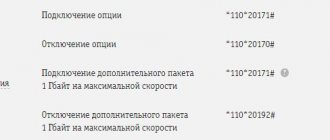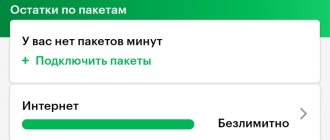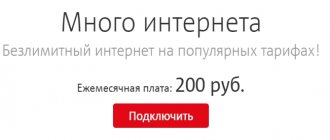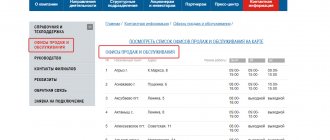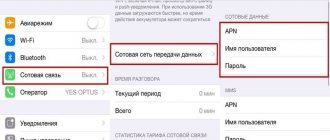Phones and USSD requests for managing Beeline services
Beeline USSD commands are the fastest way to manage tariffs and services. Using short numbers, you can connect and disconnect services, switch to new tariffs, control your balance, change settings, etc. Knowing these commands, you can manage your personal mobile phone account at any time and anywhere.
Services
| Service name | Command to connect | Command to disable |
| Mobile payment | *110*271# | |
| Stay informed + | *110*1061# | *110*1062# |
| Roaming lightly | *110*9991# | *110*9990# |
| Call at the expense of the interlocutor, service ban | *155*1# | *155*0# |
| Call forwarding | *110*031# | ##002# |
| Coordinates | 0665 | |
| Locator | 09853 | |
| Home region | *110*241# | *110*240# |
| Hello | 0770 | 0674090770 |
| Chameleon | *110*21# | *110*20# |
| Black list | *110*771# | *110*770# |
| Extend your speed | 1 GB: *115*121# 3 GB: *115*122# | |
| Highway | 1GB: 777 4GB: *115*061# 8GB: *115*071# 12GB: *115*081# 20GB: *115*091# | 1GB: 7770 4GB: *115*060# 8GB: *115*070# 12GB: *115*080# 20GB: *115*090# |
| Auto speed renewal | *115*23# | *115*230# |
| My country | *110*0021# | *110*0020# |
| Planet zero | *110*331# | *110*330# |
| My planet | *110*0071# | *110*0070# |
Rates
| Tariff name | Connection number |
| Second-by-second | 0674100200 |
| Internet forever | 06740999 |
| Zero doubts | 067410222 |
| Welcome | 0674102013 |
| Vseshechka | 067400112 |
| All for 200 | 067410260 |
| All for 300 | 0674003333 |
| All for 400 | 067410255 |
| All for 500 | 067410255 |
| All for 600 | 067410256 |
| All for 900 | |
| All for 1000 | 0674005555 |
| All for 1200 | 067410257 |
| All for 1500 |
Useful service USSD commands
| Check balance (prepayment) | *102# or 0697 |
| Check balance (postpaid) | *110*321# |
| Check the balance of additional services - bonuses, packages (prepayment) | *106#, *107#, *108#, or 0697 |
| Details of unpaid invoices (postpayment) | *110*04# |
| Remaining minutes and SMS (postpaid) | *110*06# |
| Topping up someone else's Beeline account | 0640 44 |
| Information about the status of someone else's Beeline account | 06409 |
| Trust payment | 064046 |
| Auto payment | 064012 |
| Beeline internal rate | *110*00# |
| Activated options | *110*09# |
| Current tariff | *110*05# |
| Information about services available at zero | 064012 |
| All about mobile Internet | 0717 |
| Information about your own number | *110*10# |
| Code Directory | 065050 |
But USSD requests and short Beeline commands are not the only way to manage services. For this purpose, you can contact the support service by special phone number 0611 (or one of the additional technical support numbers), come to the office or use your Personal Account.
How to prevent applications from accessing the Internet
Sometimes the user does not need to completely disconnect from the network, but it is desirable to limit access in some applications. In this way, for example, you can get rid of unnecessary wastage of traffic in programs and games that require a constant connection to the global network. You can configure this function using standard Android and iOS tools.
On iOS
The restriction on iPhone is enabled as follows:
- Go to your smartphone settings.
- Click on the “Cellular” item.
- Scroll through the Settings list until you list apps under Cellular Data for:.
- Click on the switch next to the name of the desired program or game.
Also on iOS there is an alternative option for setting up applications:
- Go to main settings.
- Scroll through the options to see the list of installed apps.
- Open the desired program and disable the “Cellular Data” option.
On Android
Let's look at the steps to block network access on the Android operating system:
- Open your phone settings.
- Go to "Applications and notifications". This section may also be called simply “Applications”.
- Find and open the program or game you want.
- Go to the “Data Transfer” subsection.
- Turn off the Background option to prevent the application from accessing the Internet on its own. Now the program will access the network only at the user's direction.
There are a number of third-party traffic management apps available on Android. You can restrict the activities of programs through the DroidWall firewall and similar tools.
How to connect to the Internet through the support center?
Another easy way to connect is through the support center. To activate the service, just contact a mobile consultant by calling the short toll-free number 0611 . After connecting, you need to tell the operator your name, account number and inform about your desire to connect to an unlimited tariff.
After this, the employee will perform all the necessary actions for you. In the same way, you can connect to the Network through the service control center by dialing the short command *111# (call) .
Unlimited tariff plans
Tariff plans from the “Everything!” line will help you connect unlimited calls to Beeline, along with traffic packages and minutes for calls to other operators. The following tariffs are available for subscribers to choose from:
- “Everything 1” – 300 minutes for calls to local telecom operators and Beeline numbers throughout Russia, unlimited within the network and 1.5 GB of traffic for 400 rubles/month.
- “Everything 2” – 400 minutes to all phones (mobile and landline) in the Russian Federation, unlimited within the network, 500 all-Russian SMS and 6 GB of Internet traffic for 600 rubles/month.
- “Everything 3” – 1200 minutes to all phones (mobile and landline) in the Russian Federation, unlimited within the network, 500 all-Russian SMS and 10 GB of Internet traffic for 900 rubles/month.
- “All 4” – 2000 minutes to all phones (mobile and landline) in the Russian Federation, unlimited within the network, 500 all-Russian SMS and 15 GB of Internet traffic for 1500 rubles/month.
- “All 5” – 5000 minutes to all phones (mobile and landline) in the Russian Federation, unlimited within the network, 500 all-Russian SMS and 15 GB of Internet traffic for 2500 rubles/month.
All tariff plans include unlimited access to Beeline numbers throughout Russia. But it turns on only after the main package of services has been exhausted. Unlimited mobile Internet is conditional - after the package is exhausted, the access speed is reduced to 64 kbit/sec. In fact, we have tariffs without traffic restrictions, but there are still speed restrictions.
If you need the Internet at the same speed, you should use. It will provide additional packages of 5 GB for 150 rubles each. In order to switch to one of the above tariff plans, call the voice portal 0850 and select the most suitable offer.
The “All in One” line will provide access to an expanded range of services - this includes home Internet, digital television, Internet and phone calls. Let's look at them in more detail:
- “All in one 2” – 400 minutes for local calls, 12 GB of mobile Internet and 500 SMS to any Russian numbers for 550 rubles/month. This also includes home Internet at speeds of up to 40 Mbit/sec.
- “All in one 3” – 1200 minutes to any Russian numbers, 500 SMS, 20 GB of mobile traffic, home Internet up to 50 Mbit/sec and 82 digital TV channels for 900 rubles/month. Services can be shared with one number.
- “All in one 4” – 2000 minutes to any Russian numbers, 500 SMS, 30 GB of mobile traffic, home Internet up to 100 Mbit/sec, free router and 130 digital TV channels for 1,500 rubles/month. Services can be shared with three numbers.
- “All in one 5” – 5,000 minutes to any Russian numbers, 500 SMS, 30 GB of mobile traffic, home Internet up to 100 Mbit/sec, free router and 139 digital TV channels for 2,500 rubles/month. Services can be shared with up to five numbers.
To connect to the selected tariff, you must fill out an application on the Beeline website.
How to activate unlimited on the Beeline website?
Connecting to unlimited Internet on the Beeline website is considered the easiest and most convenient way. To use the service, you must first log into your personal account by entering your password and login in the appropriate fields. This data is usually provided when concluding an agreement with Beeline.
Once in your personal account, you need to find the “Internet” tab and click on it, after which data about your connection, tariff package and prices for monthly subscription services will appear on the screen. Above the information presented there is a tab “Change tariff plan” , when you click on it you can see a list of available tariffs. Having chosen the most suitable one, you should click on the “Change tariff plan” , and confirm your choice on the newly opened page.
Roaming abroad and communication when traveling around Russia
Almost throughout Russia, the Unlim tariff plan works the same way as in the home region, that is, both unlimited Internet and minute packages are active. However, there are regions where coverage may be limited. The tariff conditions for services change after they are exhausted. The region in which a person is currently located becomes home for him. He may have his own prices.
Unlimited Internet is available wherever there is an operator’s network. In places where there is no coverage, traffic will cost 9.95 rubles per 1 megabyte. For example, there is no coverage in the Chukotka Autonomous Okrug, therefore, there cannot be unlimited coverage in this territory. If a person is abroad, then prices for services are based on the operator’s conditions established for all such tariffs.
Beeline services and tariffs for the Internet
The “ALL” tariff categories allow you not only to use a high-speed connection, but also to change steps per gigabyte:
| Tariffication | Cost, rub. | minutes | SMS | Internet, GB | Exchange, GB = min |
| "Everything1" | 400 | 300 | 300 | 3 | 100 = 2 |
| "Everything2" | 600 | 500 | 300 | 15 | 100 = 2 |
| "Everything 3" | 900 | 1200 | 300 | 22 | 300 = 6 |
| "Everything4" | 1500 | 2000 | 300 | 30 | 500 =10 |
| "Absolutely EVERYTHING" | 2500 | 5000 | 300 | 30 | 1000 = 20 |
When connecting to the Highway package, the user is provided with an expanded layout of options for purchasing traffic:
| Number of GB | Cost per month, rub. | Activation command |
| 4 | 400 | *115*06# or 067407173 |
| 12 | 600 | 06747174 and *115*07# |
| 18 | 700 | 06747175 or *115*08# |
| 30 | 120 | 06747176 and *115*09# |
You can extend the speed of the service of the same name using the combination 777.
“Internet for traveling around Russia”
This option is suitable for those who often travel to Russian cities. The first week of use does not include payment. The service guarantees:
- High speed Internet connection.
- Traffic costs are the same as in your home region.
- Online management.
The connection price is 100.67 rubles.
"Internet Forever"
The tariffication of this offer provides for a number of conditions under which cellular communications and the Internet are provided:
| Service | Cost, rub./min |
| Subscription fee | No |
| Incoming calls | For free |
| Communication in your region | 1,7 |
| Conversations in Russia when leaving | 2,9 |
| Communications with Beeline subscribers in the CIS countries | 12 |
| Conversations with other operators in the CIS | 24 |
| Calls to Europe, America, Canada | 40 |
| Traffic | 200 Mbit/month |
The transition will not require additional payment if the user has not changed the tariff within a month.
“Unlim” tariff line
The volumes of packages for voice calls can be customized. That is, increase the number of minutes for calls to Beeline by reducing another package for other numbers. Or vice versa. The price does not change.
All tariffs have a promotion - bonuses for sleep and detox in the My Beeline application. You need to fulfill the conditions of the game - for this you will be awarded additional GB or the opportunity to distribute the Internet for free.
Tariff plan "Unlim"
The subscriber receives unlimited Internet, which is valid throughout Russia (on the Beeline network). An added bonus is watching high-quality videos at maximum speed.
Unlim includes a package of 600 minutes for calls to the following numbers:
- Beeline throughout Russia;
- other operators in your home region.
Subscription fee – 20 rubles per day.
Tariff "Super Unlim"
The same conditions for the provision of traffic, but here more minutes are given for calls, they are not limited to the home region, and “Super Unlim” also includes an SMS package:
- Calls to all numbers within Russia – 1200 minutes.
- SMS within your home region to any numbers – 300 messages.
The cost of TP is 30 rubles/day. The Internet option is provided free of charge.
Tariff "Double Unlim"
In addition to unlimited mobile traffic, “Double Unlim” includes Beeline home Internet. It is also provided unlimited at speeds up to 100 Mbps. The following conditions apply for calls and messages:
- 500 minutes to all Russian cell numbers.
- 300 SMS within your home region.
A nice bonus for subscribers: a basic package of 75 TV channels is free in the Beeline TV service.
Price – 630 rubles per month. This is a favorable tariff for home Internet users, since the price consists only of mobile communication services, and wired Internet is provided free of charge. Subscribers receive the router as their own - in installments of 150 rubles. for 30 months.
This TP has a feature - . The subscriber can connect 2 additional numbers - relatives or friends. They use mobile Internet from the main package of 15 GB for free. The service is paid, for which 150 rubles per month are debited from the main number.
How to connect
To connect Beeline Internet to your phone without restrictions and limits, it is important to choose the right tariff or option that will activate additional traffic after the end of the main package. Main offers:
- Tariffs of the “ALL” group
- "Unlim" line.
- Highway option.
- .
- Tariff “Internet forever.
Connecting the main positions is free of charge.
Conditions
To connect Beeline mobile high-speed Internet or purchase additional gigabytes, there are a number of rules:
- The balance should not be zero or in the red.
- Over the past month, communication expenses exceed 100 rubles.
- Access setup on a new mobile device is required.
- The subscriber is able to activate a tariff or service independently remotely.
- On older smartphones, the router must be entered manually.
The client can always refuse Internet traffic provided there is no debt.
Connection problems
If a subscriber has activated a SIM card, activated a convenient tariff or option, but access to the Internet is blocked, then you should familiarize yourself with the causes of such problems and methods for solving them:
- The cellular device model does not support network access. To make sure of this, you can go to the settings, find the “Mobile data transfer” or “Networks” section.
- The “Internet access” option is not connected. To activate the service, the command *110*181# is provided.
- There are insufficient funds in the account or the balance has gone negative. To become an active network user you need to top up your account.
We recommend: How to easily connect a profitable 4G unlimited tariff to Beeline
The device does not configure settings automatically. To fix this, call 0880. The answering machine will require you to enter a password. In tone mode, the combination is prescribed: 1234. The connection is free. For customers who have been using Beeline SIM cards for a long time, there is a command 0850. Manual setting of parameters is carried out through the smartphone interface. Algori - “Network” - “Search for connection”.
You can switch to a different tariff plan or activate the Beeline offer through the operator’s virtual resource or after installing the “My Beeline” application.
How to connect Beeline mobile Internet on your phone
There are several reasons why there is no network access. The first is that there is no money in the account or free traffic according to the tariff. This is easy to fix: top up your account or select the desired package. The second reason is that it is disconnected from Beeline itself. Third – the service is connected, but not configured.
For automatic setup, you can call 0880 - this is also free. You will need the code to save the parameters - 1234.
3G internet
To activate 3G Internet via your cell phone yourself, you need to do everything described above. When 3G traffic is activated, it is connected automatically if the subscriber is in the coverage area.
4G internet
The maximum communication speed has become available to Beeline subscribers. 4G and even 4G+ technologies transmit data up to 20 times faster than 3G. Not everyone can use such high-speed Internet; for this, the gadget and SIM card must support 4G. At Beeline offices you can exchange your old SIM card for a special USIM for free, while the number remains the same. On the operator’s website you can see which smartphones support high-speed coverage.
When the gadget and card are ready, you need to check the settings in the settings. The “Channel Aggregator” must be active, and 4G must be indicated in the “Preferred networks” item. Smartphones often combine two types of connections at once. If your phone has mobile traffic, the highest speed is automatically connected. That is, if the above points are completed, no additional actions are needed.
How to activate the service
Private clients of the Beeline operator can activate the option in the following ways:
- Via USSD combination. How to connect “Internet for a day” “Beeline”? Dial the USSD command *115*111# on your phone, and then wait for an SMS with additional instructions and recommendations. After the request, the operator will remind you of the current rate, tell you about the included traffic and possible speed restrictions. If it is impossible to connect to the option, an SMS will tell you why (the offer is archived, is not valid in the current region, or is incompatible with the current tariff with a fixed subscription fee). For additional details please call 0611.
- Using your personal account. Both on the official website and in mobile clients for iOS and Android, the “My Beeline” service offers to control expenses, view details, top up your account and monitor the effect of current tariffs, options and special offers. When you go to the “Mobile communications” item, a list will be displayed Internet-related services available for connection. If the “Internet for a day” item does not appear in the list, you should use the search at the top of the interface.
- By the support service. The operator offers to call the hotline at 0611 from a Beeline SIM card. From mobile numbers of third-party operators or landline phones, the number 8-800-700-0611 will help you ask for help. During a call, you can change individual number parameters only after confirming your identity (with a 90% probability you will have to give the series and passport number of the owner of the SIM card, as well as last name, first name and patronymic).
If you have not used your phone to access the Internet before, you may need to download additional settings. The operator suggests contacting 06503 for the necessary parameters or on the official website by filling out a number of text fields and requesting the appropriate instructions. After preliminary setup, all that remains is to request access to the basic network access service via the USSD command *110*181#.
What is unlimited internet on Beeline?
Unlimited Internet from Beeline applies to networks such as 2G, 3G, 4G, and is valid throughout the Russian Federation. You can get it within the framework of the “Highway” and “All” , which imply the use of a predetermined amount of traffic for a certain daily or monthly subscription fee.
Depending on the chosen tariff, the client receives from 1 to 20 GB of Internet per month, as well as many additional options (for example, unlimited night time or Beeline TV as a gift).
To use the service from Beeline, you need to complete two simple steps before connecting to the Internet:
- Make sure that the “Internet access” option is working on your smartphone. Usually it connects automatically when the SIM card is first activated, but if this does not happen, just dial *110*181# and press the call button.
- Get settings for using the Network. This can be done manually by contacting the “Help and Support” section, or automatically by calling 06-503 . As a rule, after a call, the settings appear on the phone within a few minutes.