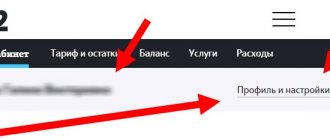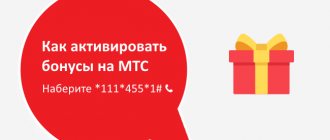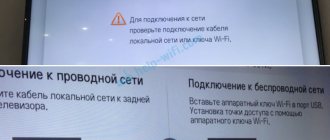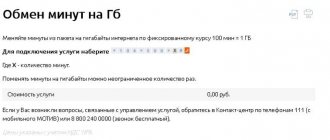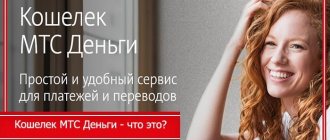Description of the MTS TV application
The service is a platform for watching HD television channels and online cinemas in real time. The application can be used on mobile and desktop devices. To purchase a subscription, just register a personal account.
The official client of the program is available for owners of devices based on Android, iOS, and Windows.
Description of the TV application:
- More than 150 TV channels with high quality images.
- Access to online cinemas (ivi, Amediateka, Megogo, Start).
- Record and rewind video, add programs and films to the archive.
- Watch shows on multiple devices simultaneously.
- Availability of a section with children's content.
The digital television application allows you to watch your favorite films, TV series, and programs without access restrictions. The user selects the desired tariff with ready-made media content. If necessary, you can change the TV package parameters. The cost of a monthly subscription is 150-800 rubles. depending on the content and number of TV shows.
What opportunities does it provide?
The application allows you to use any functions interactively.
Watch TV on different devices
The platform is accessible from any device with Internet access. You can register up to 5 users in your personal account with 1 subscription. They get the opportunity to view content autonomously from each other at any time.
The TV application is installed on:
- Smartphones and tablets.
- TVs with Smart TV option or access to the Apple, Google, Android, etc. app store.
- TV tuners with built-in Smart TV function.
- Computers, notebooks, laptops, etc.
MTS TV is downloaded from official resources. The client is downloaded in the interface of the device that you plan to use to watch the video.
TV channels
The list of TV shows is available on the main page of the application. In the main tab, the user views the broadcast playlist. 20 online programs are free. They are viewed without prior subscription.
Broadcast topic:
- News (“360˚”, “Russia 24”, RTD, Euro News, “Izvestia”).
- Music (Europa Plus, Bridge TV Hit, “Strana FM”, “MTV Russia”, “A Minor”).
- Films (“Friday”, “Scary TV”, “Russian bestseller”, TV 1000, “Indian cinema”).
- Sports (Eurosport 1, “Match Premier”, “Football”).
- Content for children (Disney Channel, Multilandia, Carousel, Gulli Girl, Tiji).
- Educational programs (National Geographic HD, Viasat History, “Secret”, “My Planet”, “Hunting and Fishing”).
- Society and politics (“Together-RF”, RBC, “Spas”, “Mir 24”, “Healthy TV”).
Free channels can be viewed without prior subscription.
An additional tab displays the TV schedule for the week ahead. The list of TV channels also includes foreign programs in 26 languages from 17 countries.
Wide selection of films and TV series
The MTS cinema library has thousands of videos for viewing online. Movies and TV series are displayed in mobile tabs by genre for ease of use.
List of the most popular topics:
- New items for this year.
- Movies from rated distribution.
- Action.
- Horror.
- Detectives.
- Thrillers.
Access to watching films and TV series from the library is free. However, videos from sections with subscriptions to online cinemas can only be downloaded after paying for a special tariff. The average price for a subscription to Megogo or another similar service is 150 rubles.
Browsing without spending data
Regular MTS subscribers receive unlimited access to television and cinema. Traffic provided as part of the TV package is not deducted from the main gigabyte package. There is no limit on watching videos. Other users of the service spend web traffic in accordance with the tariffs of other providers.
Regular subscribers watch TV without spending traffic.
How to watch programs in the application?
In order to start watching any program on your tablet you need to:
- Download and install the application from this link.
- Log in. To do this, you need to go to the “Profile” section; this icon will be at the top of the side menu.
- Sign up for one of the subscriptions in the “Subscriptions” menu and start watching.
Subscriptions menu
Advice! When traveling, it is better to use this mobile application when connected to Wi-Fi networks.
The MTS programming team took care to make watching TV on a tablet convenient and high-quality.
Now you won't miss your favorite TV show or football match, even if you're at the dacha or in a traffic jam!
Advantages of the MTS TV service
Watching movies and TV shows on MTS TV involves a number of features. The service is characterized by users only on the positive side.
Advantages:
- The application is available to any network subscribers.
- LC television is not tied to a communication provider. For authorization in the profile, SIM cards of any Russian operators are used.
- The “Multiscreen” function allows you to watch a TV show with the whole family on different devices.
- High digital video resolution on large screens.
- Optimal set of options in tariffs. Thematic TV programs are collected taking into account user preferences.
- Low price. A starter package of 20 programs is provided free of charge.
- No advertising.
- Channel preview.
An additional advantage of the service is the opportunity to purchase an inexpensive MTS set-top box running on the Android OS.
It can replace any smart TV thanks to new built-in features, including the Google Play app store.
Important Features
Before registering in a TV application, the user must learn some nuances of the service. The feasibility of a subscription is determined based on the technical parameters of operation. Before using the service, you can check the ability to connect to a home device, for example, an old computer or phone.
Free period
As part of seasonal special offers, there is a 100% discount on the first subscription. The provider annually holds a promotion to attract customers. The discounted rate is valid for the first 2 months from the moment the service is activated.
The free period is valid for the first 2 months.
Additionally, the operator provides the “MTS TV free” package. It contains analogue broadcasting channels broadcast by Russian television. Watching major TV programs is available to any unregistered site visitors.
Do you need special equipment?
MTS TV is a personal account, a special application for watching TV on the Internet. The purchase of special equipment is provided only if there is no access to the network. First, determine the type of connection - Wi-Fi, mobile, cable, satellite Internet. Next, select a video format convenient for viewing - on a large and/or small screen (TV, PC, mobile device). Based on this data, equipment owners analyze a possible connection scheme to image output devices.
If the user plans to watch movies using a phone, then the kit should be supplemented with an HDMI (USB) cable, and a special program for interface synchronization should be installed on the smartphone. The image from the small screen will begin to be broadcast to the television monitor after pairing the devices.
If the TV has access to Wi-Fi, the phone is connected using adapters. The method is expensive, but can help out if there is no active access point on the TV itself. Cables are purchased with connectors for router/TV and mobile phone.
If the user has a smart TV receiver or Wi-Fi tuner, the MTS TV application is connected directly without wires or adapters.
Where to download applications for smartphones and tablets
The program is available for download in official application stores.
Download methods:
- On Google Play for phones and tablets based on Android OS. When searching for a service, enter the name of the application “MTS TV”.
- In the AppStore for iOS devices. In the search on Apple, they type in the name MTS TV.
- In the Microsoft Store for Windows Phones, Windows-based PCs. When searching for applications, names in Cyrillic and Latin are used.
- From third-party Internet software resources. Before downloading, the program is checked for the presence of the official digital signature of the developer, as well as viruses. “Gray” firmware is required if the device’s operating system is not suitable for installing the official application.
The MTS TV program is available on Google Play.
An additional method for downloading MTS TV is presented on the provider’s website.
To download the application, you need to go to the “Communication” tab from the main page of the service, go to the mobile services section and select MTS TV. Programs are downloaded in the lower left corner of the interface. The software can be installed on LG, Samsung, Xiaomi, Sony, Philips, Sharp TVs; Apple and Android consoles of the latest generations, as well as mass models of phones, tablets and computers.
How to use the application?
If downloading the MTS TV application for free is very simple, then using it is even easier:
- After logging in, you will see the user's profile.
- Here you can subscribe to additional online channels and check your connected devices.
- A list of online channels is available on the main screen.
- In the menu on the right you can filter them by topic.
- Select a channel, program and tap it. A video will appear at the top and can be expanded to full screen.
- In the menu on the left, ranking is done by type of program: films, TV series, educational, etc.
- Select the one you need and you will see a list of programs available for viewing online by group.
- Tap the selected section to jump to a specific list.
How to watch MTS TV
Connecting applications is done in a few clicks. The registration and setup procedure takes no more than 10 minutes.
On PC and laptop
Registration in your personal account is carried out in several stages:
- In your browser, go to the MTS TV page.
- Open the online account section.
- Register by entering your contact mobile phone number (any).
- Click the "Get Password" button.
- Copy the text from the reply SMS and paste it into the confirmation form.
- After authorization, click on the Admin section.
- Activate the “TV channels” package and additional options in the “Purchases” section.
- Download the application for the OS you are using.
- Log in.
Registration takes place in several stages.
Watching films and TV series will be available both on the provider’s website and in the application.
Via TV set-top boxes
Tuner settings are done differently. The user must first connect the set-top box to the TV and Wi-Fi, and then proceed to download the MTS software.
Instructions:
- Open the application store through the set-top box/TV menu.
- Install the program by finding it in the search (using the remote control).
- Register your MTS TV personal account on the website or in the application.
- Log in by entering your username and password.
- Set up your subscription in the “Profile” section (Admin).
- Wait for the service to connect.
Via Smart TV
The process of connecting the MTS TV kit to the TV is intuitive and simple. The user needs to download the application from the built-in menu. To do this, configure the receiver to transmit data - turn on the Wi-Fi access point. Then go to the application store and download the desired program. A subscription is issued after registering in the service. Instructions are given above.
The MTS TV application is downloaded from the menu.
On a smartphone and tablet
On mobile devices, the application is activated in 6 stages:
- Download the program in accordance with the parameters of the OS used (Windows, iOS, Android).
- Browsing through the program catalogue. For example, they include Channel One. The login window will appear.
- Install and launch the software.
- Register a personal account using the number of any provider.
- Send the code from SMS in the window that opens.
- Go to the “TV channels” section and pay the tariff.
After connecting your subscription, you can start viewing content.
1. General provisions and terms
1.1 Operator, MTS - Mobile TeleSystems JLLC, operator of cellular mobile telecommunications in the territory of the Republic of Belarus. Address: Republic of Belarus, 220012 Minsk, Independence Avenue 95-4. The license for the right to carry out activities in the field of communications was issued by the Ministry of Communications and Informatization of the Republic of Belarus on the basis of decision No. 31 dated April 30, 2004, registered in the register of licenses of the Ministry of Communications and Informatization under No. 926, [email protected]
1.2 Subscriber - individuals (including employees of corporate subscribers-legal entities of the Operator) who have reached the age of 18, who are the end consumer of the Content service; individuals - individual entrepreneurs who are subscribers of the Operator’s network. These individuals have the right to use the MST Kino Service exclusively for personal, non-commercial purposes and do not have the right to use the MST Kino Service for commercial activities.
1.3 Personal account - an analytical account in the Operator’s automatic settlement system, used to record the volume of services provided to the Subscriber, the receipt and expenditure of funds contributed to the payment for these services.
1.4 Content service – a service for providing MTS Subscribers with access to Content within the framework of the MTS Cinema Service.
1.5 Content – audiovisual works; phonograms, videograms; performances recorded in phonograms, videograms; musical works with or without text, the performance of which is recorded in phonograms, videograms, available on the website https://kino.mts.by or through MTS Kino applications at any time via the Internet.
1.6 Request – an order by an MTS Subscriber for access to the Content.
1.7 Content provider is a partner of the Operator who has the necessary and sufficient rights in relation to the Content to provide access to the Content to Subscribers as part of the implementation of the MTS Cinema service - Foreign Trade Unitary Enterprise "MEGOGO", address: Republic of Belarus, 220002, Minsk , st. Storozhevskaya, 15, office 427,
1.8 The MTS Cinema Service is an information resource containing Content catalogs that allows MTS Subscribers to use the Content services provided as part of this service on the website https://kino.mts.by or through MTS Cinema applications.
1.9 - Content service consisting of providing the Subscriber, upon request, with access to viewing SVOD Content of the MTS Cinema service on the website https://kino.mts.by (with a redirect to the website https://kinomts.megogo.net/ ru) or through MTS Kino applications for a period of 1 day with Internet traffic charging according to the tariff plan and connected services of the Subscriber.
1.10 - Content service consisting of providing the Subscriber, upon request, with access to viewing SVOD Content of the MTS Cinema service on the website https://kino.mts.by (with a redirect to the website https://kinomts.megogo.net/ ru) or through MTS Kino applications for a period of 1 day with MTS mobile Internet traffic on the resource charged at 0 rub. for 1 MB.
1.11 - Content service consisting of providing the Subscriber, upon request, with access to viewing SVOD Content of the MTS Kino service on the website https://kino.mts.by (with a redirect to the website https://kinomts.megogo.net/ ru) or through MTS Kino applications for a period of 30 days with Internet traffic charging according to the tariff plan and connected services of the Subscriber.
1.12, “Access to Category II TVOD content”, “Access to Category III TVOD content”, “Access to Category IV TVOD content”, “Access to Category V TVOD content”, “Access to Category VI TVOD content ", "Access to Category VII TVOD content", "Access to Category VIII TVOD content", "Access to Category IX TVOD content", "Access to Category X TVOD content", "Access to Category XI TVOD content ", "Access to TVOD content of category XII", "Access to TVOD content of category XIII", "Access to TVOD content of category XIV", "Access to TVOD content of category XV", "Access to TVOD content of category XVI ", "Access to TVOD content of category XVII", "Access to TVOD content of category XVIII", "Access to TVOD content of category XIX", "Access to TVOD content of category XX", "Access to TVOD content of category XXI ", "Access to TVOD content of category XXII", "Access to TVOD content of category XXIII", "Access to TVOD content of category XXIV", "Access to TVOD content of category XXV", "Access to TVOD content of category XXVI ", "Access to TVOD content of category XXVII", "Access to TVOD content of category XXVIII", "Access to TVOD content of category XXIX" (hereinafter referred to as the Services for access to TVOD content) - Content services consisting of providing the Subscriber with access to viewing one unit of Content from the TVOD catalog of the MTS Cinema Service on a one-time request for a period of 2 days from the moment of the first viewing.
1.14, “Access to Category II DTO Content”, “Access to Category III DTO Content”, “Access to Category IV DTO Content”, “Access to Category V DTO Content”, “Access to Category VI DTO Content ", "Access to Category VII DTO content", "Access to Category VIII DTO content", "Access to Category IX DTO content", "Access to Category X DTO content", "Access to Category XI DTO content ", "Access to Category XII DTO content", "Access to Category XIII DTO content", "Access to Category XIV DTO content", "Access to Category XV DTO content", "Access to Category XVI DTO content ", "Access to DTO content of category XVII", "Access to DTO content of category XVIII", "Access to DTO content of category XIX", "Access to DTO content of category XX", "Access to DTO content of category XXI ", "Access to DTO content of category XXII", "Access to DTO content of category XXIII", "Access to DTO content of category XXIV", "Access to DTO content of category XXV", "Access to DTO content of category XXVI ", "Access to DTO content of category XXVII", "Access to DTO content of category XXVIII", "Access to DTO content of category XXIX", "Access to DTO content of category XXX", "Access to DTO content of category XXXI ", "Access to DTO content of category XXXII", "Access to DTO content of category XXXIII", "Access to DTO content of category XXXIV", "Access to DTO content of category XXXV", "Access to DTO content of category XXXVI ", "Access to DTO content of category XXXVII", "Access to DTO content of category XXXVIII", "Access to DTO content of category XXXIX", "Access to DTO content of category XL", "Access to DTO content of category XLI ", "Access to DTO content of category XLII" (hereinafter referred to as the Services for access to DTO content) - Content services consisting of providing the Subscriber with access to viewing one unit of Content from the DTO catalog of the MTS Cinema Service upon a one-time request for a period existence of the MTS Cinema Service or for a period that depends on the rights received from the Copyright Holder for the Content posted in the MTS Cinema Service.
1.15 SVOD Content is a collection of Content provided upon request by subscription for a periodically charged subscription fee.
1.16 TVOD Content is a unit of Content provided upon a one-time request for a one-time payment for a limited period.
1.17 DTO-Content is a unit of Content provided upon a one-time request for a one-time payment for the life of the MTS Cinema Service or for a period that depends on the rights received from the Copyright Holder for the Content posted in the MTS Cinema Service.
1.18 A selection of films is a collection of audiovisual works, access to which is provided to the Subscriber on the basis of AdVOD rights in the MTS Cinema service, access is provided without connecting to Content services within the MTS Cinema Service, traffic is charged according to the connected services and the Subscriber’s tariff plan, if When accessing Movie Collections, the Internet traffic quota within the framework of services that provide a limited amount of Internet traffic is consumed according to the connected services.
1.19 AdVOD rights (“Advertiser Supported Video-On-Demand Rights” - “rights to provide video on sponsorship terms”) - the rights to deliver Content from any place and at any time of the subscriber’s choice at MTS’s expense.
1.20 Subscription to Content – conditions for the Operator to provide Content services to the Subscriber, who, by performing implied actions, accepts the Operator’s Offer, which provides for unlimited, continuous and automatic access to viewing Content for a certain period of time for a fee (hereinafter referred to as , , ). At the end of each period for the provision of Content services under the terms of a Subscription to Content, the provision of Content services under the terms of a Subscription to Content is automatically renewed for a new similar or different period until the Subscriber refuses the Content services under the conditions defined by these Rules.
1.21 The use of the MTS Cinema Service is carried out on the basis of an agreement between the Subscriber and MTS, part of which is the Procedure for the provision and these Rules for the provision of the MTS Cinema service (collectively referred to as the “Terms”).
1.22 The MTS Cinema Service can be used to search and view Content by ordering a Content service, while ordering a Content service is available only to MTS Subscribers, as well as to gain access to a selection of films. The cost of the Content service for access to Content is determined by the Operator. The volume of incoming/outgoing Internet traffic when transferring data when using the MTS Cinema Service is charged according to the connected services and the Subscriber’s tariff plan, as well as the rules for the provision of services within the MTS Cinema Service.
1.23 The subscriber is considered to have accepted the Terms if (1) he sent an SMS or USSD request, clicked the appropriate button or the “Connect” link on the website https://kino.mts.by, in the “My MTS” application, “MTS Kino” applied for connection to the Contact Center or MTS Communications Salon, or (2) began to use the Content of the MTS Cinema Service.
2. Provision of the MTS Cinema Service
2.1 The MTS Cinema service is available only to MTS Subscribers - individuals (including employees of corporate subscribers-legal entities of the Operator) who have reached the age of 18, who are the end consumer of the Content service and served on all MTS tariff plans, with the exception of tariff plans “Guest”, “Guest 30”, “Guest 7”, “Super max (with the “Technological: conditions for IL” setting). The Subscriber agrees that MTS may, at its sole discretion and without prior notice, suspend or terminate the provision of the MTS Cinema Service (or its individual functions), either to one or all users, the Subscriber agreeing to the Rules for the provision of the MTS Cinema Service ", thereby agrees to receive the collection and storage, within the time limits approved by the legislation of the Republic of Belarus, of information about the telephone number specified during registration in the MTS Kino Service, the type of device and the type of Internet connection used when authorizing in the MTS Kino Service. .
2.2 MTS may at any time terminate the provision of the MTS Cinema Service if (A) the Subscriber violates any clause of the Terms; or (B) MTS will be forced to do so in order to comply with the law; or (B) MTS for any other reason decides to terminate the MTS Cinema Service.
2.3 MTS has the right to refuse to provide the Content Service if it is not technically possible to provide it.
2.4 MTS Company is not responsible to the Subscriber for the content, legality, and reliability of the information used/received by the Subscriber on the MTS Cinema Service.
3. Procedure for connecting/disconnecting the Service
3.1 You can connect:
- independently by the subscriber on the site https://kino.mts.by (with a redirect to the site https://kinomts.megogo.net/ru), for this: go to the site https://kino.mts.by (with a redirect to the website https://kinomts.megogo.net/ru), select the video you like, click the “Connect service” button and follow the system prompts;
— via a non-tariffed technological USSD request *202# for connection;
- via a technological non-tariff SMS message to the number 2021 with the Latin letter A or a to connect;
— in the “My MTS” application
— by contacting the Contact Center or MTS Communications Salon.
3.2 The Subscriber’s performance of the actions specified in clause 3.1 of these Rules means the Subscriber’s consent to connect the Service in accordance with these Rules, to transfer to third parties engaged by the Content Provider to provide the Service, data identifying the Subscriber (in particular, the Subscriber’s mobile phone number ), as well as to receive technological non-chargeable SMS messages reminding the Subscriber about the content, cost, and procedure for refusing to provide the Service.
3.3 You can disable:
— through a non-tariffed technological USSD request *202*0# to disable, USSD request *208*0# to disable, USSD request *203*0# to disable;
— by sending a technological non-chargeable SMS message to the number 2021 with the Latin letter R or r to disable, a non-chargeable SMS message to the number 2080 with the Latin letter R or r to disable, a non-chargeable SMS message to the number 2030 with the Latin letter R or r to shutdowns ;
— by contacting the Contact Center or MTS Communications Salon;
— in the “My MTS” application
3.4 Removal of “Home Cinema”, “MTS Cinema” occurs within 20 minutes after the Subscriber sends the corresponding request. A request for deletion is accepted for processing at the time it is sent, deactivation is carried out at the end of the period for which the service is activated
4. Payment for Services
4.1 The cost of Content services is determined on the basis of the current Price List of tariffs for communication services provided by Mobile TeleSystems JLLC, the Regulations on the discount system for and is indicated on the mts.by website in accordance with the sections “Subscriber Tariffing” and “Cost of the Service”, Rules of Provision, “ Home Cinema", "MTS Cinema".
4.2 When connecting to Home Cinema, charging occurs as a one-time, one-time debit of funds from the Subscriber’s personal account. Further, with automatic daily renewal of the service, charging occurs at the beginning of each current day if there is a sufficient amount of funds, as well as if the subscriber number is partially blocked. 4.3 If there is a “Partial” block on the Subscriber’s personal account at the time of tariffication (the provision of basic outgoing communication services is suspended while incoming communication services are preserved), the provision of the Service is not suspended, the service is provided with the following features: - Internet traffic in the MTS Cinema Application is not provided;
— Content and functionality are provided when using other switching technologies; — ordering TVOD content and DTO content is impossible.
4.4 Suspension and resumption of the provision of Services: If there is a block on the subscriber’s personal account at the time of charging, “Loss of a Sim card”, “Voluntary” blocking, “Forced” blocking (the provision of basic services of outgoing and incoming communications is suspended), provision of the Service and debiting of funds funds for using the Service are suspended. If there is a “Forced” block on the subscriber’s personal account at the time of tariffication (the provision of basic outgoing and incoming communication services is suspended), attempts to resume (extend) the provision of the Service occur at the beginning of each calendar day before the “Final block” occurs: - for subscribers with the advance method Calculation of renewal (extension) of the Service occurs subject to sufficient funds in the subscriber’s personal account. — for subscribers with a credit payment method, renewal (extension) of the Service occurs on the condition that writing off the cost for using the service will not lead to exceeding the credit limit established for the subscriber number. At the beginning of each calendar day, a check is made to see whether the service was resumed (extended) on the previous day (whether the subscriber left the “Forced” block on the previous day) and if the Service was renewed, then charging is made for two days: for the past and for the current. If at the time of charging the subscriber is in “Forced” blocking, but over the past day he has left it, then charging is not carried out, the check is postponed to the next day, and so on until the subscriber leaves the “Forced” blocking. As the subscriber exits the “Forced” blocking, funds are debited for the entire day when the subscriber’s service was renewed (extended) and he could use it, but the use of the Service was charged.
4.5 Tariffing for TVOD content access services and DTO content access services occurs by debiting funds from the subscriber’s Personal account at a time when the Subscriber confirms consent to pay for the service. If the subscriber is blocked (partial, forced, voluntary, “Loss of SIM card”), Content services are not provided.
4.6 Tariffing of Internet traffic when connecting Services for access to TVOD content, Services for access to DTO content, as well as when gaining access to the Selection of films, is carried out in accordance with the connected Services and the Subscriber’s tariff plan. If the Subscriber has activated, mobile Internet traffic used when viewing TVOD content and DTO content is not charged.
4.7 The Subscriber agrees that after the expiration of the period for which “Mobile Cinema”, “MTS Cinema” are connected, if there are sufficient funds in the Subscriber’s Personal Account to pay for its renewal, the Services are automatically extended with tariffication and debiting of funds in in the manner prescribed by these Rules.
4.9 For Subscribers who are in roaming, tariffication of , “Home Cinema”, “MTS Cinema”, TVOD-content access services, DTO-content access services is carried out in accordance with the current price list of tariffs for , Regulations on the discount system for . Tariffing of incoming/outgoing mobile Internet traffic for this category of Subscribers used to view Content accessed within the framework of the Services is carried out in accordance with the tariff for the international roaming service “GPRS (1 MB)” for transmitted/received traffic in accordance with the current price list of tariffs for international roaming services of Mobile TeleSystems JLLC. When using the MTS Kino Service, a quota of Internet traffic at unlimited speed within the framework of unlimited Internet, “SuperBIT”, “Unlimited VIP”, “MiniBIT”, “SmartBIT”, “Unlimited”, “Unlimited 2.0”, “Unlimited+” not consumed. If the Internet traffic quota at unlimited speed has already been used up on other Internet resources, the data transfer speed is also reduced when using the MTS Cinema Service.
4.10 Tariffing of outgoing (incoming) technological SMS messages from (to) dedicated technological short numbers 2020 for , 2030 for , 2080 for when located in the radio coverage area of Mobile TeleSystems JLLC is not carried out. When in roaming, incoming SMS messages from dedicated short numbers are charged at a rate in accordance with the current price list of tariffs for international roaming services of Mobile TeleSystems JLLC; outgoing SMS messages to dedicated technological short SMS numbers are charged at a rate in accordance with the current price list of tariffs for international roaming services of Mobile TeleSystems JLLC.
5. Terms of provision
5.1. are available only to MTS Subscribers - individuals (including employees of corporate subscribers-legal entities of the Operator) who have reached 18 years of age, individuals - individual entrepreneurs who are the end consumer of Content services served on all MTS tariff plans, with the exception of tariff plans " MTS SMART Guest", "Guest 30" and "Guest 7", "Super max (with the setting "Technological: conditions for IL")".
5.2. The provision of the MTS Cinema Service under one Subscriber account can be carried out simultaneously on no more than 5 devices (computers, tablets, smartphones and other devices connected to the Internet).
5.3. When using the MTS Kino Service, a quota of Internet traffic at unlimited speed within the framework of unlimited Internet, “SuperBIT”, “Unlimited VIP”, “MiniBIT”, “SmartBIT”, “Unlimited”, “Unlimited 2.0”, “Unlimited+” not consumed. If the Internet traffic quota at unlimited speed has already been used up on other Internet resources, the data transfer speed is also reduced when using the MTS Cinema Service.
5.4. By placing an Order for any of the Services, the Subscriber confirms his agreement with these Rules.
5.5. Viewing of the Content, a link to which was received when using the MTS Cinema Service, is not guaranteed if the Subscriber Equipment does not support the format necessary for its playback and viewing of this Content.
5.6. The Subscriber has the right to use the Content, access to which is provided through the MTS Cinema Service, only for personal, non-commercial purposes and not to use it for distribution by selling or otherwise alienating the Content to third parties. The Content Provider and the Operator are not responsible for the Subscriber’s illegal actions.
5.7. In case of violation by the Subscriber of clause 5.6. of these Rules, the Subscriber is deprived of the right to receive the Service (the provision of the Content service is terminated) and the Subscriber pays the Content Provider a fine in the amount of 15 basic units for each case of violation. If the damage caused by the Subscriber or the losses of the Content Provider incurred as a result of such actions (inaction) of the Subscriber exceeds the amount of the fine, an additional fine is collected from the Subscriber until all losses associated with the proceedings for violation of clause 5.6 are covered. of these Rules.
Requirements for viewing devices
The provider recommends using the application on modern devices that support high connection speeds. Only in this case the quality of sound and image corresponds to the digital TV protocol.
Computer
The device's operating system affects the ability to use the official application. If your PC is not Windows or Mac based, you will have to watch MTS TV in a browser.
Computer requirements: Windows OS - 7+; Mac OS - 10.6+.
Other operating systems are not recommended by the company due to possible technical incompatibility.
Mobile set-top boxes
To use the application, MTS sets minimum requirements for smartphones and compact (portable) tuners: Android OS 5.1.2+, iOS 5.0+.
MTS puts forward minimum requirements for mobile set-top boxes.
If the set-top box does not meet the stated parameters, the subscriber can check the performance of the kit independently, experimentally.
Algorithm:
- Go to TV MTS website. In the browser line, after the slash, insert the word client and press Enter. The created link will redirect the connection to a section of the service that is closed for display.
- Select "Version for non-OS phones" or another option.
- Go to settings and click "Check".
If the set-top box or smartphone is compatible with the application, the site’s algorithms will start playing a test video with sound. This method allows you to evaluate the quality of the video immediately before activating your subscription.
TV set-top boxes
Digital tuners are selected based on data transfer speed. The more kilobits per second the set-top box receives, the better the image. To fully view the video, a speed of at least 512 Kbps is required. HD and Ultra HD formats are suitable for communication at speeds of 6 and 19 Mbit/s, respectively.
Minimum requirements for tuners: Android TV 7.0+ and Apple TV 12.1+ firmware. The application is functional on any OTT set-top boxes.
Browsers
Unlimited TV viewing in browsers is allowed with VPN and Proxy disabled. An unencrypted connection is required to identify the user on the network through the transferred gigabytes.
Unlimited TV viewing is possible without a VPN.
MTS's only recommendation for using the browser version of the site is to install a web browser with fast engines like Chromium. Watching movies in high quality is available in the latest versions of Opera, Mozilla Firefox, Google Chrome.
Popular offers
The list of paid TV subscriptions is located in the “Promotions” section of the main “Communication” tab. The provider connects popular options at a low price (with a discount).
"Super"
The package offer gives access to more than 100 MTS channels for 99 rubles. per month. As a bonus, subscribers are given access to free viewing of films and TV series.
"Super plus"
Connecting to a tariff gives access to 150 MTS TV shows for a subscription fee of 149 rubles. The first month of using the service costs only 1 rub.
"Online cinemas"
Subscriptions to third-party resources are paid separately from the main TV package. If necessary, the subscriber can use the service of several selected cinemas. As a bonus, partners provide access to 61 channels at the “Entertainment”, “Cartoons”, etc. tariffs.
Subscription to “Online Cinema” is paid separately.
Other subscriptions
The standard set of packages includes the following services:
- “Basic” (150 different TV programs).
- "Premier Match" (Russian football news).
- “Cinema Mood” (new releases and bestsellers).
- “Ocean of Discovery” (educational shows).
- “Sports” (online broadcasts of competitions).
- “After Midnight” (a movie for those who go to bed late).
- “Childhood” (cartoons).
Subscriptions can be combined. The tariff for the whole family is 450-550 rubles. per month.
Description and benefits
When you first launch the application, it will show a slideshow with the service's capabilities and prompt you to log in through your account or register it. However, to begin with, you don’t have to do this. We recommend that you simply familiarize yourself with the interface and capabilities of MTS TV, and only then make a decision about using the application.
On the main page you will see the most current movies and TV series that most users are currently watching. By clicking on each poster you can open a page with information about the film: release date, creators, actors. It is noteworthy that if you are interested in a specific actor, you can also open a page with all the films in which he took part and which are available in the catalog.
Different films are available under different conditions. Some require purchase to view, others are distributed as part of a particular subscription. You will also find this information on the feed page.
You won't be able to watch the movie without registering and subscribing. New users will receive a trial period - but registration is still required. It’s sad that free federal channels are also inaccessible without authorization, even though they are free. Therefore, if you only need TV, you can take a closer look at other applications.
But few people now watch only TV. Films and TV series are gaining momentum - so many of them are being released that you won’t have time to watch them all. In order not to remain on the sidelines, you need to constantly monitor new products - especially since among them there are often real pearls. And finding them through a specialized online cinema, like MTS TV, is much more convenient. Here you will immediately find dubbed versions that come out very quickly. So you definitely won't miss anything.
Disconnection from MTS TV
The operation is available in your personal account on the MTS TV website.
Instructions:
- Log in to the service.
- Go to the “More” (“Mine”) section.
- Select the package (option) to disable.
- Click the unsubscribe button.
- Send the confirmation code sent in the reply SMS.
Disconnection from MTS TV occurs in your Personal Account.
The remainder of the package is active until the day the option is next activated (the date on which the subscription fee is charged).
TV tariffs from MTS for home and garden
In addition to this service, the company offers TV connection for home use. Just like other service providers, MTS has developed various types of connections. Let's look at how much the company's television costs?
Tariffs for digital connection
Subscribers often connect to digital landline television. For different regions, tariffs differ slightly in cost and include from 136 to 194 channels. Plus, you can always connect additional packages (news, sports, movies, etc.).
Prices vary, the average across the country is about 300 rubles per month. For example, IPTV is already available in Moscow, so such a tariff there costs 145 rubles, and there is another additional “Nothing extra.” It has 68 channels and the price is 300 rubles.
You can also order an Internet + TV set at the same time; there are more offers here, which is associated with network access speeds.
The main inconvenience of MTS digital television is the need to purchase additional equipment for each TV, since it only works from a set-top box. They come in three types:
- Interactive.
- HD.
- CAM module.
For the latter, you will need a special card for TV from MTS to the TV, which must have a special slot for the module. This option is the cheapest in terms of price - 1300 rubles for redemption and 85 rubles. rent
The rest cost 6500 rubles. and 2900 rub. respectively. At first glance, renting is cheaper, but for long-term use you will overpay. The cost is 180 rubles. and 110 rub. in 30 days. All prices are available in a detailed description, which opens under the service.
If you want to use several TVs, you should also connect to the Multiroom package (costs 50 rubles) and purchase or rent equipment for each. This turns out to be very expensive.
Not long ago, information appeared that a special set-top box and splitter were installed in the digital version. But you won’t be able to connect MTS TV to 2 TVs for free. The set-top box will cost approximately 8,000 rubles. Details should be obtained from the sales office, since there is no such information in the description on the official website, only from dealers who provide such a service.
Cable TV tariff plan
For cable broadcast users, there are several tariff plans; you also have the opportunity to select only channels that are interesting to you, watch your favorite show again, pause the viewing and continue from the same place.
Tariffs: “Basic” and “Nothing extra.”
Basic has 136 channels, cost in Moscow is 145 rubles. per month, 260-280 rub. around the country. Renting a set-top box on some tariffs with the Internet is free, in other cases it costs 110/85 rubles (set-top box or CAM module). In some regions, this tariff offers two options, so check the corresponding section of the site.
“Nothing Extra” includes 68 channels and costs 300 rubles in Moscow, but equipment rental is free. It is also possible to connect additional packages for a fee:
When connected together with the Internet, rent for 10 rubles. Router provided. Conditions vary by region; you need to find out more on the official website, indicating your city.
Companion Offers
The last popular option is connecting via satellite. An excellent option where there is no connection. For example, you can get MTS television at your dacha, the cost of the service is low: a set of equipment is 3900 rubles. and a subscription fee of 160 rubles. per month.
The MTS subscription fee for analogue television is unknown; the possibility of connecting to it must be found out in your region.
Payment methods for MTS TV
You can top up your TV subscription in 2 ways.
Using the My MTS account (for internal subscribers):
- Log in to the application.
- Go to the “More” section, select “Entertainment”.
- Click on the option with one click.
- Go to "Connect".
- Provide payment details.
- Confirm the operation by entering the code from the SMS.
Using the MTS TV application (for subscribers of any operators):
- Go to the MTS TV website.
- Select Admin, “My” tab.
- In the left column, click “Purchases” → “Subscriptions and Services.”
- Select the required package to connect.
- Click "Pay" by entering your card details.
A notification will be sent to your mobile number about the crediting of funds for a paid subscription.
How to link multiple devices
The connection is available for any devices that meet the minimum MTS requirements.
To link your phone or computer to your personal account, use the instructions:
- Log in to the application using the main number specified during registration.
- Enter the code from the SMS into a special form.
- Repeat the steps on each of the 5 devices you want to connect. The system will automatically allow new users access to view.
The profile is unlinked after logging out of the personal account.
Detailed description of the service
You can use MTS TV on absolutely any device, be it a phone, tablet or computer. Of course, problems may arise on push-button mobile devices, but there are craftsmen for whom even this is not a problem.
Note: you can use the service on any 5 devices, but simultaneous viewing is possible only on two of them.
What channels are included?
There are over a hundred channels on MTS TV. These include all federal channels, many other domestic channels, as well as foreign TV channels for absolutely every taste. If desired, you can connect adult channels for an additional fee.
Reviews about MTS TV
Yulia, 27 years old, Krasnodar
I have been watching TV from MTS for the third year now. Satisfied with the price and high-quality video content. Depending on my mood, I can order additional traffic packages. I didn’t find any flaws in the personal account interface. Services can be activated in 2 clicks. Payment by card online. Convenient service for modern life. Completely replaced satellite TV.
Nikolay, 45 years old, Chita
I connected the service after showing an advertisement with Nagiyev. I use "Unlimited". The service is suitable for using TV with the whole family. My wife watches TV series during the day, but I prefer football in the evening. Favorable tariff for mobile communications and home television. The basic Internet traffic package is retained in full. Expenses can be controlled in your online account. Payments are accepted around the clock, and connection packages are activated instantly.
Natalya, 35 years old, Tobolsk
I use TV from MTS, although I am a regular Beeline subscriber. I rate the service positively. In your personal account you have access to all options and subscriptions, funds are credited without delay. I liked the “After Midnight” tariff plan the most. They show high-quality films with well-developed graphics. On large plasmas Ultra HD looks realistic. I look forward to adding a section with 3D films soon.
Irina, 21 years old, Vologda
Quality service. In your personal account, the connection price is set and full information about the option parameters is displayed. I use TV on all devices. I have already tried a Chinese TV set-top box, an old Samsung phone, a tablet and a computer. There were no difficulties connecting the option. The price is simply amazing. A good addition to a cellular tariff when you need a TV once a day.
Final opinion
Pleasant service – both externally and in terms of available functions. It is simple and convenient to use; you will find here a lot of information about films and actors, which is very important for comfortable use.
However, many users report poor performance on set-top boxes and Smart TVs. For some, the video slows down even with a good connection. Some of the problems described can be avoided if you download MTS TV to your computer. For example, when using it through an emulator, we did not notice any problems. We hope it will be the same for you!