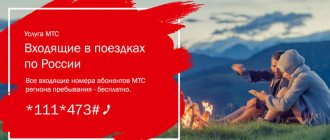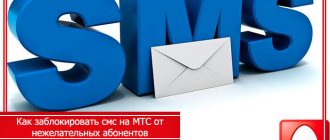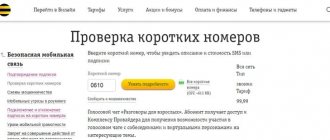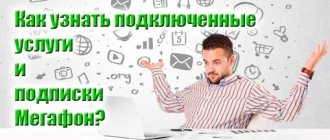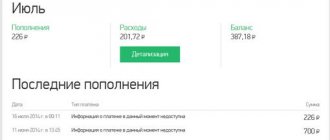In order to avoid annoying SMS spam, you need to connect, which is implemented to quickly add SMS message senders to the blacklist. For this function, you just need to send the number from which the rescue is sent via SMS message to the service number 5320, or through a special service website. Also, the site smsfilter.megafon.ru SMS filter service opens the possibility of deleting a number and viewing blocked messages from blocked subscribers.
The proposed one is an easy and simple feature that allows you to protect yourself from any kind of spam or unwanted messages. This does not require much effort, all you need to do is add the unwanted number to the block list.
The website smsfilter.megafon.ru provides access to view the list of blocked messages and numbers, and it is also possible to remove a particular sender from the blocking list at any time. To successfully log in to the site, you must use your personal phone number and password from your “Personal Account”. Accordingly, the numbers of Russian operators must be written in the format “+79...”, “89...”, “9...” For users of foreign operators, it is necessary to follow the international format, that is, “+122233333”.
Prohibitions of communication services
Types of prohibitions
- Barring all outgoing calls - you will only be able to receive incoming calls.
- Barring outgoing international calls - you will be able to make outgoing calls only within the country where you are at the time of the call.
- Banning calls from another GSM network to all countries except Russia - you can make calls only within the country in which you are at the time of the call, as well as call to Russia.
- Barring all incoming calls - you can only make outgoing calls.
- Barring incoming calls when the subscriber is in another GSM network - you will only be able to make outgoing calls when roaming.
What to do if SMS messages are not sent on Megafon
You need to act based on the reason:
- Checking the Megafon SMS center number. It is possible that the phone number was entered without the eight or “+7”. The number should be saved in the phone book so that no difficulties arise in the near future. To change your phone number, enter the USSD request *5005*7672*+79262909090#. The current SMS center number is +79262-909-090.
- We are lifting the established ban on text messages. You can cancel the established restrictions using the USSD command: *330*network password# and the call button. After sending the request, you need to restart your phone. By default, the password is the same for everyone: 1111. For those subscribers who replaced the secret key, you should use your personal one.
- We remove the established restrictions on the phone. Turn off the mobile device. We take out and put the SIM card in another device. Be sure to check the settings of the phone you are using according to the developer’s instructions.
It is recommended to check all possible causes and take measures to resolve existing problems. You can perform the actions yourself or use the customer support services during a personal visit to the company’s office or remotely by phone.
After replacing SIM
Error 38 when sending SMS Megafon may occur after activating a new SIM card. The service of sending text messages may not be available immediately after connecting a new card. You can determine the cause of the problem yourself. If, after diagnosing the device, it is not possible to eliminate the violations, then the only correct solution is to replace the SIM card.
IPhone
Instructions for troubleshooting text messages for iPhone owners:
- Perform a forced reboot by holding down the Home and Power buttons. A hard reboot eliminates many errors that occur in the system.
- Reset the default network settings by going to the “Basic Settings” section and clicking on “Reset”.
- Check your iOS settings under Messages. The “Send as SMS” switch must be active.
You can check what the problem is by moving the card to another phone. As a last resort, you can go to the company’s office, where an experienced employee will conduct a diagnosis.
Android
Android owners most often encounter such a reason as the phone's memory is full. You can solve the problem by deleting old SMS messages. You can fix other problems by restoring the factory settings.
A critical situation is considered if, along with violations from text messages, other problems are observed. The cardinal solution is to flash the smartphone.
Reasons why SMS is not sent on Megafon
Problems with receiving and sending text messages can vary widely. Moreover, similar difficulties may arise both for subscribers with old mobile devices and for users with new devices from the brands Android, Apple, etc.
So, the following factors can lead to the inability to use SMS messaging:
- incorrectly specified SMS center number;
- incorrect settings of the cellular device;
- established ban;
- Wrong recipient phone number.
We will tell you below what to do in each individual case and how to correct the situation.
SMS center settings
For the service to work correctly, the correct Megafon SMS center number must be specified in the service settings. Its failure may occur due to a SIM card replacement, a long stay abroad, or a malfunction of the card or phone.
What does error 38 mean when sending SMS on Megafon?
We are talking about a failure that occurs when trying to send a message to a phone number from another mobile operator. Most often the problem occurs when you need to send an SMS to MTS from Megafon. Perhaps there are simply not enough funds in the subscriber's account. If the balance is positive, but the sending cannot be completed, then you should do the following:
- In the menu, go to the “Settings” section, then “Messages”.
- Find the item “Reply via the same channel” and uncheck the box.
- We reboot the mobile device, take out the SIM card and put it back.
Megafon SMS package options
Active users of SMS services have the opportunity to reduce their costs - to do this, you need to activate a package with an optimal message limit:
| Plastic bag | Quantity, SMS per month | cost , rub. | Subscription fee, rub/month. |
| SMS S | 100 | 100 | |
| SMS M | 300 | 245 | |
| SMS L | 600 | 300 | |
| SMS XL | 100 SMS per day | 30 | 25 rub/day |
Description
Using this option, clients can enjoy the following restrictions:
- Create a ban on all incoming calls;
- Create a ban on all outgoing calls;
- Ban outgoing calls to all countries of the world;
- Barring incoming calls while roaming;
- Prohibition of sending and receiving messages.
It is worth noting that activation of the option is possible only using a special code that is inherent in the option. By default it looks like 1111 or 0000 for some other regions. Subscribers also have the opportunity to change the password for easier use. In addition, changing the password will eliminate possible misunderstandings.
Changing the password is possible during service activation. To do this, you will need to write a new access code in the required column, which will appear on the phone screen. You can also change the password using a special service kit. On the device you must enter **03*330*current code*new code*new password#. After dialing and making a call, the subscriber will receive a message with information about changing the code.
You should be careful when changing your password. After all, if the code is entered incorrectly three times, the service will be blocked. If a blocking occurs, you will no longer be able to use the option on this number. To resolve such a problem, you will have to contact the specialists of MegaFon branded stores.
Since the service is standard and can be used on any tariff plan, there is no charge for it. It is also worth emphasizing that subscribers can use it anywhere in Russia.
Option "SMS S"
This service is a one-time service, since clients are provided with a service package of 100 messages after activation. These messages can be used for a month. As for the cost, the subscription fee will cost 100 rubles. Accrued messages can only be spent within the network and by other telecom operators, but only in the home region. This service does not apply throughout the country.
After activating the service, a subscription fee is charged, which will be debited monthly on the activation date. It is worth noting that if the service is disabled, money for unused messages will not be returned, and the SMS themselves will be cancelled. Also, those messages that remain are not carried over to the next month. And if all text notifications are exhausted, renewal will occur only from the beginning of the new month.
You can activate the service in several ways:
- Use the ussd combination and dial *572*1# on your phone. After connecting, you will receive a response message indicating successful activation.
- Connection through your personal account. This method allows you to activate any option of MegaFon. You just need to register and log in, then use your account to connect/disconnect services and detail any information.
Why can't SMS messages be sent from the Megafon operator?
For many mobile users, exchanging short messages is in certain cases more preferable than voice contact. But sometimes you find that sending SMS is not possible, although other functions of the phone remain operational.
Of course, you can contact your nearest Megafon phone shop about this, but the problem can be fixed much faster on your own. Checking your phone and restoring the SMS sending function is quite simple, and almost any user can do it.
SMS options
Before we talk about how exactly you need to disable this, you need to talk about the options that are offered by the operator as a whole. They are designed for those customers who want to send text messages without wanting to pay too much for it.
Many subscribers today continue to use the old tariffs, which assume a “piece-by-piece” tariff for all services available in the plan - minutes, SMS, megabytes. This is not the most profitable tariff, and it is also quite inconvenient, so some clients use SMS packages, which Megafon includes four options.
- “SMS S” - one hundred messages for one hundred rubles per month. Quite a convenient option for subscribers who communicate little. One SMS message will cost one ruble. In order to activate the service, you must enter the following: *152*1# and call;
- “SMS M” is a powerful option, it includes three hundred messages for 250 rubles per month, one message costs almost ninety kopecks. Connection: *572*2# and call;
- “SMS L” is a package of six hundred messages. Monthly payment – 300 rubles. One SMS costs fifty kopecks. Many users find this option the most profitable. Connection command: *572*3# , call;
- “SMS XL” is an option for those who prefer to communicate only by sending text messages. A Russian subscriber is provided with one hundred messages per day for 25 rubles per day.
It is easy to understand that the first three services are intended for communication within your region with any other operator. The latest package allows you to correspond with people all over Russia.
The packages described above cannot be used in roaming.
Once activated, the service will operate continuously unless there is a need to disable it.
Restriction of outgoing
More blocking options are provided for outgoing messages. You can completely restrict calls from a number, or just block calls to numbers in other countries. The third version of the ban provides for a restriction on making calls in international roaming, but it is worth considering that calls to all Russian numbers will remain active. If you need to limit them too, then you should set the first type of restriction.
| Action | Barring all outgoing calls | Barring outgoing international calls | Banning outgoing calls while roaming |
| Setting a ban | *33* password *11# | *331* password *11# | *332* password *11# |
| Lifting the ban | #33* password *11# | #331* password *11# | #332* password *11# |
| Checking status | *#33*11# | *#331*11# | *#332*11# |
Do not forget that all types of call barring on MegaFon are mutually exclusive, and activating another type means canceling the installed one. Thus, only the type of ban that is installed last will be in effect.
Ban on paid subscriptions on Megafon
Often, a user connects a paid service accidentally or this happens completely without his knowledge. To avoid such cases, you should secure your mobile account and ban any subscriptions.
There are two ways to do this:
- Create a separate personal account that will be used to pay for services. This is a very effective way, however, in this way it will not be possible to prohibit paid subscriptions online through the application or the official website. The user will need to visit a mobile phone store or Megafon office with a passport. It must be remembered that only the subscriber who has registered a SIM card can perform such actions. Otherwise, you will need to use a power of attorney from him (notarized).
- Take advantage. After connecting it, a ban is set on all calls to paid short numbers. This is the simplest way to protect yourself from money being written off as a result of accidentally pressing an extra button. It should be noted that this service is completely free. Any Megafon subscriber can use it.
To activate the option, you will need to dial the following combination of numbers and symbols on your phone: *526#. Immediately after this, press the call button.
You can activate the service, including in your personal account, by visiting the company’s official website, and through the mobile application.
It happens that even after disabling all paid subscriptions on Megafon, money continues to be written off in an unknown direction. In this case, it is worth ordering details of your account and checking the availability of third-party subscriptions. They are not displayed on the operator's website. They can also be disabled by calling the company’s call center or visiting it in person.
How to block SMS
MegaFon also offers its subscribers the opportunity to set a ban on incoming messages. To do this, use the paid option “SMS Filter”. The service list can include up to a thousand different numbers, as well as recipients using alphabetic values instead of numbers. This will allow you to completely protect yourself from various spam. Unlike the “Black List”, the service remains active even if the number is blocked and there are no funds on the balance to pay for it. The option costs three rubles a day.
At any time, you can remove the ban on receiving incoming SMS from a specific subscriber and disable blocking for him on your MegaFon number. Management is available through the service website, and can be activated from a cell phone using the command * 440 #. The advantage of the service is that messages whose receipt is blocked can be viewed on a special website for the service. This will allow you to always read the messages sent to you at a convenient time, if necessary, but they will not distract you the rest of the time.
SMS filter management
The most convenient way to manage the service is through a computer, logging into your Personal Account or directly to the option resource. When registering, the subscriber simply needs to indicate his phone number on the Megafon network as a login.
SMS filter management
Adding numbers
You can add new numbers to the blacklist directly through your Personal Account. If the user is currently unable to access the Internet, he can send a short message with the annoying contact to number 5320. After sending the SMS, the filter will be activated automatically, and the number specified in the message will be blocked, and spam from it will no longer bother the phone owner. When you need to block advertising mailings from a company, you need to send its name to the above short number.
Deleting numbers
If any contact was mistakenly added by the subscriber to the black list, it can be restored. To do this, you need to go to Megafon’s WEB resource in your personal account and remove from the list of blocked numbers the one that got there by mistake.
How can I view filtered messages?
On the company's Internet page, subscribers can not only add or restore contacts to the filter, but also view all messages that were sent to them from blocked monomers for the entire period of the service. Therefore, there is no need to worry about missing an important SMS by mistake.
Who can benefit from this option?
If you are used to active correspondence via SMS with friends and loved ones, you simply need to pay attention to this service, which makes it possible to send free messages to any direction of mobile communication. The Megafon operator provides its subscribers with the opportunity to use special options for sending messages. If you pay attention to the cost of activating a special SMS package, then at first glance it is clear that this is significantly more profitable than sending text messages using a standard tariff plan.
How to enable short code ban from MegaFon
To activate, you can use different methods that allow you not to leave your apartment or work. All you need to do is dial *526# on your mobile device and make a call. In 5-15 minutes an SMS will be sent to your phone with the ban activated. It is not always possible to use a service request, so there are alternative activation methods:
- Enable the ban through your personal account. First you need to register, provide a mobile number and receive a password. After authorization, go to section with and click the connect button.
- Use the mobile application. It completely replicates the functionality of your personal account, but works on a smartphone. Use is free, only traffic is charged, the activation process is no different from the computer.
If you encounter difficulties with connection, it is recommended to call the support service or personally contact MegaFon employees in a communication salon.
You must have a passport or other documents confirming your identity with you.
How to unsubscribe
Let’s clarify right away that you won’t be able to completely get rid of the service; it is automatically built into the smartphone’s operating system when you install an operator’s SIM card.
In the phone settings
But you can use the functionality of the iPhone and turn off information messages on Megaphone, that is, turn off subscriptions, like this:
- Open settings and go to the “Phone” section;
- Find the “SIM Programs” button;
- Go to the “Kaleidoscope” line;
- Click on the “Settings” button;
- Click on the “Turn off” icon in the “Broadcasting”, “Sound” and “Reminder” items;
- Go to the “Subscriptions” section and check that all items have minus icons.
The instructions for Android are as follows:
- Find the “SIM Card Tools” icon on the main screen or in settings;
- Go to the “Megafon PRO” section;
- Select “Kaleidoscope”;
- Open the “Topics/Subscription” line and change all the “+” signs to a negative value.
Via support
The support service will help you disable pop-up messages on your Megafon phone screen:
- Call or 0500;
- Write to an online consultant on the website or through the mobile application.
Features of the service
- The proposed one is not compatible with . To use this option must be disabled.
- The block list can be up to 1000 numbers.
- You must accept that some sender numbers cannot be blocked. These numbers include the MegaFon operator, as well as bank payment numbers, which are used for notification purposes about completed transactions.
- will continue to operate even if the balance of your number falls into the negative and is blocked, except for the function of managing the list of blocked numbers.
valid only on the territory of the Russian Federation, with the exception of the territory of the cities of Crimea and Sevastopol.
If your number has been added to the block list, you can send an SMS using ]voice sms[/anchor]
Restrictions for individual rooms
It is possible to limit yourself from calls and messages from individuals, but it is not free. To do this, you will need to activate the “Black List” service. Of course, you can use the standard feature on your phone for free, but the service from the operator has several advantages.
Thus, when a MegaFon subscriber’s number is added to the list, not only calls from it, but also messages will be blocked. For numbers of any other operator, messages will be received. In total, up to one hundred numbers can be added to the list. The fee for the service does not depend on their quantity, and is two rubles per day.
| “Black List” service | |
| Service cost | 2.00 RUR/day |
| Service activation | *130# |
| Help about the service | *130*5# |
| Add number | *130* phone number in international format # |
| Delete number | *130* phone number in international format # |
| View a list of numbers | *130*3# |
| Disabling the service | *130*4# |
If you remove call barring by disabling the “Black List” on the MegaFon number, then within a month your profile will be active. In this case, if you activate the service again, you will not have to enter the numbers into it again.
Disable receiving SMS using the SMS filter service
An easy way to stop unwanted SMS contacts. The service is paid - 1 rub./day.
Use one of the methods to block an unwanted number:
- send an SMS with the blocked contact to number 5320;
- the option is activated automatically after the first action;
- via the message On to number 5320;
- through the client center by typing *532*1# on the phone keypad;
- through the self-service system on the website.
It is possible to disable:
- by dialing *532*0# from your phone;
- by sending SMS Off to number 5320;
- using the capabilities of your Personal Account.
Megafon provides its users with many ways to protect themselves from intrusive and fraudulent contacts that are unwanted or potentially dangerous. Choose a convenient one and control your expenses.
Nowadays, there are a huge number of instant messengers, but people, including Megafon subscribers, still use text messages for correspondence - after all, not every user has modern “smart” smartphones. In order to make communication more profitable, this operator, as a bonus, offers clients a service such as an SMS package, which makes it possible to send messages at prices lower than standard ones.
The mobile operator provides three types of one-time packages: SMS S/M/L
You can send SMS using this option both to megaphone numbers and to other operators in the “Home Region”. The service will charge you monthly according to the selected SMS volume. In this article we will take a closer look at how to use the services provided by an operator such as Megafon. It's worth noting that there are several ways to do this, each of which we will discuss in more detail below.
For example, if you need to send 100 messages, then this service will cost you 100 rubles. To activate the service, dial the command: *572*1#
If you need a larger number of SMS, for example, 300. Select the “SMS M” option by dialing the symbol combination *572*2#. You will have to pay 245 rubles for this service.
For the most sociable users, MegaFon provides a package of 600 messages per month: SMS L. Its cost will be 300 rubles, to activate, dial *572*3#.
If you plan to activate a periodic package, the only difference will be that you will have to pay a selected number of SMS messages daily, and also pay 30 rubles to activate the option. This service provides subscribers with 100 SMS every day, for only 25 rubles per day. You can connect it by dialing *572*4#. The option is called SMS XL.