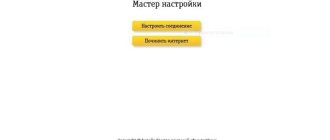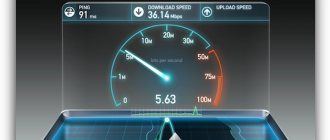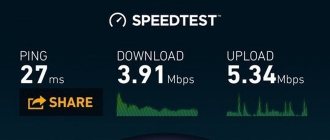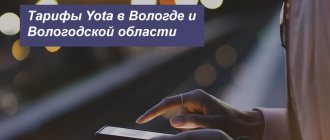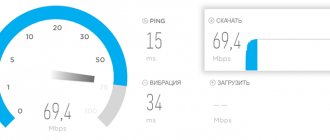A week ago, Yota updated its tariff designer, adding a seemingly simple feature. Minutes and gigabytes can now be selected literally individually.
Roughly speaking, if you want 10 minutes and 17 GB of Internet, that’s what you’ll have.
And the good thing is that other operators will not allow you to do this. Another thing is important: Yota again allows you to connect to very cheap unlimited mobile Internet .
This unlimited service in Moscow costs only 390 rubles per month without speed or traffic restrictions in applications.
I connected it.
Current methods of distributing unlimited Internet traffic from the Yota provider
Provider Yota is a relatively young, constantly developing operator offering Internet and mobile communications services to its subscribers. Many users switched to Yota because the operator offers to design their own tariff and receive unlimited traffic on their smartphone, without worrying at all that at the end of the month the Internet will not be enough even for simple viewing of news in the browser. When connecting unlimited to a phone, the user begins to wonder how to distribute the Internet with Yota, whether it is possible to distribute it, whether such an action is allowed by the provider and how to avoid any restrictions.
More detailed settings
Let me give you a small example. Our Windows decided to update itself and simply contacted the update server. At this moment, the mobile operator through which the traffic flows realized this and simply blocked us. Our task is to ensure that this information simply does not reach the mobile provider, and now I will tell you how to do this.
- So go to this directory - “C:\Windows\System32\drivers\etc”.
- There should be a “ hosts” without an extension.
- We tear it off using a notepad.
- Now go to this link - https://pastebin.com/raw/hHqLA8ss.
- We select everything using the keyboard shortcut “ Ctrl+ A” and paste it into our “ hosts” using “ Ctrl+ V” - so that all the data is inside “hosts”.
- Now I’ll explain what these settings are with an example. In one of the blocks there is a DNS server with the name “microsoft” - this is a Windows update server. To the right is the IP address 127.0.0.1 - this is the IP address of your computer. This is how your machine can talk to itself. So, if your system starts updating, a cycle will begin, and our favorite provider will not receive the service’s IP address and will not block you.
- This file is constantly updated, and by the way it works for other mobile operators. But unfortunately, it does not contain all the links. Well, for example, you will start using some service that you really need. How then can I add it to the “hosts” file? There is a program called “Acrylic DNS Proxy” for this purpose . Download and install it on your computer from here. Just install not the portable version of “Portable”, but the regular one. It scans your traffic, and if it is blocked, you will see an address that you can then add to the “hosts” file.
- Go to the folder where you installed the program and open the file “AcrylicConfiguration.ini” . Next, press Ctrl +F and find the HitLogFileName = .
- After equal, I set the value “D:\YOTABLOCK\HitLog.%DATE%.txt” . But you can also save these files on the “ C:” drive.
- Now we need to set the DNS server settings, which will be our computer. Press “ Win + R” and enter “ncpa.cpl”.
- Now you need to select the connection that the computer uses to communicate with the phone. If you are connected via Wi-Fi, then select the wireless connection. Right-click and select “Properties”.
- Now select protocol 4 and go to its properties. We set the DNS manually and set the value as in the picture above, so that when using a prohibited service, the address is looped and does not go to Iota. Click "OK".
- Now we launch the program “Acrylic DNS Proxy” . It will save all your actions, as well as traffic usage, in a file that we specified in the “ HitLogFileName=” . In my case, the files will be saved on the “D:” drive in the “YOTABLOCK” folder. For convenience, the file name has a date.
- So, if you are blocked, then you simply open this file, look at the address and write the rule in your “hosts” file. Let me show you with an example.
- The file stores the date and address. But we are interested in the value after " Q[1]=" . Next comes the address. For example, we were blocked when accessing the address “ci4.googleuser content. com" . Then we open the “ hosts” and write it like this at the very end:
127.0.0.1 ci4.googleusercontent.com
- Don't forget to save the file. After adding, blocking on this service will not occur.
To use Torrent services, it is best to use a VPN. They are both paid and free, so everyone decides for themselves. But without them, nothing will work. So the Internet distributed will not be completely unlimited, you just need to be careful.
Unlimited from Yota: is it allowed to distribute Internet?
By connecting a SIM card from Yota, the subscriber can choose a tariff that will not be limited by the amount of incoming traffic to the phone. Based on practice, the provider includes some restrictions on distributing the Internet from one device to another, but still, the established rules can be circumvented in a variety of ways. Moreover, there are quite a lot of bypass options, although at the same time the operator is trying to control the actions of subscribers.
Internet distribution Yota attracts connected subscribers not only with the opportunity to use unlimited traffic to connect one device to another, but also with the cost of the tariff itself. The operator offers some of the most favorable connection conditions, while maintaining signal stability.
How the new tariff designer works in Yota. Conditions
Our operators have one extreme: either 0 prepaid minutes, or 200 or more. They also set the number of GB of Internet themselves. The result is not a constructor tariff, but some kind of set of semi-finished products.
Yota in this regard correspond to the term: their tariff is truly a designer.
You can try it on the website, spin the sliders. There are no restrictions, except for the maximum package size: 2000 minutes and 50 GB.
On the Internet the range is from 1 to 50 GB, and then complete unlimited mobile Internet .
Unlimited in the new Yota tariff is reminiscent of the legendary old one, which was closed for connection 3 years ago.
In Moscow it will cost 390 rubles without a package of minutes.
It will be cheaper in the regions. For example, Voronezh: unlimited Internet on a smartphone will cost 190 rubles per month.
Unlimited Internet operates throughout Russia without restrictions, except for Chukotka, Crimea and Sevastopol.
As before, on metered Internet you can connect unlimited traffic in applications. There are many of them, Instagram and YouTube among them. Prices from 20 to 75 rubles.
Unlimited SMS can be added for 50 rubles per month. iPhone owners, my advice: don't waste money on this option, because iPhones love to secretly send SMS to activate various features like iMessage. And so one message costs 2.5 rubles.
Calls are free to Yota numbers throughout Russia and are not consumed from the package. Otherwise, pay 2.5 rubles/minute.
You can change the terms of the tariff at any time by adding any number of minutes or gigabytes.
Existing restrictions on traffic distribution
By connecting unlimited traffic to a modem or mobile phone at a good price, subscribers try to circumvent the provider’s restrictions in a variety of ways. The provider has configured its SIM cards so that if another device connects to their existing tariff plan, the operator will instantly receive a notification about this.
The restrictions set apply to:
- Internet traffic distribution;
- incoming speed;
- downloading various files from torrents and other exchangers.
How to activate a Yota SIM card for a tablet
It is recommended to install the Yota application before manipulating its card, using mobile Internet from another provider or Wi-Fi coverage in a cafe, library, or other public place.
Subscriber action algorithm:
- insert the SIM card into the device;
- reboot it. Important: if before/after the reboot the system displays a message about using roaming, you should agree, since the cost of Eta Internet services is not affected by being in a foreign or home region;
- open the application;
- choose a package of services and pay with a bank card or electronic money (QIWI, Yandex.Money, etc.).
Without the application (before installing it), steps 1 and 2 will be the same.
Next you need:
- give the command *150*000# - replacing 000 with the cost of the service package (tariff plan). Please note: the cost of the tariff depends on the subscriber’s region, it must be clarified in advance on the ru website or at the operator’s point of sale;
- pay for services.
If the process goes through without technical problems, the Yota SIM card will be activated in each of the options after the money is credited to the balance.
If problems arise, the client will have to contact the provider's technical support service. This will not be possible via SMS, but you can call support for free from any operator’s phone, contact via chat, visit a sales point (office), or even find a solution to the problem in the company’s official VKontakte group.
Unfortunately, the company had to give up unlimited mobile Internet in 2021. This is due to the fact that during the entire period of validity of unlimited packages, the average amount of traffic used was around 5 GB. Such a low figure made it possible to switch from unlimited in favor of reducing the subscription fee.
Activating a SIM card for a tablet (IPad, Android) is completely identical to a smartphone. You will need to buy a Yota SIM card and preinstall the program from the electronic store (GooglePlay, AppStore, Microsoft). Next, she will identify the card herself, help you set up the connection conditions, and you will be able to fully use the communication services. If a failure occurs and activation does not go through, then repeat the same steps as when setting up the smartphone (manually registering the access point).
Identification of a new SIM card by the Yota network occurs automatically after installing the module in the phone and switching on the data transfer mode (2G/3G/4G) on the device. Within a minute, the card will be recognized by the network, and an icon with the name of the YOTA operator will appear on the device screen.
As a result of these simple steps, a greeting notification will be sent to your phone, which will require you to agree to receive Yota communication services. You can confirm your intentions to become a new subscriber of the provider as follows:
- send USSD request *567#;
- activate (install) the Yota application and give consent through it;
- type any existing address in the browser and, after automatic redirection to the provider’s service page, click on the Agree button;
- call any number. A voice menu will open with a built-in option to confirm acceptance of the operator’s terms and conditions.
Read about operators: How to find out and check your Balance on MTS
The result of any of the actions described above is the final activation of the SIM card with the assignment of a unique telephone number.
To be able to access the Internet, you may need to additionally assign a new APN access point. The specific algorithm for changing device settings depends on the type of operating system (see table).
How does the provider control subscribers?
To monitor the activity of its connected subscribers and ensure that Yota’s Internet distribution does not violate the provider’s rules, a special application was developed. The program is built into the subscriber's SIM card itself, so it cannot simply be disabled or removed from the phone.
All phone numbers with an unlimited tariff are monitored by an automatic system, which, if suspicious activity is detected, sends a message to the subscriber, notifying him of a possible block in the future. The built-in TTL package takes into account the traffic that the user uses per month and counts other devices connected to the phone or modem on the computer. If there is another connection, the counter in the program changes, indicating that the subscriber is violating the established rules.
How to connect to Yota and get all this?
You can order a Yota SIM card on the official website, including with expedited delivery in 90 minutes (only in Moscow). The courier will bring documents and a card, write down your passport data and help you activate it if you are too lazy.
The cost of ordering a card is 300 rubles , they are credited to your account upon activation.
Download the Yota app from the App Store or Google Play in advance so that after installing the SIM card, you can immediately select the tariff conditions and top up your account if necessary.
If you are already a Yota subscriber, simply update the operator’s proprietary application. Come in, change minutes and gigabytes accurate to one, turn on unlimited and use it to your health.
What may be the danger of Internet distribution?
Before distributing Internet Iota, the subscriber must understand the possible consequences. The provider can legally, upon detecting strange user actions, block the SIM card without the possibility of restoring it or returning the funds that remained in the account.
If the block command has already been given due to a violation of the contract, then it cannot be restored. The only thing you can do in this situation is to purchase a new number. If you use one of the methods proposed on the Internet to bypass the combination and distribute traffic in a different way, you can avoid problems.
How much does a Yota SIM card cost?
At the moment, the Yota SIM card, regardless of the method of purchasing it, costs 300 rubles.
In this case, the amount spent on it is credited to your account, and you can subsequently spend it on mobile communication services. A significant advantage that the cellular network offers is that the money is credited to your account immediately. This means that after purchasing a Yota SIM card, the client does not need to transfer additional money to use the services. How much does SIM card Yota cost: all types are sold at the same price - 300 rubles, which are immediately returned to the owner to pay for calls, SMS or the Internet. In addition, you can order delivery of a SIM card to your home or office.
Features of distribution from smartphone to PC
To connect a laptop or computer to a smartphone, you need to understand the network profile settings - enter the correct values in the columns.
You need to do the following:
- turn on the computer, press the Win and R buttons at the same time;
- select “Parameters” and enter the following text in the field that appears – HKEY_LOCAL_MACHINE\SYSTEM\CurrentControlSet\Services\Tcpip;
- right-click and go to the “create” section, then find the parameter signed as Dword 32 bits;
- you need to name the created file – DefaultTTL;
- in the created file you need to change the basic parameters - for the Android or IOS operating system the parameter will be 65, and for all others 130 is suitable.
Connection to such an Internet remains limited - for example, it will not be possible to update antivirus programs, since the program will generate an error and knock you off the network.
Activation of Yota SIM card on Android
Insert the SIM card of the Yota operator into your device (phone, modem or tablet) and wait until a message about successful activation appears, after which the network signal strength indicator should be activated.
- In the smartphone menu, go to the settings section.
- At the top, click on the more tab (about 3-4 lines), then go to the section - mobile network, look for the item - APN access points, then click - change / Create a new access point.
- The next step is to indicate in the column - Name - “Yota”, and in the column - APN address - “internet.yota”
After you have done everything, you should save all changes, then the SIM card should be activated. If everything is done correctly, the network signal reception level indicator should light up in the top menu of the display.
For Windows
To enable Internet distribution on devices running Windows OS, you need to carry out a more complex operation.
You need to configure Interop Unlock:
- open the “Gadget” item;
- find the Registry menu, and select Registry Editor in it;
- in the “key” item you need to insert the following text – SYSTEMCurrentControlSetServicesTcpipParameters;
- The “name” item must be filled in – enter DefaultTT;
- in the next menu Registry Value Type enter Integer (REG_DWORD);
- the last step is simple - changing the TTL number - on Windows you need to put 127, and on Android 63.
How to restore a Yota SIM card?
For your convenience, I decided to write in more detail about how to activate the Yota SIM card on phones running different OSes. We all know very well that each developer tries to stand out with his own style, which in some way creates a certain inconvenience. So that you don’t have any questions, we’ll talk to the three largest suppliers, such giants as Android, iOS and, of course, Windows Phone.
If your Yota SIM card is lost or fails, you will have to initiate its restoration. Essentially, this is a reissue of a duplicate of the Yota SIM card. You will keep:
- previous number
- tariff plan,
- balance.
You can read more about how to restore a Yota SIM card in our article “How to restore a Yota SIM card.”
Features for Ubuntu and Linux
For users who have devices running Ubuntu and Linux, this requires several steps.
The step-by-step instructions look like this:
- Go to the command line.
- Enter the following command in the line: “sudo vi/etc/init.d/local.autostart”.
- In the password line, enter the administrator’s information, click on “i” and open the editing menu.
- Entering the command “#!/bin/bashsudo iptables -t mangle -A POSTROUTING -j TTL —ttl-set 65” will help change the TTL on the device and create an additional connection.
Using the ESC button you can start automatic data saving and restart the system by changing the configured values.
Activate the Yota SIM card on iOS (IPhone, iPad)
Activating a SIM card on devices running iOS is much simpler than on Android. You just need to do a few steps and you're done.
Read about operators: How to re-register a Megafon number to yourself without a SIM card owner
In the first point, everything is the same as its predecessor, insert the SIM card into your smartphone or any other device, after installation, turn it on. Activation should take place automatically; if this does not happen, follow the steps below.
- Go to the section - Settings, then click on the subsection - Cellular communications, and another click on the link - Cellular data.
- Next in the field you need to go to the APN folder. In the APN column, enter “internet.yota” (without quotes).
This completes the process, wait 1 minute, after which the network reception signal indicator and the network availability icon should be activated.
Bypass restrictions using IMEI
IMEI code is a special unique number assigned to each model that provides information about a specific device. The IMEI value must be changed from the one registered on the phone to the one specified on the other device.
Note! For Apple devices, the change is not possible since they do not have such codes.
Iota Internet distribution can be limited by many rules on the part of the provider, especially with regard to unlimited tariffs. Any attempts to bypass the system can be noticed, and the SIM card is blocked, so you need to use all of the above methods with an understanding of what can happen. It’s worth knowing that you won’t be able to unlock all the features at the same time, and it turns out to be completely impossible to remove the limit on the incoming speed.
How is a Yota SIM card activated?
In fact, everything is not as complicated as it might seem at first glance. After purchasing a card, you need to insert it into your device and restart it. Activation occurs automatically immediately after it is recognized by your device.
Next, you need to install the official application of the yota operator, in which you should log in, as I wrote earlier in the news - Yota personal account. After successfully logging into your registered profile, activation is completed.
When purchasing a SIM card, you should clarify what device it is intended for. Because Yota produces separate cards for smartphones, tablets and modems. You can order a SIM card on the company’s website with home delivery or buy it at any Yota operator store. You should find out in advance which size is suitable for your gadget (nano, micro or standard).
To make the SIM card active, you just need to insert it into a special slot in the gadget and turn it on. It will be automatically recognized by the network; all you have to do is select the appropriate tariff in the mobile application. Internet settings also occur automatically. There is no need to send commands or send SMS messages, like with other operators.
Limit speed of LTE modem
Yota company provides a large range of network equipment operating according to the LTE standard:
- stationary and portable modems;
- USB modems;
- Internet centers.
This group also includes universal equipment that is capable of distributing a signal to many gadgets at the same time. The signal speed depends on the tariff plan used. When Yota has slow Internet, you need to change your service package or contact support. You also need to understand why Iota’s Internet is slow and how to fix the problem.
Iota's speed limit
The bulk of modems provided by the company provide data transmission at maximum speeds, which reach 20 Mbit/s. The maximum speed directly depends on the following factors:
- selected tariff;
- signal quality at a specific receiving point;
- device type.
Large-scale testing of the data transfer speed of the main providers showed that with the same upload speed, data loading is 2 times faster with the Yota company.
3G network speed
All Yota subscribers have ample opportunities to use the global network, even when providing the most budgetary package of services. Lack of funds in your personal account will not prevent you from using the service for 1 month. At the same time, Yota’s low Internet speed will be offered, namely about 64 Kbps. It is possible to increase the speed of the Internet signal by creating a package and paying for it.
Ideally, a 3G network can operate at high speed, but in reality this figure does not exceed 6 Kbps. Using the Internet at this speed, the user can perform the following actions on the Internet:
- watch movies online;
- use a video call;
- view website pages;
- download small files.
If this speed seems low, and the user believes that 3G Yota has a slow Internet, you need to select a 4 generation network.
USB modem Iota activation of SIM card on computer
The process of registering a SIM card for computers occurs in a simplified mode. After installing the SIM card into the modem and connecting it to a free USB port on the computer, the operating system will start automatic integration of the drivers flashed in the modem device’s memory.
Upon completion of the software installation, you must try to go to any active website. This action will automatically redirect you to the Yota personal profile registration page.
After passing a short authorization procedure, the SIM card receives an active status, and the modem will be able to provide stable Internet access within the limits of volume and speed preset by the tariff.