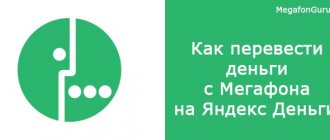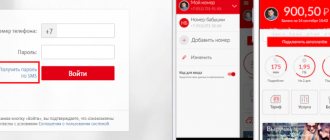Vsevolod Gorpin
4.95k
Why do you need an MTS e-wallet and where can you spend money? Methods for replenishing MTS with Money, rules for calculating cashback and useful information for current and future clients.
MTS is one of the leaders in the cellular communications market. The number of operator subscribers exceeds 253 million people. For the convenience of clients, a financial product has been developed - an electronic wallet.
, which allows you to manage accounts without installing applications from different banks, visiting offices and ATMs to save on commissions.
Let us examine in detail what is the fundamental difference between a wallet and a bank’s mobile application and its benefits to the owner. How to replenish and withdraw funds, make purchases and identify all commissions - we will provide practical advice and conclusions about the feasibility of use.
MTS Money wallet: what is it and how to use it?
The service is similar to a standard mobile bank. But unlike those represented by one financial institution, the MTS Money electronic wallet allows you to combine different sources of income. Users are not limited to only products released by the company. You can pay and transfer money here from your system account, from any linked cards and from your phone.
You can use the offered services from a computer or smartphone. To manage money, the system has a portal available at https://payment.mts.ru and a program of the same name for mobile gadgets. Before performing operations in the system, you need to register, but this action is simple and does not require special skills and data.
Ways to disable the ban on MTS payments
You can remove the ban on MTS payments if you disable the blocking of content mailings. Read further in the article about what a ban on third-party messages from paid numbers is, what it can mean, as well as why and who may need to disable or activate the blocking service.
The “Content Ban” service allows you to disable the ability of MTS subscribers to use the operator’s content services, which send out various information - horoscopes, jokes, dating, etc.
Content blocking prohibits the subscriber from sending SMS and MMS messages from his mobile phone to paid numbers, which are used by Internet providers to generate profit and provide entertainment services. At the same time, all internal MTS services still remain available, and the management of options connected to the number does not suffer from this.
And also the measure of disabling mailing is relevant for pensioners who risk making an erroneous payment or signing up for a permanent subscription to a paid service by accidentally sending a message to a short number.
The option charges a daily fee of 1 ruble. Its connection is free of charge. The option applies to the territory of the Russian Federation and neighboring countries, within the limits of national and international roaming. The service will continue to work in countries such as Ukraine, Belarus, Kazakhstan, etc., however, its provision is not guaranteed for non-CIS countries.
First of all, it is worth noting that even after “Content Ban” is activated for a subscriber, subscriptions to paid services that have already been connected cannot be canceled. You won't be able to cancel your subscription payment either. It is better to activate the service after the subscriber is convinced that there are no subscriptions on the phone.
The user can independently disable the ban on subscriptions, but there are no short commands for this action, so this operation is not possible directly from a mobile phone.
By canceling the service, the user avoids additional expenses for its implementation, but at the same time risks becoming a victim of fraud. As an alternative to this service, you can use the user’s “Personal Account”, which displays all subscriptions. They can be managed directly from your account by disabling all unnecessary mailings, but this does not protect the subscriber from messages from third-party providers.
Advantages
In comparison with mobile banks of financial organizations, the MTS project has a number of advantages:
- does not require filling out receipts with complex details when making transfers - money is sent via phone number, regardless of the operator servicing the SIM card;
- contactless payment is available even on devices not equipped with NFC - by number or QR code;
- Dozens of services are available for payment - from replenishing a Troika card to repaying loans from popular banks;
- There are no commissions for many transactions;
- you can pay in stores or withdraw money to cards directly from your phone account;
- Users are not limited to a card from one bank - collect all available ones in your wallet;
- It is possible to take out a loan without leaving the application.
And most importantly, anyone can become a participant in the program. To register in the MTS Money wallet, it is not necessary to have an MTS SIM card. You can pay for many services with any operator.
Expansion of wallet functions
After successfully logging into the service, its incomplete functionality opens. These restrictions are introduced by the legislation of the Russian Federation and are provided for anonymous users. Clients of the service must undergo personal identification.
An MTS Dengi wallet user can be in one of the following statuses:
- No identification. This status is assigned to all new users. The maximum amount of payments and cash balance is 15,000 rubles, the permissible turnover per month is up to 40,000 rubles.
- Simplified identification. To go to this level, you must provide your passport details and indicate SNILS. For existing MTS subscribers, this can be done online. Other clients need to visit any salon with documents.
- Full identification. This status is granted exclusively to MTS Bank clients. To confirm this, you need to provide your username and password.
Note: Unidentified users cannot receive and send online transfers, pay for purchases and services.
How to create an MTS Money wallet
To start using the MTS Money wallet, you need to create an account. The registration procedure is simple and takes place in 3 steps.
- Go to the operator's website. On the main page https://mts.ru, find a plate with a list of the main sections - we are interested in “MTS Money” under the wallet icon. Click on it and go to the service.
- Click on "Open wallet". Enter your phone number and password; if you don’t have it, request the latter via SMS. The account data matches the registration data in your personal account.
- Click on “Login” and take advantage of the project’s capabilities.
If you proceed to registration from https://payment.mts.ru/, the steps will be approximately the same. Click on “Register”, enter the number, the code from the picture and click on “Continue”. On the page that opens, enter the one-time code from the SMS in the appropriate field, create a password and proceed to the service.
Causes of error code 20998
It is not so easy to reliably find out the cause of the failure, because... even with a positive balance, code 20988 appears. This problem also appears during various operations - withdrawals, transfers or loan repayments. When contacting technical support, the operator advises you to try to repeat the operation after 12 hours. However, for many users the problem was not resolved either after 15 hours or a day later.
To complete all transactions, do not forget to check your account balance. Don't forget that according to your tariffs, you may have a non-withdrawable balance in your account.
How to get or change a password in Personal Account?
At the registration stage, after entering the number and captcha symbols, a one-time login code is sent via SMS. Enter it, and the portal will ask you to create a password yourself. It is advisable to remember the last one, but not necessary - if you forget, you can always get a new one. To do this, during authorization:
- click “Get password” next to the “Login” button;
- Enter in the fields that open the number for which the account is registered, the symbols from the image and click on “Continue”;
- check the SMS on your phone - you should receive a 6-digit code;
- enter the received numbers in the appropriate field on the website or application;
- create a new password, duplicate it in the verification field and save.
Please note that the password to log into your account must be at least 6 characters long. There are also requirements for the content: enter at least one lowercase letter, one capital letter and one number.
You can also change your password directly in your personal account. Click on your number in the upper right corner of the page, select "Settings". When you go to the next page, click on “Change”, fill out the fields that open and save.
Transfer money MTS
Situations often happen when there is absolutely no money on the phone, there is no way to deposit it, or everything is already closed, but you urgently need to call. What to do in such a situation? The MTS company thought through everything and took care of its customers. You can easily send money from your mobile phone to a friend's mobile phone without any effort.
Absolutely any connected MTS subscriber has the opportunity to transfer money using the “share balance” service. You can use it once or send it constantly - even every day or even several times a day. If you systematically redirect money to another subscriber’s phone, you must enter in your mobile phone “ *114* the phone number where the money will go*frequency of money transfers: 1 – daily; 2 – weekly; 3 – monthly*amount)#” and “call”. If you refuse, dial “*114*recipient number#” and “call”.
Before sending money from a phone to another, it is worth remembering that the minimum amount to enter is 1 ruble, and the maximum is 300. In addition, at least 30 rubles must remain on the balance after sending, otherwise the transfer will not be carried out. But in one day you can make transfers worth 1,500 rubles. As for those subscribers who receive money: he can receive no more than 3,000 rubles per day. And, most importantly, such a transfer is only possible if both subscribers - the recipient and the sender - connected in the same region.
IMPORTANT: The information on the site is provided for informational purposes only and is current at the time of writing. For more accurate information on certain issues, please contact official operators.
How to use
The MTS Money wallet is essentially a regular electronic payment system. To use it, you first need to top up your account within the project, on your mobile phone, link a bank card or apply for a loan. Each of these operations can be carried out on the website or in the application, links to each are on the main wallet.
Let's say you want to pay your mobile bills using a card. You will have to proceed approximately as follows:
- log in to the portal;
- go to the “Mobile phone” category in “Transfers and payments”, select an operator;
- fill in the recipient's phone number, indicate the top-up amount and select a payment method;
- Confirm your intentions with the code from the message.
You can pay your communication bill from your mobile phone, your wallet itself, and cards. The latter can be linked on a permanent basis through the corresponding button on the main portal or each time you fill in the details for write-off manually.
Common mistakes and ways to solve them
To make it easier to solve the problem, the wallet developers have introduced a code description of the error into the application.
For example, code 126 indicates a refusal to transfer money. This means that the service is temporarily unavailable. In this case, you need to wait a few minutes and try to repeat the operation. If the malfunction recurs, you should contact technical support using the single number 0890 .
Error 20998 in MTS Money does not occur very often, and it is associated with a problem in writing off money. The problem appears when replenishing a phone number or paying for services with cashback. In this case, only the code appears on the screen, without indicating the reason. To fix the problem you need:
- Check your internet connection.
- Make sure there is money in the account and the balance is positive.
- Reboot your device.
Usually, after completing these measures, the problem disappears and the service operates in standard mode.
What to do if error number 10216 or 10100 appears:
- Check that you entered your phone number or bank card correctly.
- Make sure you have money in your wallet.
- See if an amount greater than 15,000 rubles has been entered.
Error 10216 appears when a funds transfer is refused due to exceeding the daily limit. In this case, you will have to wait until the next day and use the service again.
If the operation is canceled and error 10100 appears, this indicates that the maximum transfer limit has been exceeded, which is limited to 15,000 rubles per transaction and 40,000 rubles for 30 calendar days. To solve the problem and clarify the problem, you should call the operator at 0890 .
Error 278 means the request has timed out. This indicates that during the transaction the Internet connection was unstable or there was a delay in processing the request by MTS servers. In this case, you will have to wait a few minutes and repeat the operation again.
Updated interface
The MTS Money mobile service becomes more friendly and independently indicates the problem without showing an error code.
If subscribers are unable to transfer funds, the system automatically prompts about the problem and highlights the font in red.
Important. If you accidentally withdraw money to a stranger's card, the system will not be able to give a warning. This operation cannot be undone. Therefore, before making a transfer, you need to carefully check the data and take your time.
The developers have built a special code into the e-wallet to indicate errors. With updates, the system is improved and automatically indicates the problem that has arisen and how to solve it.
What can you pay using the MTS Money wallet?
There are 7 categories of services available for payment on the portal. This:
- “Telephone” – subscribers of MTS, MegaFon, Beeline and Tele2 can top up their mobile balance;
- “Internet and TV”, in which products of the same name are hidden;
- “Games” like “Tanks offline” and World of Warplanes;
- “Rent Payment”, which allows you to close accounts for clients of Housing and Communal Services-Moscow, Mosenergosbyt, Upravdom ERC and PIK-Comfort in the capital;
- “Transport” to replenish your parking account, Troika card, and pay for a Maxim taxi;
- “Banks” with “MTS-Bank”, “Sberbank”, VTB24;
- “Miscellaneous” with remaining projects like “Absolute Insurance”, Dr. Web, Odnoklassniki, Liters.ru.
Why doesn't MTS Bank work? What kind of glitch happened on May 29th?
In most of Russia today, May 29, 2021, MTS Bank is not operating. Failures were recorded in the following regions of the country:
| Kabardino-Balkarian Republic (Nalchik) | Republic of Tyva (Kyzyl) |
| Yaroslavl region (Yaroslavl) | Republic of Crimea (Simferopol) |
| Rostov region (Rostov-on-Don) | Penza region (Penza) |
| Samara region (Samara) | Republic of Adygea (Maykop) |
| Chuvash Republic (Cheboksary) | Nenets Autonomous Okrug (Naryan-Mar) |
| Moscow region (Moscow) | Republic of Karelia (Petrozavodsk) |
| Novgorod region (Veliky Novgorod) | Stavropol Territory (Stavropol) |
| Smolensk region (Smolensk) | Republic of North Ossetia-Alania (Vladikavkaz) |
| Sverdlovsk region (Ekaterinburg) | Pskov region (Pskov) |
| Orenburg region (Orenburg) | Kamchatka Territory (Petropavlovsk-Kamchatsky) |
| Republic of Mari El (Yoshkar-Ola) | Kaluga region (Kaluga) |
| Jewish Autonomous Region (Birobidzhan) | Krasnoyarsk region (Krasnoyarsk) |
| Tula region (Tula) | Tver region (Tver) |
| Kurgan region (Kurgan) | Magadan region (Magadan) |
| Tomsk region (Tomsk) | Tyumen region (Tyumen) |
| Astrakhan region (Astrakhan) | Arkhangelsk region (Arkhangelsk) |
| Perm region (Perm) | Novosibirsk region (Novosibirsk) |
| Altai Territory (Barnaul) | Nizhny Novgorod region (Nizhny Novgorod) |
| Republic of Sakha - Yakutia (Yakutsk) | Voronezh region (Voronezh) |
| Bryansk region (Bryansk) | Saratov region (Saratov) |
| Tambov region (Tambov) | Kirov region (Kirov) |
| Chukotka Autonomous Okrug (Anadyr) | St. Petersburg (St. Petersburg) |
| Amur region (Blagoveshchensk) | Udmurt Republic (Izhevsk) |
| Ulyanovsk region (Ulyanovsk) | Republic of Tatarstan (Kazan) |
We recommend: National Bank "Trust"
What can be done?
It follows that most likely these are temporary technical problems either on the MTS Money servers or in the application. Such cases are resolved urgently, so first of all, after 12 hours, you should update the application on the official page in the Play Market: MTS Money - payments and transfers online.
If the problem cannot be solved, call 0890 and submit a request to the user support service. The more users ask for help, the sooner the answer will be received and the problem will be resolved.
If you managed to solve the problem yourself or through technical support, please provide us with details in the comments so that future users can take advantage of your advice. All information on the page is provided for informational purposes only.