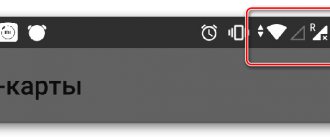06.03.2021
In the age of modern technology, the question “Why does the phone heat up?” - Not unusual. Most smartphones, like computers, have a powerful processor, because... under an hour, they perform many more functions than any other digital device. Therefore, a smartphone in working condition will certainly warm up...But! If your phone gets so hot that it burns your hand and gets to such a hot state in a few minutes, then this is already a problem. Find out why your phone gets hot and how to fix heating problems.
Why does my Android phone get hot?
Many people probably know that smartphones with the Android operating system tend to heat up. This is due to the fact that modern processors that are installed on smartphones can heat up, but this property is not considered critical if the heating is very weak, barely noticeable, and does not slow down the operation of the device.
Before purchasing, it may be impossible to know whether the phone is heating up or not, so it’s worth reading in advance the reviews and reviews of people who use this smartphone model and know first-hand about its positive and negative sides.
Phone overheating
Reasons for heating
Many electronic devices can become hot during operation, especially if they are used frequently and for long periods of time. This is a normal indicator that should not be paid attention to if it does not cause discomfort to the owner and does not affect the operation of the device.
If the heating is really critical, you should figure out which part of the smartphone it is occurring in, from here the ways to fix the problem will be clear:
- CPU overheating. It can happen due to too frequent and prolonged use of the device. The more applications the user opens at the same time, the harder the processor begins to work, so it begins to heat up. But not only the applications themselves can lead to this, connected GPS navigation modules, WI-Fi, Bluetooth and 3G operating in active mode can also lead to heating. Internal causes of processor overheating include unfinished applications that contain errors or whose codes are not fully written.
- External factor – exposure to direct sunlight on the smartphone.
- Internal factor - a problem with the software, lack of memory on the device.
- Battery overheating. This problem can occur if you are using a broken or non-original charger, or if the battery itself is faulty.
- Damage, manufacturing defect.
The phone can heat up either due to improper use or due to mechanical damage or manufacturing defects.
Solutions to the problem
Depending on the cause of the heating, the following ways to eliminate this problem can be identified:
- When actively using your smartphone, you should try not to overload it, take breaks between uses, and do not open several heavy applications at once. You should also disable navigation modules if there is no need to use them.
- Observe at what point the phone starts to heat up. If this happens when using a specific application, then perhaps this is the problem. Remove it or try to find a less energy-intensive alternative. Don't hesitate to update existing applications; new versions can help eliminate heating.
- Remove the case from your phone when using heavy applications, and do not leave it in direct sunlight in hot weather.
- Use original, unbroken and undamaged chargers and do not load your mobile device; it is better to put it aside and wait until it is fully charged.
- If the cause of the problem is malfunction of the device software, then clear the memory of the cache and unnecessary files and programs; in extreme cases, you can return the settings to factory settings.
Ways to eliminate overheating
How to reduce the temperature of the phone?
Very often, the phone heats up not for one reason, but for several at once. There are some recommendations that will help reduce the temperature of your phone.
- Turn off the problematic application If you see that the phone heats up after turning on a specific application, then turn it off and better not use it anymore. Surely there are good analogues.
- Remove phone from case Phone bumpers, cases, and cases can have an insulating effect and therefore contribute to the device's heat. You need to remove the phone from the case to let it cool down. If the heating problem does not go away, then you need to stop using the case.
- Use low power mode Android phones can enable battery saving mode.
- Disable unnecessary settings Very often, many users leave GPS, Bluetooth or Wi-Fi turned on, even if they do not use them. Disabling unnecessary apps can solve the overheating problem and extend battery life. If you are not going to actively use your phone, turn on Airplane mode.
- Get rid of unnecessary data It is recommended to delete not only unused applications, but also the unnecessary data collected by these applications.
- Dim the screen You can also enable the function to adjust the brightness according to indoor or outdoor conditions.
- Regularly updating applications Update is, in other words, optimization. The more optimized an app is, the fewer resources it uses, resulting in a lower chance of your phone heating up.
- Replace the charging cable A faulty charging cable may cause the charger to malfunction. If the phone heats up mainly in the area of the charging cable connector, then you need to think about replacing the faulty cable.
Why does my iOS phone get hot?
iPhones, of any model, are also subject to heat. Among the main reasons, the two most common are factory defects and improper use of the smartphone by the user. The reasons why the phone gets hot are very similar to the reasons why Android phones get hot:
- Excessive use for a long period of time, which is why the phone does not have time to rest.
- Running several energy-consuming applications at once, which heats up the device’s processor and quickly drains the battery.
- Included communication modules – GPS, Wi-Fi, 3G.
- The smartphone has not been charged for a long time, as a result of which it consumes more energy and energy during charging than usual.
- Using non-original or faulty chargers, which can also cause the smartphone to become very hot while charging.
The reasons for heating an iOS phone are the same as for an Android phone
If the iPhone heats up in standby mode, then you should pay attention to the following reasons:
- Incorrect smartphone firmware. This could be a factory error, or even an incorrect download of updates and new applications.
- Virus. Even on a smartphone you can find a virus program; just like on a laptop or computer, it can cause symptoms such as system slowdown and excessive heating of the device.
- Incorrect operation of the device. For example, moisture gets inside, which causes the contacts inside to oxidize and then completely short-circuit, which leads to overheating.
- The power controller is not working properly. The power controller (or PMIC controller) is a means by which the supply of supplied and consumed current is regulated. If this module is faulty, the device may heat up when charging, and sometimes even catch fire.
How to fix smartphone heating problem
Each user can deal with some of the reasons on their own, but in some cases it is still worth turning to specialists.
Recommendations:
- Do not burden the device with prolonged or excessive use.
- Do not open several energy-consuming applications at once.
- Use the correct charger.
- Periodically check your smartphone for viruses, clear the cache and internal memory of the device from unnecessary files.
- Protect your phone from moisture.
An iPhone may become hot if its battery is very low.
What are the dangers of your smartphone overheating?
Many users think about why their phone gets very hot when they notice that their smartphones begin to behave differently or feel with their palm that the body temperature is slightly higher than usual. However, many manufacturers provide for the possibility that at certain points the device will heat up much more than in a standard situation. This can happen when you download one or more applications, or when you open several programs at the same time. This can also happen if you spend too much time on the Internet, or if you use the phone while charging.
So in certain cases, such a state of the phone is the norm and does not require any specific actions on the part of the user. However, if you start to notice that your phone is heating up and the battery is draining too quickly and often, then this is the first sign that something is wrong with your device.
First, you can try your own to solve this problem, and if nothing helps, then you should contact a workshop as soon as possible, otherwise you risk losing your smartphone altogether.
In the phone itself, it is mainly the battery that heats up, as well as the processor. In this case, you may risk that the battery will subsequently hold a charge less and the processor will work much slower. Therefore, your smartphone will slow down somewhat, and periodically, to restore its functionality, you will have to reboot it. And the reboot process itself may also affect your smartphone in the future with frequent use.
By the way, you need to be extremely careful because the problem of overheating can be harmful to your health as well. It happens that when the phone quickly runs out or slows down slightly in its operation, its battery can ignite or even explode. Therefore, always be careful when using a hot phone and try to avoid touching it if its temperature has increased too much. It is best to simply turn it off and put it in some place where the sun's rays do not reach it. Sometimes your smartphone just needs to rest in order to continue working, so just give it this opportunity.
Phone overheating when playing games
Applications such as games themselves are energy-consuming on the part of the processor and video card of a smartphone, so almost all phones begin to heat up after 10 minutes of active games.
In order to reduce the degree of heating of the phone during the game, you need to disable all used modules, which will further complicate the operation of the device. You should also close all background applications so that they do not pose an additional threat of overheating. Another rule for gamers: do not play while the phone is charging, as overheating of the battery will add to the heavy load on the processor.
Phone heats up when playing games
Phone overheats during operation
Often the phone starts to heat up when the user opens several applications at the same time. It should be remembered that there are heavy-duty applications that themselves cause the smartphone to heat up, as well as simple applications, many of which will also lead to overheating.
When working in the application, remember these properties of your device, periodically give your phone and yourself a rest, do not forget to update the software itself and applications, and clean the memory of accumulated unnecessary material.
Phone heats up when talking
Transferring data via mobile communication is also one of the most energy-consuming activities and can cause your phone to heat up. In order to minimize overheating, you must first close all applications open in tabs and turn off GPS before talking on the phone.
The phone heats up during a call
Phone heats up when using the browser
Often, a smartphone can heat up while working in the browser due to an uncleaned cache recycle bin and the presence of virus software. Phones are especially vulnerable in this regard, since users rarely assume that when downloading a file from the Internet, they can also introduce a virus.
It is necessary to periodically check your smartphone for viruses. This can be done by downloading a special application that will not only scan, but also delete malicious files.
All devices, be it a smartphone or a laptop, tend to heat up. A low temperature of up to 40-45 degrees is not outside the normal range, but a higher heating temperature, which burns your hands and slows down the operation of the device, is a reason to take action.
Every gadget needs to be given a periodic rest.
The reasons can be either internal (virus, incorrectly installed software, frequent use of the phone and a large number of application tabs open at the same time) or external (exposure to direct sunlight, problems with the charger and battery). If the problem cannot be solved on your own, then you should contact a specialist who will tell you what exactly is causing the heating and how best to eliminate this problem. Intervention on your own may cause your phone to explode due to overheating.
Battery overheating
Another common cause is the battery. If it does not heat up while charging, this may indicate a breakdown. The battery may be too worn out and damaged and should be replaced immediately.
However, overheating can occur even after changing the battery. The reason may be that a non-original battery is installed. Which simply does not fit this device. For example, the power controller produces more current than the battery is designed for. In this case, it is recommended to contact a service center, as this can lead to serious damage and even an explosion.
Heating when charging
Let's consider another version of the problem of why the phone heats up when charging. In most cases, this is considered the norm. After all, when working, the device receives energy from the network. You should start worrying if the temperature becomes too high. Usually the problem lies in the memory itself:
- It could break and become unusable.
- The new battery is not original or of poor quality (current strength is not suitable). This can greatly damage the gadget.
Samsung devices are especially sensitive to such moments. It’s another matter when the gadget seemed to be charged, and then with little use it went to zero in half an hour. Then it is recommended to check the functionality of the gadget’s charging unit.