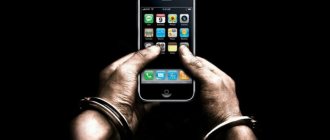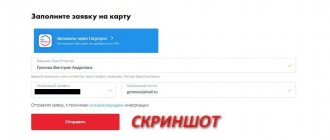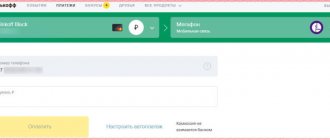Many users use the IVI service to view various types of entertainment and educational content. The most popular films, shows, series and just short thematic videos are collected here. To get full access to all premieres and get rid of ads, you need to sign up for a paid subscription. They are different: for a month, three months, six months and a year. Each person chooses the tariff that suits them independently. Special promotional codes and promotions also help reduce the price of services. But what to do if you no longer want to use this service, but the money has been paid? There is a solution - just disable Eevee's subscription. Let's look at how to do this on your phone.
Disabling ivi subscription on TV
Disabling automatic subscriptions on television devices can be done in a very simple way. You need to find and open the ivi application.
Next, go to the “My ivi” section, which is located at the top of the TV screen, and then go to “Manage ivi+”. In the window that opens, click on “Disable ivi+”.
This link is located at the bottom of the screen that opens in the application. The next step is to confirm the action to disable the subscription: to do this, the user should click the “Disconnect” button.
Successful completion of the shutdown procedure is accompanied by the appearance of an information window on the TV screen.
After reviewing the information provided, click the “Back” button. You can disable a paid subscription at any time, provided you have a stable Internet connection.
Option 1: Browser on PC
If you subscribed to ivy through the official website of the online cinema, you need to cancel it there - in the browser. The algorithm of actions is as follows:
ivi official website
- Using the link provided above, go to the main page of the service, log into your account, if this has not been done previously, and proceed to manage it by clicking on your profile icon located in the upper right corner.
- In the “Subscription” block, click on the inscription “Manage”.
- Review the terms and duration of your subscription, then click “Disable Renewal.”
Note: If you do not plan to refuse the services provided by iwi, but want to unlink your current payment method from it and/or link a new one, use the “Change card” button and follow further instructions.
- Indicate the reason why you want to refuse automatic renewal, then use the “Yes, continue” button.
- On the next page, click “Disable”.
This way you will finally get rid of your ivi subscription, but will still be able to use it until the paid period ends.
MTS TV set-top box. Cancel automatic renewal of ivi subscription
The initial registration and payment of an ivi subscription implies an automatic monthly renewal of the selected service, which can only be canceled independently.
To disable auto-renewal, you need to go to the ivi application and go to the “My ivi” section, then select “Manage ivi” and in the subscription management window that opens, click “Disable ivi” at the bottom of the screen.
Next, you should confirm the disconnection conditions and click “Disable”. Successful deactivation of the service is accompanied by the appearance of an information window on the screen.
How to cancel a paid service?
Through the IVI service on the website
You can cancel paid subscriptions on the website in the “Profile” section. When registering on the site, the following method is used:
- In the upper right corner, click on the round green icon.
- In the menu that opens, click “Subscription” (the large long rectangle, immediately below the profile name).
- In the new “Manage Subscription” window, find the “Disable renewal” button and click on it.
- In the menu that appears, indicate the reason for refusing paid services by checking the box next to the desired answer.
- After specifying the reason, click “Yes, continue” (at the very bottom of the window).
- The next window will list all losses after unsubscribing, after which there are two buttons: “More about subscription” and “Disconnect”. Left-click on the last one.
- Your profile should display information about disabling the service.
If you do not register on the site, you must complete it, and then follow the steps described above.
When ordering via Appstore
For owners of iOS devices, changing or canceling automatic renewal can be done through the iTunes store and App Store settings:
- in the “Settings” section, select “ITunes store, App Store”;
- click on the words “AppleID”;
- in the menu that opens, click on “View Apple ID”;
- in the submenu, scroll to “Manage” and click on it;
- in the list of subscriptions that opens, find “ivi.ru”;
- Move the slider next to “Auto-renewal” and confirm your consent to disable it.
When ordering via Google Play
To cancel subscriptions, users with an Android smartphone use the following steps:
- all actions are performed from the device from which the payment was made;
- launch the Play Store application;
- go to “account settings” by clicking on the lock icon with a triangle in the middle;
- select “My applications”;
- click on “subscriptions”;
- to “ivi Subscription”;
- find the “cancel” button;
- confirm the cancellation by clicking the “Yes” button;
- Make sure you cancel auto-renewal of your subscription.
Advantages of online cinema ivi.ru
The service has significant advantages over its competitors, let's look at them:
- The site was created by a large group of people who did a great job on the design of the service. All categories are appropriately and conveniently arranged, there is a convenient and quick search for content. Ivi.ru is a Russian service, this is also an advantage to some extent, there are no problems with translation.
- Although there is advertising in the free version, it does not interfere with viewing or navigation.
- With a free account you have access to a large database of licensed films, cartoons and TV series.
- Convenient, intuitive interface.
It is also worth mentioning the disadvantages, because they also exist:
- When developing the player, the programmers clearly cheated. Inconvenient video rewind, the rewind step is as much as 10 minutes. If you missed a couple of frames, you will have to re-watch about 9 minutes of the plot you have already seen.
- You can watch all the most interesting films only when you subscribe.
- Users of Android and iOS devices often complain that the ivi application often crashes. Apparently the company overpays programmers.
Despite this, the ivi.ru service remains an excellent supplier of high-quality video in the Russian-language segment of the Internet. Today it is very difficult to find films in good quality. Many such sites post pirated versions of films for public use, where sometimes the quality leaves much to be desired. Disable the ivi service subscription on your TV and stay on it to use its functionality for free.
Advantages and disadvantages of subscription
Like any system, the IVI subscription has some advantages and disadvantages that are worth considering in detail.
Advantages and disadvantages
All content is legal and also available in high definition. All standards are supported.
There are constant discounts, as well as cashbacks, for example, if a user subscribes for 3 months, then 16% will be returned to him.
The site's user-friendly interface makes it easy to find the movie you're interested in.
You can not only subscribe, but also rent and buy certain films. There is also convenient offline viewing.
Some films are overpriced. This service is not the most profitable of those on the market.
If a user wants to watch a movie for free, then he will not be able to do so. Viewing will have to be paid separately.
It is necessary to carefully monitor the movement of money, as there is automatic debiting.
On weak gadgets, the service and the utility as a whole may be slow. It also depends on the Internet speed.
If you can't find your subscription
If you need to view or cancel a specific subscription and you can't find the subscription you want, check the following. You can also contact Apple Support.
Are my subscriptions billed through another company?
Look on your bank statement for the subscription charge. If your payment name does not include iTunes, Apple, or similar words, your subscription may not be billed through Apple.
Has a family member signed up for a subscription?
The Family Sharing group organizer can't manage subscriptions signed up by family members. Ask family members to change or cancel their subscriptions from their own devices or when they sign in with their Apple IDs. You can also use the Ask to Buy feature to control your children's purchases.
Subscribed using a different Apple ID?
To view subscriptions for a different Apple ID, sign in with that Apple ID, and then follow the steps in this article.
Need to manage iCloud storage or AppleCare plans?
What is IVI
IVI is also an incredibly convenient and well-thought-out system that selects films and TV series according to user preferences. This system began its active work back in 2010. Since the beginning of 2014, it has been recognized as a fairly rapidly developing company, as well as a service that can compete with many similar resources not only abroad, but also in Russia.
The organization operates legally because they have contracts with a huge number of well-known domestic and foreign companies, film studios, including the BBC, 20th Century Fox and many others. Legality is based on contracts, so the user does not have to worry about watching movies and TV shows without legal data.
All films of interest are available on a special portal. IVI also has its own application, which can be downloaded on both iOS and Android. There is such a possibility as connecting a cinema to TVs operating on a special Smart system.
The user can either sign up for a paid subscription or watch movies for free, but when watching for free, the user will see ads. Viewing is available to many users without registration, but there are also films that can be watched either by subscription or for an additional fee.
You can also buy some films on the service to watch only them. As a result, the person will have it in their subscriptions forever. If the user wants to enjoy watching without intrusive advertising, then he has only two options:
- Subscribe and view for a monthly fee;
- Buy a film for the price that the service charges it.
IVI is very convenient both for family viewing and for ardent fans of watching high-quality footage, because all the films that are available on the site are available in maximum resolution and quality. Many functions and items can be configured.
If the user is interested in this service, he signs up for a subscription or buys a separate film.
How the promotion works
The ivi subscription option means two months of free viewing of videos in the online cinema. The subscriber is given unlimited access to the service. Watching movies from the catalog does not consume the traffic package included in the tariff or Internet option (except for the “Turbo button” and “Turbo bonus”).
But in many cases you need to pay for traffic:
- Watching TV channels.
- Download the application from Google Play, App Store or Windows Store.
- Push notifications.
- Opening the service through the Opera browser or another browser that uses traffic compression.
- Internet access via WAP.
- Browsing in incognito mode.
- Participation in the “Unified Internet” and “General Package” groups.
In addition, free traffic is valid only on the SIM card to which the Ivie option is connected. Once activated, subscriptions and “Content Blocking” are automatically disabled.
How to reconnect your subscription
To use the online cinema services again, you need to log into your account. When you log in, the system will ask you to log in. If you have previously watched films without an account, it is better to register. It's easier to manage expenses from your user profile. When activating a new entry, enter your email or phone number.
In your account, go to the “Subscription” section. The subscriber is offered several options - from one month to a year. Having chosen the duration of the paid period, we proceed to confirm the transfer. The system works with bank cards and telecom operators.
Ivy technical support contacts
Sometimes users need to resolve their individual issue regarding the services of the IVI video service. These contacts will help you find help through popular means:
- IVI VKontakte;
- IVI on Facebook;
- IVI in Odnoklassniki;
- Phone: 8-800-234-49-23;
- Email;
- Viber.
On the website ivi.ru you can watch some films for free and without a subscription. To do this, simply go to the main page and in the movie feed, find a movie with the Free .
Select a movie on IVI to watch for free
This can also be done without registering on the site. If you find this article useful, please share it on your social networks. Ask questions in the comments on the topic of canceling your subscription to the IVI cinema.