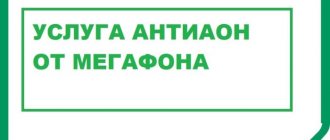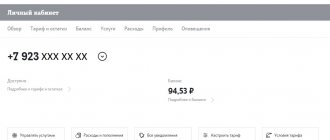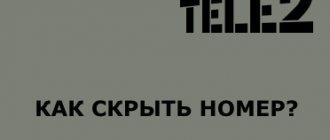All mobile operators have automatic caller ID.
. The essence of the service is that when incoming calls, the name of the person calling is displayed on the smartphone screen, provided that this contact is in the phone book. In general, the option is very convenient, and is included in the basic package of cellular services for all providers. There is usually no charge for using Caller ID. However, there are times when a person needs to hide his number during a call. This can be done by connecting the anti-determinant option on Yota.
This service hides the number during a call, allowing you to remain incognito.
Cases in which hiding a number on Iota is necessary
- Some inadequate person wants to annoy the other subscriber without being exposed. The goal is dubious and most often of a hooligan nature. However, if the victim reports this to the police, the attacker will not escape justice. For computer specialists, there is no such thing as an “anonymous caller”;
- If you need to get advice by phone before purchasing something or before using any service, and you are afraid that later they will simply not leave you alone and will “push you” until you contact the police mentioned above;
- When you don't have a rational explanation for wanting to become an invisible man. Let your numbers remain a secret that no one will ever know.
Ways to hide a number
Other operators have a special service, which is usually called something like “Anti-Identifier” and costs money. Surely, you have had to receive calls where instead of numbers it was written “Private”, “Banned” or something similar. On Yota, this option is not specified anywhere separately, so you can hide from people without resorting to complex activation. That is, formally it is not on Iota. It is unknown why the provider does not advertise or highlight such features, but we know that they exist.
First way
Using your phone settings, you can hide your phone number on Yota. This works on any device, regardless of platform.
- Go to Options Phone Settings;
- Set “Hide” there (maybe you have some other name);
- Go to the main screen and try to make a call. The conversation will reveal whether your number is visible or not.
It is inconvenient that such a function must be constantly re-enabled. There is another option.
Second way
It's kind of a secret combination. Try dialing #31# before making a call. The network will need to understand that the call will be made in stealth mode.
Please note that you can always hide your number on Iota absolutely free of charge. Also keep in mind that only calls will be anonymous, and this function does not apply to SMS.
If you yourself have become a victim of telephone hooligans, filter calls on your smartphone: create a black or white list (only those who are selected will get through).
How to hide a number on Yota for free? This question is sometimes of interest to clients of cellular operators; Yota subscribers are no exception. A small difficulty lies in the fact that this operator is more aimed at Internet users, and not all telephone communication capabilities are provided or the activation process is not published. We will help you figure out how to call from a hidden number if your provider is Yota.
Using additional software
It is not possible to use the anti-identifier for outgoing calls on all telephones. Some manufacturers block access to this tool. In this case, to hide information about the subscriber, a person will need to obtain root rights on the smartphone or install a special blocker application.
Since superuser access is not always appropriate (for example, activating it voids the current warranty on the gadget), many choose the second option. Try-Out and Hide Caller ID programs will help you make a hidden number. They are freely available on the Play Market, so downloading them should not be a problem.
To make a call in incognito mode, just install one of the specified utilities on your smartphone and run it. It will automatically hide all outgoing calls, as a result of which the subscriber will see only the inscription “Unknown” on the screen of his mobile phone. Moreover, if someone calls the user himself, all incoming data will be displayed as usual.
Caller ID and blocking applications do not allow personal information to appear in any outgoing calls. If the owner of the gadget needs to disguise a call to a specific person, it is better to use a special number-symbol combination. So, if you type #31# on the keyboard before the subscriber’s number, he will not be able to find out who is calling him.
Hiding your mobile phone number when calling another subscriber is not a problem. Another thing is that some Russian cellular operators have a too miniature set of capabilities. We are talking about Iota, which simply does not have many services that subscribers need. Let's see how to hide a number on Iota and whether it is even possible. The operator actually has such a service, and you will be surprised under what conditions it is provided.
Cases when there is a need to hide a number
The reasons for classifying a phone number can be very diverse, from the most harmless children's prank to serious fraudulent activities. The most common reasons for calls from a hidden number:
- Fraudsters often use this method to prevent a person from calling back and identifying them;
- You need additional advice regarding the purchase of goods or the provision of services, and you do not want your mobile number to be included in the database for calling for advertising purposes;
- You can also hide the number when calling strangers when the issue does not require further discussion;
- A very useful option for companies that need to call customers, and there is no way to transfer these functions to a specialized call center;
- If you work in government agencies or other influential structures and are not ready to constantly solve the massive problems of all your friends/distant relatives who were able to find out your mobile number;
- In situations where the called subscriber does not pick up the phone for a long time, sometimes the question arises: what if you call from another number?
- Children and teenagers often hide their number in order to prank their peers.
For whatever purpose you want to hide your mobile numbers, remember - when you request a transcript of calls to the operator, all numbers are displayed in full and without exception.
If, during an incoming call, one of the entries is displayed on the screen: private, number not defined, unknown, barred, this means that the subscriber has hidden his number.
Basic capabilities of smartphones
Blacklists were rarely found even in regular phones - a rather significant function was introduced by manufacturers with extreme reluctance.
It was found in some handsets from Motorola and Sony-Ericsson, and in some models from other vendors. Only this function has not seen mass popularity. Moreover, the problem with blacklists was not solved even after the advent of smartphones. Not every standard dialer program can boast such functionality. But popular and expensive models still have the function of blocking unwanted calls. True, the functionality is often cut off.
Good blacklists can:
- Filter unwanted calls.
- Keep records of unwanted calls (data about them is written to the system log).
- Organize call whitelists (only those listed in the phone book can call).
- Filter SMS and MMS from unwanted subscribers.
- Block SMS from short numbers.
- Block calls from hidden numbers.
This does not happen in standard functions. Also, there is often a lack of proactive functions that notify you that the number from which the call is coming from is unreliable before picking up the phone.
Ways to hide a number
How to hide the phone number for outgoing calls:
- Ordering a special anti-Caller ID service from a mobile operator is a paid option and, as a rule, hides the visibility of the subscriber number for all outgoing calls for a prepaid period (month). Yota does not have such an option.
- Use the functions of your smartphone that allow you to turn on or off the number display when making calls.
- Dial the subscriber's number in a special format to signal the network about the need to encrypt the digits of the outgoing call:
- In the contact list or call log, select a subscriber who does not need to know your details and go to the number editing tab;
- First, dial the combination #31#, and then the rest of the numbers;
- Press the call button;
- If you need to make an anonymous call one-time, you need to edit the contact in the call log; for permanent hidden calls, save the number with the code in your contacts.
On Android phone
How to call from a hidden Yota number on a smartphone with Android OS;
- Open the menu and go to Settings/Call Settings/Advanced Settings;
- For Samsung gadgets: Magazine/Options/Settings/Advanced;
- In the My Number Identification subsection, select Hide.
On iPhone
Owners of Apple devices can use the service in the same way.
How to hide a number on Yota on iPhone:
- Open Settings;
- Go to the Phone section;
- In the Show phone number line, move the slider to the Off position.
What needs to be done to hide the number
Phones with Android OS allow you to do the following: in the “Settings” menu, find the “Calls” item, then go to the advanced settings and set the “Hide number” item to the on position. After this, all outgoing calls will be made with a hidden number. This may be inconvenient, so you can go another way: before the desired number, dial the prefix #31#. This works for iOS smartphones too.
© 2021 YOTA INFO - an unofficial site about the Yota telecom operator, created to help users use the services of this cellular operator. All photos and video materials are taken from open sources. They are publicly available on the Internet and in case of any claims, violations of copyright or property rights, please contact the site administration. Official website of the mobile operator – Yota.ru
Adblock detector
How to remove a hidden number on Yota
When you don’t need to hide the number when calling from Iota, you can disable the function in the same way as you connected it:
- Cancel the settings: go to additional call settings and in the Caller ID section, select show number for outgoing calls;
- Edit the subscriber's number in the contact list - remove #31#.
If you need to hide your phone only when calling one person, you can enable number identification in automatic mode, and activate anti-identifier for one subscriber using the #31# function.
Yota users sometimes need to hide data when making a call. Each operator automatically determines the number, and it is displayed on the phone screen. To avoid this, clients are interested in how to hide a number on Yota. This can be done in two ways, each of which is worth talking about in more detail.
Advice
Do you often forget your own phone? To constantly have access to it and quickly view the data of interest, you need to:
- Find out the number.
- Open the contacts section on your phone.
- Proceed to create a new entry.
- Select the contact name “Me” or “My Mobile”.
- Indicate your phone number in the special line.
- Click on the save button.
If you forget your phone again, go to contacts and view it in the created entry. This is a simple tip that will save time in the future.
When anonymity is necessary
Telecom operators offer subscribers to use the Caller ID feature. The use of the service is quite popular, and there are various reasons and circumstances for this. Most often they resort to it if:
- you need to make a call to a stranger;
- personal goals are pursued;
- when connecting to the help desk;
- when mass calls need to be made.
Simply put, the service is required so that the caller is not called back later, as various companies do. When a person makes a call, the other person's screen displays "unknown caller" or "blocked."
Service options
The company provides users with two options on how to hide their Iota number from other people:
- One-time request. Offered to customers free of charge, a combination of numbers is entered and then a call is made. So the anti-determiner works only once for a specific user.
- Permanent service. By using this function, the client will be able to make the call completely anonymous for all subscribers with whom he will contact.
- note
- You can make anonymous calls using both of these options. These services are not paid for by clients, as they are provided by the company free of charge.
How to hide from all subscribers
Users can install the Anti Caller ID feature to call other operators anonymously. But before making a hidden number on Yota, the user must check whether the phone supports this function. Owners of tablets and smartphones will not have to face the problem; their gadgets support the service. As soon as Anti-AON is installed, the user's phone numbers will no longer be displayed.
- note
- This feature only applies to outgoing calls. If the client wants to send an SMS message, his personal data will be displayed. When the other subscriber is outside the network area when making a call, he will receive an SMS notification about an incoming call. The message will not include the incoming person's details, so the person will not be able to call back.
Standard Android Features
Android OS developers have endowed their product with many useful functions, one of which is Caller ID Anti-Caller ID (Caller ID). To start this service you need:
- In your smartphone settings, find the “Call Options” section and enter it. Depending on the firmware installed on the device, the required tab may be called “Outgoing call settings” or simply “Calls”.
- Open More Properties or More and select the Determinator tool.
- Select "Hide" and then save your changes. After rebooting the mobile device, all outgoing calls will be made in incognito mode, i.e. “Subscriber unknown” will be displayed on the subscriber’s screen instead of standard information.
If the subscriber is outside the access zone when making a call, then when he appears on the network, he will receive a message from the operator about a missed call. In this case, the caller's number will also not be displayed in the text.
Call a specific person
This is another way to call from a hidden Yota number. The company does not provide a separate anti-identifier service. This means that customers cannot use the feature separately, and it is not highlighted as a paid or additional option. The easiest way is to use the phone settings, since new gadgets have such a service. To prevent a person from seeing the data, it is enough to enter information about him in the settings and “block”. But if the smartphone is non-standard and does not have such functionality, the subscriber resorts to another method.
If it is necessary to apply the anti-determinant only once when making a call to Iota, the user uses a special command. For those who do not want to go into the phone’s functionality and change settings every time, it is suggested to use dial # 31 #. When the command is applied, the system will automatically hide the data.
Even if the client wishes to hide the number on Yota for free, another subscriber can identify the caller. It is enough to order call details, and it will indicate the number of the caller. The company is obliged to provide a statement of calls with complete data if the conversation has been completed. When ordering such details, AntiAON will not have any effect. The data will be taken from the operator’s server, where all calls are received.
What information can you get from the Yota support number?
Most issues are resolved online; there is no need to visit the company’s office.
Eg:
- You can change your tariff plan during a conversation with a specialist.
- Solve smartphone problems.
- Solve technical problems that have arisen with the router or modem.
- Find out the address of the sales office closest to you, get information about its work schedule.
- Find out where funds are debited from your account.
- How to make a payment.
AntiAON service cost
The company does not provide its clients with an anti-determinant as an additional option, so there is no fee for the service. This means that users can resort to hiding data an unlimited number of times and for free. The completed call is paid according to the established tariff. Command #31# is also free as it only makes a request to hide the call. It is impossible to connect AntiAON for a fee or for a certain period of time in the company. This can be done through the functionality of a smartphone or tablet.
To summarize the article, we can say that customers can hide the details of an incoming call using a digital command or by accessing the phone settings. AntiAON is not provided by the company, so users are not charged for it. It will not be possible to completely encrypt the data, since the subscriber's number will be indicated in the call details.
How to connect Antiaon to MTS via the Internet
If you are wondering how to call from a hidden number, you should first install this feature. This can be done using USSD. To activate the “Anti-AON on request” function and make your number unidentified, dial the combination *111*84#call. To activate, dial the numbers *111*46# plus call.
It is easy to enable the service via the Internet. To do this, on your PC connected to the Internet, do the following:
- find the main page of the MTS website;
- log in to your personal account;
- find the “Services” tab;
- visit the “Anti-determinant” service;
- activate the option and wait for the message that it is ready for use.
You can activate the anti-identifier service for free using the Internet assistant on the company’s website. If you were unable to activate it for any reason, then go to the nearest MTS office, where employees will help you understand the reasons for the difficulties. In a short period of time, the anti-identifier will be enabled on your phone and will be able to work properly.
In the menu of phones running Android or iOS (iPhones), there are special settings with which you can make anonymous calls. Go to settings, find the “Show phone number” section. You should check the box next to “No one” or select a specific subscriber. How many opponents you include in the list is up to you to decide.
You already know how to call from a hidden MTS number, but how to find out who is constantly calling you anonymously? To do this, you can contact the police with a statement or connect on your phone. It doesn't come cheap. Activation costs 200 rubles, plus there is a mandatory subscription fee - 6.5 rubles each. per day. This option guarantees reliable operation of the anti-identifier and detects all incoming calls. You can enable the service through the Internet Assistant.