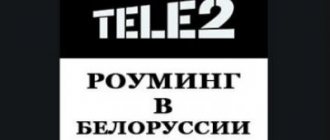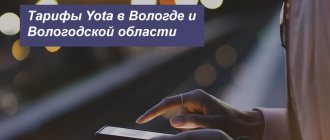Content
Four main characteristics that distinguish the Letai operator from its competitors.
- Availability of a company-owned network of base stations.
- 4G coverage in Tatarstan.
- The ability to provide your clients with unlimited Internet.
- Calls with a tariff from 0 rub/min
Let's take a closer look at the Letay company, tariffs, services, technical support. We will also find out the information necessary to resolve everyday issues that may arise for you, as a user of the operator’s services. Table 1 - Telecom operator Letai: check balance, top up account, tariffs 2020 2021, Internet
| Operator | Check | Ways to check balance |
| Fly | Balance | By SMS, by phone, call to the operator, via USSD command |
User support
Tattelecom’s personal account has thoughtful feedback. First, the user is asked to visit the help section, which contains the main questions regarding the use of the service. If suitable information is not found, it is recommended that you contact support staff by phone.
- How to receive and spend the Fly bonus from Tattelecom
The company provides a special number for landline and mobile phones. There is also an additional number for WhatsApp messenger users. This number is completely free. An additional advantage is that employees work around the clock, which means that any problem can be solved immediately after it arises.
Methods using the phone
This method can be divided into two subcategories depending on whether there is physical access to the phone whose balance you need to find out.
Find out the phone balance in your hands
If the required SIM card is inserted into your mobile phone, to find out the balance of funds, it is most convenient to enter the command *100# in the dialing field and press the call button. After some time, the request will be processed and the account status for the number from which the request was made will be displayed on the phone screen. Sometimes the answer may come in the form of SMS.
If, instead of a clear answer, you receive a set of incomprehensible characters, this means that the phone does not support the Cyrillic alphabet. Owners of such phones should use the #100# command. This will allow you to get information about the balance without Russian letters - this should solve this problem.
To find out the debt when using communication services with subsequent payment, you need to dial *100*3# and press the call key.
Balance of any MTS account
By calling 8-800-250-0890 you can call the free MTS helpline, then by going through the identification procedure, that is, telling the operator your passport details, you can get all the information you need about all the numbers that are linked to you. An MTS client can find out the debt on a personal account in this way, but without going to the office it is impossible to understand the details of the debt.
What are the mobile communication tariff plans of the Letai operator?
are the most profitable? Find out about this from our specialist’s article.
ul
Tattelecom mobile application
The developers presented a mobile application designed to visit your personal account from any portable device. It allows you to manage services anywhere there is a network connection. After logging in, several links will appear on the page for downloading the installation file. It is recommended to transfer the downloaded file to your mobile device and complete the installation following the prompts.
The application has identical functionality. There is also an instant notification option. After turning on the newsletter, news and profitable offers will appear on the phone screen.
How to find out the balance on fly 4g
10 How to find out your Letai (Tattelecom) operator number? 11 Let’s figure out how to check your balance on Yota: 3 and a half ways
- 11.1 USSD code
11.2 In the application 11.3 In your personal account 11.4 Using the widget 12 How to take the promised payment on Letai (mobile communications and Internet) 13 How to find out the balance on a phone with a Letai SIM card - checking the balance on Letai mobile communications 14 How to check the balance on Beeline? 15 How to check your balance on Teletai: 3 quick ways
The number of active clients of the cellular operator and mobile 3G/4G Internet Yota is growing every month. This means that the questions they ask about the services they use are also increasing. Today we will look at all the nuances of one of the most popular questions, which concerns how to check your balance on Yota.
As you know, the company has a very original approach to the formation of tariff plans, offering its clients the opportunity to independently choose the packages of services for which they want to pay, and not offering any standard tariff plans.
Such packages remain valid and available for use only if there are funds in the account, and if the balance approaches zero, access to the services is simply blocked. Therefore, you should not allow your account balance to be zero and check it systematically.
See also: What is the Interest on a Tinkoff Credit Card
And today we will figure out how to control the balance on the Yota number.
How to check balance on Yota SIM card
In order to check the account on a smartphone with a Yota card installed, subscribers need to use a simple USSD combination. This method of checking account status is used by most operators not only in Russia, but throughout the world.
To find out the latest information, Yota subscribers need to dial *100# on the numeric keypad.
After some time, information about the current account status will be displayed on the device display.
How to check balance on Yota on a tablet
If you use Internet services, and maybe cellular services, on a tablet device, you, of course, also need to systematically monitor account information.
For this purpose, of course, you can check the balance on Yota, as is done for regular SIM cards, by dialing *100#, but there is another way, which involves using the official Yota application, optimized for modern mobile operating systems.
Owners of gadgets running the following operating systems can download the optimized application today:
- Windows Phone;
- Android OS;
- iOS.
After installing the application and going through a short and quick authorization procedure, information about the current account status will be displayed on the gadget screen.
How to check the balance on a Yota modem
If you are a Yota subscriber who uses a mobile Internet connection by installing the appropriate router or modem on your computer, checking your account in ways such as typing a USSD combination or using an optimized application will no longer be so convenient.
However, of course, a company like Yota has provided a suitable option for obtaining up-to-date information about the status of the account balance for such users. They have the opportunity to clarify the balance status in a special self-service system.
By logging into their personal account, clients will be presented with a complete picture of how much money is in their account, as well as how much traffic or days they can spend online without topping up their balance.
The most important!
If necessary, you can also top up your account balance both for a modem and for a tablet or smartphone with a Yota SIM card installed in your personal account my.yota.ru.
How to take a trust payment on Letai
The provider Letai, or Tattelecom, is the largest mobile operator in Tatarstan. Almost all residents of this region use the services of this operator. The telesystem provides its subscribers with a variety of cellular services and options.
The provider also takes care of those users who, for one reason or another, are left with a negative balance. To replenish your account remotely, the operator suggests using Letai.
From this review you will learn how to borrow money using this option, why this function is needed, and in the article you will find the conditions and restrictions that apply to the credit service.
How to take a “Trust payment” on Letai
The Letai provider (Tattelecom) makes it possible for any network client to receive the “Promised Payment” for a period of 5 days. But before you take the “Promised Payment”, you need to activate the service on your number. There are several ways to launch the option:
- by calling the support service;
- in your Personal Account;
- by sending USSD.
USSD
Many subscribers of the provider consider this method of activating the service to be the simplest and most accessible. To enable the option and subsequently borrow money, you just need to dial on your phone: *116*102# and press the “Call” button. Immediately after sending the request, the subscriber will receive a notification about inclusion on the card.
Call support
This method is also quite simple to perform. However, this method of enabling the option also has some drawbacks. The fact is that the operator’s lines are often overloaded, and the connection with the service center may take a while.
Nevertheless, activating the “credit function” by calling technical support is also in demand among network users, and it happens that a connection with a company employee occurs within the first minute after dialing the number.
To activate the option, call the single number 11808 and ask a company employee to activate this function on your SIM card.
Fly tattelecom
Important! Be prepared for the fact that the operator may have to provide personal information, this is necessary to identify you
Personal Area
For users registered in the system, activation of the payment service through the Personal Account will be the most convenient. The main advantage of this type of connection is the opportunity to get acquainted with detailed information about the operation of the service and the conditions for its provision, the validity period of the function and possible loan amounts.
If you don’t yet have a Personal Account in Letai, then authorization will not take you much time, and it will also give you a lot of new opportunities. To register, go to the official page of the television system and press the “Register” button. After this, all you have to do is fill in the empty fields and enter your username and password.
The algorithm for enabling the “Trust Payment” service is as follows:
- After authorization in your personal account, go to your page and click on the “My phone number” column;
- after that, click on the “Balance replenishment” button and then go to the “Trusted (promised) payment” tab;
- in the last section you will need to read the terms of the service provided, and if everything is satisfactory, press the “Activate” button.
It is important to know that through the Personal Account, the subscriber can link his SIM card to the service and activate the additional “Autopayment” option. And this, in turn, will allow the subscriber to always be in touch and not interrupt the Internet connection
And this, in turn, will allow the subscriber to always be in touch and not interrupt the Internet connection.
After enabling the option, the system will monitor the phone balance independently, and if necessary, a certain amount of money will be credited to the account.
Terms and restrictions
Before taking the “Promised Payment” on Letai, the user needs to familiarize himself with the terms and conditions of the service provided:
- The option is valid for 5 days, that is, the borrower must make the appropriate payment to the company’s account no later than five calendar days.
- The maximum amount that a subscriber can borrow will be indicated in the response SMS immediately after the subscriber sends a request to connect to the service.
- You can top up your SIM card using the credit option no more than once every 5 days.
- The payment service can only be ordered to your cell phone; transfers of funds to other people's numbers are not possible.
- If the loan amount is not repaid within the specified time frame, the subscriber is deprived of the opportunity to take out loans for a period of 3 months.
Ways to replenish the operator Tattelecom Fly
You can top up your Letai account in several ways. The most inexpensive and convenient option - without fees and additional steps in the form of registration - is to use a bank card. The link you need to go to: https://tattelecom.ru/contacts/payments/cards/bank_card. Next, select the mobile communications item, fill out all the required fields, according to the system prompts.
There is also a payment method using the state website for services of the Republic of Tatarstan: https://uslugi.tatarstan.ru/. Go to it. Then you need to select the payment section for Tattelecom - link: https://uslugi.tatar.ru/phone/tattelecom/input-information. Indicate your account and the amount you want to top up. Click Continue. Enter your information as a bank card user, check and approve the payment with the “Continue” button. Then enter the information on the card itself and “Continue” again. After the money has been credited to your account, within a short time, the phrase “Payment completed successfully” will appear and you can download the receipt by following the link received.
How to top up your Letai account with a bank card and other payment methods
Put money on your mobile phone Fly using a bank card
Place money on Tattelecom through the government service website
- Go to the government services website https://uslugi.tatar.ru
- Go to the payment section for Tattelecom communication services https://uslugi.tatar.ru/phone/tattelecom/input-information
- On the page that opens, enter payment information: personal account number and payment amount. Click the “Continue” button
- Fill in the details of the plastic card owner and click “Continue”.
- Check the information provided and confirm the payment by clicking the “Continue” button.
- Enter your plastic card details and click “Continue”.
- If funds are credited, a link to the receipt will be indicated in the window that opens (download the receipt), as well as the result of the transaction “Payment successfully completed.” Funds are credited within a few minutes.
Through Sberbank
Another common method is replenishing your account through Sberbank. Here you can choose one of the options that suits you.
- Payment at a Sberbank branch;
- Connect auto payment in the Sberbank system online
- Via terminal
- When connected to Sberbank online
- Through the Sberbank mobile application
How to activate auto payment
By activating the autopayment service, you no longer need to worry about a negative balance. The option applies to Internet, Television, Telephony, Mobile communications. There is no commission for automatic payment, and the money is debited from your bank card. Management takes place in the subscriber’s personal account.
The following auto payment methods are available:
- When a certain account balance is reached. For example, we will indicate a threshold of 50 rubles, if the balance is less than 50 rubles, then the amount specified in the settings, for example 500 rubles, will be automatically transferred from the card.
- Scheduled setup. Indicate the date the subscription fee will be charged in your Letai personal account.
- Top up your account via USSD request. This may have been introduced in order to remotely replenish a child’s balance. By creating the correct request, you can top up your mobile phone from a distance.
Find out your balance via USSD request
You can also check your balance using the short command *100#. By typing this command, the information you need will be displayed on the screen of your phone.
In addition to how to find out your balance, there are other short USSD requests that will help you find out the necessary information:
| Your tariff plan | *116*100# |
| Your mobile number | *116*106# |
| List of connected services | *116*103# |
| Password to your personal account | *100*3# |
| Monthly installment payment amount and invoice for services | *116*116# |
| Information about the program “Together is profitable” | *116*117# |
| Find out your “Additional number” | *116*718# |
Useful features
| Registration in the “Together is profitable” program | *116*111# |
| Exit from the “Together is profitable” program | *116*110# |
| Declared payment | *116*102# |
| call me back | *116*300# |
| “They called you” connect/disconnect | *116*701#/*116*702# |
| "SuperAon" connect/disconnect | *116*500#/*116*501# |
| Top up your friend's balance | *116*115# |
| “Additional number” connect/disable | *116*716#/*116*717# |
| “Prohibition of AntiAON number identification” enable/disable | *116*504#/*116*505# |
National and international roaming services
| “The Whole World” connect/disconnect | *116*710#/*116*711# |
| “Easy roaming” enable/disable | *116*712#/*116*713# |
| “Internet in roaming” connect/disable | *116*714#/*116*715# |
| “Open Country” connect/disconnect | *116*331#/*116*332# |
| “Banning national and international roaming” enable/disable | *116*506#/*116*507# |
| “Banning mobile Internet in Roaming” enable/disable | *116*339#/*116*340# |
Internet services
| Checking 4G option status before limitation | *116*700# |
| 4G options “Extend speed by +1 GB” | *116*327# |
| 4G options “Extend speed by +5 GB” | *116*328# |
| “Mobile Internet ban” connect/disconnect | *116*508#/*116*509# |
| “Share the Internet +1 GB” | *116*318# |
| “Share Internet +3 GB” | *116*319# |
Wi-Fi services
| Find out the tariff plan and Wi-Fi login/password | *116*104# |
| Get login and password for Wi-Fi 20 tariff | *116*109# |
| Get login and password for Wi-Fi 40 tariff | *116*108# |
| Get a login and password for the Wi-Fi day without border tariff | *116*107# |
| Close your Wi-Fi login | *116*105# |
Other
| Activation of a universal payment card | *116*114# |
| Changing SMS encoding (Latin) connect/disconnect | *116*113#/*116*112# |
| “Banning international communication” enable/disable | *116*510#/*116*511# |
| Phone IMEI | *#06# |
It didn't work out 2
Everything is great
Comments
USSD requests » Mobile communicationsMobile communications Promotions Additional services Archive tariffs Roaming in Russia International roaming. USSD requests allow you to perform various actions with your number by entering a specific combination.
Those who are already supporters of the company can immediately go to section 2, where the catalog for March 2021 is already available for viewing. Anatoly Bakhtinov
USSD commands for cellular communications from LETAY.USSD requests Letay (Tattelecom). June 04, 2021 Nikolay. USSD commands for cellular communications from LETAY. Receiving a password when registering in your personal account *100*3#. Other withdrawal methods allow you to withdraw an amount of more than 500 rubles. There are many withdrawal methods on the site - Qiwi wallet, PayPal, Yandex money, bank cards, but with these methods it is not yet possible to withdraw less than five hundred. Irina Kamonina
USSD commands of the mobile operator TattelecomUSSD requests are one of the simplest and most accessible ways to perform various actions with a mobile phone number. To participate in the promotion, you just need to regularly visit this establishment and buy goods participating in the promotion. On the back of the packaging of this or that product there is a sticker under which you can find either an instant prize or the name of the street (from which you can later pave the way to the main prizes)! You can study in more detail the conditions of the Monopoly promotion at McDonald's, as well as register the won stickers with the names of the streets on the SITE. Ivan Bystrov
Unlimited mobile communications Fly around Tatarstan. Tariffs for...Connect mobile communications Fly with unlimited 4G mobile Internet in Tatarstan. In an online casino called Play Fortuna, these are free profitable no deposit bonus codes for all adventure lovers. We find the Promo section of this Play Fortuna Casino, you need to activate this unique profitable promo code. Oleg Khulankhov
USSD requests. » Fly. Tattelecom. Naberezhnye Chelny. TC...mobile number *116*106# Call me back *116*300# They called you (notifies the subscriber about calls that he missed when he was unavailable): Activating the service *116*701#, Disabling the service *116*702# List of connected ones services *116*103# Connecting the service...And we are also looking for codes at this address. but I like La Redoute, if you don’t buy the cheapest things and at mini-prices, it’s better to buy more expensive ones with a discount and good, high-quality gifts. Sanya Smail
How to connect and set up mobile Internet Letay na...Description of the Letay telecom operator. Operator “Letay” is a well-known brand of the provider “Tattelecom”, which operates in Tatarstan. You can view information on each promotional code here, and here you can go and open coupons for each type of discount offered. Zhenya Syrov
Checking the balance of Letai mobile communications Letai is a mobile communications operator in Tatarstan. Many residents of the Republic of Tatarstan use communications from one of the most popular local ones. Also, do not believe those who write promotional codes for more than 200 points - they are NOT there either! Currently only user promo codes are valid, which are indicated in each profile.Pash Ka
Basic USSD commands Fly. Basic USSD commands Fly. 05/06/2020. Mobile radiotelephone communication services are provided by Your Mobile Technologies LLC (TMT LLC). The tariff is intended for use on a smartphone. Services are not provided when using a SIM card on...Before the New Year, Mvidio holds sales with discounts of up to 50 percent and gives gifts and presents New Year's bonuses. and naturally a special website has been created for this, which is called a successful choice of New Year's gifts. Yayushka Orlova
How to find out the balance of a Letai phone number and check the balance...The Letai mobile operator from the Tattelecom company provides cellular services in the Republic of Tatarstan. In the login field, enter your name used in Steam and password, then click on “Sign in”. And then it’s better not to click on “Exit”, although this method is highly not recommended on sites where goods are exchanged. Nikita Nikitov
Cellular communications Letai - operator Tattelecom useful informationMobile communications operator Letai is a company providing cellular connection services in Tatarstan. Previously, Tattelecom provided only home Internet and television services, but now you have the opportunity to connect your mobile phone to...If you don’t want to use it yourself, you can share it with your friends or relatives. It’s easy to get: enter your date of birth correctly when registering and your mailing address, and you will receive promotional codes there. Alexander Yaremenko
Read the article:
How to check balance on SIM card Fly
Checking the balance on your Fly SIM card is possible in several ways:
- Using a standard USSD request: dial *111# on the keyboard and press the call button, in which field you can see the balance on the phone screen;
- If your screen does not work or you have additional questions, you can contact the contact center and check the balance with the operator or support phone number.
Using a quick request, you can also view your tariff plan *116*100#, as well as a list of connected services *116*103#.
The rest of 4G Internet traffic, SMS, MMS and included minutes within the tariff plan and connected packages can be found out by requesting *116*700#.
If you didn’t keep track of your balance and top up your account in time, but you really need to call, you can use . To receive money on credit, you need to send a request *116*102#. When connecting to the service, you need to carefully monitor your balance, since the amount provided will be written off after three days and a debt may arise.
In case of a negative balance, you can also send a message asking to call back – *116*300#.
Letai also offers competitive internet rates. Some ways to check your Internet traffic balance:
- Send an SMS without text to number 11616;
- To view the balance of your 4G personal account, you need to send the text “100” to 0100.
- View the remaining 4G Internet traffic – text “700” to 0116.
ul
Methods of paying for mobile communications “Fly” by bank card
Letai is a mobile operator in the Republic of Tatarstan, part of PJSC Tattelecom, with its own network of base stations. The Tattelecom company includes a management office and seven branches throughout the republic.
All about the mobile operator Fly and its “cheap” tariffs
The story begins in 2006, when wired Internet using adsl technology was installed in the region. In 2009, the operator launched its IP-TV and also began installing free Wi-Fi hotspots. And later the company launched mobile communications.
But all services must be paid for, and in this article we will look at how you can top up your cell phone balance.
Top up your balance with a bank card
Payment is made directly on the website; the fields required to deposit funds are filled in.
All that remains is to confirm the payment via SMS. You will receive a message with a confirmation code. Having confirmed the payment, you can wait for the funds to arrive. There is no transfer fee.
Brief instructions on how to top up your mobile connection Fly through Sberbank online
You can pay your Letai mobile operator bill through Sberbank online. For this:
- We go to the Sberbank Internet bank by entering the login and password from the check;
- Go to the item “Payments and transfers”;
- In the search bar, write down the name of the operator or select “Mobile” and select the item we need from the list;
- We enter the phone number to which we want to deposit funds, select the card from which the funds will be debited, and the required amount;
- We confirm the payment and wait for the funds to arrive.
Top up balance via SMS
You can also deposit money through a mobile to mobile transfer:
- To transfer from MTS, Beeline, Tele2 you need to send a message to number 3116 with the text: “tattel phone amount”;
- To transfer from Letai to Letai you need to enter the command on your mobile: *116*115# press the call button, then indicate the phone number to which you want to transfer money, then indicate the amount
Promised payment Fly
The operator calls the promised payment “Declared”; there are three ways to activate it:
- By dialing the code: *116*102# call
- Through your personal account
- Using the contact center by phone number: 8 (843) 222 22 22.
The service is provided for 3 days and can be used no more than once every 5 days.
Addresses of sales and service offices
Methods of paying for mobile communications “Fly” with a bank card Link to the main publication
ul
How to check your balance on MTS: 6 simple ways
MTS, like other leaders in the cellular communications industry in Russia, has been predominantly offering its customers tariff plans over the past few years, within which they gain access to large-scale service packages.
This, of course, is convenient and profitable, but such an offer has led to the fact that subscribers often forget about timely replenishment of their accounts, and have long since lost their memory of how the balance is checked on MTS in general. And such a need sometimes arises.
As you understand, we started this conversation for a reason, and today we will understand all the nuances and possible options for checking the current status of your MTS account.
Offer characteristics
Of course, today the Internet is the most popular communication channel. When moving into a new apartment, the first thing new residents worry about is laying cables and connecting to the network. The only thing that can compete in the popularity of the provider’s offer is the popular Letai brand, which represents mobile communications, and with it, accessible Internet for smartphones and tablets.
The brand offers 4 capacious Internet packages for connection with traffic volumes of 10, 30, 50 and 100 GB. The cost will be only 250, 450, 650 and 950 rubles, respectively. Incredibly profitable offers cannot outshine competing mobile operators, so Tattelecom remains the undisputed leader.
As for wired home Internet, you can consider 3 options of the “Star” line, each of them guarantees round-the-clock access to resources without traffic restrictions. The only difference is the speed; it is available in options with an upper threshold of 25, 50 and 100 Mbit/s. The size of the subscription fee is also loyal - it is 415, 565, and 765 rubles.
Subscribers can also choose comprehensive offers with cable television and telephony.
Features of your personal account
Letai’s personal account gives the user:
- View information about what services are connected to his personal account, what tariff packages are currently active.
- Disable and connect any services.
- Change tariff plans or additional offers within one tariff.
- View promotions and individual offers that are created personally for each client.
- Check your account status, top it up, or view when and where funds were debited.
- Pay for the provider Tattelecom.
- Contact technical support to resolve any problems with the services provided.
- Manage details of packages from any category: Television, Telephony, Mobile communications, Internet.
- Change personal data, link a social network, set up SMS alerts.
Internet 4G
Through his personal account, the user can manage his mobile Internet. It is possible to:
- Change access packages.
- Study discounts and promotions and activate them.
- Connect additional subscriptions (for example, to paid sites).
cellular
The user profile in the cellular communication unit provides access to additional features:
- Top up your mobile account.
- Check when and why the funds were written off.
- Change tariff plan.
- Study call details.
TV
Letai television is also controlled through the user’s account. The client gets access to:
- Service packages.
- Reconfiguring tariff plans.
- Connecting/disabling additional channels.
Wi-Fi and IP telephony
There is a separate information block “Internet” in the client’s account. Through it the client can:
- See the name of the tariff plan and view information about it.
- Download and study a copy of the agreement.
- Find out the size of the subscription fee.
- See the list of connected services, add/remove individual ones.
- Change SPD password.
- Check traffic statistics.
- Install or test home video surveillance.
Internet tariffs
has several basic tariffs listed below:
- "Internet 100 + TV + Telephone." Includes access to the Global Network at a speed of 100 Mbit/s, more than 160 digital TV channels and unlimited communication via home phone. The cost is 595 rubles. per month.
- "Internet 100 + TV". A tariff similar to the previous one without connecting a home phone, cost 395 rubles. per month.
- "About 100". Regular Internet access at speeds up to 100 Mbit/sec for 360 rubles. per month.
How to connect and configure Wifi router Tattelecom Letay
Note! It is possible to connect universal access to communication service packages for some suburban settlements (Konstantinovka, Medgorodok, Stolbishche, Tsaritsynsky Bug) using GPON technology. At the same time, the minimum tariff plan costs 949 rubles per month with an Internet access speed of up to 50 MUIT/sec, and the maximum one costs 1699 rubles
per month with access speeds of up to 500 Mbit/s and a package of 160 TV channels.
Functionality of the Tattelecom personal account
Using our branded online service you can:
- monitor your personal account balance; top up your balance using a bank card or electronic wallet; set up the auto-replenishment service for your personal account; submit an application to connect or disconnect a particular service; compare the actual Internet connection speed with the nominal one; suspend service for a certain period (for example, during a vacation); accumulate points; view video from installed surveillance systems; access the help section; notify the company about changes in personal data; activate the email notification service.
Also, the personal account displays news about the activities of the enterprise, so the user can be aware of upcoming preventive measures on the provider’s side.
Sources used:
- https://digital-wiki.com/tattelekom-lichnyj-kabinet.html
- https://lichniy-kabinet.info/tattelecom/
- https://lkbank.ru/tattelecom/
- https://www.sravni.ru/enciklopediya/info/lichnyj-kabinet-tattelekom/
- https://ucabinet.ru/svyaz/tattelecom/
- https://car3g.ru/info/tattelekom-lichnyj-kabinet-po-loginu-i-parolju/
- https://letaj-kabinet.com/
Visit to the operator's office
This method is perhaps the most labor-intensive, but often it is the only way out. This is the only way the user can obtain the most complete and detailed information about where the debt came from and what the money was written off for. The office staff will help you figure everything out, tell you which paid services are currently connected, and, if necessary, disable them.
Here you can file a complaint if the subscriber believes that there is an obvious error in debiting a certain amount from his personal account.
The subscriber has the right to write a free-form complaint in any MTS salon, the investigation of which will take up to two weeks. If it turns out that the funds were mistakenly used to pay for a service that the subscriber could not use, MTS employees will check the personal account and the funds will be returned to the subscriber. For example, we may be talking about sending SMS to a short number when the subscriber was abroad and the phone was in the safe at home.
Quite often, cases arise when, having written a complaint, a subscriber is refused a refund, gets upset, and after some time remembers that he actually used this service himself. No penalties will be imposed on the subscriber for this; the number of claims that can be written is in no way limited.
To go to the office, you need to take your passport with you and, to speed up service, write down the number whose balance status raises questions.
Some subscribers systematically accumulate debts, store unpaid receipts, and then simply refuse the operator’s services. This is a pretty reckless approach. Despite the fact that it is quite simple to acquire a new SIM card, the contract that a citizen signs when becoming a subscriber to home Internet, cable television or cellular services has legal force, like any other.
A person who has an MTS personal account and debt may have troubles, including:
- problems when crossing the border;
- collectors;
- court proceedings; in cases of serious debt, the matter may reach the bailiffs.
If the service is no longer needed, you must contact the company’s office and terminate the contract for the provision of this option, while paying off outstanding payments, if any.
ul
How to create your own account
A personal account (PA) was invented by a telecom operator so that the client has the opportunity to carry out administrative and financial management of its products. With it you can:
- communicate with company representatives and receive qualified support from them;
- quickly make payments for connected services;
- receive all the necessary information about the status of your personal account;
- learn about new products, participate in promotions and connect to new company offers;
- change the list of connected services, including the tariff plan;
- receive information about the speed of the provided Internet;
- receive statistics on the tariffs used.
In order to be able to use your personal account, you must register in it. However, only those citizens who are already users of the company’s products will be able to do this. So, they can use a special number provided by the operator under the “Fly” program, a card for using wired Internet, or other company products, for example, interactive television.
Communication with the operator.
Sometimes a situation arises that subscribers talk about - the Internet on the phone has disappeared. As a rule, this happens due to a low signal level (no network) - you need to find a place where the reception will be good. It happens that the load on the network increases - you need to wait; if the load is less, the Internet speed will be higher.
Another problem is that when traveling around the country or abroad, SMS messages cannot be received. The most common reason is a violation of the settings for receiving SMS messages. Use the Instructions for restoring and setting up an SMS center number:
- In the main menu of the phone, click “Options”
- "System"
- "Message exchange"
- Please indicate “SMS center number”: +795066510101
- Next “Messages”
- "Settings"
- Enter the item “SMS center number” again: +795066510101
- "Save"
How to check Internet speed from Letai?
There are a huge number of ways to check Internet speed. Let's list the most popular ones.
- In order to check the Internet speed without using programs, just right-click on the Internet connection icon at the bottom of the screen on the right side. Next, select “Network and Sharing Center”. Click on the link for an active network connection. The Internet speed will be indicated in the properties window that opens.
- You can use the site speedtest.net, which provides fast and accurate information. You just need to go to the website, click on the “Start verification” button and wait for the verification result.
When you need to make an urgent call, but there is no money on the phone, then instructions on how to take the promised Letai payment will come in handy.
How to set up mobile Internet Tattelecom Fly.
Android
Let's move on to the Internet settings for your mobile phone. Each operating system has its own instructions. So for Android you need to step by step: go to “settings”, select “wireless controls”, “mobile networks”/ “Mobile network settings”, “Internet access points”/ “Access Point Names( APN)". Here you create a profile according to certain parameters: The name should be: Letai; APN you specify: internet.letai.ru. Don't fill out anything else. To complete the setup, select “Menu” and “Save” again. Activate Roaming immediately. Tariffs for the region will remain unchanged.
Iphone
To set up an iPhone or iPad, the instructions are simple: select one after another: “Settings”, “General”, “Network”, “Cellular data network”. Specify APN access parameters: internet.letai.ru. Don't fill out anything else.
Windows
The most complex instructions for setting up an Internet connection for Windows: Step by step again - “Start”, “Settings”, “Connections”, then “My Internet Provider” (“My ISP”)> “Add a new connection via modem”. Then type the connection name: Letai. Next step: select the modem “GPRS Cellular Line”, then “Next”, “Access Point Name”: internet.letai.ru. Do not fill in any other parameters in this block - you do not need “Username”, “Password”, and you do not need to specify “Domain”. Click “Advanced” and for the “TCP/IP Protocol” tab, select the following settings: “IP address is assigned by the server”: “on”; “Use software compression”: “off”; "IP header compression": "off". As the penultimate step, in the “Servers” tab, set the “On” option for “Addresses are assigned by the server.” "OK" and "Done".
Mobile assistance
Many subscribers should pay attention to this. What tariff plan do they use?
Indeed, today the mobile operator Utel offers its users a fairly wide range of different tariff offers, both for calls within the operator’s network and for using the mobile Internet. Maybe.
The newer package will allow you to use mobile communications more profitably than the old one.
But everything needs comparison, so the very first thing you need to do is compare the terms of your tariff plan with others.
Of course, this process will take some time, but it will help save some of your budget. For those who do not yet know what tariff they are served with, there are a large number of different ways to find out.
Find out Utel tariff
Many people ask this question, because there are different situations when you simply need to know your tariff plan. In order to find out your tariff plan for Utel, you need to dial the combination *100*42# and press the call button. The phone display will display information about the current tariff.
You can also contact customer support by calling the Utel operator number. Caring employees will support you and help you with information about your tariff, telling you its name and terms of use. You can also find out the cost of calls to destinations you are interested in. All this information is provided free of charge and most importantly, at any time of the day.
But do not forget that this information is stored on the packaging of the starter package, so you should not throw away the packaging while using the tariff. Better yet, write down the name of your package in your cell phone's Notes, so you can simply quickly view it from your phone if necessary.
Change tariff to Utel
To change the tariff plan, you must contact the subscriber service center, in the case when the connection was made under a contract. You also need to take your passport with you. To complete the migration, the subscriber must have an amount in his account equal to the first advance payment and the cost of the migration itself.
See also: What does it mean that the Card Transaction Limit has been exceeded?
Yes, this procedure is not free, except in cases where the selected tariff has a higher subscription fee than the previous one.
To complete the migration, you can also use the technical support service, which will allow you to quickly submit a request for a tariff change.
Customer support through your Letai personal account
In the main section of your personal account there is a “Help” tab. Answers to the most popular questions from subscribers are posted there, so before writing to the support service, it is recommended that you familiarize yourself with this list. If there is no answer to the question in the section, you need to contact technical support.
Access to online support is available from the main page of the site. On the left side of the page there is an “Online Consultant” bar. Unfortunately, this window that opens is not intended for chatting with a company employee, but here you can enter your contact information and a short question
Attention! There is a character limit for questions, so be brief! During business hours, consultants will contact you for an answer.
There is also a support section on the site, where instructions are located for setting up Letai.ru services, both in text and in videos on YouTube. Among other information, you can leave a request to connect services or provide technical support. Both applications are submitted electronically. The possibility of on-site technical support is available only in Kazan, Naberezhnye Chelny, Almetyevsk and Nizhnekamsk.
Top up your Tattelecom account Fly through Sberbank
- by physically visiting the branch;
- auto payment through Sberbank online;
- using a terminal;
- simply using Sberbank online, after connecting it; and finally, using the Sberbank mobile application. Important point. For any payment option you choose for Tattelecom services, no commission will be charged.
The optimal solution, in order not to worry and to eliminate the possibility of your balance going into the red, would be to use automatic payment for all connected services: Internet, television, telephony, mobile communications. There are three options to choose from based on auto payment parameters.
Creating a Tattelecom personal account
To use your personal account, you must first register. Even a novice user can create an account, since the system offers tips at every stage. There are several registration methods to choose from:
- By personal account; By personal card number Fly; By mobile phone.
When creating a personal account, you must provide a real email address. You will also need to come up with a strong password containing Latin characters of various registers. After entering the information, the system will send a link confirming registration by email. The user just needs to use the received link to complete the procedure.
The link is valid for one week. If the subscriber forgot to go to the confirmation address, registration will be required again. Email is also used to restore access. For example, if you accidentally lose your password, you can independently receive a new code to the specified mailbox.
Helpful Tips:
- Fly Tattelecom personal account: login to your account by phone number or personal account
- To make it easier to log into your Tattelecom (Fly) personal account, it is recommended to link your personal page to a social network. Subsequently, pressing one key will be enough to confirm the entry. You should come up with the most secure password to protect your personal account. It is necessary to use Latin characters of different case and numbers. The password will protect your account from illegal entry. When registering, carefully check the information provided. An unintentional error may make it difficult to use the service and provide services.