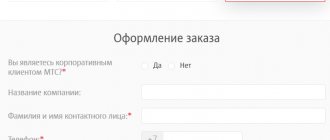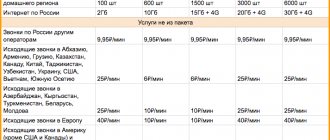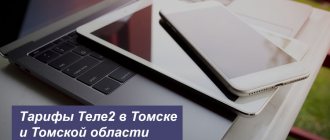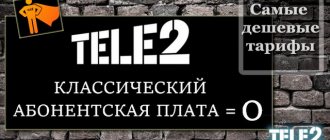M2M-Monitoring
Description
Support
Personal account services
- Description
- Prices
- Support
- Personal account services
Description
M2M (Machine-to-machine) is a technology for exchanging information between devices via a mobile network. Using M2M Monitoring, you can remotely monitor the performance of your equipment, prevent emergency situations and cost overruns on communication between your devices.
From 30 ₽ per month More information about the price
Technology development
HSCSD (English) - a system based on the same principles as CSD
, but designed to provide faster communications. Speed increased to 57.6 Kbps
ECSD - data transmission using EDGE technology over the CSD channel.
On the other hand, GPRS ( General Packet Radio Service)
) provides packet data transfer directly from a mobile phone.
And, in fact, EDGE ( Enhanced Data Rates for GSM Evolution
) and UMTS (
Universal Mobile Telecommunications System
) provide access with much higher data rates, but are still compatible with the GSM standard.
Service capabilities
M2M tariff with traffic rounding up to 1 KB, a single cost for data transfer throughout Russia, the ability to use CSD and SMS packages.
Management of communication services, setting limits in rubles or traffic volume and remote blocking of SIM cards.
Geolocation and online diagnostics - checking the performance and activity of SIM cards, as well as setting alerts about events with the SIM card.
Device management - control IMEI changes, view information about the model and manufacturer.
Data transmission protection - dedicated APN, VPN connection and static IP address.
Thermal SIM cards and SIM chips will allow devices to stay connected in extreme conditions from -40°C to +105°C and ensure data storage for at least 10 years.
Usually purchased together with the service
Personnel control
Monitor the location of your employees and control the use of working time.
Fleet control
Online monitoring of transport, control of fuel consumption and other parameters.
Videoconferences
Modern communication in real time with colleagues, partners and clients.
Mobile information
The service allows you to conveniently distribute information or advertising materials of your company using SMS messages.
Do you have any doubts? Send a request and we will answer all your questions
M2M‑Monitoring
M2M‑Monitoring
Provides the ability to use all 14 M2M monitoring functions
- Setting limits in rubles, MB, minutes
- Lock SIM card by number/IMEI
- Diagnostics of activity of up to 10 SIM simultaneously
- View and notify about IMEI change
- 21 reports, schedule settings
- Group operations with SIM cards
- Sending SMS to M2M or external SIMs
- Viewing expenses by personal account/SIM card
- Setting up alerts for SIM card events
- SIM card location
- Open API (15 functions)
- Automatically adding SIM to the platform when connecting to the service
- Assigning a device type, viewing the model and manufacturer
- Assigning different access levels for employees
- Package 15 MB - 20 ₽ / month.
- Package 25 MB - 30 ₽ / month.
- Package 50 MB - 45 ₽ / month.
- Package 100 MB - 70 ₽ / month.
- Package 200 MB - 90 ₽ / month.
- Package 300 MB - 120 ₽ / month.
- Package 15 MB - 45 ₽ / month.
- Package 25 MB - 55 ₽ / month.
- Package 50 MB - 70 ₽ / month.
- Package 100 MB - 95 ₽ / month.
- Package 200 MB - 115 ₽ / month.
- Package 300 MB - 145 ₽ / month.
pdf Brochure with prices for the service pdf
419.3 KB
Roaming tariff
Please note that these conditions apply to devices operating in Russia. If there is a need to use services in international roaming, then you need to activate the “IoT without borders” option. With the connected option for 100 rubles. per month the client receives 15 MB of traffic without limitation of access speed in Russia and abroad. “M2M monitoring” in this case is also provided free of charge. But for security you will again have to pay an additional 25 rubles.
Photo: Unsplash.
Subscribe to news:
IoT, internet of things, megaphone, mts, operator
Questions and answers
How to activate the service and gain access?
If you do not have an agreement for , you need to contact the Corporate Customer Service Center, conclude an agreement and write an application for connection. If you are already a corporate client, you can independently connect or submit a written application in the form established by the Operator.
How to log in via API?
To authorize via the API, you must use the following parameters:
- URL: https://m2m.megafon.ru:3333
- Request format: https://m2m.megafon.ru:3333/openapi/v1/tokens-stub/get?login=M2M_xxxxxxxxxx&password=xxxxxxxx
How to enter the service interface?
Follow the link “Personal Services Account” at the top of the screen. On the authorization page, you must enter the login and password received via SMS to the service user’s subscriber number, as well as the symbols located in the picture. The user has four attempts to enter an incorrect password to access the service interface. After the fifth entry of an incorrect password, access to this login is blocked. The user has the opportunity to obtain a new password through the service interface, or by contacting the corporate customer service center.
How is the Subscription fee calculated?
When connecting, all corporate clients are given a trial period of 7 calendar days, during which no subscription fee is charged.
In the first month, the subscription fee is debited from the Personal Account of the Corporate client on the first day of paid use of the service based on the number of SIM cards with the connected service in proportion to the number of days remaining until the end of the month. Subsequently, the subscription fee is debited in full on the first day of each month.
For which companies is this intended? This will be useful for all companies that use SIM cards in devices and equipment. The service may be useful for companies working in the field of vehicle monitoring, banks and trading enterprises, auto manufacturers, companies in the energy and housing and communal services sector, fuel and energy companies, as well as companies specializing in security services, security, logistics companies, manufacturers of consumer electronics and system integrators.
Is it possible to connect M2M Monitoring yourself?
If your company is a corporate client of MegaFon PJSC, then you can independently connect M2M Monitoring through your personal account on the Corporate Portal. To do this, you need to connect to SIM card numbers with any corporate tariff plan:
- “M2M Monitoring” to load the required SIM card onto the M2M Monitoring Service platform and the ability to manage it through the Service Interface;
- M2M portal User - a setting that allows you to identify the user of the Service and provide access to manage SIM cards through the Service Interface;
- or
- M2M Portal Administrator - a setting that allows you to identify the administrator of the Service and provide access to manage SIM cards through the Service Interface.
The login and password for accessing the M2M-Monitoring service interface will be sent via SMS to the number of the employee who has the “M2M-portal User” or “M2M-portal Administrator” connected.
What notification capabilities does the service have?
You can set up alerts for various events, for example, for changing the device in which the SIM card is installed, for reaching data transfer limits, SMS, voice communication services, etc. You can also regulate the sending of notifications and configure sending parameters: email address, phone numbers to receive SMS notifications.
What messages can I send using the service?
You can send messages to selected numbers from a connected to determine the activity of the SIM card on the network. You can also send messages to the numbers of Russian mobile operators entered in the “Contacts” section in the service interface.
Can I configure access to service functions for other users?
By connecting the M2M Portal Administrator setting, the employee will be able to configure access to product functions for other Service Users. Thus, you will have the opportunity to provide functionality individually to each employee, depending on the needs of the business process.
Can I block my SIM card using the service?
Yes, sure. To do this, you need to select the required SIM cards in the service interface and enable blocking. If you have blocked the SIM card, it is visible in the web interface. There are no paid activities for managing or receiving reports for this card. In case of voluntary blocking, the fee will not be charged, but payment for previously provided services will not be refunded.
MegaFon has released a special tariff for the Internet of Things
15.10.201829.01.2019
Subscribe to news:
MegaFon introduced a new tariff plan called “Internet of Things”. It is designed for devices running on the NB-IoT standard. Thus, the operator became a pioneer in the industry in Russia.
MegaFon began the fight for the right to be called the first telecom operator in Russia to provide communication services in networks of the NB-IoT standard.
NB-IoT (NarrowBand Internet of Things) technology is a cellular communication standard for the Internet of Things. It is aimed at devices with low data volumes.
A month ago, another federal operator, MTS, announced the readiness of its infrastructure to launch Russia’s first federal network for Internet of Things services and devices in the LTE standard based on NB-IoT technology. Then MTS reported on the successful launch of the NB-IoT network in 20 cities of Russia. These are: Moscow, St. Petersburg, Novosibirsk, Kazan, Stavropol, Nevinnomysk, Rostov-on-Don, Omsk, Tver, Almetyevsk, Arsk, Tomsk, Nizhny-Novgorod, Surgut, Vladivostok. By the end of this year, the operator plans to provide continuous NB-IoT coverage in all cities with a population of over a million and some other large cities in Russia.
In its commentary regarding the primacy, the MegaFon press service tried to challenge the primacy of MTS in the implementation of NB-IoT technologies in Russia.
“MegaFon updated the network core last year to support the NB IoT protocol and software at base stations in Moscow, St. Petersburg, Innopolis and other cities. Today MegaFon has made significant progress relative to other operators. It offers its clients a comprehensive Internet of Things infrastructure - a ready-to-implement NB-IoT network, NB-IoT solutions, NB-IoT devices and the most convenient M2M platform on the telecom operator market.”
M2M-Monitoring
Description
Support
Personal account services
- Description
- Prices
- Support
- Personal account services
Description
M2M (Machine-to-machine) is a technology for exchanging information between devices via a mobile network. Using M2M Monitoring, you can remotely monitor the performance of your equipment, prevent emergency situations and cost overruns on communication between your devices.
From 30 ₽ per month More information about the price
The “Internet of Things for Business” tariff option is available for corporate clients who want to fix communication costs. It provides:
- unlimited Internet at a speed of 64 Kbps;
- unlimited traffic via NB-IoT protocol;
- equipment performance monitoring.
These capabilities are sufficient for various sensors and other telemetry devices. The cost of using the option is 100 rubles per month. Activation is available in the corporate client account. There is no connection fee.
Service capabilities
M2M tariff with traffic rounding up to 1 KB, a single cost for data transfer throughout Russia, the ability to use CSD and SMS packages.
Management of communication services, setting limits in rubles or traffic volume and remote blocking of SIM cards.
Geolocation and online diagnostics - checking the performance and activity of SIM cards, as well as setting alerts about events with the SIM card.
Device management - control IMEI changes, view information about the model and manufacturer.
Data transmission protection - dedicated APN, VPN connection and static IP address.
Thermal SIM cards and SIM chips will allow devices to stay connected in extreme conditions from -40°C to +105°C and ensure data storage for at least 10 years.
Usually purchased together with the service
Personnel control
Monitor the location of your employees and control the use of working time.
Fleet control
Online monitoring of transport, control of fuel consumption and other parameters.
Videoconferences
Modern communication in real time with colleagues, partners and clients.
Mobile information
The service allows you to conveniently distribute information or advertising materials of your company using SMS messages.
Do you have any doubts? Send a request and we will answer all your questions
M2M‑Monitoring
M2M‑Monitoring
Provides the ability to use all 14 M2M monitoring functions
- Setting limits in rubles, MB, minutes
- Lock SIM card by number/IMEI
- Diagnostics of activity of up to 10 SIM simultaneously
- View and notify about IMEI change
- 21 reports, schedule settings
- Group operations with SIM cards
- Sending SMS to M2M or external SIMs
- Viewing expenses by personal account/SIM card
- Setting up alerts for SIM card events
- SIM card location
- Open API (15 functions)
- Automatically adding SIM to the platform when connecting to the service
- Assigning a device type, viewing the model and manufacturer
- Assigning different access levels for employees
- Package 15 MB - 20 ₽ / month.
- Package 25 MB - 30 ₽ / month.
- Package 50 MB - 45 ₽ / month.
- Package 100 MB - 70 ₽ / month.
- Package 200 MB - 90 ₽ / month.
- Package 300 MB - 120 ₽ / month.
- Package 15 MB - 45 ₽ / month.
- Package 25 MB - 55 ₽ / month.
- Package 50 MB - 70 ₽ / month.
- Package 100 MB - 95 ₽ / month.
- Package 200 MB - 115 ₽ / month.
- Package 300 MB - 145 ₽ / month.
pdf Brochure with prices for the service pdf
419.3 KB
Questions and answers
How to activate the service and gain access?
If you do not have an agreement for , you need to contact the Corporate Customer Service Center, conclude an agreement and write an application for connection. If you are already a corporate client, you can independently connect or submit a written application in the form established by the Operator.
How to log in via API?
To authorize via the API, you must use the following parameters:
- URL: https://m2m.megafon.ru:3333
- Request format: https://m2m.megafon.ru:3333/openapi/v1/tokens-stub/get?login=M2M_xxxxxxxxxx&password=xxxxxxxx
How to enter the service interface?
Follow the link “Personal Services Account” at the top of the screen. On the authorization page, you must enter the login and password received via SMS to the service user’s subscriber number, as well as the symbols located in the picture. The user has four attempts to enter an incorrect password to access the service interface. After the fifth entry of an incorrect password, access to this login is blocked. The user has the opportunity to obtain a new password through the service interface, or by contacting the corporate customer service center.
How is the Subscription fee calculated?
When connecting, all corporate clients are given a trial period of 7 calendar days, during which no subscription fee is charged.
In the first month, the subscription fee is debited from the Personal Account of the Corporate client on the first day of paid use of the service based on the number of SIM cards with the connected service in proportion to the number of days remaining until the end of the month. Subsequently, the subscription fee is debited in full on the first day of each month.
For which companies is this intended? This will be useful for all companies that use SIM cards in devices and equipment. The service may be useful for companies working in the field of vehicle monitoring, banks and trading enterprises, auto manufacturers, companies in the energy and housing and communal services sector, fuel and energy companies, as well as companies specializing in security services, security, logistics companies, manufacturers of consumer electronics and system integrators.
Is it possible to connect M2M Monitoring yourself?
If your company is a corporate client of MegaFon PJSC, then you can independently connect M2M Monitoring through your personal account on the Corporate Portal. To do this, you need to connect to SIM card numbers with any corporate tariff plan:
- “M2M Monitoring” to load the required SIM card onto the M2M Monitoring Service platform and the ability to manage it through the Service Interface;
- M2M portal User - a setting that allows you to identify the user of the Service and provide access to manage SIM cards through the Service Interface;
- or
- M2M Portal Administrator - a setting that allows you to identify the administrator of the Service and provide access to manage SIM cards through the Service Interface.
The login and password for accessing the M2M-Monitoring service interface will be sent via SMS to the number of the employee who has the “M2M-portal User” or “M2M-portal Administrator” connected.
What notification capabilities does the service have?
You can set up alerts for various events, for example, for changing the device in which the SIM card is installed, for reaching data transfer limits, SMS, voice communication services, etc. You can also regulate the sending of notifications and configure sending parameters: email address, phone numbers to receive SMS notifications.
What messages can I send using the service?
You can send messages to selected numbers from a connected to determine the activity of the SIM card on the network. You can also send messages to the numbers of Russian mobile operators entered in the “Contacts” section in the service interface.
Can I configure access to service functions for other users?
By connecting the M2M Portal Administrator setting, the employee will be able to configure access to product functions for other Service Users. Thus, you will have the opportunity to provide functionality individually to each employee, depending on the needs of the business process.
Can I block my SIM card using the service?
Yes, sure. To do this, you need to select the required SIM cards in the service interface and enable blocking. If you have blocked the SIM card, it is visible in the web interface. There are no paid activities for managing or receiving reports for this card. In case of voluntary blocking, the fee will not be charged, but payment for previously provided services will not be refunded.
What is special about the tariff from MegaFon
The operator’s representatives call the “Internet of Things” tariff unique.
“Tariffs for the NB-IoT standard did not exist before our tariff,” said Pavel Ivanchenko, head of implementation and development of M2M/IoT products for MegaFon’s corporate business. — Companies used equipment that operates in 2G, 3G, 4G standards, and it was for them that we launched various tariff offers for charging data exchange between IoT equipment. Now we have opened the opportunity to use NB-IoT on commercial public terms. And we give impetus to integrators and other market participants to move towards the development of solutions based on NB-IoT together with us.”
MegaFon's new tariff will replace its predecessor - “Management of remote objects”. The old tariff is no longer available for new clients. Subscribers who are already using “Management of remote objects” will be able to switch to “Internet of Things” if desired.
The Internet of Things is applicable not only to working with NB-IoT devices, but also in 2G, 3G and 4G networks. The tariff includes a dedicated APN network. It provides traffic encryption as well as data transfer via the CSD protocol for companies that still use a voice communication channel in their devices.
The tariff plan also includes access to the M2M monitoring platform. With its help, customers will be able to manage a network of Internet of Things devices regardless of location.
Prohibitions of communication services
Types of prohibitions
- Barring all outgoing calls - you will only be able to receive incoming calls.
- Barring outgoing international calls - you will be able to make outgoing calls only within the country where you are at the time of the call.
- Banning calls from another GSM network to all countries except Russia - you can make calls only within the country in which you are at the time of the call, as well as call to Russia.
- Barring all incoming calls - you can only make outgoing calls.
- Barring incoming calls when the subscriber is in another GSM network - you will only be able to make outgoing calls when roaming.
detailed information
How to connect
To set the call barring mode, enter the appropriate command:
where XXXX is the password (default 0000)
- 33
— Barring all outgoing calls - 331
— Barring of outgoing international calls - 332
— Barring calls from another GSM network to all countries except Russia - 35
— Barring all incoming calls - 351
— Barring incoming calls when the subscriber is in another GSM network
To set a ban mode for a specific type of service, enter the appropriate command:
where YY is the type of service:
- 10
— All telecommunication services - 11
— Voice communication - 21
- Data transfer - 13
— Sending fax messages - 16
— Short text message service (SMS) - 19
— All services, excluding SMS
How do I change my password?
where XXXX is the old password, ZZZZ is the new password
If you have made 3 consecutive incorrect attempts to change your password, then you need to contact the support service at 0500 or a MegaFon salon.
How to disable
To disable call barring mode, enter the appropriate command:
where XXXX is the password (default 0000)
- 33
— Barring all outgoing calls - 331
— Barring of outgoing international calls - 332
— Barring calls from another GSM network to all countries except Russia - 35
— Barring all incoming calls - 351
— Barring incoming calls when the subscriber is in another GSM network
To disable the ban mode for a certain type of service, enter the appropriate command:
where YY is the type of service:
- 10
— All telecommunication services - 11
— Voice communication - 21
- Data transfer - 13
— Sending fax messages - 16
— Short text message service (SMS) - 19
— All services, excluding SMS
Peculiarities
To bar a specific type of call (for example, bar only voice calls), you must specify the code for the type of calls you want to bar. If the call type code is NOT specified, ALL call types are barred.
does not work with the Forwarding service.
You can call emergency services (101, 102, 103, 104, 112) in any case, regardless of the ban.
Only one incoming and one outgoing direction can be prohibited at the same time. Setting a new ban leads to the cancellation of the previous ban in the same direction.
Connecting a tariff
You can choose one of two convenient connection methods:
- Open your company’s personal account on the website;
- Go to the tab with available tariffs;
- Find the tariff plan and click on the connect button.
Or do the following:
- Open the official corporate portal;
- Find the TP page and add it to your cart;
- Fill out the required fields of the form, indicate the data on the contract (if it is concluded);
- Select a delivery method and wait for feedback from a specialist.
How to disable
To disable you need to do the following:
- Contact the operator in a convenient way;
- Completely terminate the contract for the provision of communication services;
- Or choose another tariff plan to activate - the old tariff will be disabled automatically.
We have provided a detailed description of the Megafon Internet of Things tariff - the information provided will help you understand the need to use the offer. Bookmark our review, use useful tips and remember our instructions.
New scam from Megafon
Good afternoon. Every time I am convinced that we do not have normal operators. Everyone has what they want, and most importantly, nothing can be done about it. I have the Internet turned off on my home SIM card in my phone, which is what the traffic counter on it shows, but Megafon has its own vision of this. Megafon came up with the idea that I access the Internet from it and, most importantly, I always consume only 0.24 MB for some reason (That’s the kind of jeweler I am, with a diamond eye.) and calmly writes off 5 rubles, and when 5 rubles is not enough, it can write off 20 rubles. When making requests to the support service, they accuse me of playing around, and as always, they have nothing to do with it. Just a cry from the heart, because... You can't do anything with them anyway. I have cut off the Internet now via *105*4*4#, I wonder if the charges will continue?
Android forgot to ask you how much internet to spend - remember your smartphone lives on the internet
for this purpose, he always had the Internet on on another SIM card, and there was nothing, and then suddenly he took it and started spending it and the counter doesn’t count.
and he doesn’t care about it if the network disappears
(such a squiggle on smartphones)
and about 240. perhaps there is such a threshold for counting.
downloaded 100 minimum traffic 240 and installs it
and judging by the line “call hold” you haven’t even disabled all paid options on the SIM card
Didn't this line bother you?
if you believe these numbers
Don't talk bullshit, do me a favor.
This is a package for a day for 20 rubles, because... more than 1MB of internet was used
Holding a call doesn't bother me. The Internet that you don’t use confuses you. Why does the network disappear here? Before this, for a long time, even if the network disappeared, nothing happened, but then suddenly it started.
It’s the same situation, but the phone is a classic old woman’s phone, with no free memory, which has nothing to catch on the Internet at all.
Megaphone thieves. They write off money for everything, if you have minutes in the package and call forwarding is turned on, then the money will be written off instead of minutes!
If the tariff includes minutes to mobile numbers and you call a mobile phone with a direct number, then money will be debited, not minutes!
If you decide to change the tariff with a subscription fee, then the subscription fee will be charged immediately for a month in advance, and when you read all the conditions of the tariff, which are not indicated in full until you switch to it and decide to return back to your tariff, then the subscription fee the fee will be charged again, despite the fact that you have not used a single second, not a single megabyte, etc. from this tariff.
And when you ask the megaphone staff what kind of nonsense this is, you will hear a bunch of excuses and hints that it’s your fault.
So these green-assed people even removed the Internet service from the personal account. It is now impossible to disable it remotely via LAN (for example, relatives fly overseas, or parents from another region), you can disable it only with a SIM card through the ancient USSD menu. Moreover, if you just dial *105# on your smartphone, then nothing will happen. You need to dial *105*4*4# and only then will the guide service menu on the Internet service open.
My mother has a monochrome dialer for old people with large buttons.
You can't even register an access point there.
And of course, she also started having the same bullshit until I turned off the Internet in my personal account.
This phone was purchased in 2009
For some reason I haven’t been bothering with this for so many years, but then this spring I suddenly started.
How to disable
The client can disable the “Internet of Things” option at any time through the business account on the operator’s website or with the help of a manager. To disable the tariff of the same name, just switch to another one or completely abandon the number in your personal account.
If the subscriber decides to completely stop using the company’s services, then he needs to terminate the contract. To do this, you need to contact the operator’s managers and send a written notification.
The Internet of Things tariff and option allows you to use various smart telemetry devices and sensors at no extra cost. But they are available only to corporate clients (legal entities and individual entrepreneurs). There are alternative solutions and tariff plans for individuals.
A scam or a megaphone promotion for those who can’t count
Good afternoon Please don’t scold me for mistakes, I know even without you that there are many of them. Have you all seen the megaphone advertisement with promotions? Do you shake your smartphone and get personalized offers? So here's to the point: I got a 30% discount on the Samsung S8. I went to the store’s website and looked at the phone and it costs 29,990 minus 30%, which turns out to be 20,993 rubles. More bonuses have accumulated on the Sberbank card, minus them and the amount comes out to a little more than 19,000 rubles. I came to the salon and ordered a phone, the next day I came to buy it and then it turns out that the megaphone has completely different mathematics 29990 - 30% = 27990. I called the hotline, still hoping that the girl consultant was mistaken, but there is no error, no, megaphone thinks differently - after all, according to the owners, 30% of almost 30 thousand is only 2 thousand rubles. The promotion was valid until July 31, I wrote a claim on the 30th, they promised to respond within 7 days, but I never received an answer. I concluded: the owners of this telecom operator are super greedy people who started working as thimble makers in parks and near train stations. Why do a promotion for those who don’t know how to count? What killed me the most was the answer from the operator from the hotline, that the phone costs not 30, but 40 thousand, although on the website and the communication salon its price is 29,990 and without any additional discount.