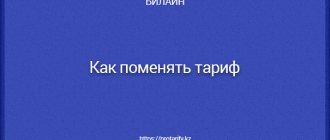Features of adjustment charges
Cellular users often notice that their balance decreases even if no actions have been taken. Both small and large amounts of money can disappear.
When logging into your personal account on the operator’s official website, you can view a statement of the movement of funds by number.
Having asked service support operators why the money was written off, users cannot get a specific answer, since the reasons for adjustment write-offs may be different.
If you have withdrawn money for adjusting Megafon, you can look for the real reason in the following situations:
- Most often, money is written off for an unused tariff package. If during the month the subscriber spent less than the minimum cost of the tariff on communications, and also did not use up the provided volume of megabytes and the number of minutes, adjustment deductions will be made from his account.
- The client entered into a contract with the operator with a certain price for the tariff plan, but after some time the price increased without warning. The subscriber continues to pay the fixed amount, but at the end of the month the accrual is adjusted and the missing amount is charged - for example, a payment of 50 rubles.
- After using up mobile traffic, money continues to be debited. Under the terms of some tariff plans, if the balance is negative, Internet access is blocked, but debits do not stop.
- The mobile operator has changed the charging of calls per second to per minute. Therefore, the cost of a 10-15 second conversation will be equal to a minute. And if the conversation lasted one and a half minutes, the client will pay for two.
Sometimes Megafon withdraws money for adjustments marked “Other”. This means that you are charged for additional services that are provided outside the tariff package.
Among such services:
The situations in which money disappears from a mobile account are different, but most often the adjustment service is used when the cost of the tariff plan or charging principles changes.
Ways to disable Beeline paid services
Disabling useless services can be done using several algorithms. At the same time, it is not possible to deactivate the entire list of services that may charge the subscriber an ongoing fee at one time. This is due to the fact that each service is configured to interact with a separate team. On the other hand, this is not required. Here it is important to get rid of only the connected options. To do this, you need to send a USSD request *110*09# or dial the service number 0674 . The response SMS message will indicate all activated services. It is possible that some of them are subjectively useful and do not require disabling. Otherwise, you can use the following deactivation methods.
In your Beeline personal account
Here you can independently familiarize yourself with the list of connected services. Go to my.beeline.ru, register or log in. In the “Services” section you will find a complete list of connected options and can manage them in just a few clicks.
USSD requests
To access service management, dial *111# on your phone. The screen will display information about available services and how to disable them. Each service has its own USSD command for disabling. You can find out the required command on the official website of the Beeline operator. In the table we have provided a list of queries for the most popular options:
| Service name | Command to disable |
| Stay in touch | *110*400# |
| Stay informed + | *110*1062# |
| Chameleon | *110*20# |
| Voice mail | *110*010# |
| Internet notifications | *110*1470# |
| Caller ID | *110*070# |
| Hello (melody instead of beep) | 067409770 |
| Balance on the phone screen | *110*900# |
| Autoresponder | *110*010# |
In the Beeline mobile application
With this help you can control subscriptions and services and delete unnecessary ones. To do this, download the application to your phone, log in and go to the “Services” section. Previously, using the application, it was possible to manage only services from Beeline, but now it is possible to view and manage the entire list of services provided by content providers (reference and entertainment information, games, ringtones, weather, competitions, etc.). You can get detailed information about subscription:
- by whom it is provided;
- connection period;
- price.
Visit to Beeline office
This method is universal and allows you to solve any problem of optimizing room settings. At the same time, there are objective inconveniences associated with the need to be physically present in a cellular communication salon and go through the subscriber identification procedure using a passport.
An employee of the provider will quickly, efficiently and free of charge help you understand the connected paid services and deactivate those that are useless to the user. The most convenient way to find out the addresses of the operator’s branded salons is on the Beeline website.
Call center
Paid services can also be disabled through the Beeline subscriber support center. It is important to dial the operator correctly, paying attention to the connection conditions:
- from a mobile phone - 611>;
- from a landline number – 88007000611>;
- from a mobile phone in roaming – +74959778888.
The provider’s specialist will tell you which services are activated, give advice on their purpose and deactivate them if the subscriber so desires.
It is important to remember that fundamental changes to the number settings through the contact center require confirmation of ownership of the SIM card, so the user must be ready to voice his passport data.
The obvious inconvenience of this option for disabling services is the difficulty of dialing the operator and the long wait for a connection. Depending on the congestion of the communication channel, you can begin to resolve the issue in 1-2 minutes, or you can waste 25-30 minutes of your time waiting for an answer.
Via SMS messages
The SMS must be sent to the number from which the service activation notification came. So, when activating the “SMS group” subscription, a message arrives via phone 6363.
If you answer “Stop”, the service is disabled, and the system notifies about this:
The method is not entirely convenient, since each subscription has its own number. You need to either look for it via SMS in your inbox, or on the website where you subscribed.
other methods
You can remove unnecessary services using the SIM menu of your smartphone. This is a menu that is built into the SIM card; it does not require additional installation. With its help, you can find out information about your account status and manage services. To control, you need to select the appropriate menu item and send a request from your phone. In a few seconds you will receive an SMS with detailed instructions.
You can also personally contact the Beeline service office specialists. Explain the problem to them, and they will help you refuse unnecessary services. In the office, you can ask for details of the invoice to find out what service the funds were spent on.
Solving the problem: how to avoid unexpected write-offs
Subscribers are interested in how to disable adjustments on Megafon and prevent further charges.
There is no such possibility, since accruals occur exclusively at the level of the mobile operator.
But there are several useful recommendations that will help you avoid unexpected and unwanted write-offs:
- First of all, you need to carefully read each clause of the contract before signing it. It spells out all the situations in which additional payments may be charged.
- Promptly disable additional paid services that are not urgently needed. This can be done in your personal account, using special commands, or by calling the support service.
- If you find an “Adjustment” mark next to the payment amount, immediately contact support for clarification.
Withdrawals without knowledge worry Megafon subscribers. As a rule, such payments are related to changes in the conditions for the provision of communication services by the operator - an increase in the cost of the tariff and additional services, as well as tariff principles. You can avoid unexpected expenses by carefully reading the terms of the contract and disabling paid services.
Source
What does Adjustment Other mean?
There is also an option called “Adjustment Other”, for which money is charged for the use of additional paid services. Moreover, these services do not apply to the main subscription fee. These could be “SMS protection”, “MegaFon Protection” and so on.
There are many situations, but the principle is similar for all: the operator slightly changes the terms of the tariff without notifying the subscriber about it. And then, again without his knowledge, he withdraws additional funds from him.
What is an adjustment in Beeline
Many users complain that money is written off for adjustments in Beeline, although they do not understand what this means. Indeed, it is quite difficult to understand this. At first it is not noticeable, but over time the amount written off reaches a large value. You can track withdrawals in your personal account or in the mobile application in the details section.
Beeline adjustment - what is it? As the operator explains, this is how payments are corrected. Funds are written off in the following cases:
- A package of services that was not used up. That is, if the user has not spent all the services that are included in his tariff plan, then a corrective write-off will be made.
- Balance adjustment by a Beeline employee - what is it? It occurs when the cost of the tariff increases. The operator must warn that the tariff price is increasing, but this is not always done. As a result, if the price per minute of conversation was 1 ruble and it rose by 5 kopecks, this difference will be written off separately. The subscriber will not know why the balance was reduced until he calls the operator.
- Money is debited if the subscriber switches from per-second to per-minute billing. For example, he spoke for half a minute, but he will have to pay for a whole minute. In this case, the adjustment will be aimed at withdrawing funds from the balance as the missing cost of the minute.
There may be many options, but the essence of the adjustment is the same: by changing the tariff plan, the cost of services also becomes different. Unfortunately, you won’t be able to find out how long the Beeline correction program takes and get your money back, because the operator only has the right to post information on its official resource, and not send SMS to its subscribers. And often such information can be found only by delving into the resource interface for a long time. Let's find out whether it is possible to detail calls from someone else's number here.
USSD commands for Beeline tariffs
Beeline provides subscribers with service numbers and commands (USSD codes) for all occasions.
These are short requests that manage the tariff plan: check the balance, configure services, change settings. They consist of a combination of special characters (stars and hash marks) and numbers. They are generated in dialing mode and sent to the operator via the call button.
Such a request is processed for 20-30 seconds, after which the changes take effect.
For prepaid payment system
When using such a tariff calculation system, subscribers use the following USSD commands:
- *102# - “Balance”. Checking the current balance. Displays the remaining minutes/messages/Internet traffic.
- *141*7# — “Availability of “Trust Payment”. It also informs you about the possible credit amount.
- *141# - “Trust payment”. Replenishes balance temporarily. After this, you need to deposit your own funds.
- 07177 - "Extend speed." Extends the duration of your Internet connection for an additional fee.
- *122# - “Last 5 debits on the account.” Provides a report of 5 previous expenses from your account.
For postpaid plans
Some commands have the same spelling but provide different information.
For the postpaid system, the following USSD commands are used:
- *102# — amount to be paid. Informs about the amount of payment required for further use of the tariff. The calculation is generated before the next write-off date.
- *110*06# — rest of the service package (calls/SMS/traffic).
- *106# — stock of available messages.
- *105# - number of available MMS.
Providing reports:
- *110*091# — order account details. The request generates a report on calls made, SMS sent, and megabytes spent.
- *110*321# - order a financial report. The team provides the subscriber with information about debits according to the tariff.
To activate a command, you need to enter a certain combination and press the call button.
Requests to extend Internet speed:
- *110*4131# - for 1 GB;
- *110*4133# - for 3 GB;
- *110*4135# - for 5 GB.
General USSD commands
They have the same spelling for all payment plans. Provide general information for all subscribers.
These include the following:
- *110*10# — phone number. Displays information about the phone from which it was made on the screen or via SMS.
- *110*05# — tariff. Provides information about the current tariff (name and conditions).
- *114*4*4*[secret code]*1#—secret code request. Sends the subscriber a password to make payments using a linked bank card.
- *110*09# — paid connected services. Informs about current subscriptions for which a subscription fee is charged.
- *110*9# - password for Beeline’s “Personal Account”. Generates and sends via SMS a password to log into your account.
- *444* telephone, starting with 9 # - checking the subscriber’s affiliation with Beeline. Allows you to determine the operator of the number being checked. The function is useful for subscribers whose tariff plan includes on-net calls. Preliminary review saves the remaining minutes and SMS.
- *145*phone number*amount#. Allows you to make transfers to another subscriber.
How to disable adjustments
How to disable Beeline adjustment? This is not easy to do. In fact, this is not a separately connected option, but only another condition for using the operator’s services and tariff plan. All that remains is to carefully read all the clauses of the contract before agreeing to it. At least withdrawals from your balance will no longer be so unexpected.
Many telecom operators, not just Beeline, are engaged in such a corrective program. On the Internet you can find many negative reviews and comments from subscribers on this issue. But everything, oddly enough, happens at the legislative level. Therefore, when connecting to a tariff, carefully read the terms and conditions. Here's how to find out your home Internet account.
Source
How to avoid connecting to paid services
Paid options quickly burn up money in your accounts. In this situation, the content provider should be blamed, not the operator. He is a legal entity engaged in the placement of entertainment services. These providers carry out the mailing. But, this only happens if an SMS is sent to a special number. You can unsubscribe from these services or track them on the mobile communications company’s website.
The Beeline website contains the cost, description of all services and other useful information. Information about suspicious transactions with the package is reported here. The operator will quickly process this information. Also, the complaint is left at 0611. In order not to immediately refuse the options, it is recommended to find out about it from your smartphone without connecting to the Internet. Sending an SMS message with the “?” sign is required. You will receive information about the option immediately.
MTS Makes adjustments.
Adjustments to the account: Date of adjustment Type of adjustment Commentary Amount of adjustment 03/31/2007 Link to the account (Withdrawal of erroneous charges (reversal of sales)) Adjustment of double charging of services in the invoice for January 2007, without displaying on the balance sheet. -89.0427 Total -89.0427 Including VAT -13.5828
That's how, and no one had any idea.
Mtsovtsy introduced an adjustment in addition to additional tariffs?
Wow, I was surprised. Yes, MTS makes adjustments every day until you earn no money in a year. A crappy billing system is the result. One client notices a billing problem and has to recalculate everything in order to clean up. It was funny when in roaming everything was calculated in local currency, and not in dollars. that was fun.
Yes, this is my mother’s SIM card, no one has ever counted how much there is and what, and I don’t have such a habit, no one has been on the bank account for 10 years, so I don’t count it, but then the decryption came, the money is returned.
They can't provide normal billing? Or is it beneficial for them to have such a cunning calculation?
“Adjustment” operations and what to do with them
An operation with the “Adjustment” category is created automatically when SMS is recognized and when connecting to the bank, if the balance in the bank account does not match the balance in the Zen Money account.
To disable the creation of adjustments in synchronization mode via SMS and PUSH notifications:
- for Android, in the account settings, uncheck “Adjust balance when SMS is recognized”;
- on iOS, the setting is located in the SMS recognition window (copy the SMS text to the clipboard, open Zen Money and get a window for creating an operation).
When synchronizing directly with the bank, the creation of adjustments cannot be disabled.
SO THAT ADJUSTMENT OPERATIONS DO NOT APPEAR AGAIN, you need to make sure that the balance in your Zen Money account is equal to the balance in your bank account (correct the reason for the adjustment).
Name and essence of the service
The service is called “Expense Control”. When you connect it, an additional balance is created on your phone number. In Beeline, regular communication services are paid from a standard balance - calls and messages to usual numbers, Internet traffic. Only the fee for using infotainment services is debited from the additional one.
When connecting to the service, the additional balance is provided as zero. There is no need to be afraid that it will incur debt. Infotainment services will not write off funds in the negative, and they will no longer be able to reach the standard balance after the appearance of “Expense Control” on the number.
Why do adjustments occur?
Here are some possible reasons why adjustments may occur:
- connecting synchronization with the bank of the same account on two different phones at the same time (this applies to any of the methods of synchronization with banks);
- the card has the ability to fall into the minus (credit card or card with overdraft), but the size of this limit is not specified in the account settings or is specified incorrectly ;
- if SMS from the bank are received (and processed) out of order , due to which the balance in the SMS becomes obviously incorrect;
- due to incorrect recognition of SMS from the bank or incorrect operation of the plugin , when the bank account balance is determined incorrectly and the recognition needs to be corrected (in this case, please write to us with an example of the error so that we can correct it);
- an operation was manually created in which the wrong account was specified by mistake , so the account balance has changed (in this case, you need to edit the operation and indicate the correct account);
- In the account settings, the wrong card number is specified (from another card) , so transactions go to the wrong account, and the balance is adjusted to the balance of another bank account.
If you can’t or don’t want to deal with the reasons, you can edit the adjustment transactions and change their date to the end of last year so that these transactions do not interfere with your reports for this year.
To find transactions with certain amounts or categories, use the web version of Zen Money; there is a convenient filter for searching for transactions.
Transfers between balances
If you plan to occasionally use infotainment services, then commands for transferring funds between balances will be useful to you. To transfer funds from the main to the additional one, dial *220*(desired amount)# on your phone and press the call key.
There is also a command for transferring funds from Beeline’s additional balance to the standard one. To perform this operation, dial *222(desired amount)# on your phone and complete the entry by pressing the call key. Transfers of funds between balances are carried out instantly.
No one is immune from unwanted subscriptions or paid content being sent to the number. For this reason, each subscriber should connect with an additional balance for content providers. It's free and useful. If you have it, you don’t have to worry that money will suddenly disappear from your phone.
Features of synchronization with Tinkoff Bank via SMS
If you use synchronization with Tinkoff via SMS, then be aware that the bank has stopped reporting the presence of a user limit on the card, which you set yourself (if you use it, of course). Zen-money focuses on this amount as the real balance on the card and diligently equalizes the balance on its own.
In this case, there are two solutions:
- Write to Tinkoff to clarify the balance with or without a limit as it was before (this is useless