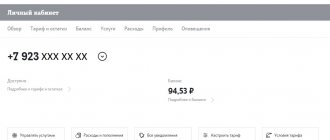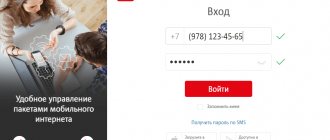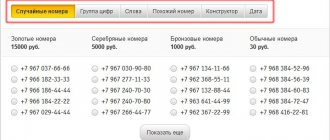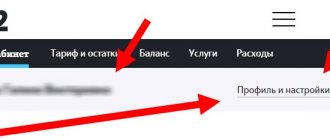More and more often on forums you can see questions about how to log into the personal account of a user of another phone. Questions are asked mainly by spouses who want to check the fidelity of their companions. The user may not even be aware that he is being monitored. But periodically they will receive the following SMS message: “Your MTS account is logged in, call: 111764.” What kind of number is this and how to protect your phone from surveillance you will find out in this article.
Personal account and security in MTS
Personal account is a convenient and practical service for MTS subscribers. When used correctly, you can gain a lot of benefits, the main one of which is the ability to track expenses and connected services.
- The MTS operator provides a high degree of protection of personal data. You need to understand that attackers can get into your personal account only when you yourself give them access by providing your password. Therefore, the first thing you need to remember is that you cannot tell anyone your account password. Moreover, send it via SMS.
- Second important point. The message may contain a link to enter your personal account. Of course, we will not cross it. Often, scammers use similar site names to mislead ordinary subscribers. It is noteworthy that this scheme remains relevant to this day. By entering your data on such a cloned site, you can say goodbye to the money in your account, and since the phone is tied to online banking, this is guaranteed to cause problems.
- And thirdly, be sure to take a look at the sender’s number and check it in the MTS database. If the number is not a service number, then most likely it is a scammer. In the case of the short number 111764, you are dealing with the official alert service from MTS.
Why do scammers send SMS with number 11764?
A similar number 11764 does not visually cause concern for MTS subscribers, because only one digit differs. This is what scammers are betting on. Having called such a phone voluntarily, a cellular network user will discover after some time that the money has been debited from the account, and it will not be possible to return it. This is due to the fact that the call was made voluntarily, no one forced the subscriber to take this action. In this case, even a visit to the official MTS salon will be useless.
Basic schemes of deception
When calling 11764, the subscriber will most likely hear silence on the other end of the line. It can also be a characteristic melody, meaning a quick connection with the opponent. Or one of the scammers or advertisers will answer, who will try their best to prolong the conversation by asking the user questions and lulling his vigilance. The subscriber will consider that the call costs him free of charge and will only discover the charge when detailing it on a monthly basis.
What is this number 111764 from MTS?
In theory, the notification “Your MTS account has been logged in” is a standard notification that you have logged into your personal account. An alert will be sent every time someone, including you, has successfully logged into the system. The system can remember the standard IP of your computer (phone) and add it to the white list. All other addresses are considered potentially dangerous. When can this SMS arrive:
In fact, the arrival of alerts from 111764 is reliable double protection of your data, which is offered free of charge by the MTS protection service. The protection promptly notifies you that someone has entered your account, additionally indicating their IP. By the way, I called back to this number, but it was listed as incorrectly dialed.
Recommendations for increasing the security level of your MTS account
To prevent attempts to hack your account on the MTS website, you must follow some recommendations. The operator’s website is a fairly reliable system that does not allow the possibility of hacking. But users often make mistakes in using their number.
What should you do if you receive such an SMS?
If you receive this message, first check your IP address, if it is different, then set yours. To avoid confusion, just call your Internet provider and clarify the standard network settings. If you are logged in through another device, then simply ignore the notification. If you haven’t logged in at all, then immediately do the following:
If you do not want to receive such notifications in the future, then in the same settings you can open the SMS notifications item, two items will be active there - uncheck the first one. We warn you - it is highly undesirable to disable this service, especially since it is free.
Disabling notifications from MTS “Your account is logged in”
What is an account
The word account came to us from the English language and appeared in it long before the advent of the Internet, where “Account” has several meanings, but the literal translation is uninformative and requires explanation. In Russian, this term is used exclusively in the IT field and means the following:
An account is a set of personal user data entered into the database of a personal computer, server (site), smartphone or other electronic device, necessary for its identification.
Account data is divided into 2 types:
- Unique – cannot be repeated among different users within the same system (login, phone number, etc.);
- Not unique - may be the same for different users (name, date of birth, etc.).
User identification in the system is carried out using unique data, therefore, they are required to be filled out and cannot be changed in the future, or changing them is difficult. Non-unique data, as a rule, can be changed by the user at any time.
Each service has its own list of required data and depends on the purpose of the service, but the minimum set that is present everywhere is a name and password.
Required data for any account:
User Name - this is a unique user name within the service necessary for authorization, as a rule, it is public (it is seen by the system, other users, administration, etc.), sometimes instead of UserName, Login or Nickname is used or Nick (nick);
Password (pass, password) is a set of characters required to log in to the system, confirming that you are the owner of the account; the login is secret and inaccessible to anyone except the owner. In the most secure services, it is so encrypted that even programs cannot recognize it, let alone administrators and other users.
Almost as often as a login and password, an email address is used as a mandatory one; it often carries the login function. Email is an emergency communication channel between the system and the user, as well as a way to restore access if a password is lost.
Depending on the level of seriousness and officiality of the service, the requirements for profile data may vary; for example, on government websites such as State Services or the tax website, all data must be 100% consistent with your passport in real life. Unofficial resources do not have such requirements and you can specify anything.
About hacking MTS: don_katalan
The hole in CCN7 has been known for a very long time.
It (the security hole) is practically public and allows you to “climb” into any OPSOS and PSTN network. In Egypt now there is a station with an OX7 gateway to the Internet, everyone climbs through it. But the human factor is also when I came to visit the GSM station, where I had not worked for 5 years, my admin login and password in the switch were active. Even when over the past 5 years everyone was given “authorities” and only two administrators could see the subscriber’s traffic in full, the rest of the operators were shown “stars”, but my old password had the coolest permissions :-)))
when I came to visit the GSM station, where I had not worked for 5 years, my admin login and password in the switch were active. Even when over the past 5 years everyone was given “authorities” and only two administrators could see the subscriber’s traffic in full, the rest of the operators were shown “stars”, but my old password had the coolest permissions :-)))
I remember in 1997, I was the first to install a modem on SIEMENS-EWSD and managed the station from home, all the work related to software updates and daily backups was done at night, everyone was going to work, and I was like the king of the house, on the couch :-)))
You could make yourself a SIM card, which was not reflected anywhere in the billing and logs of the station and call the cops, turn in drug addicts. Or you could register another number on your SIM card and call someone from his own number :-))) Long distance and internationally, I already had to make calls; if there are few calls, it means I’m not doing a good job. All my friends invited me to visit, and they talked for hours on my handset with America, Germany and many other countries.
You could listen to what the “cool” people in our city were talking about. At that time, $2 per minute was the cost of a call; they didn’t just call Strelok to kill him and resolve issues. SORM was then only on paper, it was not at our station. ———————What did I go deep into remembering :-))) Here, about hacking the Teregram:
At that time, $2 per minute was the cost of a call; they didn’t just call Strelok to kill him and resolve issues. SORM was then only on paper, it was not at our station. ———————What did I go deep into remembering :-))) Here, about hacking the Teregram:
– The signaling system is needed to manage networks; it was created back in the 70s, simultaneously with the first digital telephone exchanges. And it was used in wired communications. This was an important stage in the development of telephone communications: if in analog networks the signaling system worked directly in the voice channel and was accessible to the subscriber, and this could be used by scammers, for example, for long-distance calls at someone else’s expense, then in the new system the signal channel was separated from the voice channel, As a result, only the telephone exchange staff had access to the signaling, but that was the extent of the protection: there was no encryption of the signals, and there were no ways to distinguish between legitimate and illegitimate signals coming through this channel. In the 90s, IP communication channels appeared and the specification for transmitting SS-7 commands through them was implemented, that is, roughly speaking, over the Internet. But now, by and large, anyone with access to the operator’s gateway can send such commands at will. And in some countries you can easily purchase an operator’s license for a ridiculous price. Having installed a gateway, you can easily carry out various attacks using signaling channels: listen to calls, determine the location of any subscriber from any country in the world. Operators don't really like to talk about this vulnerability because it is extremely difficult to protect against. If you block all signaling requests from outside, roaming and international communications will not work. There are expensive and complex protection systems that require the participation of highly qualified specialists, but since this vulnerability does not particularly affect the business of operators, they do not particularly try to protect themselves. So it cannot be ruled out that the attack on Alburov and Kozlovsky was carried out in exactly this way. Probably, we can hypothetically consider a fifth version, that Alburov and Kozlovsky imitated a hack to attract attention to themselves. Which of the versions is correct will probably be able to show the investigation, if there is one, of course. It is clear that, given the political nature of this story, it is unlikely that our valiant authorities will have a great desire to investigate all this.
– Alburov and Kozlovsky presented printouts of invoices for services, which show that before the hack, some services were disabled, in particular, SMS messages. Could this be achieved through hacking without involving the operator's employees?
– It’s easy, because the password from the user’s personal account can be obtained via SMS, and these messages can be intercepted. And through your personal account you can disable all the necessary services and then connect them back. It’s not really clear, however, why this needs to be done if you can immediately intercept SMS from Telegram. So, given the presence of these entries in the billing, unless, of course, they are falsified, the version with the participation of the operator’s employees is more plausible. However, the hackers could have deliberately left entries in the billing system so that suspicion would fall on the operator.
– But the victims published a list of transactions made in their personal accounts - there was no disconnection of services.
– Yes, incorrect, this also speaks in favor of the version of the participation of the operator’s employee. Although, of course, there are different stories. For example, I had an MTS card on my shelf for a long time. It was somehow connected to it, and a subscription fee was charged for it for some time, until I accidentally discovered this. They convinced me that the service was activated through my personal account, although there was nothing in the list of transactions. There are oddities in the operation of the billing system, but here, of course, they happened too selectively.
– If an MTS employee participated in the hacking, should he have had greater powers?
– No, in fact, it could be any employee of the technical department, perhaps even a call center employee. Taking into account all the circumstances - billing and confirmation from the call center employee, this is the most likely explanation. You know, on the Internet there are many advertisements “we’ll call a subscriber”, “phone database”. It is clear that people who have certain access sometimes trade this access.
– Let’s discuss another version that has been discussed: SIM card cloning, a method by which scammers steal money from bank cards linked to a phone number. So they couldn’t hack the messengers of Alburov and Kozlovsky?
- Don't think. SIM cards are cloned either technically or using social engineering, obtaining a SIM card supposedly to replace a lost one. In the second case, the original SIM card is automatically blocked, which did not happen with Alburov and Kozlovsky; in the first case, both SIM cards can work simultaneously, but this is very difficult and expensive, and most operators have already closed the vulnerability that made it possible to do this without physical access to the original SIM card, says Ilya Shatilov.
As Oleg Kozlovsky reported to Radio Liberty, today, May 6, both activists affected by the hack began, together with the human rights association Agora, to prepare documents to file a lawsuit against the mobile operator MTS.
More details here: https://www.svoboda.org/content/article/27719380.html
don-katalan.livejournal.com
What is an account for?
Having an account is not required to work on the Internet, but it is the only way to make communication personalized, that is, personal. For example, you can browse most Internet sites incognito, but if you want to make a purchase in an online store, leave a comment on a social network, or play an online game, you will have to “reveal your face.”
Having a system for identifying users on the Internet is beneficial both for services that use authorization and for the people who use them.
Why does a user need an account:
- Gain access to basic or advanced features. For example, working with an electronic or personal account in an online bank is impossible without personal authorization; it’s funny to imagine what would happen to your finances if any random passerby had access to them.
- The ability to restrict outsiders' access to your personal data. Imagine how confidential correspondence would be if a password were not required to access your email.
- The ability to receive personal data and analytics. Since I deal with websites, the example closest to me is with statistics on Yandex Metrica websites - having an account in it with my websites added, I can dynamically track who, when and for what queries visits my resources, I can monitor user behavior and understand which pages you don’t really like and need improvement.
- Using an account, long-term interaction between the user and the system is possible, without interruption when leaving the site or the Internet. For example, I use it to communicate on the Internet, but I installed it only once, made all the settings, added contacts, and all friends, along with correspondence, are saved in my account even when the laptop is turned off.
- The ability to conveniently manage the settings of your devices and change their parameters remotely. For example, a Google account connected to a smartphone allows you to comfortably install, update and delete applications via Google Play and not bother with downloading and transferring .apk files of various programs to your phone.
Why do owners of websites and services need accounts?
- Their presence makes life easier for customers, which has a positive effect on their attitude towards the service - loyalty increases.
- The ability to collect behavior statistics and make improvements based on it.
- The ability to quickly communicate with all your clients (via mail or telephone) to convey important and urgent information, for example, about new features, promotions or technical work.
- The ability to divide users by level of rights/access depending on merit (for example, ranks on forums) or on the amount of payment (services with different tariffs).
How to disable or delete
If you are not interested in the previously mentioned features of the platform, and you are no longer a subscriber of this operator, then you can delete the application and block the phone with the account. To do this, you will need to contact the nearest office of the mobile operator with your passport, and then submit a corresponding application to close the account. In practice, not everyone follows this path, since the provider can independently block the platform in a situation where the client does not use his tariff plan options for several months.
Important! It should be understood that after the blocking is completed, the user will no longer be able to restore the phone, and in addition, access to the account, since his number will soon go on free sale.
To control your finances, and also service packages, it is not at all necessary to regularly contact the company’s specialists, since you can find everything you need on the operator’s website after logging in to your personal account. Here you can not only view currently relevant information, but also make certain adjustments, for example, subscribe, or turn options on or off.
How to create accounts
There are 2 ways to create accounts, depending on the policy of the service where it should appear:
- Self-registration, when you personally provide data and gain access (social networks, email services, etc.);
- Closed registration, when accounts are created exclusively by the resource administration (personal account at the tax office, online banking, etc.).
As an example, let's look at the process of creating an account in Google - this is one of the public services where anyone can register under any, even fictitious, data.
I chose Google not by chance.
Firstly, a Google account is required to connect an Android smartphone (the most popular mobile operating system) to the Google Play application store.
Secondly, creating an account in Google is also creating an email in Gmail. And email will be useful to you not only for correspondence, but also for future registrations in various other services.
Thirdly, all Google services are united under a single login-password combination and to gain access to them you no longer have to register, just connect the appropriate service. The Google group includes the blog creation service Blogger, video hosting Youtube, online office service Google Docs (such as Word and Excel), cloud data storage Google Drive and others. So a Google account will be useful for everyone.
How to create an account on Google
Step #1. Go to the page – https://accounts.google.com/SignUP?hl=ru
Step #2. Fill in your details on this page
Step #3. Get confirmation and start using
Step #4. (optional) Make different settings
From now on, you can use all your Google account data.
The mailbox will be available at the address - gmail.com, and the login will be the username specified in the first step.
You can create an infinite number of accounts on Google, but keep in mind that when you link a phone number, its availability is checked. For important accounts, I recommend providing real data in order to be able to restore access if lost.
What does Facebook registration look like?
The process of creating accounts in most services is as similar as two peas in a pod, for example, the registration form on the Facebook social network looks like this:
The fundamental difference from Google here is that it is mandatory to indicate an email address or mobile phone number.
Registering an account through social networks
Recently, working with many sites has been simplified and data from already created VKontakte, Facebook or other social networks is used to create accounts. You can see special buttons for this purpose next to or under standard registration forms, for example, this is how it is done in the Serpstat service:
It is possible to create an account in the traditional way via email and password, or you can simply click on the social network button (if you have an account there).
When you click the button, the service will make a request to your Facebook, Twitter or Google+ account, after you give permission to access the social network, the registration form will receive the necessary data (mail, name, password) and based on it will create a profile for yourself.
In fact, with such registration, profile data is simply copied from one service to another - it’s fast and convenient.
Feedback from MTS subscribers on this issue
So, what do people who also encountered a similar situation write:
- Tatyana, Moscow. Just a few days ago my relatives and friends started calling me. They asked - what happened? Naturally, I was perplexed. It turns out that my phone was hacked and they started sending mass messages. For example, they sent everyone the phrase “how could you?” and a link that led to an unknown destination. I had to call everyone and tell them that there had been a break-in. I contacted the operator. It seems the problem has been solved.
- Semyon, Sochi. I once encountered a similar situation. For several days, I constantly received such SMS messages on my mobile phone, although I did not go anywhere. I was afraid to call the number listed there. Moreover, follow the link. As a result, I personally visited the operator’s salon. The specialist quickly checked everything, it turned out that there was a short-term failure of the system, which began sending erroneous messages to many people.
- Alena, Samara. When I received such a message, I immediately called the company’s support service at the specified number. The operator asked several questions, and then recommended going to your account and changing the password to a more complex one. Which is what I did, otherwise I used my date of birth. Not surprisingly, such options are easily hacked. After that everything immediately became normal.
- Anton, Petrozavodsk. Somehow I found myself in an unpleasant situation when scammers gained access to my personal account. Fortunately, MTS responded quickly and sent me this SMS. I logged into my account and it turned out that I was subscribed to a bunch of paid services. At the end of the month I would receive a huge bill. I quickly canceled everything and changed my access data. I no longer use simple passwords and don’t share them with anyone.
- Matvey, Orel. My friend works at MTS. Therefore, when such notifications arrive, I first of all call him and ask him to run my number for fraudulent activities associated with him. Only after that I go to my page and change all the data. This service is clearly useful, so you should not try to block it in any way.
That is, judging by the comments of other users, a service of this kind is indeed very necessary and important for people. The main thing is to make sure that the sender is really your mobile operator company, and not an attempt to deceive a person in this way. Therefore, you should always be extremely careful.
How to protect your accounts from hacking
Hacking and theft of personal data is a real problem of the modern Internet. If you lose control of your account, you not only lose the opportunity to use the services of the service, but also give the opportunity to an attacker to act on your behalf - for example, to extort money from your friends from your contact list.
If we are talking about more serious services, such as Yandex Money, then hacking will 99% deprive you of all the funds in your wallet.
To prevent such situations, several rules must be followed:
- Use passwords that are as complex as possible. No full names or dates of birth, just a meaningless set of letters in different cases, numbers and valid characters (if possible). Minimum length 8 characters.
- For each service, use a separate unique password. If one is stolen, all the others will survive.
- Change your passwords periodically. The more important the service, the more often it is worth doing.
- Do not store passwords in public places (sticky notes on the monitor, a sticker under the keyboard). For these purposes, I use a special program called WinOrganizer, where passwords are stored in encrypted form.
- Use an antivirus with a regularly updated database so that your logins and passwords are not stolen directly from your computer.
- Carefully monitor the addresses of the Internet pages on which you enter data. Often, scammers copy the appearance of the official service and give users a false page for entering data (for example, sending letters supposedly on behalf of the administration).
- There is always data in your account to restore access, if the system allows it (backup email, mobile phone, code word).
- Do not voice your account login information during telephone conversations, even if they introduce themselves to you as the administration.
- For important resources, provide real data so that you can restore access using your passport.
Important conclusion. If your account is hacked, try to notify the people with whom it is connected and who could be harmed by scammers.
If you signed in to your Google Account on a new device, you may receive a message that says, “Are you just signed in?” This notification will appear on all Android devices that are already signed in to that account.
If possible, try to respond to the notification as quickly as possible.
How do scammers use the MTS easy payment service?
How to disable MTS auto payment?
There are several ways:
1. through your Personal Account on the website mts.ru. After logging into your account, select “Connect or disconnect services.” Then select "Payment", "Autopayments" and configure them as you wish.
2. On your mobile phone, dial the combination: *215# and press the call key.
3. To disable auto payment from a Sberbank card, send an SMS to the short number 900. The text of the message is: “auto payment – 7897897890 1111”, where the first 10 digits are your phone number, and the remaining four are the last characters in the card’s personal account.
How to unsubscribe from CheckMoney microfinance organization so that 49, 299, 199 rubles are not withdrawn from the card?
Don't mess with these scum who rob honest people. And they make money at our expense. I myself got 800 rubles in five days. And I didn’t return the money
How to return your money written off from a Sberbank card for payment for goods and services pay.mts.ru.topup?
I have the same story. I contacted MTS with a certificate from Sberbank. I was told that there was no phone number listed. But the money was withdrawn from the card through the MTS personal account. The certificate contains the card number.
How to connect a smart tariff for your MTS?
To do this, you need to ask an MTS employee (friend, relative) for a promotional code. It is given to them for free. The promotional code is sent to number 3620 and the tariff is activated. Switching from another operator is not possible.
The funds were written off with the comment: Retail RUS MOSKVA G Retail RUS MOSKVA G IVI.RU What does this mean?
They wrote to me that I won money. and asked for a card number and to pay for the transfer of 197 rubles, I paid. so they also asked me to pay 1100. I didn’t pay. Now I'm afraid that they know my card details.
+447786 205094 withdraws money, how to turn it off?
What are the answers? What are you planning to block? There you just need to configure FaceTime and iMessage correctly. Plus, there are other commands for blocking. Here it is more detailed and clear: https://igrolevel.ru/447786-205094-snimaet-dengi-kak-otrluchit-v-iphone/
How to find out the connected services on MTS and how to disable them?
To check and disable paid services and subscriptions in MTS, you can use several methods:
By the way, here is an article with a detailed overview of all methods of disconnection: https://aydasite.ru/kak-otkluchit-platnie-uslugi-na-mts/
- Paid services - you cannot check requests via ussd in any way, only through your account or operator.
- For the lazy - call the operator 8 (800) 250-08-90 . A specialist will check everything directly at your number and immediately disable all paid services.
- You can visit your personal account, where all paid options will be separately shown in the “Services” section. There, through a button, everything is turned off.
*152*2# + call is a ussd command to check all paid subscriptions. A service menu will pop up, in which you can check all active subscriptions via “1”, and deactivate them all via “0”.
Also, do not forget about the currently popular content subscriptions - these are third-party services that will eat up a lot of money if they are not turned off in time.
If you haven't signed in
Reply to the notification to immediately protect your account.
Step 1: Take immediate action to protect your account
- If this information is unfamiliar to you, click No, it's not me
.
What happens next?
- Once you tell us that you haven't signed in to your account, you will be automatically signed out of that account on all devices.
- If someone tries to sign into your account from a device you've never used, Google will ask for additional identity verification. This is a simple and effective way to protect your account from intruders. Learn more about how to verify your identity...
Step 2: Change your password as soon as possible
- Click the Change password
in the notification.
If the notification disappears, open the Google Account page. Under Security & Login, select Password
. - Follow the instructions on the screen.
How do scammers use the MTS easy payment service?
How to disable MTS auto payment?
There are several ways:
1. through your Personal Account on the website mts.ru. After logging into your account, select “Connect or disconnect services.” Then select "Payment", "Autopayments" and configure them as you wish.
2. On your mobile phone, dial the combination: *215# and press the call key.
3. To disable auto payment from a Sberbank card, send an SMS to the short number 900. The text of the message is: “auto payment – 7897897890 1111”, where the first 10 digits are your phone number, and the remaining four are the last characters in the card’s personal account.
How to unsubscribe from CheckMoney microfinance organization so that 49, 299, 199 rubles are not withdrawn from the card?
Don't mess with these scum who rob honest people. And they make money at our expense. I myself got 800 rubles in five days. And I didn’t return the money
How to return your money written off from a Sberbank card for payment for goods and services pay.mts.ru.topup?
I have the same story. I contacted MTS with a certificate from Sberbank. I was told that there was no phone number listed. But the money was withdrawn from the card through the MTS personal account. The certificate contains the card number.
How to connect a smart tariff for your MTS?
To do this, you need to ask an MTS employee (friend, relative) for a promotional code. It is given to them for free. The promotional code is sent to number 3620 and the tariff is activated. Switching from another operator is not possible.
The funds were written off with the comment: Retail RUS MOSKVA G Retail RUS MOSKVA G IVI.RU What does this mean?
They wrote to me that I won money. and asked for a card number and to pay for the transfer of 197 rubles, I paid. so they also asked me to pay 1100. I didn’t pay. Now I'm afraid that they know my card details.
+447786 205094 withdraws money, how to turn it off?
What are the answers? What are you planning to block? There you just need to configure FaceTime and iMessage correctly. Plus, there are other commands for blocking. Here it is more detailed and clear: https://igrolevel.ru/447786-205094-snimaet-dengi-kak-otrluchit-v-iphone/
How to find out the connected services on MTS and how to disable them?
To check and disable paid services and subscriptions in MTS, you can use several methods:
By the way, here is an article with a detailed overview of all methods of disconnection: https://aydasite.ru/kak-otkluchit-platnie-uslugi-na-mts/
- Paid services - you cannot check requests via ussd in any way, only through your account or operator.
- For the lazy - call the operator 8 (800) 250-08-90 . A specialist will check everything directly at your number and immediately disable all paid services.
- You can visit your personal account, where all paid options will be separately shown in the “Services” section. There, through a button, everything is turned off.
*152*2# + call is a ussd command to check all paid subscriptions. A service menu will pop up, in which you can check all active subscriptions via “1”, and deactivate them all via “0”.
Also, do not forget about the currently popular content subscriptions - these are third-party services that will eat up a lot of money if they are not turned off in time.
Why are we sending a notification?
This will help us protect your account if someone else finds out your password and tries to log in using your name. You'll be able to take immediate security measures even if you can't change your password right away.
What to do if you don't have an Android device.
Notifications can also be viewed through your account's primary or backup email address.
The largest social network VKontakte has introduced two-step authorization on the site. Now, if the user wishes, in addition to entering a login password, he can protect his account by entering a PIN code. The VKontakte PIN code will provide better protection of your data from hacking. How to activate and correctly configure the “Login Confirmation” function of VK. You can also find out how to use this function correctly by reading our article.
So, let's get you up to speed. The developers have been seriously concerned about the problem of protecting the personal data of their VK users for a long time. At first, hacking the page was a piece of cake, but over time, security methods became more and more complex. And now in the battle of hackers against Contact there has been a serious advantage in favor of the latter.
After linking the account to a mobile phone number, the developers managed to significantly reduce the wave of page tampering. Soon the same developers optimized everything that had been developed over the years - by entering a PIN code for VK. Now everyone who has a VKontakte account can set up the PIN code function. Thus, the user receives double protection for his account.
To authorize, in addition to filling out the login and password fields, you will need to enter a special code that will be sent to you via a free SMS message. Naturally, this SMS will be linked to the number of your mobile operator. If you don’t want to bother with SMS messages, then you can use a special application for your smartphone - a code generator for VKontakte. It is also strongly recommended to copy yourself a list of backup codes that you can use if you don’t have your phone at hand. You should immediately reassure some “lazy” users - the PIN code comes only upon your request and only after you activate this function.
In order to enable “Login Confirmation” in Contact, you need to go to the “My Settings” menu on your page.
In the
“General”
, find the
“Your Page Security”
.
Opposite the “Login Confirmation” item,
you must click on the
“Connect”
.
Now, when you log into your VK account, you will be prompted to “Enter the code.” Which, in fact, is what you should do.
The pin code will only be valid once. One input - one PIN code. Even if “evil people” manage to get your PIN code and login with your VKontakte password, they will not be able to use them. And you will receive in the form of a pop-up window the message “An attempt was made to log into your account from an IP which will contain the IP address of the computer from which they tried to illegally log into your account.
In this case, you should not panic, because... The contact has already prevented an attempt to hack your page. And you will be able to identify and punish a person caught in trouble by the IP address of his computer.
If you do not want to use the PIN input function because, for example, you are at home and log in from your PC. Then you should use the “Remember Browser” function; to activate it, you just need to check the box that pops up. The function will allow you to remember the location and your native browser from which you log in and you will no longer need to enter a PIN code for this browser on your PC. At any time, you can reset all settings either on the current device or on all verified devices.
IMPORTANT! You cannot simply disable this function of confirming entry with a PIN code. When you first log in from your browser on a computer, laptop, smartphone or telephone, you should enter your PIN code once and be sure to check the “Remember browser” box. After this, you will not need to enter your PIN code every time you log into VK from these devices.
If your SIM card is lost or fails, and the PIN code confirmation function is activated, you can use the recovery form via email. The introduction of two-step authorization will protect your personal data, and your account will always be protected by the VK security service.
The practice of double entry is already successfully used in many large social networks, such as Twitter, Facebook, Google. Many online banks also use a confirmation PIN. And finally, VK.com has also strengthened the protection of our personal data.
For a user who has been on Facebook for at least a year, has acquired contacts in VK and is accustomed to communicating via Gmail, losing control over the account will always be a tragedy. There are many ways to protect yourself from hacking; social networks themselves, for example, persistently offer linking to a mobile phone.
The easiest way to check whether someone else is using your account is available in the security settings of the web service itself. Advanced users will not learn anything new, but for beginners it will be useful to be reminded of this method.
For VKontakte
In this social network, you can go to the settings (menu in the lower left corner), select, in fact, the “Settings” menu item and in it - the “Security of your page” section. By clicking on the “View activity history” button, you can see data about the latest “logins” under your account, and all logged-in devices will be taken into account and recognized.
To end a suspicious connection, you need to click the End all sessions button. After this, report the problem to the VKontakte administration and change the password.
For Gmail
A similar scheme is available to any Gmail user. If you scroll to the bottom of the list of messages, a link “Last activity in your account” will appear at the bottom right, which will list the countries, browsers and IP addresses from which the mail was accessed, and also indicate the time of authorization in the service.
Recommendations to use in such situations
First of all, carefully study the text that was sent in the message. Yes - this is the standard option for notifying the company. But it can also be used by attackers. For example, offer to follow a link that leads to the resource they need. Or call a slightly different number, which is likely to be a toll number.
Therefore, it is recommended to proceed as follows:
- Double-check all numbers indicated in the SMS. Preferably – through the company’s database;
- Check the specified IP address with the one on which the user usually sits. If they differ, urgently move on to the next action;
- Go to your personal page and change your password if any suspicions arise. It is recommended to abandon simple and banal options that are very easy to select;
- Double-check the availability of subscriptions in your account. Get rid of those to which the user is guaranteed not to connect;
- Call the operator and report the situation. Then proceed according to his instructions.
That is, everything is quite simple. And this is confirmed by the reviews of those people who have already found themselves in a similar situation.