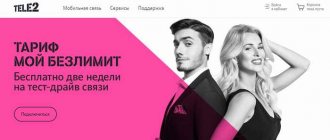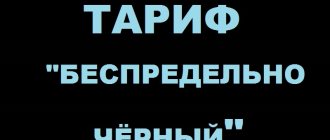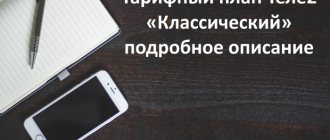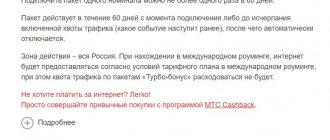Description
The Smart SMS option is activated automatically only when switching to the Red Energy, Your Country and Super MTS tariff plan. Using this option you can send 10 SMS per day for free. The only condition is the limits of the subscriber’s established region. This service is indispensable for people who send messages every day. Stay in touch without overpaying!
Conditions of the SMS package from Smart MTS for existing cellular network subscribers:
- Free trial period for 15 days.
- Daily payment for the service is 2.5-5.0 rubles, which depends on the type of service provided.
- You can send messages to numbers of all operators.
SMS messages do not accumulate and expire at the beginning of the next day. If there is no need to send a large number of SMS, then this service is an invoice.
Package terms
Before disabling this service, you need to familiarize yourself with what the operator offers you. As mentioned above, when you activate the package, you have 10 SMS. For the first 15 days when you activate the package, you use the service for free. After this, 2.5 rubles will be debited from your account daily. or 5 – depending on the region.
You receive 10 SMS, which you can send to the numbers of any operators in the region. However, if you send more than 10 SMS, please note that all subsequent SMS will be charged in accordance with the terms of your tariff.
At a low price you have 10 SMS, which is quite a good offer. But, if you send less than 10 SMS, then this service is unprofitable and expensive for you.
How to disable Smart MTS SMS package
You can activate the SMS package by calling 8800, visiting the company’s office, or using your personal account online. You can disable the service in a similar way.
The option is deactivated independently if the subscriber sends less than 4 SMS in 2 weeks. Before using this service, carefully study the terms and conditions. This will help avoid unexpected cash costs. Carefully study the requirements and obligations so as not to be overpaid for use.
The easiest way to deactivate the SMS service is the USSD command “*111*9009#”. After sending the request will be sent, you should wait a little. You must make sure that the service is disabled by calling the operator and asking for more information. You can do this yourself through the Internet Assistant service, available on the company’s official website.
Popular methods
One of the most popular ways to disable any service provided by an operator is to use commands. Dial the code * 111 * 9009 # on your phone. Next, you need to wait for the request to be processed. Next, two confirmations will be received - the first will say that the request has been sent for processing, the second will say that this service has been successfully disabled.
Another popular method to turn off SMS is to go to your “personal account” on the company’s website. By going to the “Services” section, you need to find the required SMS package. When you click on it, a page will open that you need to scroll down. At the bottom of the page you will see "Disable". When you click on this option, an SMS with a special code will be sent to your mobile phone, which must be entered into the site to undergo authorization. After this, the service will be disabled.
Additional recommendations
If any controversial situations arise, call your cellular network operator at 8800. A qualified employee will answer any information question and help you resolve any existing technical difficulties.
Send a lot of messages daily? Reduce costs several times by connecting additional options. Before activating a particular service package, carefully study the terms of use and cost. For those people who send less than 4 messages per day, this service will be expensive. If you have any questions, contact your cellular network operator at 8800.
MTS has taken care to expand the boundaries of communication. With the “SMS Smart Package” option, users were able to communicate via free SMS.
- SMS packages on MTS: description, cost, how to connect or disconnect
Description
is the ability to communicate by sending text messages at a reduced cost.
When switching to one of the “Super MTS”, “Red Energy” and “Your Country” tariffs, the package is provided as a basic package for 15 days in a bonus version ( funds are not debited in the first 15 days ). Then the subscriber himself will decide whether he will continue to use the SMS package, or decide to turn it off.
Reference! From the 16th day, if the option is active, funds in the amount of 5 rubles will be debited from the subscriber’s account daily for using the service.
If within a period of 15 days the subscriber has sent less than 3 text messages, the offer will be disabled automatically.
As part of the offer, users have access to 10 package SMS per day. After the daily quota is exhausted, SMS is sent at the price set in the TP.
Option “SMS Smart Package” from MTS
How to disable?
For those who do not use SMS, it is better to disable the option to optimize costs.
You can do it this way:
- MTS SMS packages in roaming abroad - cost and how to connect
- using the command *111*9009#;
- SMS with the text 9009 to number 111 ;
- refusal of the service in the personal settings of your personal account on the MTS website.
Disabling the option is free.
Reference! If you cancel your service, reconnection becomes impossible.
Connecting and disconnecting periodic tariffs
If the services provided by the SMS Smart Pact are not convenient enough for you, but the need for SMS still remains, we recommend that you pay attention to periodic MTS packages.
When you subscribe to such a package, you receive a certain number of SMS (depending on the package) for a fixed price. At the beginning of the month, the required amount of money will be debited from the account and SMS will be credited. Any messages you don't use simply disappear at the end of the month.
To enable the option you need to:
- Enter code * 111 * package code #. Codes of existing periodic packages: 0100 – for 100 SMS, 0300 – for 300 SMS, 0500 – for 500 SMS, 01000 – for 1000 SMS per month.
- A free SMS is sent to number 111, and the code of the required package is indicated in the text.
To check how many SMS messages you have left until the end of the month, enter the code * 100 * 1 #. To disable the selected package, you need to send an SMS to 111, and in the text indicate the following data:
- 00100 – to disable 100 SMS;
- 00300 – to disable 300 SMS;
- 00500 – to disable 500 SMS;
- 001000 – to disable the package with 1000 SMS.
What is the SMS Smart MTS package
The provider offers a profitable promotion for all holders of the “Super MTS”, “Your Country” and “Red Energy” tariff plans, which has been valid since December 5, 2013. As part of the provision, you will receive an additional set of SMS messages.
Let's consider the main characteristics and operating conditions of the offer:
- The service allows you to write outgoing SMS to any phone numbers within your home region.
- The function is activated automatically on the previously listed tariff plans without the user’s consent.
- It has a limited period of free tariffication - 15 days, as soon as this period comes to an end, the provider will begin to charge the daily fee for use.
- It is supplied in the starter kit; after disconnecting it, it cannot be restarted on the same SIM card.
- After activation, you will receive 10 free SMS every day. If you do not have time to spend the set in a day, then the balances are automatically canceled and are not transferred to the next payment period.
- After the established quota is completed, correspondence is charged according to the basic conditions of the established tariff plan.
- If less than 3 SMS are sent during the grace period, the service is deleted by default.
- The option is incompatible with similar provider offers that provide additional packages for correspondence.
- The coverage area is limited to the home region. In conditions of national and international roaming, calculations are made based on the established tariff plan.
- The SMS Smart package is available for connection only on three operator contracts.
This is an excellent solution for subscribers who do not need bulk sets.
Check SMS balance
To be aware of the exact number of package balances in the billing period, use the following methods:
Perform periodic checks so as not to be left without free messages at the right time.
Attention! The article examined the features of providing the service and its prices for residents of the Moscow region. Outside of this area, specifications may vary, please check with your local operator representative for details.
The article examined the features of operation, characteristics, connection methods and how to disable the Smart MTS SMS package from your SIM card after the end of the grace period. Remember that the promotion is only available to a small number of consumers who have installed one of the three tariff plans since 2013.
Source
How to get the service
If you are satisfied with the terms and conditions of the offer, feel free to proceed to install it on your phone. To do this, choose one of the following methods:
- Install one of the listed tariff plans described earlier. As a gift, you will receive an option for two weeks free of charge (including disconnection and connection).
- Use the USSD command *111*9009# and press the call button. After this, you will receive confirmation from the provider in the form of a notification.
- Write an outgoing message to service contact “111” with the text attachment “9009”. The cost of sending within the region of registration is zero; in conditions of international and national roaming, the cost depends on the current contract on the SIM card.
- Log in to your personal account using your account. In the main menu you will see the exact balance status and the number of remaining free minutes, SMS and mobile traffic in the current billing period. To launch the function, go to the service management section and find the corresponding name in the list. To authorize in the interface, you will need to have an active connection to the network space.
- A similar algorithm of actions can be repeated in the “My MTS” mobile application. It is analogous to a personal account on the Internet and is freely available for downloading and installation. In the main menu, select the available options section and select a service. The program is provided free of charge to all subscribers of the operator.
- Visit the provider's sales showroom. Bring your passport with you for identification.
- Order the installation of the offer remotely, call the customer support service at the service number “0890”. The call is not subject to tariffs.
If you did everything correctly, you will receive a corresponding notification from the operator.
Attention! The offer is only available for three contracts and the feature cannot be relaunched.
Safety regulations
Internet applications may harm your device. To protect yourself, you should follow these recommendations:
- Install and update the program only from the Google Play or App Store.
- In your phone's system settings, in the "Security" section, block the installation of applications from sources other than Google Play.
- Do not hack your phone's security system - this will make it vulnerable to network attacks and remote control.
- Make timely updates to your phone's operating system, Smart SMS application and others.
- Update regularly and use mobile antivirus to scan your phone.
- Put a password on your phone - if you lose it, you won’t be able to use it just like that.
- When transferring the phone to other people (repairing, selling), get rid of personal and confidential information so that it does not fall into the wrong hands.
- Connect to remote controls (such as Samsung Dive or Find My iPhone) to remotely erase data and lock your device.
As with any other banking application, follow security rules to ensure that no one but you can take advantage of your money. Then using the program will make your life easier and save your time, effort and nerves.
“Smart SMS” from VTB is a program that will help each client track their expenses and income. It has many useful features. For the application to work, you must connect to the “Maps” or “Maps+” package, and also have stable Wi-Fi.
Option cost
The additional package service is provided for zero rubles per month for a two-week period of work. As soon as this period comes to an end, a paid tariff for each day of use starts, the payment amount is 5 rubles. If at the time of the next update of the package data there are not enough funds on the balance, the provider blocks access to SMS messages until the required amount is deposited, and the calculation will be made according to the basic criteria of the contract. There is no fee for turning off an offer.
How to disable
If you used the grace period and do not want to pay 5 rubles every day, deactivate the offer in one of the following ways:
- To disable SMS, use the USSD code *111*9009# or send an outgoing SMS to “111” with the text “9009”.
- Use the page in your personal account. Go to the services section and turn off unnecessary ones.
- Launch the mobile application and find the corresponding offer in the functions tab.
- Contact any MTS sales and assistance department for professional help or call the customer technical support number.
If you write less than three messages in 15 days, SMS Smart on MTS will automatically turn off and will not be available to start again.