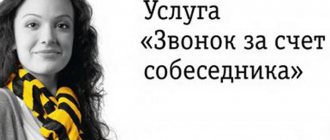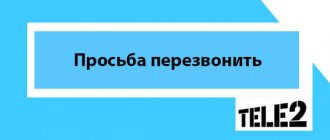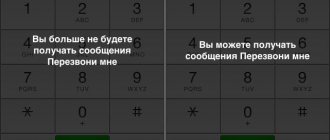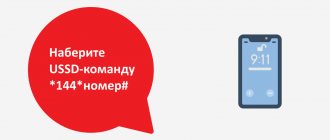How to send a Beacon from Beeline Send a Beeline Beacon
How to send a “Beacon” from Beeline, as well as everything else a subscriber needs to know about this option - you will find all the details about using this service in this article. In the material below we will talk about a service that is probably familiar to all of us - also known as “Beacon”.
Any subscriber of this cellular operator can send a “Beacon” on Beeline, regardless of the tariff plan connected to his number. The option is available to all clients of the company without exception.
You can transfer “Beacon” to Beeline with any balance, including a negative one, when most services are not available to the client. This is the meaning of the service - to stay in touch when, for one reason or another, it is not possible to top up your account.
Connection and control
Do I need to additionally connect the service before sending “Mayak” from Beeline? No, no additional activation is required, the option is automatically available to all clients of this mobile operator.
Studying the instructions on how to cast “Mayak” with Beeline will not take you much time. The service is very easy to manage. All you need to do is type a command in the call menu of your phone and press the call key.
Here's how to send Mayak from Beeline:
Dial *144*(subscriber number in international format)#
What does international format mean? This is an indication of the country code, city year (prefix) and the number itself. Example: “*144*+79037777777#”
As you can see, resetting a request to call back is not at all difficult. Unfortunately, there are people who use only this service for communication and prefer not to top up their balance at all. To prevent such subscribers from sending you such requests, you can set a ban on receiving on your phone.
You can also borrow from Beeline and stay in touch.
Additional Information
Everything else worth knowing about this option:
- The service is available to customers both when they are in their home region and when roaming. However, if you are traveling, before sending a request to call back, remember whether you have a charge for incoming calls? According to the terms of some Beeline services and tariff plans, incoming tickets when traveling within Russia are free, in this case there will be no problems.
- Your request can be received by a subscriber of any Russian cellular network operating within the network, for clients from Georgia, Armenia, Kazakhstan, Kyrgyzstan, Tajikistan, Uzbekistan, Ukraine
- The number of “Beacons” per day (from 00:00 to 24:00 Moscow time) cannot be more than 10
- Only Russian clients of the yellow-black operator can establish a ban on Mayak reception
Also learn how to talk at someone else's expense and talk to your friend without any problems.
Free messages from the site
Beeline clients can beacon any user of the same network using messages through the site. This could be a simple standard SMS with a request to call back or top up your account or important words. If the person receiving the message has blocked this service, then not a single SMS will arrive.
How to send an SMS message from the Beeline website:
- We visit the site.
- Select the “Services” section.
- Click on the line called “Sending SMS from the site”
- We look at the window that opens and read the rules for sending SMS.
- There will be a field a little lower. You need to enter text there. There are only 70 characters in Russian letters, and 140 in Latin ones.
- Just above enter the recipient's subscriber number and confirm everything by entering the captcha.
- We send.
If you do not want to receive messages not only by command, but also from the site, use the “Prohibited List” option. For this:
- We visit the site.
- We find a section called “Prohibited List”.
- Enter your mobile number.
- Press the button to receive the password.
- We enter the received code in a special field.
How to send a Beacon on Beeline
If you have a situation where your cell phone suddenly runs out of money because you forgot to top up your balance in a timely manner, we will give you some useful tips on what to do in this case.
It's no secret that if a subscriber has gone into the red, making calls or sending SMS messages is not possible on most tariff plans and options.
How to send a beacon on Beeline: all USSD commands
However, operators know this and, especially for such cases, offer clients services that are always available both with a zero and with a minus balance. The Beeline mobile operator has a special “Waiting for a call” option for such cases.
This useful option from Beeline may well come in handy at certain moments, and today we will tell you how you can use it.
ATTENTION: in order to send a beacon from a beeline you need to dial the USSD command *144 * recipient's phone number# It will look like this: *144 *+79991234567#
How can you send a “Call me” request from Beeline
Call me service on Beeline: features
As we said above, this service is intended so that any Beeline subscriber can always stay in touch and if there is no money to make a call, he or she notifies the recipient that he needs to call back.
What is "Beacon"
A beacon is an SMS message to another subscriber with the request “Call me back, please.”
By design, that person. Whoever receives this message will be able to call back to the sender using the received number. The sender of the message will receive a successful delivery notification.
This service, in its essence, is very similar to sending a beggar, but differs in the content of the message and its purpose. We talked about it in previous articles.
Meanwhile, there is no need to separately connect additionally to the person who is going to send this message. This service is enabled by default on all Beeline tariff plans.
- In order to send a message requesting a call back, you need to dial the USSD command on your phone *144 *subscriber's addressee number#
- Once you do this, you will receive a successful delivery notification back to you.
ATTENTION: this is valid throughout the Russian Federation, as well as in international roaming. If you are on a trip to another country and are experiencing difficulties replenishing your balance, you can send a message asking them to call back the person you need
You can send no more than 10 such requests per day.
- If you do not want to receive such messages from other subscribers, you need to dial the USSD command *144 *0# on your phone
- And if you need to receive beacons, then dial the command *144 *1#
Also, for those who suddenly find themselves with a negative or zero account balance on their phone, there is the opportunity to use an alternative beacon.
call at the expense of the interlocutor: detailed instructions
This service is also free for the subscriber, but it is limited to that. That only Beeline subscribers can use it. There is no limit on the number of requests.
It is also enabled by default on all other tariff plans.
In order to use the opportunity to make a call at the expense of the recipient's subscriber, you need to dial 05050 and the recipient's number on your phone.
That is, it will look like this: 0505089991234567 where 05050 is the code for activating the service, and 89991234567 is the recipient subscriber number. When this service is activated, instead of the usual beeps when listening to the connection with the subscriber, the auto-informer will notify you that the call is made at the subscriber’s expense addressee.
In the same way, when receiving a call, the interlocutor will also receive an automatic notification that the call is being made at his expense. If he agrees to pay for the call, he will be asked to press the number 1 on his phone to establish a connection. Otherwise, he may simply drop the incoming call.
Alternative to "beacon"
It is also possible to stay in touch with a zero balance using. The service is free, but unlike a beacon, only Beeline subscribers can use it. But this service has no restrictions regarding the number of requests. The option does not require a connection. To use it in front of the subscriber’s number, together with “+7” or “8”, substitute the combination 05050. That is, the command should look something like this: 0505089633814225. After the call starts, instead of the usual beeps, you will hear the voice of an autoinformer, which will remind you that the call is being made in interlocutor's account. The subscriber you want to call after accepting the call will also hear an automatic informant who will ask you to press the number 1 to connect with the subscriber. If you don't want to pay for the call, you can simply reset it.
This is where we will end this article. Now you not only know how to send a beacon from a beeline, but also have information about. We hope the material prepared by the editors of our site was useful to you. If you have any difficulties, we recommend that you read the video instructions below.
If there is no money on the personal balance, the subscriber can use the option in which another person will pay for voice communication services. The offer has the following features:
- Negotiations are paid for by the interlocutor; funds will be debited from his balance, subject to mutual agreement.
If the recipient does not want to pay, the connection will not be established.
- You can use the option no more than 15 times during the day. After which it is automatically blocked until the next day.
- To make a call, you need to dial the combination 05050 and the number of the called party without the eight. Example, 050509032221100.
- The user will hear an incoming call. To give consent, you need to press button 1 on the keyboard of your mobile device. Communication will take place if there are enough means for conversation.
- If there is no answer, the called person receives a beacon.
- The consumer can activate a ban on receiving requests of this type; to do this, enter the command *155*0#. To renew – *155*1#, or use your personal account in Beeline.
The service does not need to be activated, it is standard and available to all Beeline subscribers.
How to send a Beacon from Beeline to a subscriber
Advantageous from the mobile operator Beeline will help you contact a person when your mobile account runs out of funds. Thanks to this service, you can send an SMS message to the desired subscriber asking them to call you back.
Using this option is completely free, and messages can be sent both to subscribers of the Beeline mobile operator and to subscribers of any other mobile operator located in the Russian Federation, CIS countries, and Georgia.
Any user who has a zero or even negative balance can use it.
After the call request is delivered, a notification will be sent to the initiator’s number that the subscriber has received an SMS. But whether he calls you back or not depends only on him.
How to use from Beeline?
This option does not need to be activated additionally. All subscribers of the Beeline operator in Russia, Kazakhstan, Armenia, Georgia, as well as other CIS countries can use it. It is worth noting that the service does not apply to holders of numbers from other operators. It can only be used by Beeline users.
How to send beacons?
You can send a request using a simple combination: *144*+7subscriber number# and call key.
You can also use the service while roaming, but you should remember that you will have to pay for calls abroad at different rates. The account of the person receiving the call must be positive. If the balance is negative or zero, he will not be able to receive the call.
How to block an option?
Despite all the convenience and benefits this service brings, there are people who do not want to receive requests to call back or top up someone else’s balance. Such subscribers may refuse to receive messages and block requests to top up their balance.
To do this, you need to type *144*0# in the phone command line and press call. After completing this operation, you can forget about endless beggars forever.
How to reset the block?
Using the command *144*1#, the ban on using the service can be canceled. Therefore, if the need arises to use the “Waiting for a call” option, this can be done within a few minutes.
The problem in the first case can be solved using the method described above. In the second case, you will have to contact the contact center of the Beeline operator. To do this, just call 0611.
In addition, you can also use . It allows you to contact another user if your account balance is negative. In this case, the recipient will pay for the call.
Why is it needed on Tele2?
is a free message to another person asking them to call you back. It is included in all tariffs; you can use it if you have less than 5 rubles on your phone account.
The sent message looks like this: “The subscriber [phone number] urgently requests you to call back.” It comes instantly to another person, because this is important in emergency situations. You can be sure that if a friend has the opportunity to call, he will be able to do so immediately.
How to connect
The beacon on Tele2 is available to all subscribers on any tariff plans. It is connected automatically, no additional settings are required.
How to send a beacon
To send a beacon, you need to dial *118*subscriber number#. After executing the command, a notification will be sent containing information about the number of beacons that can be sent within a day and throughout the month.
This is convenient - the client always knows how many free messages asking to call him back are available.
Sending a beacon is carried out in the same way to numbers of TELE2 and any other mobile operators of the Russian Federation.
Service cost
on TELE2 it is connected and used absolutely free. There is no subscription fee, no money is charged for sending SMS.
Beeline Coordinates service
“Coordinates” is a paid service that allows you to find out the location of a Beeline subscriber after his consent. Managing the service is very simple, even those who have never used the Internet can handle it!
The main advantage is that the connection is absolutely free. In addition, users are given a week to try out the service and decide whether to switch to it completely. As soon as the trial version ends, the subscription fee will be charged daily in the amount of 1.7 rubles.
We emphasize that the service only works for Beeline subscribers; it will not be possible to monitor users of other operators. You also won't be able to spy on anyone without their consent.
As soon as your child starts playing again and forgets to pick up the phone, you can immediately send a request about his location. This way you can monitor a maximum of 5 subscribers
However, it is important that they all give their consent to provide geo-data, otherwise the operation will be deactivated
The quality of location determination is influenced by the following factors:
- Green space density;
- Urban density;
- Air humidity;
- Presence of electromagnetic interference in the vicinity and much more.
Despite the fact that the accuracy of determining a person’s location can be influenced by a large number of factors, the service shows good results. If, under ideal conditions, the street and house in which the subscriber is located will be indicated, then in non-ideal conditions, the area of the person’s approximate location will be provided.
However, here it is immediately necessary to take into account the fact that sometimes the program can malfunction and determine the location of a person incorrectly.
Rostelecom
In order to use the beggar, enter the combination:
* 123 * subscriber number # call key. The number must be in 10-digit format, starting with 9.
These tips will definitely help you out if necessary.
Today we will look at how to send a “beggar” from MTS, i.e. how to use .
MTS is a very popular brand
, which is used by many mobile operators in their countries.
In Russia, this brand is assigned to , and in Ukraine – to
.
The question of how to send a “beggar” from MTS arises if you have a very small amount of money left in your account, which is not enough to make a call to the requested subscriber. In such cases it will help
, which is provided by MTS network companies free of charge.
I. For Russian subscribers
To inform your potential interlocutor that you want to talk, just dial the following combination from your mobile phone:
———————————————————— *110*
number of the required subscriber # call
————————————————————
You can dial the number of the required subscriber in the format 89161231234
. An SMS will be sent to this phone number asking you to call you back. Remember that you can also send a “beggar” from MTS to those subscribers who are in international roaming. It is permissible to send no more than 5 “beggars” per day.
Read: How to disable additional Internet on the MTS tariff
II. For Ukrainian subscribers
Ukrainian subscribers can also benefit from MTS. To do this, you need to type the following sequence on the keyboard of your mobile phone:
————————————————————- *104*
number of the required subscriber # call
————————————————————-
Dial the number of the required subscriber in the format +380501231234
.
The owner of this number will receive an SMS with a request to call you back, and information about the date and time of sending the “beggar” will also be displayed. It is allowed to send such requests to the phones of subscribers of the MTS, Jeans, Kyivstar, Life, Beeline
and others networks. The number of possible “beggars” per day should not exceed 7 pieces.
If the information presented above did not help you cope with the problem of sending a request, then we advise you to contact operators at call centers in Moscow for more detailed information about dialing a number. Experts will advise on the correct option for sending applications, which is relevant today.
How to send a Beacon from Beeline features and similar services
In a situation where the amount of money in the account is not enough to make a call, the Beeline operator offers to use, popularly called “beacon”, “beggar”, “free”, “homeless”, etc. You can use this option even when the balance has gone into minus.
After sending the request, the interlocutor receives an SMS message containing a template text with a request to call back at the specified number. At this time, the subscriber receives an SMS delivery report. If for any reason the SMS was not delivered, the user will not receive a report.
How to send a beacon from Beeline
To send a freebie you do not need to perform particularly complex actions. It is enough to send a command like this: *144*user number#. Finally, the call button is pressed. The user number can be entered in any format. All you have to do is wait for the delivery report and the call.
In order not to confuse the character set sequence, it is recommended to save it in your phone, write it down on a piece of paper, or simply memorize it.
The beacon can be reset no more than ten times per day. Moreover, the calculation of the day begins at midnight. That is, at 0.00 o'clock new 10 attempts are credited, even if the subscriber used up the previous 10 5 minutes before the appointed time.
To be able to receive beacons again, you must send a request to the following plan: *144*1#.
Features of provision
There are certain nuances that need to be taken into account by subscribers who want to use this useful service:
- The option is enabled by default for absolutely all Beeline subscribers, but no subscription fee is charged for it;
- Beacons can be sent to numbers of all operators in the Russian Federation;
- The service operates in roaming throughout the country, as well as in the CIS countries;
- The user to whom the freebie is addressed must have money in their account;
- When sending a request to a subscriber located abroad, you need to enter his phone number in international format, that is, starting with a “+” sign.
There are situations when the user receives an SMS message asking him to call back, but the text in it is not visible. This happens more often on older phone models. To solve the problem, it is recommended to contact a support specialist at 0611 or write an online chat on the operator’s official portal.
Similar services
Each user should know how to send a beacon from a beeline to an interlocutor if attempts within the framework have been exhausted. You can use two more similar services: “Call at the expense of the interlocutor” and “Top up my balance.” To connect them, no additional actions are required, but only Beeline subscribers can use these options.
To try to call at the expense of the interlocutor, you need to send a request: 05050 phone number and click on call.
Next, you need to wait until the interlocutor picks up the phone if he agrees that the call will be made at his expense. For a positive answer, he must press the number 1, and in case of disagreement, simply drop the call.
A request to top up your account is sent with the following command: *143*subscriber number#. It can be used no more than 5 times in 24 hours, both in the home network and in roaming in Russia and the CIS countries.
To be able to always be in touch with family and friends, it is recommended to carefully monitor the availability of funds on your balance. In your Personal Account, connect, with the help of which money will be automatically credited to your account at the specified time. In emergency cases, you can always try to get rid of freebies using all of the above methods.
Additional features
In addition, how to send a “beacon” from a Beeline, you can take advantage of another opportunity to stay in touch. The “top up my account” service will provide you with the chance to make calls and not worry about your status. Do you know exactly who you can ask to transfer money to your mobile account? All that remains is to dial *143* (telephone contact in international format) # and call. By the way, you can transfer money from Beeline to MTS and vice versa. After this, a letter asking you to top up your mobile balance will be sent to the specified number. This is another alternative to the “classic beacon”, which has gained popularity among cellular subscribers.
Advantages and disadvantages of the Coordinates service
Advantages :
- The ability to monitor a child, elderly or sick person at any time of the day;
- The trial period is one week. This time is more than enough to “try out the coordinates”;
- Low subscription fee. Only 1.7 per day;
- High location accuracy (in some areas);
- Possibility of monitoring 5 subscribers. For some, this number of subscribers is enough, but for others it is not enough. Everything is individual here.
“Coordinates” have even more advantages that can only be discovered by becoming a user of this service. We recommend using the trial period provided by Beeline. This way you can definitely decide for yourself whether it’s worth connecting to the service.
Flaws :
- Low location accuracy with high density of green spaces or buildings;
- Low number of maximum allowed subscribers for surveillance;
- Often the Coordinates mobile application does not work or displays an error. It may also write that the phone is outside the network coverage area, but this is definitely not true;
- It is impossible to track the location of a subscriber if his device is turned off or is outside the network coverage area;
- “Coordinates” often gives the wrong location of an object. If the contract states that the error can be up to 200 meters, then in reality the coordinates are calculated with an error of up to 2 kilometers. However, it is worth recognizing that this happens quite rarely and is often associated with a number of previously described factors.
Despite quite a few shortcomings, the service remains popular and in demand in the modern world. This is not strange, because children very often forget to call their parents or pick up the phone when they are busy playing outside. But now the worries are over, because you can always find out where the child is.
After analyzing all the information you have read, only you can decide whether you need the service. Reviews about it are very mixed, some praise it, while others criticize it, because in some cases the accuracy of identifying the subscriber is scanty, which cannot help the parent calm down. In any case, it's worth a try! Telecom operator Beeline wishes you pleasant communication!
How to send a request to your interlocutor to call you back, being an MTS subscriber
The procedure is similar to all those described above.
Dial *110* on your device, enter the phone number of the person from whom you expect a call and press #. You can send such a request to subscribers of any Russian operator. You can prohibit receiving such messages by pressing *110*0#. It may happen that when sending this request, incomprehensible characters will appear on the screen of your phone that you are not able to read. This means that your mobile does not work in Russian. To change the language, dial *116*6*2#. Alternative options for sending a beacon if you have no money
The number of beggars sent is limited by the telecom operator. Therefore, it is advisable to familiarize yourself with other communication options, which were also created by Beeline developers for emergencies.
Call at the expense of the interlocutor
In a situation where the account balance has gone into the negative, the “Call at the expense of the interlocutor” service will help. There is no need to send queries or requests for a call back or account top-up. You just need to indicate the number 05050 before the subscriber’s number, dialed in ten-digit format, and click on “call”. After this, the interlocutor must agree or refuse the conversation at his expense.
This service is more effective than sending a beacon to call you back, since text messages are not noticed immediately. You can use this option no more than five times a day.
Option “Top up my account”
If the subscriber has relatives or close people who can help with money, you can use the “Top up my account” service. It works by sending a USSD request - * 143 * "subscriber number" #, then press call. The recipient will receive a notification asking for a top-up.
Trust payment
If you do not want to contact anyone with requests, you can borrow money from a telecom operator using the “Trust Payment” service. It can be connected by sending a USSD request * 141 # by pressing the call key. This debt will have to be repaid within three days, but during this time you can manage to top up your account in other ways.
Sending a free message
On the official Internet resource of the Beeline operator, a free opportunity has been created for subscribers to send text messages to subscribers of their network. The website has a corresponding section with this service. You can write anything you want in the text, ask for a call back, top up your account, or provide important information. This is a good option if you don't have your phone with you. The only limitation is that the recipient may be banned or blocked.
The message is sent in the following order:
- Go to the Beeline company website.
- Find the “Send SMS from the site” option section and open it.
- Fields for entering a phone number, text and captcha will appear on the screen.
- We should not forget the rule that when writing text in Latin letters, a volume of 140 characters is allowed, and in Russian letters only 70 characters.
- Enter a message text that does not contradict Russian legislation.
- Below the text, click on the “Send” button.
If you do not want to receive messages from the Beeline website that are sent by other subscribers, you can add their numbers to the “Black List”, which prohibits changing the tariff and activating services on your phone. Find on the website, on the page of which indicate your phone number, then enter your password.
Mobile application “Call me back”
What is good about mobile devices is that they can install many different applications that are convenient for the subscriber and provide assistance to him. They allow you to perform the necessary procedures efficiently and quickly. The Call Me Back application was created for different telecom operators. It allows you to send messages from different networks in Russia and CIS countries. This program has no advertising information and works quickly. The application can be installed from the Play Market for Android.
Video: how to quickly send a request for a call back
Not all cellular service customers are fluent in using mobile devices. Therefore, detailed instructions will be useful for them, explaining how to send a request or remove a beacon from Beeline. Experienced clients make videos that clearly show the procedure for sending such messages. This video shows detailed instructions for quickly connecting to this service.
Related publications
Beeline beacon: how to cast and manage the service
Lack of money on your balance is a real tragedy for the phone owner. A reset account automatically bans any calls and messages.
But is it really that bad? The Beeline company offers a universal solution to this problem - the ability to send a beacon.
Essentially, this is a special short message that you can send to a subscriber even with a zero phone balance. .
| Send beacon | *144*subscriber number# |
| Deny reception of beacons | *144*0# |
- How to send?
- Features of the service
- Control
How to send?
In order to send a beacon message on Beeline, it is not at all necessary to type any text. It is enough to enter a special command, indicate the subscriber’s number - and your respondent will receive an SMS with the text “This subscriber asks you to call him back.” This way the interlocutor understands that you cannot make a call due to lack of funds.
Beeline is responsible for sending such a beacon with a simple command 144. It looks like this:
*144*subscriber number#
The subscriber's phone number can be entered in any format - both with a prefix, including international, and without it (that is, starting with the number 7, starting with the number 8, or immediately entering the phone number).
Features of the service
In addition to ease and speed of use, there are other advantages.
- You can send a request for a call not only within the network, but also in roaming, and even to subscribers of other operators.
- The Beeline beacon allows you to send companies from CIS countries – Kazakhstan, Kyrgyzstan, Armenia, Ukraine and others – to subscribers. The main thing that is necessary for successful international sending of a call message is a positive balance of your subscribers.
included by the Beeline cellular company in the standard package of services and is absolutely free for users. You do not need to enable the ability to send beacons on your phone; the command *144*number# automatically sends a “beacon”.
Control
However, the opposite situation often happens: you carefully monitor your balance and do not skimp on calls. Do your acquaintances abuse your kindness and force you to constantly call back? And this problem can be solved - just block the delivery of beacon messages to your number.
It is not difficult to re-enable the reception of beacons. Replace the number zero in the command with one, and you are again ready to receive messages within . The command to allow accepting requests looks like this: *144*1# and the call button.
Home » Services » Beeline: how to send a beacon
What is it from Megafon
A zero or negative balance is not a problem if you use the free Megafon function. The company does not charge money for sending a request, and the recipient of the message will see an alert with a call to call back and will dial the Megafon subscriber himself.
The option works with any balance; it does not involve full sending of text messages of any content. Another person will simply receive an SMS asking them to dial the number specified in the message in order to contact the subscriber.
How to connect
The advantage of this option is that it is absolutely free. There is no need to specifically connect to the service, nor do you need to pay additional money for the service.
To send a Beacon on Megafon, they use a certain combination of numbers, essentially executing a USSD command.
There are two options for calling your interlocutor for help:
- Offer to call back. To do this, you will need a request combination starting with *144*person's phone number#. An important limitation is that the number of requests per day cannot be more than 10. You won’t be able to endlessly take advantage of the kindness of your friends, but the request will help solve the problem with replenishing your account.
- Invite a friend to top up your number. Using the “Pay for me” option, a Megafon subscriber can ask another person to pay for cellular communications costs if they cannot make a call themselves due to a negative balance. This option also cannot be used indefinitely. You can only send 5 such requests per day.
How to send a “Beacon” from Megafon
To send a Beacon to a selected contact from Megafon, use a universal method of sending a USSD command. The command text can be represented as follows: *144*89876543210#.
In order for the message to reach the addressee, instead of numbers, indicate the number of the client of the Megafon operator who is going to be called.
When specifying the number of another subscriber, you can indicate “+7” or “7” or “8” at the beginning. When managing this option, the format of dialing the digits of the number is not important.
Conditions
Cellular communications provider Beeline provides consumers with a wide range of additional services that will allow them to stay in touch even with a zero, negative personal balance. Using the “Call me” option, the subscriber is able to send a request to the interlocutor with a request to make a call back. As a result, another user will pay for voice communication services according to the tariff plan installed on the smartphone.
has its own conditions of provision:
- The function is standard and available to every Beeline consumer. It comes by default when connecting to any tariff plan.
- You don’t have to activate it, it’s available on all SIM cards.
- You can send a beacon when your personal balance is negative, zero or positive.
- The service is provided throughout the Russian Federation, with the exception of the Republic of Crimea and Sevastopol. Subscribers from neighboring CIS countries will be able to get a free discount.
- After writing a request, at the opposite end of the line the user will receive a notification from Beeline, the subscriber asks “Call me back please.”
- The function is provided free of charge. Each sent beacon is not subject to tariffs, regardless of the direction of cellular communication.
- Works within the Beeline home network, in international roaming conditions.
- The number of applications for feedback is limited. You are allowed to send 10 messages per day. After the quota has been exhausted, the option is temporarily blocked until a new period begins. The limit is replenished automatically at 00.00 hours.
The recipient independently decides whether to make a callback or abstain.
When you are in international roaming, you can send a beggar on Beeline for free, but for an incoming call you will have to pay according to the terms of the tariff plan abroad.
What are the pros and cons of the “beacon”?
The advantages include the following:
- This service is provided completely free of charge, regardless of the mobile operator to which the “beacon” is sent from Beeline.
- A request to call back can be sent both from the territory of Russia to numbers of Beeline, MTS, MegaFon, Tele2, Yota, and to Beeline of the CIS countries and Georgia.
- The service is available when the balance is close to zero, as well as when the balance of your personal account is negative.
- In order not to forget the beacon command at the most inopportune moment, it is possible to save it in your mobile phone.
The disadvantages are that:
- You cannot send a “machok” to numbers of other foreign operators.
- It is worth remembering that sending a “beacon” does not guarantee that the subscriber will call back. It depends on his desire. But he will receive the request in any case.
- A Beeline subscriber can send no more than 10 “beacons” per day. Once the limit has been reached, you can start sending requests again only after 00:00 hours.
Connection and control
The subscriber does not have to install the service on a mobile device; it is standard and comes bundled with the provider’s tariff plans. If you have any questions or problems with the provision of the function, it is recommended to contact specialists on the support hotline at 0611, where you will be greeted by the voice of an automatic assistant. You can also visit the operator’s service department in your locality. Be sure to have your passport ready to verify your identity.
How to send a beggar to Beeline
The service is provided to all Beeline consumers; to use it, just remember a few simple USSD encodings: