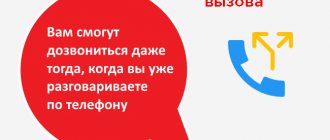If you urgently need to make a call, but the zero on your phone balance took you by surprise, you can call at the expense of the interlocutor. Most Russian operators provide this service. From this review you will learn how to make a call at the expense of the called subscriber on Megafon, Beeline, MTS, Tele2 and Yota.
You can make a call at the expense of the interlocutor only if both phones are registered in the network of the same operator. For example, you cannot make a call at a friend’s expense from Megafon to MTS or from Beeline to Tele2.
on MTS
If your phone runs out of money and even if your number is blocked due to a negative balance, you can use it at any time and call another MTS subscriber at his expense.
You can make a call at the expense of another subscriber using the “Help out” option in two ways:
1 way:
Call the service number 0880, and, after waiting for the connection, following the prompts of the autoinformer, dial the number of the subscriber you want to call.
Method 2:
Dial the phone number of the called party using the code 0880. For example, if you want to call the number 89191234567, then you need to enter it: 08809191234567, after entering it, call.
In both cases, your potential interlocutor will receive a voice notification in which he will be asked to press the number 1 if he agrees to pay for the conversation. Or, if he does not agree to pay for the call, the subscriber must press the number 0.
If a call at your friend’s expense is unavailable to you or his subscriber has rejected it, you will receive a corresponding message. If the subscriber is unavailable for some reason or his phone is busy, he is sent an SMS notification inviting him to call you.
If communication is free for you, then the cost of the service for the subscriber receiving the call depends on the communication tariff he has chosen. If he has an unlimited tariff or a tariff with a fixed monthly fee and packages of minutes, the price of the service for 1 minute of conversation will be 50 kopecks (for international calls, roaming rates will be added to this amount).
If you are often bothered by calls from people who want to talk at your expense, then you can use the “Ban the Help Out” option.
. You can do this:
- Using a special command - dial USSD code *111*2158# and press the call button
- Through your Personal Account on the MTS website, enable the prohibition of toll calls
- Using SMS command - send a message with the text 2158 to number 111
You can create white and black lists for a service. If they often call you at your expense, so as not to confirm your consent to the call each time, you can add any number to the “White List”. Accordingly, unwanted subscribers can be added to the “Black List”. To activate the “Personal Help List” option, you should send a USSD command by dialing the code *111*785# or use your Personal Account.
Maintaining a high competitive level requires the release of new technical and software solutions for customers that simplify the daily use of communication services. The largest domestic operator actively complies with this policy and presented MTS. This way, the client can not only save a lot on communication services, but also make an outgoing call if there is a debt on the personal account balance.
A two-way confirmation system guarantees protection from intruders. The service has gained popularity among clients, which makes it necessary to conduct a detailed review of the provided functionality and options for its use.
In this material we will pay attention to:
- detailed consideration of the service description;
- the method of sending messages with a request to call back and making the call at the client’s expense;
- adding a number to the white or black list;
- cost of use and other features that will allow you to get the maximum benefit from the service.
Employees of the largest telecommunications operator in Russia polished it up and presented their version. By sending a special USSD combination, you can send a request to debit funds from the balance of the recipient of an incoming call. If a positive answer is received, you can make a call even with a minus.
As we indicated earlier, the operator guarantees maximum safety of funds and security using a two-way confirmation system. Until you send a positive response in the form of a free SMS, the subscriber will not be able to call at your expense.
Correct use of the service
Some people do not understand how to use the service correctly and simply send a “Call me” message to the number of the subscriber they need to contact. Of course, this is a wrong call at the expense of a friend. For each message, Yota withdraws money if the unlimited SMS option is not activated. You can activate this function in your personal account or through an application on your phone to manage services, the cost is 50 rubles per month.
It is wrong to believe that it is easier to use this option all the time and not pay for mobile communications. Still, it’s more convenient to call yourself. Anyone who does not use calls very often can choose a minimum set of minutes at a minimum price. The Iota operator is famous for the fact that each person can choose for himself exactly the conditions that he needs. It takes more minutes - it can be done. You need the Internet - it is possible to make a larger traffic package. You need unlimited social networks - for about 20 - 30 rubles per month you can connect to Instagram, Facebook or Twitter, which does not consume traffic from the main package. If you need unlimited SMS messages, there is such an option. In general, everyone chooses conditions according to their needs, without overpaying for unnecessary things. Setting up a tariff is not difficult through your personal account or the official Yota mobile application.
Using the service with other operators
How to make a call at the expense of the MTS interlocutor on Beeline and MegaFon? To do this, you need to visit your operator’s website and get information on the relevant service there. As for, it is aimed exclusively at MTS subscribers.
61
users find this page useful.
Currently, cellular service providers offer subscribers a variety of ways to top up their personal account balance. In particular, you can attach a device number to a card of any bank for automatic transfer of funds when the limit approaches the shutdown threshold. In addition, you can use payment terminals, ATMs and electronic wallets
However, no one is immune from situations when there simply aren’t enough funds in your personal account to make an important call. In this case, you can use the Beeline “Call at the expense of the interlocutor” service
To make a call with a zero balance, you do not need to activate paid options or incur additional costs for a subscription fee. It is enough to comply with certain conditions that allow you to use this service. For example:
- The number must be active. If the personal account is blocked at the initiative of the operator, a restriction is imposed on making any calls, including those made at the expense of another subscriber.
- The service is available only in the connection region; if the subscriber is in roaming, the service does not work.
- The limit of available requests is not exceeded. You can make calls using the other person's balance no more than 15 times a day.
It is worth noting that it does not require additional connection. This service is usually included in the communication service package of any tariff plan. To use the option, you must perform the following procedure:
- Enter the service activation command 05050 and specify the subscriber number without the eight. In the final version it will look like this: 050509051111111.
- Wait for connection with the called subscriber. If, for reasons beyond the control of the provider, communication is unavailable, the user will receive a corresponding notification.
- The called user has the right to accept or reject the call. In the first case, you need to press the number 1 on the phone keypad, in the second - the call reset key.
Peculiarities
The cost of a call for a subscriber making a call at the expense of the interlocutor will be zero. The receiving party pays for the service in accordance with the current tariff plan for outgoing calls. If the interlocutor uses an unlimited package of services, payment for such calls is not charged.
The provider reserves the client the right to refuse calls made at his expense. In this case, the number is subject to a restriction on the use of this service. It looks like this:
- *155*0#. This USSD request disables the service on the current number. After entering the command, the subscriber stops receiving notifications that the interlocutor is going to make a call at his expense.
- *155*1#. Re-activation of the service, which is provided free of charge.
- Contacting customer support. Here you can connect/disable any services on the current number.
Additional features
“Call at the expense of the interlocutor” is not the only option to stay in touch with a zero balance. Beeline company offers clients the following services for making outgoing calls:
- "Call me". The service does not need to be activated and automatically sends a message asking to call back to the called number if the subscriber has a negative balance.
- “Top up your account.” To do this, you need to send the command *143* and the phone number in international format.
- "Trust payment". Using this service replenishes the subscriber’s balance at the expense of the operator by a certain amount. The deposited payment is valid for 3 days, after which it is debited.
How to stay in touch
However, there is no need to despair - all is not lost. You probably have a bunch of messengers installed on your smartphone - Viber, WhatsApp, Telegram and many others. If there are no tools for replenishing your account, use a public Wi-Fi hotspot and contact your interlocutor via any available messenger. The advantages of this method:
- Free connection with interlocutors - calls in instant messengers are not charged and are not linked to your Iota account.
- Good call quality - when calling people through the same WhastApp, the interlocutors enjoy clear sound transmission.
- Along with your voice, you can send a voice message, photos or text to your interlocutor. Write to your friends that your account has been reset - perhaps someone will volunteer to help you.
As for, it is not available to Iota subscribers. There are no financial instruments at all on Iota. And even in the most difficult situation, you will have to use only those tools described above. We recommend that Yota subscribers use bank cards - they will allow you to top up your account almost anywhere in the world.
Disable
The dialing service is activated automatically for all MTS users. There is no need to perform any actions to enable this option.
But in order to turn it off, for everyone who does not want to pay for other people’s calls and does not want to make calls at someone else’s expense, you need to send “30” via SMS to the number 8800. The service is deactivated.
Another way to disable it is through a USSD command. You need to dial *880# “call” button. Then in the menu that appears, type sequentially “3”, “1”.
For users roaming outside the Russian Federation, to disable the service you must:
- via SMS send “32” to number 8800;
- dial *880# “call” button, and then dial “3”, “2”.
open to all MTS clients with any tariff plans. There is a limit on the number of requests:
- SMS – 50 times/day;
- requests – 10 times/day.
Additionally, you can create “black” and “white” lists.
Calls from subscribers on the white list will be accepted automatically without any confirmation. And calls from black numbers will be automatically rejected.
What is this service?
The “Call me back” request, popular on other operators, is an ideal opportunity to notify all friends and relatives about a zero balance and the impossibility of contacting them. In addition, this service works even if there is a large debt on the account. The only distinctive feature that was valid until recently: the request could be sent in a standard way - via a smartphone - and different from other operators - via a computer, tablet or laptop. The downside, of course, is the inability to make a call - only by typing an SMS request.
on yota - this is a standard option available to every subscriber - regardless of the model and year of manufacture of the phone. You can send it approximately 10 times in 24 hours, completely free of charge, to any operator and from any Russian region. However, it does not operate outside the Russian Federation, which means it is not possible to use it via roaming.
Unfortunately, it is currently not possible to send a USSD request from a computer. This is due to the fact that cases of spam and overspam, which are blocked by special applications, have become more frequent. That is why the service can only be used from a smartphone.
Alternatives
And of course, you should never forget about the so-called “call backs” or, as they are popularly called, “homeless people”. These are special SMS messages that you can send to the subscriber even if the amount of money in the account is negative - they contain a text request to call you back, indicating your number, date and time of sending.
You can send only 20 such “saving” messages per day. This is done like this: in the call field you need to dial *110*number_of_the_subscriber_you_want_to_call#, then press the call key. Such messages arrive within a minute, no longer.
Now you know for sure that even with a minus account balance you will be able to contact the person you care about. Use MTS services in any conditions with maximum comfort!
4.4285714285714
Cellular users who do not monitor their account balance often face a lack of funds on their card. The situation is especially unpleasant if you need to make an important call. However, do not despair, even if there is no terminal or other replenishment point nearby. In a critical situation, the subscriber can always call at the expense of the interlocutor. The service makes it possible to constantly be in touch with Beeline subscribers. Unfortunately, it will not be possible to contact users of other operators.
The cost of the conversation is paid by the interlocutor. The call is charged in accordance with the operator's terms and conditions. However, if the user has unlimited access, the conversation will be completely free. Naturally, for the caller, the service is convenient, but there are drawbacks. The user can simply ignore the call. To confirm the conversation, you need to accept the call and press 1, and to refuse, hang up.
Available services
Let us immediately regret that a call at the expense of the interlocutor on Iota is impossible - this functionality is not supported by the network. This operator generally has few auxiliary services, which causes complaints among subscribers. And if the balance on the number has reached zero, then we will not find the usual dialing - it is impossible to make calls, but you can receive calls. Iota offers only a couple of solutions that allow you to always stay in touch:
- Install the Yota branded application on your smartphone.
- Link a bank card to the application.
- Set up automatic account replenishment.
If suddenly the balance drops below zero, Iota will automatically credit the account with a certain amount. On the one hand, it is very convenient. But on the other hand, there are many people who do not use cards. Therefore, the ability to call at the expense of the interlocutor on Yota would be more convenient.
A call at the expense of another Yota subscriber is not possible. And this is a big disadvantage that no one is going to do anything about. The only alternative way to make a call at a friend’s expense is to send the other person a request asking them to call back. This is done with the help of - it works with interlocutors from any mobile networks.
In order to use this service, remember one simple USSD command *144*number#. Substitute the number of the interlocutor into the command and send it. He will receive a request and decide whether to call back or not. Usually people who are friends call back. People you don't know well won't call you back. However, even if it were possible to call at the expense of another interlocutor, a stranger would not accept such a request.
Limitations and features of the service from Iota:
- The number is indicated to subscribers in 11-digit format, separated by 7 or 8, for example, 8906321XXXX.
- The maximum number of requests is 5 pcs.
- The service sends requests to numbers of all Russian telecom operators.
Once the number of requests has been exhausted, there will be no way to notify the interlocutor that you are waiting for his call.
How to send a beggar
There is only one way to send a “Call me” request.
He repeats similar requests from other operators. You need to dial the following combination: *144*subscriber number#.
The number of the subscriber to whom the beacon will be sent is written in international format, starting with 8. YOTA usually cannot recognize other versions of the dial. The service does not require additional activation, as it is a standard option for ETA subscribers. There is also no subscription fee for using the service or sending requests.
On YOTA there are no longer opportunities with a zero balance, however, often after purchasing a card, users receive a voice message about the opportunity to take the “Promised Payment”. The mobile operator does not support such a service, so if there was an alert, it means that the SIM card did not recognize the YOTA network and connected to the Megafon network. In such situations, it is necessary to urgently contact IOTA technical support to solve the problem of correct activation or replacement of the SIM card.
Yota does not support many other USSD commands that help you make a call at the subscriber’s expense or ask to top up your account. A complete list of codes can be found on the official website; their number is very small and mainly relates to checking the balance, remaining minutes, setting up forwarding and connecting additional packages. The ability to send a request for a call back is the only service retained for ease of communication, however, most users rarely face the need to constantly use the service, and it is impossible to go negative on IOTA.
Like most operators, Yota supports USSD commands that can be dialed from your phone without using the application on your smartphone. In this material I will tell you what combinations the operator has and how to use them.
Using queries is very simple and is available even on the most basic phone. All you have to do is type the desired combination on your smartphone keyboard. Below you will see which of them are used to manage services.
What are the restrictions when calling at a friend’s expense?
Unfortunately, it will not be possible to send requests to another subscriber many times, since Yota has restrictions on using the service. Only 5 requests are available for sending per day. There is no way around this rule. The spent limit is restored automatically and becomes available after 00-00 Moscow time.
Operator Yota did not come up with such a restriction by chance and not “out of spite.” The fact is that there is a certain category of people who have a pathological craving for “freebies”. They never replenish their balance, and when they want to chat, they send beacons. As a result, responsible subscribers suffer, who are bombarded with beggars by such “economists.”
In addition, recently cases of fraud by third parties who sent mailings to advertise their goods and services have become more frequent. Such messages used to come often; an unsuspecting subscriber would call back to an unfamiliar number, and there he would receive unnecessary advertising information. And it’s good if it turned out to be harmless, but there were cases when clients’ money was written off from their accounts, so it was decided to introduce such restrictions.
Additional features
The service in question, which provides for a call at the expense of the called interlocutor, is far from being the only communication option if there is not enough money in the account. offers its subscribers other useful services for full voice communication:
- The “ Call Me
” service does not require an additional connection, and automatically sends a notification to the subscriber with a request to call back to the specified number if you do not have money on your phone. - To use the “ Top up your account
” service, you need to send a request
* 143 * “phone number”
and click on “call”. The number is dialed in international format. - allows you to top up your phone account with a loan from the operator for a certain amount. The validity period of this payment is three days, then it is written off by the operator.
- allows Beeline subscribers to receive text messages and voice calls even with a negative or zero account balance.
An important point: these features are provided without any payment, and the “Call Me” service is valid for all cellular networks when you are in your home region.
Top up your account from a bank card
If you run out of money on your phone, a bank card can help in this matter. The easiest option is to use an ATM. The required amount will be debited from the card and credited to the subscriber’s account. There is usually no fee for this procedure, it depends on the type of bank. This method has its negative aspects. It takes some time to find an ATM, and there may be a queue near it. This is more of an inconvenience for non-resident citizens. In addition, it is not always possible to go to an ATM, especially at night.
If you have a personal or tablet computer with the ability to access the World Wide Web, then this procedure is greatly simplified. You need to go to the official Internet resource of the Beeline company, specify the password and login from your Personal Account. Next, you need to select the page where you top up your phone from the card. Then you need to fill in the fields with your bank card details and amount of money, and send the transfer.
There are also no commission interest charges. This method is protected by a security protocol. In this case, you don’t have to worry about the safety of the funds on your bank card. The advantage of this method is the ability to top up your phone while at home.
If you attach a bank card to a phone number, the following options appear:
- using the “Autopayment” option, the amount is set independently and is automatically credited to the mobile gadget when the account approaches zero;
- prompt account replenishment on the official website of the operator;
- transferring money from a bank card to a phone when you are in other regions, and even abroad;
- sending short requests, as a result of which money will be debited from a bank card and credited to the phone account, without any commission.
Owners of bank cards should not pass on their details to other persons and should not disclose the amount of money on the card. Also, you should not ignore messages from Beeline, as they may contain useful information about advantageous offers and services.
Having read all the conditions for providing this call service at the expense of the interlocutor, it should be said that this service is a convenient and simple way to stay in touch if you run out of money on your phone account. The service applies to all Beeline operator clients in their home region.
What is a promised payment?
The essence of the service is that the operator provides the subscriber with a short-term loan for a certain amount. In most cases, the repayment period for such a loan varies between 3-7 days. The credited amount depends on the subscriber’s status and his average monthly expenses for cellular communications. Typically, the size of the trust payment does not exceed 300-500 rubles. To take advantage of the offer, the subscriber sends a USSD command from a mobile device, waits for the request to be processed and receives money that allows him to stay in touch.
This method of solving financial problems has a number of significant disadvantages. This includes the following points:
- The service is paid, so in addition to the promised payment, the operator will have to return the commission;
- The command must be remembered;
- To use the service, you need a mobile connection;
- The enrollment limit is set by the operator; the subscriber cannot influence this factor.
At the same time, you need to remember that when the balance of the promised payment runs out and the subscriber does not bother to top up the account, the number will be blocked.
Other ways to stay in touch with a negative Beeline balance
Trust payment Bleeline
There are other ways to contact friends or loved ones if you don't have enough money. A simple and convenient way - . It allows you to borrow money for a short period of time.
*141# - command to activate “Trust payment”.
The validity period is 3 days, during which you must top up your personal account. The amount of payment depends on the subscriber's costs. If a person spends less than 70 rubles per month, he will be credited 30 rubles. The maximum amount is 500 rubles, when spending over 700 rubles / month.
*141*7# - a command that allows you to find out the exact amount of the available “Trust payment”.
The service is available to all Beeline subscribers with at least 2 months of service. During this period, funds must be credited to the account at least 1 time and any expenses must be written off (in total, at least 50 rubles). Detailed information should be clarified in the Subscriber Service or on the operator’s website. At some tariffs, the minimum required experience is 6 months. With a postpaid payment system, you cannot borrow money.
Please call back on Beeline
You can send a signal to another subscriber if there is a lack of funds using. This is an easy way to send a free message and remind yourself. In your home region, the service is activated automatically, and you can send messages to a client of any mobile operator.
*144*phone_number# - command for sending an automatic message.
The subscriber number is entered without “eights” and “+7” prefixes. You are allowed to send up to 10 free messages per day. The service applies to all Beeline clients in Russia and the CIS countries. The beacon is sent instantly, so the other person receives a notification without delay.
Please top up your account on Beeline
Subscribers can ask friends and family to help them out if there are no funds in their account. For this purpose, a special function is provided, called by the USSD command.
*143*phone_number# - command to request help.
The person will instantly receive a message asking him to top up his account with a certain amount.
*143*0# - command that sets a ban on receiving requests.
The limit is 5 requests per day. Thanks to the above functions, Beeline subscribers will always be in touch with loved ones.
Even if you have zero on your account, every Beeline user can use it at any time. The service is provided to all subscribers of the prepaid payment system free of charge and is activated automatically.
All you need to do is just enter the magic combination of five numbers, dial the number of your interlocutor in ten-digit format and press the call key. The conversation will be paid for by the subscriber to whom the call is addressed, of course, if he is a user of the Beeline operator, according to his tariff plan from the moment you are connected.
Now you have nothing to worry about, because calls to your friends, relatives and acquaintances will always be available!
How to send a free message on Yota
People call requests to call back by sending SMS differently: beacons, homeless people, beggars. is very popular among subscribers because you can constantly stay in touch with it, even if there is no way to top up your balance. The service is also free for those subscribers who send SMS to numbers of other operators. It is noteworthy that every person has the right to send a beacon for free from any country. And it doesn’t matter where the subscriber is located or to whom the request is sent.
If a person finds himself in a hopeless situation - in a deep forest or on a river without the ability to top up his account, it is recommended to turn to the convenient “Beacon” function, available to all Yota subscribers. Help will come immediately, because on the other end of the line there are close people who are ready to quickly call you back. There are no hopeless situations when it comes to Iota.
A request to call back is sent to the desired subscriber in the form of a free SMS, which contains the following text: “Good afternoon! Please call me back." The call will also contain the date the request was sent and the telephone number of the person asking. A distinctive feature of this service is confirmation of a successfully completed operation. Similar information will also be sent to the number of the person asking to call back, also in the form of SMS. It's simple.
Useful USSD requests for Yota subscribers
- *100#
— balance check; - *101#
— a request that allows you to find out the remaining minutes and GB. in the package; - *103#
— the request allows the Yota subscriber to find out his phone number; - *567#
— USSD command to activate the Yota SIM card.
How to unsubscribe from SMS mailings on Yota
*903# - ussd command for unsubscribing from Yota mailings.
After typing the command, a menu of three items will appear on your smartphone:
- Blocking a number;
- Black list;
- Read more…
- To unsubscribe and block unnecessary mailings, press the number “1” and you will see the numbers from which you receive SMS mailings and spam. We send sender numbers to the “black list” and block further receipt of mailings.
- To find out who is on the “black list” you need to select the number “2” in the menu and send a request.
- To view the “black list” of blocked senders, select “2” in the main menu. If you want to resume mailing, send the serial number of the sender from the list.
- To obtain information about the service, select “3” in the main menu.
How to enable or disable forwarding on Yota
- On IOS: Go to “Settings” - then “Phone” - then “Forwarding” - “Enable” - and enter the phone number to which calls coming to your number will be forwarded. To disable forwarding, simply deactivate the “Enable” toggle switch.
- On Android: Go to “Settings” - then “Phone” - then “My Device” - “Calls” - “Call Settings” - “Advanced Settings” and specify the number for forwarding. To disable forwarding, delete the number.
- On Windows Phone: Go to “Options” - then “Add-ons” - then “Network Services” - “Forwarding” - Enter the number.
How to set up SMS and MMS messages on Yota
Usually, no settings are required to start using SMS, but sometimes you need to enter the SMS center number in the settings.
To set up MMS, you need to specify the MMS APN in your phone settings:
Setting up MMS Yota on Windows Phone
- Access point: mms.yota
- WAP gateway: 10.10.10.10
- WAP gateway port: 8080
- MMS center: https://mmsc/
- MMS center port: 8002
How to set up an APN access point on Yota
It is configured like this:
- On IOS: Go to “Settings” - “Cellular Communications” - “Data Options” - “Cellular Data Network” - in the “Cellular Data” column indicate the APN “internet.yota”. That's it, don't fill out anything else.
- On Android: Go to “Settings” - “More” - “Mobile network” - “Access points (APN)” - “Create an access point”, specify the name: Yota and write the APN “internet.yota”. We do not fill in the username/password.
In the APN TYPE column we write default,supl. Don't forget to save the changes.
Description from Megafon.
allows you to make a call even if your account balance is negative. However, the call will be free for you, but not for your interlocutor. The subscriber you are calling will be forced to pay for your outgoing call, according to the tariff of 3 rubles per minute of conversation. Therefore, before accepting the call, your interlocutor will hear a voice message from the operator, which will contain the caller’s phone number and information that the call will be paid at his expense at a rate of 3 rubles per minute of conversation. If the subscriber agrees to accept the call under these conditions, then he needs to press the “1” button on his mobile device and the connection between you will be established. If the subscriber does not agree to accept the call under the conditions you named, he will be able to reject the call and the connection will not be established.
Terms of provision from Megafon.
is not available to all Megafon subscribers and has a number of restrictions. Let's look at who does not have the right to use this option.
Firstly, the service is only valid in your home region. This means that you will not be able to call a friend in St. Petersburg while you are on your network, for example, in Moscow.
Secondly, the service cannot be used even while roaming (in any mode). For example, if you went on vacation from your home Moscow network to Sochi, then you will not be able to call at the expense of your interlocutor, and your friends will also not be able to call at your expense.
Thirdly, it is impossible to call a friend’s home number at your friend’s expense.
Fourthly, you can make no more than ten calls per day at a friend’s expense.
And, fifth, the most important limitation is that the service operates only within the Megafon operator network. This means that you will not be able to call at the expense of a friend with the number of Beeline, MTS or any other operator except Megafon.
The service becomes available when making an outgoing call without dialing the above combinations if there are insufficient funds in the caller's personal account to make an outgoing call. In this case, before establishing a connection, the autoinformer will notify the subscriber making the call that the call is being made at the expense of his interlocutor. If the calling subscriber agrees with the terms of the service and wants to use it, he does not cancel the connection.
The megaphone calling service at your expense is provided to all users located in their home region, regardless of the tariff plan and connected options. It does not require a special connection and is implemented free of charge for the user.
Restrictions
Using the “Waiting for a Call” system from Eta is simple. After submitting the corresponding request, you will receive a confirmation message. It will indicate the status of the operation: successful or failed. Then you just have to wait for the subscriber to see the message and call you back. Keep in mind that the service is limited - the operator took this step when many users began to abuse the opportunity.
Each telecom operator has a service that allows you to send a message asking you to call back to another mobile phone number
Such a function is vitally important when your contract suddenly runs out of money, and transmitting information by voice is very important. How this can be done on Yota and how much it costs will be discussed in the article
The option allows you to send an SMS request asking for help to mobile phones throughout Russia. This service is absolutely free. This means that even while roaming
, you can use it and not spend a penny.
Peculiarities
You can send no more than 5 requests per day
. The destination for sending can be absolutely any mobile operator in Russia.
Algorithm for sending
In order for this service to work on your contract, you do not need to connect anything additional. The ability to send requests is included in the basic terms of the tariff plan. True, if you yourself do not want to receive such messages, then you will not be able to set a ban on receiving them. If you turn off the gadget
, then SMS
will still come, but late.
To create a combination, you need to dial the following characters: *144*recipient_phone_number#call
.
The dialing format is eight in the federal 11-digit version. Your recipient will receive a beacon in the form of an SMS with the content: “This subscriber asks to call him.” It will also indicate the date, time of the SMS sent and return contact. A confirmation of sending the command will be sent to your phone. If at the time of dialing the combination, the recipient is out of range or turned off, you will receive an SMS with a refusal
.
allows you not to be left without communication in a difficult situation and is very convenient when traveling. To connect it, you don’t need to type anything additional, just the request itself. True, if you yourself are terrorized by such messages, then there is no way to ban them. Even if you turn off your cellular communication device, after turning on SMS
it will do anyway. An analogue of this service among competitors is the “Top up my account” option, which asks you to add money to your balance. But, unfortunately, Yota doesn’t have it in its arsenal either.
Lack of money on your mobile phone account in the modern world is a circumstance that goes beyond your comfort zone. If such a surprise happens at the wrong moment, the subscriber is immediately thrown off track, since it becomes impossible to call relatives, colleagues or friends, surf the Internet or send an SMS message. The problem gets worse if there is no place to top up your phone account. You can get out of this situation thanks to a special service from the operator - a beacon from Iota. How to send a beacon from Iota, which is the “Call Me Back” service, or as it is also called – “Call at the expense of the interlocutor”, is discussed below.
How to use the service correctly
Open the dialing panel and write:
*144*subscriber_number#, call.
Subscriber_number – the number of the person you want to contact. After sending this request, he will receive an SMS asking him to call back. If the recipient has funds in his personal account, a desire to contact and reads the message, he will call back. Accordingly, money will be debited from his balance as he makes an outgoing call. If this person is a Yota subscriber, he will be able to make a free call, because conversations within the Yota network are not charged. There are no tariffs even if it is located in another city. Roaming is available only when subscribers are in other countries; the cost of one minute of conversation is quite high. In this case, it is better to use instant messengers for communication, because abroad they are free. Through WhatsApp or Viber, you can contact relatives, acquaintances or friends via voice or messages without spending a lot of money.
Conditions for the beacon option
Iota’s beacons appeared a long time ago - in the first years of the operator’s activity. The name of the service was borrowed from, which provides the ability for its subscribers to send “beacon” alerts to all subscribers without significant restrictions. As for Iota, this operator also does not infringe on its clients in any way regarding sending beacons. The option conditions are:
- Users - all subscribers, regardless of the tariff they use, the duration of cooperation with operators and the availability of money in their personal account.
- The text of the messages is at the user’s choice (templates from Iota are often sent, such as a request to call back or top up the balance).
- The possible number of beacons sent is 5 per day.
- Cost - 0 rubles (the service is completely free).
Since Iota has plenty of types of “beacon” alerts, you should familiarize yourself with them on the company’s official website
It is important to understand that each beacon sends differently and has a number of features. If only because one notification may contain a request to call back, and another may contain a joke about the subscriber’s difficult situation
Note! You can send a message with a request to call back or top up your account not only from Iota’s number to a subscriber’s number of the same company, but also to SIM cards of other operators. You shouldn't forget about this.
Features of the service
The key feature is that this option works with a zero balance. It can be used if the bill has not been paid. Actually, the option was created just for such situations.
SMS can be sent not only to Yota, but also to other operators. But this combination is intended specifically for iota users; for those who use MTS, Beeline, Megafon or Tele2, you need to find out the conditions from your provider.
If the SIM card is blocked, the service does not work. Blocking can be either temporary or permanent. If the card has been blocked for a while, you need to go to the service center with your passport and contact the employees to unblock it. Today, such a procedure is impossible through a call, message or through a personal account; for security purposes and protection from intruders, personal presence is required.