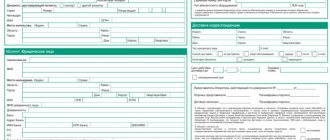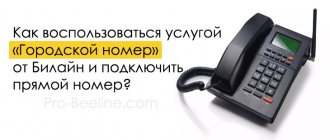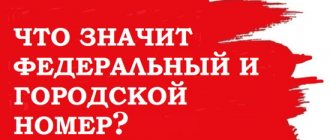Communication of a modern subscriber consists not only of telephone conversations, but also of text or multimedia correspondence and sending messages on social networks. For each type of communication, you need to use different applications, and often download the necessary programs from the Internet. However, there are options that combine all these means of communication. One of them.
Price
The Megafon operator does not charge a fee for using the UMS service and access to it. However, not everything in it is free:
- Since the system is accessed via the Internet, you will have to pay for data transfer. With an connected Internet package or free (home) Wi-Fi, this circumstance will not create any problem.
- Messages from one UMS system mobile number to another are free, but their number is limited to a limit of no more than 70 messages per day. For SMS and MMS sent to a subscriber not connected to the system, as well as to the network of another operator and to other countries, payment will be charged according to the tariff plan.
Read more about the UMS megafon service and its advantages
For a person who is used to spending a lot of time on social networks every day, “UMS” will truly be a godsend. After all, this program not only contains all the common Internet communities, but also messenger and e-mail capabilities. By installing it, you can delete all individual social networking applications on your smartphone.
The “UMS” service has many capabilities, and not only communication ones - in it you can configure the full operation of the messaging service (SMS and MMS), and receive notifications about social network news from a ticker. Also control the operation of your email and report your location.
UMS works both on a computer and through its application on a smartphone. There is synchronization between devices. Here are the features a user will get with this service:
- Forwarding and receiving messages.
- Control the news feed of all popular social networks.
- Have synchronous communication in several online communities at once.
- Flexibly manage messages. If necessary, send any number to the blacklist.
- Set up an auto-informer for messages.
- Have notifications about incoming messages via a special channel.
- SIM card and smartphone contacts can be combined.
- Ability to configure automatic saving of incoming messages in memory. You can always turn off the ability to mechanically save messages.
- Setting the subscriber's location.
- Support for call forwarding service.
- You can set the message to be forwarded at the right time.
- Possibility to add a personal signature to all outgoing messages.
On a note! Everything related to online banking and various information received from the operator cannot be stored in the program’s memory. This is provided for the absolute security of the subscriber’s personal data.
The number of messages sent by the service rules is limited. You cannot send more than 70 messages in 24 hours. There are no restrictions on communication on social networks. You can contact friends in online communities as much as you like.
Important! The application must be installed on the SIM card for free communication, otherwise the cost of messages will be the same as agreed in the tariff.
There is no charge for connecting this option and using its services. However, one important point should be remembered - in order to use all the benefits of the program for free, both the addressee and the sender of the messages must be registered in the UMS service and have the application installed.
UMS tariff plans for voice termination in Uzbekistan
After the difficulties of 2012-2014, the telecommunications market of Uzbekistan began to actively develop in 2021. By this time, cellular penetration in the country reached 80%, with a population of 30.5 million people.
Today, Uzbekistan is among the top 10 countries in the world in terms of development of the cellular communications market. The number of connections exceeds 25 million, which is 250 times higher than in 2000.
Currently there are 4 GSM operators in Uzbekistan:
- Beeline (subscriber base - 10.6 million people);
- UCell (more than 9 million subscribers);
- UMS (formerly MTS Uzbekistan) - 1.1 million subscribers;
- Uztelecom - 0.5 million subscribers.
The traffic volumes offered by voip business providers for termination reach 400 thousand minutes. This opens up good opportunities for entrepreneurs who are involved in refining. For GSM termination it is better to give preference to the largest operators. These are primarily Beeline and UCell.
The GoAntiFraud cloud service was created for profitable VoIP GSM termination. Connect your GoIP, EjoinTech & ChinaSkyline or Topex equipment to our service and you will ensure 100% productivity. Our specialists will help you quickly configure GSM gateways and basic termination logic.
UMS operator SIM cards are also popular among terminators. The cellular company offers only 14 prepaid packages, 3 of which are annual, they are not suitable for termination. The remaining 11 assume the following conditions:
- Terminal ($3 per month, outgoing within the network - $0.03 per minute);
- 555 ($8 per month, 555 free minutes nationwide);
- Optima 333 ($6 per month, calls at $0.03 per minute, over the limit of 33 minutes in Uzbekistan);
- 777 ($10 per month, 777 free minutes);
- Baraka (20 minutes per day for $0.2);
- Perfect ($35 per month, unlimited in Uzbekistan);
- Besh ($0.02 per minute in Uzbekistan. monthly fee $0.05 per day);
- Maxi New (1000 minutes per month, for $15);
- Veteran (only for old subscribers, 200 free minutes per month);
- Ultra (unlimited within the network for $25 per month);
- Absolut (unlimited on everything, including Internet and SMS, for $150).
Suitable termination packages are Optima 333, 555, 777, Maxi New, Ultra. The choice of one or another tariff plan depends on the volume of traffic that you will carry out. With an average SIM card life of 7 days, it is most profitable to subscribe to the Ultra package. When terminating for 600 minutes per day, a minute of local call will cost $0.005. With an average rate of $0.018-$0.019, you can earn approximately $200 per month from the channel, taking into account the cost of SIM cards (the cost of a SIM card in Uzbekistan is about $10). When using multi-channel equipment, you can make a solid profit. The main thing is to reliably protect SIM cards from blocking. Operators call terminators sim box fraudsters and use powerful analytical and dialing anti-fraud systems.
We have developed the GoAntiFraud service to improve the efficiency of GSM termination. Proven tools for bypassing AntiFraud systems can significantly extend the life of SIM cards. Using our service, you can automate routine actions for working with SIM cards and remotely manage all equipment from a single personal account.
UMS personal account
To enter the program’s Personal Account, go to messages.megafon.ru. As you already understand, the personal account of the telesystem and the UMs Megafon account have the same password and login. This fact greatly simplifies the life of network users and adds options for even greater convenience. The only thing you will need to additionally enter on the service website is your phone number.
Once in your account for the service, you will need to connect your social network accounts and provide your email address. After these simple steps, registration will be considered complete, and you will be able to enjoy full communication.
By the way, here you can customize the service for yourself. For example, if you do not want to communicate with a certain person, you can add him to your “unwanted” contact list. Or if you do not want to read and save old messages, then in your Personal Account you can easily disable the “SMS Storage” function.
Portal interface
If we look at the application, it has three main tabs:
- Profile. Here you can change your personal data at any time. Link social media accounts and email.
- Contacts. All added interlocutors from the main contact library of the mobile device and from other Internet communication services are collected here.
- MIX. The news feed from various connected social networks is displayed here. Messages and multimedia files.
In the web interface at the top there is a main control panel, which displays:
- Contact section.
- Messages. Chats and correspondence are displayed here.
- Social media. If you add several services to the system, the news feed and current events from the installed resources will be displayed here.
- Mail. Managing your email account.
- Settings. Here you can change the parameters of the service.
To start communicating, add your interlocutors to your contacts book. To do this, find the corresponding tab on the panel and select one of the methods:
- Manual addition. Enter the personal data of a specific subscriber yourself. His initials, mobile phone number and mailbox address. If necessary, you can create a group.
- Importing. You can download a list of contacts in XLS or CSV format from any device, as well as download ready-made templates.
- Backup. Install the mobile application on your device. Create a backup copy of your SIM card contact book and update the utility. After this, all information will be automatically updated.
On the left panel there is a social networks section. Here you can add accounts from various services. Now let's move on to the settings tab and take a closer look at what it includes.
Security Settings
In this section, you can strengthen security measures and protect your confidential data from unauthorized persons, as well as set up SMS confirmation. Each time you log in to the service, you need to enter a confirmation code and update the application to the latest version, otherwise you will not be able to log into your account.
Setting up MMS
In this section you can do the following:
- Activate or disable automatic saving of incoming MMS. They will be stored on the server indefinitely, even if you lose your device.
- Set forwarding to another contact phone number.
- Set up an answering machine for all incoming or specific numbers.
- Set up copying of incoming messages to another contact.
Setting up SMS
The following options are available here:
- You can set up notifications for incoming messages.
- Confirm that data is stored on the UMS service server.
- Add a signature to each SMS.
- Set up redirection.
- Add users to the blacklist and send inboxes to spam.
Communication takes place in the messages section. All chats are displayed here. If you wish, you can find a specific message using the search. You can simultaneously correspond with several interlocutors from the phone book or on social networks.
“Direct access to the external Internet for UMS - the beginning of liberalization”
First Deputy Minister for Development of Information Technologies and Communications of Uzbekistan Olimjon Umarov at a conference of the Ministry of Information Technologies on November 29, at the request of a Gazeta.uz correspondent, commented on providing the mobile operator UMS with direct access to an external Internet channel, as well as benefits and preferences.
“There is an order from the leadership [of the country] to develop this mechanism - to provide an external Internet channel outside Uzbektelecom [to interested operators and providers]. The first thing that was done on this order was to provide access to the UMS operator,” he said.
Olimjon Umarov emphasized that UMS is a large operator, and in order to organize access to an external Internet channel, “not only organizational work is required, but also a number of technical work and financial costs on the part of providers who can and are capable of organizing this access.”
Advertising on Gazeta.uz
“UMS has the potential to implement this function. In each individual case, we are ready to consider if operators and providers express a desire and submit proposals on the issue,” said the first deputy head of the Ministry of Information and Communications.
Regarding benefits and preferences, he explained that taking into account the development of the digital economy, it is necessary to develop infrastructure, “because for the digital economy the most important resource is digital data that can be quickly exchanged and processed.” In this context, the task is to develop large-scale broadband Internet access, including wireless technology.
“Therefore, preferences have been provided so that the operator can quickly expand networks, including in remote regions, where now, in particular, many commercial companies do not express such a great desire to go, because it is expensive and takes a long time to achieve profitability.” ,” emphasized Olimjon Umarov.
Thus, by providing benefits, the regulator hopes that the mobile operator will be able to “accelerately expand the wireless data network, in particular, the fourth generation to organize access to digital economy services.”
As we have already written, by decree of the President, UMS was granted the right to directly access international telecommunications networks for its own commercial needs, without the right to provide services to other operators and providers for organizing international voice telephony and Internet traffic channels. The new owner of the operator is the Digital Trust Fund for Supporting the Development of the Digital Economy.
Plans to liberalize access to international telecommunications networks (now all operators receive it through the international packet switching center of Uzbektelecom) are stated in the Strategy for Innovative Development of Uzbekistan for 2019-2021.
Registration in the UMS service
Connection to the option is provided free of charge and is available to all Megafon subscribers.
In order to start the MegaFon UMS service on your phone, you need to go to the program page (to get to the portal, just type in the search bar: messages.megafon.ru).
After this, in the specified fields you will need to enter the password and login for your Personal Account. Next, you need to check the affirmative box in the “Terms and Agreements” column. After this, you need to wait for an SMS, after confirmation of which the service will be enabled on your number. You will be informed about the success of the operation in SMS format.
In addition, you can activate the option by sending a system request *598*1# or by sending a message with the text “Enable” to 5598. In this case, you can use the service immediately after registering in the system. You can also connect and authorize through a downloaded and installed application.