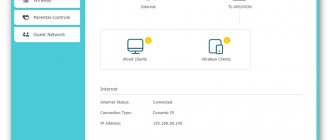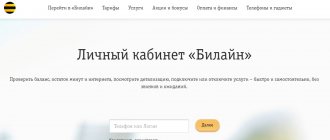Features of use
At first glance, the “In Full Trust” function seems convenient. But as practice shows, it can lead to negative consequences. We are talking about attackers who, if a telephone device is stolen, will be able to talk at someone else’s expense until a certain threshold is reached. Considering the circumstances, topical information on how to disable the limit on an MTS phone will not hurt.
A not entirely positive side of the above-mentioned service is the forced subscription to paid newsletters. If you lose sight of this, you risk losing a considerable amount of money from your account. It often connected automatically, but that was before. Many were looking for options on how to disable the credit limit on MTS. Now this information is freely available. There are several ways to solve the problem, everyone chooses the appropriate one.
What is a ban on MTS payments?
This is setting restrictions on the receipt of paid content on mobile phones. So, the “Ban content” option allows you to disable all kinds of paid mailings such as horoscopes, news and dating that the phone user did not order, but funds are withdrawn from the account when they arrive on the phone. However, this option does not allow the subscriber to send SMS and MMS messages to paid numbers that deal with such mailings. However, internal services and functions remain available for use.
Such blocking is used for various reasons:
- setting restrictions on a child’s mobile phone so that adult content is not available to him;
- absence of all kinds of automatic payments for accidental connection to the entertainment portal;
- eradication of unnecessary mailings from a mobile phone;
- In addition, such a restriction is important for pensioners who may make erroneous subscriptions or payments.
Important! The service is activated completely free of charge; the daily fee for use is 1 ruble. It operates in Russia and neighboring countries.
Brief description of the “In full confidence” option
This option allows telesystem clients to make calls with zero balance on their account, as well as receive calls from roaming. It has no hidden interest or additional charges; the subscriber pays only for the minutes and services used on credit.
Immediately after activation, the subscriber will have access to a 300 ruble limit. Subsequently, the amount of lending will increase. The main condition that the user must fulfill is to pay bills on time and return the full loan amount to the television system.
If the user misses the payment date, his number will be automatically blocked until the debt is fully repaid.
Any telesystem client can activate the function. With the exception of corporate clients, as well as subscribers on such tariff plans as:
- "Cool";
- "Guest";
- "Connect".
You can disable or enable the function at any time. Difficulties with deactivation may only arise for subscribers traveling abroad. Detailed information about the operation of the option can be viewed on the official page of the mobile operator.
Content ban on MTS - concept and why it is needed
This service is aimed at blocking SMS messages to short numbers. Thanks to the “Content blocking” option, you cannot enable paid features that come as advertising newsletters. After blocking entertainment content, the subscriber will no longer be able to send SMS, MMS to paid numbers. Installing this function preserves the availability of other services.
The need to ban mobile payments arises in the following situations:
- access must be restricted to persons under eighteen years of age;
- so that automatic payments are not debited for accidentally installed subscriptions;
- big expenses on corporate numbers;
- preventing accidental activation of paid options.
The bulk of citizens who activate this service are parents of minor children and pensioners. It is also important to establish a ban for persons who are tired of constantly receiving advertising mailings.
Expert opinion
Alexander Ivanovich
Financial expert
The restriction is activated for free, the daily fee for use is one ruble. The ban is available to all residents of the Russian Federation, Ukraine, Kazakhstan, Belarus and some CIS countries.
If the user wants to check whether he has this service installed, he will need to send an SMS to 8111. The answer will come in a minute and will display a list of current subscriptions. Another method involves sending a request in USSD format to *152#. When a client connects this service, installed subscriptions cannot be canceled.
How to cancel a promised payment on MTS?
- MTS auto payment from Sberbank card
- How to pay by mobile payment on Aliexpress?
- Top up your MTS phone balance via Yandex money
MTS credit limit - what is it?
resembles a credit card and has certain conditions for use. Among the main ones, a gradual increase in the limit should be highlighted. This happens automatically. If the subscriber regularly repays the debt, then the amount of the debt gradually increases. The service is quite practical and is very popular, because it allows you not to monitor your own balance.
Criteria that a subscriber must meet when connecting:
- Full payment of debt and no debt.
- Increased costs for using cellular communications.
To check your limits, dial USSD request *132#. In response, a Push Notification will be sent with the maximum possible amount.
Limits are increased monthly according to the following scheme:
| Time period, month | Amount of limits, rub. |
| 0-3 | 300 |
| 4-6 | 600 |
| 7-9 | 700 |
| 10 | 3000 |
To increase your limits, you must start spending more than you did in the previous month. To clarify the current restrictions, you should dial *132*2136# or contact a company employee by phone. 0890.
Payment
The subscriber must pay the bill monthly by the 24th. A few days before the payment date, an SMS will be sent to your phone indicating the debt.
To find out details about the loan size, repayment period and debt, you need to send a USSD request *132#. After this, a message will be sent to your mobile phone with account details. The SMS text will be presented as follows:
For example, “Limit: 500; Amount to be paid: 250; Pay by October 25, 2018"
If the limit is reached by 75%, the subscriber will also receive an SMS notification. If the assigned limit is exceeded, the operator will automatically bar the call (block the SIM card). After depositing an amount into the account that can restore the credit limit, the blocking will be lifted.
What is the MTS credit limit?
But before considering the available methods of disabling, you need to understand what the mentioned service is. Despite the name, it is not associated with a credit card. Hidden under this phrase is the “On full confidence” option, which allows you to use communications with a negative balance, but within the limits of the expense level set by the operator (automatically) or the user (manually).
How to disable the MTS service with full trust?
If you decide to return to the original state of mobile services, you are asked to deactivate the “On full trust” option. This can be done in several possible ways:
- Sending a USSD request (with the option service enabled) of the form “*111*32#” + “Call”
- Calling the number “0890” + “0” asking the operator on duty to turn off the system
- Calling the number “0890” followed by key manipulations that the robot will suggest
- Contacting the company office
In general, the question “How to take the limit?” should not confuse anyone, since every subscriber can use such a service. Now you don’t need to worry about your balance suddenly running out: just activate the service and talk with friends and family.
How to manage the service
Cellular communications provide users with many different options. Subscribers can decide for themselves which services to use and which to refuse. Some, for example, prefer to disable or remove the ban on MTS payments. As for the “In Full Trust” option, it is available to all the operator’s clients, with the exception of corporate numbers.
If this service is activated, then in order to increase the loan amount, several conditions must be met:
- Make timely payments for MTS services;
- Increase communication costs.
If these requirements are met, the difference between this and the next limit will be 50 rubles.
The scheme for calculating the loan amount after using the option over the last three months is as follows:
- up to 3 months. — 300 rub.
- 4-6 months — 600 rub.
- 7-9 months — 700 rub.
- from 10 months — 800 rub.
If the subscriber does not pay the communication fee on time, the credit is reduced and may reach the original amount of 300 rubles.
When repaying the debt, the loan amount is recalculated taking into account expenses.
To fix the loan amount or restore its recalculation , you should send the USSD code *111*2136# . This can also be done on the company’s official website.
#3 In the mobile application
The “My MTS” mobile application is the same subscriber’s Personal Account, only already built into your mobile phone, so you don’t have to open it in the browser.
You can download the application from your phone's app store - Google Play or AppStore. You can easily close the limit on MTS using the mobile application as follows:
- Open the app on your phone and log in if necessary. Then find the “Services” block on the screen and open it by touch.
- In the “Connected” section, click on the “Free” list.
- Find “In full trust” among the options and disable it.
#2 In the personal account at the office. website
Your personal account is convenient because you can see all the services activated on your number and disable them yourself at your own discretion.
To enter your personal account, you will need an Internet connection and, if you do not already have a password, access to a mobile phone.
Here's how to remove the limit on MTS using the subscriber's Personal Account:
- Using this link, go to the entrance to your Personal Account and fill out a simple form, indicating your number and password to log in. If you have not used this service before, or have used it for so long that you have already lost your password, click on the inscription “Receive password via SMS”.
- Once you are on the home page, look for the Menu icon in the top right corner and click on it.
- Select “Services” from the menu and tap to open it.
- Select the Connected option.
- In the list of options, find “In full trust” and disable it by tapping the slider next to the name.
By the way, there is an option that allows you to maintain contact with loved ones even with a negative balance, called “On full trust”. The initial amount by which you can go negative is 300 rubles, but with each month of use it increases.
People who want to give up the MTS limit are usually those who are comfortable paying for communication services as they are used, and not go into a deep minus.
What can be done?
Below is a list of effective measures that can be taken by those who do not know how to disable the limit service on MTS.
- Go to the MTS salon, be sure to take your passport with you. The terms of service can be changed only in the presence of the subscriber to whom the number is registered and the corresponding agreement has been concluded. You will have to explain to the employee the essence of the problem, then he will make a positive decision for you.
- Those who are looking for a way to disable the trust limit on MTS can use the standard service in GSM networks. A combination consisting of the following numbers and characters is dialed from a mobile device - *111*32# call. You need to wait for the SMS, the body of which will clearly say that the service has been deactivated.
You can disable the limit on MTS in your personal account - open the Internet assistant tab, select the section “On full trust” - “Disable the service”. Next, follow the instructions, and the limit will be disabled successfully.
To avoid accidental connections
If “Content blocking” is disabled, you must adhere to the rules for using content and mailings sent to your phone:
- when the OS is blocked and a message with requirements appears, under no circumstances should you send an SMS to it, since through this message the user will immediately be connected to paid portals;
- you should not take part in various quizzes and promotions that require the user to send SMS to paid resources;
- also, there is no need to leave your phone number on various sites that do not inspire trust;
- In addition, you need to be careful when using various promotional demo versions with a grace period, since after its end a decent amount can be withdrawn from your account.
What are the unlimited MTS tariffs in Moscow?
If you talk a lot on the phone with colleagues or companions, it is advisable not to overpay exorbitant amounts of money, but to connect one of the available unlimited tariff plans for MTS LLC to your mobile phone.
Today, MTS store showrooms in Moscow offer each interested client to enter into an agreement for a number of others. Along with similar tariffs, you will have the opportunity to call all MTS numbers in the capital and region completely unlimited and free of charge. A large number of included minutes will give you the opportunity not to worry that your balance may “empty” at a certain minute.
How not to go into the red on MTS?
- In order to disconnect, you need to dial the same combination that you dialed when connecting - *111*32# + Call .
- You can also use your Personal Account. Follow the link login.mts.ru and log in by entering your mobile phone number and password, which will be sent via SMS. Find in and disable it.
You can always reconnect the service by dialing the same combination from your phone as when disconnecting.
The desire to connect to an unlimited tariff is not always dictated by savings. Sometimes it’s just convenient to know that during the month the mobile phone will not ask for any money until the very day of payment. This is convenient, if only because you no longer have to count the minutes of the conversation and remember. But there are other options to make sure that the count never ends, one of them is. With this service, you will never hear “the call cannot be established.” Of course, it will not reduce the cost of calls or mobile traffic, but it will allow you to be “late” with payments without thinking about such trifles as a negative balance.
#5 Office visit
Also, disabling the limit on MTS is possible when visiting any communication store of this operator. You will need to approach any employee, present your identification document and ask to disconnect the service. It will take no more than five minutes!
Now you know how to remove the limit on MTS yourself or with the help of support staff. If you still have questions about this topic, you can easily solve them by asking us in the comments.
If our article helped you, please like it!
What to do if you can’t disable the ban
If you are unable to disable the service yourself, you must contact the support service or write a request on the operator’s official website, after which the blocking will be automatically removed or the user will receive detailed troubleshooting instructions.
After disabling the service, annoying advertisements and paid content will again begin to arrive on the phone; the only advantage of disabling is the ability to send free SMS messages to MTS mobile service numbers.