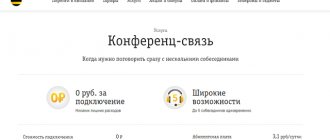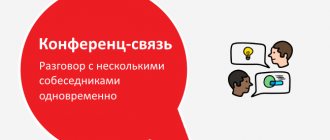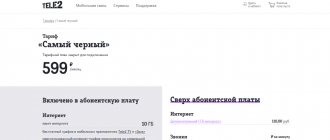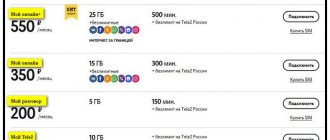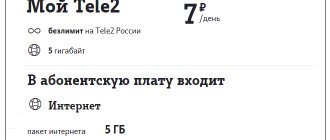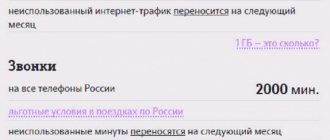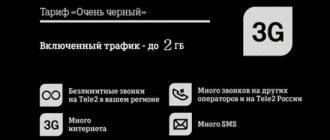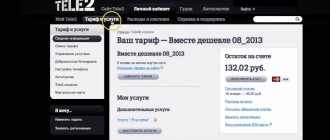In situations where constant coordination of several people who find themselves at a great distance from each other is required, one of the best solutions is a phone call. At the same time, in order not to call back and not waste precious time, you should find out in advance how to connect a conference call on Tele2.
With its help, you can connect several phone calls into a single, general conversation. At the same time, such a combination will have virtually no effect on the cost of communication, since the operator uses a special approach to calculating the price of the service.
Tele2 conference call service
Those wishing to activate a service that allows you to communicate with several interlocutors at the same time should know the conditions for its provision. The operator has established the following rules and prices:
- activation of the option is free;
- the cost of using the service on the phone is zero rubles;
- You will only have to pay for the connection with your interlocutors on standard terms.
That is, the operator charges for an outgoing call, calculating based on the tariff plan that the subscriber uses. At the same time, the total amount is affected by the number of connected interlocutors. But it is important to mention that it is the one who called who pays. If subscribers are united into a group by a person for whom the current call is an incoming call, the callers will have to pay.
Other conditions
As with any rule there are exceptions, the mobile operator Tele2 has imposed some restrictions on the use of this service. Firstly, subscribers of the My Tele2 tariff plan will not be able to organize a conference call. Secondly, there is a limit on the number of simultaneously involved participants - 6 people. But, as a rule, no more is required. Thirdly, the phone must support conference mode.
A subscriber calling from a SIM card of any mobile operator or landline number can become a participant in the conference call.
There is one more mandatory condition, without which it will not be possible to start the conference. The “Call Waiting” option must be activated on the initiator’s phone. In other words, you must allow parallel calls to be received in the SIM card settings.
Tele2 subscribers who want to connect a conference call should note that the operator has the right to change the tariff conditions at any time. Therefore, before making a decision, you should find out the latest information on the official website or technical support by calling 611.
How to connect a conference on Tele2?
Understanding how to connect a Tele2 conference call is not at all difficult. To do this, the company has provided several convenient ways to activate the option. Users are able to:
- dial the special USSD command *195*1# and press the call button;
- visit the official website and connect through the page describing the service;
- do similar actions in your personal account;
- call the contact center and ask the operators for help.
Each approach will instantly bring the desired result.
Conference call function: cost and connection conditions
The option can be activated on any operator tariff plan, except for the “My Tele2” package. This procedure is not complicated, but before connecting, you should visit the operator’s official website and find out the cost of the function. Each region of Russia will have its own. For example, in the capital and region there is no need to pay a fee for activation and use. The function is completely free. But in St. Petersburg and the region the connection price will be 35 rubles.
3-6 people can participate in group communication at the same time (the conference initiator is included in the number). Merging contacts from the phone book is possible when the “Call Waiting” option is enabled. The connection to the group communication of participants during a call occurs through the smartphone menu (sometimes special commands are used, they are typed at the time of the call from the keyboard).
Important! The subscriber who initiates group communication (creates a conference) pays for all parallel calls in accordance with the tariff.
Additional terms of service
When connecting the conference call function on Tele2, you need to remember the conditions for its provision to subscribers:
All group interlocutors can leave the conversation by pressing the “End” button. But if the initiator presses it, the communication will be interrupted.
How to make a conference call on a Tele2 phone?
Having activated the option, you should think about how to include an additional person in an already started conversation. To organize a group conversation, you will have to:
- call the first person;
- without interrupting the conversation, open the conversation menu on your smartphone;
- select “add”;
- select a suitable person from the list or dial the number yourself;
- Call him;
- repeat if necessary.
It should be emphasized that, depending on the phone model used, the actual procedure for connecting a subscriber may differ slightly from the process described above. But its main features will remain unchanged.
Description and cost of the service
The service is available for activation on all mass and business tariffs, except for “My Tele2”. The price of its connection and use varies depending on the region of service of the SIM card. So, for residents of St. Petersburg, the option will cost 30 rubles. one-time; There are no daily charges. Conference calls on Tele2 in Moscow and the region are completely free.
The organizer pays only for outgoing calls at his own rate. Organizing a conference (connecting participants) is free. Incoming and outgoing calls in roaming are charged at separate rates.
The initiator can only be a Tele2 subscriber; his interlocutors can be clients of any cellular providers and those who use landline communications. It doesn’t matter whether the organizer calls himself or receives incoming calls.
During the conference, the initiator can:
Interlocutors accept parallel calls, including a group on hold. They can leave the chat on their own. If the host presses the “End” button, the conference will end for all participants.
How to disable conference calls on Tele2?
Deactivating an option that has become unnecessary or inconvenient is no different from the connection process. To disable the service, you can:
- using your personal account on the official portal of the mobile operator;
- call the support operator with a request to delete the Tele2 conference call service (passport details of the SIM card owner or a secret word will be required);
- sending a special USSD command *195*0#.
Additionally, you can visit the sales salon and take advantage of the help of the manager working there.
Connection and disconnection methods
There are several options to add a service:
- using the short access command *195*1#;
- in your Personal Account on the operator’s website or mobile application;
- by calling hotline 611. The call center employee will need a code word or passport data to identify the client.
You can disable “Conference calling” in the same ways: by command *195*0#, in your personal account or mobile application, through an operator. To check the availability of the service on the SIM card, use the USSD request *195#.
Before connecting the “Conference calling” option on Tele2, you should make sure that the gadget supports telephone voice chats. Usually the information is in the instructions or in the “Settings” menu in the “Calls” section. A clear sign of the presence of such a function is the “Add” or “+” button on the phone screen in talk mode.
To add incoming calls to a group conversation, the SIM card must have the “Call Waiting/Hold” option. It is free and in most cases installed by default. To check and activate the option, there is a USSD command *43#.
Additional Information
In addition to what has already been said, subscribers who decide to use the described option should know that:
- the maximum number of people available for connection does not exceed 6;
- not all phones support group communication, so before activation you should check the device’s compatibility with the option;
- You can check the connection status using the special command *195# or in your personal account;
- Communication cannot be activated by owners of SIM cards with the “My Tele2” tariff installed on them.
If you take into account all of the above, there will definitely be no problems with communication.
Description of the service, how to use, cost
Now let’s learn more about the conference on Tele2, what it is and how to use it. This is the ability to talk on the phone to several interlocutors at the same time. The maximum number of subscribers who can take part in a conversation is 6 people. Everyone’s phone, as we wrote above, must support conference mode during calls. How to use Tele2 conference calls, the organizer must:
- Using the USSD command given in this article, connect the service to your phone.
- Make a call to one of your opponents.
- Without interrupting the call, press the “Add person” button.
- Move this second conversation from held to active by clicking the "Merge" button.
- If necessary, repeat steps 3 and 4 1-2 more times.
You can also read about.
Instructions for creating a conference call with several contacts from the phone book
Using the Tele2 service is easy. It is enough to do the following:
The connection with the interlocutor can only be carried out by the initiator using the screen of his own smartphone. Conference participants accept calls in the standard way.
Methods for connecting and disconnecting the service
It’s easier to activate the option using a USSD request - *195*1#. To check whether the connection was successful, you need to dial the command *195# from the keyboard. You can also activate the function through:
Having figured out how to connect and use a conference call on Tele2, it doesn’t hurt to find out how to disable the function. To deactivate, a USSD command is provided - *195*0#. You can disable the option both in your personal account and in the mobile application. But since there is no subscription fee for using the option, there is no need to rush into deactivation. There is no subscription fee for group calls.
Source
How to make a conference call when using a cellular call
This method is relevant for all Android smartphones. The appearance of the interface and the names of the items may differ when using smartphones from different manufacturers.
Instructions:
Launch the calling application.
Dial the number and make a voice call. After the subscriber answers, click on the “Add call” or “Add subscriber” button.
Dial the new user's number and then press the call button.
The previous call will go on hold. To make a conference call, you must click on the “Merge” button.
After joining, all group members will be able to communicate freely.