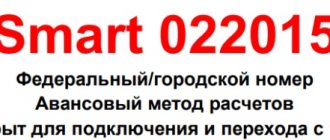Date: May 9, 2021 | Updated: May 27, 2021 | Author: Moblie-man
The tariff is closed for connecting new subscribers; all those who previously connected this tariff plan can use it under the old conditions. As an alternative, MegaFon offers a new line of tariffs from the “Upload” series.
Fortunately, modern mobile operators are aware of this trend and are trying to be in trend. So, for example, MegaFon has implemented the “Worry-Free Internet for Tablet” tariff, which is able to satisfy the needs of most modern subscribers. And we will talk about it in more detail below.
Description
The function is provided together with a SIM card when simultaneously purchasing tablet PCs from partner companies of the cellular communications provider Megafon.
Peculiarities:
- the tariff plan does not require mandatory daily or monthly payments;
- after activating the SIM, the subscriber has access to three hundred megabytes of traffic for seven days;
- after seven days it is necessary to activate an additional function (see below);
- telephone communication in the form of the ability to receive incoming calls and make calls is not provided within the tariff;
- when installing a SIM card into another device (smartphone, modem, etc.), the company has the right to stop servicing the user (unilateral procedure);
- When changing location within the Russian Federation, in some cities and regions (nine regions) tariffs are applied by megabytes.
Advantages:
- conditions apply when traveling within the Russian Federation;
- A SIM card is provided when purchasing a device from a Megafon partner company;
- Three hundred megabytes of traffic are provided free of charge for seven days;
- the ability to choose the most favorable conditions by activating the appropriate service.
Flaws:
- the option is valid only for seven days after activating the SIM card;
- after a week of maintenance, additional functions must be activated;
- telematics services are provided only for tablet PCs;
- There is no telephone connection.
The tariff is suitable for those who want to use the resources of the World Wide Web from a tablet PC through a mobile network in their region and when traveling around the Russian Federation.
Cost of services according to plan
All tariff conditions are extremely simple. There is no fee for using the package. 20 MB per day are credited. But if they are overused, access to the Internet is blocked until the next traffic is charged, that is, until the next day.
If the Internet traffic at the tariff has ended
If the entire volume is used, then there is no charge for the next megabytes. But you are allowed to connect an additional service from MegaFon, which will provide 300 MB per day. This package is called “Internet 300 MB”. The price for it in Moscow is 30 rubles. It is valid throughout the day, and if megabytes remain, they are not transferred to the next day. In addition, this service can be activated an unlimited number of times per day.
How to check the remaining megabytes on “Worry-free Internet for your tablet”
With such a small amount of traffic, it is necessary to control its consumption so that in emergency cases you still have access to the Internet. For this you can use:
- Service request to provide information on the balance of the tariff plan. On your tablet you need to dial *558#.
- Use the MegaFon application, which can be downloaded on the website or in the application market. You can also use your personal account to view. But these methods are feasible only with the Internet.
Price
There are no difficulties in familiarizing yourself with the payment terms of the plan. This includes:
- no payment for using the package;
- daily consumption of 20 MB of traffic;
- if MB is overused, the output is blocked until the next day.
That is, you get 600 MB of traffic per month - for free ! Agree, it’s convenient, who else will offer you free Internet besides Megafon?
With such a small traffic (20 MB per day is quite a bit, so check your email or go to VKontakte), which the Megafon Internet tariff provides without worries for the tablet, there is a need to control it. This happens in several ways. First of all, a service request is sent to provide the necessary information on the tariff balance. This happens by dialing *558# . You can also use the application from Megafon, previously downloaded from the official website. According to users, this plan has universal properties and can be used by anyone.
If there was an unintentional consumption of traffic beyond the plan, then this situation can be easily corrected. The popular Megafon Internet tariff without worries for a tablet provides the opportunity to further increase Internet access. Simply connect the auxiliary option “ Internet 300 MB ”, its cost is 30 rubles . These 300 MB are given until the end of the day, unused traffic is simply burned - useful if you plan to stay online for a long time, only a few days a month, occasionally.
"Worry-free Internet for your tablet" with the "Internet M 2019" option
| Name | Data |
| State: | Archival |
| Batch: | No; pluggable package option |
| Subscription fee : | 550 rub. within 4 weeks When the option is activated, the full cost of the subscription fee is charged, after which the subscriber gets access to the service package Subsequently, the subscription fee will be charged every 4 weeks. |
| Form of payment for services : | Prepaid |
| Included in the subscription fee : | Internet package – 12 GB |
| Above the subscription fee : | Internet:
|
| Other conditions : | Free traffic as part of the connected option on : Navigation:
Mail:
Cloud storage:
Social media: Music:
Video: Youtube |
| Unlimited on social networks: | No |
| Sharing: | No |
Here
How to connect a “Worry-free Internet for tablet” card
First of all, MegaFon clients will need to prepare for connection:
You should clarify the tablet’s ability to connect SIM cards. Because some devices do not have a corresponding card slot. Such tablets use Internet access via Wi-Fi connection. In order to understand whether your device supports a SIM card, you must either read the technical documentation or perform a visual inspection of the tablet.
The second condition is that the SIM card must be connected to the Internet, and the card must be active.
The connection to the tariff plan itself is carried out using the card settings. To do this you need to activate the following functions:
- Insert the SIM card into the tablet;
- Go to settings on the device;
- Go to the data transfer tab;
- Find a mobile phone point and go to it;
- There should be a checkbox next to the data transfer field. You should also check the access point (APN).
After this procedure, you can use the tablet to access the network.
If you don’t have a SIM card, you can purchase one at MegaFon branded stores. Also, if you don’t have a tablet, you can also buy one at the MegaFon store. Salon employees can immediately activate and configure the card and “Internet without worries for tablet” tariff to access the Internet, and subscribers will only have to enjoy the resources of the World Wide Web.
There is also a way to connect yourself via the Internet. To do this you need:
- Insert the SIM card into the device and access any website through a standard browser. After logging in, MegaFon will automatically redirect the subscriber to the registration sheet.
- Next, you will need to fill out the registration form provided;
- An SMS message with a password will be sent to the contact phone number you provided to complete registration.
- Upon completion, you will need to read all the conditions provided and accept them.
- Check the Internet on your tablet.
Possible difficulties when connecting “Internet without worries for a tablet”
Sometimes, even after activating the package, Internet access remains unavailable; this can be caused by a number of factors:
- The SIM card is not working correctly. To solve the problem, you need to call telecom operators using the short number 0500.
- The card may be inserted incorrectly into the slot or not fully inserted. You should double-check that the installation is correct.
- After setting up and connecting, sometimes you need to restart the tablet. Then all changes come into effect.
If the Internet runs out
Perhaps you are just starting to use a tablet and don’t yet know how much traffic you need. Or you had a lot of free time this month, and instead of watching 5 episodes of the series, you watched all 10.
What should you do if the Internet on your tablet has ended, and the package will be updated only in a few days?
To prevent the tablet from turning into a lifeless gadget, there are “Extend the Internet” options.
- “Extend the Internet by 1 GB” - 240 rubles;
- “Extend the Internet by 3 GB” - 420 rubles;
- “Extend the Internet by 5 GB” - 500 rubles;
- “Extend the Internet by 10 GB” - 700 rubles.
These options can be activated at least every day, although this is not very profitable. If you have to connect them every month, it is better to upgrade to the option with a large Internet package.
No worries
Let's start our review with the “Worry-free Internet for tablet” tariff plan Megafon. This is a special offer for tablets that includes free data for a week of use. The terms of use are as follows:
- Subscription fee – 0 rubles;
- Number of MB per month – 300;
- The territory of action is all of Russia.
You can only receive a tariff when purchasing a device. Availability must be checked directly at the Megafon sales office.
Features of using the tariff are as follows:
- Only network access is provided, no other services are included in the package;
- After using up the free 7 days, you will switch to one of the options (XS, S, M, L, XL) with the corresponding payment;
- Rounding within a session – up to 250 KB;
- The SIM card is intended only for tablets; using the card in other devices may result in unilateral termination of the contract for the provision of communication services.
Now let's move on to the description of other offers and tell you about a profitable tariff plan for the Megafon tablet.
Results
The “Worry-Free Internet for a Tablet” tariff package with the “Internet S 2019” option is suitable for those who use tablets mainly for work.
In this case, the traffic is quite enough for surfing, viewing mail and other similar purposes.
If you intend to use the device for entertainment purposes, it is wiser to connect one of the more expensive options that contain a larger amount of traffic.
If there is no need for mobile Internet, you can simply pause payment for the option until the need for it arises.
How to activate the “Worry-free Internet for tablet” tariff
If you consider yourself an active user of Internet resources and cannot imagine a better option than the MegaFon tariff we are discussing, connecting it is as easy as it is with most other tariff packages, unfortunately, it is not possible.
The tariff is available for use exclusively when purchasing a new SIM card in MegaFon offices or online store. In addition, a ready-made boxed solution is available, offered to customers who purchase tablet computers in MegaFon stores. For such subscribers, a SIM card with a preset tariff is offered complete with the gadget.
Loading …
Connection methods
Standard activation options are not suitable for the Worry-Free Internet for Tablet plan. You can get a SIM card only when purchasing a tablet computer in the operator’s communication stores or from the company’s partners.
You can only disable an offer if you change it to another plan. To deactivate additional options, use the combination *236*00# or an SMS containing the word Stop and sent to the number 05009124.
Description of the Internet without worries tariff for a tablet from Megafon
The worry-free Internet tariff plan from MegaFon is designed exclusively for use on tablets. What makes it most attractive to users is its zero subscription fee and free Internet traffic for seven days.
Before you connect it and evaluate all the benefits, you should read in detail the description of the worry-free Internet tariff for your tablet.
The monthly traffic volume depends on the region of residence.
| 300 MB/month | For residents of Moscow and the Moscow region. |
| 600 MB/month | For St. Petersburg, Samara, Novosibirsk, Krasnodar and many other cities |
Once the specified volume is completely exhausted, access to the network will be suspended. To resume it later, you need to connect any of the optional options - Internet Tablet XS or S, or Internet M, L or XL. Within the volume of traffic provided free of charge, it is rounded up by 250 MB.
The worry-free Internet tariff for your tablet includes exclusively telematic communication services. This means that there are no connectivity options for making calls or sending SMS messages.
The starter package with this tariff plan is available for use on tablets only. If a SIM card is installed on a mobile phone or other device, the mobile operator has the right to terminate further provision of services unilaterally.
Tariff description
This tariff does not provide for a monthly subscription fee. It is worth noting that the terms of the package are calculated for Moscow and the Moscow region. The price and volume of traffic presented in the article may differ for other regions and fluctuate down or up. More details can be obtained from your telecom operator or on the MegaFon website.
Despite the fact that there is no subscription fee, customers are provided with 600 MB of Internet traffic per month. This traffic is broken down for each day. As a result, clients receive free use of 20 MB per day.
The tariff applies almost throughout the country. There are only some exceptions for regions of Russia.
It should also be noted that using the Internet is only possible on a tablet. Since the “Internet without worries for a tablet” tariff is designed only for such gadgets. If the SIM card is used on other gadgets, MegaFon has every right to stop the tariff, regardless of the time of day. It is also worth noting that such a package of services includes only Internet traffic; messages and free minutes are not credited or provided. So there is no option to enable additional options for communicating or exchanging messages.
Tariff Megafon Connection of cities. Long distance communication at competitive prices!
Tariff conditions
This tariff does not have a subscription fee, that is, you do not pay anything for using the provided Internet. For a month you are provided with 600 megabytes of traffic, but it is divided into parts: every day you receive 20 megabytes. If the daily package is exhausted, then the Internet is limited, it will not be possible to use it until a new day comes and a new 20 megabytes are credited. The remaining traffic is not carried over to the next day, that is, megabytes cannot be accumulated.
You don’t get anything other than the Internet: the tariff does not provide for the ability to make calls or send messages. The only thing you can use with this tariff is the Internet.
An important condition is that the tariff is only available for using a SIM card in tablets. If you use this SIM card in a mobile device or modem, the operator has the right to restrict your access to the Internet
How to connect
The only way to get this tariff is to buy a SIM card with which it is connected in one of the official Megafon stores. You cannot switch to this tariff from any SIM card - you need to buy a new one.
A list of salons where you can find the one closest to you is located on the official website. Before you go for a SIM card, it is recommended to call the salon and find out if they have a SIM card with this tariff. The number of each salon is provided in the list on the above page. After purchasing a SIM card, you just need to insert it into the tablet, after which you can start using the Internet.
You can find your nearest office on the map
Coverage area
The service is provided throughout Russia under the conditions described above. The following areas are exceptions:
- Magadan, Sakhalin region;
- Republic of Yakutia, Chukotka Autonomous Okrug, Kamchatka Territory, Norilsk and Taimyr MR;
- Republic of Crimea and Sevastopol.
In these areas, the conditions are different: the Internet package is unlimited, but for each megabyte spent, the SIM card owner must pay 9.9 rubles.
If there is not enough traffic
The traffic provided, 600 megabytes per month, will most likely not be enough. This tariff is designed for the user to use options that increase the volume of traffic. To increase your Internet capacity, you can use the “Extend Internet” option. The following options are available:
- 1 gigabyte for 150 rubles;
- 5 gigabytes for 260 rubles.
You can use the service as many times as you like. The additional traffic received when paying for the service begins to be consumed after the standard 20 megabytes per day have been spent. If you pay for the service several times, the purchased traffic will be cumulative.
You can also switch to a permanent subscription fee: choose one of the packages described in the table and start paying a certain amount every month for a certain traffic package.
Table: options with subscription fee
| Name | Cost, rub./month | Number of gigabytes |
| "XS" | 190 | 1,5 |
| "S" | 400 | 4 |
| "M" | 590 | 16 |
| "L" | 890 | 36 |
| "XL" | 1290 | 30 + night unlimited |
Disabling tariff
If you want to refuse a SIM card or deactivate the tariff, you need to terminate the contract with the company. There are three ways to do this:
- go to the nearest Megafon salon and write a statement,
- call technical support,
- use the function on the official website.
If you go to the salon or call technical support, you will be asked for the contract and SIM card number, as well as the passport details of the person for whom the SIM card is issued. The operator will tell you what you need to do to refuse.
Through the official website, you can choose any other tariff available for tablets to opt out of the current tariff.
Expensive, too little internet, I was dissatisfied Good day. I like to experiment and learn something new. Last year, the Megafon company had a promotion on tablets, these tablets accept a SIM card exclusively from Megafon and the cost was very cheap. I purchased a tablet and was given a SIM card as a gift. The first 7 days of using the Internet in the amount of 300 MB were free. And then you can choose the size of the Internet volume, this is...
Li25
https://otzovik.com/reviews/tarifniy_plan_megafon_internet_bez_zabot_dlya_plansheta_russia_samara/
600 MB of free traffic monthly, coverage area throughout Russia, it is possible to connect additional packages DISADVANTAGES: Probably there are none, if you correctly understand the specifics of this tariff When purchasing the Digma CITI 7907 4G tablet, the review of which I have already submitted, I received a SIM as a bonus Megafon company card with the “Worry-free Internet for tablet” tariff plan. This is a special tariff that comes only with tablets purchased from the company itself or its partners, and gives the opportunity to receive 600 MB of free traffic every month. However, there are the following...
LeGrant
https://otzovik.com/reviews/tarifniy_plan_megafon_internet_bez_zabot_dlya_plansheta_russia_samara/
The “Internet without worries for a tablet” tariff is suitable for those who need very little Internet or, conversely, who need to connect one of the above-described options that expand the amount of Internet traffic on a monthly or one-time basis. You can find out the remaining traffic through the USSD command or the official website.
How to disable the tariff
If the subscriber no longer needs to further use the Internet tariff without worries for the tablet, it can only be turned off by changing it to another, more relevant one.
To do this, use any of the available methods:
- familiarize yourself with all current MegaFon offers on the official website and select the best option based on your own needs, and then click on the “Switch to tariff” button;
- connect the option you are interested in directly from your Personal Account;
- on your mobile keyboard, send a short USSD command *105*3#, and then follow the instructions that appear on the device screen.
Before connecting another desired tariff, you must make sure that it is not in the archive
You should also pay attention to the transition cost indicated on the tariff plan description page.
Checking the remaining traffic
To find out how many megabytes are left for a given day, you can choose from two ways: use the USSD command or log into your personal account. The first method is convenient if you have a tablet with an inserted SIM card at hand, the second - if you have access to the Internet.
Via USSD request
To perform a USSD request and find out the balance, follow these steps:
- Open the dial pad and enter *105#.
- Press the call key to start executing the command.
- After a few seconds, a message will appear that will tell you how many megabytes of traffic are currently available.
The command allows you to find out the remaining traffic
Via the official website
To determine the remaining traffic through the site, you need to perform the following steps:
- Go to the official Megafon website (this page is for Moscow and the Moscow region. If you are from another region, change the region before the next step).
- Log in to your personal account. You will need a login and password. If you are logging in for the first time, you will receive the password as a message on your SIM card.
Enter your login and password
Your personal account shows the remaining traffic
Video: comparing tablet tariffs and choosing the most profitable one
And in this situation, a package such as “Internet Tablet S” is perfect. By activating this service for 400 rubles per month, the subscriber receives 4 gigabytes of traffic for a month of use, which he can use as he wants, without worrying about restrictions, for example, 20 megabytes per day.
You can activate the additional option in your personal account on the operator’s website (registration instructions), as well as using:
- Sending an SMS with the text “1” (without quotes) to the number ;
- Enter a USSD request of the form *105*1127*1#;
- A special form for connection on the MegaFon website;
MegaFon tariff “Worry-free Internet for tablet”: details
The offer has a very unexpected appearance in the “stock” configuration, because its conditions are as follows:
- Coverage area: the entire territory of the Russian Federation, except Crimea and Sevastopol;
- Subscription fee: none;
- The amount of traffic provided for free: 600 megabytes per month.
The original version of the tariff also contains small pitfalls. The fact is that the 600 megabytes provided for use by subscribers during the month are “issued” in parts: 20 megabytes per day.
That is, if you use up the allocated quota during the day, your access to the Network will be limited until the start of the next day. Moreover, if the provided quota is not used up, its balance will not be transferred to the next day of using the tariff.
However, this cannot be called a big problem, because the essence of the tariff plan is to provide larger volumes of subscriber traffic. Using the “Internet without worries for a tablet” tariff implies that users connect additional internet packages.
Cost of services according to plan
All tariff conditions are extremely simple. There is no fee for using the package. 20 MB per day are credited. But if they are overused, access to the Internet is blocked until the next traffic is charged, that is, until the next day.
If the Internet traffic at the tariff has ended
If the entire volume is used, then there is no charge for the next megabytes. But you are allowed to connect an additional service from MegaFon, which will provide 300 MB per day. This package is called “Internet 300 MB”. The price for it in Moscow is 30 rubles. It is valid throughout the day, and if megabytes remain, they are not transferred to the next day. In addition, this service can be activated an unlimited number of times per day.
How to check the remaining megabytes on “Worry-free Internet for your tablet”
With such a small amount of traffic, it is necessary to control its consumption so that in emergency cases you still have access to the Internet. For this you can use:
- Service request to provide information on the balance of the tariff plan. On your tablet you need to dial *558#.
- Use the MegaFon application, which can be downloaded on the website or in the application market. You can also use your personal account to view. But these methods are feasible only with the Internet.
How to connect
To connect your gadget to the selected tariff, you must first make sure that there are special connectors for installing a SIM card. The next step is to have the Internet connected to it. We should not forget that the SIM card is activated. Then comes the registration of the SIM card. And only then the subsequent options are activated in a certain order, including:
- settings;
- data transfer;
- further;
- mobile connection.
In the window that appears, check the presence of a “tick” in the “Data transfer” line, then select the “Access Points” settings option. We wait a little while the entered data is secured - everything is ready, we are working.
How to check the remaining traffic
If your tablet can send and receive SMS messages and make calls, dial the short USSD combination *558# to check the remaining traffic (by the way, this command is also relevant for other tariff plans of this mobile operator and its Internet options). If not, use your personal account on the operator’s website or install the “Megafon - Personal Account” mobile application on your tablet computer.
Each user who has the specified tariff plan wants to know about all changes in finances and the presence of a remaining amount of traffic. To facilitate control over such operations, a personal account option is provided, fully adapted for working with a tablet. In order to log in, an authorization page opens. Then you dial your personal phone number, enter a password, and press the “Login” button. Don't forget that this is a free service.
In order to be always in touch and have access to the Internet, do not forget about timely replenishment of your balance. All services provided by Megafon can be turned on or off there. If you have any questions, you can safely contact your personal account; all unclear issues will be resolved promptly. If you participate in bonus programs, all information about them is also presented in your account.
How to activate?
To use the Internet access service, you must make sure that your device has a SIM slot. The card can be obtained when purchasing a tablet from partner services. At points of sale of electronic devices, operator SIM cards are included in the add-on free of charge.
- After installing the card into the tablet, go to the settings panel and select the “Data transfer” section.
- Find the “Mobile Communications” item and check the box to allow the transfer and reception of mobile data.
- Make sure the APN is active.
To disable or pause the service, simply use your tablet settings and turn off mobile data sharing.