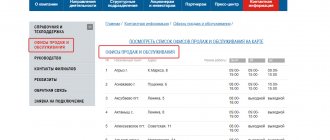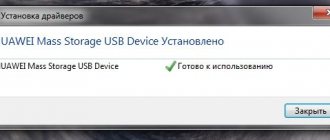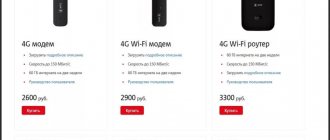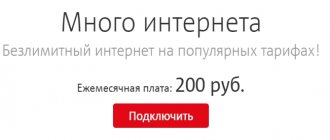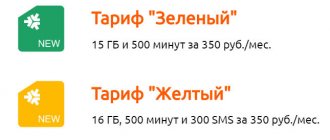High-speed 4G modem Tele2
If a user needs really fast Internet access, the best choice would be 4G tariffs from Tele2 and the appropriate equipment for connection.
The cost of such network access is slightly higher than in the previous case, the equipment is more expensive, but the speeds are completely different. In the basic kit, users are offered a modem model MF823D from ZTE, as well as a SIM card on which the “Internet for devices” tariff plan and the Suitcase option are already connected. The price for the set is just under 900 rubles, which is not much more than the cost of a similar set for 3G. The connection follows the same scheme - the device is inserted into the USB connector, after which it automatically installs the necessary software and is configured for operating mode. There are no problems with connecting the modem; there is no need to download additional software - everything that is required is already in the device.
The technical characteristics and capabilities of the modem are of greatest interest, such as:
- use of standard SIM cards;
- download data at speeds up to 100 Mbit/s;
- data transfer at speeds up to 50 Mbit/s;
- interaction with all Tele2 networks, starting from 2G.
- Supports all popular PC operating systems.
The reviews left by users highly appreciate the capabilities of this 4G device - using it is much more profitable and technically feasible than 3G. The device can also operate in networks with lower data transfer speeds, and if high-speed Internet is available, it automatically connects to it. The device is adapted to work only with SIM cards from the operator - service provider.
Which modem to choose: 3G or 4G
When choosing between the third and fourth generations, in addition to cost, it is necessary to take into account the individual needs that will be presented to Internet content every day.
If we are talking about working with email services, watching short videos, surfing social networks or playing light games, then the Tele2 3G USB modem will perfectly cover such requirements and will not be a problem for the monthly budget.
But for professionals who work a lot with graphics, strategic gamers or movie buffs who watch TV series for several hours a day, it is better to purchase a 4G Tele2 USB modem and not risk the speed of data exchange over the network.
In any case, the fourth generation is rapidly expanding its presence and is gradually displacing previous platforms. Choosing it for long-term use will be a strategic investment.
Additional paid options
Now you can tell us in more detail about the services that are provided to the subscriber additionally on a paid basis. The operator’s website presents a number of traffic packages that can be connected at a favorable price. The following can be activated for the “Internet for Devices” tariff on a Tele2 4G router:
- 50 GB. The price for the offer is 999 rubles, payment is charged immediately after connection, and then every month. To activate the function, enter the code *155*701# on your mobile phone or via software. If the traffic is not used, its balance is transferred to the new month. You can refuse the option by entering the combination *155*700#. From 12 at night until 6 in the morning, the client can download movies and play online games without spending traffic.
- 20 GB. To activate the option on the SIM card, you need to enter the code numbers *155*691#. After connection, 699 rubles will be withdrawn from the user’s balance. The same amount will be charged every month. To check how many GB are available, enter the code. At night, traffic is not used, you can actively download movies and listen to music. You can refuse the option by entering *155*690#.
- 15 GB. This service is also called “Internet to Tablet”. To activate it, enter *155*671#. The cost of the offer is 499 rubles. To cancel the service, you must enter the code *155*670#. Here the client receives additional access to the Tele2 TV and Sound applications on an unlimited basis. The remaining traffic will be transferred to the new billing period. To disable the function, use the combination *155*670#.
- 7 GB. The offer will cost the subscriber 299 rubles. This amount of traffic is enough for rare viewing of videos and listening to music. To activate the function, you must enter the code *155*681#. The remaining gigabytes are transferred to the new month if they have not been spent. The Internet can be used throughout the country. You can cancel the service by entering *155*680#.
- Interesting information
- When the entire package of gigabytes is spent, 1 GB packages are automatically connected to the SIM card. Their cost is 100 rubles for each connection. Only five packages can be activated during a month. Next, access to the network will be suspended until a new billing period occurs.
Difference between 3G and 4G networks
The Tele2 modem for a computer can connect to network types such as 3G and 4G. The first connection has been used by subscribers for many years, and 3G coverage is available in all cities and some towns of the country. If we talk about the 4G network, it appeared not so long ago; such connections are available in large cities.
There are differences in internet connection speed between 3G and 4G. The new network has been improved by the company, so it allows you to use the Internet at high speed without failures or errors. According to the operator, connecting to 4G makes it possible to download files at a speed of 100 Mb/s. However, 3G has lower rates, they are only 21 Mb/s. If the connection speed is not important to the subscriber, then you should look at the network coverage in your area of residence. 3G will be enough to communicate on social networks and watch videos.
The 4G USB modem model is purchased by users to perform broad tasks, for example, to play online games without restrictions or download heavy files. If there are no such tasks, then you can buy a regular 3G device. The difference lies in the price of equipment, since 4G models cost 2 times more than 3G equipment.
Settings Features
Having learned how to connect a TELE2 modem to a laptop or desktop PC, you should proceed to the setup process, which has its own characteristics.
- By default, the router itself determines the type of connection available in a particular location at a particular time. But the Internet settings for the TELE2 modem also require manual control. And therefore, to create a 3G mode, you need to enable the “Network” option, the “WCDMA” network type, and the “All bands” band. But if there is a very weak signal, then it is better to set the network parameters to “GSM Only”.
- Also, the latest versions of high-speed Internet equipment support virtual network cards. Here, connecting and setting up the TELE2 3G modem may conflict with the operating system. For example, at the stage of obtaining an IP address, the program cannot obtain it. In this case, in the “Options” settings you need to set the connection type to RAS (modem).
- Before connecting the TELE2 modem, you must remove the software for Internet equipment from other operators. Otherwise, the required device will not operate correctly.
Table: technical specifications
| Supported Windows Operating Systems | XP, Vista, 7, 8; MacOS |
| Connection |
|
| Maximum data reception speed by modem | Up to 100 Mbit/s |
| Support for working with SMS messages | SMS management, sending and receiving messages; USSD: Using the USSD command |
| SIM lock | The device only works in the Tele2 network (with a Tele2 SIM card) |
Router with 3G connection
This is a familiar USB modem, which is often used in the private sector, where network coverage is at an average level. Using the device, the user can distribute Wi-Fi to use network access on other gadgets. The device can be used throughout Russia, since access to unlimited Internet will not be limited. Other features include:
- The modem is used with standard-sized SIM cards; if necessary, it can be cut at the company’s office;
- convenient to use while traveling, as the device supports 2G format;
- The modem can output a maximum of 10 Mbit per second;
- The maximum file download speed is 20 Mbit per second.
The characteristics of the device are described in detail in the instructions, and information on setting up the modem is also provided there. Software is also installed on the computer. Through this service you can send code requests, receive messages and check your balance.
note
This device can only function with SIM cards from the Tele2 mobile operator. If you connect via another network, access will be blocked.
Distinctive features of the router
To connect 4G Internet using a Tele2 router, you will need the device itself and a SIM card.
The router is also pre-configured for an automatic Internet connection, which occurs the first time you connect. In this case, the device is subject to the installation of the necessary programs, which will subsequently allow you to use 4G Internet and track the statistics of consumed traffic.
If you want to achieve wireless Internet access using a router, then use a SIM card.
How to find out the balance on a Tele2 modem?
In order to find out the balance of funds on the Tele2 modem, there are several ways:
- First way. Enter the command *105#, after entering a message will appear with information about the modem account. Also, using this request, you can obtain information about the balance from other operators. This method is free and will not require the debiting of additional funds. On outdated models, the message may be displayed with incomprehensible symbols; if this happens, use the methods below.
- You can find out the balance of funds by calling 697. The call fee is not charged if you are in your home zone, but if you are outside of it, then you may be charged for making the call. For people who don’t know how to find out the remaining traffic on a Tele2 modem, this method is also suitable.
- There is also a rather interesting way to find out the remainder. To do this, you need to go to the mobile portal and enter the combination *111#. Thanks to this method, you can find out not only how much money is left, but also a lot of other useful information. And this simple command is very easy to remember, and it is already written in the phone book after activating the SIM card. To use the mobile portal you need to pay monthly, according to your tariff.
- The last, but not the most convenient way is checking through your personal account. To do this, you need to go to the operator’s website, register and log in. After this, you will receive all the information on your number, namely the account status, the remaining megabytes for the Internet, cash consumption, and much other information.
Thanks to these methods, you now know how to check the balance on a Tele2 modem.
Connection
The surest way to connect a 4G modem is to place an order on the operator’s official website by following the link: //msk.tele2.ru/shop/product/mbb/usb-modem-tele2-4g .
Next, find the “Connect” button at the bottom right and click on it. From the list of numbers presented, choose the most suitable one for yourself and then place your order.
Tariff for Tele2 USB modem “Internet for devices”: how to connect it to a SIM card
If you like the conditions of this tariff plan, then you can purchase a SIM card with it at any Tele2 store and start using it immediately. Also, you can easily connect a tariff plan to a SIM card you already have by calling the short number 630. By the way, before activation, it would be useful to familiarize yourself with the following rules for using a SIM card:
- If for some reason you do not use your SIM card for more than four months, your number may be blocked and your money may be debited.
- If your balance remains at zero or below for more than one hundred and eighty days, your card will be permanently blocked.
- If there are no paid actions from your card for one hundred and twenty days, and no replenishment of the balance is made during this time, then your SIM card will fall under the “inactive mode” category. In this case, a daily subscription fee of 3 rubles will begin to be debited from it until a zero balance is reached or any amount is credited to the account.
If you need to configure the Tele2 modem mode, follow the link provided and read our other article on this topic.
Cost of Tele2 modems
The prices for modems produced by the Tele2 operator are strikingly different, which is explained by the difference in connection speed:
- A 3G modem will cost 1,100 rubles;
- A 4G modem can be purchased for 2,500 rubles.
The Tele2 modem comes with a SIM card with a connected tariff.
To create a Wi-Fi connection and connect several devices to it at once, you need to purchase a special router. This can be done from any operator that provides the relevant services.
Unlimited Internet in a Tele2 modem.
Of course, traffic restrictions do not suit users. Therefore, they begin to look for offers for completely unlimited Internet for modems. From time to time, some operators - for example, Yota - offer something similar, with restrictions on distribution or downloading via torrents.
Tele2 currently has only one current offer with unlimited Internet - this is the “My Unlimited” tariff. Of course, it has a number of restrictions, including a ban on use in routers and modems. However, judging by user reviews, there are ways to get around it. But, unfortunately, it is impossible to legally get unlimited Internet via a USB modem or router on Tele2.
How to connect unlimited Internet to your tablet.
"Internet for devices"
The operator offers modem tariffs in several variations, but the most popular product is for tablets, which is easy to connect yourself and customize the offer for yourself. Tele2's unlimited internet for a modem has its pros and cons. Let's consider the main characteristics of the offer:
- Tariffing can be used at home and while traveling around the Russian Federation: work, play, read books, watch movies and videos, use social networks and applications, or study information content on third-party resources.
- Scope of application: the entire territory of Russia within the coverage area.
- A transfer of balances is provided if the SIM card balance is replenished in accordance with the payment schedule.
- Traffic is not consumed when the subscriber is on VKontakte, Facebook, Odnoklassniki, or uses Yandex.Map or Yandex.Navigator. If a client visits services through third-party portals, the provider does not guarantee the consumption of gigabytes.
- The “Night Unlimited” function is provided. The service is valid from 00.00 to 06.59 local time.
To see whether 4G coverage is available in a particular region, you should study the map on the operator’s website, where all zones are highlighted. It is enough to enter the name of your city or region to obtain reliable information.
Are unlimited plans available?
It is impossible to connect to unlimited Internet today. Gone are the days when all operators gave the opportunity to use unlimited. Those who managed to activate these tariffs are now enjoying unlimited traffic, but those who did not manage to connect should not be upset, since Tele2 has favorable tariffs for subscribers.
The best tariffs for connection
For subscribers who need unlimited Internet on their mobile phone, you should pay attention to the “Unlimited Opera Mini” tariff. The service allows you to use the Internet with unlimited traffic, but only in the Opera browser
Important! When downloading any files or using another browser, traffic will be taken into account according to the tariff plan
How to distribute the Internet via a modem from TELE 2
The modem itself is not an access point and cannot distribute the Internet to other devices. But your laptop can perform this function if it has Windows 10 or higher installed. Click on the wifi network icon in the right corner of the clock, select “Mobile hotspot”.
How to distribute the Internet via a phone or smartphone with a Tele 2 SIM card
You can use your mobile phone as an access point.
Android
Open – Settings – Network, go to the “Modem and access point” section, then – “Wi-Fi access point”.
Apple iOS
Open Settings - Modem mode - turn it on. If your iPhone does not have a Modem item, open the settings of the operator Cellular – Cellular data network and at the very bottom in the Modem write internet.tele2.ru
How much does an LTE modem cost?
The cost of a USB modem from TELE-2 for Moscow and the Moscow region is 2,490 rubles. In other regions of Russia, the price must be clarified with the operator, as it may be slightly different.
How to connect and configure
When buying a USB modem from Tele2, there is a need to configure the equipment. The system does 90% of the work on its own, but the subscriber will also need help. To set up a 3G modem, you need to:
- the device needs to be connected to a laptop or computer, then the “Network” option is turned on;
- after the transition, the subscriber will see the “Network Type” item, you must specify “WCDMA”;
- the range is determined; for this, select “All ranges” or indicate “GSM only”;
- the client goes back to the menu and finds “Options” there;
- here you need to select the connection type, indicate “RAS” if necessary;
- Before connecting, you will need to remove the remaining equipment from third-party operators, otherwise the modem will not function.
For driver installation and configuration to take place fully and correctly, you must be within range of a 3G network. The system will do everything else automatically.
You may also need to configure your 4G modem. To do this, the device is first inserted into the USB port. A SIM card from Tele2 is first inserted into the equipment. When working with a laptop, the connection is made directly. For a computer you will have to use an adapter. The setup is done like this:
- the system will automatically detect the connected modem after the subscriber inserts it into the port;
- You need to open the “My Computer” folder on your desktop, a new disk will appear in it;
- the system will begin the process of installing drivers and software automatically;
- if the installation does not occur and the modem does not work, the subscriber must open the “My Computer” folder;
- it will contain a new disk called “USB modem”; you need to double-click on it to open it;
- in the list that opens you need to select the item called Autorun.exe;
- the client must click on it to start the software and driver installation process;
- Once the installation process is completed, the client should check the box next to the license agreement section;
- All that remains is to wait for the installation process to complete and confirm the operation with the “Finish” button.
The user will have a new shortcut with the modem software on the desktop. Through it you can send code commands, write messages and turn off the Internet.
Settings
Most likely, everyone is familiar with connecting USB devices to a computer; hardly anyone has ever inserted a flash drive into a USB connector. Everything is the same here, but before that you need to install the supplied SIM card in the modem. For convenience, you can use a USB extension cable instead of a direct connection.
- After connecting the modem, the system will detect it automatically;
- All programs and necessary drivers are installed automatically;
- A new device will appear in the “Computer” or “My Computer” folder, identified as a disk. If you have strict security settings on your computer, the automatic installation may not start. Then open this new disk, and there we run the installation file or Autorun.exe.
- In the installation window, confirm all the conditions, after completion click “Finish”;
- A new shortcut on your desktop launches a program where you can connect and disconnect from the Internet, as well as send USSD or SMS.
What tariffs does Tele2 offer?
Strictly speaking, there is only one Tariff in Tele2 for modems and tablets, called “Internet for Devices”. And don’t let the lack of choice confuse you: in fact, there is the ability to customize it “for yourself.” More on this later, but for now let's see what kind of product the operator is offering us.
This product can be used in any device that can work with SIM cards. These are mobile modems (popularly “Svistki”), tablets and smartphones. The operator's coverage area provides a stable signal (at least 3g) in many regions of the country. In the basic version, the tariff costs 299 rubles/month, and this fee includes a package of 7 GB. After it is spent, the traffic will be charged based on the calculation of 1.80 rubles. for 1 MB.
Briefly on the topic This Internet tariff for a modem from Tele2 for a laptop can also be used on tablets and smartphones. Within its framework, a traffic package of 7, 15, 20 or 50 GB is provided for a month. The size of the package depends on what service the user has activated.
Free services are also included here:
- “Call Forwarding”, “Hold/Call Waiting”.
- "Roaming abroad".
- "SMS", "USSD".
- "International and long-distance access."
- Packet data transfer.
- “Informer”, “I’m online”, “Caller ID”, “Voicemail”, “Access to content”.
Cost of calls according to the tariff plan for Tele2 USB modem:
- To all numbers in your region – 1.80 rubles/min.
- On Tele2 in other regions (all of Russia) – 2.50 rubles/min.
- Other operators in Russia – 10 rubles/min.
- Baltic countries and Europe – 49 rub./min.
- CIS – 30 rub./min.
- Other countries – 69 RUR/min.
- Satellite – 399 rub./min.
Messages to any number in your region will cost 1.80 rubles/piece, SMS to all operators in other regions of Russia - 2.50 rubles/piece, MMS - 6.50 rubles. SMS to operators in other countries – 5.50 rubles/piece.
You can find out what the Tele2 television and Internet service for the home is by clicking on the link provided.
Regions covered by high-speed Internet networks
Before purchasing a Tele2 USB modem, it is advisable to find out whether the geographic area in which you live is covered by a 3G or 4G network for Internet use. You can obtain the relevant information by calling the operator at toll-free number 611.
- The 3G network has a greater geographical distribution due to its earlier appearance. The only negative is that there may not be a coverage network in remote regions of the country.
- Despite the fact that the 4G network has appeared relatively recently, its coverage is increasing. The network covers large regions and cities of the country, and most owners of Tele2 4G modems use it.
You can check the coverage area of the region not only by calling the operator, but also online on one of the Tele2 services, and such information will be more accurate.
Internet tariffs for Tele2 modem and router.
Modems and routers in Tele2 come with the “Internet for devices” tariff. By default there is no subscription fee. However, various Internet packages are available for connection. To be more precise, there are three options available. Their cost and number of gigabytes vary depending on the region of connection. Thus, the following packages are relevant for Moscow as of May 22, 2019:
- 15 GB – 400 rub/month;
- 25 GB – 600 rub/month;
- 40 GB – 900 rub/month.
You can connect any of the specified packages to your SIM card through your Personal Account or by dialing the appropriate combination:
- 15 GB + nightly unlimited – , find out the status of the service and the rest of the package – ;
- 25 GB + nightly unlimited - find out the status of the service and the rest of the package - ;
- 40 GB + nightly unlimited - , find out the status of the service and the rest of the package - .
If you do not connect any package, then the Internet will be charged at 1.8 rubles per megabyte. Traffic is rounded up by 150 kilobytes.
You can buy a SIM card in the region where the cost of the package is lower - for example, in the Tver region - and use it throughout Russia with the exception of Crimea and Sevastopol. The cost of Internet roaming at Tele2 does not change.
From August 12th, the principle of providing services on modems and routers has changed. This is due to a change in the Internet tariff for devices, which has become customizable.
But in emergency cases, inserting your regular SIM card into the modem is a completely justified solution. By the way, you can also use your smartphone as a modem. To do this, you need to enable the corresponding function in its settings and connect it to the USB port of your PC via a cable.
Connecting, setting up the modem and deactivating
Tele2 provides high-speed Internet for modems and routers. To check the current tariff, set a new one or configure individual items, step-by-step instructions are provided:
- Go to the provider's service.
- Log in using your mobile phone number.
- In the main menu, select the “Tariffs and Services” tab.
- Click on the “Set up tariff” button if a person already has an existing product, or select a new offer from the list.
- Activate the product.
The instructions are relevant for those subscribers who use the operator’s application. The subscription fee will be debited from your balance immediately. Its size depends on the selected GB package.
Tele2 tariffs for 3G modem
Unlimited Internet works throughout the country, it loads quickly enough, and can be used on computers, tablets, laptops, other mobile devices, and phones. You have to choose from various package services, focusing on cost. The 3G service is valid in the following tariff plans:
- "Internet from your phone." Cost 5 rubles. per day of use, speed is not limited, maximum daily package is 75 MB. Connection after sending the command *155*151#.
- "Network Day". It is used by users who use the network selectively every day, and therefore it makes no sense to pay daily for the service. Connection cost is 15 rubles/day, 250 MB per day without speed limits. Charges apply only when used. A month of use will cost the subscriber 299 rubles, 7 GB of traffic is provided, the speed is unlimited. Activate by sending *155*191#.
- "Internet Suitcase" A profitable plan that allows active network users to save money. Monthly payment in the amount of 899 rubles, 30 GB of traffic provided, no restrictions.
You can use the service on the go, on your computer, using a company modem.
Advantages and features
The main feature of a 4G modem is its incredible mobility; you will have Internet even where it is not provided. Any trip will become much more comfortable with such a device in your pocket or purse, especially since the service is available throughout the country in the Tele2 coverage area, and it is one of the most extensive on the market.
Of course, one cannot help but mention the speed of the Internet, which is practically no different from home fiber optic or twisted pair, that is, a regular wired connection. But you can’t take it with you on a trip. One of the disadvantages is that the signal is not always stable in remote areas, as a result of which the Internet speed decreases.
Connecting your phone as high-speed Internet
You can also use your phone as a router. To do this, the mobile phone must be connected to the PC using a USB cable or via Bluetooth by adding new equipment.
- In the Start menu, Control Panel, Sharing Center, Create and set up a new connection.
- Here select “Set up a telephone connection” and “Next”.
- Select the desired device for your device and enter the parameters: Samsung: *99**1*# Simens, Alcatel, Panasonic: *99***1# Sony, LG, Nokia: *99#
- Leave the username and password fields blank.
- Click “Connect”, where after 5 minutes the network should appear.
3G device
At the moment, the 3G network, which is widespread in the country, is in great demand. Tele2 was one of the first to distribute Internet services using 3G technology.
Specifications
The main features of these modems from Tele2 are:
- Ability to use a standard SIM card without cutting.
- If the connection is good enough, the download speed can reach up to 21.6 Mbps.
- The upload speed can be about 11 Mbit/s (including at the maximum speed, which does not occur in all regions).
- Without restrictions, it can interact with 2G and 3G networks from Tele2.
- Works smoothly on all operating systems, including Mac OS and Linux.
- The modem only supports SIM cards from the Tele2 operator.
Important! If there is no 3G connection, the Internet speed will only reach 64 Kbps.
Settings
Setting algorithm:
- First, you need to make sure that you have a “Mobile device – PC” connection.
- Then, going to the control panel, you need to select large icons in the view.
- In Devices and Printers, add a device.
- After finishing the search for found devices, select the appropriate mobile phone.
- Then a specific access code will begin to be generated, which will need to be entered into the phone.
- If the code successfully matches on the phone and on the PC, a notification about the added device will appear. Now the installation of the necessary drivers will begin.
- Once all the drivers are fully loaded, in the control panel, click on Phone and Modem.
- It may happen that you will be asked to enter the user's location. You can write numbers randomly in the city code line. In the window that appears, go to Modems. Go to the properties of the desired modem.
- In the General section, click Change settings.
- Access advanced communication options.
- In the line called “Additional initialization parameters” enter the following information strictly correctly: AT+CGDCONT=1,”IP”,”internet.tele2.ru”
- All you have to do is click OK twice.
How to create a new connection
The algorithm is quite simple:
- Go to the control panel and click Network and Sharing Center.
- In the menu that opens, click Set up a new network connection.
- From the proposed options in the list, select Setting up a telephone connection.
- Click on the modem you need.
- Enter the following information:
- Number to dial:
1. *99**1*1# for Samsung phones
2. *99***1# for Alcatel, Siemens, Panasonic phones
3. *99# for Sony Ericsson, Motorola, Nokia, LG, and others.
- Do not write anything in the username line.
- The password line is also left blank.
- In the Connection name line, enter: Tele2 Internet and click the connect button.
Advantages and disadvantages
Pros of 3G:
- Mobility. The modem is compact and can be taken anywhere.
- The cost is not overpriced.
- Users report good connection quality.
Cons of 3G:
- Many people complain that the Internet connection often disappears for unknown reasons.
- There is no possibility to use unlimited Internet.
Step-by-step instructions for setting up and connecting
There is no need to install drivers for the modem; configuration is performed immediately when it is connected to a PC or laptop. Before you start working, you need to insert a SIM card into the 4G modem from Tele2 and connect it via USB output.
A good solution would be a special extender with a signal amplification option - this will further increase the connection speed. Now that the modem has independently installed the drivers necessary for operation, a browser page will open for more detailed settings.
Next you need to follow several steps:
- When the Network Type icon appears, select "WCDMA".
- In the “All bands” section, enter “GSM only”.
- Go back to the menu, go to "Options".
- Make sure the connection type is “RAS”.
If you want to turn on the modem yourself, you can set manual or automatic mode in the settings.
The latter simplifies the work - the modem itself connects to the network. In “Network priority”, set “4G only”, provided that the network is stable in the region, and you do not plan to use the modem on the road or in another populated area. Otherwise, keep it on mixed 3G and 4G.
This completes the installation process. The subscriber just has to check the box to familiarize himself with the terms of the license agreement. The modem status will change to “Connected” and the Internet will appear on the device.
Using a similar principle, you can configure a modem on a laptop:
- Connecting the device via USB port.
- Automatic launch of the program to configure drivers.
- Checking the operation of the equipment and selecting settings for personal needs.
Tele2 USB 4G modem: setting up the modem. Watch the video:
It does not matter which tariff from the Tele2 operator is selected for the modem. The installation process is always identical. If the PC does not “see” the device, try inserting it into another USB port; the problem may be caused by a malfunction. Also, the cause of connection problems may be a non-working SIM card, in which case you should first check it through your phone.
If problems arise during the modem setup process, you should contact the operator at 611 (for Tele2 mobile phones) or 8 (495) 97-97-611 for landline numbers.
Possible problems and errors
Tele2 is developing tariffs for a 4G modem, but communications in this format will not work correctly throughout the entire territory. Emerging problems and methods for solving them:
- In order for the device to see the network, you need to change its location.
- To unlock access, you need to reset the settings to factory settings and perform the configuration manually.
- If access to the network is blocked, you need to check the balance and remaining traffic.
- When the equipment does not see the SIM card, you should install the modem in another device and check the integrity of the chip. If necessary, the SIM card can be changed at any Tele2 branch or through courier delivery.
- Tariffing is provided for subscribers not in all Russian regions. Tariff activity in a specific locality in Russia can be clarified by contacting technical support by calling 611.
Deactivation or change of product is carried out by analogy. If the subscriber was unable to set up tariffs on his own, then you can always contact the Tele2 office in your city.
Tariffs and cost of 4G modem Tele2
Subscribers will be able to purchase a high-speed device necessary for prompt connection to the network. You should choose a company that offers affordable Tele2 Internet tariffs for a 4G modem as a reliable partner. The cost of the service will be higher than standard (when using 3G), but the connection speed to the virtual network is much higher.
Modem cost
Prices for purchasing a modem for Muscovites and residents of the Moscow region and region will be limited to 2,490 rubles. Prices in other regions are somewhat different from the capital. Please call the hotline for cost information.
Tariffication
The company offers users a special tariff plan, which eliminates the absence of a subscription fee and the need to pay for a number of additional services. However, customers will have to pay a higher price for calls, sending messages, and other options, and this is what we are counting on. For active Internet users, the Internet for Devices plan is a great deal.
Some subscribers activate the package only to connect to the Internet. Such SIM cards are often not used for making calls and sending messages. This is a decent saving.
Additional features
For convenience, subscribers will be offered the connection of auxiliary options for a certain cost:
- For 999 rub. – 50 GB of traffic. Activation is done by entering the command: *155*701#. Payment is made immediately after activation of the service. Unused megabytes will be carried over to the next month. Convenient to use when traveling around the country, unlimited Internet will be connected until 6 am, starting from midnight.
- 699 – 20 GB. You can activate the service using the command *155*691#. It is convenient to use on business trips, the package works throughout the country, the conditions for connecting to unlimited are identical to those described for the other package. Unused megabytes are carried over to the next billing period.
- 499 rub. – 15 GB. This is a unique package plan provided without payment in the Tele2 TV package. Internet tariffs for a Tele2 modem with 15 GB are connected by sending the command *155*671. In this plan, the company offers to watch videos, movies, and use social networks for free; unused gigabytes are transferred to a new month.
- 299 rub. – 7 GB. You can connect after sending the code: *155*681#.
Payment for connection
The Tele2 company contains many different tariffs, but it is when using a router or modem that you can use the “Internet for Devices” plan. There are 3 services for the user to choose from, as a result of which payment is made. The subscriber decides this issue depending on the frequency of his access to the network and whether the gadget supports the 4G format. The client is given the opportunity to choose the most profitable plan for him, taking into account the ratio of the size of the provided number of GB and the subscription fee. Here are the services mentioned above:
- A 5 GB package, the monthly cost of which is 195 rubles. This is a very convenient option for tablet users who, for example, do not like to watch or download movies on this device.
- The next Internet package is 15GB of traffic, monthly cost is 295 rubles.
- “Internet suitcase” with a capacity of 25GB, costing 345 rubles. An excellent option for using 4G Internet.
Please note that if at the end of the month you still have free traffic, then it is not transferred to the next month, and the payment will be debited in full in accordance with the package that you have chosen.
In addition, we advise you to carefully find out the prices for Tele2 services in your region, since the cost is different everywhere.
The 4G coverage area is constantly expanding, which is the main aspect of the company's improvement. Today this format is available in almost all regions of Russia. There is also one that provides Tele2 customers with the largest amount of traffic for use. Thanks to this, subscribers using our momed (or router) can be calm and confident in their choice, since under any circumstances the Internet package can always be increased.
Tele2 4g router: tariffs and prices
Below we will look at Tele2 tariffs for a 4G router. In total, there are two lines of services that offer you to choose the optimal gigabyte package:
- Internet for devices;
- Internet on a tablet.
Both options are carefully designed and have quite attractive conditions. For a certain subscription fee, the user receives a GB package and some benefits. On the page where tariff solutions for high-speed Internet are presented, you can see the LTE coverage map.
"Internet for devices"
Internet for Devices is designed specifically for tablet devices and wireless modems. The offer can be divided into several categories; the user has a choice of 3 different packages, differing in the amount of traffic.
Basic conditions
The basic conditions include the following:
- Outgoing calls within your region – 1.8 rubles per minute.
- Calls between TELE2 subscribers throughout the Russian Federation - 2 rubles.
- Other rooms - 2 rubles.
- Outgoing to the CIS – 30 rubles.
- To Europe – 49 rubles.
- Other states – 399 rub.
- Sending SMS within your area - 1.8 rubles.
- SMS to other cities – 2.5 rubles.
15 GB
The cost of the subscription payment is 400 rubles per month. The subscriber receives a 15 GB Internet package. To activate the offer, just dial the USSD code – *155*704*1#.
40 GB
The subscription fee is 900 rubles. To activate, dial *155*706*1#.
"Internet to tablet"
The “Internet to Tablet” tariff solution has already been appreciated by many users. The subscriber receives 7 gigabytes of traffic for a month for 210 rubles. There is also complete unlimited use of navigation systems and social networks.
You can activate the option using the USSD command – *155*671#.
Setting up a Tele2 Wi-Fi router: detailed instructions
Setting up a Tele2 Wi-Fi router is, in general, quite simple and accessible to any user. So, if you have just become the proud owner of this device or are just planning to buy it, then from our article you can learn how to quickly and easily set up a router and connect a desktop computer, laptop or any other device to it. Don’t know how to properly use the Tele2 Internet modem? In our other article you will find detailed instructions for this device and the basic rules for its use.
- Take the router out of the package and carefully remove its back cover.
- Insert the SIM card of the Tele2 operator into the slot provided for it.
- Replace the battery and close the cover.
- Your router is now ready to use. To turn it on, press and hold the large key in the center.
Detailed description of the tariff plan
All subscribers who have purchased a modem for a laptop or PC with unlimited Internet from the tele2 operator can choose the appropriate tariff for themselves. “Internet for Devices” will be a solution for both tablet owners and those who use a desktop PC and do not have access to Wi-Fi.
The modem is quite compact and convenient to use when traveling, while it provides a stable connection and acts as an alternative to wired Internet. To get started, you will need to insert a SIM card into it and select a tariff.
Within the framework of “Internet for Devices”, the user is not charged a subscription fee. The volume of traffic depends on the terms of the package:
If the activated traffic package is exceeded, you can sequentially activate 5 more packages of 1 GB each, after which the ability to access the network is suspended.
To connect to any of the tariffs, use short commands or use your personal account. It is also easy to make settings through the “My Tele2” mobile application, after carefully studying the conditions of each tariff.
If you need to change your traffic package, for example, from 15 to 25 GB, you can do this through your personal account on the operator’s website, in the smartphone application, or via a USSD command. Remember that before connecting you need to disable the previous package.
Characteristics
- The modem operates in UMTS/HSPA+ networks at frequencies of 900/2100 megahertz, that is, it also supports all lower-end networks (3G2G);
- The entire spectrum of GSM frequencies, from 850 to 1900 megahertz;
- The modem is equipped with SIM-lock, protection against the use of SIM cards from other operators (this feature is blocked). Of course, there will always be craftsmen who can unlock and reflash the modem so that it works on any network, but the guarantees are lost;
- Work in LTE from 800 to 2600 megahertz;
- Internet connection speed on Download is 100 megabits per second;
- Software with the ability to send SMS and USSD commands;
- Supports all versions of Windows, starting from XP, works correctly on Mac OS;
- There is no LTE router mode, Wi-Fi cannot be distributed.
For Moscow and the region, the price tag is set at 2,490 rubles ; prices for the modem in other regions should be found on the operator’s website. You can often get a promotion and get a modem at a significant discount; it makes sense to monitor the relevant sections of the official website.
Rates
To meet the needs of users who use the 4G mobile network mainly for the Internet, Tele2 has a special tariff called “Internet for Devices”, which allows you to access high-speed Internet from any computer devices, including tablets. The tariff features the absence of mandatory subscription fee (only what you ordered for the month), and additional options that also cost money.
It is worth considering that the tariff includes the possibility of calls and SMS, but it is intended for the Internet, so calling tariffs are unprofitable for the user. The Internet plan allows you to connect several types of tariffs, which differ in the volume of Internet traffic and some additional bonuses.
Tariff 50 gigabytes
Cost 999 rubles.
- Connection using USSD command - *155*701# ;
- Shutdown - *155*700# ;
- Status check - *155*70#.
All unspent gigabytes are transferred (not lost). There is free nightly (no tariff) Internet from 24 hours to six in the morning, which can be used anywhere in Russia.
Tariff 20 gigabytes
Cost 699 rubles.
- Connection - *155*691#;
- Shutdown - *155*690# ;
- Status check - *155*69#.
Unused gigabytes are transferred, free night Internet is present.
Tariff 15 gigabytes
Cost 499 rubles.
- Connection - *155*671#;
- Shutdown - *155*670# ;
- Checking the status and remaining traffic - *155*67# ;
There are also bonuses in the form of free use of Tele2 TV and free Yandex navigation. All unused gigabytes are transferred.
Characteristics
By purchasing an Internet package, the user will receive:
- A SIM card with the “Internet for devices” tariff and the “Internet Suitcase” option, which ceases to be free after 14 days. After that, you can choose the tariff that suits you.
- USB cable.
The modem settings already correspond to access to high-speed 4G Internet, so no additional settings are needed. This device automatically installs the necessary programs.
“Internet Suitcase” is an option that is most often included with the device. Its volume is 30 GB of traffic, after which the connection speed decreases.
When the traffic comes to an end, the Internet speed drops to 64 KB per second. This means that the modem cannot operate at a higher speed.
If you want to clarify the remaining traffic volume, then you need to send a USSD command to the short number *155*0#.
Using a Tele2 modem gives you the following advantages:
- You can always quickly get online.
- High data transfer speed.
- High-quality operation of the device and practicality of its operation.
Tele2 router: how to connect to a computer?
There are two main ways to use a Wi-Fi router. The first is connecting via a Wi-Fi network, and the second is via a USB cable. Both of them can be useful to you - for example, the first one is suitable if you connect several devices to one access point, and the second one can be used if the battery on the router is almost empty.
Method one - via Wi-Fi
- Turn on the router and find its network from your computer or laptop.
- Among the available connections, select the name of your router (it is on the sticker placed on the device) and click “Connect”.
- Enter the password if the system asks for one (the password can also be found on the sticker) and click OK.
- Wait for the connection to complete.
Method two - via USB
- Insert the cable into the device, and then connect it to the computer.
- Click on the router's power button. Your computer's OS will recognize it and install the necessary software.
- Wait for the connection to complete.
If you are not yet a user of this mobile operator, we advise you to try switching to Tele2, for example, the My Online tariff for 299 rubles!